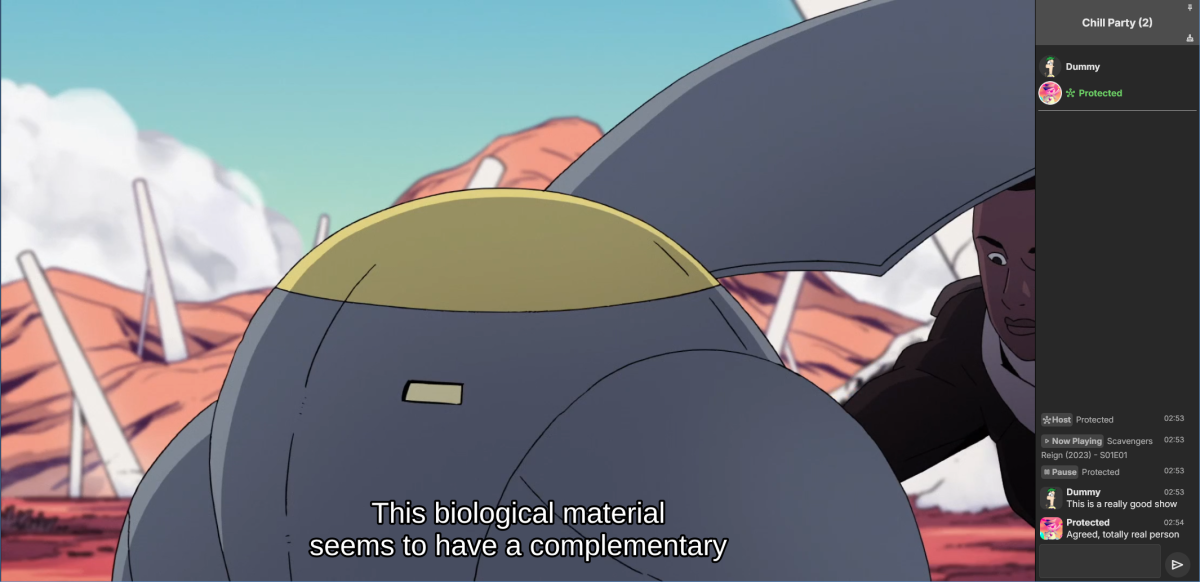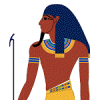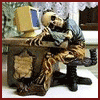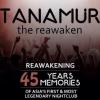Search the Community
Showing results for tags 'Remote Control'.
-
Emby Party is a solution for watching videos with multiple friends through your Emby web client. It requires no additional dependencies - only a device running Emby (presumably with good enough hardware for serving all the attendees, especially if you're transcoding) and at least one web browser. It consists in two halves: A server plugin and a web client module. They must be used together! Each half expects the other to be present. This is an experimental open source project. Feel free to fork and contribute pull requests and issues (my availability for fixing issues on my own may vary wildly and may be low in the near future). The source code and all known issues can be found in the github repository. Any information there should be considered the most up to date. Currently testing in Emby 4.8.10, Windows and Debian Bookworm (Linux), Firefox, Chrome and Edge. Features Hassle-free hosting: Doesn't matter who creates the party. Whoever initiates playback while in a party transparently becomes the party host, and host is reassigned if they leave. No need to recreate the party for someone else to host something later. The hosts controls the party video and video position. Video access permission check: Will only play a video if all party members have access to it, and will prevent new party members who don't have access to the current video (if any). Accurate synchronization of video player positions when the host seeks or changes videos using a multi-part protocol that leverages remote control commands under the hood. Accurate catch-up seek commands issued for guests when they fall behind or are otherwise offset from the host. Efficient transition between videos in a playback queue that accounts for slightly offset attendee positions and allows each attendee to start loading the next video while others finish the previous one. Late joiner support: Brings late joiners immediately into the video at the correct position. Joiners already watching a video will automatically start hosting that video if the party was idle. Host can change audio and subtitle streams for all attendees (guests can change it back for themselves if they want). Distributed pause/unpause requests - all users can pause and unpause. Return to video button for guests to return to the video being watched by the host if they closed it for some reason. Guests are automatically returned to the correct video if they open the wrong one or under certain other circumstances. Keep alive: Plugin keeps party member sessions and websockets open as needed and disconnects party members who time out. Support for multiple sessions/devices per user account. Just don't duplicate browser tabs! Support for remote control: Party members can control other Emby clients and those clients will benefit from party synchronization. (Caveats: Working, but not thoroughly tested yet. Due to the lack of client-side support, remote controlled clients are capable of issuing pause/unpause commands that break synchronization. I recommend being careful about pausing/unpausing in a device being remote controlled by a party member.) Cool resizable sidebar with list of party attendees and log of chat and events. The sidebar has docked (squeezes the video aside) and undocked (overlaps the video) modes and uses your Emby profile picture. Dark and light mode supported. Visual indicators for synchronization states of party members when synchronizing with host (icons). Visual indicator when receiving seek commands from the server (your name flashes orange). Host remedies for synchronization issues: Guests who are not responding can be sent another playback command by the host or kicked from the party after 20 seconds have passed. Emoji support in chat using :shortnames: or emoticons. Markdown styles support in chat, including spoilers and preformatted text. Preserves chat focus and selectively blocks keyboard shortcuts or UI interactables when chatting or syncing in order to prevent control mistakes/command spam. Chat bridge endpoint: External applications can connect to `ws://localhost:8196/bridge` to exchange chat (and some events) with the party sidebar. I threw together a module for my self-hosted Discord bot that shows how to use it. Remote control chain resilience for party attendees only: Prevents you from creating a loop of remote control targets. If you do this in vanilla Emby your clients will nuke the server with requests. Automatic skip to next video for videos stalled at the end because the last segment isn't decoding. This is also for party attendees only. Installation To install the server plugin, download it or build it in Visual Studio, then copy it normally to your Emby server's plugins folder and restart the server. Currently the plugin doesn't modify any Emby files (yet?), so you'll have to manually edit one of the web client's existing modules and import the Emby Party module there. Head on over to system/dashboard-ui/modules/appheader/appheader.js and locate the end of the render function, which in Emby 4.8.10 is in position 21877. Insert this code there: , Emby.importModule("./modules/embyparty/partyheader.js").then(function(PartyHeader) { return (new PartyHeader()).show(skinHeaderElement.querySelector(".headerRight")); }); Save, clear your browser cache and refresh. If the party button appears in the top right corner, you're good to go! I'm sure someone will tell me a better way to do this soon enough. I don't know if there's a commonly accepted way and haven't really put any thought into it yet. Whole bunch of disclaimers Use at your own risk! If something breaks that you don't want broken, revert the steps above to remove the plugin from your server installation. Emby Party was iteratively developed and tested with several friends over several weeks, but it was developed to suit our own needs. It was not (yet) tested alongside features we don't use, including, but not limited to, Emby Connect, Emby Premiere, Live TV, the audio player, conversions, cinema previews, most other plugins, etc. Currently no mobile styles. Not tested on mobile. We've been in active development until now. There are vaguely known issues that are hard to reproduce and instability can be caused by video decoding failures, networking issues, browser crashes, browser extensions, lack of hardware resources, forgetting your browser won't play until you click the window unless you've given Emby autoplay permissions.. New and exciting bugs should also appear as we get more people using it. Thanks in advance for helping test, report or fix this stuff! Otherwise, check back for updates, I guess? Please keep comments and suggestions in this thread. Issues should be reported only on github so they're all in the same place. You may notice a whole lot of things in the source code that make you think, wow, it sure would be nice if this was in the Emby settings. I agree! If you would like to implement a plugin settings page, please submit it as a pull request on github! I'm so horribly far behind schedule with this project, and my free time is far in the negative right now. There may be better ways to do some of the things Emby Party does that I am simply not aware of at this time (one of the reasons I'm keeping these instructions outside the repository for the moment) or were simply not considered because the feature grew organically. Pull requests please! Also recommended If you're feeling adventurous, consider improving your watch party's subtitle experience with these (much harder to apply) client-side fixes we worked out in tandem: Temporary workaround for subtitles coming in too early when resuming a video with transcoding (Important for this whole thing if you watch videos with subtitles) Web client ignoring AudioStreamIndex and SubtitleStreamIndex (Required for party host to guest stream index sync if you use that) Fixing mismatch between subtitle canvas and video aspect ratio breaking ass subtitles Fixed in vanilla as of 4.9.*! Playing plaintext subtitles through Subtitles Octopus by faking subtitle type Support mkvs with embedded fonts (requires the associated plugin) Fixed in vanilla as of 4.9.*! These may become obsolete over time if things are fixed or integrated into the main software. Don't forget to clear your cache and refresh after making changes to the client.
- 36 replies
-
- 22
-

-

-
- plugin
- web client
-
(and 1 more)
Tagged with:
-

A way to use my iphone to advance a video remotely on another device?
sh4ggy posted a topic in General/Windows
I have Emby on my Nordic Track where I watch music videos. Oddly enough if I skip enough songs via the next arrow on the touch screen on the Emby app, it seems to cross wires with the incline of my treadmill effectively resetting the incline to 0 and stops nullifies the incline control until reboot. So I figure if I could remotely skip the song via my iphone and not touching the touchscreen, perhaps it won't jam the incline controls. Is there a remote control via iphone app or something? I have used the treadmill without Emby and the incline works just fine. Thanks for any assistance. -
After streaming Live TV, if one starts streaming a "regular" piece of media without closing and reopening the app first, pressing play/pause on the Roku remote will cause the Emby app to restart streaming the Live TV channel rather than pausing the existing regular stream. It is required to press up on the remote then manually select the UI pause/play button to workaround this. Restarting the Emby app seems to clear its "association" with Live TV and the remote's physical pause/play button will pause/play a regular stream if Live TV hasn't been touched during that instance. If this is a known issue, is an ETA on a fix known? It's rather annoying because of muscle memory from basically every other streaming app. Using a Roku Ultra 2020 or 2021, official remote.
- 10 replies
-
- remote control
- livetv
-
(and 2 more)
Tagged with:
-
First and foremost EMBY is a great product... I love it. I'm using my iPad as a remote to control EMBY on my fireTV to play music. This saves me having to turn on my projector and pulling down my screen. What I do is: Cast to "fireTV" Select - Remote control Select - music album and play but I can't Stop or Pause it or select another song in the album, am I missing something? Any help would be most appreciated
- 2 replies
-
- ios
- remote control
-
(and 1 more)
Tagged with:
-
Hi, I have recently installed Emby Server on my Windows 10 machine. Works fine except for remote playback on DLNA devices. - When I play an album on my device (app or browser), all goes well as far as I know. - When I play an album in a remote browser that is also connected to my server, all goes well as far as I know. - When I try to play an album on my Pioneer VSX-921 using DLNA, it starts fine with the first song but after a few seconds I loose my remote control and the playback device stops after the first song finishes. See attached logfile (search for VSX-921) - When I try to play an album on my Samsung Smart TV, it only plays the first song, doesn't know about the rest of the playlist and doesn't accept previous and next requests. Pauze and volume work fine but again, playback stops after the first song finishes as the tv doesn't know about the rest of the songs. See attached logfile (search for UE40D5700) I don't have these issues using other DLNA players (tried several from google play store over the past years) so I suppose it could work. To me this is a very important feature and one of the reasons I paid for premiere so I hope you can help me out. Kind regards, Frederik server-63651585854.txt
-
Hello, Recently purchased Emby. As a whole I was able to install and configure the server without issues. It is installed and configured with hdhomerun and one m3u source, 2 EPG each dedicated to their own tuner. The issue is with the client apps. At first I was using an older 1/4GB Android 7 TV box but am now upgraded to a Quad 4/64GB Android 9 box. Navigation is really difficult with the remote. I can't seem to be able to select and click with the standard remote as pressing left, right, up down seems to focus on groups rather than tiles. When I use the mouse function I can however navigate and select. Other part is EPG which takes a couple of minutes to display and it is close to imposible to navigate (imposible with keys and takes forver with mouse) At first I had the server on a Linux VM but then moved it to a linux PC ..... then a Windows 10. Nothing helped so I blamed Wifi, wired everything in and connected them to the same switch but still it is horribly slugish. Any tips on how to optimize performance ? Thanks.
- 5 replies
-
- Remote Control
- EPG
-
(and 1 more)
Tagged with:
-
if i connect my phone as remote control for some other emby device, while playback i see that the emby app, even with screen off, seems to keep the phones cpu up and prevent it from going into sleep states, and so drain the battery is this normal and intended behavior?
- 1 reply
-
- remote control
- prevent
-
(and 1 more)
Tagged with:
-
Hello, I noticed that when using DLNA or Remote Control playback of ET for XBONE, the first song just repeats over and over. From the Web Client, I can click >> to get the next song to play, but then it repeats as well. From the ET for Mobile client, I cannot click >> (it is grayed out). I also tried DLNA directly to my receiver (Denon AVR5100) and the same thing happens. I'm not seeing anything in the logs, so I'm not sure this is the correct log. Please let me know if you need a different one. Thanks! Jason ServerLog.txt
-
Here's the problem I'm having: I have two clients connected to my server. Client 1 is running Emby Theater. I use this client to play media on my TV. Client 2 is running the Emby Web App. I use this client as a remote control. Normally, I can see the Emby Theater client under the list of cast devices from the Web App. However, if the server restarts, after both clients have re-connected, the Emby Theater client no longer appears under the list of cast devices. Even if I restart the Web App client, it doesn't display. The only way to get it back is to close Emby Theater and open it again. This error is reproducible. (I've reproduced it just now using the above steps).
- 11 replies
-
- remote control
- emby theater
-
(and 1 more)
Tagged with:
-
I have an Emby Theater client running on Windows 10. I am using the Emby client for Android as a remote control. Video playback works, but the video position control on the Android app is broken: Videos begin at a position of 0:00 (so far, so good) Video length is incorrectly reported as --:-- The video position does not change as the video is playing When I try to change the video position using the slider, the video starts over ------------------------------- EDIT: I am running Emby server version 3.2.60.0. Here is a server log file generated during playback where I used the control. (I'm not sure how helpful this is?).
- 7 replies
-
- android
- remote control
-
(and 3 more)
Tagged with:
-
Hi All, Looking for some advice please. With the exception of the old standard MS Media Center remote control (I have a whole box of these), can anyone make some recommendations for a simple user friendly remote control? This is to be used on an Intel NUC system for navigation in EMBY Theater for Windows and is for a non IT savvy family with kids. I'm assuming that directional arrows, back button, and enter are the only command requirements for using EMBY Theater, so something as streamlined as an Apple TV remote is what I'm looking for. Thanks in advance to anyone able to advise.
- 9 replies
-
- Remote Control
- Hardware
-
(and 1 more)
Tagged with:
-
Hey everyone. Just looking for expertise from other out there. Until now I have been using an old iphone and Hipporemote as a remote control for using Emby (theater and classic) and Kodi. Now that I've upgraded to Windows 10 on a couple computers, and the iphone is getting older (starting to notice battery is swelling and not holding charge very long). I was looking to get a more standard home theater remote control and was wondering about what is a good choice. I know that I can probably use a logitech harmony, but I was curious if there were cheaper alternatives (don't need all the bells and whistles)?? Any thoughts? Thanks in advance.
- 24 replies
-
- remote control
- windows 10
-
(and 1 more)
Tagged with:
-
I cannot fast forward or rewind using Emby For WMC, and there is no way to skip or chapters, or watch previous chapters. Only pause and play work. I have looked at Media Control but I currently have shark's codec pack installed, and I'm not sure how well having multiple codec packs will play out. Is there a way to completely reset all codec related settings, and possibly look at using Media Control?
-
I find myself more often than not using the web interface or the iOS app to initiate playback on various displays I have in my home as I am sure many of you do. This is great - however what is severely lacking is the ability to control other aspects of my media environment - specifically powering on/off my TV and AVR as well as controlling volume etc. These days almost any modern AVR or TV worth its salt has IP control built in. And if it still needs IR then there are devices like Global Cache's iTach to control it. All these devices can be controlled via simple commands that can be sent and received over HTTP. My question is this - is it possible to build a plugin that could render support for these devices from within the web/app interface? And if so - are people interested in this? I for one would LOVE to ditch my other automation control apps and use the Emby app alone for control over it all. Thoughts?
- 4 replies
-
- 1
-

-
- remote control
- automation
-
(and 1 more)
Tagged with:
-

Completed Emby for Android TV - Better, basic remote control support
FordGT90Concept posted a topic in Feature Requests
So these Leelboxes work great with Emby for Android TV but there's a problem: the controller/app doesn't really allow for basic DVR capability while playing back. The remote is pictured well here: https://www.amazon.com/Leelbox-android-installed-Amlogic-Android/dp/B013DONLX2 What I'd recommend during playback is: D-Pad Up/Down = change channel (disabled when playing back a recording) D-Pad Left = jump back 10 seconds D-Pad Right = jump forward 30 seconds OK = pause See the guide button to the lower left of the D-Pad? Make that button open up the on-screen display and the D-Pad behave as it does now. Better yet, and for maximum compatibility, allow users to press a key, and Emby record it, for defining the button to open the on-screen display switching the behavior of the D-Pad. This is useful for remotes that don't have that specific info button. -
Hey guys, If i start streaming music to another device the music plays. After starting the playback, nothing happens if i want to control the playback with the emby web interface. In my user profile i have activate the remote controlling. Am I doing something wrong? Starting playback to my Sasmung mobile phone. The playback starts. After starting the Playback I can't control this. The playlist is empty in the web interface. Only on my mobile phone i see the playlist. Pixelpaule
- 1 reply
-
- android
- remote control
-
(and 1 more)
Tagged with:
-
What remote control system should I be using? I currenty have an old MCE remote control. I find it better to control with the mouse, especially the Live TV guide. My remote control scrolls down so slowly, I almost complained about it here. But then I took the mouse & Scroll wheel and I saw how fast emby theater was capable of scrolling through the guide, I wish I could duplicate that with the remote control. It typically takes about 5 minutes to get to the 600's where all the HD channels are with the remote. Anyways, what system do you recommend??
-
I have Emby theater installed on a PC that is used for whole house audio. Through any client I can remotely control this to play music, podcast, etc. The issue that I'm having is that after some time (several hours), this ET is not showing up in the remote control list. I can go to this PC and directly control it (so it has not crashed) but I can't see it in the list again until I close ET and start it back up. It would seem that Emby Server just forgets about that ET running if no one touches it for a while. Is there some timeout setting that I can override or does anyone have a better solution to accomplish this? Subsonic had the perfect solution for this but I'm working towards a single backend... I'm so close! Thanks!
- 2 replies
-
- remote control
- timeout
-
(and 1 more)
Tagged with:
-
Amazon has released the Fire TV. I see that Plex is already listed there. Will the Fire TV be able to control the Mediabrowser app in the Amazon store? I already have, and use, this on my Kindle Fire HDX. This would make the Fire TV a killer box. Will there be a way to keep it from transcoding? This box has a lot of horses under the hood. http://www.amazon.com/gp/product/B00CX5P8FC?ref_=sr_tr_1&qid=1396454562&sr=8-1&keywords=kindle&pldnSite=1
-
I have no issues remotely controlling a browser running Emby but I can't seem to control any Emby Theater clients, is this feature not available for Emby Theater yet? Thanks
-

Remote control Stop button doesn't work when EmbyTheater launched from Windows Media Center
nwsurfer posted a topic in Windows & Xbox
OS = Windows 7 Relavent Applications = Windows Media Center, Media Center Studio, Emby Theater (v3.0.5744.24672) Remote Control - Rosewill (but this occurs when using the original microsoft windows media center remote) Scenario: 1. Configure Media Center Studio to launch Emby Theater as an Entry Point 2. Launch Windows Media Center 3. select Emby Theater and click 4. In Emby Theater, begin watching a movie 5. attempt to stop the movie by pressing the Stop button on the remote control expected - movie stops actual - no action taken Additional notes: 1. This same functionality works as expected when launching Media Browser Classic via Windows Media Center 2. At some point in a very early version of Media Browser Theater this worked as expected 3. using the mouse to click the stop button in the UI works as expected. 4. If I close Windows Media Center while Emby Theater is running, the stop button begins working again in Emby Theater Logs - Nothing appears to be logged- 3 replies
-
- EmbyTheater
- Windows Media Center
-
(and 2 more)
Tagged with:
-
I am running Emby server version 3.0.5641.4 and Android Mobile app version 2.3.53. Remote controling the android app is kind of broken. When I succeed to remote control the app, volume does not work. When playing music, skipping to next track will abort the app. All this was working on the previous version... Is there a way to rollback?? Thanks
-
Hi Guys, Top work on the App, looks nice, and drives well. I am a XBMC/Kodi guy, been using it for years; so most of the Remote Control functions are 2nd nature to me especially the D-Pad function. My request is, D-Pad usage on Video Playback: When Playing a Video, can the D-Pad be used for skipping forward, Back etc. UP - Skip forward to Next Chapter Down - Skip Back to Previous Chapter Right - Skip Forward 10 seconds Left - Skip Back 10 seconds. Also related to remote control, is this App supposed to be shown on the Emby Web App as a device? I sometimes throw a video straight to a device saves a few button clicks.
- 9 replies
-
- remote control
- remote
-
(and 1 more)
Tagged with:
-
Is there a Media Center remote control non-programmed button(s) to return you to the Enhanced Home Screen of most themes? The keyboard equivalent is Ctrl+h. Thanks, Tanamur
- 6 replies
-
- remote control
- EHS
-
(and 1 more)
Tagged with:
-
I was testing a few things today on @@MrWebsmith server and I noticed that I was able to control some of his devices even though he set that I cant control other users. All DLNA and LAN type devices that don't use profiles are listed of course but should probably not be visible to users outside the LAN. I'm off to start 3 streams now on Smith's server.