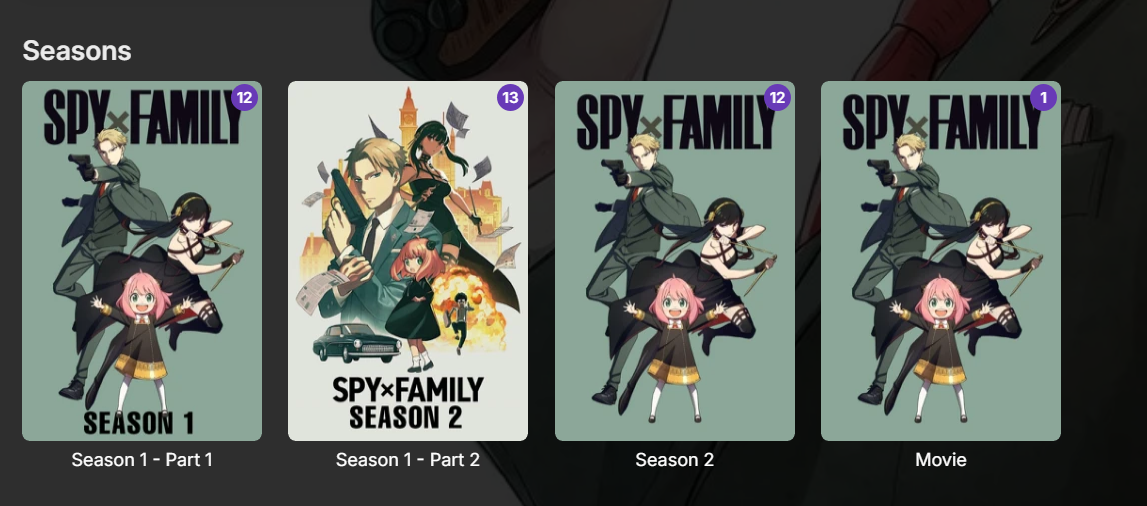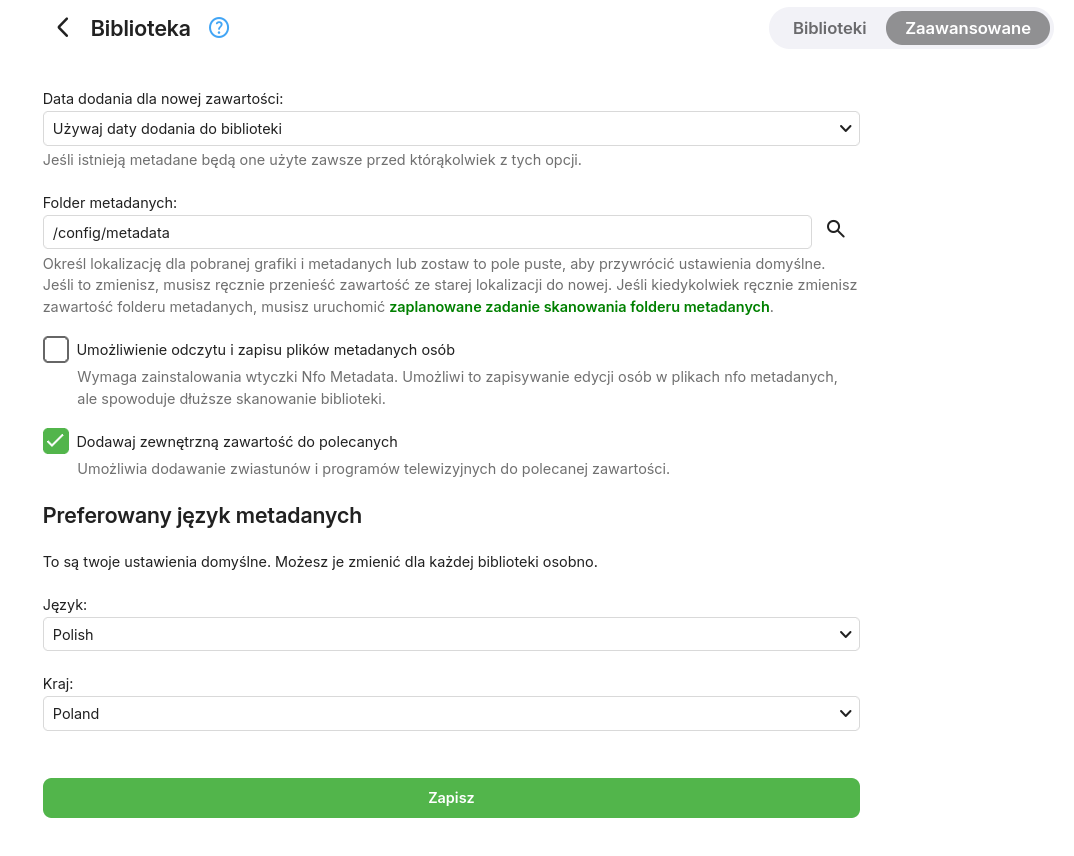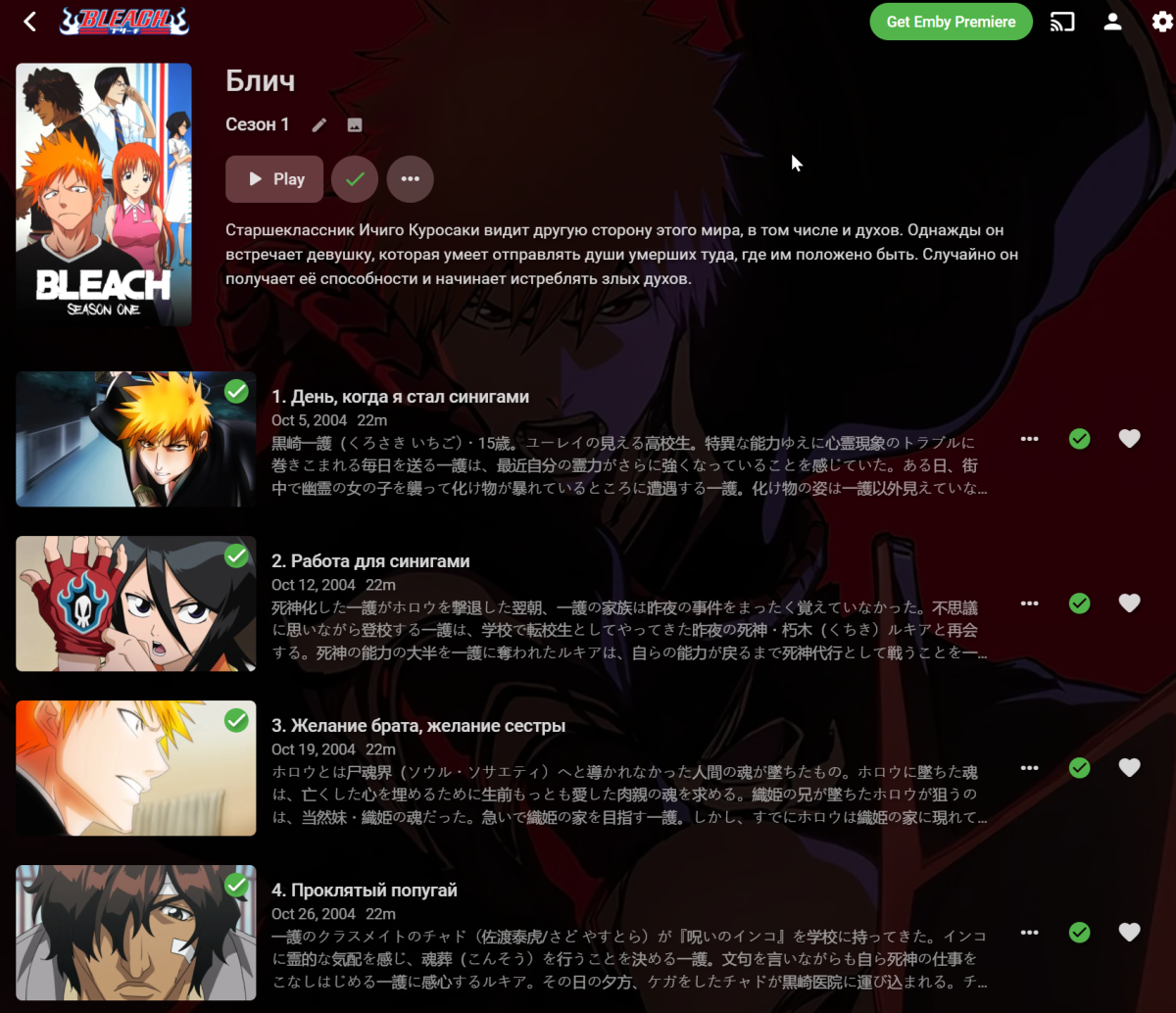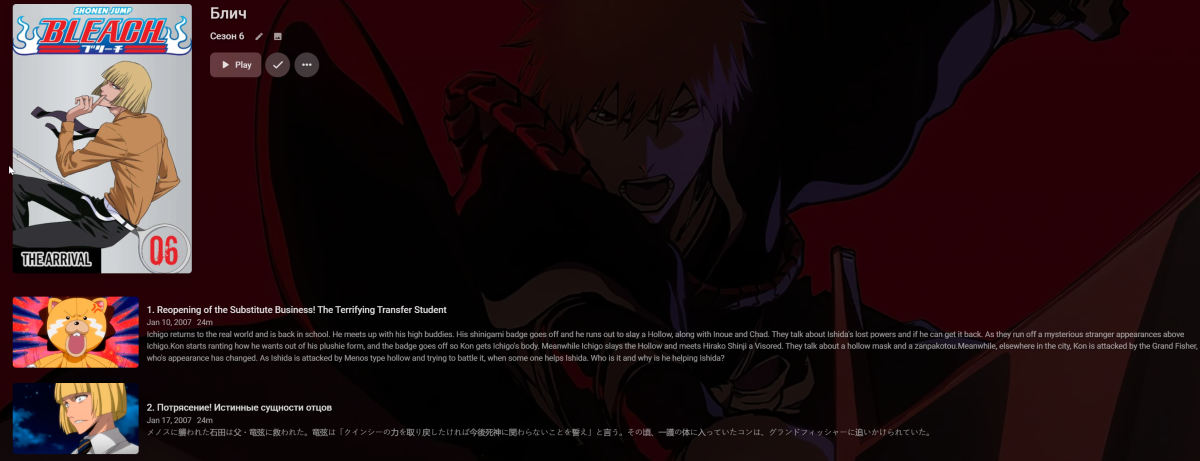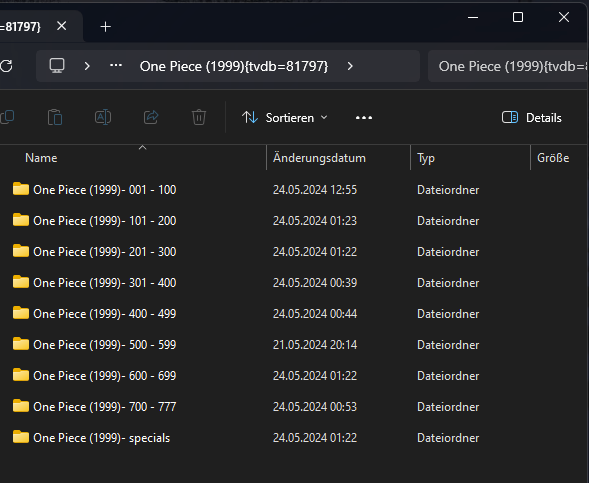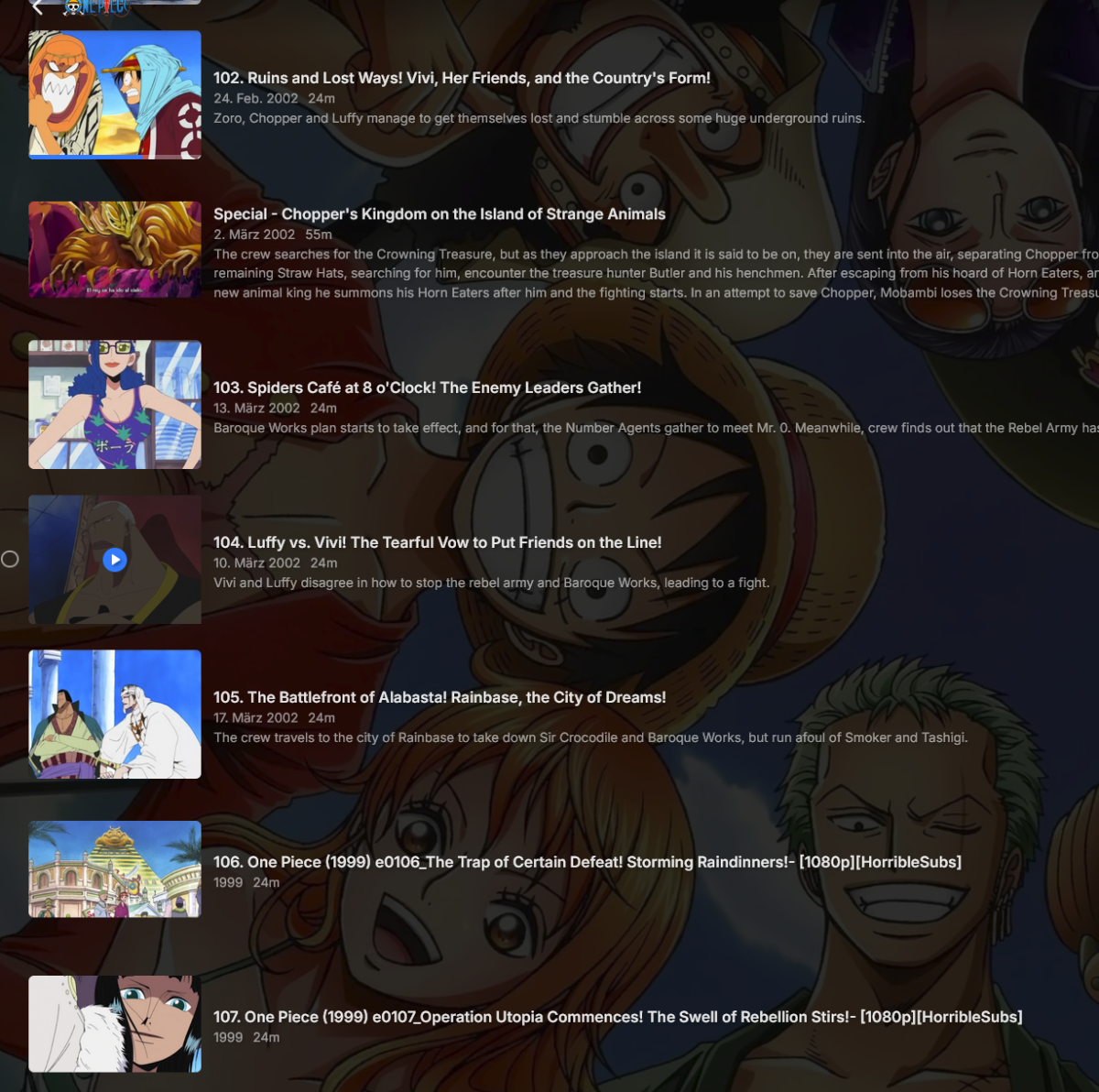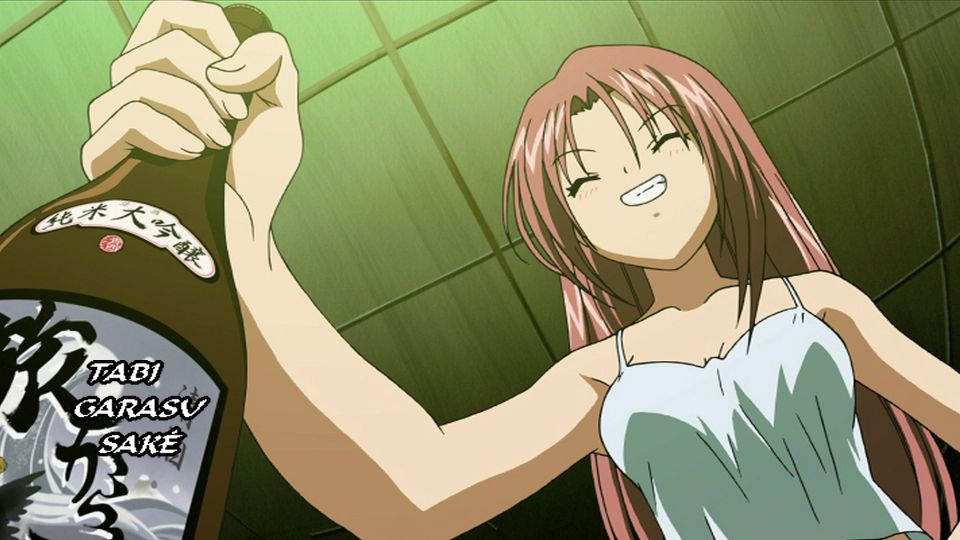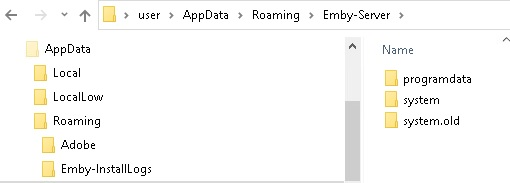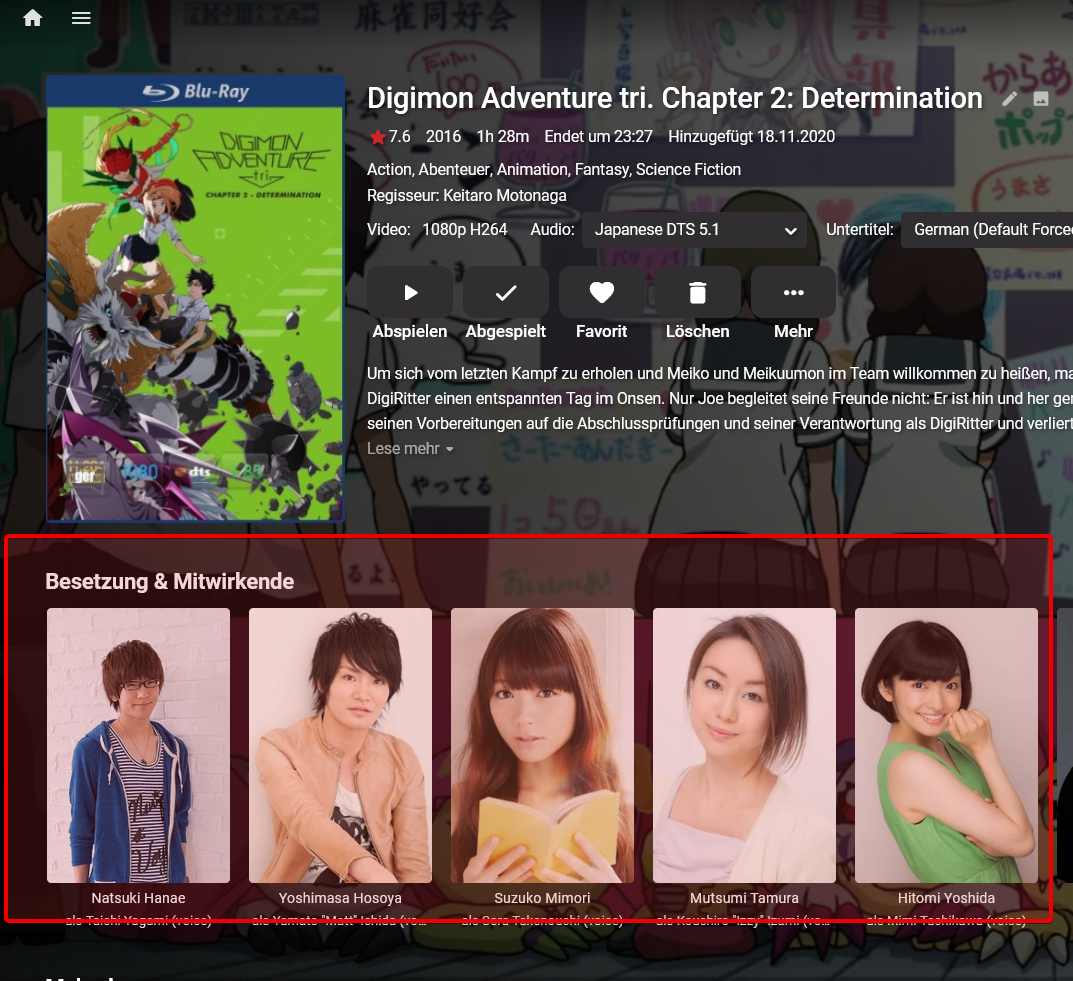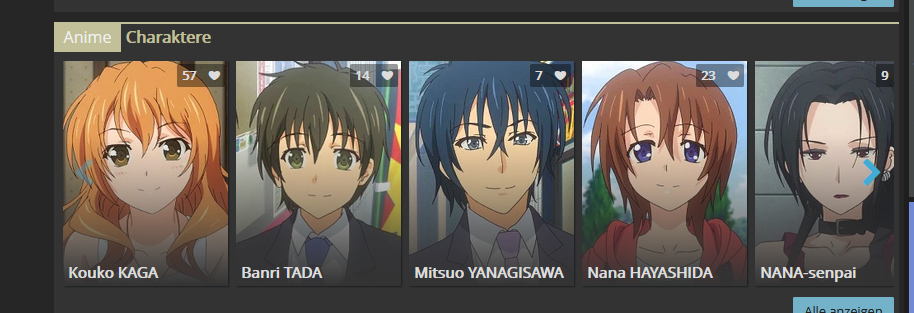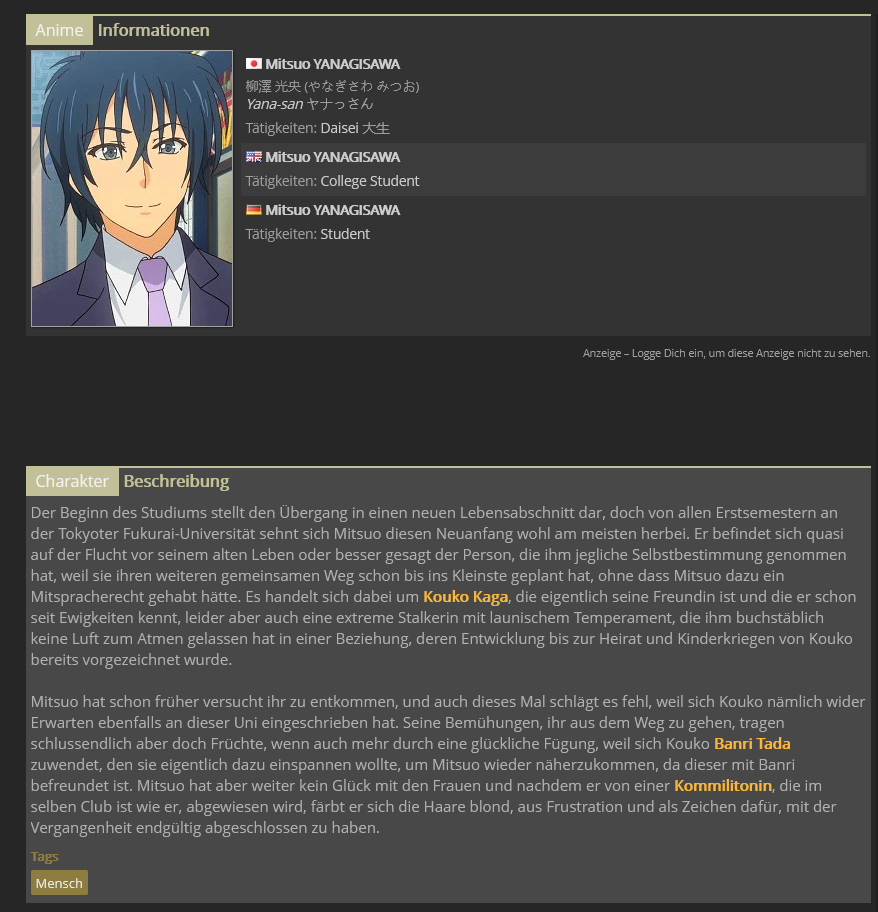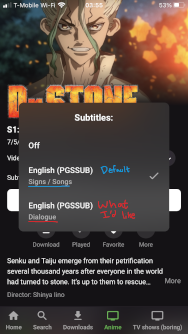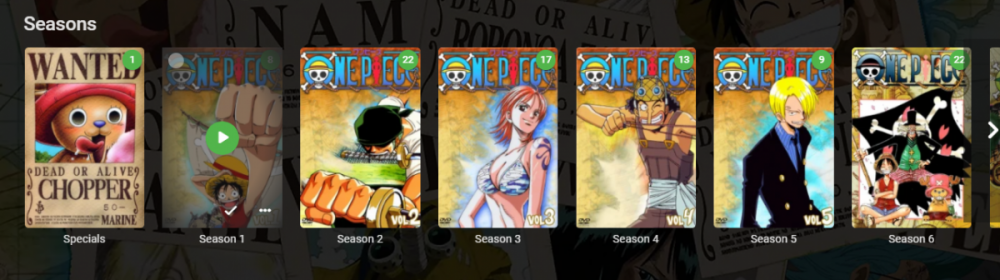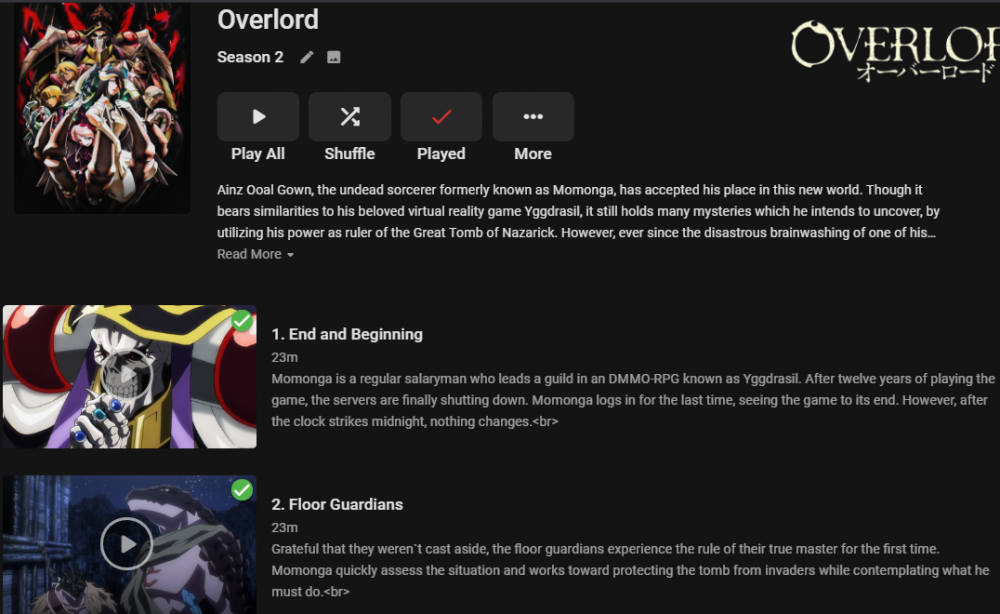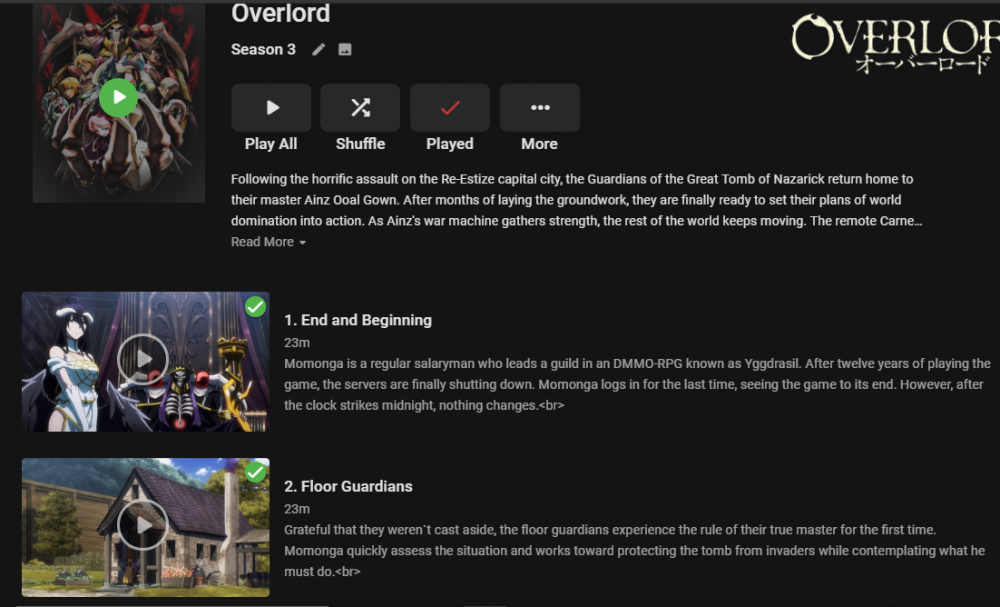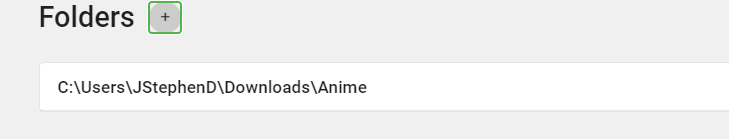Search the Community
Showing results for tags 'anime'.
-
So Myanimelist has both the original and English voice actors for shows on their site. Recently I have been manually deleting and adding the English actors (as I only do dubbed) but it would take forever. I do have preferred Metadata as English but it makes no difference. Is there a way to have the info off Myanimelist pull the English actors rather then the original ones on dubbed animes pull and load? Would save so much time seeing that I am at about 30TB right now?? Thank you.
-
Hello, Am i missing something on the settings in emby/anime? The only setting i have is the ms so i dont get banned searching up metadata in anidb. i have no choice of genre or something like that. Im pretty sure there was some options like that. Im using the newest emby version, freshly installed. Thanks and merry christmas
-

How can I properly identify seasons and episodes in Emby?
AngelSing posted a topic in General/Windows
Greetings, Is there a way to identify a season of a series in Emby? I’ve encountered several anime series where seasons are released in parts, each with its own advertising, different release dates, and even a unique identifier, like those managed by AniDB.net. This site is one of the most comprehensive metadata collectors for anime, but Emby does not integrate an official plugin for it, unlike Jellyfin. Currently, Emby only has the functionality to identify complete series, but not individual seasons or episodes. This becomes an issue when organizing series with seasons split into parts. For example, if I have a season divided into Part 1 and Part 2, and in my directory, I place them as "Season 1" and "Season 2," Emby automatically interprets "Season 2" as the second season. However, that’s not correct, as both are part of the same season. I tried copying and pasting the corresponding IDs from AniDB.net into the metadata and then updating it, but Emby doesn’t recognize them. AniDB.net would be an excellent option because it organizes seasons and episodes in great detail, assigning them unique IDs. However, the real issue is that Emby lacks the functionality to identify seasons and episodes accurately. If Emby developed this feature, integrating AniDB.net as a plugin would be ideal, as it would allow selecting seasons and episodes based on those IDs. That said, is there any way to achieve this level of organization in Emby? Is there a way to have seasons identified correctly without solely relying on folder names? I would appreciate any suggestions to resolve this issue. -
Hello, I have everything in English language. I set as admin in anvenced library settings: I have to manual identify series and search. Then it set Polish title and description. Regards.
-
Hello everyone, For the last couple of months, I've been trying different media servers. I was going to settle with Emby, but there are some metadata problems I couldn't fix, and I was unable to find the solution. The problem is that the episode descriptions for my anime episodes are displayed in Japanese, although the episode title is displayed correctly. You see, my first language is Russian, and English is secondary. So, if there's no metadata in Russian, I don't mind if it's displayed in English. Currently, my library looks like this: As you can see, the episode descriptions are in Japanese, while the episode names are correct. Is there a setting I'm missing? How do I make it grab metadata in English if my first language isn't available? Here, I set one of the episode's languages to English. The description is now in English, but now episode names are in English too: I apologize if this is a repeat issue, but I couldn't find any relevant discussions. All other popular media servers I tried (linked to the same library) don't have this issue.
-
metadata-collection not working as expected on separated folders
RokeWayne posted a topic in General/Windows
Hi, following situation: I'm trying to organize my "big anime about a rubber pirate" tv show/anime files. Since that tv show / anime is such big pile of episodes, I tried to organize my files in different folders separated by a finite episode numbers. I started with around 100 files per folder. i constructed this folder structure: [upper directories] \tv show name (year){tvdb=XXXXX} [upper directories] \tv show name (year){tvdb=XXXXX}\tv show name (year)- 001 - 100\[100 files] [upper directories] \tv show name (year){tvdb=XXXXX}\tv show name (year)- 101 - 200\[100 files] [...] [upper directories] \tv show name (year){tvdb=XXXXX}\tv show name (year)- 1001 - 1100\[100 files] [upper directories] \tv show name (year){tvdb=XXXXX}\tv show name (year)- specials\specials\[special episode or movie files] shown here: This file organization is correctly recognized by emby by sorting all files correctly into the tv show. Since I use the "absolute" numbering scheme, the files are usually numbered 0001 - 1100 and I chose the following name scheme: tv show name (year) eXXXX_[episode name]- [resolution][group].[file-extension] All files are correctly put into season 1 (because of absolute numbering) and specials which includes OVAs, Specials and Movies. Perfectly done until here. But now comes what i found strange: When i tried to add metadata to the tv show, only the first folder that contained the first 100 episodes was correctly enriched by metadata. Every other folder (except for the specials material) was ignored by the metadata collection and now only appears by file name. What I did to help analyzing / reproduce: Since I wanted to reproduce the problem, I moved some episodes from the second folder (episodes 101-105 in "101-200"-folder) into the first folder ("001-100"). After retriggering the meta data collection now episodes 101 to 105 are also enriched by the correct metadata, which means, that the folder separation works fine with recognition of the tv show relation, but not for meta data collection. result: Since the tv show relation clearly is found across the separate folders, I (maybe wrongly) expected the meta data collection to work just as fine. Am I doing something wrong or did I find a special behaviour of the meta data collection algorithm? Kind regards Roke- 50 replies
-

Duplicate Smarter handling of associated audio and subtitle tracks
shanarago posted a topic in Feature Requests
My collection consists of a lot of anime or media with alternative tracks, like commentary or isolated scores. With a lot of the anime I own it contains both Japanese and English audio. However, usually if the anime comes with both Japanese and English audio it will come with two subtitle tracks. One track translates everything while the other track only translates the Japanese text. (Example below) What I would like to be implemented is a way I can associate a specific audio track to a subtitle track so when I select Japanese or English the correct subtitles will play without me trying to match both tracks whenever I decide to change the language. Also, if it could keep track of what track was selected previously when watching TV shows. I have a few TV shows that have either commentary or an isolated score (contains only the music and no dialog.) It would be nice to watch these episodes in sequence without having to change to back to the correct track. For example, I have Over the Garden Wall on Blu-ray and that show has both a commentary and an isolated score track on every episode. Additionally, I have a few Jackie Chan films that come with English, Cantonese, and Mandarin audio sometimes with multiple mixes and alternate subtitles to go with them. Ways this could be implemented could be to match by audio and subtitle track number, track name, or a manual way to bundle a set of selectable tracks. Also, I'm sure if this is already a feature, but if it is I haven't figured it out. It would be nice to select the default language by show or even episode level. Thank you.- 1 reply
-
- alternate audio
- alternate subtitles
- (and 7 more)
-
Well how about anime scrobbling for Kitsu, AniList, and MyAnimeList (if the API is out). Added bonus where you can also rate it in whole in the dashboard. Maybe also per episode while watching or before the episode ends. It would really remove the pain to do it on all three site every time and list it on sticky notes. . Is it possible??
-
Hello, Been using Emby for awhile, but certain files won't play the subtitles even though there is the option for them. The subtitles will show up on Plex and my PC, but not Emby. This relates to MKV files with ASS subtitles. I do have a LOG I can share too. Not sure what portion to post though. Thanks for any help with this!
-
They seem to be encoded the same. Plex will play them both. (Plex is pretty much garbage at this point and is slow. I dont want to use it anymore .. but I dont know Japanese.) This typically happens on anime. emby version 4.6.7.0 appletv Model A1842 32GB TVOS 15.4.1 (19L452) 2 Files for comparison. ---------------------------------------------------------------- File 1 info. General Unique ID : 0 (0x0) Complete name : C:\Users\User\Desktop\Don't Hurt Me, My Healer! - S01E01 - In this world where monsters are rampant.mkv Format : Matroska Format version : Version 4 File size : 1.35 GiB Duration : 23 min 40 s Overall bit rate : 8 138 kb/s Encoded date : UTC 2010-02-22 21:41:29 Writing application : no_variable_data Writing library : no_variable_data Attachments : Roboto-Medium.ttf / Roboto-MediumItalic.ttf / arial.ttf / arialbd.ttf / comic.ttf / comicbd.ttf / times.ttf / timesbd.ttf / trebuc.ttf / trebucbd.ttf / verdana.ttf / verdanab.ttf Video ID : 1 Format : AVC Format/Info : Advanced Video Codec Format profile : High@L4 Format settings : CABAC / 4 Ref Frames Format settings, CABAC : Yes Format settings, Reference frames : 4 frames Codec ID : V_MPEG4/ISO/AVC Duration : 23 min 40 s Nominal bit rate : 8 000 kb/s Width : 1 920 pixels Height : 1 080 pixels Display aspect ratio : 16:9 Frame rate mode : Constant Frame rate : 23.976 (24000/1001) FPS Color space : YUV Chroma subsampling : 4:2:0 Bit depth : 8 bits Scan type : Progressive Bits/(Pixel*Frame) : 0.161 Writing library : x264 core 142 Encoding settings : cabac=1 / ref=4 / deblock=1:1:1 / analyse=0x3:0x113 / me=umh / subme=8 / psy=1 / psy_rd=0.40:0.00 / mixed_ref=1 / me_range=16 / chroma_me=1 / trellis=1 / 8x8dct=1 / cqm=0 / deadzone=21,11 / fast_pskip=1 / chroma_qp_offset=-2 / threads=12 / lookahead_threads=2 / sliced_threads=0 / nr=0 / decimate=1 / interlaced=0 / bluray_compat=0 / constrained_intra=0 / bframes=0 / weightp=2 / keyint=96 / keyint_min=48 / scenecut=40 / intra_refresh=0 / rc_lookahead=48 / rc=2pass / mbtree=1 / bitrate=8000 / ratetol=1.0 / qcomp=0.60 / qpmin=0 / qpmax=69 / qpstep=4 / cplxblur=20.0 / qblur=0.5 / vbv_maxrate=12000 / vbv_bufsize=18000 / nal_hrd=none / filler=0 / ip_ratio=1.40 / aq=1:0.60 Default : Yes Forced : No Statistics Tags Issue : no_variable_data 1970-01-01 00:00:00 / no_variable_data 2010-02-22 21:41:29 FromStats_BitRate : 7974741 FromStats_Duration : 00:23:40.045000000 FromStats_FrameCount : 34047 FromStats_StreamSize : 1415561415 Audio ID : 2 Format : AAC LC Format/Info : Advanced Audio Codec Low Complexity Codec ID : A_AAC-2 Duration : 23 min 40 s Channel(s) : 2 channels Channel layout : L R Sampling rate : 44.1 kHz Frame rate : 43.066 FPS (1024 SPF) Compression mode : Lossy Language : Japanese Default : Yes Forced : No Statistics Tags Issue : no_variable_data 1970-01-01 00:00:00 / no_variable_data 2010-02-22 21:41:29 FromStats_BitRate : 128000 FromStats_Duration : 00:23:40.109000000 FromStats_FrameCount : 61159 FromStats_StreamSize : 22721748 Text ID : 3 Format : ASS Codec ID : S_TEXT/ASS Codec ID/Info : Advanced Sub Station Alpha Compression mode : Lossless Title : English subs Language : English Default : Yes Forced : No Statistics Tags Issue : no_variable_data 1970-01-01 00:00:00 / no_variable_data 2010-02-22 21:41:29 FromStats_BitRate : 181 FromStats_Duration : 00:23:39.800000000 FromStats_FrameCount : 482 FromStats_StreamSize : 32293 ------------------------------------------------ File 2 info. General Unique ID : 0 (0x0) Complete name : C:\Users\User\Desktop\Don't Hurt Me, My Healer! - S01E06 - As usual, Alvin and Carla have to overcome a series of crises on their travels like being attacked by a thief and running into a golem until a certain series of events leads Alvin to take massive.mkv Format : Matroska Format version : Version 4 File size : 1.35 GiB Duration : 23 min 40 s Overall bit rate : 8 145 kb/s Encoded date : UTC 2010-02-22 21:41:29 Writing application : no_variable_data Writing library : no_variable_data Attachments : Roboto-Medium.ttf / Roboto-MediumItalic.ttf / arial.ttf / arialbd.ttf / comic.ttf / comicbd.ttf / times.ttf / timesbd.ttf / trebuc.ttf / trebucbd.ttf / verdana.ttf / verdanab.ttf Video ID : 1 Format : AVC Format/Info : Advanced Video Codec Format profile : High@L4 Format settings : CABAC / 4 Ref Frames Format settings, CABAC : Yes Format settings, Reference frames : 4 frames Codec ID : V_MPEG4/ISO/AVC Duration : 23 min 40 s Nominal bit rate : 8 000 kb/s Width : 1 920 pixels Height : 1 080 pixels Display aspect ratio : 16:9 Frame rate mode : Constant Frame rate : 23.976 (24000/1001) FPS Color space : YUV Chroma subsampling : 4:2:0 Bit depth : 8 bits Scan type : Progressive Bits/(Pixel*Frame) : 0.161 Writing library : x264 core 142 Encoding settings : cabac=1 / ref=4 / deblock=1:1:1 / analyse=0x3:0x113 / me=umh / subme=8 / psy=1 / psy_rd=0.40:0.00 / mixed_ref=1 / me_range=16 / chroma_me=1 / trellis=1 / 8x8dct=1 / cqm=0 / deadzone=21,11 / fast_pskip=1 / chroma_qp_offset=-2 / threads=12 / lookahead_threads=2 / sliced_threads=0 / nr=0 / decimate=1 / interlaced=0 / bluray_compat=0 / constrained_intra=0 / bframes=0 / weightp=2 / keyint=96 / keyint_min=48 / scenecut=40 / intra_refresh=0 / rc_lookahead=48 / rc=2pass / mbtree=1 / bitrate=8000 / ratetol=1.0 / qcomp=0.60 / qpmin=0 / qpmax=69 / qpstep=4 / cplxblur=20.0 / qblur=0.5 / vbv_maxrate=12000 / vbv_bufsize=18000 / nal_hrd=none / filler=0 / ip_ratio=1.40 / aq=1:0.60 Default : Yes Forced : No Statistics Tags Issue : no_variable_data 1970-01-01 00:00:00 / no_variable_data 2010-02-22 21:41:29 FromStats_BitRate : 7981748 FromStats_Duration : 00:23:40.045000000 FromStats_FrameCount : 34047 FromStats_StreamSize : 1416805197 Audio ID : 2 Format : AAC LC Format/Info : Advanced Audio Codec Low Complexity Codec ID : A_AAC-2 Duration : 23 min 40 s Channel(s) : 2 channels Channel layout : L R Sampling rate : 44.1 kHz Frame rate : 43.066 FPS (1024 SPF) Compression mode : Lossy Language : Japanese Default : Yes Forced : No Statistics Tags Issue : no_variable_data 1970-01-01 00:00:00 / no_variable_data 2010-02-22 21:41:29 FromStats_BitRate : 128000 FromStats_Duration : 00:23:40.109000000 FromStats_FrameCount : 61159 FromStats_StreamSize : 22721748 Text ID : 3 Format : ASS Codec ID : S_TEXT/ASS Codec ID/Info : Advanced Sub Station Alpha Compression mode : Lossless Title : English subs Language : English Default : Yes Forced : No Statistics Tags Issue : no_variable_data 1970-01-01 00:00:00 / no_variable_data 2010-02-22 21:41:29 FromStats_BitRate : 146 FromStats_Duration : 00:23:37.850000000 FromStats_FrameCount : 445 FromStats_StreamSize : 26039 I ran Don't Hurt Me, My Healer! - S01E01 first and subtitles work. I ran Don't Hurt Me, My Healer! - S01E06 second and subtitles do not work. There are no options to choose them in the s01e06 file. Both are direct play. I have tried many of the options. It always works on the first one and not the second one no matter what options I try. I have rebooted the server and the apple tv. It will not play the subtitles on an IPAD or iphone either. Tried pulling logs but location doesnt have them. (There is another log folder but it doesnt seem to have updated data. Per "how to report a problem". No logs exist in %appdata%\Emby-Server\Logs The Log directory doesnt exisit. Let me know what logs you would like to have and I will get them. Thanks!
-
Hello Is there a way that emby don't show voice actors or that emby don't catch and load this data? I always delete them manually from the metadata, but as soon as I change something or add a new season to a series and emby has to recognize it again, all information are downloaded again. For live action movies this might be okay but for anime it really bothers me. If anything I want to have the fictional carakter like you find it at anisearch. show in picture next However, such a thing is not built into Emby. Therefore I would like that for defined libraries this information is not loaded from the voice actors.
-
Hello, I'm making this post to request 3 features (mostly for mobile) 1. Set Language for Whole Season Currently, Emby allows users to set their preferred audio/subtitle languages which is very useful. However, many times, animes contain 2 English subtitle tracks. The 1st track is made to overlay Japanese signs & lyrics to complement the English dub, while the 2nd track is full subtitles (dialogue, signs, lyrics, etc). Emby has always chosen the first English subtitle track, as it technically complies with the user's preferences, but I would like a method to choose the specific English track and apply it on the whole season. It is very tedious to set the subtitles for every single episode. I usually use mkvpropedit.exe to change the defaults, but this is tedious as well. Thus, I propose a feature to change the subtitles for the whole season. Something I've observed while using mkvpropedit.exe is that sometimes the track names/ids differ each season. This means that setting the subtitles by series would not be very effective. 2a. Device Rotation (Upside-Down) I would greatly appreciate if upside-down device rotation could be disabled. I usually watch on my bed so holding my phone sideways is detected as upside-down. RPReplay_Final1641208628.mp4 2b. Device Rotation (Portrait Lock) I'd be cool if mobile users were given the option to lock their rotation (while browsing library). For phone users such as I, a portrait lock would be useful (without having to go in phone settings). Tablet users may prefer a landscape lock. Videos already implement a landscape locked Additional Info: Emby Server Version: 4.6.7.0 Emby Server OS: Linux Emby App Version: iOS 2.1.1 Phone: iPhone SE 2nd Generation Software Version: iOS 14.6
-
When playing a video on my iPhone with lots of and/or heavily stylized subtitles, the video + subtitles would lag for a while (but audio still plays). This occurs even when I download the episode. The video runs perfectly fine through VLC (via UPnP) or when I disable the subtitles in Emby. Is there any way to fix this? I've attached an example video + server logs (no ffmpeg) embyserver.txt 04:48:35.777 Extra Info: IPhone SE 2nd Gen iOS 14.6 Emby App 2.0.8 Emby Server 4.6.4.0 slow_subtitles.mp4
-

[Anime Plugin] Let the plugin add Tags and Animation studios to shows
Weevillo posted a topic in Feature Requests
Now, you'd most likely want to obtain the required information from either AniDB, , Anilist or MAL (example screenshots in links), the most favorable by far is Anilist with its rich tags. All sites offer studios too and in some cases (MAL) even age rating. If features like "More like this" would use Anilist backed tags it'd be a hell of a lot more accurate. This is such a small change on the grand scale of things and would boost the quality of life in the anime sector of emby significantly. You could even build upon this further and let some organizing feature make collections out of tags or studios. In practice/from a UI perspective I imagine there being options (in library settings) to choose metadata provider as with existing providers (TVDB etc.) under a "Tags" and "Studio" section respectively. Since there already is an umbrella option, namely "Series metadata", I'd propose for these settings to be shown when you enable the "advance" interface. This is the nit-picky approach, though. If this is pursued (which would be highly appreciated) I imagine there being another realization of this idea.- 3 replies
-
- anime
- anime-plugin
-
(and 3 more)
Tagged with:
-

Is it possible to show anime studio instead of broadcasting service?
Weevillo posted a topic in General/Windows
Was wondering if, like with Plex, you're able to somehow show the animation studio's name instead of the broadcast company that aired it? Like for an instance Madhouse instead of Tokyo-MX. -
It has been a few days since Emby for the "Majo no Tabitabi" series hasn't been able to recognize her. He finds it as "Kiki home delivery" of 1989 (studio Ghibli). I tried everything, changed the name of the folder from "Majo no Tabitabi" to "Majo no Tabitabi (2020)" to "The Journey of Elaina" to "Wandering Witch The Journey of Elaina" but nothing. Even putting the ID series from AniDB (15202) / TheTVDB (371436) and telling him to replace all meta and images, he keeps leaving this series (leaving only the right logo and backgrounds but everything else is wrong). Unfortunately I cannot change the name of the file (mkv) which is "[Erai-raws] Majo no Tabitabi - 07 [720p] .mkv" because this is automatically downloaded from qBittorent and automatically seeded in the folder that emby uses. Basically I created a folder (which we will call Seed) where there are the various series in progress and each contains the episodes as they come out (via RSS on qBit). Seed > Series 1 > Season 1 > Episode1.mkv Series 2 > Season 3 > Episode5.mkv Such a thing. To be clear: Jujutsu Kaisen; I'm stading; Tonikawa; King's raid; Danmachi 3; Sleepy Princess in the demon castle; they use the same nomenclature ([Erai-raws] Series Name - 07 [720p] .mkv) and do not have this aforementioned problem. Procedure for forcing identification (which then fails): How it comes out (here by now I have already tried to force majo no tabitabi and in fact the logo and backgrounds are right). identify (first attempt only using name) Result: find kiki instead of majo. This time I use the ID series from TheTVDB (it's better for meta than AniDB): good, found it (): So I tell him to use him and replace EVERYTHING ... Result, he hasn't changed a damn thing: To be clear, I have Italian as my preferred language and country language for the library in question. I also tried with AniDB ID and AniList ID but it doesn't update the meta. I also tried to delete the series (then re-download the episode) but it always finds that series. Thank you in advance. (I notice that compared to 6 - 8 months ago, Emby has made good progress compared to Plex which is really too reclining).
- 5 replies
-
- 1
-

-
- anime
- identification
-
(and 1 more)
Tagged with:
-
I am done with naming One Piece Episodes. Previously i watched Naruto and Naruto Shippuden without any headache (Thanks to this forum post - Naruto file naming) I have downloaded total of 837 episodes. Initially, it was named 'One Piece - 001 to One Piece - 837'. After library scan, both "Absolute" and "Aired" order, i get this annoying problem. This never happened with Naruto or Naruto Shippuden , episodes named S01E001. I tried naming 'One Piece - S01EXXX, One Piece - S020EXXX' etc. Moreover, i tried 'One Piece - S01EXXX to One Piece S01E837'. Yet i face this annoying problem. Device used: RPi4 & Jetson Tx2 The problem: Why their is a Specials??? Please help me,
-
I have this problem where the seasons themselves have correct meta data, while the episodes have some issues. For example In season 1, the episodes have correct metadata, but in season 2, the episodes have the same metadata of season 1 episodes. Im still new to this so my folder structure might be broken? Anime\Overlord\Season 2\Overlord II S02E01.mp4 Anime\Overlord\Season 3\Overlord III S03E01.mkv Anime being root folder Ive refreshed, scan lib files, deleted nfos and images, and refreshed, scan lib files again, but they still do that. Any help would be nice, Thanks in advance Images as example: Season 2 (I have no season 1 of overlord) Season 3
-
Hey there. Is it possible to add the tags of aniSearch (anime plugin) as tags instead of genre info. Thanks in advance :-)
-
Hi, Emby right now handle regular tv shows and movies very well, however it's fell short on Anime support be it directly or via the anime plugin. There is few features that would vastly make emby better able to handle anime. 1. Absolute order support seeing as the majority of the anime groups uses anidb numbering, emby fails so hard on it right now, trying anything over 100 as either special or different season. e.g. see the attached photo. "Case Closed - 935.mkv" treated as "Case Closed S09E35", even tho it was not implied. 2. If there is no season folder present in the folder or the filename treat them as Season 01. Case example, "/media/Anime/Case Closed/Case Closed - (\d+).mkv" , emby would automatically tag them as Season 01 for display purposes. 3. Use Proper anime scanner. Absolute Series Scanner by ZeroQI possibly the best anime scanner, you could find that can handle all sort of anime naming convictions, if possible try to use it or learn from it. https://github.com/ZeroQI/Absolute-Series-Scanner
-
I have a bunch of anime eps that I've been watching, and they were all named properly until yesterday. Yesterday my internet got turned back on (it was off for a week), and I added a few new episodes of the anime. Suddenly ALL the episodes have been renamed to "John Dies In The End", which is a movie I don't even have. I also notice that emby had an update which might have effected metadata.. Any thoughts on what I should try?
-
This plugin doesn't make any sense. I've never heard that anyone divides their animes into seasons. But that's exactly what this plugin does. e.g. although all Dragonball episodes are in one folder, the plugin makes Season out of it and so everything is displayed wrong and episodes are not found. For me a working anime plugin would be a reason to get a premium from the emby, but so I see no reason. Since I only have animes and exactly there this plugin completely fails. I ask you to completely overhaul this plugin. ´Anime are not packed in Season. Never use the pictures from Anisearch . These pictures are in such a bad resolution that it makes no sense to crwalen them. Then anime is not just film and series. Anime also has so-called OVA, Bonus, WEB, and OAD.
-
Hi, I'm currently having an issue with Emby displaying the incorrect subtitles/format when viewing anime specifically. No clue if it also happens to my movies as of yet. I have three Roku 4 Ultras and one Roku TCL 4k TV. They all exhibit the same issue. The subtitles will play but they're ugly standard subs, not the internal subtitles. Web player in Emby shows the correct subtitles but the Roku's do not. Plex does show the correct subtitles as well. I'm aware of possible previous problems involving the Roku and Emby in the past. This one thread https://emby.media/community/index.php?/topic/33554-firmware-71/?hl=%2Banime+%2Bsubtitles+%2Broku here seems like it was a fixed issue needing no special settings. I'm new to Emby and coming from Plex. Currently test driving it and seeing if it will be permanent as I find many of the features and the UI to be superior atm. My thoughts are that this is a user settings issue where I have something set up incorrectly. I would appreciate it if someone could possibly correct any mistakes I've made. Included are screenshots relevant to my issue. The first two screens are what it should look like. Two latter are what I'm getting. Fifth one is my Roku setting for CC. Sixth is of my playback Emby settings. Seventh is something that I think was on by default that may or may not be a problem. Any help would be appreciated.
-
So I've been using Emby off and on for a while now on my Android TV, for the past several months I've been using it as my only source after finally abandoning Plex. The problem is, recently my anime (mkv files) no longer have time controls, like skipping ahead, rewind, resume from xx:xx, etc. My regular movies and TV recordings (mp4,avi,etc) have no issues. I've tested these same anime episodes on my phone app (Android) and via the browser and the time controls all work without issue, it's only the TV. On the TV I switched it to using external player (VLC) and I can skip, pause, resume, rewind etc without issue as well. What happened to the TV app? The server and TV both update automatically to the newest build/apps when available; is the TV build broken or something? How can I fix this?
-
Original source Unix.stackexchange.com Thx to Adrian for this amazing script Since Emby doesnt have a proper scraper this will help to "fix" that Files to be renamed are all of the form [<tag>] <name> - <serial> [<quality>].mkv. Each anime has a lookup file called <name>.lst, listing the episodes in serial order, e.g. One Piece.lst contains: S01E01 S01E02 ... S01E08 S02E01 ... You use a bash shell at version 4 (minimum). #!/bin/bash # USAGE: canon_vids <dir> ... # Canonicalize the filenames of all MKV vids in each <dir> # All the anime lookup tables are in the lookup subdirectory # where canon_vids is stored lookup_dir="$(dirname "$0")/lookup" log_skip() { echo "SKIP ($1): $2" } find "$@" -name \*.mkv | while read f; do # Check filename against our desired pattern # (We don't want to rename what's already been renamed!) if [[ $f =~ /(\[[^]]+\])\ (.*)\ -\ ([0-9]+)\ (\[[^]]+\].mkv) ]]; then # We've now split our filename into: prefix="${BASH_REMATCH[1]}" name="${BASH_REMATCH[2]}" serial="${BASH_REMATCH[3]##0}" suffix="${BASH_REMATCH[4]}" # Some sanity checks if (( serial <= 0 )); then log_skip "$f" "Invalid serial# '$serial' for $name"; continue fi # Let's look up the episode episode="$(sed -n ${serial}p "$lookup_dir/${name}.lst")" if [[ -z "$episode" ]]; then log_skip "$f" "Can't find serial# '$serial' for $name"; continue fi mv -vn "$f" "${f%/*}/${prefix} ${name} - ${episode} ${suffix}" fi done And here's a bonus script that generates those lookup files, given the number of episodes in each season: #!/bin/bash # USAGE: generate_series <#eps> ... while [[ $1 ]]; do ((s++)) for e in $(seq "$1"); do printf "S%02dE%02d\n" $s $e done shift done Example: $ ls canon_vids generate_series # Create One Piece lookup table $ mkdir lookup $ ./generate_series 8 22 17 13 9 22 39 13 52 31 99 56 100 35 62 49 118 33 96 > lookup/One\ Piece.lst $ tail -n lookup/One\ Piece.lst S19E92 S19E93 S19E94 S19E95 S19E96 $ wc -l lookup/One\ Piece.lst 874 lookup/One Piece.lst # Create fake One Piece MKVs (adding a couple more to trigger errors) $ mkdir op $ for i in $(seq 0 876); do touch "$(printf "op/[TAG] One Piece - %02d [quality].mkv" $i)"; done $ ls op | wc -l 877 # And now, the moment of truth... $ ./canon_vids op renamed 'op/[TAG] One Piece - 724 [quality].mkv' -> 'op/[TAG] One Piece - S17E97 [quality].mkv' renamed 'op/[TAG] One Piece - 86 [quality].mkv' -> 'op/[TAG] One Piece - S06E17 [quality].mkv' ... renamed 'op/[TAG] One Piece - 819 [quality].mkv' -> 'op/[TAG] One Piece - S19E41 [quality].mkv' SKIP (op/[TAG] One Piece - 00 [quality].mkv): Invalid serial# '0' for One Piece renamed 'op/[TAG] One Piece - 52 [quality].mkv' -> 'op/[TAG] One Piece - S04E05 [quality].mkv' ... renamed 'op/[TAG] One Piece - 865 [quality].mkv' -> 'op/[TAG] One Piece - S19E87 [quality].mkv' SKIP (op/[TAG] One Piece - 875 [quality].mkv): Can't find serial# '875' for One Piece renamed 'op/[TAG] One Piece - 295 [quality].mkv' -> 'op/[TAG] One Piece - S11E69 [quality].mkv' ... renamed 'op/[TAG] One Piece - 430 [quality].mkv' -> 'op/[TAG] One Piece - S13E49 [quality].mkv' SKIP (op/[TAG] One Piece - 876 [quality].mkv): Can't find serial# '876' for One Piece renamed 'op/[TAG] One Piece - 655 [quality].mkv' -> 'op/[TAG] One Piece - S17E28 [quality].mkv' ... renamed 'op/[TAG] One Piece - 93 [quality].mkv' -> 'op/[TAG] One Piece - S07E02 [quality].mkv' renamed 'op/[TAG] One Piece - 278 [quality].mkv' -> 'op/[TAG] One Piece - S11E52 [quality].mkv' # OK, but what happens when we run it again? Will our files be further renamed? Will Luffy find One Piece? $ ./canon_vids op SKIP (op/[TAG] One Piece - 00 [quality].mkv): Invalid serial# '0' for One Piece SKIP (op/[TAG] One Piece - 875 [quality].mkv): Can't find serial# '875' for One Piece SKIP (op/[TAG] One Piece - 876 [quality].mkv): Can't find serial# '876' for One Piece # Of course! Those files were never found in the lookup table, so they're still # candidates for renaming. More importantly, no other files were touched. Little explanation: ./generate_series 8 22 17 13 9 22 39 13 52 31 99 56 100 35 62 49 118 33 96 > lookup/One\ Piece.lst Extra: If u want to automate create a line at crontab. canon_vids.txt generate_series.txt

.thumb.jpeg.aea971c688fff5b92a118e1b7c0ce023.jpeg)