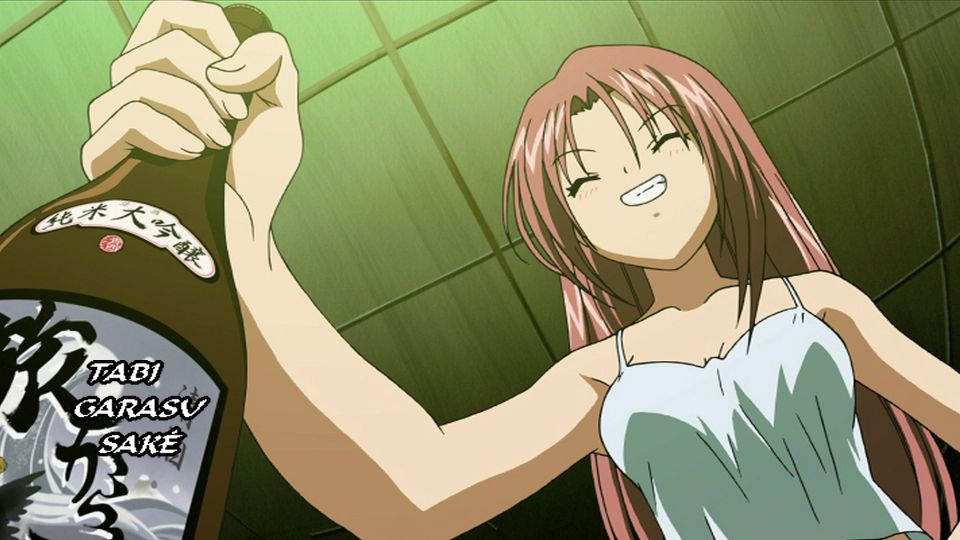Search the Community
Showing results for tags 'isolated soundtrack'.
-

Duplicate Smarter handling of associated audio and subtitle tracks
shanarago posted a topic in Feature Requests
My collection consists of a lot of anime or media with alternative tracks, like commentary or isolated scores. With a lot of the anime I own it contains both Japanese and English audio. However, usually if the anime comes with both Japanese and English audio it will come with two subtitle tracks. One track translates everything while the other track only translates the Japanese text. (Example below) What I would like to be implemented is a way I can associate a specific audio track to a subtitle track so when I select Japanese or English the correct subtitles will play without me trying to match both tracks whenever I decide to change the language. Also, if it could keep track of what track was selected previously when watching TV shows. I have a few TV shows that have either commentary or an isolated score (contains only the music and no dialog.) It would be nice to watch these episodes in sequence without having to change to back to the correct track. For example, I have Over the Garden Wall on Blu-ray and that show has both a commentary and an isolated score track on every episode. Additionally, I have a few Jackie Chan films that come with English, Cantonese, and Mandarin audio sometimes with multiple mixes and alternate subtitles to go with them. Ways this could be implemented could be to match by audio and subtitle track number, track name, or a manual way to bundle a set of selectable tracks. Also, I'm sure if this is already a feature, but if it is I haven't figured it out. It would be nice to select the default language by show or even episode level. Thank you.- 1 reply
-
- alternate audio
- alternate subtitles
- (and 7 more)