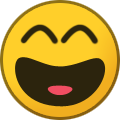Search the Community
Showing results for tags 'look'.
-
Hi, it will be nice to get option to add full tv guide in home screen instead of just one line. Regards.
-
Hey I’m not sure if this is where im suppose to put this up there but \_(‘-‘_/ . So I have noticed that, although you can add books to Emby, there is no native way to read them or access them in general. So I used my graphic design skills and though of a simple UI you guys can use for it when you guys release this feature. So I based some of the designs on some apps that I have use or know, that are for reading books and brought them all together in this design, bring in some of my favorite features So the first image is how it would look when you go and open a book to read. So you have a pop in mini-menu, that goes away simply by tapping on the center and top on the top or bottom to make it apear again. On the top shows the progress of the book with page number, tile of the book along with the author, exit arrow, and the bookmark icon to add bookmarks. At the bottom you find arrows to turn the page, which if its a touchscreen device just sliding should work just as fine. And the circle, upon pressing it will show info on the book and author, your bookmarks, and similar books. Which in my mind looks like this You can see that bookmarks and chapters can be accessed through a drop-down menu and the reason it has the arrow on the top is that you just drag down to make it go away. And through some provider or manually add the information about author and book, just like in the movies ui. Here are both side by side If you have any questions or ideas for change feel free to ask and comment on things it can improve on. Hey I noticed that second photo had an error, so here is the correct image, it was missing the arrows of chapters and bookmark