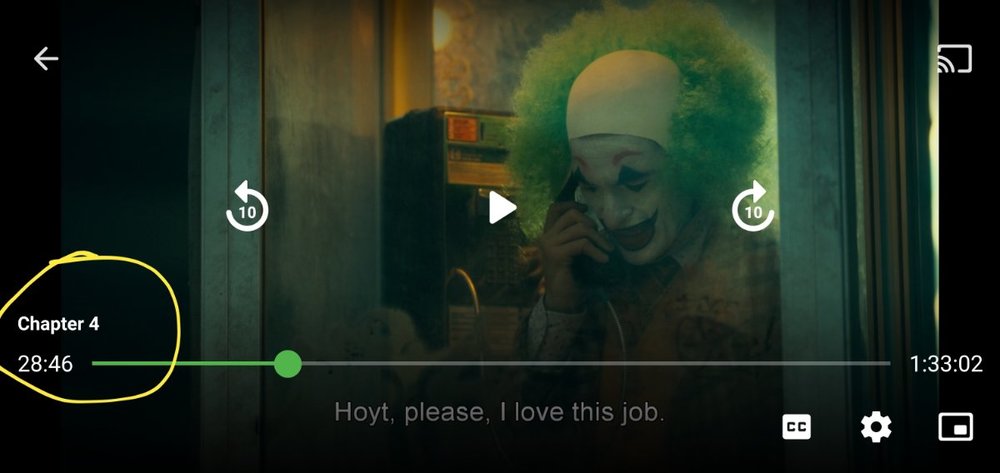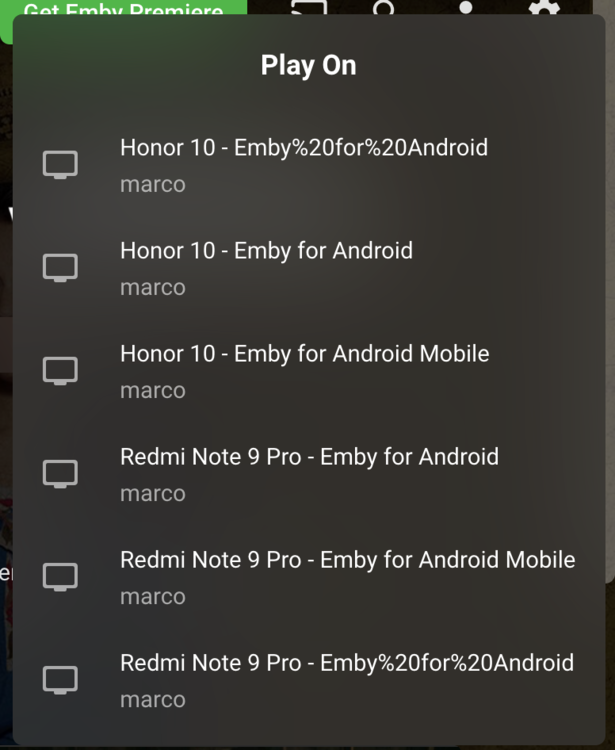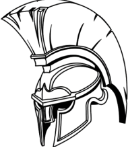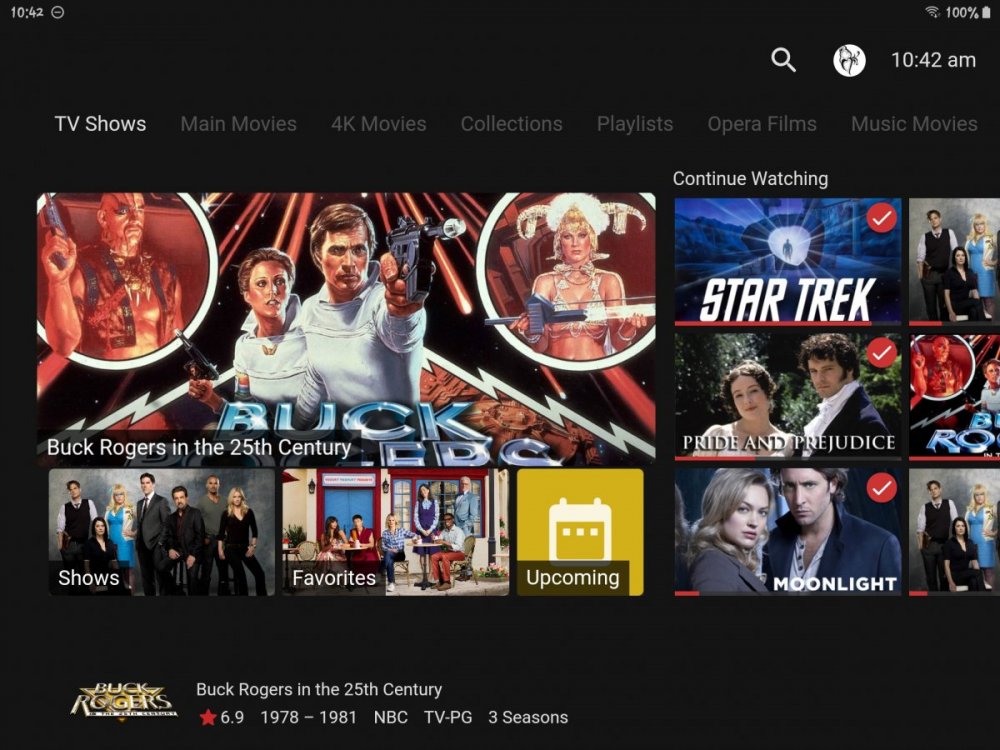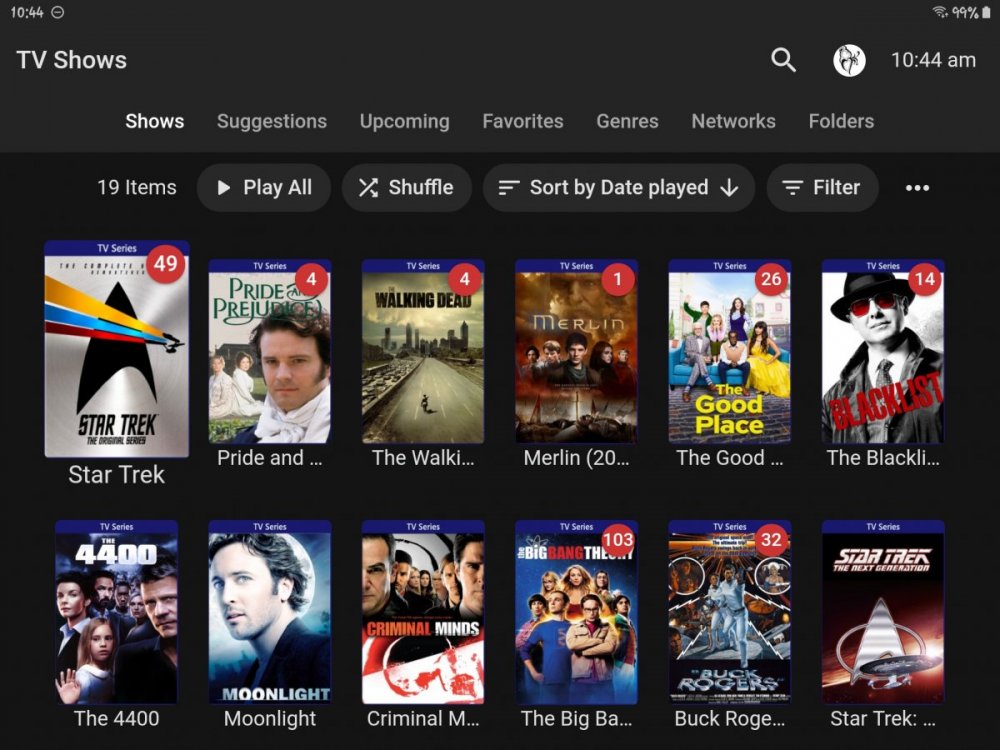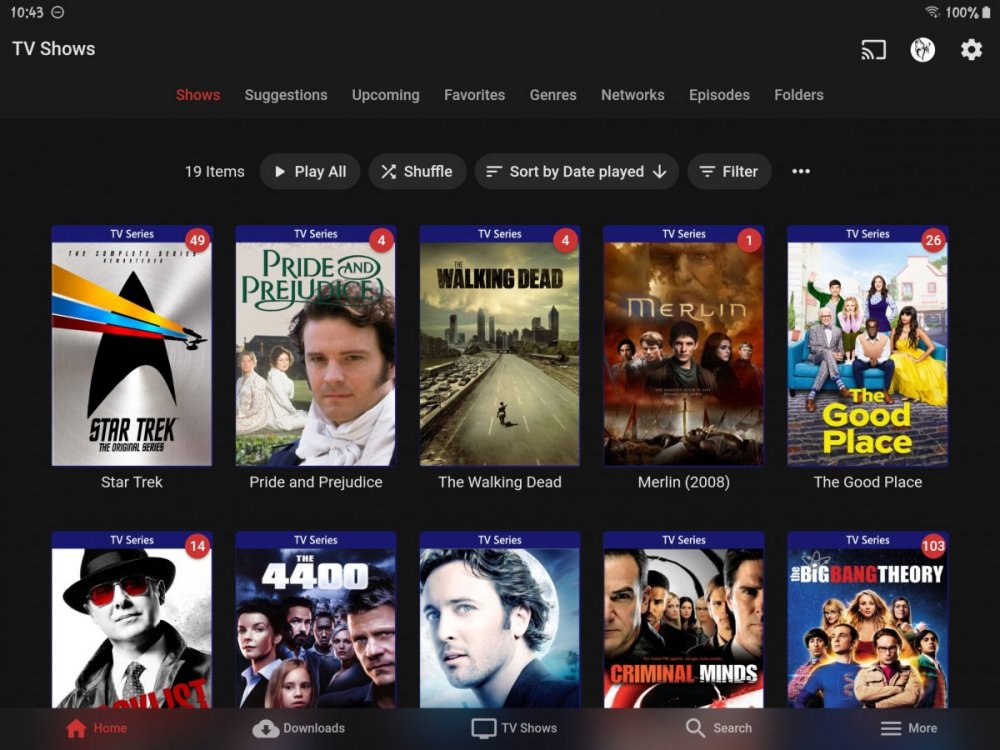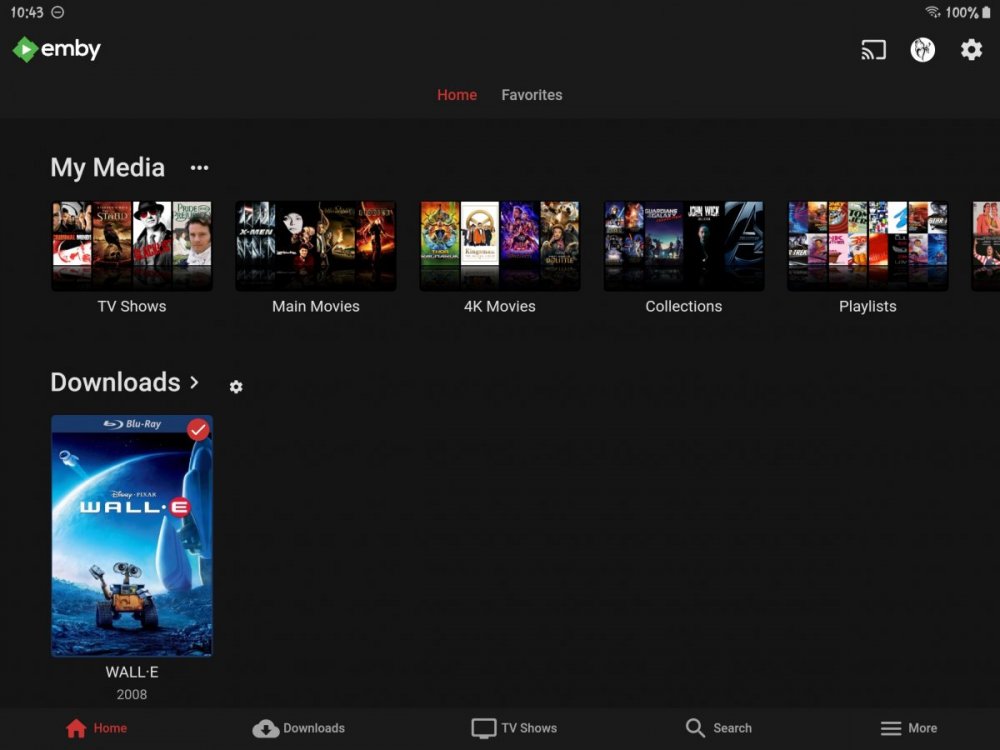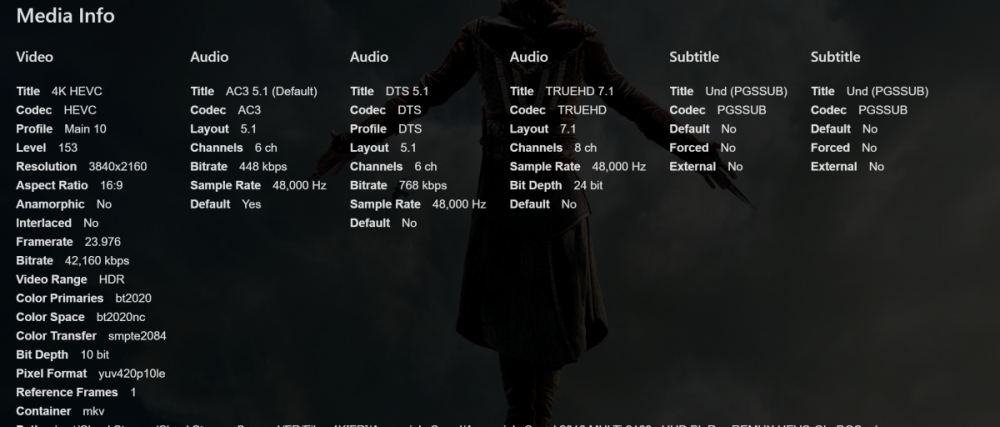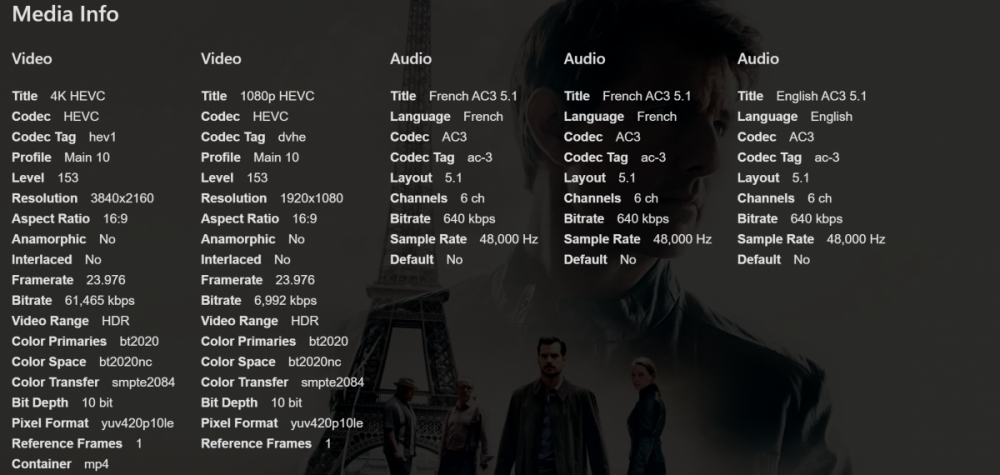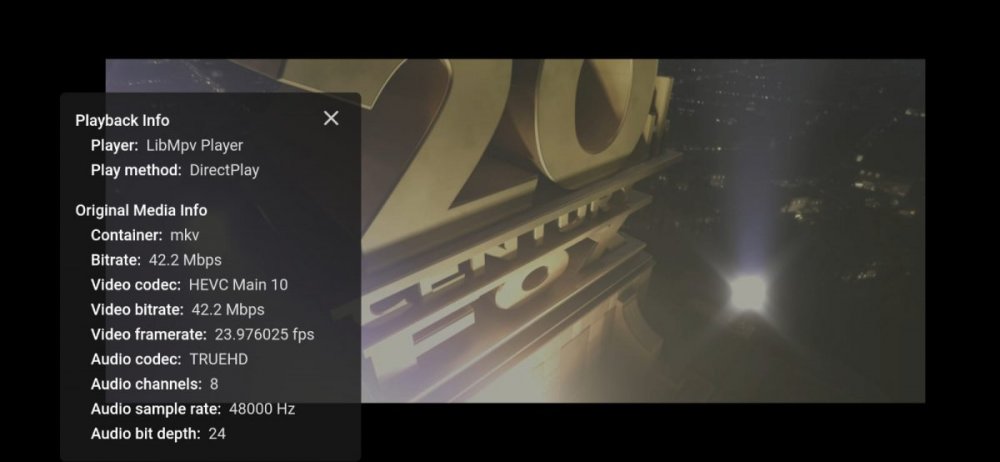Search the Community
Showing results for tags 'android'.
-
emby no longer remembers it was casting after closing and re-opening the android app
francoisp posted a topic in Android
If while casting a playlist from my phone's emby app to my chromecast device, I mistakenly close and restart the emby app, it no longer remembers that it was casting even though songs continue to play on the chromecast. The phone casting icon incorrectly shows that the phone isn't casting. After touching the casting icon I am presented with my casting devices. Touching the chromecast device anew brings up the current song being played, however the playlist is now empty. -
Hello. Some time ago a new update for Emby Android App appeared on Play Store and there was mention (changelog) of a new internal player library being used (ExoPlayer?). From that version forward (tested all updates released after) I am unable to see subtitles on an external screen. I have Samsung Galaxy S10e with USB-C->HDMI cable and I am using it occasionally for watching movies on an external screen (TV/monitor) using Emby App. I am using this "method" for a few years, never had any issue, subtitles were shown on the external screen as expected. But currently, I see a movie on an external screen and subtitles on phones display, which is useless. When setting "use external player" in Emby App and using, for example, VLC, everything is fine with video and subtitles on external screen, but that is a rather ugly workaround with its own issues. I have downgraded to pre-ExoPlayer version of Emby App for now and everything is working well again, but I don't want to be stuck on the old version forever. Could this use-case be fixed, please? I can provide any further information or testing if necessary. Thanks
-
When playing films or TV from my android device that are in the mpg format the quality has become almost unlistenable (sorry I can't think how to describe it better). I am running the most up to date versions of both the client and the server. This issue does not affect other clients such as laptops or TVs embyserver.txt
-
I really hope someone can help me get this app set up to access my server because I just cannot get it to work. And please, for the love of god, is there an easy way to explain it? I'm pretty comfortable on a computer but I'm not an expert coder or anything, so some of these instructions are going way over my head. I'm running the Emby server off an old iMac with a VPN. I connected my Fire TV to the server without any issue, but the Android app on my phone keeps insisting that it cannot connect to the server and asks me to check if the server is still running. I tried following instructions on port forwarding, but that's not working either. I've also had to sign in a bunch of times and I even made a new user account just to use on my phone (because I couldn't sign in with my server account) and it STILL won't connect. Is there anyone out there who can walk me through how to do this, in simple terms? I really wish I could talk to a real person about this but unfortunately the forum is all we have. I jumped ship from Plex because it was too complicated, but I'm sorry to say that if Emby isn't as easy to use as they claim then I will probably stop using it. Thanks in advance for any help!
-
Hey fellas, I've had a working Emby setup for a long time. Just from my TV to my server, same LAN. Updated my Sony TV, and now emby does not work. No pin gets displayed, and entering the IP does nothing. Reset TV, reinstalled Emby, works fine on my windows devices. Reset Wifi, etc. My background is IT/Cybersecurity so hopefully I'm not being a huge goof and missing something. Cheers.
-
There are no issues with video playback except for anime ASS/SSA subtitles and the chapters, these are mostly minor. The ass/ssa signs look a lot more brighter at times and the syncing for the sign text are a bit off by a second, these are minor and don't really affect the experience but it's still a bug. now for chapters, the name of the file isn't shown when you click a specific chapter scene for example (check the circle) Now for the music playback, the only issue I have for this is that the seek does not work, it would stop playing the file or completely closes it example Screen Recording 20201201-082731 Emby 1-1.mkv yes, same applies to the beta version. is it possible to go back to the older player that is mpv? running this on samsung galaxy s10
- 9 replies
-
- android
- samsung phone
-
(and 3 more)
Tagged with:
-

Add channel name to search results when setting a recording. (All apps)
Red5ive posted a topic in Feature Requests
I'm in the UK using a freeview TV line up. In my channel list I have both SD and HD versions of channels (BBC 1 on channel 1 and BBC HD on channel 101 for example) When searching for a recording to make, such as the example below 'The Gadget Show' I get results for both channels but you cant see which one is for the HD channel, or indeed what channel it is on without having to click on every entry to check. Could the search results list the channel and number as well as episode detail so that it is easier to see which one to record? On a related note, using the web app in the new edge browser there is no arrows or scroll bar to view all the search results on this screen -
Hello, since a few days (maybe a week) I haven't been able to play many of my videos on my Chromecast. I don't have problems sending to Chromecast videos encoded, for instance, in H264 from my Android mobile Emby app. The problem happens with - at least - videos encoded in SD-MPEG4, like the one shown in the attached image. The behaviour, in this case, is that the TV seems to start playing it, but Emby on the TV then plays only the audio, and not the video, and displays the Emby logo while doing so. Another strange behaviour I have noticed with almost the same timeframe as the problem above is that when choosing the device to cast to, I am prompted with a triple-selection for other Android Emby clients, when before I had saw one (correctly) - see picture 2. As you can see, for each Android device in my network two entries are the same, and the third one has %20 instead of the spaces. Can you please help? I am using the latest 3.1.61, but also with 3.1.60 the same problem was present; however I have casted these videos before, without issues. Thank you, Marco
-
Thanks in advance for the help. When downloading music, the app offers to automatically download new content (sync) added to the folder you just downloaded. I foolishly chose to enable that option. Now, I'd like to disable that sync in an effort to more tightly manage the stuff that I download to my phone. Unfortunately, with that sync enabled it won't just let me remove the downloads. If I do, they just download again right away. In an effort to disable the sync, I went into Manage Downloads (both in the Android app and on the Windows server), clicked into one of the downloaded albums and deselected the "Automatically download new content" option, and then tried to remove the download. I even verified the deselection of that option on both my phone and on the server before removing the download, but of course that still didn't work. The album still just downloaded itself again right after removing it. I've since discovered that there seems to be at least 7 entries for every album, playlist, or whatever that I've downloaded. So I assume that when I disable the sync and removed the download for one of those entries, one of the other ones is causing it to sync again. That leads me to believe that I would need to click into every single entry (and there's a lot of them) in Manage Downloads to uncheck that stupid box before even trying to remove the downloads (again, 1 at a time). This already daunting task is made even more painful by the fact that whenever you click the save button after removing that option, the list gets reloaded and things move around. So keeping track of which entries you've disable and which ones you haven't becomes near impossible. I think I would also need to uninstall the app from my phone before doing any of this to make that it doesn't it doesn't check in with the server and sync again while I'm making my way through the list. Can anyone help me? There has got to be a better way to get rid of your downloaded music and start over. Where is this setting stored behind the scenes? Is there a file somewhere where I can more easily disable the sync option in bulk? Is there somewhere I can completely wipe everything out that's listed under Manage Downloads (just called Downloads on Emby Server)? The method I've described above is immensely infuriating, enough to make me question whether I really want to continue on using Emby as my media server. I am using the latest versions of both the Android app on Android 10 and Emby Server on Windows 10.
-
Can't get Emby Android Mobile App to play video but webplayer can
cotc2001 posted a topic in Android
Ok I know there must be something simple that I'm missing but it's doing my head in trying to work out whats going on. So I'm running Emby on a NUC and its' fine and I've got emby premium Installed the Emby app on my phone (Samsung S10) If I'm on my local wifi , no problem all works as it should with the mobile app If i'm away from home and using my phones data plan the app gets into the server ok and I can see all my shows but if I try and play them with the android app it just hangs BUT if I try to use the web player to emby via chrome (still using my data plan) then it plays ok So how come it works on my phone if using the web player in chrome but not the android app (even though I can see my shows, change server settings etc etc). It must be something so simple I'm just not seeing it. -
Just curious if there are any plans to add Android Auto (or Carplay for iOS) support? Emby on Android is working real well now - this would be a great perk!
-
Hello, So I've set up emby and it's working fine through the web and through the android app (I can play on both). I can access my server through http://app.emby.media/ ass well as directly through http://<IP_ADDRESS>:8096/ (It's running on a remote server) so I know it's accessible through my home wifi. But I cannot stream anything through my chromecast (all other apps work fine on it). If I start chromecasting something from my android phone (or web browser) it only ever displays the emby logo with "Ready to Cast". No show info or images show up. If I disconnect my phone from the wifi (but leave the chromecast connected to the wifi) then use the cast to nearby chromecast function, the chromecast plays fine. It's my understanding that this features uses the chromecast's connection (I.E not my phone's LTE connection). I cannot figure out why it works when the casting device is not connected to the wifi, but not when it is, as it is using the same internet connection. Any help would be appreciated.
- 15 replies
-
- chromecast
- web
-
(and 1 more)
Tagged with:
-
My cheap phone has a 4.7-inch display with 540 x 960 pixels. On the Android player I can read the text like artist, album and song title fine from a foot or so away, but when the device is mounted on the dash about 2.5 feet or so, I have more difficulty reading the text. Would it be possible to include a font or text size setting? I just need it for artist, album, and song, but more customization is better. I'm fine with more space between objects, cut-off text, or wonky screen effects due to this, but it would mostly improve usability for me and I'm sure those people who want to use it as a car player. Android TV app is not an option as I can't mount the phone horizontally, plus that interface is not optimized for touch. Thanks as usual for the impressive and ongoing development.
-
On Android Mobile Emby app on my samsung phone "auto" or "mobile/tablet looks fine." On my samsung s3 tab "auto" defaults to "mobile/tablet" but it just doesn't look good. The TV setting looks better in many ways, but performance is poor, of course. Basically I am saying that a different setting for tablets be available. Horizontal viewing mode for mobile tablet would be very nice, with the display of library pages being the same as the mobile/tablet though. Two views below of TV Mode exampled, then another showing the Mobile/Tablet mode of the same library. Here is Horizontal with TV Mode on my tablet: Here is the TV Library in TV Mode: Here is the TV Library in Mobile/Tablet Mode: Here is Mobile/Tablet Mode on my tablet. The larger images for the movies, just 5 across on my tablet are great in mobile view, but the beginning of opening Emby is ugly-ish and too small, with less functionality of my content compared to what TV Mode enables. So some sort of merging of the two for Mobile Tablets would be sweet.
- 1 reply
-
- samsung tablet
- android
-
(and 1 more)
Tagged with:
-
I am trying to watch a tv series and am on the second episode. However I cant watch it properly because the auto aspect ratio cant be changed while casting to chromecast making it impossible to watch this episode while using Emby beacuse of the video being squished to half its normal size. I have confirmed it does play normally with Media Player Classic and the aspect radio isnt changed until I use Emby to play it. This wouldnt be a hug deal if the option wheel icon actually worked while casting. As such I believe a hotfix should be in the works. Also I cant seem to find the option for turning auto aspect ration of in the regular main options menu when not playing a video to be able to turn it off. I may be overlooking it though. I can change the aspect ration when not casting and thought it might be a quick fix if I did that and than cast over to my tv. But once I did the aspect ratio auto changed back to the squished video. Ideally Id like to use Emby to watch this episode but am unsure what I can do to fix this if anything and may just have to cast it from media player classic just to get past it. It does however bring up concern this could be a problem in the future. I have previously made a similar post about the option wheel not working while casting to chrome so I suppose this can be combined for a continuation of that Bug Report. Regards.
-
I have hosted my emby server on a vps and accessing it as a client being connected to my home wifi . I am not using transcoding at all .its 100% direct play .i have disabled playback of any media that needs transcode So i am getting very poor networking performance where the video is literally talking 25+ seconds to play after tapping on play . I faced it very consistently in Emby app . I was wondering if my vps or my home internet is having issues or something although after preliminary testing both vps and home wifi seemed perfect . Just out of curiosity i tried emby in my android browser and damm it literally loads the video in mere 3-5 seconds as opposed to 25+ seconds on app Note that I didn't changed my device , its the very same android device connected to the very same home wifi and i comparing playback of the very same video on emby android app and in android browser and the networking performance has a day and night difference . One more interesting thing i would like to add is that there is network indicator in status bar , so while using emby app it is running at speeds less than 100-200 kbps . While when i try in browser , the network indicator bumps around 1-2 mbps . So why is emby app not utilising my internet properly like browser .i hope i someone would help me out Emby Android app v- 3.1.39 Emby Server - v4.5.0.50 Android Browser - Kiwi I have also uploaded a video , please have a look. I am playing the very same video connected to the very same wifi network in very same device . The Emby Android app took around 38-40 seconds while in browser it loaded in 5-7 seconds 2020_09_30_08_42_47.mp4
-
Duplicate Swipe gestures during music playback on mobile clients
Eradev posted a topic in Feature Requests
Is it possible to add support for swipe gestures during music playback on mobile clients? Simple stuff like "previous/next song". Would be nice if it could be customized, but I don't mind either way. -
I have been using Emby for a while now on a variety of devices. I am not sure if it's use on Samsung DEX has ever been considered. This is an Android full-destop solution that anyone with Samsung S10/20 phones can utilize. It turns your phone into a fully functional PC with large monitor, keyboard and mouse. In this way you can watch your shows on a large TV with only needing an USB-C to HDMI cable. The android client works very well here with just a couple deficiencies which, I think, are solely because it is assumed that you would be using a touch screen entirely for emby. The main issue is being able to determine what you have selected. On the Smart TV clients, the thumbnails get slightly larger as you scroll through the available options. This is because you are using a remote. With DEX this still needs to be the case. People would either use an android remote or, minimally, a keyboard to navigate around. Without the thumbnails getting larger, you have no way to tell what you have selected. The only viable option is using a mouse, which becomes somewhat difficult as you need to "push" the screen around to scroll up/down. I would assume this would be the issue with any other kind of "cast" solution as well. If you find this a useful suggestion, I am happy to test anything to see how it goes.
-
emby when direct played doesnt play the actual video but just the audio (on my s10+) i am not sure where the logs are for direct android playback but heres the media info media info:- media info.txt but it obviously works fine when transcoded transcoding log:- ffmpeg-transcode-70d9b027-cb02-429a-b510-d46b2be039ff_1.txt an example of my problem:- my assumption is that it doesnt support h264 10bit but i might be wrong cause it supports h265 10bit and MX player can play this video just fine Screen_Recording_20200807-053405_Emby_2.mp4
- 2 replies
-
- android
- black screen samsung
-
(and 3 more)
Tagged with:
-
Need Loads Help With Setting Up My Server On My Lenovo Chromebook or Pixel 4xl
mtc86 posted a topic in Android Server
So I'm trying to set up my emby server since my window laptop no longer receives updates, bc I'm broke and really can't afford the new windows 10 software at the moment, but anyhow I'm needing a lot of help apparently, so any and all will be much appreciated. I have used Plex for about 7 years and just purchased the Emby Premium subscription two days ago. Since then I've tried to set up my server on Pixel 4xl and my Lenovo Chromebook c330 (I believe is the model) and it's 32 bit. So first, I wanna say I would really love to set it up on my chromebook seeing why that's why I got it in the first place, before I realized that Plex doesn't offer software to set up servers on Chrome OS. I'm not familiar with Linux really, but I have managed to install a app once before using commands, I may of "flipped a flag" or two before also. Anyhow, I'm not sure if I'm missing something or if Google is just a difficult company to work with when it comes to companies like Emby and Plex to get working software outside of the Play Store for Chrome OS or what. The fact there isn't an easy download & install option, such as there is for Windows, to use for Chrome OS without having to change some major settings on a device is ridiculous. In saying that, I'd still love to set my Emby server up on it. Second, I've somehow managed to install a server on my Pixel 4xl but can't get any of my other devices to connect to said server by either the manual connection option or the Emby Connect (is that what it's called? Can't recall to be honest) or whatever the other option is called to connect to a server is called. I can't seem to even get to my dashboard to add other users, I was about to get to the community pages (obviously) via browser. Anyhow that's my prob at the moment. I'm really wanting to achieve my goal in seeing up this server bc, well I'm tired of casting my library to my Chromecast with a plain user interface to view my media, and I don't like throwing money away, even if it was just $6. Again any help would be appreciated, I apologise for the lengthy post, but wanted to try to get in as much info into this thread as possible. Thanks Mr.MC- 6 replies
-
- 1
-
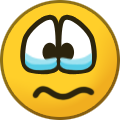
-
- chromebook; android
- chromebook
- (and 5 more)
-
Edit: forgot to add this in Emby for Android Mobile 3.1.23 Windows Server Version 4.4.3.0 Using Samsung Galaxy S9+ Got emby a few days ago and I decided to get the apps to access my photos on my windows server, but when swiping through images, it's slow and buggy, sometimes it just stops in between two pictures. When using the arrows on the sides, it's perfectly fine and smooth, but if I drag my finger across the screen, it becomes a bit laggy and doesn't always register my finger. Is there anything to fix this?
-
Hi this is a very small issue, but I experience more jittering when scrolling in the emby app compared to other apps like plex. It feels as though the app is limited to like 30 fps. I started noticing it after purchasing a high refresh rate phone. Maybe it's just me imagining things but if I'm not it would be nice to get the refresh rate up to par with other apps. However it's a very low priority on the todo list.
-

Updated to 4.4.1.0 on Nvidia Shield and now can't access server
Beefy Banana posted a topic in Android Server
After getting prompted to update in the web app, I went and downloaded 4.4.1.0 and did so and now the server won't stay active, as soon as I close out of the Emby Server App, and try and access it either through the web app or the player on the Shield it isn't there. When I go back to the Server app again and open it, it starts up suggesting it had crashed. I've rebooted the Shield etc and still the same behaviour. Was just wondering if anyone else was having an issue with this update or whether is it just something local to me. I've kept the previous installer so I could try rolling back? -
[HDR10/Dolby Vision] Not working on my Huawei p30 Pro (Android)
CyberPoison posted a topic in Android
Hi everyone i have a issue with my Emby App well I tested 3 (Movies) two with Dolby Vision and 1 without Dolby Vision but with HDR10 So I tested the movies but the image are not good (Brightness/Darks colors) in HDR10 or Dolby Vision (Dolby Vision doesn't works) I tested without DV but with HDR10 and the result in bad quality of the movie is running, so the quality is very bad (Bright/dark) it's only shows me than the HDR10 is not working. Or at least compared with plex (ExoPlayer) the quality is less better in (Brightness/Dark) on Emby (LibMpv) So LibMpv < exoplayer in terms of brightness and darks color but when I open the stream with a VLC all colors as ok so it only proof than the LibMpv is not able to reproduce well the HDR10 because of their issues on the colors [Dolby Vision With LibMpv] i tried Dolby Vision but the screen still black and with plex works well, so i belive than the issue is from the (LibMpv) I really suggest to upgrade to Exoplayer. if possible. I guess than LibMpv Doesn't support MP4 Dolby Vision content so this is why i suggest moving to Exoplayer (Natively) cuz the Exoplayer run MP4 Dolby Vision withtout any issue in the quality. so i also noticed than the issue is really from the LibMpv cuz when i used "an external player" like VLC it worked well (Nice Brightness/Dark collors and etc...) [HDR10 2160p] the image still to be desirable because brightness and darks collor doesn't look at a real HDR10. i belive than it was a issue also with LibMpv. Tested With the follow movies HDR10 Dolby Vision (MP4) So Conclusion. I guess than LibMpv is not doing HDR10 / Dolby Vision as well on the plaformes where it was implemented. causing HDR10 dimming is bad on emby app My Suggestion. Emby Switch from LibMpv or talk with the LibMpv about this issue because mp4 already support Dolby Vision (Avalaible Only on MP4 and TS at this moment) and HDR10 is avalaible in all container (I guess) Issue: Bland colors instead of good colors as HDR10 Give us at normally Bad Dimming (Birghtness/Dark) colors. It just tell me than it not allow me to reproduce HDR10 but with exoplayer and vlc everything is ok on my Android and iOS. ScreenShot Plus many people enjoy more Exoplayer than others. @Luke Dolby Vision Demo files (MP4 Format) Glass Blowing @59.94fps: Dolby Vision Profile 5 UHD for iOS – Dolby Atmos Glass Blowing @59.94fps: Dolby Vision Profile 8.1 UHD – Dolby Atmos- 7 replies
-
- 2
-

-

-
- dolby vision
- hdr10
-
(and 2 more)
Tagged with: