Search the Community
Showing results for tags 'desktop'.
-

Custom Theme: State Street Theater (ver 1) Desktops, Notebooks, mobile
visproduction posted a topic in Web App CSS
CSS custom style sheet for Emby by James - Visproduction on Emby Forum Theme: State Street Theater (ver 1) for Desktop / Notebook and some mobile Changeable Home Page background image Adjustable home page menus thumbnail sizes Backdrop changeable multi-color blended themes Colorful styling Clear background images with no shaded masks Interactive mouse hover effects for desktops and notebooks Hover slightly enlarge header icons Back button Delete button removed – Still available in Metadata pop-up menu Media Page file location removed Color coded buttons Soft focus behind media names and director Admin settings – Form positions and overlaps fixed TV shows and episodes boxes adjusted for desktop with alternating dark blue / green Adjusted for some mobile views Search area suggested links styled Buttons styled and fit for desktop, browser window sizes and some mobile. Metadata Save button moved up to stay in view (sometimes overlaps and made partially transparent) Home page background demo picture is from https://imgur.com/ . Please find your own background image. imgur.com site has extended image features and services. Notes: Getting all mobile types to work is complex and I am unable to test all screen sizes. Users can easily make use of the standard Emby mobile app, instead. The clear background without dark masks can make some texts more difficult to read. Desktops and notebooks have mouse over hover areas that change to a solid background color. Mobile users have some color changes to also help. Using less complex background can also make it easier to view the text. I like a lot of color and full, bright background images. The theme also includes extra space at the bottom of pages to view the entire background, without thumbnails in the way. Just scroll all the way down if you want to see the background. The custom.css file has a guide at the top with options to change: Home Page Background, from either online or a local image on your server. Adjust Home page menu thumbnail sizes. Change background blended colors for all pages without images; Libraries, Admin and user settings with various color blended themes. Examples are listed inside custom.css as comments. Be aware that this type of theme can possibly break with future emby updates. Enjoy and comments are welcome. Emby Web custom CSS theme - State Street Theater ver 1.0 - visproduction - emby forum.css -
Hi I'm running a playlist with music videos in it, every time it starts a new video Theater flashed back to my Windows desktop for about a second. I'm running the installed version of Theater under Windows 10. I can provide logs if required, I doubt I can grab a screen shot but could video my screen if it would help. Thanks in advance.
-
I am not sure if this would be the correct place to put this. But as of recent I have been having issue with DEX and emby not working properly. The Emby will load fine, but the mouse point will disappear when moving across emby screen. I have tried this in chrome on dex and getting same issue. when i move the point off of emby the pointer will show. So i am not sure if this is something of layers being the issue or what? All other apps that i use seems to be working fine. The Phone that I am using is the Samsung s20+ with the latest android installed. Any other possible idea that would cause this? Thanks Monkeyslapper.
-
I have been using Emby for a while now on a variety of devices. I am not sure if it's use on Samsung DEX has ever been considered. This is an Android full-destop solution that anyone with Samsung S10/20 phones can utilize. It turns your phone into a fully functional PC with large monitor, keyboard and mouse. In this way you can watch your shows on a large TV with only needing an USB-C to HDMI cable. The android client works very well here with just a couple deficiencies which, I think, are solely because it is assumed that you would be using a touch screen entirely for emby. The main issue is being able to determine what you have selected. On the Smart TV clients, the thumbnails get slightly larger as you scroll through the available options. This is because you are using a remote. With DEX this still needs to be the case. People would either use an android remote or, minimally, a keyboard to navigate around. Without the thumbnails getting larger, you have no way to tell what you have selected. The only viable option is using a mouse, which becomes somewhat difficult as you need to "push" the screen around to scroll up/down. I would assume this would be the issue with any other kind of "cast" solution as well. If you find this a useful suggestion, I am happy to test anything to see how it goes.
-
My experience with Emby on Windows desktop. UWP Emby Theater: 1. Doesn't support client side rendering of graphical subtitles formats hence forces transcoding; 2. Playback of HEVC 8 bit encoded files doesn't start on my Windows 10 PC running Skylake processor with Intel HD Graphics that supports HEVC 8 bit hardware accelerated decoding; 3. I've yet to test it but I'm afraid it might not have full codec support, I'm not sure if this is due to any limitations applied to UWP applications. Emby Theater downloaded from website: 1. Playback of HEVC 8 bit encoded files doesn't start on my Windows 10 PC running Intel Skylake i3-6098p processor with Intel HD510 Graphics that supports HEVC 8 bit hardware accelerated decoding, have to set using external player in Emby Theater; however plays H.264 files fine; 2. When tested on two legacy AMD integrated graphics (pre GCN arch) Windows 10 machines, playback control overlay doesn't show; 3. Works perfectly on my Coffee Lake powered Windows 10 machine with Nvidia graphics that supports HEVC 10 bit hardware accelerated decoding. Web app: codec/container support vary from browser to browser, and doesn't support graphical subtitle formats, although this is expected behavior. Kodi with Embycon plugin: doesn't list custom video library at all i.e. "downloads", "home video", etc. So, the overall experience on the desktop is not quite what I expected. And no, I'm not providing server logs, client logs, file samples since these issues are more than what I feel like dealing with, I'm writing this so that maybe the developers can re-think the desktop app design.
-
Just curious - I am running windows 10 on my htpc for Emby server. I use the desktop app for theatre. Is there any reason to use the Windows Store App over Desktop or vice versa? (my gut feeling is to avoid windows store at all costs - hence I am using desktop)...
-
GUI design elements/features that need addressing. Present in the Win 10 Store Emby app and Emby Theater (desktop software). I primarily use the Win 10 (Store App) Guide button and Guide page tab only shows in TV Horizontal mode. No way to access Guide in any other view mode (Desktop/Tablet) No Guide Button or top tab on any pages in TV Mode Vertical. No "More" or "ALL" button to expand "On Now" section to see all of what is on in TV Mode Horizontal. This option exists in TV Mode Vertical mode and in the other view modes. (this is something I really would use to see a full page of what is on all channels, via thumbnails, but then i have no access to the Guide in those view modes) The "Continue Watching" sections in each library u click into (where u can just click the thumbnail box for the recently played vid) is only present in TV Mode Horizontal. Also, Emby Theater (Desktop software) is not good on high DPI scaled displays (like my 4K laptop) in anything other than TV Mode. The other view modes result in super tiny font and some of the menu options are hidden.
-
I'm using Emby Theater for Windows Desktop (ie, not the Windows App), on Windows 10. Is it possible to customize the Skin, or create a custom Skin? At this stage I'm not wanting to do anything major (ie, I don't want to design a whole new skin), but I would love to be able to customize the display of Tags (ie, display them, and control where they are displayed), and perhaps some other things (eg, I might like to display some custom text based on a item having a certain Media Stub media flag). I did just notice that the Tags are displayed when viewing my library via the server browser interface, so hopefully those are coming in a similar way to ET eventually. I'm open to creating a Pull Request if someone will point me to the appropriate file(s) on GitHub. Thanks!
- 3 replies
-
- ET
- Emby Theater
- (and 5 more)
-
-
One of the great features of MBS is the ability to manage the server from a browser and therefor not have to work on the host directly (anyone have a mouse, keyboard and monitor handy?). One feature that would be useful would be the ability to shutdown/restart the host itself. I don't have the server powered on 247, so the ability to shutdown the host from the dashboard with be advantageous. Another helpful feature would be to have an integrated VNC client (or similar) so you could launch a remote desktop session straight from the dashboard. This would go far in being able to manage the host itself from the one location. BTW, the progress made the server and the various clients is greatly appreciated round these parts. Thanks, Andy

-Homepage.jpg.55da1adb5d86e91a1377709f18e7f3f7.jpg)
-Homepagelower.jpg.c0415b893774c9f2e2ac9db7a61d3004.jpg)
-Library.jpg.cd3dc21825a75a2b492c21cfcf0e24a0.jpg)
-MediaPage.jpg.e1aa88186e3bfcb7e31606eef887a46b.jpg)
-Playlistnormalbrowserwidth.jpg.81599af91e448334e8e7158fa794c4bc.jpg)
-Playlistwithsidescreenbrowser.thumb.jpg.7c0185d03e63df636204df676e0af90f.jpg)
-TVShowEpisodes.jpg.b35e5a75757e395790370b952e2cc364.jpg)
-Collection.jpg.5ec99152b1f4edce6d01323fbf5098d3.jpg)
-LargeMobileMediaPage.jpg.39ede6565146c53d830ba8d495aa854f.jpg)
-SmallMobileArtistpage.jpg.ad9b027df51f5c943c755c19b2a6d797.jpg)
-Settings.jpg.18fab3be37f98cabd052fb71f5bde7c7.jpg)