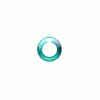Search the Community
Showing results for tags 'Streaming'.
-
Luke, MBS Version 3.0.5326.13255 MBT Version 3.0.5327.40705 What should the MAX STREAMING BITRATE setting be set at if you want all of your media to be DIRECT PLAYED and not transcoded? I installed the MBT update on three (3) machines and two (2) defaulted to a setting of 3Mbps and one (1) defaulted to 8Mbps. Most of my media is below the 8Mbps setting, but RECOREDED TV can vary from 12Mbps to 20Mbps. I'm sure people with BluRay media will have even higher bit rate requirements. I believe this was included as a setting to assist with controlling remote play of MBT, but should it not be an option that you can turn off if you don't have that need? Rather confusing to now have to configure MBT Internal Player to behave the way I assumed it was all along. Does this setting in MBT over ride the TRANSCODING settings in MBS? Any guidance on how this should be configured for DIRECT PLAY or minimal transcoding would be appreciated.
- 9 replies
-
- MBT
- Internal Player
-
(and 2 more)
Tagged with:
-
It would be helpful if you could add the following streaming option to the Web UI inside the file: /%appdata%/MediaBrowser-Server/System/dashboard-uiI/scripts/mediaplayer-video.js options.push({ name: '720p - 1.0Mbps', maxWidth: 1280, bitrate: 1000000 });
-
I have was wondering a way to easily access the MB3 server from the web without a <ip wan address>:8096/mediabrowser I could do a no-ip or register a domain or something. Just wondering what works for others or if the server could help generate a url for users, etc.... Looking for advice?
-
Just signed up for the WWE Network and was wondering if there is anyone that can make a plugin for Media Browser server so all my setups can watch and stream directly from inside MB3?
-
Hi MediaBrowser Community! First post, but I've been using the mediabrowser standalone and apps pretty much since their release - I've been a long time Win MC user and I'm loving the direction things are headed with MB (I'm almost ready to ditch MC entirely!) The issue I'm having is:: When streaming media to the windows store app remotely via wifi or 3G, playback is stopped frequently with the buffering message. This occurs on both a surface tablet and a Toshiba encore tablet. I have the transcode quality settings in the app set to low however changing this setting does not seem to affect either the picture quality or the frequency of buffering delays. Edit: The window 8.1 store app is the latest version as is the server is running the latest Version 3.0.5192.19560 Troubleshooting: In order to test whether the settings were actually changing anything, I tried to play the same (low bitrate) file on the same device with the streaming settings to max and then on min.. Both resulted in an excellent picture quality but constant buffering. I have included both ffmpeg log files below marked max and min. Incidentally, when I play the same file via the MB web client (chrome), I can dial down the quality and play the file without any buffering and noticeably poorer picture quality. Am I missing a setting or something which is preventing the server from recognising the streaming quality flag from the app? Thanks in advance, Dave ffmpeg-Archer streaming set to min.txt ffmpeg-Archer streaming set to max.txt
- 3 replies
-
- streaming
- remote access
-
(and 1 more)
Tagged with:
-
I know there is plugin to download trailers, however i dont really want waste gb of disk space to store trailers it would be awesome if it had some link to trailers on youtube.
-
Hi all I appear to have a problem with my TV and mediabrowser. I am unable to stream anything for more that a new seconds before my TV looses the stream. The is also the case with my Samsung bluejay player. However other devices appear to be ok. I do not experience the fault when using another application for streaming.
-
[uPDATE] - additional information and clarifications. I'm having a fairly consistent issue with the last two server betas (including 3.0.5188.21314) Where, when streaming, several blu-ray ISOs play (it seems) whatever the #2 audio stream is and incorrectly states it is playing the primary (English) audio stream when the english stream is an HD audio stream (e.g. DTS-MA). Switching streams seems to have the same issue, and critically, there appears to be no way to actually select the primary English stream either before or during playback. I've tested this in the web interface and XBMB3C (in streaming mode) and behavior happens across a number of BD ISOs with multiple audio streams and an HD primary stream. Note this problem does not appear when directly accessing the file system - MBC and XBMB3C both play the expected English audio track for my BD ISOs. Additionally, DVD ISOs play the expected audio track both locally and when streaming. Happy to provide any additional information upon request!
-
Long-time Plex user here. I set up the server on my PC and downloaded the app, since the blog noted Chromecast availability. However, it is nowhere to be found. Is there some sort of beta I have to enroll in?
- 12 replies
-
- 1
-

-
- Chromecast
- Streaming
-
(and 1 more)
Tagged with:
-
Hi Guys, fantastic how MB3's coming along!! just wanted to make you aware not sure if it's just me but since the adding of the transcoding options etc i seem to get slight tearing in the video on the web client, it doesn't skip/stutter at all and it seems to be any video extension type, it may be my setup but i have tried changing settings but still get it now and again. it's only a slight tearing just thought i'd let you know. tried all variations of transcoding server side, high cpu/low/auto and web client 720p - 1.5 upto 10Mbps. Current Versions MB3 Server: 3.0.5131.34392 Browser: Chrome 32.0.1700.95 Running on Hardware: OS: Windows Server 2012 R2 Essentials CPU: Intel i7 4770K running idle apart from mb3 streaming
- 9 replies
-
- web client
- transcoding
-
(and 1 more)
Tagged with:
-

New Server Build - CPU, Memory and OS (Win 7 or 8)?
JoshFink posted a topic in Non-Emby General Discussion
Hi, I'm looking for a suggestion on building (or repurposing) a machine. Most of the ones that I've read have been general purpose machines for a lot of things. I'm really just looking for a machine that will be able to run MB3 server and transcode and stream up to a max of 8 different movies at the same time. There will be other programs running but minor ones. Is Windows 7 or Windows 8.1 preferred? Does it matter? Clients 2-3 MBT or MBC on Local LAN - Direct Play - No transcoding 2 - Local LAN Roku 3 - Local Wireless IOS 1 - Remote Roku 2 - Remote IOS I know these might not all be supported at this time but I want to take into account all of this for future overhead and not have to build again. Everything will be streamed from a NAS that is connected via gigabit ethernet. Mostly Movies and TV. Movies all 1080p source and TV is 720p source. My goal is not the break the bank but I'd like to get the best quality parts I can for the money right now as I'd rather not have to upgrade it in 2 years. Thanks for the help Josh -
Setup: Windows x64 Enterprise box to Xbox 360 w/ MB3 classic plugin for Windows Media Center. Q: Most of my HD content is in .(mkv) format and it seems to not stream very well. I have seen where certain post-processing scripts can be put into play to convert to .mp4 and etc. But since the 360 native doesn't support makrosta? How can I make this better?
-
I have a file path to an adult collection but it won't stream on the roku client, everything plays fine? The folder structure is off so not much metadata shows but nothing can be played? is there a control setting or something simple being missed? Update: Issue is fixed with changing content type
-

Help! Just purchased Android Client for MB3? Streaming buffers to much?
Zero_Kool posted a topic in Android
I have been side-loading the media browser android app for the last month or so. I see the app is now for purchase. I just confirmed my purchase but I notice the streaming still buffers quite a bit or stops to buffer. I am a bit disappointed I see the cellular bit rate is set by default to 850 kb/s and LAN/WIFI is set to 6.0 kb/s.... Here is my phone: http://www.phonescoop.com/phones/phone.php?p=4102 Q: What can I do to make the app stream without buffering so much? I really want to make use of this feature- 10 replies
-
- android
- media browser
-
(and 3 more)
Tagged with: