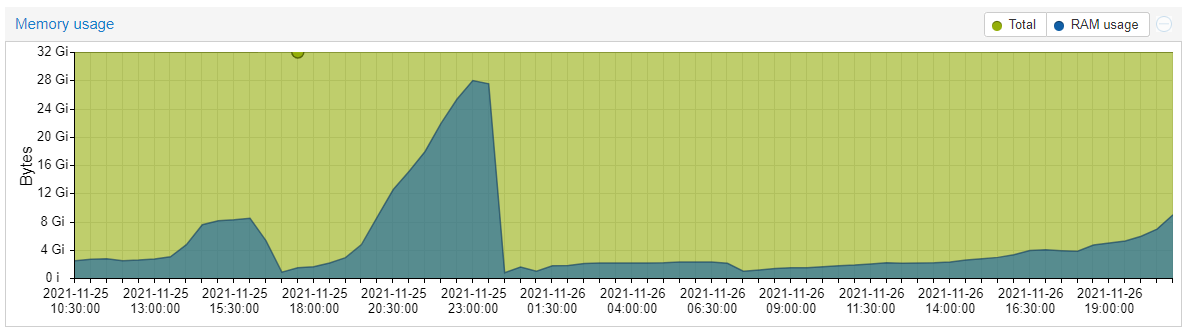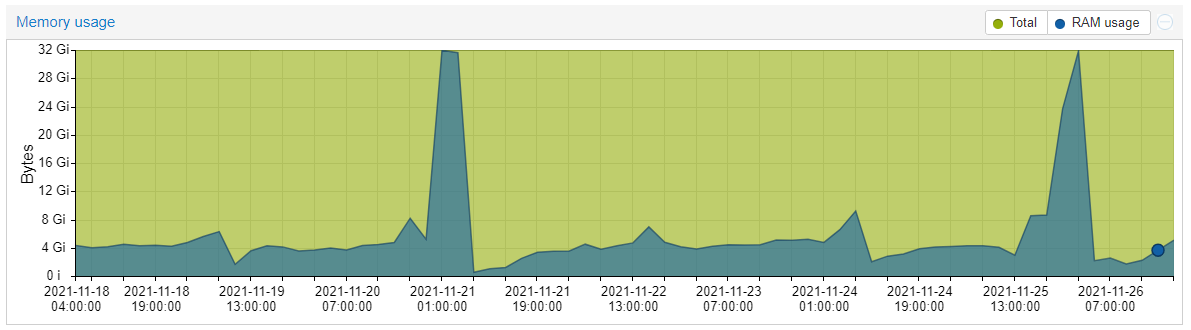Search the Community
Showing results for tags 'memory leak'.
-
Sorry to bother you guys I have an emby server used by multiple people, but half a month ago I found that there seemed to be a memory leak on the server. When users watch videos, the memory occupied will continue to increase until the server is stuck. I have tried to upgrade and downgrade my docker image, but it is still not solved. I also found a post on this site in 2022 that also describes a similar problem. I also tried the method you provided to delete unnecessary plug-ins and turn off scanning, but it did not solve it. I would like to ask if you have other ideas and thoughts that can help me solve this problem? Thank you, btw, I am a paying user.
-
About twice a week, memory will step into a hole. It is the embyserver process that is consuming all the memory. Nothing in syslog other than hourly cron entries. The service becomes non-responsive. Killing the process & restarting the service... or rebooting the LXC resolves. Anyone seen anything like this? It didn't happen before moving to Emby 4.6.
- 37 replies
-
Hi all, Emby is killing my Kodi and my clock! I use a rooted Amazon fire TV 4k stick with an Ethernet USB adapter running Kodi 18.7.2 and the latest Emby addon. I also run this translucent clock app. So, I start Kodi, wait for Emby to welcome me, and start playing Das Boot. About 5 minutes into the gunfight the clock will go kaput. Couple of minutes later, video will stutter, then stop, then Kodi will go kaput as well. The clock vanishes at 85% memory usage, and Kodi itself will die at 89%. If I disable the Emby addon, and restart Kodi, then memory usage, as reported by Kodi itself, will hover around 70%. The clock stays put, and not kaput . This is a bummer because, while I can get new data into the DB by syncing on another box and then copying the DB files, I cannot sync watched status. Would a COVID-19 coding hero look into this memory usage and some way to reduce it? As it stands right now I either use EmbyCon, or I enable and disable the addon to get syncs. Could you please make it so its memory footprint is friendlier to small devices? Lastly, what other data can I get you from my system? Any logs? Thank you! F.
- 9 replies
-
- memory leak
- memory
-
(and 1 more)
Tagged with:
-
Hi, guys I think I found memory leak in the PhotoProvider. During a full library scan it always came to this one photo and stopped working. Just filled up the whole memory of the virtual machine and got slower all the time till the whole emby server stopped working. Tried different emby server version. At last the current beta: Version 3.6.0.84 beta. The "resolution" was to remove the image. Now it went through and completed the library scan without errors. The problematic image is attached. Best regards -Marko 2019-01-08 20:23:31.802 Debug ProviderManager: Saving image to C:\Users\acid\AppData\Roaming\Emby-Server\metadata\library\14\1469a5261bf7abde558eeb202844b55d\folder.jpg 2019-01-08 20:23:31.888 Debug App: PhotoAlbumImageProvider reports change to 168265 - \\rhea.sky.home\Fotos\family\_Bilder Ritter\2016\2016 07\Sommerfest\Bilder SO Gartenfest Chef 2016 2019-01-08 20:23:31.888 Debug App: Running PhotoAlbumImageProvider for \\rhea.sky.home\Fotos\family\_Bilder Ritter\2016\2016 07\Sommerfest\Bilder SO Gartenfest Chef 2016 2019-01-08 20:23:32.040 Debug ProviderManager: Saving image to C:\Users\acid\AppData\Roaming\Emby-Server\metadata\library\00\00fbc46a94b95185dea2fc2a4354d12b\folder.jpg 2019-01-08 20:23:32.204 Debug App: PhotoAlbumImageProvider reports change to 168347 - \\rhea.sky.home\Fotos\family\_Bilder Ritter\2016\2016 07\Sommerfest\Bilder VS Gartenfest Chef 2016 2019-01-08 20:23:32.204 Debug App: Running PhotoAlbumImageProvider for \\rhea.sky.home\Fotos\family\_Bilder Ritter\2016\2016 07\Sommerfest\Bilder VS Gartenfest Chef 2016 2019-01-08 20:23:32.596 Debug ProviderManager: Saving image to C:\Users\acid\AppData\Roaming\Emby-Server\metadata\library\03\03a80ffee3ca64609223ae7359da1587\folder.jpg 2019-01-08 20:23:32.846 Debug App: PhotoAlbumImageProvider reports change to 168477 - \\rhea.sky.home\Fotos\family\_Bilder Ritter\2016\2016 07\2016 07 Provence 2019-01-08 20:23:32.846 Debug App: Running PhotoAlbumImageProvider for \\rhea.sky.home\Fotos\family\_Bilder Ritter\2016\2016 07\2016 07 Provence 2019-01-08 20:23:33.062 Debug ProviderManager: Saving image to C:\Users\acid\AppData\Roaming\Emby-Server\metadata\library\2c\2c0913b3a80664b9db160c77738b0c00\folder.jpg 2019-01-08 20:23:33.145 Debug App: Running PhotoProvider for \\rhea.sky.home\Fotos\family\_Bilder Ritter\2016\2016 07\2016 07 Provence\20160729 1738 IMAG1469.jpg
- 3 replies
-
- memory leak
- library scan
-
(and 1 more)
Tagged with:
-
When is the memory leak going to be fixed. If it is fixed in the next release, when will that be available. The memory usage is out of control with the current release. I just started to watch a football game and at the same time was monitoring memory usage on my Windows 10 machine which has 16GB of ram and Emby Server went from 14% to 75% in a matter of minutes. I turned off the game and the memory settled back to 57%. The only way to get my memory back to normal was to restart the Emby server. Yesterday my PC became unresponsive due to low memory per a Windows 10 warning. This is not good and deserves priority handling. The only add-on I run is the Server Back up which I installed a few minutes ago.
-
I've been running the latest beta for a while and memory hangs around 271.200 Megabytes. Not even sure how a 32-bit program can eat 6 GB of RAM. Could be a plugin though. I only have the Rotten Tomatoes and XBMC Metadata Plugins installed at this time. Windows 7 Premium, 8 GB Ram, Intel i5 2500K processor (quad-core).
- 71 replies
-
- Memory Leak
- Memory
-
(and 2 more)
Tagged with: