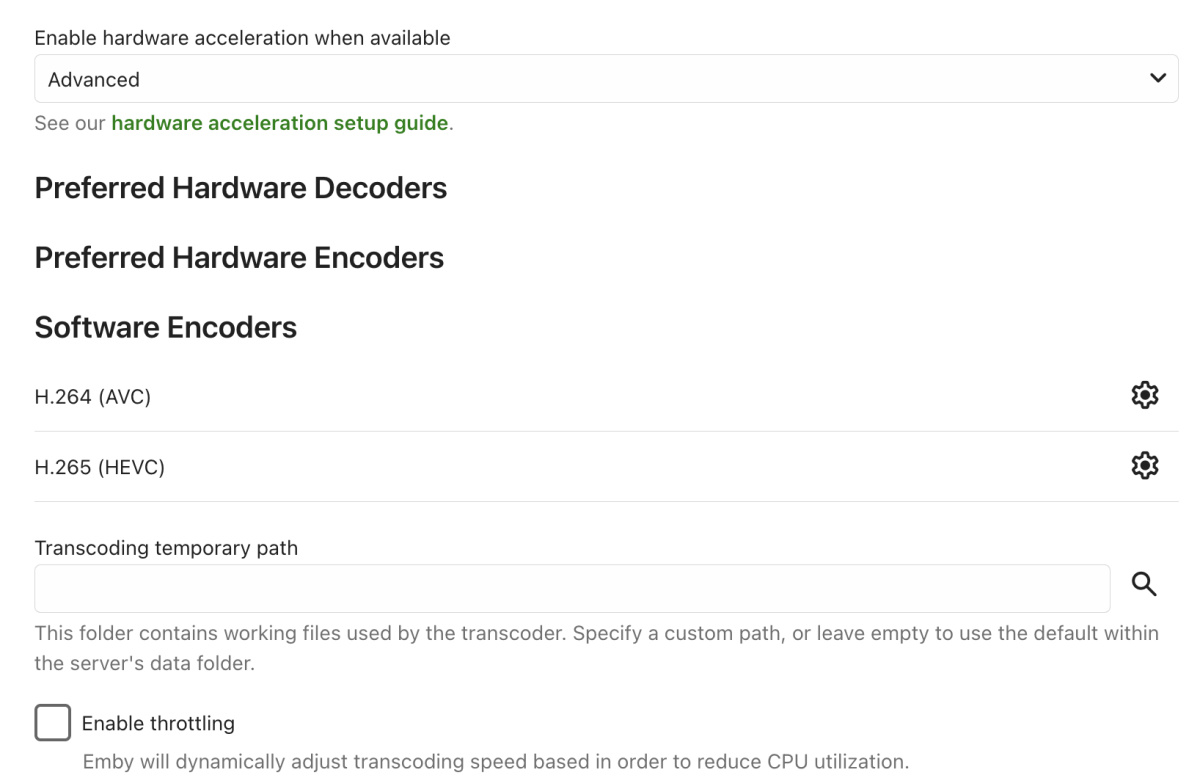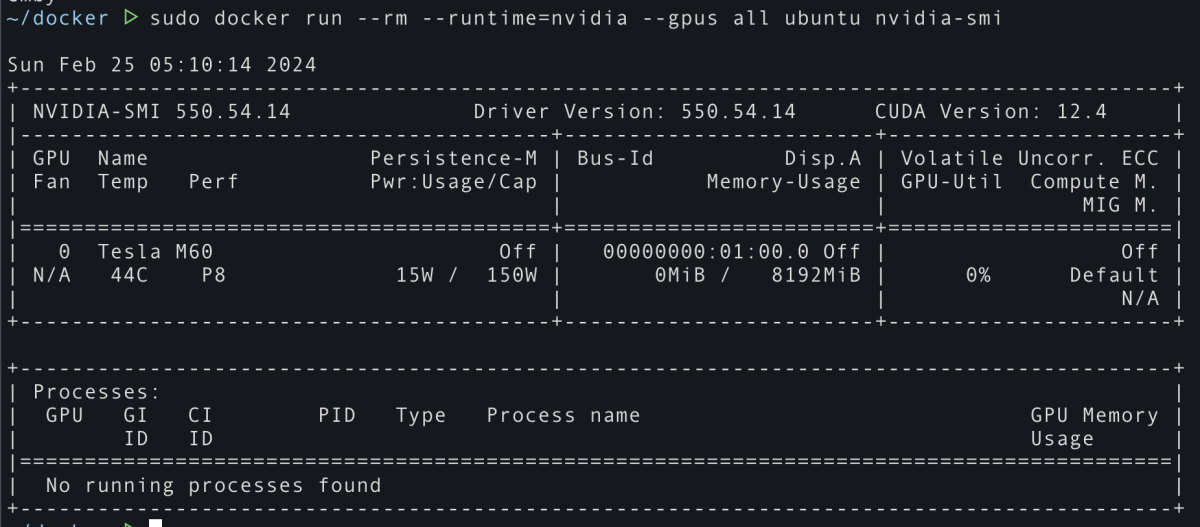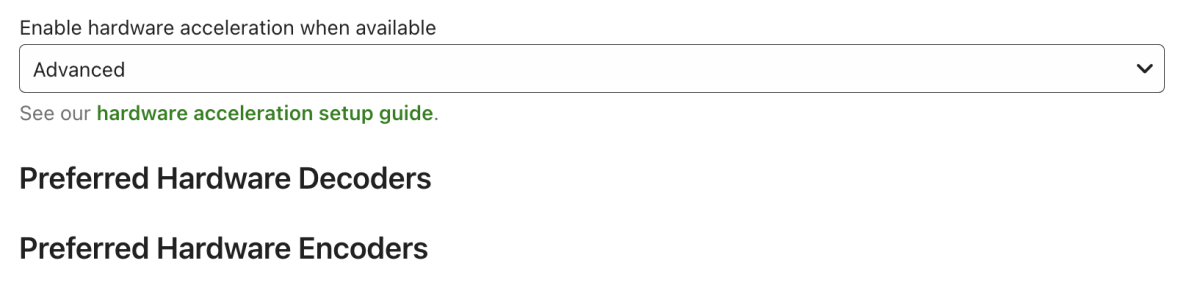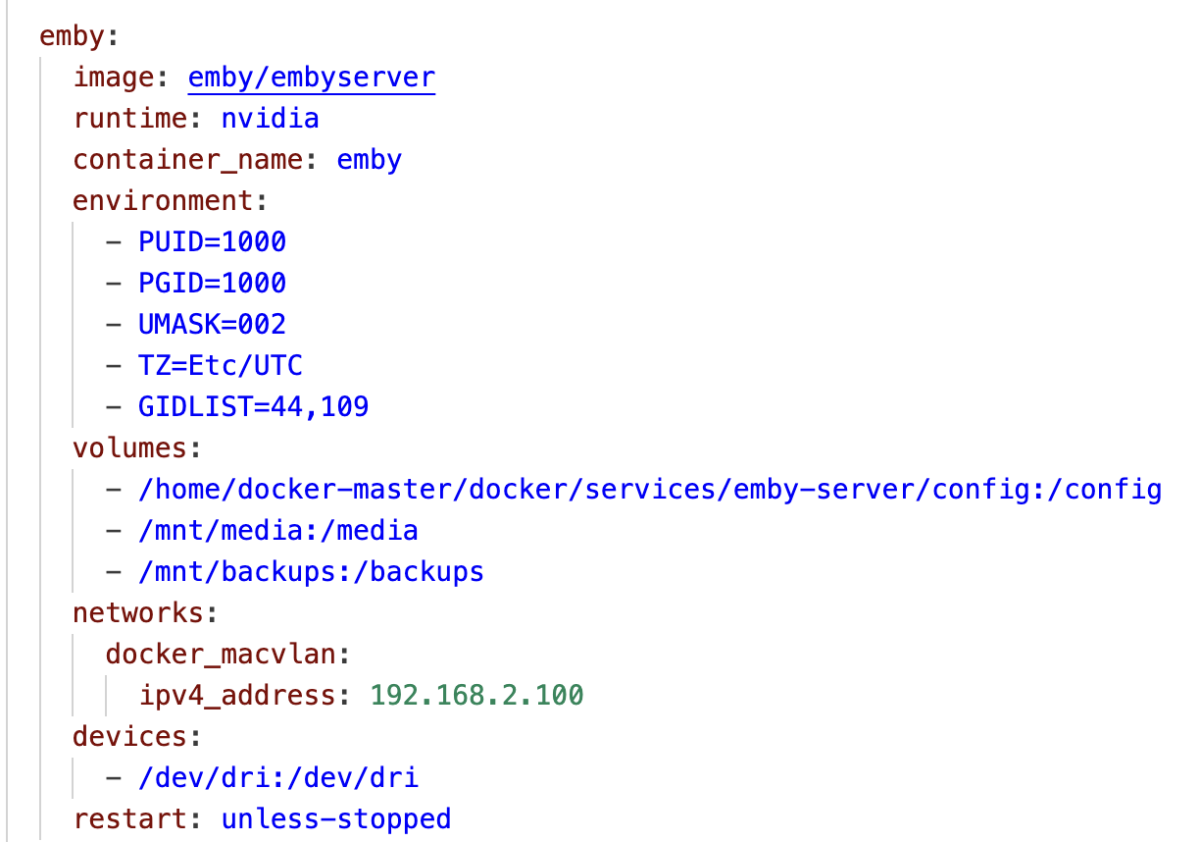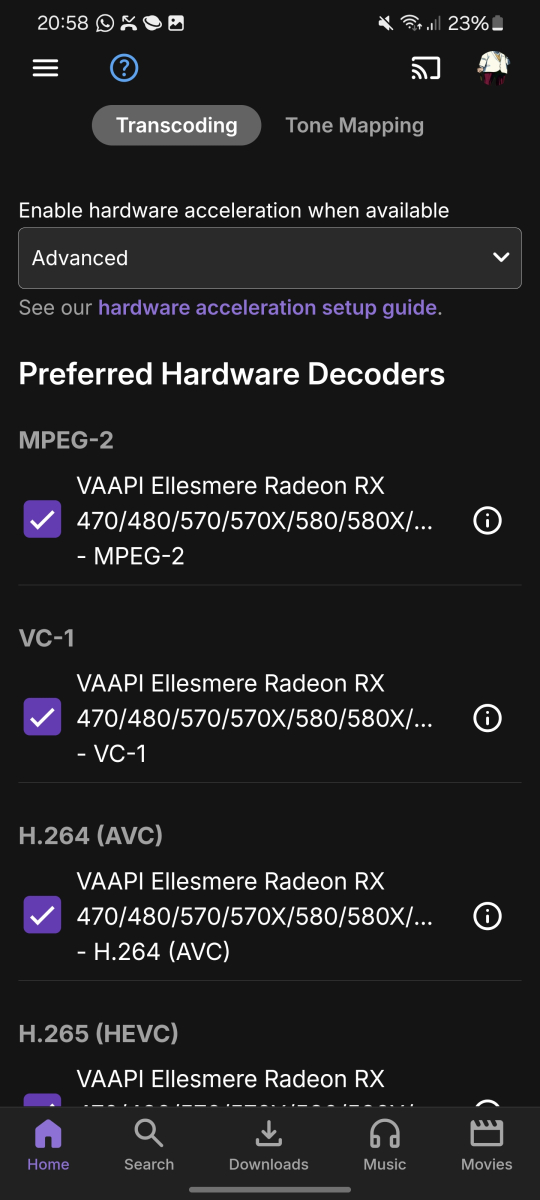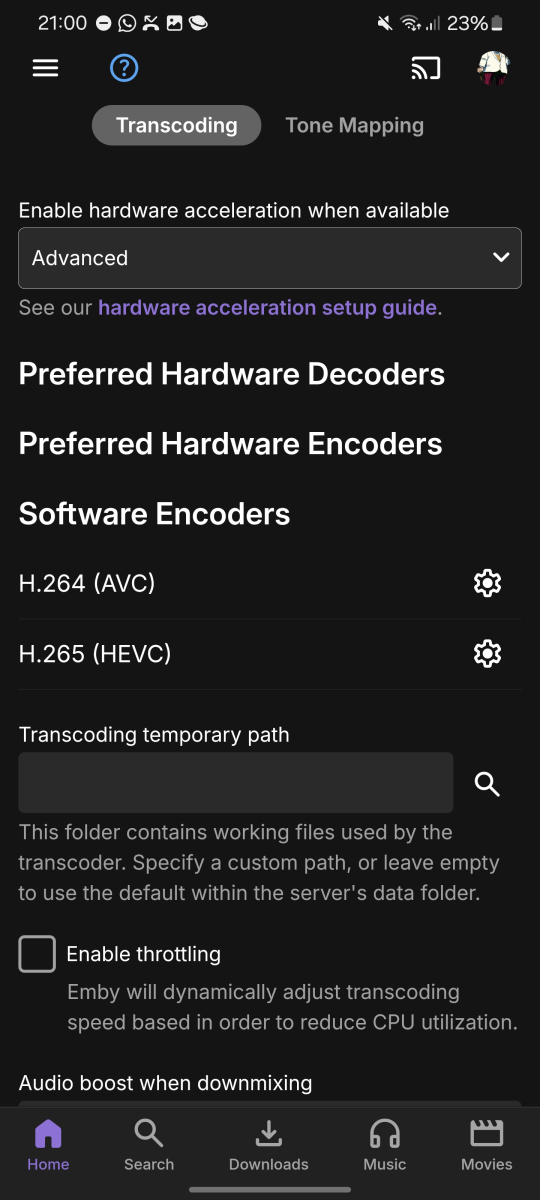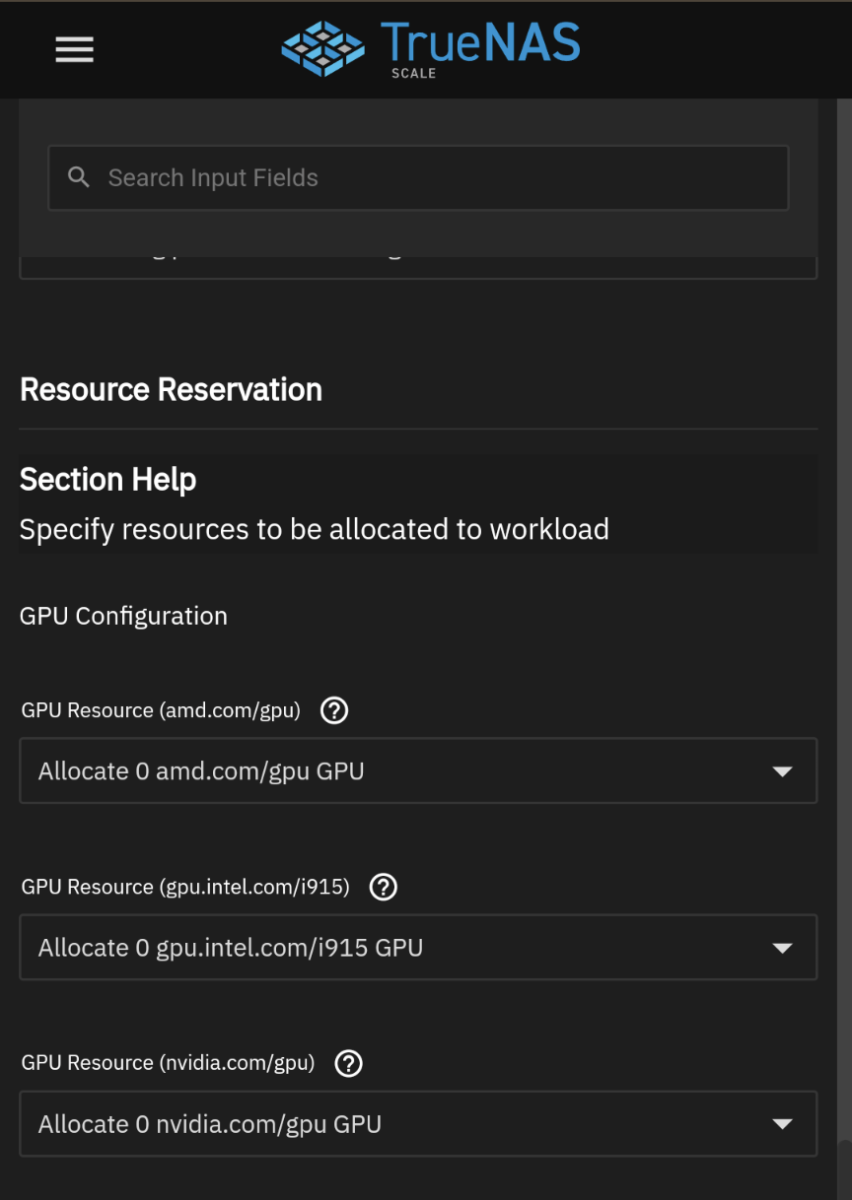Search the Community
Showing results for tags 'Hardware Transcoding'.
-
NAS: Synology DS224+, DSM 7.2.2-72806 Update 2 Emby: 4.8.10.0 with Premiere Enable hardware acceleration when available: Advanced But it is blank under "Preferred Hardware Decoders/Encoders I use this way to install Emby https://mariushosting.com/how-to-install-emby-with-hardware-transcoding-on-your-synology-nas/ How could I use hardware transcoding? hardware_detection-63868526968.txt
- 30 replies
-
- hardware transcoding
- hardware acceleration
- (and 1 more)
-
Problem with Transcoding Media on iPhone Devices, Including Safari and Emby App I am experiencing issues with transcoding media on iPhone devices, including both the Safari browser and the Emby app. Specific Issues: When decoding and playing MP4 media (e.g., "Family Guys"), the page continuously displays a loading circle. Upon checking the transcoding log, the following error appears: "Could not write header for output file #0 (incorrect codec parameters ?): No such file or directory." Additional Testing: Transcoding and playing this MP4 media on Xbox and PC using Chrome browser does not present the same issue. Transcoding and playing MKV media on iPhone devices (including Emby app and Safari) does not present this issue. When disabling hardware transcoding, the iPhone devices can transcode and play the MP4 media correctly. I need help in resolving this problem. plz embyserver.txt ffmpeg-transcode-ef195ea5-6a52-4e3c-aad1-cd3cae8844bf_1.txt
-
I know there are dozens of threads on this topic - I think I've read them all. I normally wouldn't post, but I spent an entire day trying to figure this out and I'm finally stuck. The Setup Dell R730 Poweredge server NVIDIA Tesla M60 "server" graphics card Dual Intel Xeon E5 CPUs Proxmox VE 8.1.4 running on the bare metal Ubuntu 22.04.4 LTS running as a VM Docker 25.0.3 running inside Ubuntu Emby (Premiere) 4.8.1.0 So obviously there are a lot of layers. However, I successfully managed to get the NVIDIA M60 all the way through to Docker. I can verify this by running the sample Docker workload provided by NVIDIA, from the Ubuntu host: docker run --rm --runtime=nvidia --gpus all ubuntu nvidia-smi This works fine: This would suggest to me that, from the hardware all the way through to Docker, it's possible for the software running in the container to get a handle on the M60. This is confirmed in the emby logs that follow, where you can see e.g. ** "VendorName": "NVIDIA Corporation", "DeviceName": "GM204GL [Tesla M60]" ** in the logs, suggesting that the Emby code is getting pretty damn close to negotiating with the GPU. I see the same driver version whether running this command via the nvidia docker image or just natively on my host terminal; this is probably expected but just confirming. The Problem I've tried both the linuxserver.io and the official emby docker container, and neither of them give me the option to use the M60 for transcoding: Other Information As you will see in both the hardware_detection and the embyserver logs, there is a lot of wrestling with the GPU, trying to set it up. But for whatever reason, it just fails. I've tried googling the various errors but haven't gotten anywhere. Container configuration The NVIDIA container runtime is installed I've tried dozens of different configs in my docker-compose, but at this point I'm running with a simple config that seems to work for a lot of other people, and produces the same errors as all the more complicated setups I've tried. In this setup, group 44 is `video` and group 109 is `render` on the host. Any help is much appreciated. I am a few minutes away from giving up here embyserver.txthardware_detection-63844435256.txt
- 7 replies
-
- docker
- hardware transcoding
-
(and 1 more)
Tagged with:
-
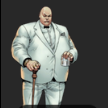
Emby Server on TrueNas not allowing hardware transcoding after update
thekingpin posted a topic in Linux
Hi, My GPU is not longer shown under hardware transcoding after the update to 4.8.9.0. After rolling back to 4.8.8.0 the GPU is available again. The logs are from 4.8.9.0 and the hardware is being recognised. Nothing else has changed. Screenshots showing the hardware are from 4.8.8.0 and without are from 4.8.9.0 hardware_detection-63863228778.txt embyserver.txt -
i am getting same errors in my logs on my Ubuntu. running in docker.
-
Hi, I'm running trueNAS scale on the latest version (TrueNAS-SCALE-23.10.0.1). I'm using the trueNAS version and not the TrueCharts version as I found speed issues with the charts version. So,.as per the attached screenshot, I've allocated the GPU passthrough (not sure if all 3 need to be on). I have an intel i9-9920X CPU and an NVIDIA GeForce GT 610. Those options are the only options in each of the 3 drop downs. I assume this is Intel Quick sync as trueNAS wouldn't let me allocate the GPU to a VM. Hardware transcoding doesn't seem to working. I have turned hardware transcoding on in Emby server settings. I thought them when hardware transcoding was running during a transcode it is indicated in the server dashboard, however when I am transcoding nothing about hardware transcoding is indicated. Have I done something wrong or missed something? Or is it that hardware transcoding is simply not possible? Thanks, Sam
- 16 replies
-
- truenas scale
- server
-
(and 2 more)
Tagged with:
-
HW transcode fails (QSV) "Impossible to convert between the formats"
Sp4rkR4t posted a topic in Linux
Hey everyone, I've just finished moving my emby server off my main pc to a small unit (Intel N5105) running linux and while it's all working I noticed it was falling back on software transcoding all the time, Intel QSV is setup and working however I get this error message in the emby logs before it witches to software; 10:13:34.714 Impossible to convert between the formats supported by the filter 'Parsed_null_0' and the filter 'auto_scale_0' 10:13:34.714 Error reinitializing filters! 10:13:34.714 Failed to inject frame into filter network: Function not implemented 10:13:34.714 Error while processing the decoded data for stream #0:0 10:13:34.715 [libmp3lame @ 0x215ec80] 3 frames left in the queue on closing 10:13:34.729 Conversion failed! I'm running the latest emby server in a docker container on endevouros with kernel 5.19.11.1 and any help would be brilliant ffmpeg-transcode-32b0a7e5-549c-42a6-8dc3-efe272d29371_1.txt- 1 reply
-
- intel
- transcoding
-
(and 3 more)
Tagged with:
-
I am considering on buying a mini pc that has AMD Ryzen 4800U processor with 32 GB DDR4 Ram. I'll be doing hardware trans-coding for HEVC -> 264. And might have 3 simultaneous connections. So is this hardware the right choice for this sort of setup?
-
I am another DS214play user on 4.7.0.19 beta and can confirm hardware transcoding is not working. The exact name of the package I'm on is emby-server-synology7-mono_4.7.0.19_x86.spk Is there any intention make progress on this, or does the age and diminished user base of the device mean we should not hold our breath? EDIT : DSM Version is 7.0.1-42218
-
I've attached my logs. I've noticed that hardware transcoding is unable to work and the server falls back to software transcoding. I'm running a Docker container on a i5 Haswell series. Am I missing something obvious? Thanks for the help, CFC embyserver.txt ffmpeg-transcode-e08f9ec4-fe84-4788-b517-f03f4c6916ee_1.txt
-
Hello All This is something we've been looking at for a while between stable releases, you may have seen some discussions on the subject in other threads in this forum. I'm pleased to say that this work is now rolled up into the stable Synology/XPEnology package releases from 3.1.2.0-1. There are some details here on what to expect: https://emby.media/community/index.php?/topic/36814-ds916-emby-transcoding-performance/?p=379641 A big thank you goes to @@xxJonoxx who made their system available for us to test with. Please note, that this should still be considered experimental at this stage and we'll rely on your experiences and feedback to refine the implementation in future releases. Instructions to Enable Support DSM6 SSH to your Synology NAS and login as 'admin'. Change to utilities directory, using 'cd /var/packages/EmbyServer/scripts/utilities'. Change the FFmpeg version, using 'sudo ./switchcomp ffmpeg 0.0.0'. DSM5 SSH to your Synology NAS and login as 'root'. Change to utilities directory, using 'cd /var/packages/EmbyServer/scripts/utilities'. Change the FFmpeg version, using 'sudo ./switchcomp ffmpeg 0.0.0'. Instructions to Disable Support DSM6 SSH to your Synology NAS and login as 'admin'. Change to utilities directory, using 'cd /var/packages/EmbyServer/scripts/utilities'. Change the FFmpeg version, using 'sudo ./switchcomp ffmpeg 3.1.4'. DSM5 SSH to your Synology NAS and login as 'root'. Change to utilities directory, using 'cd /var/packages/EmbyServer/scripts/utilities'. Change the FFmpeg version, using 'sudo ./switchcomp ffmpeg 3.1.4'. NOTE 1) As prompted on the screen, you will need to stop and start Emby Server in Package Center for the change to take effect. 2) For now, this change will need to be reapplied following a package update. 3) The version of FFmpeg to specify when disabling h/w transcoding support is dependent on the package version. For 3.1.2.0-3 use 3.1.4 For 3.1.2.0-2 use 3.2.2 For 3.1.2.0-1 use 3.2.2 For 3.5.2.0-1 use 4.0 Best - James
- 136 replies
-
different behaviour in hardware transcoding between emby 4.2.1.0 and 4.4.2.0
Yrosma posted a topic in General/Windows
Not sure if this is in the right location so if it's not just move it. We are trying all kinds of different hardware with xponology and running emby server via docker. We had some issues before with the intel with hd605 graphics boards. This was fixed for xponology so we could use them for hardware transcoding. At least we tough that was the case. We were running emby server 4.4.2.0 and transoding kinda worked but was mostly scrambled blocks and stuff so even though emby said vaapi was being used the eventual result was kinda crappy and therefor not usefull. Just for reference and testing purpose we reversed emby server to the 4.2.1.0 release. And a bit too our surprise everything worked fine with emby server 4.2.1.0. Now we are wondering what could be causing this difference in a messed up transcoding output in 4.4.2.0 and a correctly working transcoding output in 4.2.1.0? Just guessing here, driver difference in the emby docker image? or different build of ffmpeg that is used for the transcoding? I assume the emby docker images contain their own ffmpeg build? For now we can just use the 4.2.1.0 emby server. But would be nice if at one point we could upgrade to the latest one without problems and we also would just like to understand what is happening here. -
Hi there, I now have a Quadro p2000 for transcoding. So far everything is going wonderfully except for a film. The movie starts transcoding via the graphics card for the first few seconds and then stops and continues transcoding with the CPU. ffmpeg-transcode-e85dc8be-7727-4e84-a350-1d5193e70554_1.txt ffmpeg-transcode-d53c8c4b-f26f-4b60-83e8-47208a75d5a9_1.txt
-
Hi guys, i need an advise. I am going to add gpu to my emby server (ubuntu20.04) for hardware accelerated transcoding. Which one do you recommend from these two, Quadro P400 or Radeon Pro WX 2100 I know quadro will be fine, but it has limited streams, i know that i can patch it and unlock limitations. The main question is: Will transcoding work on wx2100 ?
-
Hi, I've started to accrue 4K content and am looking to move from CPU Transcoding to GPU. I am using Ubuntu 18.04 inside a VM and intend to purchase a discrete GPU to pass through. All of my 4K content, and most of my HD and SD content are stored in HEVC but I also use H264 in MP4 & MKV containers (although I'm sure the container doesn't matter). I'm looking for a GPU thats beefy enough to run 3-4 4K transcodes simultaniously (if this isn't too much to ask), I usually use AMD for GPU's but thats for gaming and image manipulation so am open to anything that will work happily with Ubuntu and will provide the power I need, reading through the Wiki tells me that Nvidia and AMD will work. Which GPU do you think is 'best' for my requrements? Thanks for your help Fred.
- 5 replies
-
- hardware transcoding
- reccomendation
-
(and 1 more)
Tagged with:
-
Hi, I am having some issues doing hardware transcoding through docker. I have everything setup correctly (I think) but it looks like it's still using software. I've setup my emby user as a member of the video group, set permissions to /dev/dri/renderD128 to 777, and have the hardware decoder mapped through docker. See below for my docker-compose config: # Emby Media Server emby: image: emby/embyserver container_name: emby restart: unless-stopped network_mode: bridge ports: - "8096:8096/tcp" - "8920:8920/tcp" environment: - TZ=${TZ} - UID=${PUID_EMBY} - GID=${PGID_KODI} - GIDLIST=44 volumes: - ${PICKYDIR}/emby:/config - ${DOCKERDIR}/media:/mnt/share1 - ${DOCKERDIR}/backups:/mnt/share2 - ${SSD}/transcode_emby:/transcode devices: - "/dev/dri/renderD128:/dev/dri/renderD128" Any other ideas? embyserver.txtffmpeg-transcode-50eb18ad-ccac-460a-aa92-d25b2f210ad6_1.txthardware_detection-63692603061.txt
- 5 replies
-
- Transcoding
- Hardware Transcoding
-
(and 3 more)
Tagged with:
-
Hey guys, another Plex Pass defector on the greener side of the fence now. I currently run Emby in an UnRaid docker container on a i7 6800k (6core 12 thread) with a GTX1060 patched to accommodate more than 2 HW transcodes. I'm very happy with the performance but as you know, audio trancodes still gets handled by the CPU. Considering my server does much more than just transcode audio, the CPU really takes a hit when handling audio while say unpacking a download. From what I understand, audio can only be transcoded by a single thread. Does that mean that multiple streams all share the same core/thread for audio transcodes, or does each stream hava a single core assigned to it to transcode the audio? The answer to the above question will affect my upgrade path decision. I'm deciding between high clock speed Intel chips like the 9700K or even the 9900k and the higher core count AMD 2700x or possibly the TR 2920X. I understand that these are overkill but again my server is used for other things aside from Emby. That said, for audio transcodes alone, keeping in mind that video is handled by the GTX1060 which CPU setup will handle multiple audio transcodes the best?
-
Right now, every time I use Live Tv to watch something, it shows it is transcoding on the dashboard, but no indication if this is being done in hardware or not. Any way to tell easily?
- 2 replies
-
- transcode
- transcoding
-
(and 2 more)
Tagged with:
-
Hi all I am very new to Emby so please consider a stupid mistake from my side. I am running Emby on a DS916+ installed from the package centre. While transcoding of a Full HD video without hardware acceleration maxes out the CPU but gives my about 24fps, using VAAPI hardware acceleration reduces the CPU usage but decreases fps between 14 und 16. (logs attached) Judging from the specs and this forum, the DS916+ should be able to transcode Full HD videos, right? What is my mistake. Cheers server.log ffmpeg-transcode.log
-
I noticed Emby is not HW transcoding on my machine anymore. I'm certain it has used hardware to transcode in the past, and pretty sure it was as recently as a couple weeks ago. Now when I play media, I am seeing high CPU utilization from ffmpeg, and 0% GPU utilization. I have an i7-7700, and 2 streams is too much for it to even handle. Any ideas on why it isn't using HW? I checked to make sure HW encoding is enabled in the server settings, and checked the log and it appears that quicksync (libmfx) is enabled in the ffmpeg config (though to TBH I'm not the most experienced with ffmpeg and what don't really know what I'm looking for when it comes to diagnosing). Any thoughts, or anyone else notice this? Server-Log.txt Transcode-Log.txt
- 13 replies
-
- Transcode
- Hardware Transcoding
-
(and 1 more)
Tagged with:
-
Hello! I recently setup my DS416play with emby and I've noticed it's eating up quite a bit of CPU when transcoding which totally makes sense since I've not enabled the hardware level transcoding. Before I do, I wanted to know if anyone has the 416lay (or DS216play) and has had success with the intel hardware acceleration. Has anyone seen any details on how to enable and verify that hardware transcoding is working? I know it's a beta feature.