Search the Community
Showing results for tags 'metadata'.
-
I have been using Media Browser, now Emby, for 2 years but I have never been a tinkerer until now. Everything has worked well as far as viewing etc. I now find that while all banners, posters, fanart, etc. is saved in the media folders all the people are saved in Users/myname/appdate/roaming/emby-server/metadata/people Then an alphabetical list. There must be 5000 people in there. I have checked "save artwork and metadata into folders". What am I doing wrong and how do I fix it? I know from a previous post that the data stored on my server cannot be moved. I have checked the threads and there is a lot being said but I couldn't find anything definitive. Kubla
-
Hi, I found out tonight that I can use HTML code in the "overview" section of the metadata. That's cool as it allows you to present some formatting like in the attached screenshot. However, I'm confused as to how Emby decides to save the metadata. I thought it was all saved in the *.nfo file, in the same folder as where you store the mp4 and the imagery but that does not appear to be the case. In fact, i can't see the html code i used for the overview text. But it's certainly using the html code as it displays just like I had coded it to display: <h1>TITLE</h1> <h3>di ...</h3> Overview text <br> <h1>TITLE</h1> <h3>di ...</h3> Overview text <br> Also, I added two "writers" which appear in the nfo file but not in the browser. It just shows one of the writers. Any clues? Finally, it appears that the changes to the metadata are saved sequentially in the nfo file rather than in the order the data appears in the webpage. Is that how it should be? I suppose it's just about emby reading through the tags and then positioning them in the correct order. Cheers Report S18E01.nfo
-
I have problems with metadata for episodes on a couple of shows. Its mostly shows that has a name that is ambiguous with another show or for some other reason got miss matched. I have fixed the metadata for the "root" show but episodes are still identified as if it belongs to whatever the "root" show was identified as before i corrected it. Examples of shows that dont identify episodes correctly are The Flash, Scandal and Homeland. The flash and scandal was first miss matched because I don't use year in my folder names so that was to be expected (My current way of getting the episodes doesn't support that), cant remember what happend to homeland but it was some weird match for that one. Anyway I have fixed those shows via the "Identify" option in emby-web but the episodes are still not getting the correct metadata i have tried to remove all *.nfo files but after a new scan its still the same "wrong" info in them. I'll include some screen-shot of The Flash 2014 where the episodes for season 1 are matched as episodes from The Flash 1990? Is there a way to make the episodes metadata correct?
-
I noticed a little behaviour which could be improved I believe. If you have a TV show with episodes split on different source folders (say for example you have on HDD which was full, so you have copied new season on a second disk...), then this would be displayed as two seperate entries in the web interface. I believe it would be nicer if emby gathered all seasons/episodes and displayed them under a single 'show' entry. (KODI does it that way)
-
Hello All First of all, Emby is turning out to be a pretty amazing application... Very glad I found it. I have attempted to find the answer to my problem, before posting, without a clear answer. So, here goes: Due to inconsistencies and mis-matched identification, I have disabled all metadata services and authored a script to publish my own "People" data to the emby metadata location ( /var/db/emby-server/metadata/People/*/* ). The problem is, the updated images "poster.jpg" are not being picked up on a "Scheduled tasks >> Refresh people" ... Rather, I have to manually "Refresh", from the context menu, for each Person. Obviously this is not going to work for the long-run. I have found a workaround, if I delete these two files: "library.db" and "refreshinfo.db" ... I can rebuild the complete database and start over. Also a pain in the ... but better than manually refreshing through the GUI. Any recommendations? Cheers!
-
Okay so some of you might be aware or might not be aware of the fact that now when a movie collection is created a primary image and a thumb image is no longer auto-generated previewing all the titles in the collection. My request is simple add this back in but as an option under the "edit images" section of collections. Can simply be a button that once clicked auto generates a thumbnail and primary image of which you can then delete or keep. This way if you don't need/want the custom image made for that collection because you have a better image of your own you can use that image(s) instead.
- 2 replies
-
- 8
-

-
- collection
- button
-
(and 7 more)
Tagged with:
-
I've recently started using Emby and I've found it to be an amazing tool for media management. I'm also using Sonarr to manage television shows. Sonarr also keeps track of the quality of the media. I believe this is based off of the name of the file. Currently, when I add media to my library in Emby I pass the files through FileBot and use the convention "Series Name - S0XE0X - Episode Name". When Sonarr sees this it just assumes it's a 720P (default for *.mkv) files when they are really of higher quality. I was thinking that I could just send the files back through FileBot and append something along the lines of [1080P][WEBDL] so that Sonarr categorizes things properly. I have a few questions, however. 1. Are square brackets the correct syntax for Emby to ignore characters in a file name? For example, "Series Name - S05E04 - Episode Name[1080P][WEBDL].mkv"? 2. Can I just rename files on the file system without affecting anything on the Emby side? Will the existing metadata still be valid or would those names need to change? 3. If the metadata needs to change would it be easier to just delete the existing metadata and then use the Metadata Manager to refresh everything? 4. Do I need to tell Emby about this new naming convention? Will it get angry and stop loving me if I make changes to the file system files? 5. Will these mutant file names ever show up on client side programs (i.e. Emby web interface, Kodi, etc.)? I'm assuming the names displayed on these programs are from the metadata and not the filename. 6. If I wanted to go to an extreme as to just delete my library in Emby, rename the files, recreate the library and have Emby re-scan the content and download everything would that be an option? 6. Is there anything else I should be aware of before undertaking this task? It's not a huge deal if Sonarr shows the wrong file quality. This is more of a nice to have but I'd like to take advantage of all the features that all the software pieces provide so if I could make these file changes without affecting Emby adversely that would be great. If not then I'd rather keep Emby happy and chugging along and just live with the inaccurate Sonarr data. Thanks for any help, comments, feedback, and/or guidance (both positive and negative).
- 3 replies
-
- metadata
- file system
-
(and 2 more)
Tagged with:
-
Emby is not reading taglines written by MCM and doing a none or local refresh removes taglines from xml. And doing a refresh isn't populating them. Can't get Identify to populate it either. If I manually enter Tagline in Metadata Manager they stay in metadata. Example of tag from MCM <Tagline>Ted is Coming.</Tagline> <Taglines> <Tagline>Ted is Coming.</Tagline> </Taglines> Example written by Emby <Taglines> <Tagline>Ted is Coming.</Tagline> </Taglines> Started looking at this around 17:30.
-
I recently purchased a Vizio Smart TV that had a Plex app installed. I've been a long time MB / Emby user, but decided to install Plex on the same computer I use for my Emby Server and primary Emby for WMC client. (If there were an Emby app for the Vizio smart TV, I'd gladly uninstall Plex, but as far as I can tell there isn't one.) Since installing Plex, when I open Emby for WMC instead of seeing pictures for my media I initially see the default folder image for each. When I scroll through my library, the default folder images are eventually replaced with the cover art. I thought maybe this would just happen the first time I used Emby for WMC after installing Plex, but it seems to happen every time now. This computer is a Windows 7 Professional workstation. It is a dedicated Media Center PC and doesn't really have much running on it besides Emby and now Plex. The only two plugins I have installed are CoverArt 4.0.9.2 and ServerWMC 1.0.0.64. The server version is 3.0.5781.3 I'm not sure if I'm providing enough information, but I don't want to ramble. Please let me know if there is anything additional I should provide. Thanks!
-
I first noticed this a couple of weeks ago. For whatever reason, my metadata is not updating when I add a new item. It used to be near instantaneous. Now, I have to go in and refresh the folder the new item is in. I've poked around and I don't see any settings that are turned off. Any ideas? Not really sure where to start.
-
Version 3.0.5768.1 Just noticed today that after adding several movies, the images were not being downloaded. The backdrop was, but nothing else was, and these were all movies with plenty of images to choose from for every category. I was able to manually pick all of the images, they were just not automatically downloaded like usual. server-63580679438.txt
-
I guess this picture pretty much explains the situation I'm having. Happened for a few albums, Emby correctly identifies them, but doesn't replace the artwork for all songs.
- 1 reply
-
- music
- musicbrainz
- (and 7 more)
-
I'm on server version 3.0.5781, and sometimes, Emby doesn't pick up musicbrainzID's for certain music files, although they are all properly tagged with the MBID. Can anybody confirm this behaviour?
-
- music
- musicbrainz
-
(and 2 more)
Tagged with:
-
Is there a way to get Emby to apply TV metadata to an mpeg file?
Sam865 posted a topic in General/Windows
I have been using the built-in Emby DVR feature with mixed results and am currently evaluating the HDHomerun DVR as a backup/alternative method for recording live TV. (To digress briefly, here's my reason for exploring an alternative — Built-in Emby DVR usually works with my HDHomerun Prime, but when I'm recording more than one program at a time, or if I'm just browsing Emby media content, the recordings frequently fail or hang in the active recording state.) The early access HDHomerun DVR software currently uses an add-in for Kodi as its recording user interface, and I really don't like the way it works. However, the recording feature is rock solid and I haven't had a failed recording yet. Here's the problem: I want to store the HDHomerun DVR recorded files in a folder that will allow them to be played back by an Emby client (specifically Roku). If I create a sub-folder in the Recorded TV section, Emby apparently does not support playback of the file because it is not in the expected .ts container format, and it does not attempt to download metadata for the file. (The HDHomerun DVR format is plain old MPEG.) I got around this problem by storing the MPEG-formatted files in the Emby Movies section in a sub-folder called _HDHomerun DVR. This allows me to play the recordings on Roku, However, because Emby thinks the recorded MPEG files are movies, it either attaches the wrong metadata or no metadata at all. It uses movie databases rather that tv databases to search for information. So, to summarize this long post — Is there a way to get Emby to automatically apply TV metadata to an mpeg file?-
- folder location
- metadata
- (and 6 more)
-
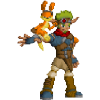
How do I convert my emby metadata from .xml to .nfo format?
Radical924 posted a topic in General/Windows
Hi! So currently all my metadata is in .xml format and I need all of my metadata now in .nfo format. How do I of convert all of my existing emby metadata to .nfo whilst retaining the .xml metadata (if possible) while keeping the frontend stuff virtually the same? -
I'm running into an issue scanning my library. I typically scrap my data with Media Center Master...with the following formats checked. I'm attaching file examples. hmm odd that i can't upload NFO files. server-63580784722.txt 03X05 - The Usurper.xml 03X05 - The Usurper.zip
-
I have many cases where I have musical artist who are also actors in movies. Right now there are two entries for these people which are not linked (e.g. going to the people entry does not show music / going to the artist entry does not show movies). It would be nice to have these two views of the same person merged. Some examples which I am aware of where this occurs: Christina Aguilera Common Justin Timberlake Prince T.I. will.i.am
-
When logging into Emby (I use Openmediavault) i cannot change a tv series primary image. Help? What additional info do you need?
- 1 reply
-
- image
- openmediavault
-
(and 1 more)
Tagged with:
-
After I installed Emby Theater I notice movie titles are being sorted by the word "the". I have metadata scraped using Media Center Master. As seen below the field SortTitle lists the word "the" in first position. The folder is name "Fifth Element, The" per Media Center Master behavior. Emby for WMC sorted correctly. Does Emby Theater require that Emby Server collect the metadata, will it format it differently? Anybody know the solution for this issue? <LocalTitle>The Fifth Element</LocalTitle> <OriginalTitle>The Fifth Element (1997)</OriginalTitle> <SortTitle>The Fifth Element</SortTitle>
-
Can't Find Where Metadata is Being Saved, No Metadata Images
gochiefs88842 posted a topic in General/Windows
Hello and thanks in advance for any help, This is somewhat of a piggybacked post from a recent question regarding the old ImagesByName folder for previous MB3 versions. The abbreviated version is that I had a very large People folder within what used to be referred to as the ImagesByName folder that I wanted to migrate into a new install of Emby Server. The hiccup was that I have limited space on my C: drive (the location of Emby Server) and wanted to instead have the People folder be indexed on another larger internal drive. I tried to find a way through path substitution and/or a legacy backdoor to have Emby Server reference the E: drive for the People folder, but I could not get this to work (either because I don't know how to properly edit the system.xml or because it just didn't work). So my solution was to simply change the Metadata path to E:\ instead and then just migrate my previous People folder in manually and then do a full library scan/refresh. This less elegant solution worked and now my People are indexed properly with my library. The problem, however, is that I recently added my first new movie ("Focus (2015)"). The good news is that the movie metadata is visible on the Server, including the indexed People images, but no artwork/images (Primary, Art, Backdrop, Banner, etc.) are scraped and none are visible within the directory folder in Windows Explorer. These images and metadata used to save within my directory media folders (see attached image example for Donnie Darko). The fact that the metadata file (movie.xml) isn't visible in the folder suggests to me that it's being saved somewhere else in the system, where exactly I have no idea. And even though I can go into the Metadata Manager and manually pull up the images for Focus online, they will not download for me or show up on a manual refresh + save. I am curious if this phenomenon has to do with the fact that although I have my custom Metadata path set to E:\, could this somehow conflict with my other setting to "save artwork and metadata directly into media folders..."? Ultimately, all I want is to have my metadata and folder images save into my media folders with the sole exception of my massive People image index. This used to be achievable on the older version of the Server which allowed a unique ImagesByName path. I will attach screenshots of my settings and can attach log files if appropriate/requested. Any help will be greatly appreciated, I'm totally stumped!- 25 replies
-
- Metadata
- Metadata path
-
(and 3 more)
Tagged with:
-
MBS - emby server - separate trigger for recursive mediainfo scan
jody posted a topic in Feature Requests
Hi all, I'm facing this issue: http://emby.media/community/index.php?/topic/24157-webclient-recursive-library-scan-missing-mediainfo/ basically I have missing mediainfo for some files, during regular or advanced library scan the missing mediainfo is not added if you have folder within folders (so recursive). If ran on the single, individual file, then it works, but with a 50TB library that is nuts. So would it be possible to add a separate trigger to scan/add missing mediainfo in a recursive scan ? -
Hi there, I posted a question over at the IMDB IBN People Downloader thread concerning People images, and then realized I might not have my IBN stuff setup correctly. From the Server front page, here're my folder locations: From the Metadata page, here's my Metadata Path location: Here's my IBN structure: From the first screenshot, should the Metadata path read: M:\IBN\Metadata ? Thanks!
-
Hi, Some movies have troubles identifying, I assume cause the .nfo file is in wrong format. You can read more about it here: https://en.wikipedia.org/wiki/Unix2dos In metadata manager you see the whole .nfo file in the IMDb Id: field. So basically everything is in one line with lots of ascii art symbols/characters not properly recognized as ���
-
I've been looking at the wiki, and at older forum posts; I can't seem to figure it out. No metadata images are coming through. Any tips on where I should refer to for this? edit: May be useful to indicate this is running on CentOS 7, Emby stable v3.0.5712.5874.
-
Hi. I am just only a week with Ember and I have lots of questions... Let's make one: I have the "save metadata and images into the media folder" and "Download artwork and metadata from the internet" options checked. Sometimes, landscape, poster and logo images are not saved into the movie folders. For example, if the server does not have internet connection during the library scan or it is aborted somehow (restart/shutdown the server), some of the images are not downloaded. Then, when there is again internet connection or a library scan is forced, the missing images are downloaded. They can be correctly seen in the Metadata Manager and in the Movies Library, but, however, they are not saved into the movie folder, whatever I do afterwards. In order to make them be saved, I have to delete the whole library, restart the server, add again the media folders, let them be scanned without any interruption and, then, everything is correctly saved in their place. Is there any possibility to force these images to be saved into the movie folders without having to delete the whole library and start the library scan from zero? Thanks!
- 3 replies
-
- server
- library scan
-
(and 3 more)
Tagged with:















