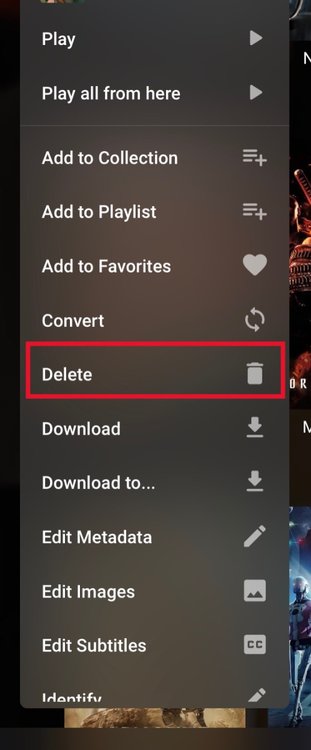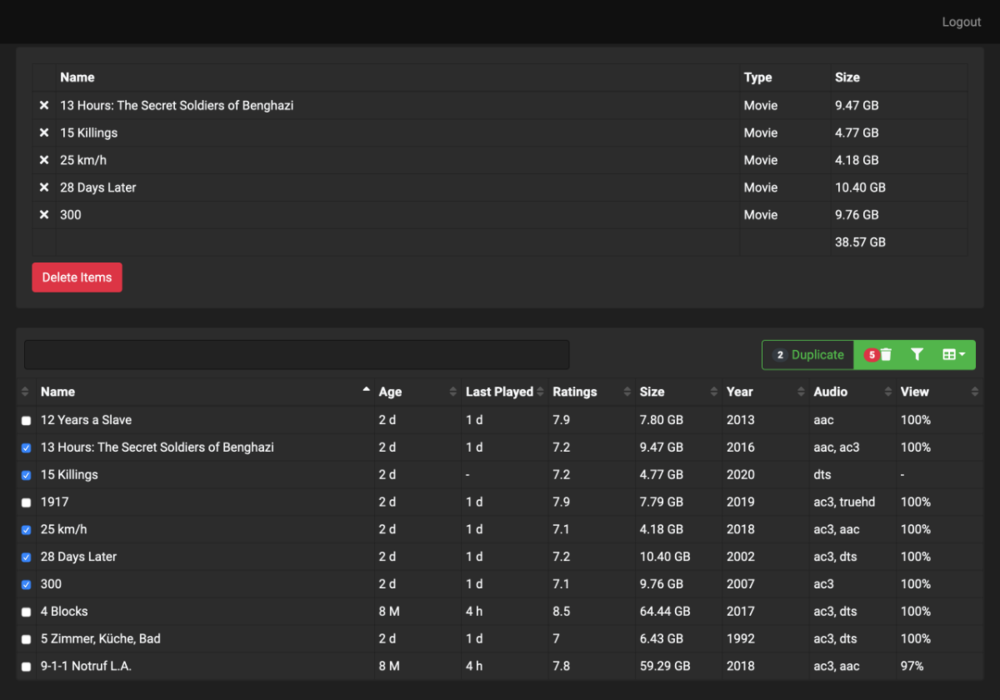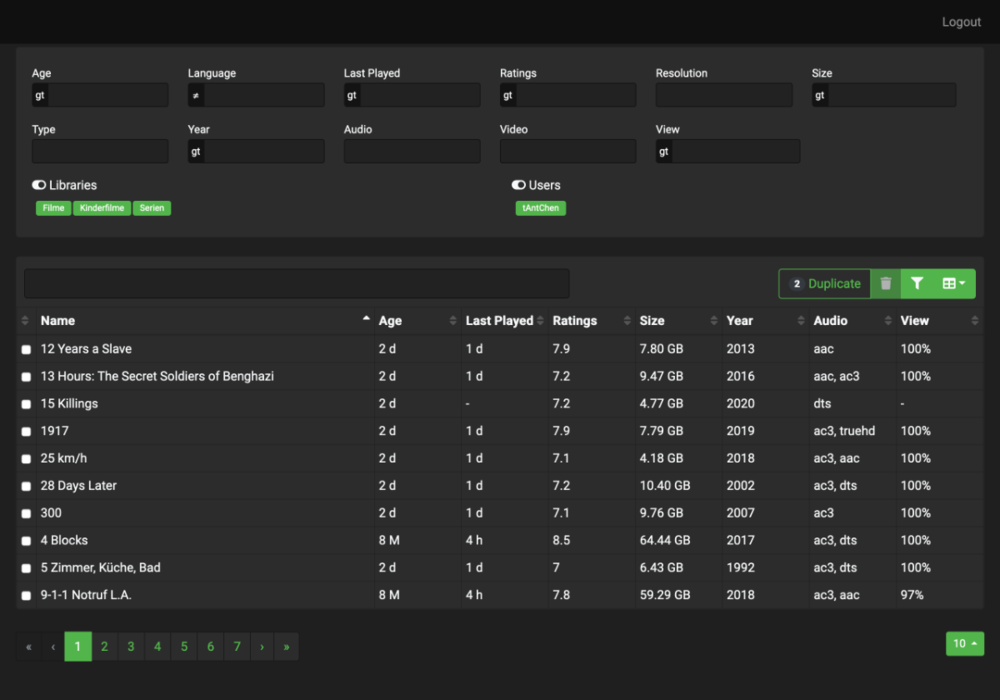Search the Community
Showing results for tags 'Delete'.
-
Hi there, im hoping someone could provide some guidance for me on my new Emby Premium docker build. It's working, however I have this issue that needs resolving. Im pretty new to the docker and linux world for that matter. The issue is; Cant delete movies and shows from the Emby UI. Error: "There was an error deleting the item from Emby Server. Please check that Emby Server has write access to the media folder and try again." Docker Compose running on Ubuntu 22.04.1 host. I've read and understood as much as I can of these articles. If I could, I would grant read/write/execute to 'emby', but that user doesnt exist on the Ubuntu host. The permissions that I do have assigned allows Emby to play the media because the server is working great for playing movies and shows. drwxrwxrwx+ 4 dan dan 4096 Nov 27 16:47 content (root folder in my user folder where my media is) drwxrwxrwx+ 25 root root 4096 Dec 2 06:13 downloads (subfolder of content) drwxrwxrwx+ 4 root root 4096 Nov 27 16:47 media (subfolder of content) I just updated the owner of the downloads and media folders to be dan dan, rebooted and that didnt help drwxrwxrwx+ 25 dan dan 4096 Dec 2 06:13 downloads (subfolder of content) drwxrwxrwx+ 4 dan dan 4096 Nov 27 16:47 media (subfolder of content) Emby server log attached, as well as my compose yml. Thank you for any help. embyserver.txt docker-compose.yml
-
1) I accidentally put a movie in the wrong collection. How do I remove it from the collection and not completely delete it from my files? Every time I try and delete the movie from the collection I get a pop up stating that if I delete the movie from the collection it will delete it from all my files as well. NOT COOL! 2) Can I delete a collection – just the collection and not the movies?
-
I've been trying to find a thread that can tell me how to delete all my video thumbnails that have been generated automatically with Emby server. Is there a tool or setting to accomplish this?
-
I used to tap and hold on a movie (on my iPad Pro) and when the menu appears, I choose delete and it gets deleted (the whole folder) after a confirmation. Doing that now doesn’t do anything. Now (I think with the latest 2.0.7), the only way to delete is by taping and holding and choosing multi select and then choosing delete from the “…” menu on the top right. Hi,
-
Emby Video Content Browser - to find and delete dead content
tantchen posted a topic in Tools and Utilities
Hi All, over the years we added thousands of videos and series to our remote-server, but every disc becomes full. Then it is difficult to decide which content can be deleted. So i have create a little angular tool that collects the video items from the emby-api and shows it in a table. There you can filter and sort the items by several properties. Today i pushed the project to github.com because like to share it with the community. https://github.com/tantchen/emby-library-browser -
Hi, When i am making a new collection with movies as admin, other users are able to delete the collection that i have made. Is there a option that they can't? I also read about the parent control.... Anyone? Thanks
- 26 replies
-
- 1
-

-
- collections
- users
-
(and 1 more)
Tagged with:
-
I used to be able to delete multiple recordings at the same time... a feature that seems to be missing for me the past few weeks (probably since most recent update). Current Server Version: 4.4.2.0 ... with an Emby Premier subscription Below is a screenshot where I selected all the episodes of a series. Clicking the three dots in upper-right corner I expect to see the option to "Delete" but all I see is: Add to Collection Add to Playlist Download to... Mark Played Mark Unplayed Refresh Metadata I don't believe it is a permission issue because I can delete the files individually. Probably should also mention that the user I am using does have permission within emby to delete files: -Dave
- 24 replies
-
- Recordings
- Delete
-
(and 2 more)
Tagged with:
-
Server version 4.3.1.0 Emby Theater 0.122 Samsung Smart TV (UE65HU8500) latest firmware TV episode- icon shows for delete. However on clicking no action performed (NB on clicking neighboring icons , watched, favorite the action is performed.) No issue when deleting from Android app or from web viewer. All windows security settings should allow Emby TV to delete but no joy PS keep up the good work. Long term user of Plex. Switched to Emby this month and apart from the minor issue above very pleased
-
For me one of the confusing parts of using the Downloads aspect of the iOS app is when I have finished watching something and I go to delete it. The default screen which shows the trashcan actually deletes the file from the server not just from your iPad. To be fair it does always warn you that it will remove it from the file system; but i would expect if I am in the My Downloads list, clicking delete removes it from this list rather than the server. To actually delete the file from my iPad you need to click the gears icon first, then choose delete from the next screen. I would have thought the normal use case would be 1) Download movie to watch offline 2) After watching, remove the file from my iPad to save space Is there anyway to change this default behaviour?
-
Graag zou ik mijn account willen verwijderen aangezien ik nooit gebruik heb gemaakt van Emby. Alvast bedankt.
- 1 reply
-
- Verwijderen
- delete
-
(and 1 more)
Tagged with:
-
Probably not the best title nor do I know if this is an Embuary issue or just an issue. I've been having this issue for a while now and I'm just getting around to posting it. We watch a lot of TV and when we're done with the episode we'll delete it. The deletion seems to work fine. The problem arises when I delete the last episode of a show. The episode will delete but the show image stays in the list of shows even though there are no episodes in there. Once I click in and back out of the show it disappears. It's like something is just getting stuck and when you click on it then it realizes it should be gone and disappears. Any ideas what might be causing this? Like I mentioned, I am using Embuary, so maybe it's a skin issue? Maybe?
-
Hello, When I first set up my Emby server a few weeks ago now, I made several playlists at the same time. We use playlists daily and it’s one of the main reasons we’ve moved over to Emby. However, I have had something weird happen with a few of them. After creating many playlists, I noticed that the Playlist icon had changed to match one of the playlist, which is fine. But I decided to change up the image used for that Playlists icon and when I did, three of my playlists also ended up with that same image - although they each had previously pulled different images from online for their respective titles (one of them was the image that pulled down for the Playlists link icon). I tried to change each of the images back to that of their own title but each time I did, the image changed for all three playlists. I decided the easiest thing to do would be to delete those three playlists and recreate them but every time I try with each of them, I get an error message - “There was an error deleting the item from Emby Server. Please check that Emby Server has write access to the media folder and try again.” Each one of three playlists give the same error but any other playlists have no trouble being deleted. It’s only these three that all are sharing the same images. I have checked and Emby does have read/write access to the Playlist location, as evidenced by the fact that I can create and delete any other playlist. I don’t want to lose all the work I’ve put into creating and organizing so many playlists and I’m not sure how to get rid of these three playlists. I’m feeling kind of stuck with them since there’s obviously a glitch between them all. I don’t know what to do to fix this and I’d so appreciate any help figuring it out. Thanks so much in advance!
-
HI, In the Emby App on NVidia Shield, I have noticed that I now cannot delete TV recordings by holding down the select button (on the main poster) on the remote, the subsequent list only displays, Play first unwatched, Play All etc, but no delete media option. I can drill down to each playable media entry (show) and delete individually, but this leaves the poster under recordings which I cannot delete. If however I log into the server via a web page, using the same account, I can select 'Delete Media' as an option on the main poster, which deletes everything under it too. Anyone else experience this? bug with the Emby app on Android TV ?
- 30 replies
-
- recordings
- shield
-
(and 2 more)
Tagged with:
-
Greetings! I have been living with a "ghost" playlist issue for some time now (placed a m3u file in a lib folder, then deleted it, then added it back, and since the playlist contents have been "frozen"), so today decided to give a manual fix a try inspecting/manipulating the db directly. I think the root cause is that the record in the db does not have a path to the corresponding m3u file anymore Because of this I decided (after a db backup) to attempt both UPDATE and DELETE of the record, but in both cases I get back the error in the title... My experience with sqlite is non-existent, so I tried doing this from multiple clients (extenal dBeaver adapter, TNAS's pre-installed 'sqlite3' binary, and again using the TNAS's python + sqlite adapter), but the error is consistent. Does anybody have any suggestion / had similar issues? Thanks in advance ---- Device: F2-220 TOS version: 4.0.13 Emby Server version: 4.1.0.1
- 3 replies
-
- sqlite
- library.db
-
(and 4 more)
Tagged with:
-
in consequence to the latest change (https://emby.media/community/index.php?/topic/72089-41019-delete-to-recycle-bin/), where, for windows users (with the lookout that this will come for other OS too), the possibility to direct delete was removed and they are now only able to delete files to the recycle bin, here the requested feature request as different users have different needs hopefully this will finally lead to, that we users can control how emby deletes our media
- 4 replies
-
- 5
-

-
- recycle bin
- delete
-
(and 1 more)
Tagged with:
-
I posted 3 days ago (new user looking to move from Plex to Emby) regarding a couple of questions. But now - I've noticed an odd delete behavior that I don't know if it's common: As mentioned in my 1st post - for the bulk of our viewing it's watch-and-delete. This afternoon - I was using the WebUI (Chrome on Win10) to cleanup some watched episodes. Deleted the first show from the top-level show listing in the TV library -- back out to refresh the UI (because the webUI refresh doesn't show the whole library for titles prior to the now-deleted show) -- delete 2nd show -- refresh -- delete the 3rd show -- and I get an error on Delete. Actually -- all the files and the metadata did get deleted, but it seemed to choke on the season folder, as the only items left are the main show folder and the empty season folder. Logs don't seem to indicate anything went wrong (the lines relating to the delete pasted below). This actually happened to me last night also. Once I got the error deleting, nothing else would successfully delete until I rebooted the computer. Later this evening I was able to delete from top-level a different program - but still not the one as mentioned below (which won't happen until reboot). Any idea on cause? Is this a known thing for Windows when deleting the containing folders? Lines from the log if helpful: 2019-03-17 17:23:27.106 Info App: Removing item from database, Type: Series, Name: MacGyver (2016), Path: C:\Users\eherb_000\Videos\TV Shows\MacGyver (2016), Id: 2006 2019-03-17 17:23:27.111 Info App: Deleting path C:\Users\eherb_000\AppData\Roaming\Emby-Server\programdata\metadata\library\fd\fd8c3f2c2448b00a7254e99734685215 2019-03-17 17:23:27.112 Info App: Deleting path C:\Users\eherb_000\AppData\Roaming\Emby-Server\programdata\metadata\library\a4\a4104f233c5ebc2ab4a2a50e95d9e6e2 2019-03-17 17:23:27.112 Info App: Deleting path C:\Users\eherb_000\AppData\Roaming\Emby-Server\programdata\metadata\library\82\82d1b606bf05fd9c082e07379b1c7501 2019-03-17 17:23:27.112 Info App: Deleting path C:\Users\eherb_000\AppData\Roaming\Emby-Server\programdata\metadata\library\e9\e9261441312491f1b861bc6c04e5ed46 2019-03-17 17:23:27.113 Info App: Deleting path C:\Users\eherb_000\Videos\TV Shows\MacGyver (2016) 2019-03-17 17:23:27.538 Info HttpServer: HTTP Response 500 to ::1. Time: 433ms. http://localhost:8096/emby/Items/2006 2019-03-17 17:23:55.491 Info LibraryMonitor: TV Shows (C:\Users\eherb_000\Videos\TV Shows) will be refreshed. 2019-03-17 17:23:55.632 Info App: Removing item from database, Type: Episode, Name: Seeds + Permafrost + Feather, Path: C:\Users\eherb_000\Videos\TV Shows\MacGyver (2016)\Season 3\MacGyver.2016.S03E17.Seeds.and.Permafrost.and.Feather.720p.AMZN.WEB-DL.DDP5.1.H.264-NTb.mkv, Id: 2015 2019-03-17 17:23:55.632 Info App: Deleting path C:\Users\eherb_000\AppData\Roaming\Emby-Server\programdata\metadata\library\82\82d1b606bf05fd9c082e07379b1c7501
-
Hi, has anyone ever had Kodi (or Emby) delete a TV episode they are currently watching? I am using the Emby for Kodi plug-in on a Windows 10 machine, with Emby Server running on a Ubuntu 16.04 box. I have only noticed this behavior when I am watching an episode that is still in the watch folder for Auto-Organize. Attached a partial debug log from when this last happened. Partial Log.txt
-
When you are browsing your library inside a browser, you have a Delete button where you hit it, it simply deletes the file. It would be a lot more useful if we could add a script or batch file to it. Here is an example. When I delete a file, I want a dummy zero size file created with the extension .seen. S01E01.mkv gets deleted and S01E01.seen is created. For the moment I do this by Directory Opus. If we could do this inside Emby Server, it would be great.
-

Duplicate Emby Server - Delete permissions for subsets of media (i.e. TV Recordings)
skurvy_pirate posted a topic in Feature Requests
It would be really nice if there were more granular permissions per user. Right now you can only give a user broad delete permissions. I don't want users deleting anything except for TV Recordings (and ideally only ones that they owned or recorded unless the user had admin delete permissions or something). Right now I have only an admin account that is used to delete media and have to periodically go through and clean out recorded TV because users can't delete themselves.- 1 reply
-
- delete
- permissions
-
(and 1 more)
Tagged with:
-
First JPG's were deleted then some of my movies were deleted.
interman posted a topic in General/Windows
Ok, this one actually freaked me out a little. I was watching a movie through Emby. I decided it sucked and deleted it from in the program (trash can). Then I went back to the movie list and all the pictures were gone. When I went to the server, in the directories, all the NFOs and JPGs were deleted. Worst part is that I rebooted everything then told it to scan the directories and it does not update. I am starting to re idendify all the movies. Any idea why? Also, only the movies. The TV shows are fine and so it the music files. Don Epilogue: a lot of my movie files are gone. Deleted. I think is related. Not sure how or why. -
I just want to delete a few TV series that I no longer want to keep. How do I do it? I've read about editing the xml files, which I have done, but from where does this enable me to delete shows from? I haven't been able to find it anywhere. Google has little information. It can't be that hard surely? Thanks
-
first let me say that emby is an incredible piece of software and I'm so thankful for the day I found it. thank everyone who has contirbuted in bringing it to what it is today. I've been using emby for many years now and have compiled terabytes of videos. as you can imagine, this many videos sometimes needs some maintenance, adjustments, and occationally deletions. here is an example of one specific task that I would love to see implemented ... most of the users, associated with this emby system, use a roku3, android phone, and linux computers (in that order of priority). it would be amazing for them to be able to rate a video after watching it. from zero to five or ten (would perfer ten). like an in house rating. then later, when I'm making system wide adjustments, pull a report (on the report page) of all videos rated 0, by all (or more than two) users, with an option to select individually or all videos to be deleted (or any other task needed). it would be nice to be able to select, adjust, and/or delete on the same report page. this example makes it so that I can remove videos that nobody likes and no longer wants to watch again. zero seem to be the right fit for deletion this page would give the final say on whether the selected (0 rated) video would stay or be deleted. hopefully this example gives you an idea of the maintenance task being requested. their may be others who are looking and/or desire a way to manage this type of task within emby as well. thank you for your time.
- 3 replies
-
- maintenance
- in house rating
-
(and 5 more)
Tagged with:
-
When Emby deletes a file there is a 5+ second delay before the entry in Kodi is removed. This throws off anybody who doesn't understand they're waiting for the file to actually be deleted and a response to come back from the server. A better user experience would be to delete the Kodi entry immediately and let the user go on their way while Emby does it's thing in the background. Thoughts?
-

Add option to forbid deleting series unless series is empty
FordGT90Concept posted a topic in Feature Requests
In Emby Home Theater, I clicked on "Delete Media" thinking it would delete the episode that I just finished watching. Instead, it apparently had the whole series selected so the episode that was there that I didn't see is now gone in addition to the episode I had just watched. It's way too easy to delete more than intended so I'd recommend adding a setting, and making it default, that series are not removable unless the series is currently empty. If you disable this series protection setting, then you can freely delete series and all episodes. -

BUG - When u delete label window is floating down without deleting
dimmiemedia posted a topic in General/Windows
Hi there.. Something strange happends when i want to delete a label in a movie for example, the window is floating down an nothing will be deleted.