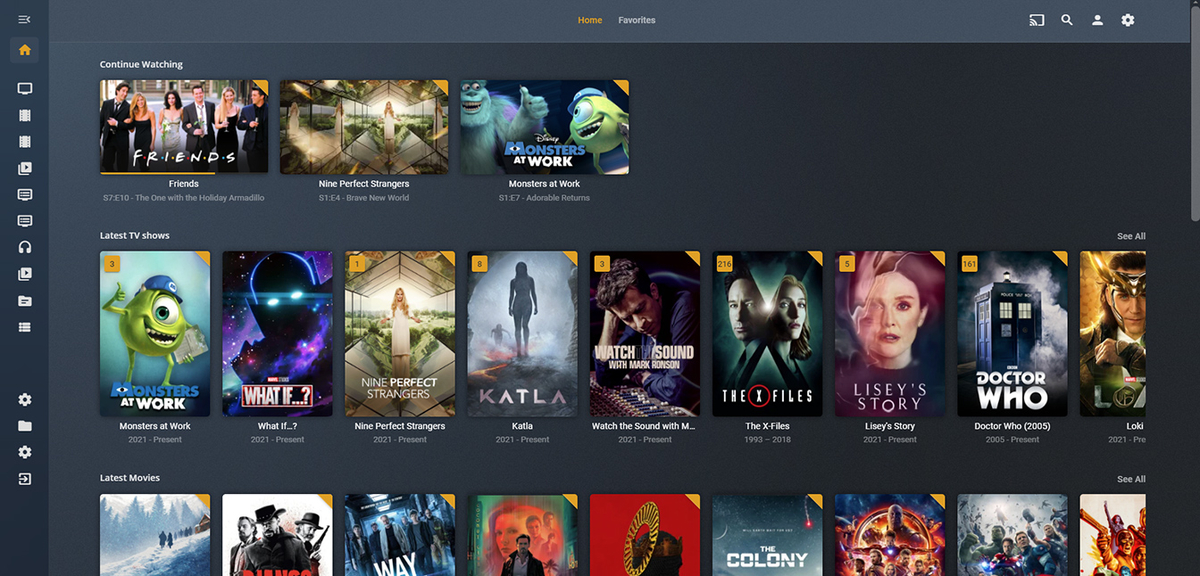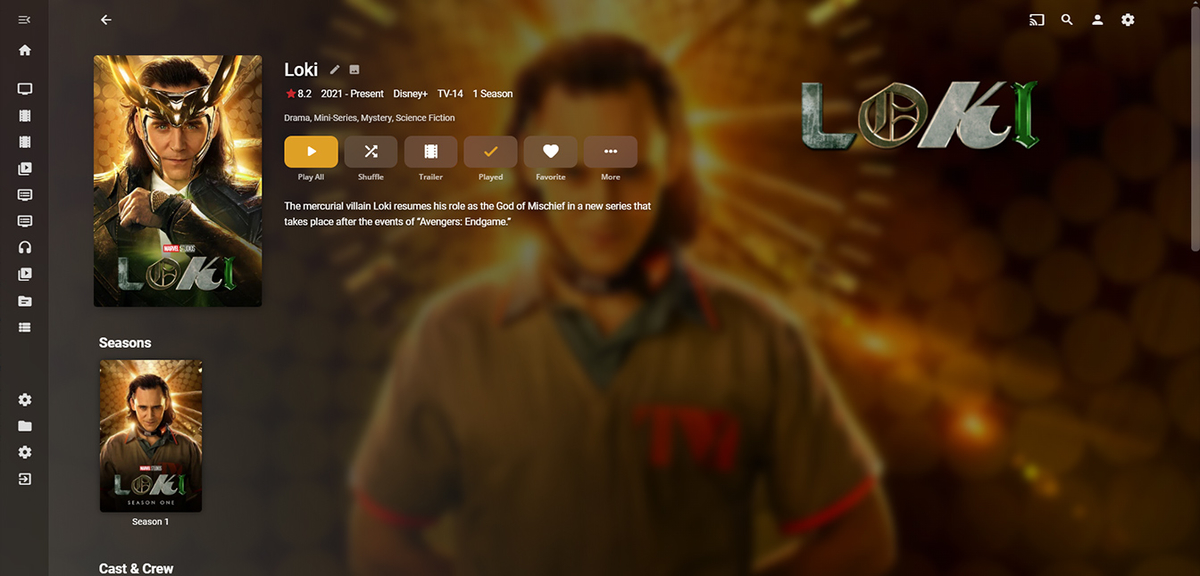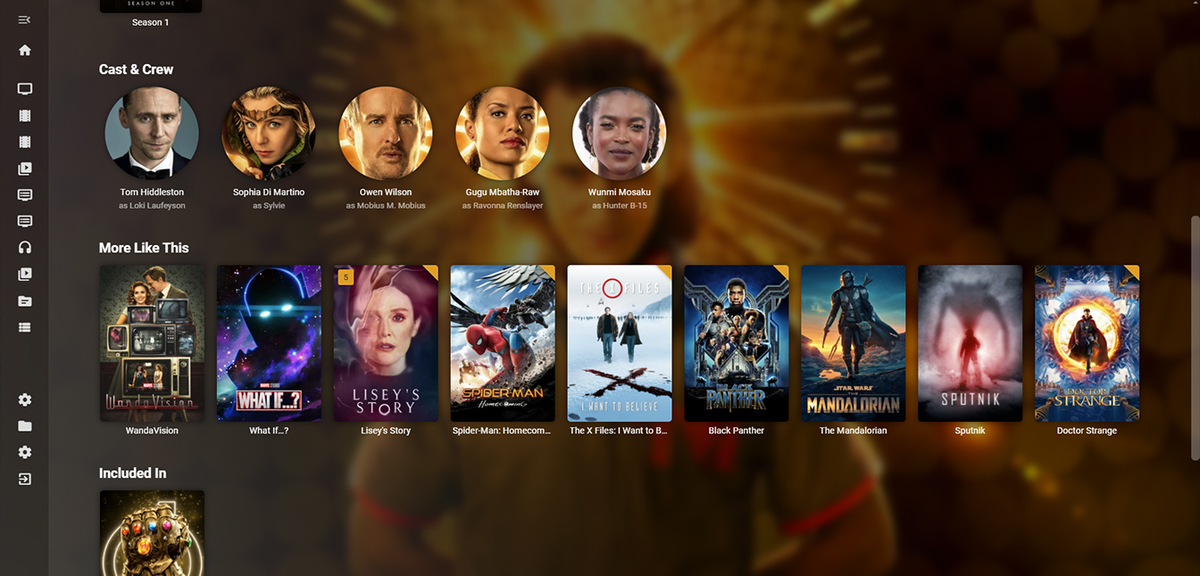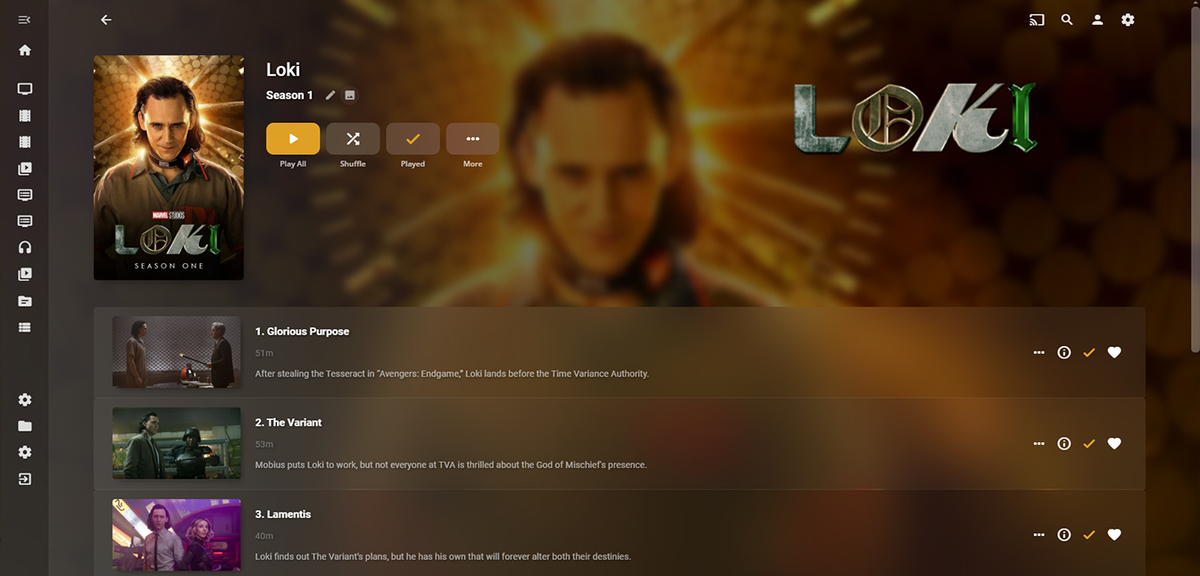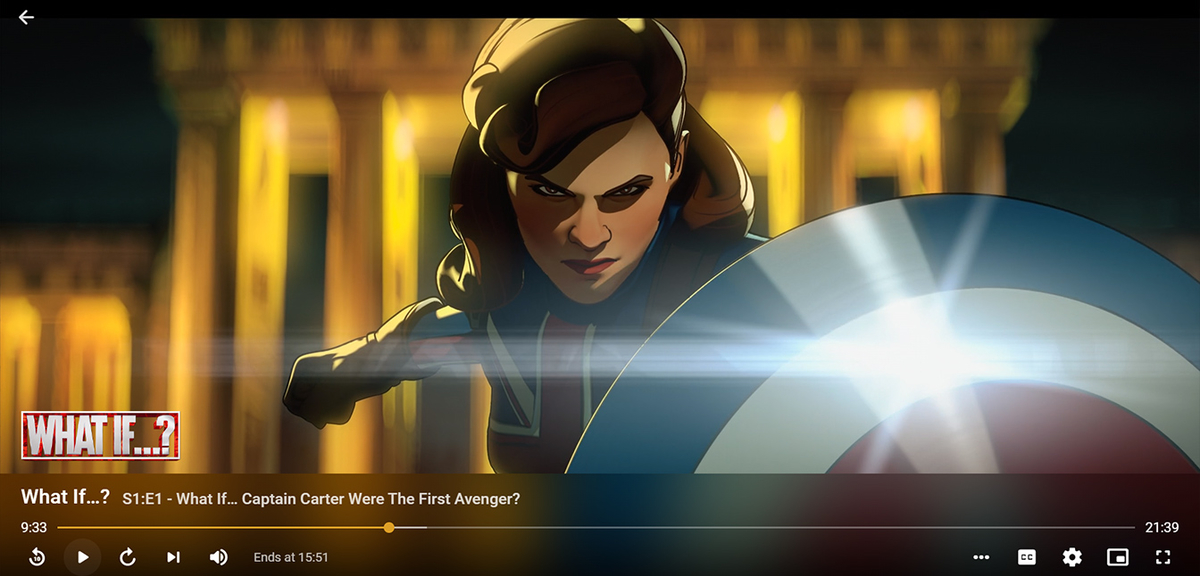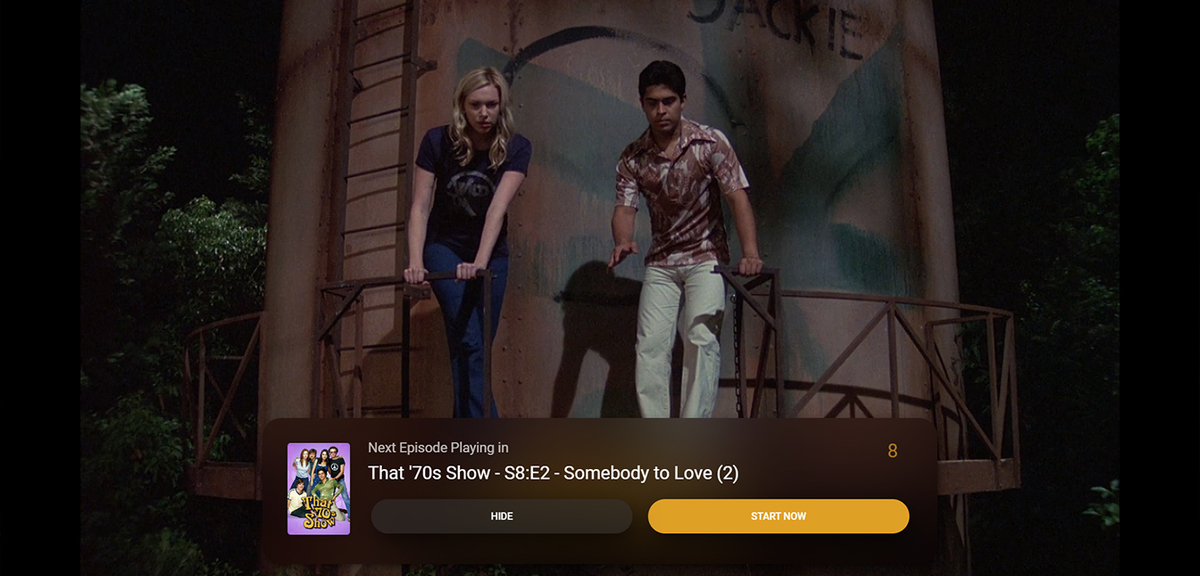Search the Community
Showing results for tags 'skin'.
-
I moved from Plex to Emby and even though I think Emby is superior in its flexibility there are some things I like better with Plex, especially in terms of its looks. This theme is trying to fix that by making it a bit more similar to Plex but with some, in my opinion, improvements. The CSS is attached to this post for anyone interested and below are some screens to show it off Good to know I only use Chrome so I can't guarantee this CSS works as expected in other browsers. If you want the sidebar menu to look like in the screens, make sure to pin the sidebar. Watched badge/banderoll is inverted which means that the badge will not be shown if media have been watched, like in Plex. For desired look, please use the "Dark" theme for both Theme & Settings theme in the display settings. Emby-Stable-style-v2.4.txt Emby-Stable-style-v2.5.txt Emby-Stable-style-v2.6.txt Emby-Stable-style-v2.7.txt
- 401 replies
-
- 64
-

-

-

-
NO LONGER SUPPORTED Tested primarily with Google Chrome Available for Emby stable and beta releases Complete dark themes for Emby web client in 9 different accent colors RED, ORANGE, ORANGE PLEX, YELLOW, GREEN, BLUE, PURPLE, GRAY & PINK I find it more consistent to have a same color everywhere instead of the blue/green default. Even the logos and icons are changed to fit with the proper accent color. You also have the option to have a light version of the theme. Just read and follow instructions HERE for both, stable and beta releases. Note that I'm not using Live TV and this section might not be perfect and/or completed. I hope you like it! CREDITS : Special thanks @@Happy2Play Shaefurr's Disparity Icons
- 424 replies
-
- 16
-

-
Probably not the best title nor do I know if this is an Embuary issue or just an issue. I've been having this issue for a while now and I'm just getting around to posting it. We watch a lot of TV and when we're done with the episode we'll delete it. The deletion seems to work fine. The problem arises when I delete the last episode of a show. The episode will delete but the show image stays in the list of shows even though there are no episodes in there. Once I click in and back out of the show it disappears. It's like something is just getting stuck and when you click on it then it realizes it should be gone and disappears. Any ideas what might be causing this? Like I mentioned, I am using Embuary, so maybe it's a skin issue? Maybe?
-
Where is the "Installed Plugins" section in the settings page?
KumarjitDey posted a topic in Windows & Xbox
To install Emby Theater skins... like Ultra Pure Skin,, their installation guide tells me I have to go to settings > installed plugins option but i do see any in emby theater app. why??! -
Flextuary An Emby Theater Skin This is a community-developed Emby Theater skin that draws inspiration on my love for the new default Kodi v17 skin, Estuary. Whilst some parts borrow heavily on the original Kodi skin, others are just loosely based around the general feel. The GitHub repository for this skin is at: https://github.com/flexage/emby-web-flextuary Current Status This skin is currently still in development, and far from feature complete. That being said, all major areas have been given a once over, and the skin should be perfectly usable even at this early stage. Known IssuesFor now, at least, this skin is unsupported by the UWP (Windows Store / Xbox One) version of Emby Theater. The standard desktop version and the hosted client at http://tv.emby.media/ are reported as working fine. If you have a large number of libraries, that disappear off the bottom of the navigation on the left side of the home screen, you will be able to navigate to them with your keyboard or remote, but the navigation will not scroll down to show them as selected. Feature Requests You can request and cast your vote for features over on our FeatHub: http://feathub.com/flexage/emby-web-flextuary Features with more votes are more likely to get worked on sooner, so if there's something you'd like to see added, make sure you get it up there! InstallationTo install, first launch Emby Theater. Then navigate to the settings, and go to the "Installed Plugins" option. Select "Install Plugin" and then choose "Install from URL". For the Plugin URL, enter https://flexage.github.io/emby-web-flextuary/package.json Go to Settings -> Display and make sure Flextuary is selected as your skin Return back to the home screen. After a few seconds, if the skin hasn't changed, you may need to restart Emby Theater. Kodi UI Sound Pack For those authentic Kodi UI sounds to complement this skin, I've put together a separate Emby Theater plugin. Just install a plugin from an url, as per the skin instillation instructions above, and use this url: https://github.com/flexage/emby.web.plugins.soundeffects.kodi Other Sound Packs If you're feeling adventurous, you could also check out one of these other sound packs I put together. Android TV Sound Pack: https://flexage.github.io/emby.web.plugins.soundeffects.androidtvsounds/package.json Plink Sound Pack: https://flexage.github.io/emby.web.plugins.soundeffects.plink/package.json Change Log v1.1.2 [13/06/2017] - Preliminary support for collections/boxsets v1.1.1 [10/06/2017] - Maintenance Release (Fixes the missing libraries / empty home screen issue) v1.1.0 [08/06/2017] - Added: Skin Color Schemes (Go to "Settings -> Flextuary Skin" to choose a color scheme) - Added: back arrow on library and detail pages - Added: stop button to video player OSD - Fixed: wrap tiles to new rows on the settings screen rather than squish them - Fixed: bug which caused the text on the TV Episode lists to appear red v1.0.0 [06/06/2017] - Initial Release
- 99 replies
-
- 15
-

-
- skin
- Emby Theater
-
(and 1 more)
Tagged with:
-
Salut, j'ai un serveur dedie chez ovh :Serveur FS-48T-L - Xeon E5-2620v3 - 64GB - SoftRaid 12x4To SAS2 1- J'aimerai savoir si avec plusieurs centaine de user connecter en même temps sa peut poser problème a la lecture des vidéos? 2- Y'a t' il une config précise pour éviter des ralentissements sur les lectures de vidéos? 3- J'ai configurer emby + kodi + skin titan mais quand je ne trouve pas d'option ''RECHERCHE'' pour chercher un films (pareil pour series tv etc...) j'ai vu qu'il y'a FILTRE mais je voulais savoir si c’était possible d'afficher l'option recherche car quand on a énormément de films c'est pas simple sans ''Recherche''. Merci .
-
Figured id start a post for anyone that might want to make a new skin for emby theater in the future. These mockups were already posted in the emby theater thread, but figured id start with these and add more in the future. One of the reasons I love Kodi is all the different skins. Would be cool to have that with emby someday, skins to suite everyone's tastes. Id love to make some myself but I cant code for the life of me. So Ill stick to just drawing up some ideas for others. Mockup 1 ARRAY: An enhanced version of the default emby theater skin.
-
Hallo ich bin gerade dabei an einem Skin zu arbeiten und bin gerade etwas am rätseln was das Limit in der "loadLatest" Funktion der Episoden für ein Fehler hat. Hier einmal die Funktion im Original: function loadLatest(element, parentId) { var options = { IncludeItemTypes: "Episode", Limit: 12, Fields: "PrimaryImageAspectRatio", ParentId: parentId, ImageTypeLimit: 1, EnableImageTypes: "Primary,Backdrop,Thumb" }; return Emby.Models.latestItems(options).then(function (result) { var section = element.querySelector('.latestSection'); cardBuilder.buildCards(result, { parentContainer: section, itemsContainer: section.querySelector('.itemsContainer'), shape: 'backdrop', rows: 3, preferThumb: true, showGroupCount: true, scalable: false }); }); } An für sich funktioniert das ganze so, aber ich wollte bzw. habe in meiner Funktion das Portrait gewählt sowie das Limit verändert da ich im Skin einen Homeview intrigiere. Der Fehler bezieht sich darauf das fast immer beim letzem Eintrag nur eine Folge angezeigt wird, sollte dies der fall sein Switcht er automatisch auf das Thumbnail der Folge anstatt das Cover der Serie zu nehmen dazu kommt noch das immer einer der zuletzt Hinzugefügten Episoden keinen GroupCount angezeigt bekommt was zur folge hat das er auch immer das Thumbnail der Folge wählt. Vielleicht kennt ja einer das Problem oder kann mir dort behilflich sein.
- 6 replies
-
- loadLatest
- Skin
-
(and 1 more)
Tagged with:
-
Arctic Zephyr: From Ashes http://imgur.com/a/bNlCO The beloved theme which has had an 80 page run with Kodi Isengard (v15) returns in Kodi Jarvis (v16) as Arctic Zephyr: From Ashes. As @@im85288 and @@badaas move on to Eunique (which so happens to use From Ashes' Audio Suite so check it out!) long term support custodianship of what I personally like to believe is one of the best themes currently out for Kodi has fallen to me. Although updates won't be as frequent as they once were, the point of From Ashes is to ensure that it continues to work in Jarvis and beyond. Released Christmas Eve, Arctic Zephyr: From Ashes features all the enhancements made to the Kodi experience by its predecessor while introducing new enhancements such as the Arctic Zephyr: From Ashes Audio Suite to ensure that you have an engaging multimedia entertainment experience. Current Version: 3.4.70 (December 13, 2016) / 4.9.92-alpha9 (January 08, 2017) Official Sites Official Site: https://northebridge.com/systems/oss/kodi/fromashes (IN DEVELOPMENT) Kodi Forums: http://forum.kodi.tv/editpost.php?pid=2227162 Emby Forums: http://emby.media/community/index.php?/topic/29180-arctic-zephyr-from-ashes/ Lifecycle Policy To help ensure and maintain the Arctic Zephyr: From Ashes experience, NortheBridge has imposed a lifecycle policy. Each major release of Arctic Zephyr: From Ashes undergoes several phases during the active life of the Kodi addon: Preview Availability (PA), General Availability (GA), Long Term Support (LTS), and End of Life (EoL). The lifecycle policy for Arctic Zephyr: From Ashes is available at https://northebridge.com/systems/oss/kodi/fromashes/lifecycle as well as displayed below: Arctic Zephyr: Exploded - Kodi 15 Isengard - Initial Release: April 2015 - Status: End of Life (November 2015) Arctic Zephyr: From Ashes - Kodi 16 Jarvis - Initital Release: December 2015 - Status: LAST CALL UPDATE (November 2016) Arctic Zephyr: From Ashes (Danvers) - Kodi 17 Krypton - Initial Release: August 2016 - Status: Preview Availability (August 2016) Arctic Zephyr: For Another Age - TBD/Future Successor Requirements (Kodi 17 Krypton) Kodi Krypton (v17) NortheBridge by Design® Repository or the Emby Beta Repository Optional Suggested Addons (Kodi 17 Krypton) Get Emby Server (All Platforms) Install the Emby Server Addon for Kodi Kodi 16 (Jarvis) Arctic Zephyr: From Ashes support for Kodi Jarvis (Kodi 16) is coming to an end and is now in "End of Life" Status. As of November 2, 2016, it is no longer supported and will not receive future updates. However, we understand that not all devices are Kodi Krypton ready yet. The installation is a little different on Jarvis than it is on Krypton. Rather than installing from a Repo, you'll need to download the zip file from the "How to Get It (Release Channels)" section below and you'll need: Emby Beta Repository Script.Duration which is also available in the Emby Beta Repository Description Conceived in April 2015 as "Arctic Zephyr: Exploded," by @@im85288 and @@badaas before later being curated and published by NortheBridge as "Arctic Zephyr: From Ashes," authored by @Guardian Hope - From Ashes is the second generation and successor of the "Arctic Zephyr: Exploded" skin for Kodi and introduced support for Kodi Jarvis while retaining its predecessor's capabilities and design. Now that the From Ashes Project is moving into its second year, the third generation of the skin - "Arctic Zephyr: From Ashes Danvers" is now co-authored by @Guardian Hope and minus0 and introduces new features and design aesthetics for a modern skin intended for Kodi Krypton. It continues to be published by NortheBridge and is based on the original Arctic Zephyr created by Jurialmonkey although many have posed the notion that Arctic Zephyr: From Ashes is in its own right, a skin by itself due to how far it has diverged from the original. History This From Ashes project has existed on the Emby forums since 2015 and was brought to the Kodi forums with the release of the "Arctic Zephyr: From Ashes Audio Suite," into the official Kodi Repo the latter available for use with any skin or skin modification provided the appropriate credits are given. Officially, the "Arctic Zephyr: From Ashes Audio Suite" is used in Arctic Zephyr: From Ashes and Eunique but will work with any skin. Arctic Zephyr: From Ashes supports everything its predecessor did except it has moved well beyond in both design and scope. The idea is to stay true to AZ:E (http://forum.kodi.tv/showthread.php?tid=223715 / http://emby.media/community/index.php?/topic/19594-arctic-zephyr-exploded/page-1) while advancing forward with a theme favored by a lot among the Emby community. How to Get It (Release Channels) Arctic Zephyr: From Ashes can be obtained from a variety of official sources. Please, only download Arctic Zephyr: From Ashes from the sources outlined below to ensure you have the authentic skin: Enterprise CDN (https://embycdn.northebridge.com - DV/OV SSL Secured): NortheBridge by Design Repo (Kodi 17 Krypton): https://embycdn.northebridge.com/NatalieDormer/repository.northebridge.by.design.kodi-2.0.00.zip Dormer (Kodi 16 Jarvis): https://embycdn.northebridge.com/AZFA/dormer/3.4.70/skin.arctic.zephyr.fromashes-3.4.70.zip Danvers (Kodi 17 Krypton): https://embycdn.northebridge.com/AZFA/danvers/4.9.90/skin.arctic.zephyr.fromashes.danvers-4.9.92-beta9.zip Emby Beta Repository for Kodi: http://www.mb3admin.com/downloads/addons/xbmb3c/kodi-beta-repo/repository.beta.emby.kodi-1.0.5.zip GitHub (FOR ADVANCED USERS): https://github.com/NortheBridge/skin.arctic.zephyr.fromashes/ GitHub also contains the source code for "Arctic Zephyr: From Ashes." Installing For Kodi Krypton (v17) or later - Enable "Addons from Third-Party Sources" and Install the NortheBridge by Design Repository. Once installed, simply browse to "Install from Repository," Select "NortheBridge by Design," Select "Arctic Zephyr: From Ashes Danvers," and Select "Install." It may take two minutes to install depending on the specifications of your hardware and internet connection. Kodi will ask you to switch to "Arctic Zephyr: From Ashes Danvers" when it's ready. For Kodi Jarvis (v16) - Install the Dormer Zip File (AZ:FA 3.2.40) or you may get it from the Emby Beta Repository by installing the Emby Beta Repository and then browsing to "Install from Repository," Select "Emby Beta Repository," Select "Arctic Zephyr: From Ashes," and Select "Install." It may take two minutes to install depending on the specifications of your hardware and internet connection. Kodi will ask you to switch to "Arctic Zephyr: From Ashes" when it's ready. Install from GitHub Source (for advanced users) - Simply download from GitHub and rename the folder inside the zip to either "skin.arctic.zephyr.fromashes" for Kodi 16 Jarvis (Dormer - 3.2.40) or "skin.arctic.zephyr.fromashes.danvers for Kodi 17 Krypton (Danvers - 5.x). You may apply this same method to install a development branch which is usually signified by its version number suffixed with "-dev" such as "5.0.00-dev." Please note that using a development branch is intended for advanced users who know how to install the released version as development branches share the same version number as their released counterparts. Pre-Release Software Notice (Krypton - "Danvers Preview") ARCTIC ZEPHYR: FROM ASHES (DANVERS PREVIEW) IS EARLY STAGE PRE-RELEASE SOFTWARE MADE AVAILABLE TO THE COMMUNITY FOR TESTING. ALTHOUGH IT IS LIKELY MOST, IF NOT ALL, FEATURES OF ARCTIC ZEPHYR: FROM ASHES WORK ON KODI 17 KRYPTON, IT IS POSSIBLE THAT CERTAIN FUNCTIONALITY MAY BE LIMITED OR MAY NOT WORK AT ALL. YOUR USE OF PRE-RELEASE SOFTWARE IS DONE SO AT YOUR OWN RISK. Known Issues As with any software, Arctic Zephyr: From Ashes is not immune to glitches, bugs, and other limitations which may crop up from time to time. Some issues have been inherited from Arctic Zephyr: Exploded while others have been introduced through the ongoing development of Arctic Zephyr: From Ashes. The following is a list of all known validated issues: To be UpdatedThe Best Audio Experience To get the best experience, Arctic Zephyr: From Ashes will try to change Kodi's default Confluence sounds over to the From Ashes Audio Suite. If it doesn't do that, simply go to "Look and Feel," click "GUI Sounds," and enable the Audio Suite by clicking on it and selecting "Use." It's compatible with any theme working for Jarvis or later and integrated with Eunique as well (another great theme I strongly recommend you check out!). Special Thanks I would like to give a special thanks to @@im85288 especially for helping (and continuing to help me) ease into the Kodi theme development process. I'd like to also thank @@im85288 and @@badaas for making such a great theme! This theme is the reason I stuck with Kodi after Windows Media Center was removed from Windows 10 Pro. I also believe a special thanks to @@marcelveldt is in order who was the one that created the skin helper which this and virtually every other theme here relies upon. Continued Development As I had mentioned earlier, development will continue on Arctic Zephyr: From Ashes although the pace may be quite slow at times. One of the best ways I have found to speed up seeing things that you want to see is that if you know how to develop Kodi addons and themes, simply hop on over to GitHub and contribute. It is a community theme now after all and a contributors page will be in the next release! http://imgur.com/a/0aw3A
-
Hey Guys, I was wondering if someone that knows java script could help me out. I am really just looking for someone that could fork the default skin and either show me what code to delete or do it for me. If need be I would be willing to pay. I love everything about the default skin for emby theater except for one thing. I would just like to remove the black overlay on top of the backdrop on the left side of the screen of the movie detail and collection pages. If need be I would be willing to pay for it. I don't imagine it would be overly complicated to just remove it but I am not an expert in java script. If this is not the appropriate place to post this I will head over the the bounty website. Thanks again guys! https://github.com/MediaBrowser/emby-web-defaultskin
- 1 reply
-
- 2
-

-
- skin
- emby theater
-
(and 1 more)
Tagged with:
-
I'm using Emby Theater for Windows Desktop (ie, not the Windows App), on Windows 10. Is it possible to customize the Skin, or create a custom Skin? At this stage I'm not wanting to do anything major (ie, I don't want to design a whole new skin), but I would love to be able to customize the display of Tags (ie, display them, and control where they are displayed), and perhaps some other things (eg, I might like to display some custom text based on a item having a certain Media Stub media flag). I did just notice that the Tags are displayed when viewing my library via the server browser interface, so hopefully those are coming in a similar way to ET eventually. I'm open to creating a Pull Request if someone will point me to the appropriate file(s) on GitHub. Thanks!
- 3 replies
-
- ET
- Emby Theater
- (and 5 more)
-
ABOUT MODERN8 Modern8 is a metro inspired theme for Windows Media Center. It uses Patchou's Media Center Themer to apply the new and improved UI Modern8 is unique to many other Media Center themes (see details & screenshots further below): Improved modernized UI experience – clarity and usability comes first. No more fogs or ‘glass buttons’. No more blue. 500+ images have been completely redesigned or retouched Includes genuine Microsoft Xbox One navigation sound effects All new bar design for on-screen media controls Choice of 5 different accent colours – standard (black), blue, green, orange and red. A light theme is also included Splash screen animation with flattened logo (alternate files are provided if you prefer the new official Windows logo) There are NO changes to any system files, so there is minimal risk of corruption. It is also extremely easy to apply to your system, in less than a few minutes you can have a modern Media Center experience! And like all Media Center themes, Modern8 is entirely customizable so you can easily tweak Modern8 to your design tastes. It already includes some alternative artwork to try, just mix and match. Please, if you have anything to say, be it good or bad: contributions, suggestions or problems – let me know! (: DOWNLOAD LINKS via MediaFire v1.3 - January 30th 2016 24MB http://www.mediafire.com/download/1oy02koillba1le/Modern8_1.3.zip *Please note, an alternative XML file is provided for no string changes/non-English users. -Small improvements to start-up sound & animation -Action icons are coloured when highlighted (e.g. record, delete, review conflict) -Changes to guide record icons to improve contrast (red/yellow/blue instead of red/orange/blue) -Program info panel background (see last screenshot) covers the whole screen -New loading animation spinner Remember to remove any existing Modern8 files beforehand, and backup the files if you have done any of your own customising If you notice that some text is not being recoloured to white from the default blue (especially if using an extender): Remember to also check out The Green Button Modern8 Thread INSTALLATION AND REQUIREMENTS 1 Download and install Patchou's Media Center Themer (v1.51 mirrored copy from MediaFire http://www.mediafire.com/download/3v2ers338cx0f3r/MediaCenterThemer_1.51.zip) For Windows 7, Windows 8, Windows 8.1 (Media Center editions) and Windows 10. 2 Download and extract all of the contents of the most recent Modern8 zip file (v1.3). 3 Copy the contents of the extracted zip file to C:\ProgramData\Media Center Themer\ or use the shortcut provided Remember to remove any existing Modern8 files and the MCTDefault.xml beforehand (but backup the files if you have done any of your own customising) 4 Open the newly copied Modern8 folder and run the registry file WindowsSetNewDefaultBeep.reg This works exactly as if you were to change the default beep via Sound settings and can be just as easily undone. You may need to logout or restart afterwards. 5 Enjoy And if you really like Modern8, you can donate via PayPal and help me pay for my studies (or at least a drink or two!) Special thanks to TheOsburnFamily and JBL! RELEASE HISTORY 16th December 2013 (1.52MB) Modern8 Initial Release 6th January 2014 (11.4MB) Modern8 1.0 || Modern8 1.0 (NON-ENGLISH, NO STRING CHANGES) 9th January 2014 (11.1MB) Modern8 1.1 || Modern8 1.1 (NO STRING CHANGES, NON-ENGLISH)* -Fixed RDP crashes -Minor string changes 16th January 2014 (22MB) Modern8 1.2 || Modern8 1.2 (NO STRING CHANGES, NON-ENGLISH)* -Tweaked EPG appearance slightly and included some alternative EPG focus accents -Improved folder layout to be more intuitive and easier to customise -Among other minor changes 2nd March 2014 (22MB) Modern8 1.2.1a || Modern8 1.2.1 (NO STRING CHANGES, NON-ENGLISH)* -Darkened default background image slightly -Improved default text recolouring; selected text should now have greater contrast to text which is not selected (does not apply to all situations) -Improved text readability for TV Debug menu (411 CTRL+D/411 More Info when playing TV) ENHANCEMENT HIGHLIGHTS & SCREENSHOTS Your choice of accent colours – a simple copy and paste is all that is required to change the accent. There is also a ‘light’ theme available (but this doesn’t have the same polish or ‘completeness’ as the standard theme) And of course, you can mix and match UI elements quickly and easily to suit your preferences Start screen with metro icons. Tiles are colour coded into their respective categories (Settings, Music, Video, etc) The background image animates in a subtle glowing cycle Entirely new bar design for on-screen media controls Media Center TV guide (Just note that I'm also using My Channel Logos to change the guide layout – this is not part of Modern8) Among other minor changes Extended time format Improved ‘now playing-hinting info’ for TV – text should no longer be cut off for long titles A few text changes (English only) for clarity and/or aesthetics LIST OF MEDIA CENTER SUB CATEGORIES WITH ENHANCED MODERN UI Picture favourites Picture library Video library Music favourites Music library Music search Movie guide Movie library Movies search DVD TV guide Recorded TV TV guide search Power options Settings LIST OF REVISED STRINGS (does not apply to the NO STRING CHANGES/NON-ENGLISH VERSION) old string new string shut down power options sync sync device search search music search search guide search search movies VIEW CATEGORIES GUIDE CATEGORIES All All Channels other showings showings Resolve Conflict Review Conflict resolve conflict review conflict Programme Details Details programme details details programme information information (changed to 'info' since v1.3) interactive tv interactive Exit Exit Media Center Log Off Sign Out LOG OFF WINDOWS SIGN OUT OF WINDOWS Are you sure you want to log off? Are you sure you want to sign out? View Song List Now Playing List TEXT [empty/blank string - replaced with a graphical icon on the media controls bar. This is still included with the NO STRING CHANGES VERSION] LIMITATIONS - PLEASE READ FURTHER DETAILS MAY BE FOUND IN THE CONTAINED README FILES Media Center includes most of its own sounds, however it still uses one sound which is shared by the Windows OS: the 'Default Beep' The included .reg registry files can quickly change the 'Default Beep' to the provided Xbox One sound effect found in the Modern8 Audio directory. The .reg registry files work exactly as if you were to manually change the 'Default Beep' via the Windows control panel; but obviously much faster! Much of Modern8’s text elements have been colourized white. This may be an issue for other add-ons such which contain predominantly light backgrounds. Alternative files are provided for darker text if needed. If ENGLISH is NOT your operating system language, you should choose the NON-ENGLISH version to download. Modern8 makes a few subtle language changes. As mentioned briefly above, the included ‘light’ theme currently doesn’t have the same polish as the standard theme – I have just quickly inverted the colours of the standard theme ORIGINAL WORKS I DID NOT create everything from scratch myself, details of original art sources are included in the corresponding README file Big thanks to Keef and his un8y theme, which inspired Modern8. It was a great template and an inspiration for me to make this theme. (I also grabbed a few of your icons )
- 112 replies
-
- 10
-

-
- Media Center
- Theme
- (and 8 more)
-
Hi, Just like to report what looks like a bug. When a custom skin is applied the search and user icons that normally appear in the top right of the ET screen disappear. You can still access the user menu by hitting esc or backspace, but I can't find a way to search. Only occurs in the windows client, web ET is fine.
-
I'm sure this is covered somewhere but I checked the Wiki and did a search but can't find it. How do I install a new skin?
-
I just started to try making a skin for Emby Theater. During my early modifications, I realised that the search and settings buttons disappeared at the right top for some unknown reasons. Basically, I just modified css/colors.dark.css just to test out because it's totally new for me. I just replaced this color #52B54B everywhere for red. I did nothing else. Before going any further on this theme, I'd like to know what I'm missing or doing wrong? Is there something very basic I don't know? My url installation is here
-
I noticed on my WP-app that before the coverart is loaded, an generic image of a DVD-case is displayed. Maybe it is possible to display the coverart behind the (semi)transparant DVD-case. I used to work with an app on my iPod for XBMC/KODI very intuitive interface. I know, not everybody likes this, but maybe a possibility to "skin" the app? regards, B
-
Does the Emby for Kodi addon set extrafanart for music to something like Container.Art(extrafanart), where it can be accessed everywhere throughout a skin?
- 1 reply
-
- kodi
- extrafanart
-
(and 3 more)
Tagged with:
-
I am using Emby for Kodi 1.1.53, and in my music library, when I sort music albums after "Tracks", multidisc albums don't get split up into their individual albums. The titles are ordered like 01 - foo 01 - foobar 02 - foofoo 02 - foofoobar ... This same thing worked without problems when scanning the same audiofiles directly to kodi. Music is properly tagged, either MP3 or FLAC, with the disc tag set.
-
Hi All, Gotham Aeon Nox 4.1.9 skin is released in stable repo! Helix Aeon Shednox 3.0a released in beta repo! The skin has two 'Mode' switches on by default for MB3 mode - XBMB3C Video and XBMB3C Music. What works: - Main menu and sub menu entries should automatically point to the 'standard' locations - You will probably want to add your custom collections as Video nodes - Search - NextUp Widget - Latest Movies Widget - Latest Episodes Widget - Random Movie Widget - Random Episode Widget Released in the XBMB3C Repo. Gotham: Git: https://github.com/xnappo/aeonnox.xbmb3c Alpha: https://github.com/xnappo/aeonnox.xbmb3c/archive/master.zip Helix Git: Git: https://github.com/xnappo/skin.aeon.shednox.helix Alpha: https://github.com/xnappo/skin.aeon.shednox.helix/archive/master.zip Enjoy! xnappo
-
Hi, I'm relativly new to MediaBrowser and just playing around for a few weeks with it :-) But I'm already using XBMC for a few years as my main MediaCenter and would like to combine it now with MediaBrowser. The only thing that keeps me from that is the lack of a XBM3C skin that fullfill my (and my girlfriends) needs). We a using Xpereience1080 and love it. It's a simple and easy to use skin. I see that there already is a XBM3C compatible Xpereience1080++ Skin, but that one is cluttered with unnessecary stuff and don't look good imho So I would like to ask if someone can make a XBM3C compatible Version of the original Xpereience1080 Skin? Greetings