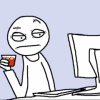Search the Community
Showing results for tags 'transcoding'.
-
Hi everyone ! I'm back after upgrading my graphic card ! I had trouble using transcoding because my old GT430 didn't support NVENC, but now i'm using an GTX980 I'm sure this big boy can easily transcode a lot of thing, but unfortunatly it won't... As u can see in dash board picture, it's using nvidia nvenc to encode but using sofware decode, i think this is the bottleneck here... How can i force using hardware decode instead of software ? Thanks for this awesome product Ben
- 9 replies
-
- transcoding
- linux
-
(and 1 more)
Tagged with:
-
Hello I am using raspberry pi 4 as an emby server. Emby is running as a docker container. I have mounted the /dev/dri directory into the container. But i am having issue with transcoding of 1080p HEVC movies. Raspberry pi 4 should be able to hardware transcode these? Even if i run the container as root, it was always that it is software transcoding. I have bought the premiere subscription and hardware transcoding is enabled in the server setting docker-compose file is: emby: image: emby/embyserver_arm32v7:4.2.0.21 restart: always container_name: emby ports: - 8096:8096 - 8920:8920 #optional devices: - "/dev/dri:/dev/dri" environment: - UID=0 - GID=0 - GIDLIST=0,44,107 volumes: - /mnt/media/appdata/emby/config:/config - /mnt/media:/all_media - /mnt/media/appdata/emby/transcode:/transcode I have attached the related logs here. is it possible to do hardware transcoding on raspberry pi 4? embyserver.txt ffmpeg-transcode-58e1fc73-f99b-441b-95bb-806a0d8a8bf1_1.txt hardware_detection-63697349429.txt
-
Hi, I have my Emby server on Shield TV, and everything works fine unless I want to transcode files bigger than ~2GB. The transcoding process causes the Shield to run out of memory (RAM) and it restarts the Emby Server. No error is displayed on logs since the restart is caused by the lack of memory (I checked that trough adb access to my Shield). This problem occurs during conversion (sync) or transcoding during playback. I have already tried the following Emby versions: 4.1.1.0 4.2.0.18 4.2.0.19 4.2.0.20 You can check the transcoding log in attachment. Tips for developers: I don't know, but the -rtbufsize keyword for ffmpeg could limit the amount of RAM used in the process. Could this trick be an easy way to overcome this issue? Thank you very much. ffmpeg-transcode-.txt
-
My emby server only go up to 720p 1,5mbps on auto decision transcoding but I can manually go up to 4k 40 mbps without problems or buffering. Hw acceleratet transcoder (up to hevc for encoding and decoding) and 50mbps upload. So why is emby not go higher in quality and Bitrate? It can be so much more than that what emby think is good.
-
Hi, Quite new to Emby but impressed so far and have an active Emby Premiere subscription. I am having issues with files not playing direct when they do on other apps such as Plex and DLNA and also over WIFI to my mobile phone. I get direct play error in stats for nerds (screenshot attached) and on dashboard Transcoding (226 fps) 10.4 Mbps H264 AAC H.264 (AVC) NVENC/DEC H.264 (AVC) NVENC/DEC Android TV is on wired Gb Lan so no issues there This always happens when trying to play 1080p video and is such unwatchable as it is jerky and audio is way out of sync. Been through all the settings i can think of and the only way I have managed to play the content is when Audio Output is set to downmix to stereo then the same file plays direct. Everything related to streaming and transcoding is either set to max or auto. I have even put the IP of the Android TV box in the Hostng settings and turned off subtitles. Logs are attached. Just one more thing I am unclear about, how does the server know if I am connecting from with my home network or connecting from outside? Thanks and regards, remux.txt server.txt transcode.txt
- 7 replies
-
- direct play error
- android tv
-
(and 1 more)
Tagged with:
-
Hey, my emby Server setup: Ubuntu Server 18.04 Intel Xeon E-2126G (Quick Sync Video, H.265 encode/decode, VP9 encode/decode) P11C-I Intel No I stuck on get hardware transcoding working. I installed VAAPI but emby don´t show any available hardware transcoding settings. Is here a way to get it work?
- 4 replies
-
- transcoding
- linux
-
(and 3 more)
Tagged with:
-
MPEG2 (ATSC) Playback on Roku Stick / Stick+ is very glitchy
ProperlyFormattedDataFile posted a topic in Roku
Hi, I'm using Emby 4.1.1.0 on Linux with an HD Homerun for Live TV. Playing back MPEG2 content without transcoding results in a lot of graphical glitches that aren't present in the recording itself when transcoded to H.264 at a similar bandwidth. For example frames will freeze, or movement in the frame will leave blocky trails. Other than setting the maximum bitrate below the broadcast bitrate, is there any way to force the Roku client to always transcode to H.264? Thanks -
Hi, I seem to have an issue with transcoding some movies. Every now and then (four or five times a minute the video breaks up with a green distortion for a few seconds (attached). I have two examples of different movies transcoding from 1080p H264 to 720 on my Roku Locally and on my IOS app remote (Direct stream is fine) so assume it is when transcoding. The server is an i5 with 16GB Ram and Intel 4000 GPU, SSD for Windows OS, SSD for Emby Cache and movies are on a USB3 Drobo. GPU is being used for transcoding and set to auto. Plex is also installed on the same server and does not suffer with these problems but would really like to uninstall so I can use Emby as my default media server. Any ideas ?
-
Strange stripes in red parts of movies while transcoding
cybaspace posted a topic in General/Windows
Hi, I noticed that transcoding has some troubles with the red parts in a movie. In the original video it's all nice and clean but when I transcode a movie (for baking in subs) I see strange bars appearing like this: The original movie doesn't have problems with red colors. There are no issues with other colors, only red. I already lowered the H264 encoding CRF but that didn't made any difference. Are there other users who experience the same and is there a solution to fix this? Thanks! -

Emby Server 4.1.1.0 Update causing issues transcoding
AnomalousTech posted a topic in General/Windows
I have update from 4.0 and now I am having major issues with transcoding videos for playback to a Roku. Nothing in my setup changed other than the emby server update. I have tried to look at the logs but am unable to make heads or tails of them as I am not use to looking at these sorts of logs. Information about my Emby setup Base is Windows 2012 Server R2 1 x 1TB Hard drive 1x 5TB Hard Drive Cache is currently set to a USB3.0 Flash drive (this is a trial item. Was set to a folder on the 1TB hard drive prior.) Transcoding cache is set to a RAM disk. As the transcoding space is temporary and should be quick access I created a RAM disk on my server for the purpose of this. Any logs that would be needed please let me know. If others are experiencing this as well I would like to know. If there is anyway I can rollback my Emby Server version that would be helpful as well.- 7 replies
-
- windows
- transcoding
-
(and 1 more)
Tagged with:
-
Copy audio tracks from one mkv to another?
jeremymeyers posted a topic in Non-Emby General Discussion
I have a bunch of DVDs ripped that have commentary tracks/alternate audio tracks. I've been trying to replace them with HD video files. Many of these video files do not have the alternate audio tracks attached. IS there a way to copy the audio tracks from the original mkv to the new mkv? (i am aware that they might not sync up 100%- 2 replies
-
- audio
- transcoding
-
(and 1 more)
Tagged with:
-
Hi, I am having some issues doing hardware transcoding through docker. I have everything setup correctly (I think) but it looks like it's still using software. I've setup my emby user as a member of the video group, set permissions to /dev/dri/renderD128 to 777, and have the hardware decoder mapped through docker. See below for my docker-compose config: # Emby Media Server emby: image: emby/embyserver container_name: emby restart: unless-stopped network_mode: bridge ports: - "8096:8096/tcp" - "8920:8920/tcp" environment: - TZ=${TZ} - UID=${PUID_EMBY} - GID=${PGID_KODI} - GIDLIST=44 volumes: - ${PICKYDIR}/emby:/config - ${DOCKERDIR}/media:/mnt/share1 - ${DOCKERDIR}/backups:/mnt/share2 - ${SSD}/transcode_emby:/transcode devices: - "/dev/dri/renderD128:/dev/dri/renderD128" Any other ideas? embyserver.txtffmpeg-transcode-50eb18ad-ccac-460a-aa92-d25b2f210ad6_1.txthardware_detection-63692603061.txt
- 5 replies
-
- Transcoding
- Hardware Transcoding
-
(and 3 more)
Tagged with:
-
Everything works fine when using direct play, when transcoding for whatever reason, be it bitrate, video container or whatever, video starts playing, after few seconds it freezes. The receiver itself is responsive and I'm able to start playing a different video after a freeze. General flow when starting the chromecast is as follows: - Receiver asks initially for a low bitrate video - Playback freezes after a few seconds cause transcoding is enabled to lower bitrate - After the freeze, I select the movie again and send it to the Chromecast - This time the receiver doesn't ask for a lower bitrate of the video, direct play is selected and the video plays fine all the way through That's for files which don't need transcoding, for files which can't use direct play I'm not able to go past a few seconds no matter what I do. Transcoding works perfectly fine in the web app in Firefox and Chrome. The Android app also works fine. There's nothing interesting in the server's logs, I can add them if you need them though, ffmpeg's logs also look normal. The only messages the web app is getting from the receiver are regular progress events, which just send periodically the time which chromecast is stuck at. When looking in the admin panel you can see the activity indicator showing the movie being played, with the playtime moving forward and then periodically moving back to the time Chromecast is stuck at, e.g: 00:04 00:05 00:06 00:04 00:05 I'm unable to debug the receiver as my device isn't whitelisted, that'd certainly help with this situation. This issue only started recently, a month ago, maybe two months ago or something. Before that, chromecast was working perfectly without any issues. Emby server version is 4.1.1.0, it's available on the internet, I can provide access to Emby devs if necessary.
-
Hello, I'm not very familiar with transcoding. I want to use hardware acceleration for my new emby server. My old emby server was installed on a single board computer. With 2 simultaneous streams the Cpu was throttling and at 100%. Because the Cpu on the new server should mostly be used for other tasks, I decided to use a dedicated gpu for media transcoding. My understanding was that emby almost exclusively uses decoding and only need encoding for tasks like converting files. But this seems to be wrong. I read in some threads (e.g. https://emby.media/community/index.php?/topic/62545-video-card-advice-for-hardware-transcoding/)that the consumer grade nvidia cards only support 2 simultaneous encoding streams/sessions (decoding is unrestricted). After this hint I also noticed this in the support matrix on nvidia website. Now is my question: Whenever transcoding is necessary does emby also need one encoding stream for one decoding stream? My new understanding is that emby uses decode to convert the current file codec to raw video/audio data and then uses encode in order to turn this raw video/audio data to a more compressed version supported by the streaming client, because the raw video/audio would use a way to much bandwidth for streaming. And if the two gpu encoding streams are exhausted, does emby then simply use the cpu for further encoding? Additional info/ off topic: There will be a maximum of 8-10 simultaneous streams on my new server. I plan to buy the new Gtx 1650 which was released 3 days ago. I will buy this card in around 1-2 months. I think the price of this card will drop much in the near future because it is a horrible value card for gamers (rx570 is ~30% much better at ~10% lower price, most reviews advise against this card for gaming and declare it 'dead on arrival'). But looking at the matrix for supported hardware codecs (https://developer.nvidia.com/video-encode-decode-gpu-support-matrix) this card fully supports every decoding codec (H.264/H.265/VP8/VP9/...) and almost every encoding (no hevc b frames). And whats quiet important for me, this card draws only around 75W and is really silent. Thank you English is not my native language
- 12 replies
-
- transcoding
- nvenc
-
(and 1 more)
Tagged with:
-
This has actually been happening for a while now. I don't usually trans-code only when i forget to unselect subtitles( Thank you for allowing use on roku to select No subtitles, which sometimes doesnt stick). I am on 4.1.0.26 on ubuntu 19.04 and this also would happened on ubuntu 18 and the previous emby servers. So its not an isolated issue or regression . I have attached a screenshot of my server with no activity and my hardrive full Anyone else having this issue?
- 3 replies
-
- transcoding
- linux
-
(and 2 more)
Tagged with:
-
I've been using Emby for a while now and just recently I've discovered that I cannot stream HEVC/x265 content - it needs to get transcoded for some reason. Logs: embyserver.txt https://pastebin.com/Tvpzj41N ffmpeg-transcode https://pastebin.com/42aZEcYi I do have to note that I'm running emby in docker. I've tried running it with different base docker image (ubuntu based ffmpeg image https://hub.docker.com/r/jrottenberg/ffmpeg/ ) to get newer version of ffmpeg (4.1) but then I was getting ffmpeg related errors. I do need to note that everything is working butter-smooth on my Android phone (Oneplus 6) version 3.0.45 without transcoding. Above logs from web app are coming from Chrome on Mac OS.
-
Hello, I've been using Emby for quite a while without any issues that would prevent me from watching videos, etc. However, after updating the server to the latest version (4.1.0.26 on armv7 on Debian) there are some issues with video playback. Before the update, I was able to stream videos (H264 in MKV containers) without the need to transcode them. I am running the server on a RaspberryPi 3B, so transcoding would not be an option as it definitely can't happen in realtime (log attached). After the update, the videos somehow need to be transcoded in order to be played back properly. TranscodeReasons=ContainerNotSupported Why is there a flag set for mkv not being supported? Few lines higher: 2019-04-22 11:54:23.059 Info App: Profile: Unnamed, Path:*****.mkv, isEligibleForDirectPlay: True, isEligibleForDirectStream: True This would not be an issue if the transcoding was happening in realtime, but its not. I tried disabling hardware acceleration in the server settings, and yes, it did prevent the transcoding process from executing, the video did start, but it was choppy, it kept buffering after three seconds of playback, which I suppose was playing OK before updating. Note that I obviously tried playing different files, with similar results. I have to note that I am using an app remotely, yes, connections both on the server and client side are an another variable in the process, but I highly doubt it could have such an impact, this wasn't happening before. I'll test it in a few days using local connection and post the result here. Attaching emby and ffmpeg logs (I replaced my IP with some text for safety reasons). Thanks for the help. --Edit: I've found some older logs from previous server version, the transcode flag was still set, but it wasn't transcoding the file but "StreamTranscode". I also attached the old logs. embyLog.txt ffmpegLog.txt oldFfmpegLog.txt oldEmbyLog.txt
- 4 replies
-
- transcoding
- update
-
(and 1 more)
Tagged with:
-
Hardware acceleration - Emby inside LXC(Debian/Ubuntu) container using Intel iGPU
appoli posted a topic in Linux
Hi All, I have mostly made posts moaning about how stuff doesn't work right/the way I want to, but I'm going to give back to the community today! For the TL;DR skip down a few paragraphs, just me venting my woes I go into how I got hardware acceleration to work when it wasn't and everything said it should have been on an Ubuntu LXC container I originally built a FreeNAS machine, on which I planned to store loads of stuff including media, and saw that it had media player plugins. I didn't think too much of it at the time (except I didn't want to use Plex because my experience with it showed that it wasted resources/was the 'dummy' version) so I specced out my server and I built it. I chose a Sky Lake/Kaby Lake cpu for a number of reasons, but one of them was the iGPU. I tried using an Emby plugin but that didn't work (now know it's a whole .NET issue with FreeBSD) and then tried a Docker container of Emby - worked fine, but no hardware acceleration. I wasn't sure why, but I knew I needed more power in the server for the transcoding and other stuff I was using it for so I got a Kaby Lake Xeon cpu, making sure to get one with an iGPU, and kept on plugging away. To cut to the chase: - found out I needed to pass /dev/dri to docker - found out I needed VAAPI to get use of the gpu, but FreeNAS did not support it so it would need to be in a VM and FreeNAS was going through lots of changes - looked around for a few other operating systems that could be used for my purposes, tried OMV - it didn't like ZFS - landed on Proxmox, perfect for my needs - can spin up debian/ubuntu LXC containers easy peasy while passing through whatever I want from the root OS & can make VMs for other OS'/things I want more secure - found out that my motherboard had the C232 chipset & I needed the C236 chipset to use the iGPU - Finally bought the right motherboard Honestly, you would think I had done absolutely no research! But a lot of this was new to me and I didn't realize what I would be using the machine for (didn't know how much use I could get out of Emby per se - I already had an HDHomeRun and Apple TVs...). So I swapped in the right motherboard (plus I got some more SATA ports - gonna be cloning my zpool later to a much larger one w/ more redundancy since I'm using the machine for work too now) and went about making sure that dev/dri and fb0 were passed through to the Emby LXC container. *****Skip to Here***** At this point I double checked that everything was being passed through to the container (eg lspci) & went through the Emby documentation (they state that it Emby should have all the drivers that it needs built in, e.g. their own FFmpeg build). However, when I would play a file that was a direct feed it played fine, but when I tried playing a 4K HVEC or 9/10Bit/VP9/VP10 whatever they actually decided to call that, the video would just load and never start. I went into the console and VAAPI was indeed installed and showed that it was able to decode/encode the appropriate files for my cpu. Checked the log - it looked like FFmpeg was doing it's thing and transcoding the file writing stuff to the temp folder and including a transcoding rate (e.g. at one point it said it was transcoding at 66.6 x frames ). I was about to post on the forum, but I really really really have been wanting to get this working. So I looked around and I found the following site, or rather series of files from the VAAPI sites: https://github.com/intel/media-driver The genesis before that link was basically that VA API needed some extra libraries/intel media SDK to operate depending on the OS/CPU. So that link is for an addition driver that has links to two other libraries that are needed first (libva & GmmLib) along with their dependencies/reqs to build them. Follow the links and cit clone those libraries over to a build directory, make them and install them. For less experienced people the GmmLib instructions are less clear: after git clone GmmLib, make a build directory for cmake & change into it you issue the cmake command with '-DCMAKE_BUILD_TYPE=Release', the site just shows you the possible options. I left out the -DARCH=64 bit because from what I saw on the internet others didn't use it, but you DO need to reference a cmake build file for the command. That is in the root folder of the build folder you made. so either add '..' at the end or '/wherever you git cloned to/gmmlib' to the end of the cmake command and it will run. Then you do the make -j8 command followed by the make install command. Once those two guys are added I git cloned the media-driver bit in, followed the instructions, restarted the container and honestly didn't expect anything to have changed. But hardware transcoding started working like a charm! I do NOT know if it was a combination of those libraries, if it was a dependency of libraries (or maybe just me having to reset the BMC a bunch of times b/c my fan control script was acting up, but I highly doubt that's what it was) but after the above everything worked. As a final note, I don't think this is a shortcoming of the Emby team. As far as I can tell people are using hardware transcoding via the VAAPI files Emby installs just fine. Maybe it had to do with the specifics of my case - Emby running in an LXC container, the LXC container running inside of Proxmox, the fact that because I have IPMI the BMC has it's own video device that are seen in the OS'. I'm just happy I got it to work (maybe can help the Emby team do some investigating) & hope this can help others save some time. Cheers!- 26 replies
-
- 1
-

-
- hardware acceleration
- linux
-
(and 5 more)
Tagged with:
-
Hi guys, I installed Emby last night and finding all the movies and tvshows is really fast! So now I am trying to play an tvshow and that is fast too, but when I want to play a movie that is 4kH265 HDR True HD 7.1, I get a lot of lag with transcoding. My 3617 is only using around 50% of the CPU and still every second I have to wait 2 seconds to play 1 second and so on. So I have setup Hardware encoding to YES and Advanced and bought an Primier account, but still nothing. What am I doing wrong? Stefan
-

Subtitle transcoding issues - PGS (sup) vs VobSub (idx/sub)
bobafett_h posted a topic in Android TV / Fire TV
I have recently started ripping my UHD Blu-rays for play back in Emby, and discovered issues with subtitle transcoding. In the past, my 1080p Blu-ray rips have been in HEVC, whatever the main audio track is, as well as only forced/foreign subtitle tracks if there are any. Normally I would extract the PGS (.sup file) and convert to VobSub using BDSup2Sub and that would work fine. This has been a habit that started back when Blu-ray subs weren't supported by the codecs on my old HTPC way back when, but handled DVD subs (VobSub) fine. The first 4K disc I have ripped that requires a forced subtitle track is Avengers: Infinity War for just one line of dialogue in the whole movie. I have tested playing this back using PGS, VobSub and also SRT. PGS and SRT seem to be OK and everything direct plays, however the VobSub version wants to transcode everything just to burn that single line of text onto the video. The HD audio also gets transcoded back to Dolby Digital. To test this further, I went back and tried some 1080p Blu-rays I had ripped previously with VobSub subtitle tracks and found that they too are being transcoded. My main benchmark for testing subtitle playback has been my rip of Avatar which used to play fine, but now the subtitles are being burnt in and the audio is also not coming through as DTS-HD as it should. VobSub maintains the font style and colour from the PGS subs on movies such as this that would be lost if I used SRT. My Emby server doesn't have the processor power for 4K transcoding, so it becomes unwatchable, but is fine with 1080p rips. So for future rips, I will be happy to use PGS as long as it continues to work properly. However, I would definitely prefer to avoid transcoding my older ones with VobSub subtitles so that the audio can be kept in the original HD format. I especially don't want to have to re-mux all of my older movies with different subtitles if it can be avoided either. Current setup consists of Emby app running on an Nvidia Shield connected via HDMI to a Pioneer receiver (supports HDMI 1.4 and HD audio formats) then to a 4K Sony TV.- 35 replies
-
- transcoding
- pgs
- (and 8 more)
-
Hi there, I've had a search through the forums and seen things here and there about the transcoding settings and potential hardware transcoding options to ease the burden on the cpu of a mac running Emby Server but haven't managed to solve my issues unfortunately. I run Emby server on a 2014 Mac Mini (2.6ghz i5, 8gb ram, 1TB HDD one), things are set up well but if I watch any file that needs transcoding the CPU in activity monitor can stay consistently at 275 - 325% all for ffmpeg (I mainly have MKV files but also happens for some pre-processed mp4s from Handbrake). I also have HD Homerun for live tv in Emby and the cpu values seen watching that are usually much lower, around 85% - 95%. Unsurprisingly, occasionally my Mac can be radioactively hot and can only assume that it's not a great idea for me to be running Emby Server and using clients that need transcoding when the CPU can ramp up to ~300%, eg my iphone or android tablet on my commute. Using a Pi + Kodi for my tv, it copes better but I have to remember to power down the Pi as sometimes I've woken up the following day to find my Mac sounding like it's ready for take off, which I assumed was Kodi / Emby Server not killing a service of some sort. I have messed around with the settings a little but it's a bit like monkeys writing Shakespeare, I don't really have much of a clue and unfortunately I've not succeeded in improving anything yet. Checking the advanced settings in the transcoding page in the admin, I have one option in the Hardware Encoders but nothing available in the Hardware Decoders. I'm a novice to the processor / transcoding side things and wondered if I'm stuck with this situation? I've tried to search around but not finding any concrete "ah you just need to do this" or "nope, not a great idea to run it on that". If it's the latter I'm considering an i7 NUC but would obviously be happy if I've missed something and there's solution or setting or something bios / setup wise I can do. I don't however want to burn out the mac as it's useful for managing my phone with iTunes and I also occasionally build iOS apps with it, it's not my main machine but it's my only mac os one. If logs help, just let me know and I can try and get some added.
-
Just trying to verify something here. It is my understanding that Live TV, while being recorded, is recorded to the Transcoding Cache Folder and is later moved to the Recorded TV Library folder. This would imply that I could create a Ramdisk and identify it as the location for the transcoding cache, which has the potential to provide 2 benefits. First, and most important to me, it would reduce the write activity on my expensive m.2 NVME drive, which has a finite number of writes. Second, DDR4 RAM is quicker than even Gen3 X4 NVME storage, so I may perceive a performance improvement as well. I have adequate unused RAM so I don't see creating any new system bottlenecks. Now for my questions: 1. Am I correct about the way the LiveTV recording cache works? 2. If so, is the recording file only moved to the recording folder at the end of the recording process or is it written to that folder at some interval during the recording process? 3. Am I missing anything in my reasoning? Thanks
- 2 replies
-
- transcoding
- cache
-
(and 1 more)
Tagged with:
-
Hardware acceleration transcoding is not using my GPU.
Intensifying posted a topic in General/Windows
When transcoding movies, even with hardware acceleration turned on on the server, all of the work load is being put on the CPU for both decoding and encoding. Im pretty new to this and dont have much knowledge about how this works. -More specific specs- Processor: AMD FX-3600 Six-Core Processor GPU: Nvidia GTX-960 4GB Ram: 8.00GB DDR3 It might just be something simple i am missing, but no matter what setting configuration i have set, all of the work is done via cpu. From what i am aware, a GTX-960 should be capable of both decoding and encoding. In a recent ffmpeg log file i noticed this following message, I'm not sure if it helps: [h264_nvenc @ 00000206e4fe00c0] Cannot get the preset configuration: invalid version (15)Error initializing output stream 0:0 -- Error while opening encoder for output stream #0:0 - maybe incorrect parameterssuch as bit_rate, rate, width or heightConversion failed! Attatched are my transcoding options, ffmpeg log while transcoding a 1080p movie, and a hardware detection log. Any help to get my GPU to do something would be greatly appreciated ffmpeg-transcode-2d389333-b984-4ddc-8d5f-468abc80f562_1.txt hardware_detection-63686804671.txt- 2 replies
-
- transcoding
- hardwareacceleration
-
(and 3 more)
Tagged with:
-
I have some 4K material which is hevc encoded. Now this can't not be directly played on all devices it gets watched on so sometimes it needs to be transcoded. I have transcoding working nicely on my nas, 4K is a bit much though unless I use quality settings that decrease the quality significantly. Rather than having to decrease the quality too much I would rather decrease the resolution of the the material, so reduce it to 1080p instead leaving it on 4K. Even though I have found some settings where I could limit settnigs e.g. did try limitinig the device/user to 1080p with a certain bandwith when playing it the file it still played on 4K so the 1080p setting didn't seem to be enforced. I was testing this using the webbrowser on my PC so hevc will be transcoded but my pc is capabable of the 4K resolution. Not even sure if emby will look at those things. So is it possible to force 4K material when it needs to be transcoded to be also resized to 1080p. If this is already possible how can I realize this? As currently I wasn't able to figure this out.
-
Hi, I am new to Emby, The server is installed on win10 and works pretty well on the LAN. From outside I connect with the web ui. It works as well. My upload speed is 1mb. My media library is made of flac music. As the music stops frequently I would like the flac to be transcoded to mp3 (256kbs or 128kbs) when I am outside. Any parameter for that or config file I could modify? Thanks
- 3 replies
-
- transcoding
- music
-
(and 1 more)
Tagged with: