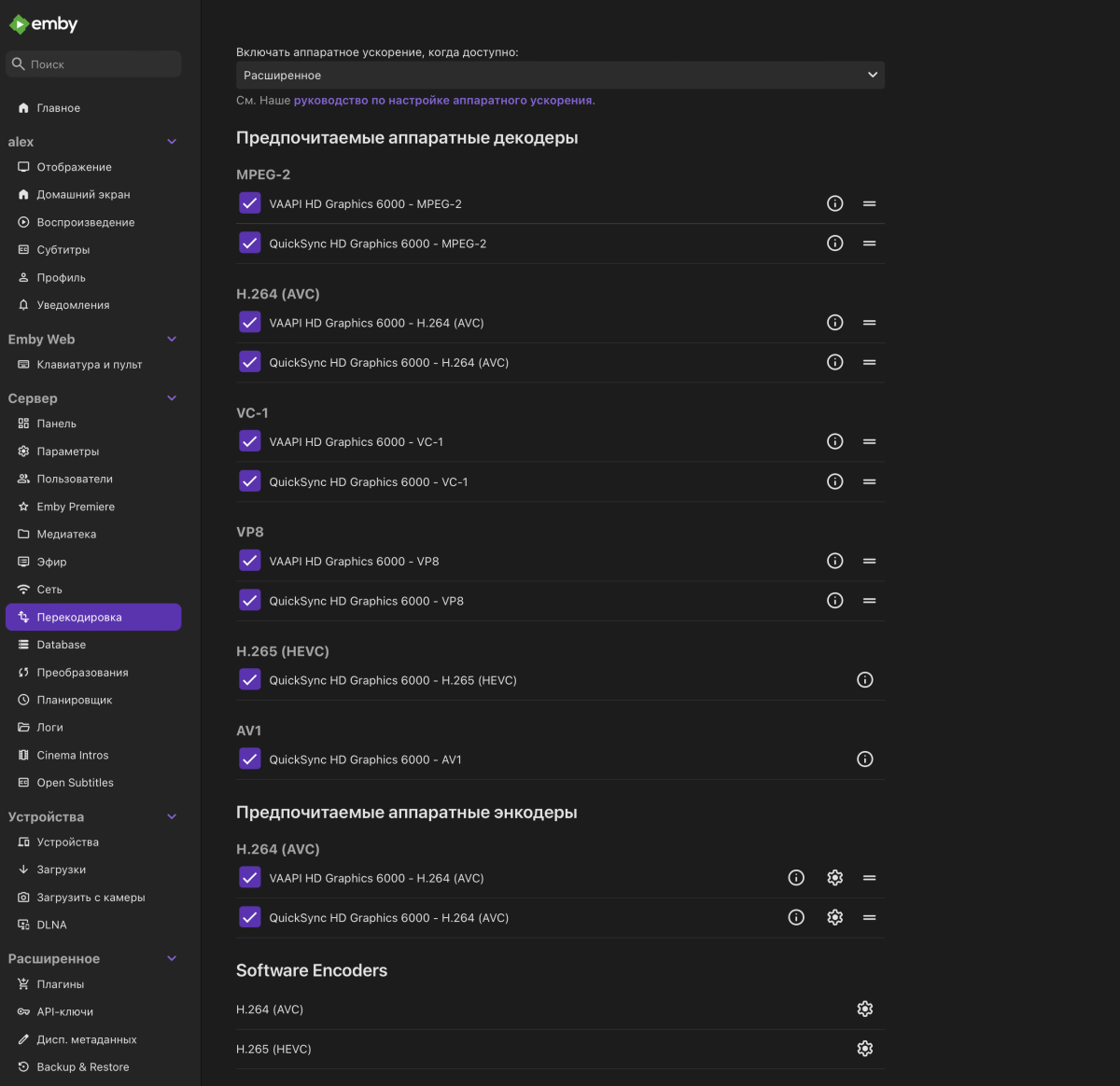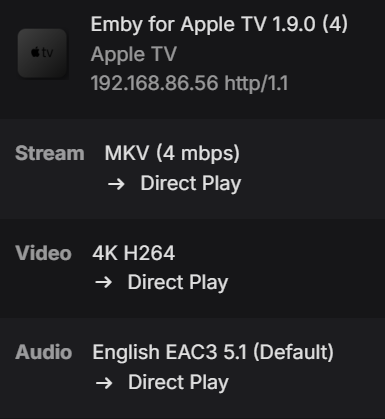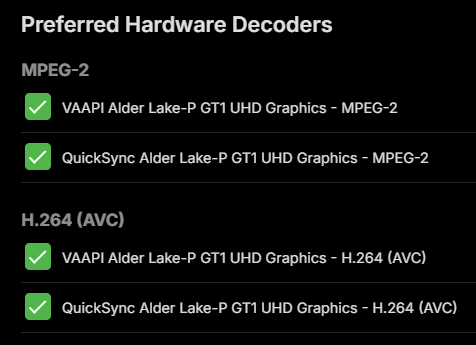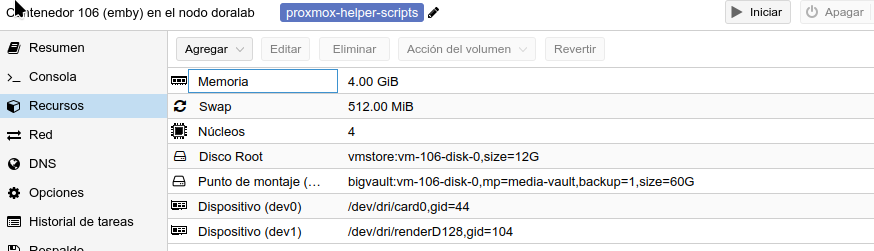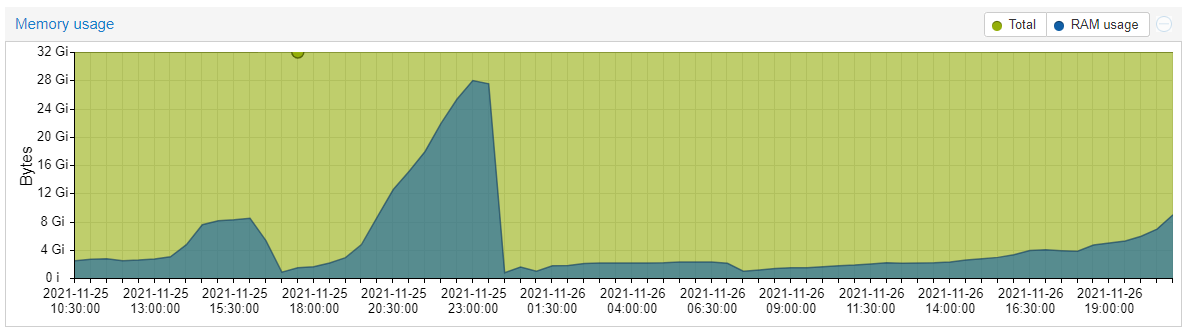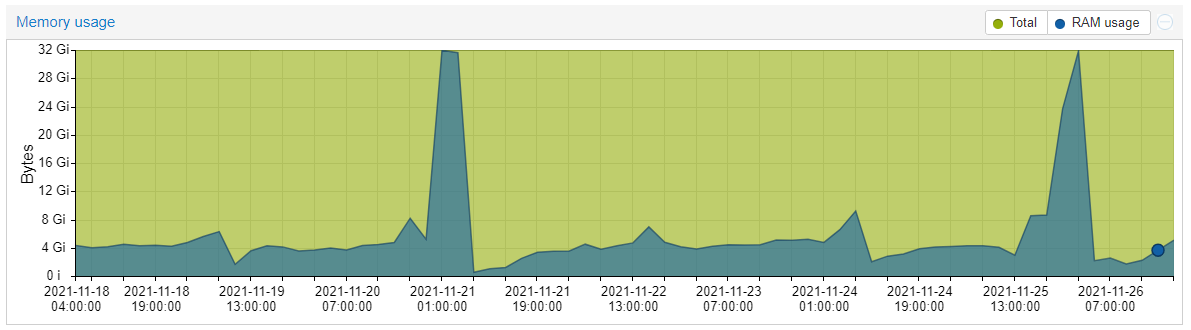Search the Community
Showing results for tags 'Proxmox'.
-
Hi there I recently switched from PLEX to Emby and from Windows Server to PROXMOX with a VM of Ubuntu Live Server 24. I have 3 Drives lets call them X, Y, Z. those are mapped like: /mnt/x:/mnt/x; /mnt/y:/mnt/y; /mnt/z:/mnt/z; They do all follow the same Path Structure like /mnt/x/videos/youtube-archive/YouTubeChannel/All Videos/ YouTubeChannel - S01 Exxxx [Video-ID] - /mnt/y/videos/youtube-archive/YouTubeChannel/All Videos/ YouTubeChannel - S01 Exxxx [Video-ID]. In Emby I added both dirs into a TV Lib, disabled metadata Grabber besides Image Capture and NFOs (while also enabling the creation of NFOs and Pictures). My Files are all MP4s with Embedded Metadata as well. Such as Title, Description and Thumbnail. How do I force merging the "Channels" (Shows) ? Giving them a random ID from a MetaDB doesnt seem to merge them, unless I enable the MetaDB (which is a hit or miss) and at that point Emby ignores the setting to prefere local Metadata or the embedded title over Filenames. Hence my Archive is auto updating itself daily it would be a hustle to turn the settings on and off again and again. So any Idea how to do it the best way for the given situation? - Auto updates daily - Partially whole Channels - Different Playlists from one Channel which should be listed as another Season under the Same Show (Channel) - Embedded Metadata - Same Pathing on multiple Drives
-
I have recently switched to a proxmox system with a Debian media file server and a Emby LXC. I have all the media folders shared via Samba. I have added the smb folders to Emby and it finds all the media and plays the media but wont save metadata/artwork to the media folder. So checked all the permissions and everything was set as needed. I then mounted the smb share to the LXC and tried again but still getting the same issue. I then logged into the LXC console amd navigate to the folders and I was able to create files/folders within the media folders. Any suggestions on why I am having this issue?
-
Hi All, I looked around but can't find a good guide to proceed with transcoding via AMD Processor and integrated VGA. I'm running Emby in a minipc with proxmox (last version), I created new unprivileged container with ubuntu. Installed emby and added all the stuffs (shared folder via mountpoint, premiere license ect..). On the proxmox side, I checked the drivers and checked if the OS can see the GPU: root:/etc/pve/lxc# modprobe amdgpu root@pxe01:/etc/pve/lxc# lspci | grep -i vga 04:00.0 VGA compatible controller: Advanced Micro Devices, Inc. [AMD/ATI] Cezanne [Radeon Vega Series / Radeon Vega Mobile Series] (rev c3) Now I need the remaining steps for add to the container as I tried different guides but no luck.. Someone can help?
- 7 replies
-
- proxmox
- transcodig
-
(and 1 more)
Tagged with:
-
Hi! Maybe anyone faced the same or similar issue and can show me the direction to solve it. I faced the issue that Emby can't decode H265 (HEVC) on my hardware that suppose to do it. My hardware: Intel NUC 5I5RYH (Intel Core i5 5250U, Intel HD Graphics 6000). I use Proxmox. Emby installed via LXC. Hardware acceleration works fine as long as it is for H264. It works via Quick Sync as well as via VAAPI. But recently I tried to play HEVC movie and faced issue that direct play works fine but any video transcoding (bitrate limit) leads to full stop. As far as I know my hardware must be able to decode HEVC well. Emby shows me such an option in advanced settings. I attached a few logs: 1) Hardware detection log 2) Emby server log 3) Transcode H265 -> H264 log (with issues using Quick Sync) 4) Transcode H264 -> H264 log (no issues using Quick Sync). There is also no issues H264 -> H264 using VAAPI but didn't attach the log. ---- A few highlights: >>>>>> FindVideoEncoder - MediaType: h264, UseHardwareCodecs: True, HWA-Mode: Automatic Info Checking: 'VAAPI HD Graphics 6000 - H.264 (AVC)' Info Check successful - selecting 'VAAPI HD Graphics 6000 - H.264 (AVC)' >>>>>> FindVideoDecoder - MediaType: hevc, UseHardwareCodecs: True, HWA-Mode: Automatic Info Checking: 'QuickSync HD Graphics 6000 - H.265 (HEVC)' Info Check successful - selecting 'QuickSync HD Graphics 6000 - H.265 (HEVC)' >>>>>> Processing Plan Name CanDoInHW WillDoInHW Reason QuickSync HD Graphics 6000 - H.265 (H... >> True True Hardware Codec VideoInput >> False False Incompatible hardware context. (Decoder: QuickSync, ... Scaling >> True True VideoOutput >> True True Hardware encoder VAAPI HD Graphics 6000 - H.264 (AVC) >> True True Hardware Codec >>>>>> Video Processing Steps for [0:0]: H.265 (HEVC) Step HW-Context Format SW-Format Size Next HEVC_QSV >> QSV qsv nv12 1720x720 >> hwdownload hwdownload >> - nv12 nv12 1720x720 >> format format >> - nv12 nv12 1720x720 >> format format >> - yuv420p yuv420p 1720x720 >> hwupload hwupload >> VAAPI vaapi_vld nv12 1720x720 >> scale_vaapi scale_vaapi >> VAAPI vaapi_vld nv12 426x178 >> 23:34:53.693 subtitle input filter: decoding size 384x288 23:34:53.697 [hevc_qsv @ 0x1bf87c0] Error querying IO surface: unsupported (-3) 23:34:53.697 Error while decoding stream #0:0: Function not implemented 23:34:53.698 subtitle_kickoff: call subtitle_resend_current 13843 frame->format: 3 23:34:53.698 subtitle input filter: decoding size 384x288 23:34:53.698 [hevc_qsv @ 0x1bf87c0] More data is required to decode header 23:34:53.698 subtitle_kickoff: call subtitle_resend_current 13760 frame->format: 3 hardware_detection-63861943896.txt ffmpeg-transcode-4b164162-0359-4820-9fdd-5a66e23b4f95_1.txt embyserver-63861955200.txt
- 7 replies
-
- transcoding
- x265
-
(and 3 more)
Tagged with:
-
Hi all, I'm just not an A/V guy, but I am a computer guy. That said, I'm struggling to understand if I have things set up correctly or not. Here's the setup: Intel NUC running Proxmox, 12th Gen Alderlake, with Quicksync. Emby set up via "Emby Media Server LXC" helper script. Synology NAS back end for the video library, through SMB share in Emby. Followed these directions to expose/pass through the GPU in Proxmox. After I follow directions, I run the following command in the Proxmox shell: dmesg | grep -e DMAR -e IOMMU It DOES come back with a line for "DMAR: IOMMU enabled", so it looks like all is well inside of Proxmox. I try to run the only 4k video in my library, and it stutters the video, making the video choppy, and the sound kind of goes on ahead of the video. ALL other videos run just fine. All other types, codecs, everything. When I run the 4k video, it looks like this in the Emby Dashboard (Apple TV is the username, not to be confused with the client): In fact, it looks the same, "Direct Play" for all video codecs... the only difference is that this one is 4k. So... my questions go back to the fact that I'm not really an A/V guy... I am using an Apple TV model A1625 (32GB), hooked up to an older model 1080p HD (but not 4k) television. I am making an assumption that Emby should be transcoding DOWN to the capabilities of the AppleTV (HD, but not 4k). First, am I wrong about this? Second, in the attached Dashboard screen capture, it says "Direct Play"... does that mean Emby is NOT transcoding? And, yes, I absolutely have all the transcoding checkmarks in the right place... (just a sample, but all below that are checked as well). The fact that these say "Alder Lake" is a pretty good indication that it has GPU access, is it not? So, is my problem that it's somehow not possible to transcode down to the level of my AppleTV and/or Television? (If so, that doesn't even seem right... because what is transcoding for then? (Again, I'm no A/V guy.) I suppose it's worth noting too, that this video plays perfectly in a browser on a laptop, and on an iPhone using the Emby client. In those cases, the Dashboard looks exactly the same... direct play. Well, I hope I've given people enough to help advise me! Thank you in advance! Edit: Attached the hardware detection log for when I play the 4k video. Once you get past the huge block of text at the top, you can start to see some of the other detail, and it look like it's finding the GPU, and not having an issue with the decoding. (But I'm not an expert in how to read an Emby log either.) hardware_detection-63864447408.txt
- 9 replies
-
- proxmox
- transcodig
-
(and 1 more)
Tagged with:
-
Hello everyone, first of all I am new here and also in Emby, you will see me actively here often asking questions. I have a question, I have a proxmox server and inside 2 LXC one of jellyfin which is the one I currently use and another that I created a while ago to test Emby, I really want to see how it is because I have been told it is more advanced than Jellyfin and has more features and better clients, my doubt to all this is that my server has an intel i5 12500 with an iGPU UHD 770, currently I have by passthrough the 770 in the LXC of jellyfin and transcoding works perfectly and makes use of it if necessary, my question here is: In Emby will it also work the same way? or do I need a premium version? PD: this is how I have it configured in both Jellyfin and Emby, that's why I ask if I need the premium version to transcode or not.
-
My setup is based on a Debian 12 Bookworm LXC Container running on ProxMox 8.1.3. Spent quite some time on this and maybe this helps someone else to get it working. If not, I'm sorry... As I'm using an NFS mount within the container I'm using a privileged container. Under Options -> Features I've enabled "Nesting" and "NFS". Don't touch the LXC's .conf file just yet! Make sure there's no mount entries in it! On the ProxMox host: Find out the GID of the "render" group: getent group render I'm using 104 in this example. In the LXC container: Find a unused GID: cat /etc/group I'm using 112 in this example. Find the group name for the GID of the host's render group getent group 104 I'm using sgx in this example. Change the GID of the sgx group to the unused GID and update the filesystem: groupmod -g 112 sgx find / -group 104 -exec chgrp -h sgx {} \; 112 = new GID, 104 = old GID, sgx = group name. Find the GID of the container's render group getent group render I'm using 106 in this example. Change the GID of the "render" group to the GID of the host's render group and update the file system: groupmod -g 104 render find / -group 106 -exec chgrp -h render {} \; 104 = new GID, 106 = old GID, render = group name. Update the sources list: nano /etc/apt/sources.list Add the following lines: #non-free firmwares deb http://deb.debian.org/debian bookworm non-free-firmware #non-free drivers and components deb http://deb.debian.org/debian bookworm non-free Install the drivers: apt update && apt install intel-media-va-driver-non-free intel-gpu-tools vainfo Shutdown the container. On the ProxMox host: Update the LXC's .conf file: nano /etc/pve/nodes/<NODE NAME>/lxc/<CT ID>.conf Add the following lines: lxc.cgroup2.devices.allow: c 226:0 rwm lxc.cgroup2.devices.allow: c 226:128 rwm lxc.mount.entry: /dev/dri/card0 dev/dri/card0 none bind,optional,create=file lxc.mount.entry: /dev/dri/renderD128 dev/dri/renderD128 none bind,optional,create=file Start the container. In the LXC container: Check if permissions are correct: ls -Alh /dev/dri Output should be similar to: total 0 crw-rw---- 1 root video 226, 0 Dec 10 21:21 card0 crw-rw---- 1 root render 226, 128 Dec 10 21:21 renderD128 Important is that it shows video and render as the groups! Check if VAAPI is available: vainfo Output should be similar to: Install Emby Server. I used the 4.8 Beta version as it seems to have some fixes for Intel Alder Lake-N CPUs. Add the Emby user to the video and render groups: sudo usermod -aG video emby sudo usermod -aG render emby Reboot your container and (hopefully) enjoy hardware acceleration! Try starting a movie and change the quality to something that would trigger transcoding. Check the CPU usage in the ProxMox Summary screen and watch the GPU in the container usage with: intel_gpu_top
-
About twice a week, memory will step into a hole. It is the embyserver process that is consuming all the memory. Nothing in syslog other than hourly cron entries. The service becomes non-responsive. Killing the process & restarting the service... or rebooting the LXC resolves. Anyone seen anything like this? It didn't happen before moving to Emby 4.6.
- 37 replies
-
I was messing around trying to get my server accessible from a private domain. I changed the ports on my server to match this post. I'm now unable to access it via the LAN IP or the remote IP. These were working just fine before I touched things. I'm wondering how to manually update this via command line since I can't access the GUI anymore. Previous paths I came across while searching didn't pan out. The only complicating factor is that I have the server installed in an LXC in proxmox. Any help would be appreciated.
-
Hardware acceleration - Emby inside LXC(Debian/Ubuntu) container using Intel iGPU
appoli posted a topic in Linux
Hi All, I have mostly made posts moaning about how stuff doesn't work right/the way I want to, but I'm going to give back to the community today! For the TL;DR skip down a few paragraphs, just me venting my woes I go into how I got hardware acceleration to work when it wasn't and everything said it should have been on an Ubuntu LXC container I originally built a FreeNAS machine, on which I planned to store loads of stuff including media, and saw that it had media player plugins. I didn't think too much of it at the time (except I didn't want to use Plex because my experience with it showed that it wasted resources/was the 'dummy' version) so I specced out my server and I built it. I chose a Sky Lake/Kaby Lake cpu for a number of reasons, but one of them was the iGPU. I tried using an Emby plugin but that didn't work (now know it's a whole .NET issue with FreeBSD) and then tried a Docker container of Emby - worked fine, but no hardware acceleration. I wasn't sure why, but I knew I needed more power in the server for the transcoding and other stuff I was using it for so I got a Kaby Lake Xeon cpu, making sure to get one with an iGPU, and kept on plugging away. To cut to the chase: - found out I needed to pass /dev/dri to docker - found out I needed VAAPI to get use of the gpu, but FreeNAS did not support it so it would need to be in a VM and FreeNAS was going through lots of changes - looked around for a few other operating systems that could be used for my purposes, tried OMV - it didn't like ZFS - landed on Proxmox, perfect for my needs - can spin up debian/ubuntu LXC containers easy peasy while passing through whatever I want from the root OS & can make VMs for other OS'/things I want more secure - found out that my motherboard had the C232 chipset & I needed the C236 chipset to use the iGPU - Finally bought the right motherboard Honestly, you would think I had done absolutely no research! But a lot of this was new to me and I didn't realize what I would be using the machine for (didn't know how much use I could get out of Emby per se - I already had an HDHomeRun and Apple TVs...). So I swapped in the right motherboard (plus I got some more SATA ports - gonna be cloning my zpool later to a much larger one w/ more redundancy since I'm using the machine for work too now) and went about making sure that dev/dri and fb0 were passed through to the Emby LXC container. *****Skip to Here***** At this point I double checked that everything was being passed through to the container (eg lspci) & went through the Emby documentation (they state that it Emby should have all the drivers that it needs built in, e.g. their own FFmpeg build). However, when I would play a file that was a direct feed it played fine, but when I tried playing a 4K HVEC or 9/10Bit/VP9/VP10 whatever they actually decided to call that, the video would just load and never start. I went into the console and VAAPI was indeed installed and showed that it was able to decode/encode the appropriate files for my cpu. Checked the log - it looked like FFmpeg was doing it's thing and transcoding the file writing stuff to the temp folder and including a transcoding rate (e.g. at one point it said it was transcoding at 66.6 x frames ). I was about to post on the forum, but I really really really have been wanting to get this working. So I looked around and I found the following site, or rather series of files from the VAAPI sites: https://github.com/intel/media-driver The genesis before that link was basically that VA API needed some extra libraries/intel media SDK to operate depending on the OS/CPU. So that link is for an addition driver that has links to two other libraries that are needed first (libva & GmmLib) along with their dependencies/reqs to build them. Follow the links and cit clone those libraries over to a build directory, make them and install them. For less experienced people the GmmLib instructions are less clear: after git clone GmmLib, make a build directory for cmake & change into it you issue the cmake command with '-DCMAKE_BUILD_TYPE=Release', the site just shows you the possible options. I left out the -DARCH=64 bit because from what I saw on the internet others didn't use it, but you DO need to reference a cmake build file for the command. That is in the root folder of the build folder you made. so either add '..' at the end or '/wherever you git cloned to/gmmlib' to the end of the cmake command and it will run. Then you do the make -j8 command followed by the make install command. Once those two guys are added I git cloned the media-driver bit in, followed the instructions, restarted the container and honestly didn't expect anything to have changed. But hardware transcoding started working like a charm! I do NOT know if it was a combination of those libraries, if it was a dependency of libraries (or maybe just me having to reset the BMC a bunch of times b/c my fan control script was acting up, but I highly doubt that's what it was) but after the above everything worked. As a final note, I don't think this is a shortcoming of the Emby team. As far as I can tell people are using hardware transcoding via the VAAPI files Emby installs just fine. Maybe it had to do with the specifics of my case - Emby running in an LXC container, the LXC container running inside of Proxmox, the fact that because I have IPMI the BMC has it's own video device that are seen in the OS'. I'm just happy I got it to work (maybe can help the Emby team do some investigating) & hope this can help others save some time. Cheers!- 26 replies
-
- 1
-

-
- hardware acceleration
- linux
-
(and 5 more)
Tagged with:
-
Hi everyone I'm using emby for 3 years now and i'm getting a most powerful server now. I'm using proxmox and i need to set up my new emby server. LXC support is present on proxmox and i really like to use it, but i'm asking myself if it is a good idea. Have you tried emby in LXC with gpu passtrough ? Let me know
-

VAAPI - Acceleration in Linux VM - VT-d - Thoughts for GPUs - R5 430 or similar?
BloodyIron posted a topic in Linux
Hey Folks, I just want to double-check some things I'm reading here, please jump in if you think I'm missing something. I'm on 3.5.3.0, latest public This is in a VM and I'm planning on getting a GPU to pass-through via VT-d to it for Hardware Acceleration for Decode & Encode. Proxmox VE (Linux KVM) is my hypervisor, Bare metal server target is Dell r720. AFAIK VT-d and IOMMU should 100% work here. According to FFMPEG docs, AMD GPUs that are GCN 4.0 can do H.265 10-bit video (which I care about) : https://trac.ffmpeg.org/wiki/Hardware/VAAPI According to more FFMPEG docs, VAAPI can effectively do all the Hardware Acceleration for Decode/Encode that I _could_ care about (check first AND second table) : https://trac.ffmpeg.org/wiki/HWAccelIntro These are AMD GCN 4.0 starting cards : https://en.wikipedia.org/wiki/AMD_Radeon_400_series Looks like an AMD R5 430 GPU can be had for ~$35 USD (before shipping, etc). I suspect I would need to enable the AMDGPU driver in the guest OS in the VM (which is easy as it is Ubuntu). Am I barking up the right tree here? I have plenty of CPU, but it seems like passing a GPU through to the VM will make the environment more responsive, in terms of, command issued to play video, time until first frame of video & audio is played. Thoughts?- 16 replies
-
Hi everyone. I have a home server running Proxmox VE 4.5 on ZFS the server has several ZFS pools where I store my data. i.e. custom user pools not connected to Proxmox except that the main machine hosts the disks. I want to create a VM container (LXC) where I will run Emby and other apps. Proxmox have a number of templates from TurnKey that I can use to create my container(s). I have tried the turnkey Mediaserver which is a TurnKey fileserver plus Emby. it works for the most part and works nicely but as I tried to setup additional things on it I broke the config and it has issues now so i want to rebuild it. in order to manage my existing data and media I bind-mount my data pools into container like tank0/share0 ==> mediaserver /mnt/share0 and tank1/share1 ==> mediaserver /mnt/share1 so my questions are : #1. the TKMS has Emby configured that all media folders are in "/srv/storage/ " like so @mfs /srv/storage# ls -l total 7 drwxrwxr-x 2 emby users 2 Jul 18 2017 Movies drwxrwxr-x 2 emby users 2 Jul 18 2017 Music drwxrwxr-x 2 emby users 2 Jul 18 2017 Photos -rw-r--r-- 1 root root 79 Jul 18 2017 README.txt drwxrwxr-x 2 emby users 2 Jul 18 2017 TVShows "/srv/storage/ " is the default location that is also SAMBA share and WebDav share. standard config for TK fileserver the medisserver is based on. now is it possible to move this folders into my storage? that is I have a bind-mount in /mnt/share1 that has folder media. I want to locally(within the VM) bind-mount that into "/srv/storage/media" and move all the folders inside. can I ? and How? #2. if I want to setup an NZBGet in separate VM and bind-mount the same pools there, how can I setup user NZBGet will use to run so when it downloads something it can be moved into appropriate folder and Emby will be able to see the new files and use it? permissions issue was one of the more difficult issues with this setup so far. the current config, which I moved the folders with mv command and reconfigured Emby to use the new locations, sees some movies but not one I downloaded with NZBGet or Transmission. it ignores any of my existing pictures and home videos that I copied with cp or rsynk from my local lib. not user how to set permissions on those properly. please point me to some how-to and help that will work. PS>> I already did the general search on many of the topics here and read the pin on this forum about file/folder permission. I will be setting up new container for test using that info but maybe there is something more I need/want to know. PPS>> maybe some one can chime in on the best setup for my needs as well. I want to have a basic VM server (already setup with Proxmox) that will run some special VMs. but main config is a 1. File Server 2. Emby 3. Transmission for torrents (!! I do not do much torrenting or downloads but good to have when needed ) 4. CoachPotato (again not much downloading but want to use that to automate organization of my existing collection) 5. SickRage 6. Lazy Librarian 7 Calibre Server 8. MythTV or what ever to record LiveTV in the future. I do not have the tuner now and it may never come to live but plans are plans. the question here is how to set all this apps so they will play well together nicely. should I run each in it's own LXC to which I mount-bind my storage? if yes should I / can I create/clone Emby user to all of this containers and use that to run the services? if yes How? what are my options here? thanks Vlad.
-
So I have emby running in an LXC container on proxmox. It has access to all 4 cores, which are single threaded (Quad core Intel Core i5-6600K). I'm not overclocked at all. I am begining to get enough simultaneous users that sometimes it has trouble. Rarely, and only w/ 4k content so far. But, I was wondering if it would be worth spinning up another VM for emby and see if that helps? I would think not, as it's the same physical CPU *UNLESS* splitting the cores, 2 per vm, would make it more efficient. But it's always good to ask around to see what people have tried/discovered.