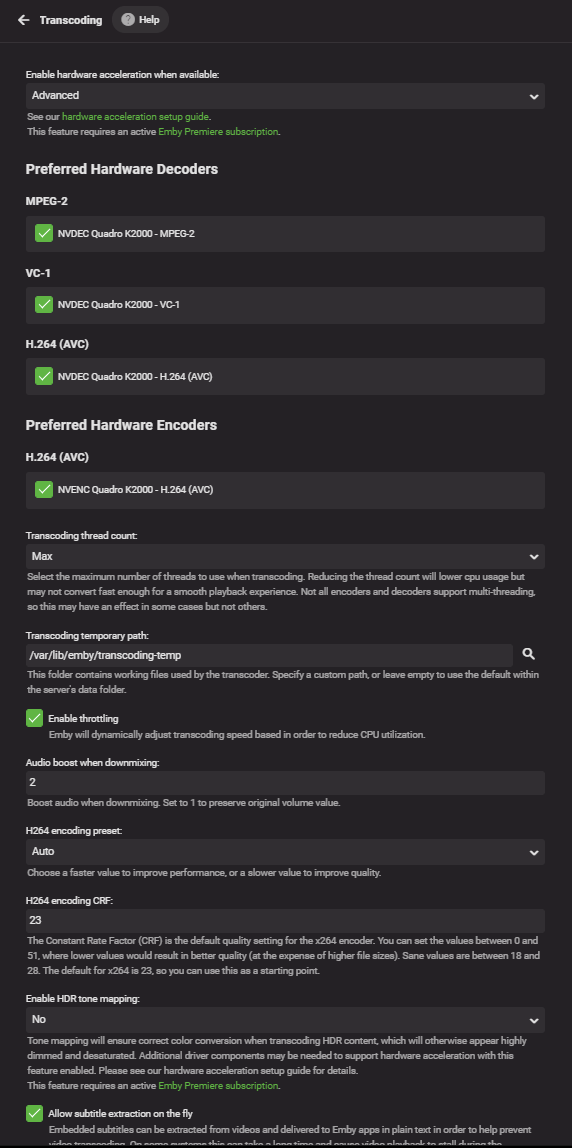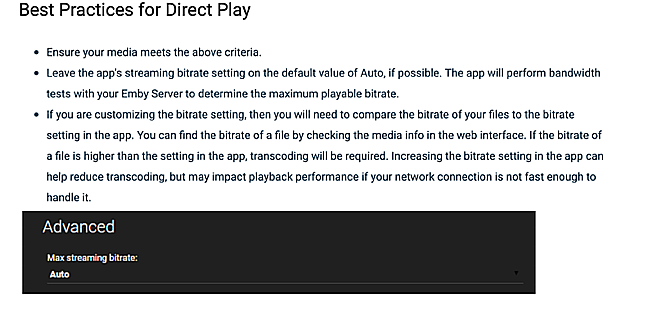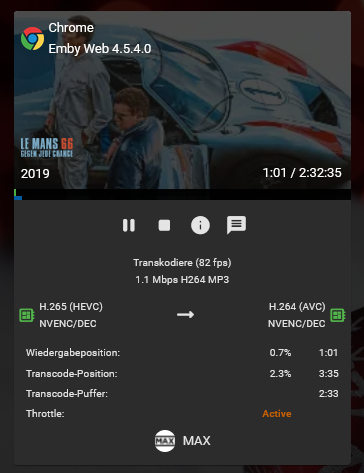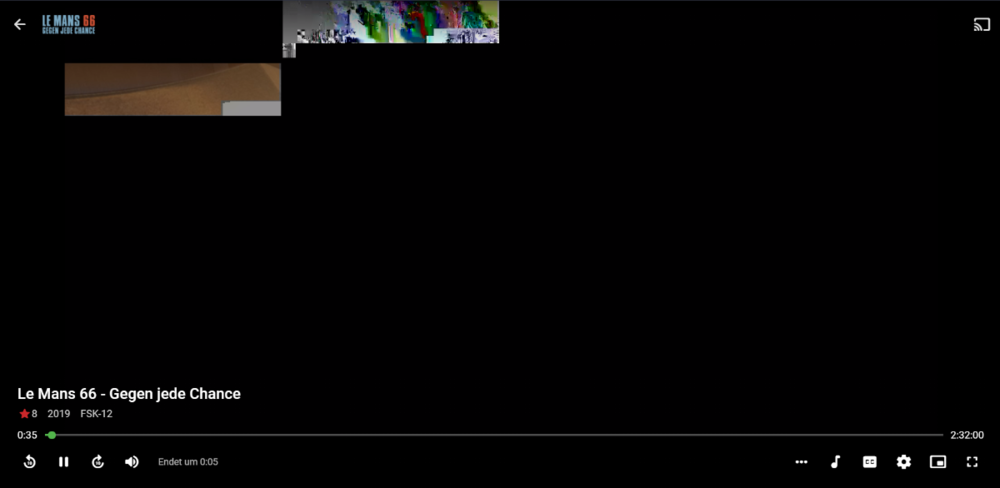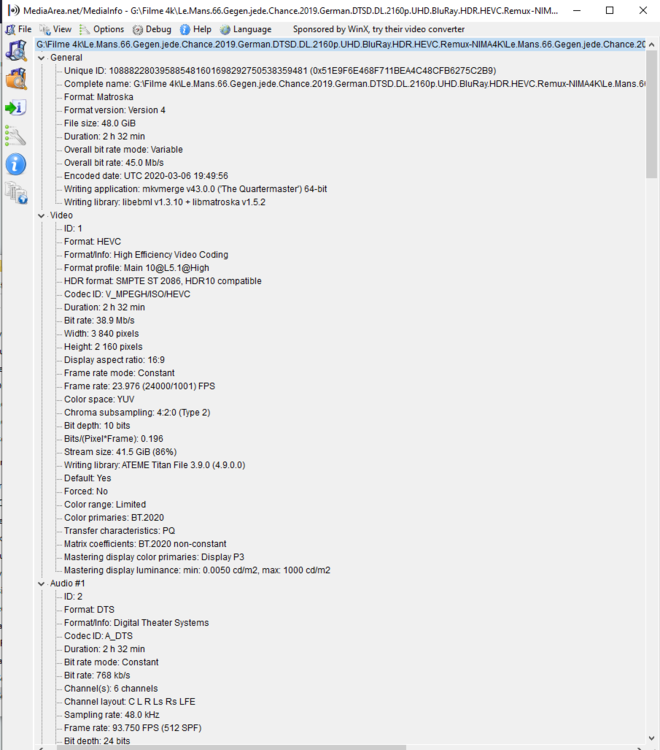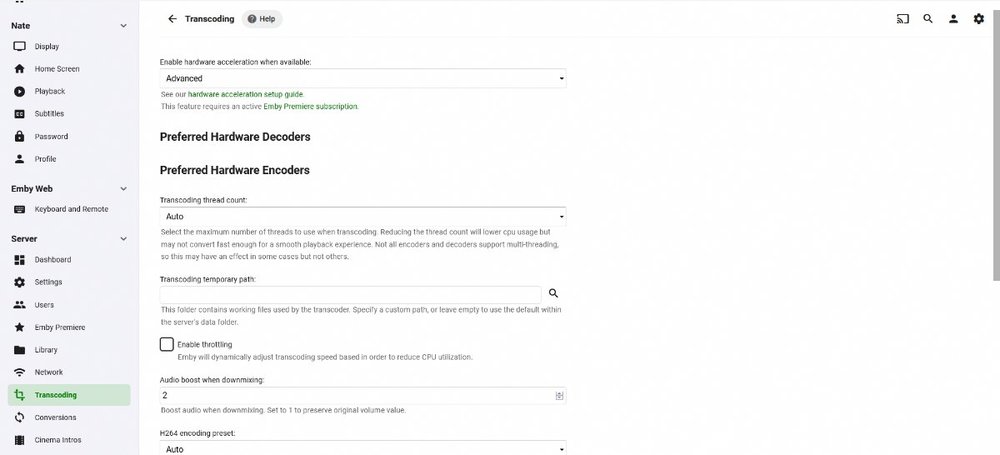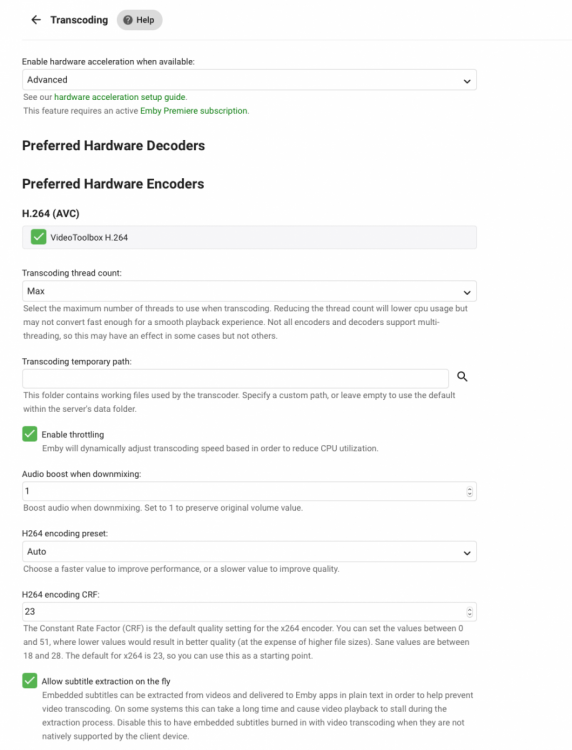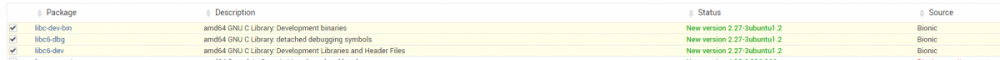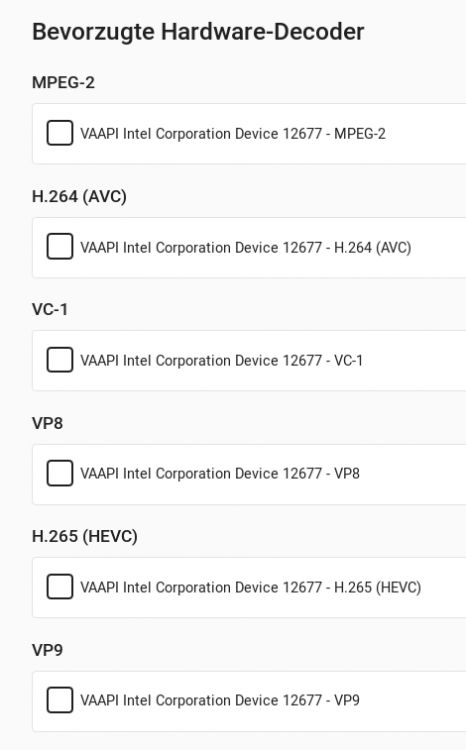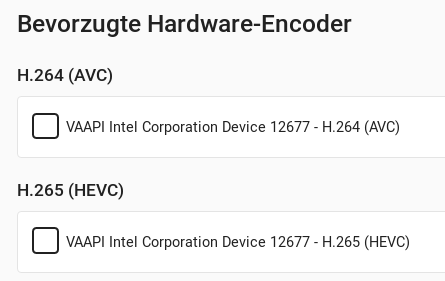Search the Community
Showing results for tags 'transcoding'.
-
Is there a way to change the threshold for when to throttle transcoding when throttling is enabled? By default it looks like this is configured to 120s. I have found the xml where this setting is defined, however after modifying & saving there is no change according to transcoding logs. FYI, this is not an option from Emby management interface. Location of xml file: .../Emby-Server/Config/encoding.xml <ThrottleBufferSize>120</ThrottleBufferSize> Log Example ThrottleBySegmentRequest: RequestPosition: 00:01:03 - TranscodingPosition: 00:02:11 - ThrottleBuffer: 69s (Treshold: 120s) Please let me know if anyone can help determine if this is possible. Thanks
-

Newly installed Nvidia Quatro K2000 in a Dell R910 - hw transcoding
metalcated posted a topic in Linux
Newly installed Nvidia Quatro K2000 in a Dell R910 - hw transcoding I just installed a Quatro K2000 2G video card into my Dell R910 into a native16x PCI-e slot. I modified the heatsink and installed a large fan to help keep it cooler and make it fit into the server case. It's staying pretty cool. Now the reason I did this was for several reasons actually. Running on a VM is not always the best approach. Having hardware support should improve performance. I want 4K movies to not skip and stutter while watching them (transcoding - usually always audio) I recently bought an HD HomeRun and want better performance (similar to 4K issues). And this has been something I have been wanting to do for a while. I would rather do this than buy a Synology or QNAP or build a dedicated workstation. All that said... not much improved after installing the card. Maybe a slight improvement, but overall I am still not happy with the implementation. Video still stutters with 4K movies - unwatchable Live TV still stutters unless I pause it for 5 seconds, play again and then it's fine - I feel like this should still not happen. This used to not happen with my 4K movies even with transcoding enabled running on a VM in vCenter on the same server without a physical video card. I am not certain what happened 3-4 years back but before that point, 4K movies played perfectly. Too hard to try and understand what changed. All I want to do is understand how to fix this moving forward. I have several devices I can test this with: Web browsers Nvidia Shield Pro LG OLED TV LG LCD TV Android Phones iPhones iPad PC / MacBook All of them give me the same results. I can provide any details needed to narrow down where the issue is and if in the end this simply is not a good setup (running on a VM with passthrough) then I will buckle down and buy a Synology of QNAP or hell even build a dedicated media box out of some older hardware using the video cards I have here at home. (spare 1030 and 1080). Current specs: OS: Ubuntu 20.04.3 LTS CPU: 16 Memory: 32 GB Storage: SAS SSD Storage for Transcoding: SAS SSD Dedicated Audio/Video: Nvidia Quatro K2000 (2GB) hardware_detection-63769669756.txt ffmpeg-transcode-b53abc80-c465-4ef9-b1f9-3c82cd0a5a67_1.txt- 31 replies
-
- transcoding
- virtual machine
-
(and 1 more)
Tagged with:
-
Newbie here, running away from Plex. Am loving Emby. I'm trying to find information and settings for transcoding. The closest I have found is here but I do not see the illustrated setting (see below) in my iOS app. Am I correct in assuming that my lossless files will be lossless in the iOS app if both the server and iPhone are on the same local wireless network? If I am on a different wireless network will it be lossless or does the server see it as a generic remote location? Where, on the server and/or iOS app, can I set preferred bitrates? IOW, I would like to possibly have higher (not necessarily lossless) bitrates even on cellular/data. My apologies if I am missing something! I've been dealing with a super mild concussion, and looking into this so much, I wonder if I am literally or figuratively cross-eyed. @cayars
-
H265 to 264 transcoding without decreasing bitrate for slow devices
cavalist posted a topic in Feature Requests
Some old devices support h265. So the device do direct play But it's lagging. It plays h264 well. If I want to transcode h.265 to 264, I have to decrease the quality lower than the original quality. But I don't want to lower the quality. If original bitrate is 3.4mbps, I set the quality to 3mbps. There is no difference between the two. But when original is 1.4mbps, I have to lower to 1mbps and this is huge difference as I felt. So I want the feature. Forced h.265 to h.264 transcoding without decreasing bitrate -
Emby android resorts to transcoding without giving any reason why
nishwahareesh posted a topic in Android
Before I start, I'll explain what I mean by "without giving any reason why" usually when it starts to transcode, it would give a reason why like this (check the blue circling) Note:- I've forcefully made this video to transcode in the above picture by reducing the bitrate so that is not a bug but in this case, it doesn't this could be a bug so I'm just reporting that Now, I have no clue as to why this video transcodes while other videos with the same format doesn't. It's definitely not the subtitles or the audio because I've reencoded the video to HEVC and the audio and subtitle plays directly. Here's the logs ffmpeg-transcode-f5e334ff-98b7-4cd7-85d5-aeab259c3705_1.txt Here's the media info mediainfo.txt And here's the sample video Flowers of Evil - S01E01 - Flowers of Evil 1 of 13 (1)-001.mkv Ran with galaxy s10 on Emby android 3.1.94- 11 replies
-
- transcoding
- bugs
-
(and 5 more)
Tagged with:
-
embyserver.txt ffmpeg-transcode-058599f6-a2e7-4ca3-8dd7-ad84cecaffe8_1.txt hardware_detection-63752995865.txt
-
Is there a way to transcode a video once and save it for future streaming instead of using the server's resources to transcode it every single time it is requested?
-
Hi all, I have run into a rather weird issue this evening after reviewing my hardware encoder options. After seeing a remote user connecting and playing a media file that needed to be transcoded due to global bit rate limitations, I noticed that it was streaming at a rather low bitrate of ~900kbps when the global limit was set to 2.5mbps. My upload speed is more than capable of achieving this and has done so without issue in the past. I hopped onto DSM to see what was up and found my CPU usage was spiking to 99-100%, which was causing the slow down. This has never happened before and I would typically only see CPU usage of 10-20% while transcoding any file, so I thought to check my hardware acceleration options, as per the wiki suggests, to ensure nothing was switched off. I found that I still had hardware acceleration set to 'Advanced', but weirdly enough, no options appeared under 'Preferred Hardware Encoders' as they had just a week ago. See the screenshot. It is almost as though it no longer recognizes any of the hardware options for hardware acceleration on my NAS. I am stumped as to what has caused this sudden switch. My only inclination would be that it has to do with my recent upgrade from Synology DSM firmware 6.2.3-25426 Update 3 to version 6.2.4-25554 last evening. That upgrade went smoothly and nothing indicated there was an error, but this is the only major change from last week to today. I have confirmed that this occurs both for remote users and myself while local. This issue occurs on a variety of different platforms including Amazon Fire TV devices, Firefox, etc. I also confirm that the spikes completely subside once I stop playing/transcoding of media files. Direct play files are seemingly not causing spikes of this nature. My Emby Premiere license also appears to be correctly input and resolving fine. I am also running the official package, not within Docker. Any help would be appreciated so I can adjust my hardware acceleration options to not cause spikes. Included is the server, hardware, and transcoding log of a problem file. Thank you. Server Specifications: Synology 920+ 8GB Memory Firmware: 6.2.4-25554 Emby: 4.5.4.0
- 21 replies
-
- synology ds920+
- transcode
-
(and 5 more)
Tagged with:
-
I have quite a lot of shows that have ASS Subtitles in them. But the problem is that when I enable them my server immediately jumps to transcoding. Which sacrifice quite a lot of video quality. I have noticed that It does not do that in the mobile version.
-
I've been waiting for this feature for a while now. I'm hopeful that it will improve video quality. and a setting for audio encoding preference would be very nice as well
-
Hi, I'm confused and trying to understand how the bitrate chosen when downloading a video affects the resolution that the video is played at. Or even, said in another way, if I know I only want to play a downloaded video at a given resolution (ex: SD 480), how do I know which bitrate to choose? If my source videos are anywhere from 720P - 4k, how do I minimize the downloaded file? Theoretically, bitrate should impact/affect resolution, but I have read other posts in the forum which seem to indicate a different story. Is there a correlation between bitrate and resolution? Thanks, Eric
-
Hi Guys, Just looking for a little assistance if possible. Just want to see if anyone is using the above (title) setup and if transcoding works fine. It will probably be for a max transcode of two streams at once and the rest will be direct play. Most transcodes will be 1080p but in the future maybe 1 x 4k transcode at any given time - all over local lan. I've been told it will work but always nice to ask the community for real world usage and potential issues.
-
Hi, I have just switch to Emby and was wondering what are some good settings for Transcoding and Network? I'm using iMac to stream over wifi to LG TV. Thanks
-
Hopefully it hasn't been asked, can't find anything in the docs Basically, I'm at home, I'm playing an episode on my Xbox and it shows as transcoding to h264 format. Does the transcoded file get saved in a cache on the Xbox so my server doesn't have to transcode it again or is it cached on the server or it has to transcode all over again every time my Xbox plays that same episode?
-
Hi! I cannot seem to play a certain tv show on my server. I think its a transcoding problem. Any help is appreciated. Log files attached. All other tv shows and movies work perfectly! The Tv show is 1080p BluRay x265 HEVC 10bit AAC 5.1 ffmpeg-transcode-e53a9975-ecf4-43ab-ae1c-f55630df878f_1.txt
-
Hello Since 3 weeks ago I have random crash from emby that freeze the Ubuntu Linux 18.04.3 server. Kern.log Jul 20 22:18:28 SERVIDOR2 kernel: [605193.781202] ffmpeg[512]: segfault at ffffffff8bc5a2d6 ip 00007f205b7664e2 sp 00007fff9a8b6328 error 5 in libc-2.27.so[7f205b5f8000+1e7000] Jul 20 22:18:28 SERVIDOR2 kernel: [605193.815515] EmbyServer[338]: segfault at ffffffff894cfc6b ip 00007fb93eee94e2 sp 00007fb8457f8838 error 5 in libc-2.27.so[7fb93ed7b000+1e7000] Jul 20 22:18:28 SERVIDOR2 kernel: [605193.944154] traps: compiz[9066] trap invalid opcode ip:7fe7a4f4b067 sp:7ffdc80b97c0 error:0 in libc-2.27.so[7fe7a4ddd000+1e7000] Jul 20 22:18:28 SERVIDOR2 kernel: [605193.979717] systemd-journal[2578]: segfault at 3535632f ip 00007fdeb87b3536 sp 00007ffe1d296b20 error 6 in libc-2.27.so[7fdeb8725000+1e7000] Jul 20 22:18:28 SERVIDOR2 kernel: [605193.980482] systemd[1]: segfault at ffffffff894cfc56 ip 00007f96350314e2 sp 00007ffd8f89dcd8 error 5 in libc-2.27.so[7f9634ec3000+1e7000] Jul 20 22:18:28 SERVIDOR2 kernel: [605193.983265] gnome-session-b[8676]: segfault at ffffffff894cfc80 ip 00007eff871be4e2 sp 00007ffeafe40f88 error 5 in libc-2.27.so[7eff87050000+1e7000] Jul 20 22:18:28 SERVIDOR2 kernel: [605194.006308] systemd-logind[7697]: segfault at 69d2aa59 ip 00007f9ffc1bf98d sp 00007ffd19644ec0 error 4 in libc-2.27.so[7f9ffc128000+1e7000] Jul 20 22:18:28 SERVIDOR2 kernel: [605194.012190] dbus-daemon[8294]: segfault at 63696669 ip 00007fac26e37d7a sp 00007ffd9f851678 error 4 in libc-2.27.so[7fac26cce000+1e7000] Jul 20 22:18:28 SERVIDOR2 kernel: [605194.028535] polkitd[7783]: segfault at ffffffff894cfc56 ip 00007f79a3ad74e2 sp 00007ffe51d11e68 error 5 in libc-2.27.so[7f79a3969000+1e7000] Jul 20 22:18:28 SERVIDOR2 kernel: [605194.030554] dconf worker[9152]: segfault at 7f9371d094a0 ip 00007f93713db2f0 sp 00007f9368ebc308 error 7 in libc-2.27.so[7f937126d000+1e7000] syslog Jul 20 22:18:28 SERVIDOR2 kernel: [605193.781202] ffmpeg[512]: segfault at ffffffff8bc5a2d6 ip 00007f205b7664e2 sp 00007fff9a8b6328 error 5 in libc-2.27.so[7f205b5f8000+1e7000] Jul 20 22:18:28 SERVIDOR2 kernel: [605193.815515] EmbyServer[338]: segfault at ffffffff894cfc6b ip 00007fb93eee94e2 sp 00007fb8457f8838 error 5 in libc-2.27.so[7fb93ed7b000+1e7000] Jul 20 22:18:28 SERVIDOR2 kernel: [605193.944154] traps: compiz[9066] trap invalid opcode ip:7fe7a4f4b067 sp:7ffdc80b97c0 error:0 in libc-2.27.so[7fe7a4ddd000+1e7000] Jul 20 22:18:28 SERVIDOR2 systemd[1]: emby-server.service: Main process exited, code=killed, status=11/SEGV Jul 20 22:18:28 SERVIDOR2 systemJul 20 22:18:28 ^����e: Failed with result 'signal'. Jul 20 22:18:28 SERVIDOR2 kernel: [605193.979711] systemd-journald[2578]: /var/log/journal/c5533d1adb9e4329a81ca618e26ba7ea/system.journal: Journal file corrupted, rotating. Jul 20 22:18:28 SERVIDOR2 kernel: [605193.979717] systemd-journal[2578]: segfault at 3535632f ip 00007fdeb87b3536 sp 00007ffe1d296b20 error 6 in libc-2.27.so[7fdeb8725000+1e7000] Jul 20 22:18:28 SERVIDOR2 kernel: [605193.980482] systemd[1]: segfault at ffffffff894cfc56 ip 00007f96350314e2 sp 00007ffd8f89dcd8 error 5 in libc-2.27.so[7f9634ec3000+1e7000] Jul 20 22:18:28 SERVIDOR2 kernel: [605193.983265] gnome-session-b[8676]: segfault at ffffffff894cfc80 ip 00007eff871be4e2 sp 00007ffeafe40f88 error 5 in libc-2.27.so[7eff87050000+1e7000] Jul 20 22:18:28 SERVIDOR2 kernel: [605193.996543] rfkill: input handler enabled Jul 20 22:18:28 SERVIDOR2 kernel: [605194.006308] systemd-logind[7697]: segfault at 69d2aa59 ip 00007f9ffc1bf98d sp 00007ffd19644ec0 error 4 in libc-2.27.so[7f9ffc128000+1e7000] Jul 20 22:18:28 SERVIDOR2 kernel: [605194.012190] dbus-daemon[8294]: segfault at 63696669 ip 00007fac26e37d7a sp 00007ffd9f851678 error 4 in libc-2.27.so[7fac26cce000+1e7000] Jul 20 22:18:28 SERVIDOR2 kernel: [605194.028535] polkitd[7783]: segfault at ffffffff894cfc56 ip 00007f79a3ad74e2 sp 00007ffe51d11e68 error 5 in libc-2.27.so[7f79a3969000+1e7000] Jul 20 22:18:28 SERVIDOR2 kernel: [605194.030554] dconf worker[9152]: segfault at 7f9371d094a0 ip 00007f93713db2f0 sp 00007f9368ebc308 error 7 in libc-2.27.so[7f937126d000+1e7000] Jul 20 22:18:28 SERVIDOR2 kernel: [605194.085766] Firewall: *UDP6OUT Blocked* IN= OUT=enp4s0 SRC=fe80:0000:0000:0000:9c18:6831:0ae3:3805 DST=ff02:0000:0000:0000:0000:0000:0000:00fb LEN=254 TC=0 HOPLIMIT=255 FLOWLBL=606266 PROTO=UDP SPT=5353 DPT=5353 LEN=214 UID=111 GID=120 Jul 20 22:18:29 SERVIDOR2 kernel: [605194.357122] WARNING: CPU: 1 PID: 9187 at /build/linux-lF11Cx/linux-4.15.0/mm/page_counter.c:27 page_counter_cancel+0x1b/0x20 Jul 20 22:18:29 SERVIDOR2 kernel: [605194.357124] Modules linked in: btrfs zstd_compress ufs qnx4 hfsplus hfs minix ntfs msdos jfs xfs nf_log_ipv6 ip6t_REJECT nf_reject_ipv6 ip6table_filter nf_log_ipv4 nf_log_common xt_tcpudp xt_recent xt_connlimit xt_owner nf_nat_ftp xt_REDIRECT nf_nat_redirect xt_conntrack nf_conntrack_ftp xt_LOG xt_limit xt_multiport iptable_nat nf_conntrack_ipv4 nf_defrag_ipv4 nf_nat_ipv4 ip6table_mangle ip6table_raw ip6table_nat nf_conntrack_ipv6 nf_defrag_ipv6 nf_nat_ipv6 nf_nat nf_conntrack ip6_tables iptable_mangle iptable_raw ipt_REJECT nf_reject_ipv4 iptable_filter binfmt_misc wmi_bmof zfs(PO) zunicode(PO) zavl(PO) icp(PO) zcommon(PO) znvpair(PO) spl(O) snd_hda_codec_realtek edac_mce_amd snd_hda_codec_generic snd_hda_intel kvm_amd snd_hda_codec snd_hda_core kvm snd_hwdep snd_pcm snd_seq_midi nouveau irqbypass Jul 20 22:18:29 SERVIDOR2 kernel: [605194.357151] snd_seq_midi_event crct10dif_pclmul snd_rawmidi crc32_pclmul ghash_clmulni_intel pcbc snd_seq mxm_wmi snd_seq_device video snd_timer ttm aesni_intel drm_kms_helper snd aes_x86_64 crypto_simd glue_helper cryptd soundcore k10temp ccp drm fb_sys_fops syscopyarea sysfillrect sysimgblt shpchp mac_hid wmi sch_fq_codel parport_pc ppdev lp parport ip_tables x_tables autofs4 raid10 raid456 async_raid6_recov async_memcpy async_pq async_xor async_tx xor raid6_pq libcrc32c raid1 raid0 multipath linear dm_snapshot dm_bufio igb i2c_algo_bit dca alx ptp i2c_piix4 ahci mdio pps_core libahci gpio_amdpt gpio_generic Jul 20 22:18:29 SERVIDOR2 kernel: [605194.357172] CPU: 1 PID: 9187 Comm: java Tainted: P O 4.15.0-111-generic #112-Ubuntu Jul 20 22:18:29 SERVIDOR2 kernel: [605194.357172] Hardware name: Gigabyte Technology Co., Ltd. AX370-Gaming 5/AX370-Gaming 5, BIOS F25 01/16/2019 Jul 20 22:18:29 SERVIDOR2 kernel: [605194.357174] RIP: 0010:page_counter_cancel+0x1b/0x20 Jul 20 22:18:29 SERVIDOR2 kernel: [605194.357175] RSP: 0018:ffffb1b20b2a3908 EFLAGS: 00010296 Jul 20 22:18:29 SERVIDOR2 kernel: [605194.357176] RAX: ffffd6268c7935a0 RBX: ffffd6268c793360 RCX: 0000000000000000 Jul 20 22:18:29 SERVIDOR2 kernel: [605194.357177] RDX: ffffd6268c7932a0 RSI: 0000000000000001 RDI: ffffd6268c793360 Jul 20 22:18:29 SERVIDOR2 kernel: [605194.357177] RBP: ffffb1b20b2a3908 R08: ffff9a489e812800 R09: 000000000001866e Jul 20 22:18:29 SERVIDOR2 kernel: [605194.357178] R10: 0000000000000001 R11: ffffffffffffffff R12: 0000000000000001 Jul 20 22:18:29 SERVIDOR2 kernel: [605194.357178] R13: ffffb1b20b2a3980 R14: ffffb1b20b2a3a30 R15: ffffffffaec625c8 Jul 20 22:18:29 SERVIDOR2 kernel: [605194.357180] FS: 00007f4cdcdfd700(0000) GS:ffff9a489ec40000(0000) knlGS:0000000000000000 Jul 20 22:18:29 SERVIDOR2 kernel: [605194.357180] CS: 0010 DS: 0000 ES: 0000 CR0: 0000000080050033 Jul 20 22:18:29 SERVIDOR2 kernel: [605194.357181] CR2: 00007f253ceae170 CR3: 000000009d60a000 CR4: 00000000003406e0 Jul 20 22:18:29 SERVIDOR2 kernel: [605194.357181] Call Trace: I though it was the last update of libc6 so I reverse from 2.27-3ubuntu1.2 to 2.27-3ubuntu1, but is still unstable. Package name libc6-dev Update system APT Package description amd64 GNU C Library: Development Libraries and Header Files Current state New version 2.27-3ubuntu1.2 Installed version 2.27-3ubuntu1 Available version 2.27-3ubuntu1.2 Installation source Bionic It is clear that the root cause is the transcoding, but I dont know what to do now, help would be very apreciate. Thanks! ffmpeg-transcode-6bb40eb7-1412-42eb-bebc-75b76b767c75_1.txt embyserver-63730914070.txt
-
I have Emby installed on my LG smart TV and on Windows 10 I use Chrome (Emby Web 4.4.3.0). My movies are all on a NAS and all devices are in the same network. When I start the app on my TV or on Chrome and select a 4K movie, it starts playing but stops after 2 seconds. Then, 6 seconds later, the movie continues to play for about 3-5 seconds and stops again. 1080p movies play without any issue and it doesn't seem to be any internet problem. I have attached the logs of a 4K HEVC movie in case it helps finding a solution to this problem. Thanks in advance, Mário embyserver.txt ffmpeg-transcode.txt
- 10 replies
-
- 4k
- transcoding
-
(and 1 more)
Tagged with:
-
Lately I have had issues while watching certain shows on the Roku app, with buffering every few minutes, and occasionally completely stopping with 'Too many errors to continue". I noticed that there were errors in hardware_detection files, and transcoding logs that mentioned switching to software transcoding. I also noticed that the shows mostly having issues were avi format. Research leads me to think I should use the conversion feature to pre-convert these folders. I am doing so now, and some early testing is promising. I do want to confirm that converting to the 'mobile' profile, and using 'Keep Original Quality' is a logical setup for doing this conversion. I do also use the Emby Theater to watch content on a 65" television, am I possibly degrading that by doing this conversion? Also, I suspect that this conversion is still having issues with the Hardware Transcoding, as I am still seeing a lot of logging around this as the conversion runs. I have read about setting up for hardware conversion, and have made sure to install the latest Nvidia drivers. I am attaching some logs, so if there is anything I can or should do, please help if possible. Thank you, Danny hardware_detection-63729395458.txt hardware_detection-63729395461.txt embyserver (1).txt ffmpeg-transcode-b41b3804-a296-4900-ad7b-f44e705f0891_1.txt
-
Hallo liebes Forum, Ich habe Emby-Server auf dem ASRock J4105-ITX laufen, nativ unter Debian Buster. (Integrated Intel® UHD Graphics 600) Umstieg von der Docker Variante um die GraKa das Transkoding durchführen zu lassen. Leider musste ich feststellen das mit aktivem Hardwaretranskoding nahezu kein Film mehr im Browser darstellbar ist. Alles viel zu langsam und nur Aussetzer. Folgende Ansätze brachten leider keinen Erfolg: #1 RAM der GraKa auf 512 MB hoch # 2 Intel non-free Treiber Hat jemand noch eine Idee oder ist die interne GraKa einfach zu schlecht? Mittels Software Transkoding funktioniert die Wiedergabe, allerdings mit entsprechender CPU Last. Spezifikationen Board: https://www.asrock.com/mb/Intel/J4105-ITX/#Specification Gruß Robert
-
Bear with me, I am a total newbie as far as Emby is concerned. I installed Emby on an Odroid C+, which I normally use as a general backup/DNS/DHCP server in my home network. The goal is a library of home videos to which the family has access at all times. First, I have to say that it blows me away that it just works out of the box. But I would like to not transcode videos So far I have done tests with an MP4 file I created with ffmpeg without any options: ffmpeg -i myvideo.avi myvideo.mp4. I viewed the file from a Firefox browser, on a Windows 10 PC and on an Android phone. I expected no transcoding, but I see ffmpeg using up 75% of the CPU. An MTS file (footage directly from the camera) causes a similar load. I have not been able to try my old DV avi files yet. So my initial tests show that it works, but I wonder: Is it possible to configure Emby not to transcode at all? Is it possible to configure an external viewer such as VLC? [EDIT: Yes it looks like it can be done depending on the viewing app, but I have not found if and how it's possible with the default browser app] In other words, is it possible to move the decoding load to the client side?
-
Migrated my server to an old optiplex with an i5 4590 that has an HD 4600 with quicksync. If I throw in a Radeon RX 560 2GB, can I leverage the hardware acceleration from both the Intel iGPU and the Radeon GPU? or is it one or the other?
-
Hello, I've been happily using Emby (with Premiere) on a XPenology NAS for a few years now, and recently seem to have hit a bug. When I try to play some movies of my collection, I hit the "Aucun flux compatible n'est actuellement disponible." (please pardon my french setup, this would be "No available stream" or something like that in english). I looked at the attached logs, tried to launch the "actual command" and sure enough, got the same error before ffmpeg quits: Stream specifier ':3' in filtergraph description [0:3]scale@f1=width=720:height=-2:force_original_aspect_ratio=decrease[f1_out0];[0:0][f1_out0]overlay@f2=x=(W-w)/2:y=(H-h):repeatlast=0[f2_out0] matches no streams. Just in case, here's the output of ffprobe on the file: ffprobe version 4.3.0-emby_2020_02_24-20200406T210855UTC Copyright (c) 2007-2019 the FFmpeg developers and softworkz for Emby LLC built with gcc 7.3.0 (GCC) Input #0, mov,mp4,m4a,3gp,3g2,mj2, from '/volume1/video/redactedfilename.m4v': Metadata: major_brand : mp42 minor_version : 512 compatible_brands: isomiso2avc1mp41 creation_time : 2017-10-22T20:12:17.000000Z encoder : HandBrake 1.0.7 2017040900 Duration: 02:05:05.32, start: 0.000000, bitrate: 1089 kb/s Stream #0:0(und): Video: h264 (Main) (avc1 / 0x31637661), yuv420p(tv, smpte170m/bt470bg/bt709), 720x426 [SAR 64:45 DAR 512:213], 756 kb/s, Level 31, 25 fps, 25 tbr, 90k tbn, 180k tbc (default) Metadata: creation_time : 2017-10-22T20:12:17.000000Z handler_name : VideoHandler Stream #0:1(fra): Audio: aac (LC) (mp4a / 0x6134706D), 48000 Hz, stereo, fltp, 160 kb/s (default) Metadata: creation_time : 2017-10-22T20:12:17.000000Z handler_name : Stereo Stream #0:2(eng): Audio: aac (LC) (mp4a / 0x6134706D), 48000 Hz, stereo, fltp, 160 kb/s Metadata: creation_time : 2017-10-22T20:12:17.000000Z handler_name : Stereo Stream #0:3(fra): Subtitle: dvd_subtitle (mp4s / 0x7334706D), 720x576, 1 kb/s (default) Metadata: creation_time : 2017-10-22T20:12:17.000000Z handler_name : SubtitleHandler Stream #0:4(eng): Subtitle: dvd_subtitle (mp4s / 0x7334706D), 720x576, 2 kb/s Metadata: creation_time : 2017-10-22T20:12:17.000000Z handler_name : SubtitleHandler Stream #0:5(eng): Data: bin_data (text / 0x74786574) Metadata: creation_time : 2017-10-22T20:12:17.000000Z handler_name : SubtitleHandler Unsupported codec with id 100359 for input stream 5 Any idea what I can do to make this work again (I'm pretty sure it has worked in the past) ? Thanks for your help. ffmpeg-transcode-8b813c11-e81a-4a0b-876d-a6cf032d5a2f_1.txt
- 11 replies
-
- ffmpeg
- transcoding
-
(and 1 more)
Tagged with:
-
Hello, i was wondering if there's a way to play media to a Xbox 360 that is not a AVI file? I'm aware that the Xbox 360 can play MP4 files, however the MP4 can not be a multi-channel file. In order for the Xbox to play the MP4 it has to have two channel audio. I'm trying to get Emby to, transcode the files to either a wma file, a multi-channel avi file or to a two channel mp4. So hopefully with all the great minds in this forum someone can help me with this???\ Thanks!!!!
-
So I have recently added a HDhomerun EXTEND to my Emby system. The goal is to allow people to watch a few local stations in Emby that we do not get on other steaming services. All of my TVs are Roku clients of different types. Some hardwired some Wifi. I use my Android client on my phone on occasion also. I have 2 HDhomerun EXTEND units connected and my goal is to be able to support 4 users watching / recording at the same time without any major load on my Emby server. The Server is virtualized running as a Windows 10 system in VMware 6.5. It has 4 cores and 10GB or RAM. All the storage is local SSD on a RAID 5 array. The server is Emby Premier version 4.4.2.0 and the Roku clients are using Emby beta. Historically software transcoding has been fine for the movies and other videos I have in my library but with TV I knew the use would spike and more transcoding maybe needed. This lead me to buy the HDhomerun Extend versions due to their capability to decode. Once setup I had a few issues with specific channels that I have learned are down to reception thanks to posts and help in other Emby forums. Then I was still seeing ffmpeg activity going on, sometimes as a directstream where the audio was being converted, others full transcoding. With more help from the Forum I purchased and installed a NVIDIA GTX 1030 card to do hardware decoding. The problem is I am still seeing ffmpeg activity for the Roku clients. I now DO NOT see it for the Android but definitely for the Roku clients. Can somebody help me sort what is going on here? Shouldn't the decoding all be happening in hardware now between the HDhomerun EXTEND and the NVIDIA card? I see that the Processing Plan in the ffmpeg log still says False for all CanDoInHardware lines does that mean the card is not working correctly? I have attached logs for more details. hardware_detection-63724218955.txt ffmpeg-directstream-0194bed2-a9ad-4aac-b654-03b1a909ac4e_1.txt embyserver.txt
- 82 replies
-
Hi @@ebr, Android TV stats show that this movie is transcoding due to "Video Bitrate Exceeds Limit" Audio was expected to transcode due to playback through TV/headphones Playback rate set at Auto in ATV app Home Network Quality set to 4k - 120Mbps User Transcoding: Audio and Video Allowed Ethernet connection An ffmpg "Transcoding" log was produced which suggests Video encoding happened when it shouldn't have as the shield is capable of Direct Playback of this video - as proven when Video Trancoding is turned OFF As a test, I set Video transcoding = Not allowed and ATV Playback rate to 100Mbps This time, an ffmpg "Remux" log was produced - for the Audio i presume. Playback still worked fine but ATV Stats still show "Video Bitrate Exceeds Limit" Not sure why - Bug? Attached: 2*Server logs, 2*ffmpg logs, MediaInfo, image of ATV stats for the test playback embyserver-Original Playback.txt ffmpeg-transcode-Original playback.txt embyserver-Test Playback.txt ffmpeg-remux-Test palyback.txt
- 7 replies
-
- Shield
- Android TV
-
(and 2 more)
Tagged with: