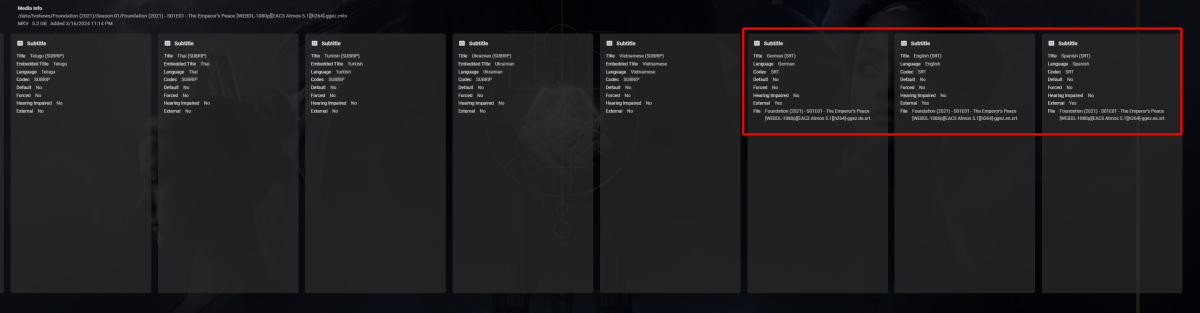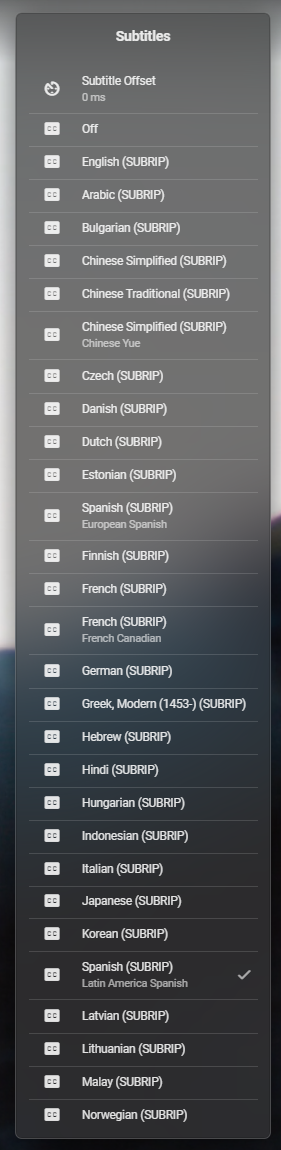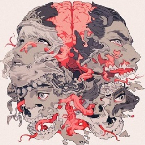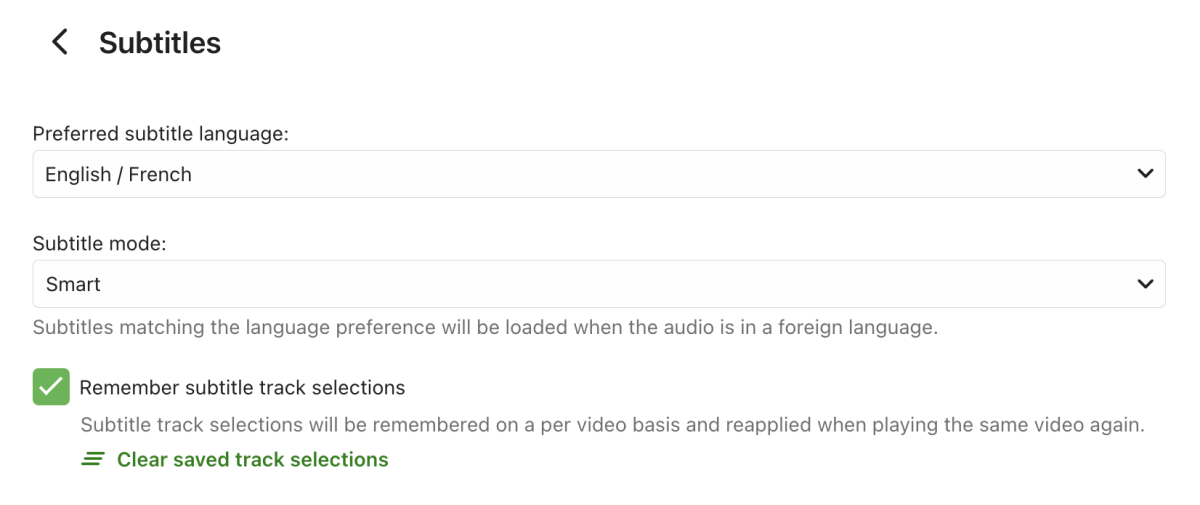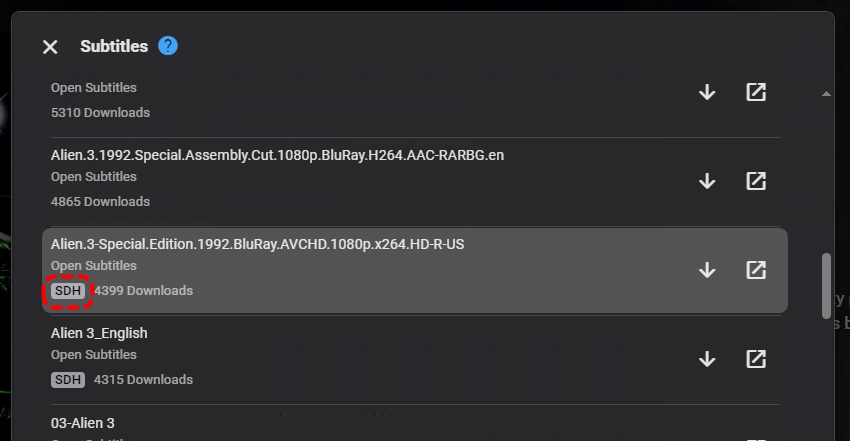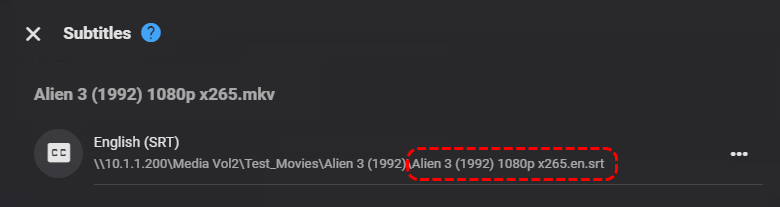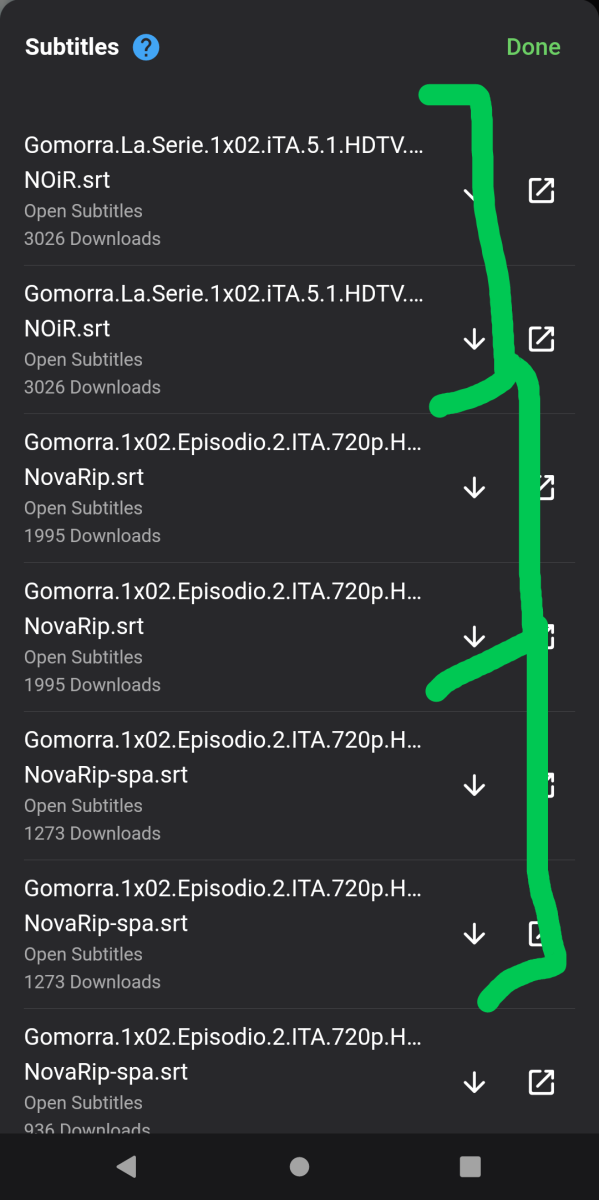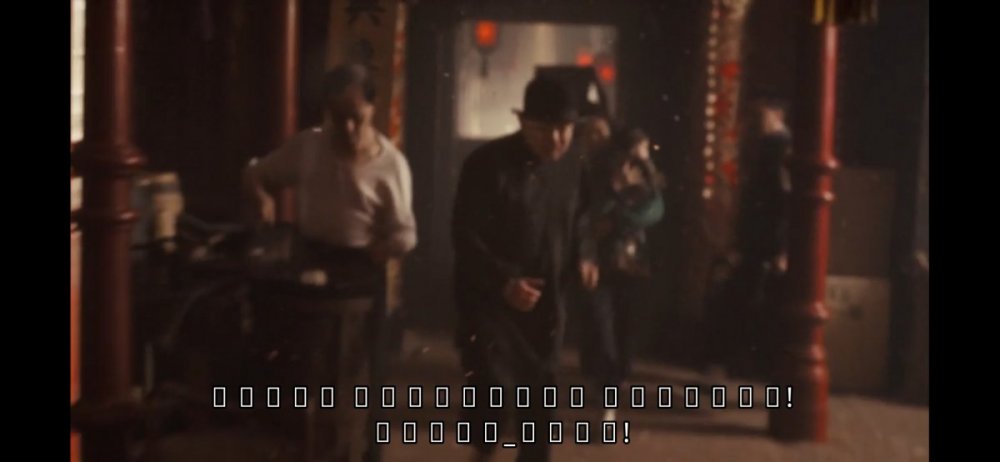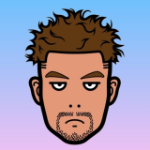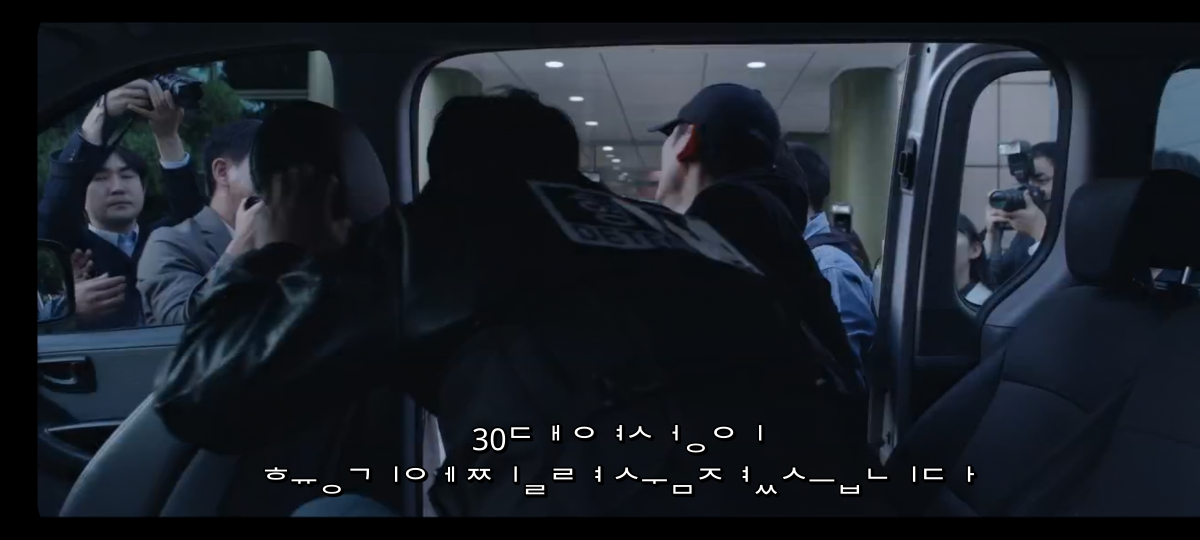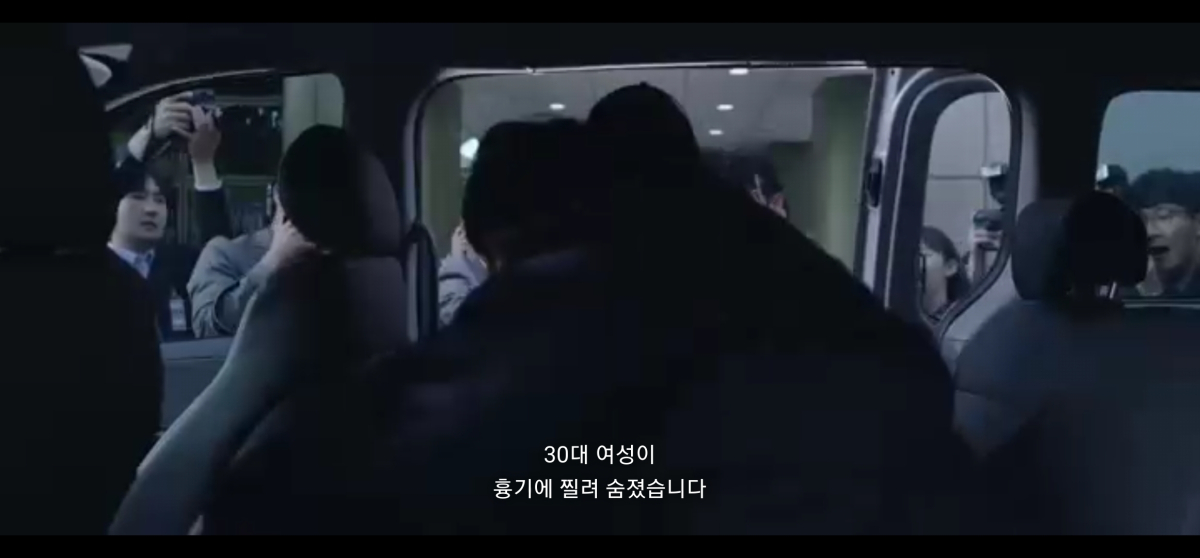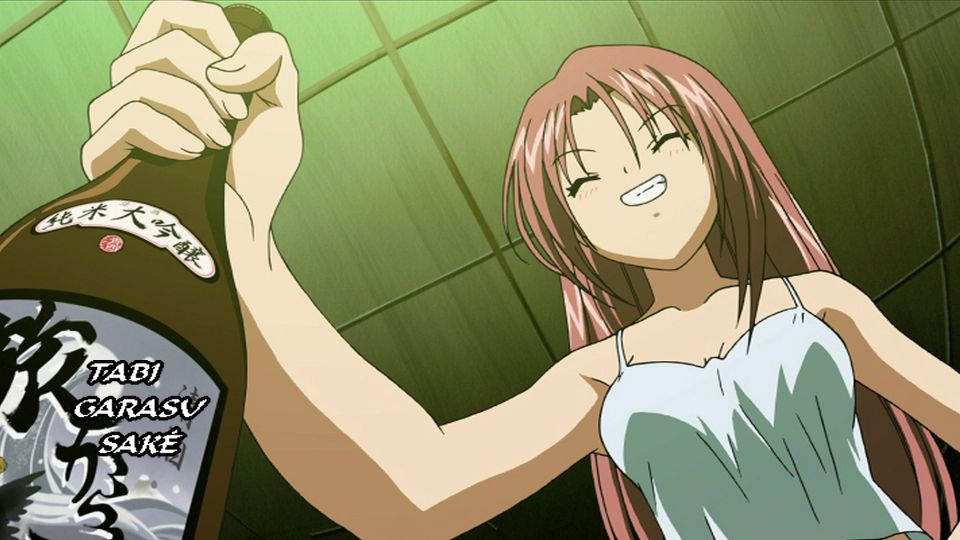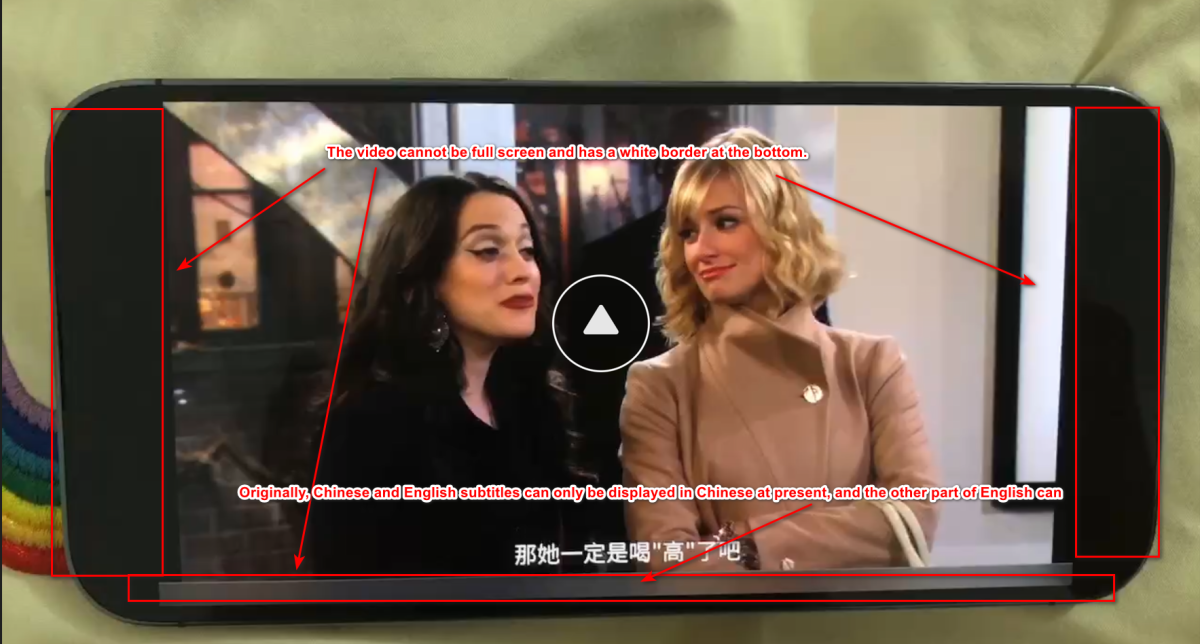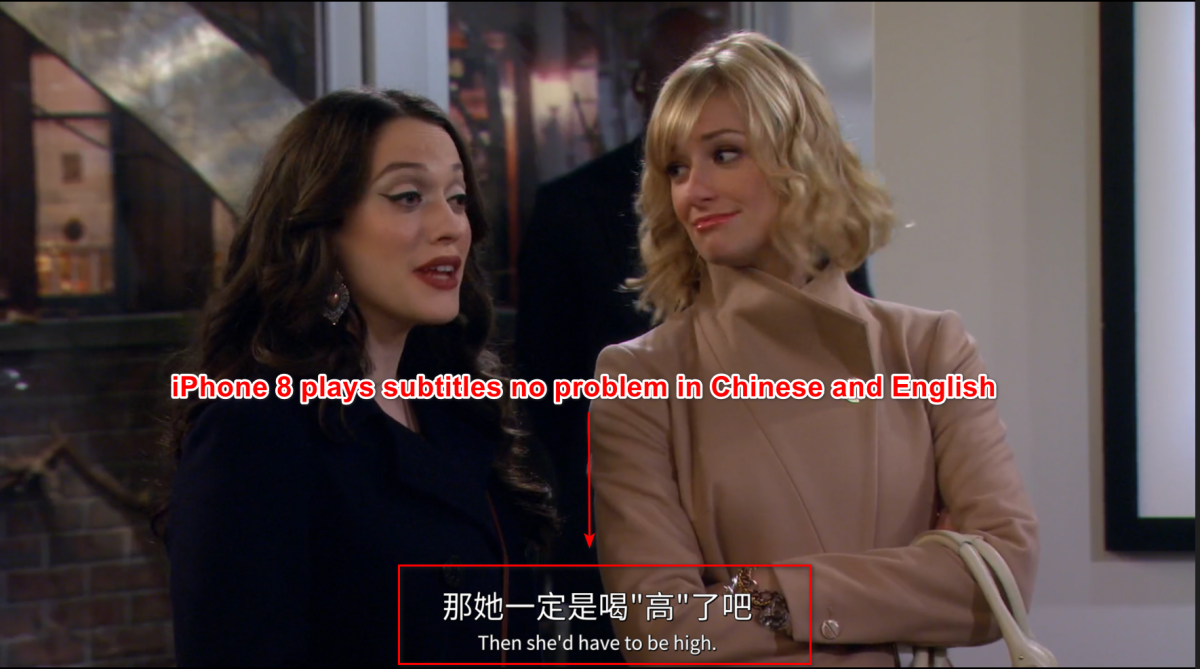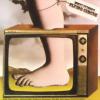Search the Community
Showing results for tags 'Subtitles'.
-
I recently installed Emby Server (Version 4.8.3.0) via Docker and added some test files to my TV Show library. I also added some subtitles for different languages: 'Foundation (2021) - S01E01 - The Emperor’s Peace [WEBDL-1080p][EAC3 Atmos 5.1][h264]-ggez.de.srt' 'Foundation (2021) - S01E01 - The Emperor’s Peace [WEBDL-1080p][EAC3 Atmos 5.1][h264]-ggez.en.srt' 'Foundation (2021) - S01E01 - The Emperor’s Peace [WEBDL-1080p][EAC3 Atmos 5.1][h264]-ggez.es.srt' 'Foundation (2021) - S01E01 - The Emperor’s Peace [WEBDL-1080p][EAC3 Atmos 5.1][h264]-ggez.mkv' When looking at that episode's media info, the subtitles are being displayed as available (see attachment 01.png). When looking for them in the web player, they aren't listed, though (see 02.png). I rescanned my library several times, to no avail. Any ideas what I could be doing wrong?
-
Hey @Luke Sorry to necro a really old post but I'm actually having the the same issue again with the latest few versions of OpenSubtitles. It seems the search is completely ignoring episode information/metadata and only searching based on the file name. Most of my library is organized as \Show name (2000)\Season 1\S01E01.mkv and for any of these files I get zero results on subtitle searches. Movies, and the odd TV show that does have at least the episode name in the title seem to search fine. Any thoughts?
-
Completed Remember audio and subtitles selection per TV show
oopoub posted a topic in General/Windows
Hello here, this is my setup and it does not work : 3.8 on Android TV Nvidia shield. When I download and play a "next episode" it takes default values regardless the very same subtitle exists. -
Why subtitle with dvdsub format can't be custom (color / size) ?
theghost31 posted a topic in General/Windows
Hi I don't know if it's an issue or a limited possibility. I noticed that some subtitles are in ASS format and others can be different like DVDSUB format. The problem is, I choose orange subtitles in size 14 (for example) in the user UI. That seems not to be respected during TV show with DVDSUB subtitles. I have no idea why. Is it because, we need at 100% a transcode every time we get some DVDSUB subtitles ? And we can't have pretty subtitles in this case ? NB: Extract on the fly subtitle ( enabled and disabled ) do the same thing. Subtitle are white and bold, anyway, it's not the settings choose by the user. Thank you in advance -

Hearing Impaired (SDH) subs not named correctly when downloaded
seanbuff posted a topic in General/Windows
@LukeFound in Beta, and reproduced in Stable 4.8.1.0 Now that OpenSubtitles have SDH indicators in search results: the expectation was that when downloaded they would be named accordingly so that "Hearing Impaired" info was retained. However, files are downloaded and are missing the appropriate ".en.sdh.srt" Was able to reproduce with different media, same result. Log attached is for the above example. embyserver.txt -
Hello everyone, I'm a new emby user since a week or two. But there is a problem that keeps occuring. When a streamed a video to my chromecast it showed subtitles, but this was only the first day. Now when I try to stream the same movie (or other) it doesn't show any subtitles. When I pauze the video on mobile when it shows a subtitle and than stream it, it will show that sentence for a split second and nothing after. Context: - I run my emby server on a synology - I use opensubtitles as automatic source - self added subtitles are having the correct naming (showed at the ? in emby) - I have searched the forum but didn't come across some solution Thanks for helping.
- 66 replies
-
- Chromecast
- Synology
-
(and 6 more)
Tagged with:
-
Hey folks, I'm a pretty novice user, and I'm having an issue I can't figure out or find resources on to self resolve. Basically, I used to be able to search for subtitles via the Edit Subtitles function on an episode, and it would return results based on the episodes information, such as the series, season, and episode. Now, it appears when it searches it ignores the series, and searches for any series with the same season and episode number, like this: This should be a search for Better Call Saul, S05E02, but as you can see it's searching for any show that matches. I have confirmed the metadata has the right information and even went so far as to replace all my meta data witha new scan to no avail. Any help would be appreciated, thanks in advance.
-
Hi, I have the same problem. I use VLC without problems with the same file, but in emby http app. I try to uncheck "Allow subtitle extraction on the fly" without results. Any idea? ffmpeg-directstream-fb10667e-d804-4c8a-9bdf-684252fb7642_1.txt
-

Completed Increase height of subtitles or user feature to change position
ShoutingMan posted a topic in Feature Requests
I'm requesting a feature addition to Emby Theater: a way to change the vertical positioning of subtitles in Emby Theater. I want to raise them up about one line height. I'm comparing native playback of subtitled movies as discs in PowerDVD to MKV in Emby Theater. Emby theater positions the subtitles significantly lower in the screen than the disc playback does, about one full line lower. This worsens the overall experience. For a letterboxed movie like "Amelie", the subtitles fall across the letterbox boundary in Emby while they're within the movie frame natively. And in all cases (also seen in a 1.85 movie like "Kiki's Delivery Service") the subtitles are too close to the bottom of the screen, farther from the natural viewing location, making it a bit harder to read and watch simultaneously. If subtitle height can't be made a user preference, based on my sampling of four or five foreign language films, subs should be about one line height higher to match native Blu-ray playback. The Emby Theater setting is too low, from my small sampling. Thanks -
hello!, I'm seen duplicated subtitles during search. Anybody has seen this or knows what I should be looking after?. Emby Server v4.7.14.0 on unRAID Opensubtitles plugin v1.0.34
-
The Edit Subtitles context menu option on a Movie Collection item presents a Search for Subtitles dialog. It appears that the Filename, instead of the title and year information from the Media item, is used to perform the such. This results in non-matching items, due to media file naming conventions conflicting with the opensubtitles provider. Further, it would be useful to be able to upload a subtitle file in this dialog, as an alternative.
-
From browser Bangla subtitle working fine, but in Emby android app it's not working. I think this is Bangla font issue from Emby Android app. How can i solve it? I added two screenshots from Browser and Emby Android so that anyone can understand the problem. Thanks in advance.
-
I can't download or even search subtitles. Search on opensubtitles.org and .com returns results username/password are setup correct
-
Hi there, first time poster and relatively new media server-hoster trying out Emby for a few weeks. Love the UX and just recently upgraded to Premiere. Currently running Emby and Jellyfin simultaneously in docker containers while I transition. Having an issue with playing media when using DVDSUB/PGS (image-based?) subtitles. I am able to play videos with SRT subtitles or no subtitles just fine, but whenever I load a media file with DVDSUB/PGS subtitles it seems to hang and my logs get filled with errors. I think that my issue may be related to the one described in this thread . For further context I have tested with both the web and chromecast clients and the error persists in each. Additionally, when I play the media with the DVDSUBs in Jellyfin it loads just fine. ffmpeg-transcode.txt
- 6 replies
-
- subtitles issue
- transcode
-
(and 4 more)
Tagged with:
-
it happened Update App automatically. it can see only in the App playing. AndroidTV and Web version is okay. plz fixed it. i bought Emby Premiere with "Life Time". whats the problem?? Every a vowel & a consonant Fractured, Cracked. it has to be combined.
-
Hi, Could support be added for MKS subtitles?
-

Duplicate Smarter handling of associated audio and subtitle tracks
shanarago posted a topic in Feature Requests
My collection consists of a lot of anime or media with alternative tracks, like commentary or isolated scores. With a lot of the anime I own it contains both Japanese and English audio. However, usually if the anime comes with both Japanese and English audio it will come with two subtitle tracks. One track translates everything while the other track only translates the Japanese text. (Example below) What I would like to be implemented is a way I can associate a specific audio track to a subtitle track so when I select Japanese or English the correct subtitles will play without me trying to match both tracks whenever I decide to change the language. Also, if it could keep track of what track was selected previously when watching TV shows. I have a few TV shows that have either commentary or an isolated score (contains only the music and no dialog.) It would be nice to watch these episodes in sequence without having to change to back to the correct track. For example, I have Over the Garden Wall on Blu-ray and that show has both a commentary and an isolated score track on every episode. Additionally, I have a few Jackie Chan films that come with English, Cantonese, and Mandarin audio sometimes with multiple mixes and alternate subtitles to go with them. Ways this could be implemented could be to match by audio and subtitle track number, track name, or a manual way to bundle a set of selectable tracks. Also, I'm sure if this is already a feature, but if it is I haven't figured it out. It would be nice to select the default language by show or even episode level. Thank you.- 1 reply
-
- alternate audio
- alternate subtitles
- (and 7 more)
-
Hi everyone! I have a couple of TV series whose default audio track & sub-titles are NOT English... is there any way to make the English audio track as well as the English SUBRIP sub-titles so that they will STAY as default but only for these series??? As it is, when watching those series, I have to stop EMBY after each episode in order to RE-set them... Any help would be GREATLY appreciated!!! Thanks in advance... Gerry
- 2 replies
-
- sub titles
- subtitles
-
(and 2 more)
Tagged with:
-
Hi guys, Loving the work you’ve done. Is there any update on the discussion around the subtitle delay setting? My subs are fine, they play correctly in VLC locally. But when I cast to my tv, all subs play ahead of audio by 4 or 5 seconds. If anyone has any input that’d be appreciated too. But yeah keen to hear what’s happening with the prospect of subtitle delay settings. Thanks.
-
Help Understanding 2 Log Messages About Disabled NVIDIA Card
Major_Minor posted a topic in General/Windows
Hi, (Using Emby Premiere) Im struggling to play UHD titles with PGS graphics because my Emby server appears to be struggling with transcoding. This surprises me at many levels because 1) I have an NVidia Quadro card 2) I have a Dual XEON CPU 16 core proc server with 96GB ram DEDICATED to playing 1 STREAM. Not 100 streams. 1 Stream Whenever I enable subtitles, its GAME OVER. Stuttering occurs every 15 seconds for 15 seconds. Its not even minimal stuttering. User Experience is deplorable. When I looked into the log file, I noticed a couple of seemingly important messages which leave me bewildered. I was hoping someone could help out. Message #1: Warning: Hardware-accelerated subtitle-overlay is disabled due to diagnostic option Message #2: Checking: 'NVDEC Quadro M2000 - H.265 (HEVC)'. NoMatch Bitrate (65 Mbit/s) exceeds maximum supported rate (59 Mbit/s) Decoder does not match. (Then proceeds to use software decoder) What HW and/or SW config changes are needed to get a single stream to play correctly I have enclosed the relevant log snippet for detail / context Thanks in advance. emby_log.txt -
Shield: Movies don't play when subttitles are deactivated
m4tt0 posted a topic in Android TV / Fire TV
Dear All, I've been struggling with a strange problem for some time now: When I stream files from my movie library, they only play when subtitles are activated. As soon as I deactivate the subtitles, the movies stop streaming. I'm stuck with the turning wheel. The issue is reproducible. It doesn't matter whether I switch the subtitles on or off before streaming of movie, or in between. It's super annying as I don't like subtitles at all. I'm attaching the emby server logs, including the ffmpeg logs documenting me successfully streaming the same movie with subtitle, and getting stuck without it. The Emby server (4.7.13.0) runs on a debian-based OMV server in a docker environment. I use the current Emby app (2.0.83g) from the Playstore on my Nvidia Shield TV Pro 2019. No sideloading, nothing fancy. Any advice appreciated. embyserver (5).txt ffmpeg-remux-5a81ff41-74a7-4f21-8acf-d485e745a567_1.txt ffmpeg-transcode-88409a99-85f0-4b05-a84e-114ea323b4f8_1.txt ffmpeg-transcode-60852434-03c6-4b71-8abc-d0cc389d78d6_1.txt- 6 replies
-
- shield tv pro
- subtitles
-
(and 1 more)
Tagged with:
-

IOS captions are incomplete and the video is not in full screen
Joechung posted a topic in Apple iOS / macOS
Dear EMBY Technician, I opened EMBY with iPhone14pro Max and found two bugs. (A picture of the problem will be attached below) Problem 1. When using iPhone14pro Max to open EMBY to play video, there is a problem with subtitles. My subtitle file is composed of Chinese and English, but only Chinese is displayed, and the English is missing. (Playing the same video captions on an iPhone 8P or computer without any problems) Problem 2. When using iPhone 14Pro Max to open EMBY to play any video, the full screen display will not be possible, and some English subtitles will be blocked by the white edge at the bottom of the video. (There is no problem playing the same size video on an iPhone 8P or computer) I'm sure iPhone14 pro Max owners will continue to report this issue. Please fix the error as soon as possible. Thank you very much. I hope you can timely reply me if you have any information.- 4 replies
-
- subtitles
- subtitles issue
-
(and 1 more)
Tagged with:
-
Hello Team, an option to disable burning in subtitles systemwide to avoid the high cpu usage of this process would be nice! Eventually do not even show such subs as option if disabled. Greetings!
-
Hi, I understand that subtitle support on the LG app is limited by the LG OS and what it is capable of. Can a setting be introduced to remove the non-supported subtitle formats from the subtitle drop-down? i.e. only show available subtitles that the LG app can display.
- 5 replies
-
- request
- request feature
-
(and 1 more)
Tagged with: