Search the Community
Showing results for tags 'QNAP'.
-
TS-831x - Installation works but Emby seems to be not running / Can't access through browser
Razzi posted a topic in QNAP
Hello, I have alot of trouble with the installation, googled alot but since development seem to be very fast most information is outdated. Emby is not in my QNAP App Store so I used the package on the Website https://emby.media/nas-server.html for the QNAP , only the x41 variant seemed to work, although I never found an Info which x I need. What I have tried: - After installation I click on the app to open and it tries to connect to https://<server>:8920/ Chrome says ERR_CONNECTION_REFUSED Since on the QNAP Installation page they write a different port I also tried 8096. Same Problem - A curl directly on the NAS curl -v http://localhost:8096 (or other port) outputs connection refused. - The Emby Log under the installation folder has 0 bytes - so it is empty as never touched... - ps -ef | grep emby shows no result - ./emby-server.sh start => outputs ./emby-server.sh: line 20: kill: (12025) - No such process, after removing the PID File it shows no message but is still not really started, PID File is recreated Versions Used : 4.0.2.0 and Beta 4.1.0.8. I dont want to switch to Plex since Emby seems to be just nicer for me But Plex has an App directly in the App store :/ Can I provide any more Infos ? What else can I try? Thanks in advance Razzi -
Hi, I have a problem with the QNAP Arm64 version (aarch64), my NAS is a TS-328, Versión 3.6.0.84 beta. Using the same folder with an emby server windows 10 the metadata is correct, but in the nas server there is an artist called "Artistes Divers" which includes many albums that do not have that artist. The albums that are included are those that the artist of the album "Various Artists" actually has. It seems somewhat random. I have tried to reinstall emby from scratch and have also created the library several times. In reality the artist "Artistes Divers" only has one album and "Various Artists" has 337 albums. I have tried in Emby server windows 10, Plex and Mediamonkey, this is all correct.
-
Hi i would like to know if its possible to reuse my certificate LetsEncrypt from my NAS TS-251 to connect through https ? i tried to put the path of the cert certificate but its not working. here is what i have Custom SSL certificate path: /mnt/HDA_ROOT/.config/QcloudSSLCertificate/cert/cert error after restarting EmbyServer 2019-01-05 12:05:44.470 Info AuthenticationRepository: PRAGMA synchronous=1 2019-01-05 12:05:44.526 Error App: No private key included in SSL cert /mnt/HDA_ROOT/.config/QcloudSSLCertificate/cert/cert. 2019-01-05 12:05:44.737 Info ActivityRepository: Default journal_mode for /share/CACHEDEV1_DATA/.qpkg/EmbyServer/programdata/data/activitylog.db is wal and in my web page Secure Connection Failed The connection to xxxxxxxxxxxxxxx.myqnapcloud.com:yyyyyy was interrupted while the page was loading. The page you are trying to view cannot be shown because the authenticity of the received data could not be verified. Please contact the website owners to inform them of this problem. thanks for your help ade05fr
- 26 replies
-
- qnap
- letsencrypt
-
(and 2 more)
Tagged with:
-
Hi, I'm thinking about buying a nas from Qnap (model ts-253BE), but I wanted to know if hardware acceleration is supported by the app. I've read an old thread where users said that it wasn't supported yet, so I was wondering it is now. Also, is the hardware acceleration working with h265 codec, or just h264? Thanks a lot !
- 20 replies
-
Qnap download link is broken, where do I download the package for installation
maximus81 posted a topic in QNAP
I am running a TS-451 and Emby isn't showing up in the applications list. When i go to the Emby website and try to download the package file the links are all broken. Anyone have a working link for me to use to install this. Thanks. -
Hi Guys and Gals I'm looking into Emby at the moment, I have bought a premium month to test it out. I do very much like the speed of the UI, and the design of it is mostly good. The recognizing of I have a few issues with HW transcoding. Does it work at all? The NAS I'm running it on is a TS-853A, it uses an Intel® Celeron® quad-core 1.6GHz. I can see that it's recommended to use VAApi, but I don't see any help CPU wise in that, it goes straight to 100% CPU utilization when just doing playback. This makes it unusable for me, as the NAS has quite a few other jobs (Virtualization Station) that is quite important. Being a newbie in Emby, I'm not sure where to get any information for you to help me out.
- 4 replies
-
- transcoding
- nas
-
(and 3 more)
Tagged with:
-
Hi, Currently Emby runs off my QNAP-653A with performance issues as soon as more than one device connects. Example: Apple TV4K playing one of my 1080P TV Shows (Transcoding: 21fps, 4.1Mbps ts H264 ac3 with the QNAP CPU running at 98%) Any other connected device makes it all collapse due to lack of CPU-power. All my network components are enterprise grade (Cisco Catalyst, port trunking for the NAS) and soon my internet connection is 1Gbps so i was really hoping to have the Emby server deliever my shows and movies to me on any device at any location even with my kid and wife watching stuff at home... It might be too much to ask from the NAS so I might install Emby on one of my old laptops (Dell M4600, i7, Nvidia Quadro2000, 16GiB RAM, 256 SSD, 1Gbps Ethernet, e-SATA) but before I proceed: 1. Shouldnt my devices at home play without transcoding? - Apple TV4K - Apple TV4K - Openelec Cubox-i4-Pro - ASRock Kodi on Linux 2. If i install Emby on the M4600 Dell Precision Laptop, how do i get the best performance? Linux or Windows? Will it take advantage of the Quadro 2000 GPU? 3. Should i run Emby on both at the same time? Let my mobile devices use the QNAP, internal devices on the M4600? would this cause any new grievance? Anyway to improve QNAP performance in case i go down this road, if it means typing some lines in putty/terminal thats not a problem... Best regards happy Premium-user since I noticed iOS offline was supported
-
Hi guys, please hit me if this isn´t a reason for opening a new thread - i am quite new to this Theme, but long sotry short - i am using a qnap (ts453a - fw: 4.3.4.0516) with smb for my Kodi-player (Nvidia-Shield-TV). As i am now on the way to improve my whole system (adding a sencond, mayb a third Kodi player ), i am looking for a solution to sync my databases (my whole ripped DVD/BR collection) and get a little more comfy than diy-kodi-qnap-biotope (watched, marks, artwork (sd/br boxes) etc.. ) i came to emby Server for Kodi (i think lifetime premium is THE way for my needed features, support, etc.?) -> So i wanted to try the Backend-Server first, but i cant find the app in my qnap-app-store? Is something wrong with me, i even used the search function, or is here something like a bug or so (maybe with fw?). Pls help - thx & greeting inb4, Fettsack.
-
Hello, since upgrading to emby server Version 3.5.2.0 my DLNA does not work anymore. I run a QNAP TS-451+. Also the QNAP DLNA server is affected. When downgrading to emby Version 3.5.1.0 everything runs smooth again. Anything I can assist in resovling this issue? Best H.
-
Hi all im looking for some help. For a while now ive been unable to play new shows or movies but im able to play ones I have previously watch fine, which is very odd. Im able to play the other shows and movies fine over the network as normal. Thanks.
-
Hello all, Im runnig the following config: QNAP: TS-853A Hardware:CPU: Intel Celeron CPU N3160 @ 1.60Ghz RAM: 8 GB Software:Firmware version: 4.3.4.0486 Build 20180215 Emby Server: 3.3.1.0 ffmpeg: 3.4.2 Mono: 5.11.0 The Problems im having: Remote not accesebol/working as show below, cant forward, cant see anny details and cant go back If I want to play a hole album it will only play one song most of the time, I cant see the play list Emby is not cutting gables files and if they are cut in seperates there will be a break betwean them. Tanks in advance, Greatings, Spartan_GIV
-
Hi, I struggling since weeks with the setup of Emby on my QNAP TS-431 (ARM processor). I tried it already with native package and also with docker image but there is always a playback problem. So my question is if anyone uses Emby with an Qnap ARM processor ? I yes please provide me your configuration.
-
Hi, Today i tried to use Emby on my Qnap NAS but I am struggling with the transcoding. The idea is to use the emby docker container (official) with the container station. The server runs without problems but transcoding does not work. NAS: TS-431XeU with latest versions of QTS and container station. Emby Docker container from docker hub. I have also attached the screenshot of the Log file and the error message.
- 24 replies
-
- Qnap
- playback error
-
(and 1 more)
Tagged with:
-
Hi everybody, I am pretty happy with my QNAP-Emby-Kodi combination and after some initial I got most of it to work just fine. There is just one issue that I still was not able to find a solution to. I have regular restarts scheduled in my QNAP power schedule - every Sunday morning at 2a.m. It seems that everytime after my QNAP restarts, I am not able to reach my Emby server and I have to manually stop and start emby in my QNAP App Center. This is not the biggest issue out there but it sure is annoying to do that every week. It seems that similar issues also show up with Plex (e.g. https://forums.plex.tv/discussion/137659/plex-server-wont-start-automatically-after-nas-boots-after-power-failure ). Unfortunately I am not sure, how I am able to transfer the knowledge from Plex to Emby or if it is even the same issue at all. Does anybody have any ideas why I have to manually restart my Emby server everytime I restart my NAS? Thanks for your help! schogobong QNAP TS-431P Most current Emby version from the QNAPClub store
- 24 replies
-
- QNAP
- server not available
-
(and 1 more)
Tagged with:
-
I attached logs directly from Emby Server on my QNAP TS251 at 10:05 CST username logged in "Mike". Started log on Channel 11 at about 9:50, only one freeze, switched to Channel 5 at 9:58 and the "normal" freezing (occurring every minute or so, with a 5-10 second delay). Network is gigabit ethernet direct wired to Android TV (device X96mini version 7.1.2) running Emby for Android TV Version 1.5.32g. Can use HDHomerun app and no freeze. Playback movies, and stream from HBO, no freeze. Only live TV. Settings are default. Freezing happens on every channel. Suggestions? Thanks.
-
I am a new to EMBY came over from Plex, primarily because of the way EMBY integrates my my M3U and HDHomerun on one platform. Running it on a Qnap 251+ with 16GB Ram. I recently installed the QNAP beta build provided by Emby and it seems to run everything just a bit faster than the one I originally got from the Qnap community. However the load times for the HDHomerun and the M3U are slow to load when changing channels take 14 seconds and 12 seconds. When I load on other apps both only take about 1-2 seconds at the most. I have tried some of the recommendations for other post however they don’t seem to help much. I have attached my logs to help maybe get me in the right direction. I access the Emby server via chrome on my Mac laptop and Emby Android TV app through my Nvidia shield. I loaded both M3U and HDhomerun to test and replicate the slowness. Love the product thus far just want to reduce this initial load times. Any help would be appreciated. Thank you Log (1).txt Log.txt
-
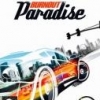
Is there a post describing user experiences with different QNAP models?
Gaitkeeper posted a topic in QNAP
I’m looking at the QNAP TS-453A, but I’m wondering what other users experiences are with it’s performance. Currently I’m running a QNAP 431 and hosting the server on an i5 Alienware small form factor pc. It handles transcoding beautifully, but I’d like to host the server on the NAS and get rid of the computer all together. Will I experience the same performance with this set up? -
Hello all, being very new to the Emby on a NAS scenario, I am having issues trying to access the Emby Web Interface when I click the Emby ICON when logged into the NAS in secure mode. Error below. (Even though I have selected the TLS options etc in IE.) This page can’t be displayed Turn on TLS 1.0, TLS 1.1, and TLS 1.2 in Advanced settings and try connecting to https://192.168.0.10:8920 again. If this error persists, it is possible that this site uses an unsupported protocol or cipher suite such as RC4 (link for the details), which is not considered secure. Please contact your site administrator. However, if I sign into my NAS without selecting the secure option, (ie NOT ticking the secure Log on) I can start the Emby web interface with no problems. My question is, what setting or settings do I need to change in Emby, so that it will open if I have logged in via secure mode? Thanks again everyone whilst I fumble my way through Hardware setup I am not very use too. Cheers Mark
-
Hello all, I am about to transfer all my media to a dedicated QNAP NAS and run Emby Server on that as well. I currently run my EMBY Server on my windows machine. I am just wondering how I would go about ensuring that all the watched, partially watched episodes etc are copied and displayed correctly in the QNAP NAS? Is it as simple as copying my entire Television folder onto the NAS, and therefore all the watched etc flags are there? Or do I have to do something special? Basically I am wanting to transfer or Migrate all my media and the server functionality to the NAS, but want all history retained. Is that possible? Cheers Mark Sorry guys I just found this, I am guessing it is still relevant? https://github.com/MediaBrowser/Wiki/wiki/Backup
-
Just getting started so please move this thread if appropriate. Not sure how I caused it to show.. Attempting S.T.R now 2017-11-14 13:13:02.710 Error App: Error in ffprobe *** Error Report *** Version: 3.2.36.0 Command line: /share/CACHEDEV1_DATA/.qpkg/EmbyServer/system/EmbyServer.dll -programdata /share/CACHEDEV1_DATA/.qpkg/EmbyServer/programdata -ffmpeg /share/CACHEDEV1_DATA/.qpkg/EmbyServer/bin/ffmpeg -ffprobe /share/CACHEDEV1_DATA/.qpkg/EmbyServer/bin/ffprobe -updatepackage emby-server-qnap_{version}_x86_64.qpkg Operating system: Unix 4.2.8.0 64-Bit OS: True 64-Bit Process: True User Interactive: True Processor count: 8 Program data path: /share/CACHEDEV1_DATA/.qpkg/EmbyServer/programdata Application directory: /share/CACHEDEV1_DATA/.qpkg/EmbyServer/system System.Exception: ffprobe failed - streams and format are both null. at Emby.Server.MediaEncoding.Encoder.MediaEncoder.<GetMediaInfoInternal>d__65.MoveNext() --- End of stack trace from previous location where exception was thrown --- at System.Runtime.ExceptionServices.ExceptionDispatchInfo.Throw() at System.Runtime.CompilerServices.TaskAwaiter.HandleNonSuccessAndDebuggerNotification(Task task) at MediaBrowser.Providers.MediaInfo.FFProbeVideoInfo.<ProbeVideo>d__15`1.MoveNext() --- End of stack trace from previous location where exception was thrown --- at System.Runtime.ExceptionServices.ExceptionDispatchInfo.Throw() at System.Runtime.CompilerServices.TaskAwaiter.HandleNonSuccessAndDebuggerNotification(Task task) at MediaBrowser.Providers.Manager.MetadataService`2.<RunCustomProvider>d__25.MoveNext() System.Exception at Emby.Server.MediaEncoding.Encoder.MediaEncoder.<GetMediaInfoInternal>d__65.MoveNext() --- End of stack trace from previous location where exception was thrown --- at System.Runtime.ExceptionServices.ExceptionDispatchInfo.Throw() at System.Runtime.CompilerServices.TaskAwaiter.HandleNonSuccessAndDebuggerNotification(Task task) at MediaBrowser.Providers.MediaInfo.FFProbeVideoInfo.<ProbeVideo>d__15`1.MoveNext() --- End of stack trace from previous location where exception was thrown --- at System.Runtime.ExceptionServices.ExceptionDispatchInfo.Throw() at System.Runtime.CompilerServices.TaskAwaiter.HandleNonSuccessAndDebuggerNotification(Task task) at MediaBrowser.Providers.Manager.MetadataService`2.<RunCustomProvider>d__25.MoveNext()
-
Hi @@ebr, I did a quick search and didn't find anything specific on this topic in the forum so far. Also wasn't sure where to file this as you'll see: My set up is: Emby server running on a NAS: QNAP TS-453A The media library is on the RAID5 volume on the same NAS (excuse me if my terminology on raid/volumes isn't right) I have a Sony Android TV and use the Android App to browse and view my Emby Library The TV and NAS are plugged into a local switch via LAN cables (or alternatively plugged TV in to the NAS which has a virtual switch capability) The setup works fine, the issue I am having is that the sound isn't continuous, every once and a while there is a short gap. It doesn't get out of sync, it just sticks for a fraction of a second and then carries on, the picture seems fine. This is irritating, it would happen a half dozen times during a 22min show, for example. I checked the NAS CPU usage and it's not high, I've tried the TV LAN cable into a local switch and into the back of the NAS virtual switch and this doesn't make any difference. Its as if the sounds isn't being buffered far enough into the future and then refreshes when it gets stuck. Any ideas on any settings I need to look at on the Emby server (or maybe the NAS or TV)? Thanks S
-
Hello, Whenever I try to play a video that needs to be transcoded , I get blank screen with circles or progress bar that won't complete (Roku 4) or app will close the playback. QNAP TS-251+ (FW v 4.3.3) QMono 4.8.1 Emby v 3.2.15 iOS - iphone 6s (iOS v10.3) Andoid - Samsung S8 (Emby app v 2.8.97) Roku 4 - Beta app and regular app both seems to have the same problem. Logs are attached. Let me know if you need more information. server-63630177405.txt ffmpeg-transcode-eebaedc5-9ad2-4869-9c2b-97345f959759.txt
-
bonjour depuis la mise a jour qnap 4.3.3 emby ne fonctionne plus Quelqu'un a une solution ? Une mise a jour est prévue ? Merci
- 7 replies
-
- Panne Emby
- QTS 4.3.3
-
(and 1 more)
Tagged with:
-
Hi There, So Emby has been running sweet as a nut for some time. I was really happy when the PVR functions found their way into the Fire App. Might have known that something would go wrong though. Today the Qnap had a new firmware update that turned out to be 4.3.3. Great thought I as I have been meaning to look at VPNs etc and this version sounded useful. I ran the firmware through thinking I'll have a play with the VPNs tonight. Alas I am actually playing with Emby which now totally refuses to connect. I suspect that something in the new firmware is disagreeing with it, I just can't figure out what. I can't look at the logs as I cannot figure out where they are without being able to go into the system to do it. Please can someone point me in the right direction as to what to do next. Trevor
-
Hello, I use EMBY server on my Qnap (firmware 4.2.4) My Emby current version is 3.0.5724.6 with Mono 4.2.1.0 I'd like to upgrade to a new version 3.2.xxx Can you tell me if i could do this update simply? Should i backup settings ans how? Can you advise me what to do to prepare this upgrade? PS: I bought Emby Premiere to get backup Plugin but i cannot register this because the 3.0.5724 does not have Premiere section! So no Backup plugin available ! Thanx








