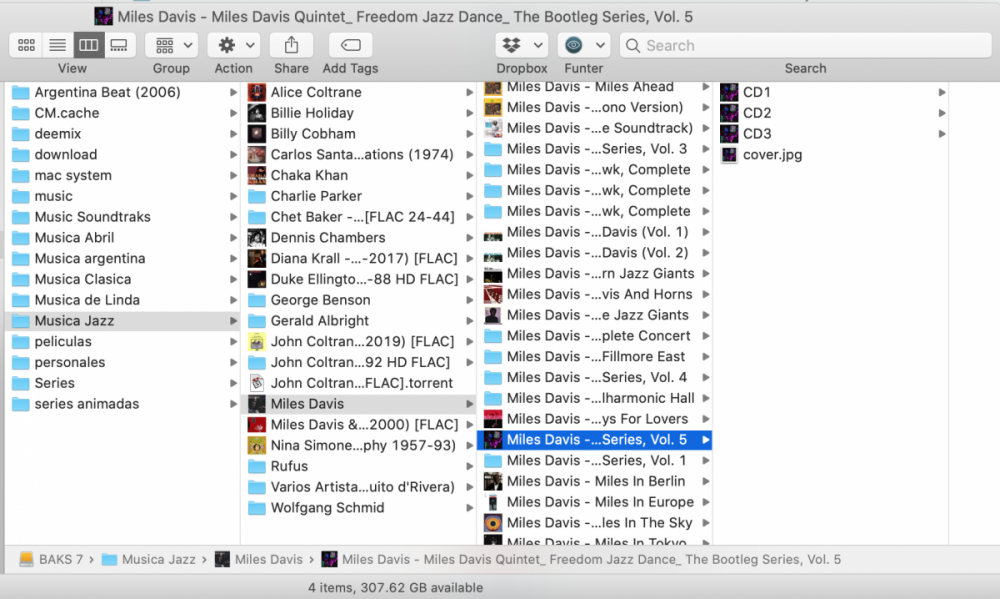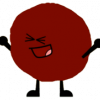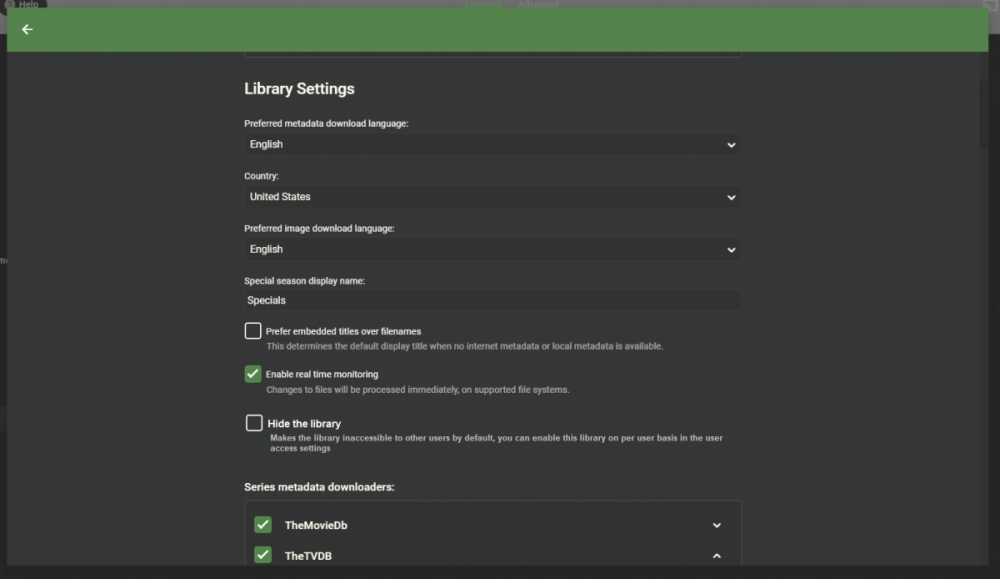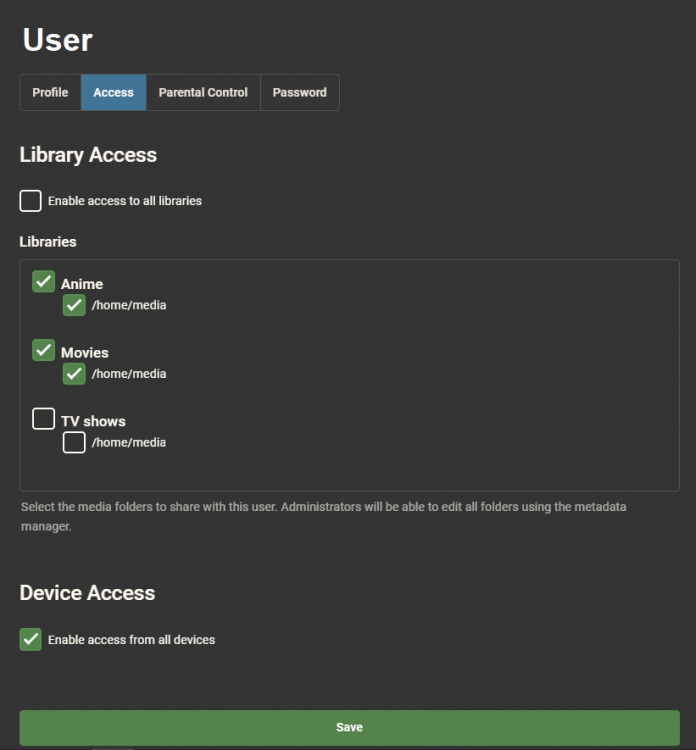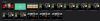Search the Community
Showing results for tags 'Library'.
-
After the v4 upgrade, my library scan hangs at 88%. After looking at the log, it looks like it does finish sometimes, but it takes 30 minutes to complete. Other times it appears to bomb out and start over. Either way, once it finishes, it starts right back up. Before the upgrade it took less than a minute. All Plugins have been upgraded and the server has been rebooted. I have disabled ipv6 and subtitle downloads per other users questions. I also upgraded to 4.0.1.0 last night and I have the same results. I have attached my server log. EmbyServer.txt
-
Hello, i just started with Emby Server and added new Music Library with hundreds of songs. They are id tagged with track name, artist, album and genre. When library scan finish, genre and album section in library is empty. Is because genre are not standard like "POP" but personalized "POP1"? But the same happened to "album". Please help Thanks
-
Below are several system configuration outputs. Files are accessible using file manager. EMBY Library Access pi@raspberrypi:~ $ ls -l /media/pi total 12 drwxr-xr-x 2 pi pi 8192 Dec 31 1969 'AL USB' drwxrwxr-x 1 emby emby 4096 Sep 26 09:49 embydisk pi@raspberrypi:~ $ sudo lsblk -o UUID,NAME,FSTYPE,SIZE,MOUNTPOINT,LABEL,MODEL UUID NAME FSTYPE SIZE MOUNTPOINT LABEL MODEL sda 57.7G USB_D EC68CD1868CCE306 └─sda1 ntfs 57.7G /media/pi/ EmbyDisk sdb 14.5G 8280-12EE └─sdb1 vfat 14.5G /media/pi/ AL USB mmcblk0 59.5G 6284-658D ├─mmcblk0p1 │ vfat 256M /boot boot 3a324232-335f-4617-84c3-d4889840dc93 └─mmcblk0p2 ext4 59.2G / rootfs pi:x:1000:1000:,,,:/home/pi:/bin/bash /etc/fstab /dev/sda1 /media/pi/embydisk ntfs-3g rwx,uid=emby,gid=emby,dmask=0002,fmask=0003 0 0 Thanks for any help.
-
Hello, i have this music collection where the folder structure is the that. artist - artist name and box set name - disk name - flac file the problem is te album name or flac file dont appears on library. same budy can tell me why?
-
Hi I just added my library from downloaded youtube channels to emby, but it tries to add every video to a season and is really buggy. pic 1 I tried the library type mixed, home videos and pictures and musicvideo. This happens only with 7 channels the others are how it should be pic 2. I have one folder called Youtube and for every channel a subfolder. I havent added anything to the videonames like S01E02 or sth How can i turn off season sorting for the whole library Thx
-
Hi I have one library for my downloaded youtube videos with several folders (for every youtube channel one) Because they are youtube videos there is no metadata from moviedb or other and one frame is taken as prev. Very warped with the default view. Because of that i went to setting and choose the view "thumb" image 1 But this is not used for the subfolders for each channel and i dont want to go through 100ths of folders and set it in every folder manually. Can i set this as default for the whole library. The second thing is do i need to click sth that the prev images are rendert? because some of the videos do have prevs but others not and it isnt rendering at the moment. Thanks
-
This is a weird one. TV shows- no matter how many times I rescan it, do not show all the seasons for any TV series I have. You can see the number of unplayed episodes but it simply doesn't list the seasons. It does this with all my tv shows. Take for example 30 rock. I have all the seasons and episodes available, and emby clearly sees the episodes as it shows 135 unplayed. However if you open it up, it shows season 7 available and then shows the season 1 episodes for 'next up'. Is there a setting I've totally missed or is there something I'm not doing correctly? I've rescanned and re-added my library paths multiple times. It does this for every single tv series I have. It either shows one random season or none. The weird thing was for a long time I unknowingly had tv shows as "Mixed Content" and it wasn't until I changed it to TV Shows that this problem occurred. Any help is very appreciated.
-
Emby is far better, in every way, than Plex. An improvement would be a drop down option from the Menu bar to Scan the Library (videos added to my source folder for the library don't automatically appear in Emby, so I have to scan to load them).
- 11 replies
-
- 1
-

-
- scan access
- library
-
(and 1 more)
Tagged with:
-
Hi, i have a pc with win 10 and emby 4.4.3 running on it. There are 5 HDDs (V:/ - Z:/) and each of them contains a "movie" directory and a "tv-shows" directory. All directorys are read to the library exept one, it's W:/Movies. W:/Tv-Shows is read without problems. I've tried to read a single Movie from W:/Movies (All movies are listet in the dropdown menu when i add this directory) without success. I've detached and reattched W:/Movies several times. I've uninstalled and reinstalled emby server from my pc without success. What's the problem here and how can it be solved? @cayars
-
I’d like to be able to set a library to filter its contents, rather than including everything in a folder. in particular I’d like to be able to filter by language, so I can have one library that contains only TV shows with English audio, and another that has only shows with Russian audio, and I can have both pointed at the same folder (containing some English, some Russian, and some dual audio). In another topic Luke confirmed that filters for language will be in the next release, but as far as I know there’s no way to permanently set a filter for library contents. Searching with filters is ok when I’m looking for something, but way too cumbersome for my wife and kids. A solution that lets them just open the Russian library (without keeping duplicates of all my dual-audio content) would be really cool. Thanks!
-
Good night, my Emby Server stopped adding new movies and series to the library, even running manual manually it won't. Please help me. thank yo
-
Hello I manage to add a public, so not password protected share of a samba server as a library folder, which seems to work just fine. \\servers-hostname-or-address\sharename It took me a while to figure out that I really have to use windows style network share annotation BTW, despite anything here is Unix-ish, including the docker host and the Emby docker image.. so smb:// is simply not understood... Perhaps It would be great the documentation mentioned that somehow. If told where I'd not hesitate to contribute that tiny little However, I'd like my Emby Server to store metadata as NFO, and thumbnails along with my media files. So that obviously requires write access. For obvious reasons I'd not like to share my media file directories writeable without any password protection at all. So how would I enter the URL with username and password? Or does Emby even offer a better way to identify itself to a windows like samba server? I don't have any active directory or anything. It is really the dumbest and least advanced version of a samba config I could manage to get a modern samba version to agree on running with. TIA for any hints. Casaper PS: Currently I have that working but quirky and not ideally as SMB-Shares mounted natively to the docker host system and then linked to emby server with additional volumes.
-
Why It's troublesome to manage bottom up permissions (User -> Access -> Folder) and personally I think that a top down (User <- Access <- Folder) approach would be better (or both). I understand that changing access permission structure might be troublesome (or not desired by everyone) so I'd like to suggest something else instead Feature I think it would be a good idea to have a setting in the "Libraries" that allows you to make a folder hidden by default. That way when you add a new user you don't have to worry to much about them having access to all the folders and it improves user management. It's a good solution for servers that have a lot of users to manage. This isn't a must have but more of "Quality of life" feature. How These changes would have to be implemented: 1. Add the setting to the Libraries under "Advanced options" -> "Library Settings" 2. Disable "Enable access to all libraries" setting in the user access settings if any of the libraries (for that user) are hidden, and enable all but the hidden library. OR alternatively... disable "Enable access to all libraries" (so that the list of libraries shows up) for all users if any folders are hidden, then the hidden folder should not be enabled on the access list.
- 1 reply
-
- settings
- enhancement
-
(and 4 more)
Tagged with:
-
Newbie here, just transitioning from Plex. Forgive me if this has previously been discussed, I have searched the forum but I haven't found anything. I have multiple music folders, Albums, Singles, Live Concert etc. I've created them all as separate libraries. But under the 'Artist' or 'Album Artist' tabs they all get merged together. How can I ungroup these, making the separate libraries?
-
Hi there everyone, I found a relatively older thread in this forum about this problem related to some Synology issue. I did a fresh install of the latest version today and it doesn't seem to detect changes. I have 10 movies and 4 series quite a small library. I added a new episode and a new movie. Not that much of a deal but I'd like to know if it's still an issue or if other people are experiencing the same. Cheers.
-
Morning, I have a library setup as "home video", such that it doesn't try to do any magic with the files (i.e. TV show organisation). If I have a folder with a single video file in it, it ignores the folder and just shows the file in the main list. Example (expected view): Folder 1 > 10 videos Folder 2 > 5 videos Folder 3 > 1 video (called test.mp4) Folder 4 > 5 videos Will display as: Folder 1 Folder 2 Folder 4 test.mp4 Is there a setting / reason it ignores folders if they only have one file? Thanks
-
Español: Buenas. Estoy comenzando a utilizar la API, cosa que se me ha hecho muy interesante. En contexto, cuando se crea un usuario, tiene acceso a todas las librerías por default, para eso modifico sus políticas, por ejemplo: Aquí le estoy diciendo que excluya esas dos subcarpetas, en el parámetro "ExcludedSubFolders". Pero me gustaría saber, si hay alguna forma en que al momento de crear el usuario haya algún parámetro que por default haga que NO tengan acceso a ninguna librería, y después yo pueda asignar a tal usuario a qué librerías SI podría acceder? English Good. I am starting to use the API, which has been very interesting for me. In context, when a user is created, he has access to all the libraries by default, for that I modify his policies, for example: Here I am typing that exclude those two subfolders, in the "ExcludedSubFolders" parameter. But I would like to know, if there is any way that at the moment of creating the user there is some parameter that by default makes them NOT have access to any library, and then, I can assign such a user to which libraries he or she could access? Thanks! @@chef @@rechigo
-
Hi, I have a bash script that can trigger a library scan for a specific library (Movies or TVShows). However, I would like to know if it is possible to trigger a scan for a specific subdirectory. For example, I have this structure for TV Shows: TVShows/<TV SHOW NAME>/<SEASON>/EPISODE I would like to trigger a scan only for a specific <TV SHOW NAME> directory. Is it possible? Thank you in advance.
- 26 replies
-
Server 4.3.10 windows. Trying to create a library of tv shows, using multiple folders but in clients says no items in said library. I am only using emby on my LAN, using wmc client (though i get same no items in library on windows browser client and samsung tv clients) I have tried refresh library, no joy. All folders are local folders on server machine (win7 wmc) if any additional info needed, let me know.
-
Good Afternoon All. My installation of Emby 4.3.1.0 has been solid for months but what is weird when a movie fails to be identified I simply choose 'Identify' enter the search and the correct information including picture is found and I then select replace and click ok and it usually updates and changes everything. But at the moment it goes through the motions but the image/data is still staying as the original information. I am failing to get it ti successfully update with the correct information it has found. Any ideas? Regards, Stuart
-
as seen in the above picture, these thumbnails for libraries which are auto generated are not perfect. How to trigger them to auto generate the thumbnail again.
-
Hello, I would have a small request, for management reasons, I disabled automatic library scans and I wondered if it would be possible to add a contextual entry to the Emby icon located in the notification area to " scan all libraries now ". It would be really great to be able to do a right click to perform this operation than having to do the long way of the web page ... Thank you for your consideration of our suggestions.
-
The oddest thing happens. I see multiple entries of the same library multiple times and have no idea on how to get rid of that. Anyone with an idea?
-
Hi all, I just installed emby server on my linux vps. I want to have my emby libraries on a different server however, specifically a onedrive server. Don't worry, I have that all sorted out, using rclone and a cache. It works like a charm. However, the folder currently is in the root directory, under the name of /onedrive owned by a user and group called qbtuser (from qbittorrent) so it can write nicely to it. Now I need to assign the emby libraries to somewhere like /onedrive/movies and /onedrive/series. However when I try to add a library in emby server and specify the folder, /onedrive is not found. /onedrive is owned by user and group qbtuser, and the directories and files inside are given the permissions of 775. The folder /onedrive itself also has permissions 775. Now, not only does that mean that everyone should be able to read and see what is in every folder, but the first problem arose when the root user tried to read from the /onedrive folder, and they are not allowed to.. Now also emby is not allowed to read or anything. There is a group qbtuser as mentioned before and I have added emby to that, and even rebooted the server, but it still does not work. I am out of ideas. Anyone else got any ideas?
-
Have never had issue with Emby in the past, since it was mediabrowser - all of a sudden have weird issue with not having access to the Library Screen. The only thing there is spinning circle for minutes on end. Thank you in advance for anyone whom can assist. Have posted screenshot and log files - have reinstalled server, multiple restarts, etc. embyserver-63716415624.txt embyserver.txt