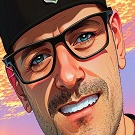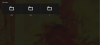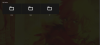Search the Community
Showing results for tags 'Folder'.
-
Hello, I installed Emby server on my Raspberry PI 3 recently (Docker official method). It was a little difficult (linux noob inside ) but now all seems to be OK. But, i'm now trying to add a library, but there's a problem as i can't find any folder or share hosted / mounted on the RPi : (as you can see there's nothing but default paths) (network choice empty too) : How Emby detects disks and network shares ? Here is what i have and would want to choose : 1 usb hdd (ext4) + 1 network share (cifs) : If it must be set in Docker, how can i do it (and would it be kept if Emby image is updated ?) Thanks a lot for your assistance. Best regards,
-
Hi, I'm new to Emby and not too advanced with ubuntu. Anyway, I installed the emby server and got it up and running, but I can't seem to add media to it. When I go to "Libraries" from the dashboard, I am able to add my music folder "home/matt/Music" and in the web app or other device apps it will show only the music within that specific directory, but not the subfolders. I have my folders organized into artist and album and would prefer to not have them as a jumbled mess in one folder. Additionally, any of the music that does show up from that main folder simply won't play. I click the play button for the song and it just shows the timestamp for the song at 0:00. I'd just like to know what I have to do to sort this part out. Once I at least get that part down, I'd also like to figure out how to allow emby to access my external harddrive (which I have set up to automatically mount at startup). When I try to add the folder "mnt/Media" it says "...please ensure the path is valid...". I would really like this to work, I just don't feel like putting hours and hours of troubleshooting into it unless I can succeed. And at this point I've already spent hours trying to get it set up. Thanks in advance for any suggestions
-
Server Version 3.2.0.0 (This issue has been present for awhile just now getting around to reporting it) Google Chrome Version 56.0.2924.87 Firefox Version 51.0.1 In a library collection with content type Home videos & photos: Poster views for folders seems to have two different aspect ratio possibilities, 3x2 or 1x1. My library collection presents a mixture and I can not determine when one aspect ratio is selected as opposed to the other. For the sake of a consistent presentation I would like them all to be the same. What are the determining factors that determine which aspect ratio is used? Can the user control which aspect ratio used? Thanks
-
Hi, there seems to be a problem in the syncing process if the season of tvshows are split up in multiple folders in the main library path (which is pretty common for anime as they are often no "seasons" but sequels instead). e.g. I have these two folders in my library - Kore wa Zombie Desu ka? // This is "season 1" - Kore wa Zombie Desu ka? of the Dead // This is "season 2" I then use the metadata manager to tag it acordingly and everything is fine in emby. But in kodi only season 1 shows up for this show. This used to work previously. I do not know which update (kodi/emby) resulted in this behaviour as I had to redo my setup (due to hardware failure). But right now I am using the current Kodi for Android (16.1 "Jarvis") and the up to date version of Emby (3.1.2.0) as well as the up to date stable plugins. Any clue why this behavior changed / how to fix this isue? ~Cheers
-
The images for files load perfectly fine, however folder images do not (e.g. Season folders). Is this intended now, as the logs do not show that it's even trying to fetch the images.
-
I am experiencing a problem where not all of my files are being scanned. I am on version 3.1.110.0. I have some files in \\ip address\movies\disney\cars [boxset]. In the cars [boxset] folder is the coverart and a collections.xml file. The folder.jpg file shows cars collection on it. In this folder I have Cars and Cars 2 in their own folders. They do not have any metadata files in them and they also don't show up in my library either. I don't know what else to try to get them to display. I also have some 3d files and they don't show up with the 3d tag on them from coverart. I have 3d sbs in the movie title and it still doesn't display correctly. Any suggestions?
-
New Link for Standalone Disc http://blueeyiz702.wixsite.com/posters/standalone-disc still 2 seperate folder A thru L and M thru Z. 500 + Some Standalone Disc i did over,look much better
-
Wondering if something could be done to improve how folders of photos are displayed..... Its an old(ish) photo, but still seems to apply.
-
Just wonderd if there is anyway to get rid of episode count in blue and arrow at bottom. Trying to see how this looks with custom folders instead of poster showing.
-
On my setup, the aspect ratio of album covers in the Home view of the Web Interface is not correct, it is 16:10 I guess, while it should be squared, since it shows album covers. I'm on 3.0.5786.0. Can anybody confirm this bug?
- 21 replies
-
- 2
-

-
- web interface
- webui
- (and 5 more)
-
Hi, and Merry Christmas to you all! I run Emby Server version 3.0.5781.9, updated today. In the Photos section I have fodlers for every year, but Emby only sees a few of them. In the screenshot below you can see that Emby only shows three folders, and a file manager showing all the folders that are really there. All folders only contain subfolders and jpg files. I also attach the latest log file. Any ideas what's wrong? The Emby server runs on Linux Mint, and here it is accessed through Chrome on another Linux Mint PC. I have some other issues as well, but I'll start new threads for them. Log.txt
-
Photo album/folder contains "folder.jpg" and/or "folder.png". Issue: 1. folder.jpg nor folder.png is displayed as album image 2. folder.jpg nor folder.png images are displayed as album member IMHO: At a minimum folder.jpg and folder.png images should be displayed within the album. Ideally, the folder.jpg/folder.png image should be displayed as the image for the album or a dynamically generated collage if no folder.jpg/folder.png is present. Thanks for your attention.
-
I guess this picture pretty much explains the situation I'm having. Happened for a few albums, Emby correctly identifies them, but doesn't replace the artwork for all songs.
- 1 reply
-
- music
- musicbrainz
- (and 7 more)
-
Hi, Accidentally posted in the wrong forum earlier. I would like to know if there is a way to group my medias as shown in the first picture to that of the fourth picture [i obtained that using a setting in emby which is in picture 2]? However, when i click the "TV" folder, it shows every media labelled as TV as a whole [picture 5]. Is there a way to make it appear as below: When i click "TV" Make it appear as "English Series" "Japanese Series" "Anime" Like making those three appear as a subfolder. The first picture does this though but i would like to have it more organised. Thanks.
-
Hi, I would like to know if there is a way to group my medias as shown in the first picture to that of the fourth picture [i obtained that using a setting in emby which is in picture 2]? However, when i click the "TV" folder, it shows every media labelled as TV as a whole [picture 5]. Is there a way to make it appear as below: When i click "TV" Make it appear as "English Series" "Japanese Series" "Anime" Like making those three appear as a subfolder. The first picture does this though but i would like to have it more organised. Thanks.
-
TV shows on DVDs in Video_TS folders that span seasons (naming?)
DrGerm posted a topic in General/Windows
Hello, Please refer to https://github.com/MediaBrowser/Wiki/wiki/TV%20naming I have box sets of TV shows on DVD and Blu-Ray. Ripped to folders (Video_TS and BDMV). Take for Example: Dungeons and Dragons @ TVDB http://thetvdb.com/?tab=series&id=77129&lid=7 Dungeons and Dragons Disc 1: Season 1 episodes 1 - 9 Dungeons and Dragons Disc 2: Season 1 episodes 10 - 13 and Season 2 episodes 1 - 5 Dungeons and Dragons Disc 3: Season 2 episodes 6 - 8 and Season 3 episodes 1 - 6 I tried the following, the closest variation I could think of from the Wiki wondering if it would work, but of course it doesn't work quite right \\Server\TV Shows\Dungeons & Dragons\Dungeons & Dragons S1E01-09\Video_TS \\Server\TV Shows\Dungeons & Dragons\Dungeons & Dragons S1E10-S2E05\Video_TS \\Server\TV Shows\Dungeons & Dragons\Dungeons & Dragons S2E06-S3E06\Video_TS What is shown in Kodi is Dungeons and Dragons\Season 1\ Episode 1 'and then lists the titles of ep 1 - ep 9' Dungeons and Dragons\Season 1\ Episode 10 The Garden of Zen Dungeons and Dragons\Season 2\ Episode 6 The Last Illusion I can tidy some of this up by editing metadata, but not all of this. Is there a different variation for this scenario? Or a different recommendation (other than ripping individual episodes to video files of course) --------------------------- Related question: What if a special episode is on the same disc? Kinda the same situation as above. Extra credit question: I'm still searching on this. Apparently, Emby doesn't 'link' individual episodes to episode chapters within the disk? Just does what the first line shows above which lists all title names on one line for the one disc? -------------------------- Emby Server Windows v3.0.5724.6 Emby on Kodi 1.02 Kodi 15.2 Windows 10 Pro ------------------------ Thanks! -
Hi there, I am very new to emby How can I remove the folders from the home screen of emby, It is driving me insane to have to look at it each time i log into emby
-
Hello, I'm running server version 3.0.5713.1. I'm trying to figure out how to view items according to their folder structure; but it appears I've got a setting wrong for this to be possible (I assume it's just a checkbox somewhere). I found this topic: http://emby.media/community/index.php?/topic/22009-keep-filefolder-structure/ which is basically what I want, but I can't seem to find the settings to allow this. More specifically, the "display a folders view to show plain media folders" doesn't exist in my home screen settings. My use case is that I have our library separated according to age appropriate content and limiting the rating by user seems to not work as well as I'd hoped (restricted users can still view R-rated films even if the limit is set to TV-14). If I could set user views based upon folder structure, then I wouldn't need the parental controls. Thanks for any and all help. I have been known to overlook the blatantly obvious.
-

Change of Photo Treatment in Folder View (No Style activated)
sh0rty posted a topic in Feature Requests
First I want to Introduce my base Photos ---Year ------Month ---------Photo.jpg Atm there are two ways of showing photo folders: 1. With Style 2. Without Style (same as folder view) When Style is activated for a photo folder, it looks like this: As you can see, there are is no underline text which describes the photo or folder name, in this case the different months. In further versions it seems the folder name was written by Imagemagick into the picture, but for some reason this is gone. Additionally, all photos from the subfolders get replicated to the top level, as you can see. When clicking on a photo, you get a popup of a large photo version like this, which is very nice: In opposite, the same view with Style disabled looks like this: As you can see, this is much more overseeable in my opinion. So I would like to keep the Syle option disabled. But now to my problem. When I click on a photo with Style disabled, it looks like a TV Series episode details page with no possibility to enlarge the small photo: Request for Webview, Android (perhaps another platforms I cannot test are affected): Is it possible to have a large photo popup instead of a TV Episode Details Screen when the Style option for a photo folder is disabled. If that's not possible, please disable the photo replicates to the top folder level and activate a folder/photo name line under the pics when the Style option is enabled. -
I am trying out the Kodi interface with Emby add on with sync plugin and noticed that the Kodi skins shows all of my parent and subfolder in the same Place grouped together in the "Movies" tab. My directories in MB server are setup E:\Blue-Ray Movies, E:\DVD Movies. How do get these locations to display in Kodi as separate folder within the "Movies" view? Thx Bw
-
I have the following setup: Movies HD - Movie 1 -----Movie 1.mkv - Movie 2 -----Movie 2.mkv - Collection XYZ -----Movie X -----------Movie X.mkv -----Movie Y -----------Movie Y.mkv -----Movie Z -----------Movie Z.mkv In Emby Metadata Manager, under the Grou Movies, I see Movie 1, 2 and the Collection Folder XYZ. When I perform a full refresh of Movies HD, all movies are refreshed except the Movies in the Collection subfolder. So have to go through all the collection folders to refresh them manually... Is it possible to implement a Level-2-Scan or recursive scanning instead of the actual scanning of just one level down? I think it really would make sense to go one level deeper as many people use such subfolders for Collections (eg. Harry Potter, Hellboy, The Godfather, ) or Numbering (A, B, C...)
-
My question is,how and where to put folder artwork so it shows up properly,and to get it to show? im still learning how to do this,but not able to get it to show up rite,im trying to use these for T.V series Folders
-
Hello, I've created a movie library on my emby-server using the folder "\\nas\data\movies" (contains all movies for every age.) Everything works fine. Now I've created another movie-library using the folder "\\nas\data\movies\movies4kids" (contains only movies for kids) This library is always empty though the scan has finished without any problems. Does anyone know if this is per design or is this a bug? Server Version 3.0.5621.4 Thank you for your help.
-
I'm moving from meta browser to the inbuilt metadata but the folder.jpg which has traditionally been the DVD / BluRay cover is now showing as a scene screenshot. Is there a setting I can tweak somewhere?
- 6 replies
-
- metadata
- mediabrowser
-
(and 3 more)
Tagged with: