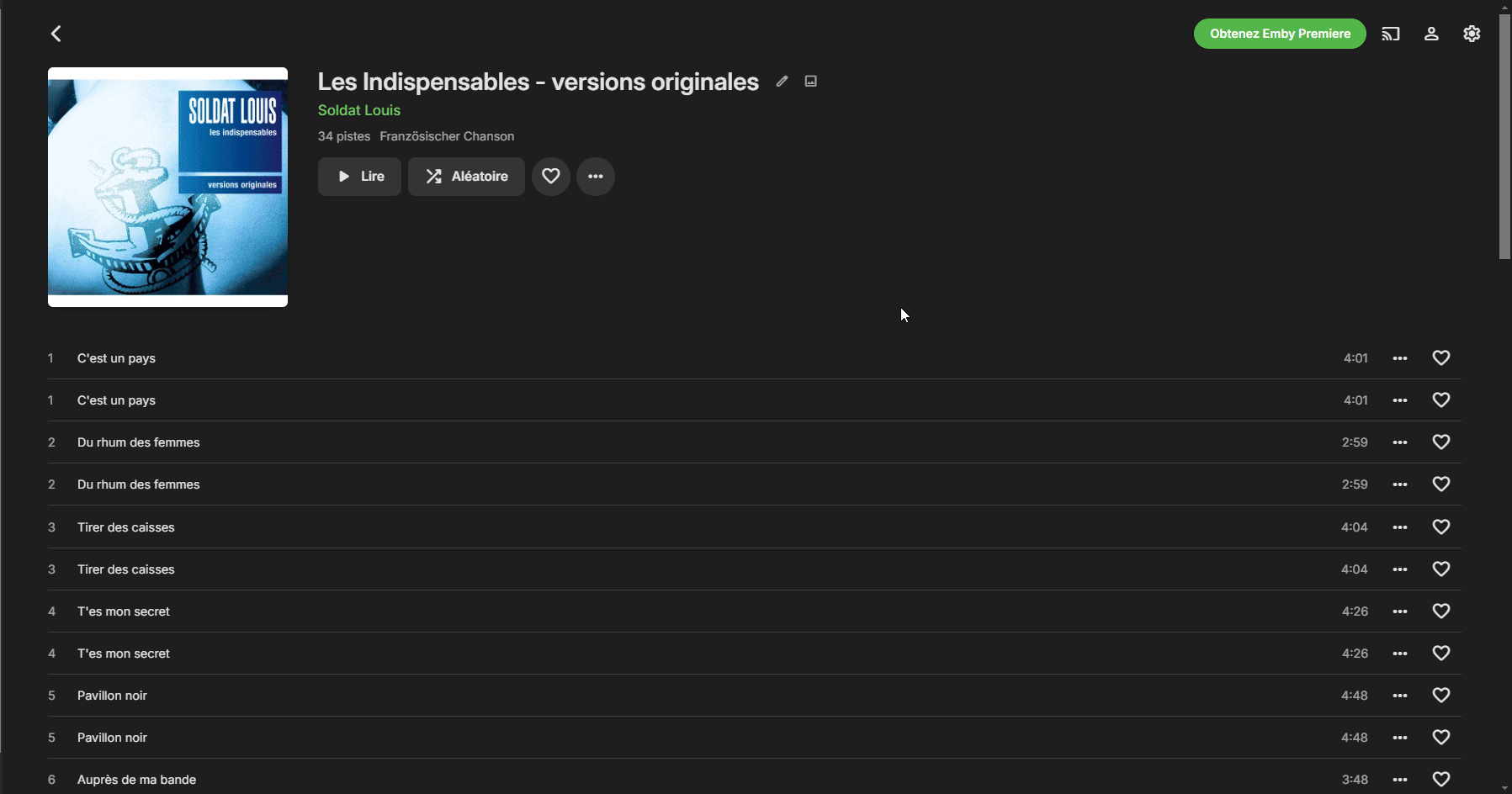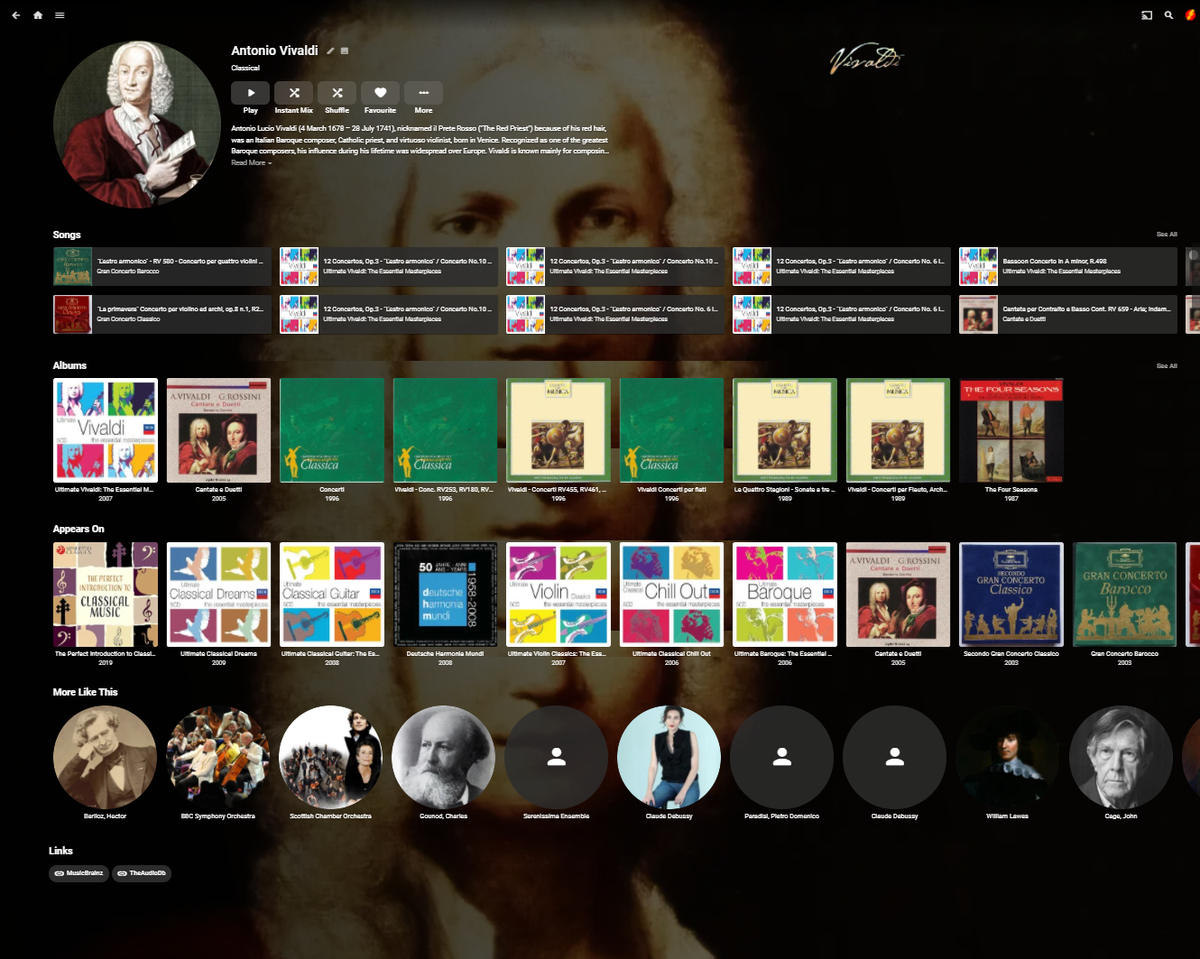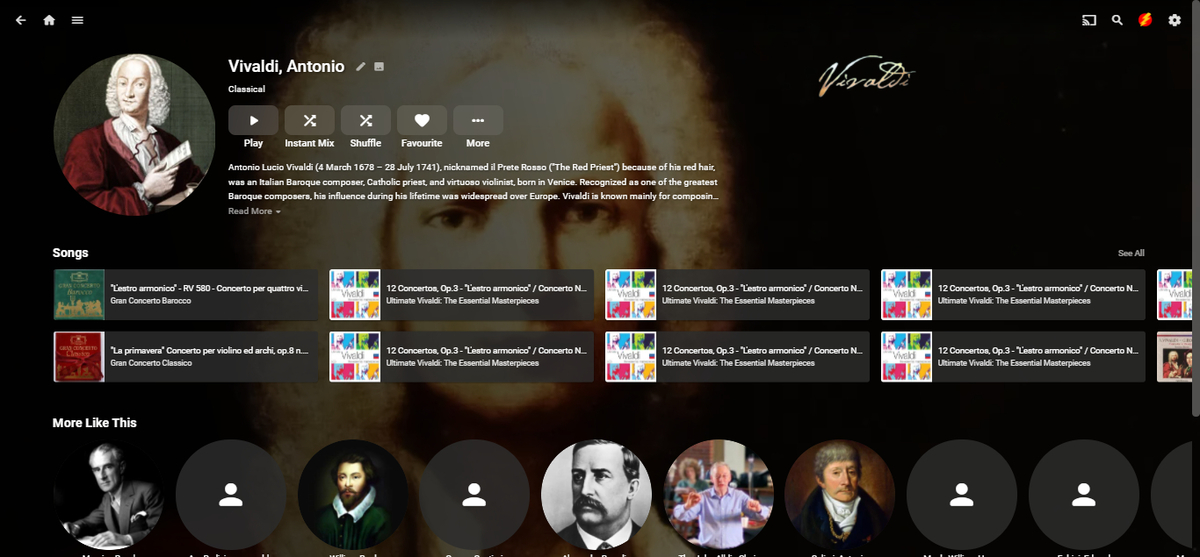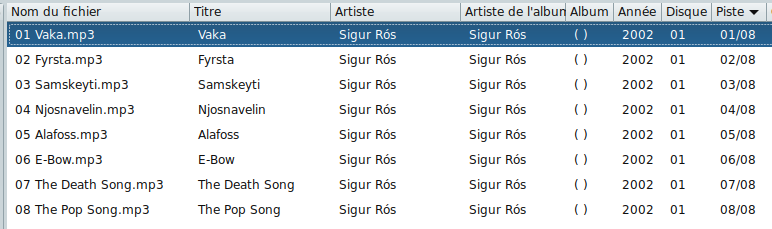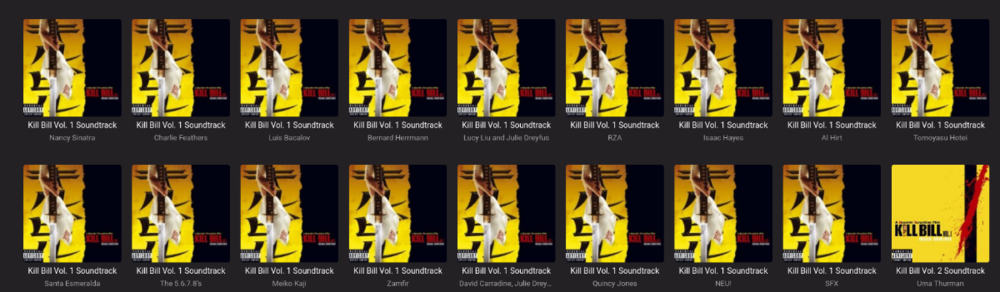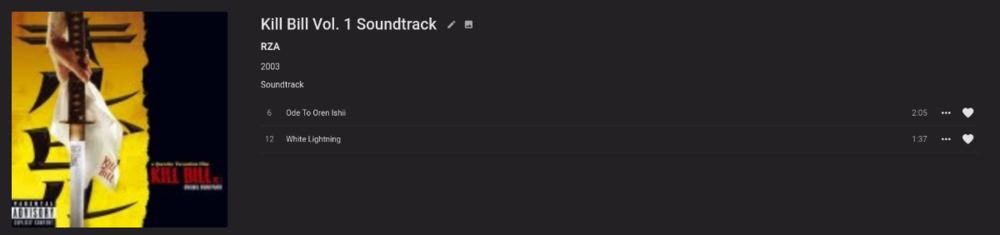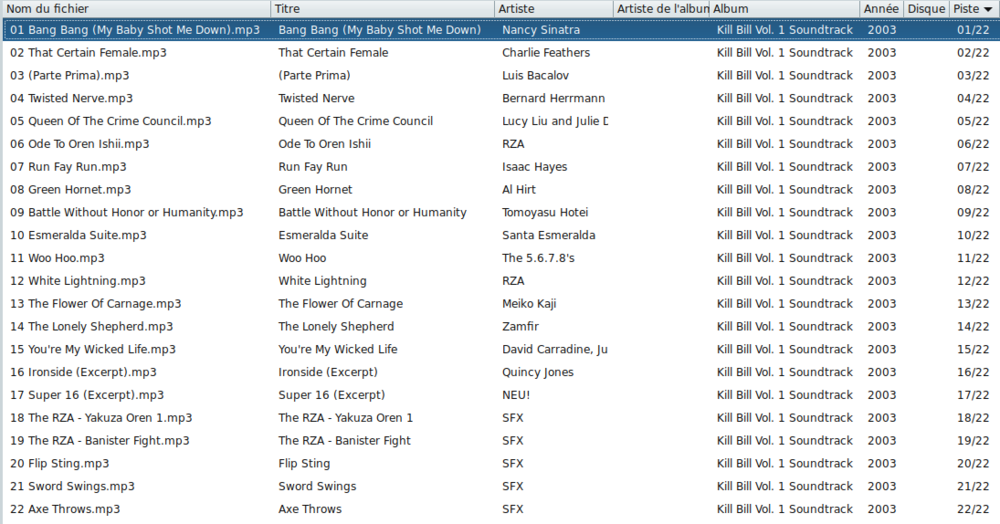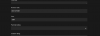Search the Community
Showing results for tags 'Albums'.
-
Hello, I hope you are doing well. Sorry to bother you... I'm having an issue with my music, as you can see. I added a music album, and everything seems normal in my files, but Emby detects a duplicate for each track. They all work, and I don't understand what's going on. I am also providing my settings. Thank you very much in advance, and I wish you a wonderful day and a great start to the week !
-
Hello How can I optimize Emby so that the system can handle many music albums? I have about 340GB of music. That means Emby must display 7450 folders and 92047 music files as mp3. However, Emby does not cope with this amount and hangs, or can not play the music or crashes when scanning, etc. An idea would be Emby only for music on another vm to set up, because in this instance are also all the movies and series with it where I never had problems. Thx for help
-
First, EMBY is the best Media Server ever, it's worth every cent I paid for the Premier license! I loved the introduction of the Composer tab for music media. I'm a classical music lover and I have more than 20,000 titles over more than 1,000 albums. Browsing through the composer tab for classical music is way more effective and direct than for album artists or artists as you may have literally thousands of these (they may include not only composers but also performers, orchetras, etc...) Unfortunately the browsing through Composers loses all its potential as in the Composer detail page you can see only the songs for that composer. They may be thousands (like for Beethoven) making the great idea of adding the Composer tab not that useful. Just adding the section "Albums" and "Appears on" like for the user journey with the "Artists" and "Album Artists", will empower the Composer tab. It will probably be not a big change and is a quick win. I hope you could add it in one of the future version. Thanks Gerry Artist Detail Page (with 'Albums' and 'Appears On') Composer Detail Page (without 'Albums' and 'Appears On')
-
First, thanks for what looks to be an amazing piece of software. I've scanned in all my music and some albums have appeared correctly but others not. The common ground between all those which failed is that they are in one single parent folder (which has various artist / album folders below it). Emby seems to think that the parent folder is an album with hundreds of tracks, although Metadata Manager shows me that it has read the Album ID3 tags correctly on each individual track. Does Emby make Album objects in the library based on the tags or on the folders? My audio tracks are not quite strictly organised as artist/album/track, but the same folder structure has worked fine with many bits of software over the past ten years or so (eg. Kodi, Foobar, Logitech Media Server etc), and I would much rather not re-folder if I can avoid it. Many thanks in advance for any help. SC Platform details: HP Microserver > Ubuntu > Flac files with ID3 tags > Emby 3.0.5675.1 - let me know if you need to know anything else!
-

[Résolu] [Upgrade 4.5.4.0 to 4.6.0.50] Problème détection d'album
Mickelebof posted a topic in French
Bonjour, J'ai upgradé Emby de la version 4.5.4.0 vers 4.6.0.50. La médiathèque musicale a été entièrement rescannée, comme indiqué dans le post de Luke. Cependant, j'ai des albums qui ne sont pas détectés correctement, en fait pour certains albums, il me créé un album par piste, exemple : Il y a 8 pistes dans cet album, et il m'a créé 8 albums avec une piste par album. Les tags MP3 sont correctes : Autre exemple avec Kill Bill : Certaines pistes ont tout de même été intégrées au même album, comme la piste 6 et 12 : Ici encore, les tags MP3 sont corrects, le titre de l'album est strictement identique sur toutes les pistes : Je n'ai pas ce problème sur Emby en version 4.5.0.4, il n'apparait que sur la version 4.6.0.50. Merci par avance. Cordialement, Mick -
In terms of the music section, I have a couple of ideas for Suggestions Latest Music - Can we have this open in it's own page so instead of just scrolling left and right it will act like favourite songs and open up it's own page so we can see more of what's added in terms of latest music. I add a ton of albums often and there is only so many you can see when scrolling right before it cuts off. Recently Played - Just like the favourite songs it's own page i can view a lot more recently played and go back further than just scrolling left and right Frequently played - You guessed it, it's own page so i can see a lot more frequently played music Favourite albums - This would be great to see my top 20/40/50/100 albums that i go to often so i don't have to go searching when it doesn't show up in frequently or recently played. ----------- Other ideas Random Album - A way you can ask Emby to pick a random album out of your huge collection and play it for you, would work well for me having thousands of album some i don't often play so would be nice to just let Emby decide an album for me.
- 7 replies
-
- 1
-

-
- Music
- suggestions
-
(and 2 more)
Tagged with:
-
Browsing the music library by album gets 'lost' after a few pages?
nmkaufman posted a topic in General/Windows
Version 4.2.1.0 Windows 10 64-bit, browsing with Chrome. This isn't 100% repeatable, and seems to happen randomly. I've noticed while browsing my music library by album, sorted by date added (descending,) after navigating a few pages back it will start generating random pages of albums. I'm pretty sure it's just skipping to a random, deep page but presenting it as, say, page 8. Once this happens, changing pages (in either direction) doesn't work. I have to navigate back to 'music' and start again from the beginning. It seems to happen more quickly if I actually play music, or navigate to an album (leaving the list, momentarily) but sometimes it seems fine for a few more pages. I've noticed this for a a few versions now (in fact, I don't remember it ever working perfectly.) I've tried viewing emby in an incognito window with all plugins disabled, but it doesn't seem to help. -
I'm running Emby server 4.1.0.26 on CentOS 7. Yesterday I tried to play a multi-disc music album using Firefox and also the iOS app without success. I got the error "No compatible streams are currently available" and when I opened the album I found that the song list for both discs is empty. So basically the album with the artwork is in the library but there are no songs in it. I tried to play the files directly and double checked the mp3 tags, everything is ok. I tried different multi-disc albums from my library and all show the same symptons. The album is in the library but no songs listed in it and playback gives always the same error. BTW in metadata manager I can see the album and the songs and their metadata without any issues. I can't confirm when this issue started since I'm not playing multi-disc albums on daily basis but as far as I recall before upgrading to version 4 it was all ok. Please let me know if you need the server log althrough I didn't find anything relevant while trying to playblack. Is anyone having the same issue with multi-disc music albums? Single disk albums are alright as far as I know and I use Emby to play music on daily basis. Thanks.
- 7 replies
-
- music
- multi-disc
-
(and 3 more)
Tagged with:
-
Hello and Merry Christmas, I'm running Emby version 3.5.3.0 on Windows 7. My issue is that my Earth, Wind and Fire albums under My Media > Music > Album Artists (or Artist) doesn't show the albums in release order. It shows the first screenshot attachment. I've went into the metadata manager and added the release dates (see second screenshot), did a "replace all metadata" and I found out that MusicBrainz defaulted some of the release dates to 12/31/9999, so I added the release dates again but I used the "lock item to prevent future changes" option, cleared the Internet cache on the PC and tried again to no avail. I even logged in with a different PC and still saw the picture in the first screenshot. Any ideas??? Thank you. dsmithp233
-

Why the music section doesn't display the albums, genres and tracks?
Richard Branches posted a topic in General/Windows
I have more than 2000 songs in mp3 and flac format and the emby apps I use (android for smartphone android TV and windows 10) doesn't show the albums, genres and tracks. is there something wrong with emby server? Is there any workaround for this issue? Has this issue been addressed by emby developers? -
In Plex if you have artists show up as (for example) Adam Ant; Adam & The Ants; Adam and the Ants; and Ant, Adam--you can go into the web interface and change the artist names on the fly so all of the associated albums get grouped together. In Emby if you try anything like that the album associated with the artist you changed completely disappears. There's also no easy way to change the artist info once Emby has it. Changing the metadata tags and doing a new scan doesn't result in the item being picked up correctly. I don't understand why the information can't simply be changed in the web interface. I might also want to group solo albums by Stevie Nicks and Lindsey Buckingham with my Fleetwood Mac albums. In Plex it takes 10 seconds. In Emby, as far as I can tell, it's virtually impossible to do. I never use Emby for music because of this. It's a very basic element of functionality that Emby has lacked going back to its Media Browser days. I don't understand why the music library can't be made more user user-friendly when it comes to making changes to artist and album names.
-
I guess this picture pretty much explains the situation I'm having. Happened for a few albums, Emby correctly identifies them, but doesn't replace the artwork for all songs.
- 1 reply
-
- music
- musicbrainz
- (and 7 more)
-

Images for albums not consistent generated after upgrade
RedStripe posted a topic in General/Windows
Windows Professional 64bit Server Version 3.0.5768.7 Browser Firefox 41.0.2 Re. Photos page issues **1** "Videos" button at top of page does not work the same as Photos button. It appears that videos in the subfolder tree are NOT displayed as they are with images. **2** Images for folders (Albums) are not consistently generated. - Sometimes a composite of several images in the folder is generated and displayed (example below "Backgrounds") - Sometimes a random image from the folder is displayed. (example below "Fire (png)") - Sometimes no image is displayed. (example below "Animations") The composite images for albums were being generated and displayed until update to Version 3.0.5768.7 IMHO the composite image is preferred when no local images (e.g., folder.png, thumb.png) are present. In general it appears that the composite album image s only sporadically generated for folders/sub-folders. This appears to coincide with general image handling issues throughout the application that appeared with this upgrade. Info from the developers on how to 1) display custom images and 2) use the "Edit/Edit Images" buttons would be greatly appreciated. (i.e., How to 1) display application generated images 2) display custom user images. Thanks for your attention.-
- 3.0.5768.7 Upgrade
- Albums
-
(and 2 more)
Tagged with:
-
In my music library, multi-disc albums are not detected correctly. Meaning that all the songs from both discs are showed under the same disc so on the same album I end up with two tracks number 1, two tracks number 2, etc, as you can see in the attached screenshot. Moreover, even when each disc folder has the correct artwork files, Emby is not showing any artwork at all. I'm running Emby server 3.0.5724.6 (latest stable version) on CentOS 7. I double checked that I'm following the correct naming guidance from Emby's website (example folder organization attached in a screenshot). I can upload a library scanning log if needed but I didn't see any errors at all. Thanks.
- 5 replies
-
- multi-disc
- music
-
(and 2 more)
Tagged with:
-
I have added a few MP3 files. I have edited using the MB panel to have ALBUM and ARTIST names. When I click on Artist on the backend the songs are their but not under ALBUMS. On the Roku no music files appear at all. I have ROKU LT latest update installed and MB Version 3.0.5518.7. Thanks for the help.
- 6 replies
-
- Music files
- Albums
-
(and 1 more)
Tagged with:
-
Hi all, so, since I've upgraded from MB2 - 3 (Using MBC) .... I have the following problem with my music... Say I have an artist with two albums, e.g. Pink Floyd - The Wall Pink Floyd - Wish You Were Here Whether I view 'music' or 'music albums' I get 1 album listed, say, The Wall and all tracks appear in the one album. However, I know for certain that the metadata is correct - and this is occuring for every single artist which has multiple albums.. Any ideas, I'm sure I'm just not doing something right with configuration
-
I have noticed that when I am browsing my music, particularly particular songs in an album, I can't cycle through all the songs in that album. For example, if I browse to the album view, click on Adele's 21, and then click on Rolling in the Deep, it takes me to the media info view for Rolling in the Deep. Like I would expect, I can then click on the right arrow and it will take me to another song; however, it isn't the next track in the album. It takes me to Take It All instead of Rumour Has It. If I cycle on more time, it takes me to One and Only. I now can't cycle through any more songs. Those three are the only three that I can view. This is not the only album that this happens to. Every other album I have has a similar problem when I attempt to cycle through the songs. Is this happening for anybody else?
-
MBC Freezes When Playing Music Album, Genre Folders
gochiefs88842 posted a topic in Windows Media Center
First off, I have tried to dutifully research this issue on the forums. That being said, this is my first post, so please be gentle... My understanding is that the built-in music interface is meant to utilize WMC's player, which makes perfect sense. I have read that when hovering over a folder (such as an album) in MBC and then pressing "play," you should then see some form of pop-up that asks whether you want to play the entire album, shuffle, queue, etc. When pressing "play" (whether on harmony remote or WMC keyboard) while positioned on an album folder or genre folder, my MBC freezes and will not let me reverse my path; I am forced to logout of MBC altogether. My music plays with no issues when selecting a song directly. This issue does not occur on MBS (and the expected play menu appears as desired) or with the Android client. Thus, it appears to exclusively be a MBC issue. 1) How do I fix this behavior? (log attached) 2) Am I correct in assuming that music genre folders can be played (as in WMC's base interface) with options such as "play all" or "shuffle" or something to that effect? Thanks in advance for your assistance. MBClassic-672014bde2cfca201542a0ba25909c5bb09660.log -
Hi All, I store my album overview inside each mp3 file in the 'Comment' ID3 tag, so that should anything happen to my metadata, the metadata can easily be recovered from the ID3 tags themselves. I was just curious if it would be possible for MediaBrowser to read the 'Comment' field and use this to populate the 'Overview' field?
-
Hey guys,I just updated a few days ago to these: Server Version 3.0.5188.21314 MBC version 3.0.140.0 3-14.1 Newest ROC theme I was using the ROC theme previously and had no problems at all with the way Music Albums was presented. Lee Davies has assured me his latest version of ROC would not cause my current problems. Before the update I could apply a lyrics backdrop to each song in the album as shown below I use the Thumb view as it allows an unobstructed view of the lyrics. After updating if I leave the song lyrics backdrop in place for each song I get the following song page view. It's just my MCE background plus some attempt to show something of the song page data. This is really bad. Here's the Artist page with the artist overview in Thumb view. It's fine. No problem. The top level backdrop works. The only way I can get the Song page to work properly is to eliminate my individual song lyrics backdrops, as shown below. As you can see the top level backdrop is still there and this is the only way to get the Songs page to work properly. Here's another problem. When I scroll to song #3 in the list the album overview pops up. This does not happen with songs #1 and #2. Weird huh?. Here's the Album page with the album overview displayed. All is fine. I prefer to read the album overview on this page, not on the Songs page. Having the album overview on BOTH pages is redundant. I hope we can fix this problem soon as I have put a lot of work into creating my song lyrics backdrops. Also when I switch to Chocolate theme the same things happen. I love Media Browser, but I have to admit that when an update messes up my finely tuned setup I get very frustrated. I guess the lesson here is I should never do any updating once I've got everything set and working fine! You know the old saying----"If it ain't broke don't fix it". Thanks for your help. Steve.
-
How to organize an album with two CDs? This result in 2 albums with A-ha and incorrect metadata instead of one album with 2 cds \Music \A-ha \25 \25 CD1 1- Song.mp3 \25 CD2 1- Song.mp3