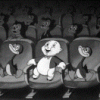Search the Community
Showing results for tags 'subtitles'.
-
Hi there! First of all, congratulations on Emby. It's an amazing piece of software. That being said, I'm having a little annoying problem: I can't get the external subtitles in Kodi on OpenELEC (Raspberry Pi) via DLNA to work. I've tried everything I could. The weird thing is that the subtitles work just fine in Kodi in the same machine where I run Emby Server, wich means, I believe, the subtitles are ok. It makes me think it's something in the DLNA process, but what do I know? Better ask the specialists, right? Hahaha I've also tried to send them to my Sony SmarTV and had no luck either. Any help would be very welcome. Thank you.
-
 App Description: Server Don't know the situation in other countries, but most videos in my collection have all their subs inside the e.g. mkv. Thanks to the help from @@Luke and @@ebr I finally got a clue that in Emby external subs are much more handy than the internal because they don't need to be extracted before playback starting. I'm referring to this two threads: http://emby.media/community/index.php?/topic/21988-default-to-external-subtitle/ http://emby.media/community/index.php?/topic/23769-problem-with-videos-with-subtitle/ The problem: Most internal forced subs are also flagged as default. So even when the user exports internal subs, Emby still prefers the internal one flagged default and forced and the Auto subtitle settings in preferences become obsolete. This leads again to the long period until the movie starts because of the sub extracting process. Only but very long and uncomfortable solution would be remuxing all movies with forced subs (for me around 400, pretty sure a lot people have also a big amount of movies like that). Request: Is a setting possible to prefer external over internal subs or a switch to ignore internal subs if external is present? The Goal: Using files with exported subs without remux them all or manually choose when the stream already runs, because other tools handle internal subs well and like this we have a maximum compability for different usages of the files.
App Description: Server Don't know the situation in other countries, but most videos in my collection have all their subs inside the e.g. mkv. Thanks to the help from @@Luke and @@ebr I finally got a clue that in Emby external subs are much more handy than the internal because they don't need to be extracted before playback starting. I'm referring to this two threads: http://emby.media/community/index.php?/topic/21988-default-to-external-subtitle/ http://emby.media/community/index.php?/topic/23769-problem-with-videos-with-subtitle/ The problem: Most internal forced subs are also flagged as default. So even when the user exports internal subs, Emby still prefers the internal one flagged default and forced and the Auto subtitle settings in preferences become obsolete. This leads again to the long period until the movie starts because of the sub extracting process. Only but very long and uncomfortable solution would be remuxing all movies with forced subs (for me around 400, pretty sure a lot people have also a big amount of movies like that). Request: Is a setting possible to prefer external over internal subs or a switch to ignore internal subs if external is present? The Goal: Using files with exported subs without remux them all or manually choose when the stream already runs, because other tools handle internal subs well and like this we have a maximum compability for different usages of the files. -
Bonjour, Je viens d'installer emby, et regarde comment récupérer les sous-titres de manière automatique. Si vous connaissez une solution, plugin ou soft externe ... Cordialement, Laurent
-
*solved* I am searching for subtitles for Trainwreck, a popular film but nothing found. What am I doing wrong Regards
-
I configured the Server to search for subtitles in my language (Dutch, Flemish). This is working fine, but Emby adds the ".dut" to the srt-file. According to ISO 3166 and ISO 639-1 the more general option should be ".nl". I have the rest of my media configured with the ".nl" addition. To avoid discussions, I propose to make subtitle addition configurable. So I can set it to "nl" manually. This way everybody can be happy.
-
Hi, I will be brief, I want to suggest a new tool or option to change the subtitles while seeing the movie/tv show/etc.. Nowadays, when I add a new file to mediabrowser, it downloads the subtitle automatically and that's a great tool, but sometimes it download a wrong version and its desynchronized so I have to go to the server and to the metadata manager and choose the file and select the sub option and then download the second option which is mostly the correct one (if it's not the first) So my idea is, why can we get some option to download the second sub directly in the player or with fewer clicks. Also be able to do it on the Android, AndroidTv app and WebClient. These will make Emby really better for us, the users who use subs. Thanks in advance
-
I have a strange problem or a big hole in my knowledge. I use Emby and now have it installed on two Samsung smart-tv D-series and 1 F-series. I also use it as mediabrowser plugin on a htpc and Emby Theater on a laptop. Subtitles works on the D-series and on the Emby for WMC but not on the F-series or on Emby standalone. For same reason Emby recently stopped working on the F-series (I think Emby server changed ip-adress so i removed and istalled Emby again but subtitles in mkv:s or external .srt dont work any more. When i first installed Emby on the F-series I had problem to get subtitles to show until I found out I needed to press tools and select transcoding for the subtitles to work. In the fresh installed version of Emby when i press tools, I can´t select transcoding anymore. I only have the options subtitles, chapters and postition. I then downloaded and installed Emby on the E-series to figure out where the problem and found out that it works on both of them out of the box. Does anybody have an idea on what might be the cause? Most urgent is to get it working on the F-series but I wouldn't mind getting it working on the Emby Theater client as well since I am considering moving från WMC to emby all together :-) My conclusion is that since it works on the D-series and the HTPC there must be a client setting that need to be adjusted. However I can´t find a setting that might do the trick. I dont know which the previous version of Emby I used but I installed it around May this year but the version I use on the tv:s is 0.590. The server is up to date with latest version The HTPC is Windows 7 and the laptop runs Windows 10. Logs and info from the F-series is below. Thanks for your input :-)
-
Hi theres, thanks for Emby im enjoy it so much since i can watch my videos with subs, im not a native english speaker (jus read the way i writte ) and i always use subs, it will be so nice if you can add this feature (at least increase font size). I know you are bussy so thanks for reading me
-
Good night, the emby is a perfect system for me, but the support for the language don't have Portuguese Brazil, just Portuguese. For my country i need to download subtitles in Portuguese Brazil. Anybody have any support for my case?
-
Transcoded movies with ANSI SRT subtitles will not play
EduardoSantos posted a topic in General/Windows
Hi, It seems this problem relates to the last Emby version. No transcoded movies with ansi srt subtitles will play. If the same subtitle file is saved as UTF-8 Emby plays the movie nicely. Emby version is 3.0.5641.4 Transcoding log says: [Parsed_subtitles_1 @ 0000000002fec3c0] Error decoding: Invalid data found when processing input (ignored) [srt @ 0000000004f0e260] Invalid UTF-8 in decoded subtitles text; maybe missing -sub_charenc option [Parsed_subtitles_1 @ 0000000002fec3c0] Error decoding: Invalid data found when processing input (ignored) [srt @ 0000000004f0e260] Invalid UTF-8 in decoded subtitles text; maybe missing -sub_charenc option [Parsed_subtitles_1 @ 0000000002fec3c0] Error decoding: Invalid data found when processing input (ignored) [srt @ 0000000004f0e260] Invalid UTF-8 in decoded subtitles text; maybe missing -sub_charenc option [Parsed_subtitles_1 @ 0000000002fec3c0] Error decoding: Invalid data found when processing input (ignored) [srt @ 0000000004f0e260] Invalid UTF-8 in decoded subtitles text; maybe missing -sub_charenc option [Parsed_subtitles_1 @ 0000000002fec3c0] Error decoding: Invalid data found when processing input (ignored) [AVFilterGraph @ 0000000004f28a00] Error initializing filter 'subtitles' with args 'filename=E\:/Videos/Filmes/Star Trek The Motion Picture (1979)/Star Trek The Motion Picture (1979).srt' Error opening filters! -
I don´t know why I get this error when Emby try to download automatically my missing subtitles I'm vip in opensubtitles. Log 2015-06-23 03:00:29.6061 Info - App: HttpClientManager POST: http://api.opensubtitles.org/xml-rpc2015-06-23 03:00:29.9162 Error - App: Error getting response from http://api.opensubtitles.org/xml-rpc *** Error Report *** Version: 3.0.5641.4 Command line: C:\Users\Rodrigo\AppData\Roaming\MediaBrowser-Server\system\MediaBrowser.ServerApplication.exe Operating system: Microsoft Windows NT 6.1.7601 Service Pack 1 Processor count: 4 64-Bit OS: True 64-Bit Process: False Program data path: C:\Users\Rodrigo\AppData\Roaming\MediaBrowser-Server Application Path: C:\Users\Rodrigo\AppData\Roaming\MediaBrowser-Server\system\MediaBrowser.ServerApplication.exe O servidor remoto retornou um erro: (503) Servidor N�o Dispon�vel. System.Net.WebException em System.Net.HttpWebRequest.EndGetResponse(IAsyncResult asyncResult) em System.Threading.Tasks.TaskFactory`1.FromAsyncCoreLogic(IAsyncResult iar, Func`2 endFunction, Action`1 endAction, Task`1 promise, Boolean requiresSynchronization) 2015-06-23 03:00:29.9162 Error - SubtitleManager: Error downloading subtitles from Open Subtitles *** Error Report *** Version: 3.0.5641.4 Command line: C:\Users\Rodrigo\AppData\Roaming\MediaBrowser-Server\system\MediaBrowser.ServerApplication.exe Operating system: Microsoft Windows NT 6.1.7601 Service Pack 1 Processor count: 4 64-Bit OS: True 64-Bit Process: False Program data path: C:\Users\Rodrigo\AppData\Roaming\MediaBrowser-Server Application Path: C:\Users\Rodrigo\AppData\Roaming\MediaBrowser-Server\system\MediaBrowser.ServerApplication.exe O servidor remoto retornou um erro: (503) Servidor N�o Dispon�vel. MediaBrowser.Model.Net.HttpException em MediaBrowser.Common.Implementations.HttpClientManager.HttpClientManager.<SendAsyncInternal>d__1e.MoveNext() --- Fim do rastreamento de pilha do local anterior onde a exce��o foi gerada --- em System.Runtime.CompilerServices.TaskAwaiter.ThrowForNonSuccess(Task task) em System.Runtime.CompilerServices.TaskAwaiter.HandleNonSuccessAndDebuggerNotification(Task task) em MediaBrowser.Common.Implementations.HttpClientManager.HttpClientManager.<SendAsync>d__7.MoveNext() --- Fim do rastreamento de pilha do local anterior onde a exce��o foi gerada --- em System.Runtime.CompilerServices.TaskAwaiter.ThrowForNonSuccess(Task task) em System.Runtime.CompilerServices.TaskAwaiter.HandleNonSuccessAndDebuggerNotification(Task task) em OpenSubtitlesHandler.Utilities.<SendRequestAsync>d__1.MoveNext() --- Fim do rastreamento de pilha do local anterior onde a exce��o foi gerada --- em System.Runtime.CompilerServices.TaskAwaiter.ThrowForNonSuccess(Task task) em System.Runtime.CompilerServices.TaskAwaiter.HandleNonSuccessAndDebuggerNotification(Task task) em OpenSubtitlesHandler.OpenSubtitles.<LogInAsync>d__0.MoveNext() --- Fim do rastreamento de pilha do local anterior onde a exce��o foi gerada --- em System.Runtime.CompilerServices.TaskAwaiter.ThrowForNonSuccess(Task task) em System.Runtime.CompilerServices.TaskAwaiter.HandleNonSuccessAndDebuggerNotification(Task task) em MediaBrowser.Providers.Subtitles.OpenSubtitleDownloader.<Login>d__f.MoveNext() --- Fim do rastreamento de pilha do local anterior onde a exce��o foi gerada --- em System.Runtime.CompilerServices.TaskAwaiter.ThrowForNonSuccess(Task task) em System.Runtime.CompilerServices.TaskAwaiter.HandleNonSuccessAndDebuggerNotification(Task task) em System.Runtime.CompilerServices.TaskAwaiter.ValidateEnd(Task task) em MediaBrowser.Providers.Subtitles.OpenSubtitleDownloader.<Search>d__2b.MoveNext() --- Fim do rastreamento de pilha do local anterior onde a exce��o foi gerada --- em System.Runtime.CompilerServices.TaskAwaiter.ThrowForNonSuccess(Task task) em System.Runtime.CompilerServices.TaskAwaiter.HandleNonSuccessAndDebuggerNotification(Task task) em MediaBrowser.Providers.Subtitles.SubtitleManager.<SearchSubtitles>d__b.MoveNext() InnerException: System.Net.WebException O servidor remoto retornou um erro: (503) Servidor N�o Dispon�vel. em System.Net.HttpWebRequest.EndGetResponse(IAsyncResult asyncResult) em System.Threading.Tasks.TaskFactory`1.FromAsyncCoreLogic(IAsyncResult iar, Func`2 endFunction, Action`1 endAction, Task`1 promise, Boolean requiresSynchronization)
-
When searching for subtitles in with the media manager web interface (edititemsubtitles.html) it would be nice if the media file name was shown. This would make it easier to select he correct subtitle according to the information given in the file name. The extracted media information available for the movie (itemdetails.html) could also be available in the subtitle search page (edititemsubtitles.html), to help if the information given in the filename is insufficient. Suggest the media information is normally hidden to keep the subtitle search page uncluttered.
-
Hello! I have an external server out of my LAN I have the android client version 2.3.06 on android version 4.1.2 a .mp4 movie with .srt external subtitle on the server if it played back with the inner player, the subtitle shown perfectly (direct streamng) but if it played back with an external player like mxplayer for example i get too (direct streamng), but the subtitle does not shown this tells me that the server does not send the subtitle when an external player? is this correct? Or am I missing something? It would be nice if the subtitles can be streamed when an external player has been selected Regrads
- 8 replies
-
- subtitles
- external subtitles
-
(and 2 more)
Tagged with:
-
For the record, these have been reproduced with android client 2.3.13. I think it's time to start up a new thread about these issues. Changing languages in the played stream is proving to be challenging. Issues so far: Chaging or turning off subtitles doesn't work in Android client (or the chromecast receiver, but we already covered that elsewhere) Changing audio language doesn't work with chromecast (but luckily works with Android client itself) Volume buttons don't appear to have any effect on the android player Also, it would be nice if: The built in player defaulted to landscape mode, since most media is in landscape format The pause control was available in the collapsed notification area card (currently it has no controls in the collapsed card) So yeah, thats a few things for now.
- 9 replies
-
- 2
-

-
- volume
- chromecast
-
(and 2 more)
Tagged with:
-
Would it be possible to add subliminal support? I would use nzbget but sonarr doesn't move subtitles, so I am forced to use the plex addon. I am trying to move away from plex. http://subliminal.readthedocs.org/en/latest/ Plex addon - https://github.com/bramwalet/Subliminal.bundle Plex forum post - https://forums.plex.tv/index.php/topic/96350-release-subliminal-subtitles-addic7ed-podnapisi-opensubtitles/ This would be much appreciated!
-
Hi, Could you add an option to the server to only show subtitles when audio is muted?
-
Hi, Does Emby support reading .sub subtitles? I stream to Xbox One and it does not seem to be reading them.
-
I wasn't sure where to post this. I received the following error on my "Recent Activity" list: Message: 407 Download limit reached How is the Opensubtitles limit handled through Emby? Do I only get x number of downloads? Or do I get x number every y days? In which case, will Emby be able to eventually download subtitles for all of my movies given enough time?
-
Can "download missing subtitles" scheduled task be removed/hidden if not enabled in Metadata-Subtitles.
-
Hi, my LG smart tv model 65LM6200-UB 2013 support srt subtitles however when access to emby dlna from the tv the movies does not show the subs, the default profile in the server is LG SMART TV, but it does not contain info about the subtitles in the subtitles section i think that is the problem i have created a custom profile from LG SMART TV profile and i have appened the subs info and that does not work, really i dont know what the server is doing with profiles or how it work I dont understand how the server select a profile for an specific device or how attach a profile to specific device i did not find wiki for this theme please any help would be apreciated the movie and subs are OK i have validated them and with plex server show the subs correctly regards
- 7 replies
-
- dlna profiles
- lg smart tv
-
(and 3 more)
Tagged with:
-
Hi! I started using Emby a few days ago, but I'm having an issue. I'm from another country so I use subtitles (SRT) in basically all that I watch. And the font/size are just too small! Oh the phone the size is fine, but the subs are white, and when the video has a white or bright background, I can't read anything. Same thing when I mirror the video to Chromecast from the Android app, white with no shadows, and in addition, they are too small. I've already changed settings on Android app to the biggest size (Large, if I'm not mistaken).. I don't know if it made a difference on Chromecat, but still too small... I've also tried using stylized ssa/ass subs, but the ssa shows the "style text", like font, border, etc, above the sub text in each line and doesn't change the style, and the ass just shows the same old white subs. What can I do to correct this? Thank you! Gabriel
- 19 replies
-
- android
- chromecast
-
(and 2 more)
Tagged with:
-
First of all great app! I have a problem with subtitles that I can repro with version 0.585 and 0.587. When I play a show with subtitles (movies or tv it's the same) very often I see that instead of displaying the correct text for the scene the app will display several lines at a time (current scene and the next few seconds) showing the subtitle timing and for the next few seconds no subs will be displayed. Please find attached two screenshots of the problem. I can repro the issue with any video with subtitles enabled but I can't repro the problem with the web client or the iOS app. I also checked with other video players (vlc, infuse, kodi) and I couldn't repro the problem. I also have a short video (15 secs or so) that I did while reproducing the issue. Let me know if you want me to upload it. Thanks!
-
Hello all! Posting to see if any have had similar issues and know how to solve them: The first issue I have had is that the display of subtitles always lags behind (about 3 seconds at times) to the point where entire sections will be skipped. To give a little background.. The device(s) playing the files are always Web browsers (mainly Chrome). Almost all of this media is in the form of MKV files with the subtitles embedded/attached as ASS format. The Mediabrowser server is an Ubuntu 14.04 LTS system, with the Mediabrowser version being 3.0.5518.7 (have tried with fresh install a few times and I still get these issues). I've played these same files using other media delivery platforms (Plex etc.) and the subtitles showed up just fine and with the correct timing, so I am positive that the files themselves are not corrupt/incomplete/incorrect (or, rather, that there must be a way to read them in the way I'm trying to). Attached are the logs that were generated by starting up the server and then playing part of one of the files in question, where the subtitles were significantly lagged behind the video and skipping sections.. The second issue I am getting, is that I seem to be running into some issues with the process itself hanging, crashing, etc. in Ubuntu. The Web UI will work perfectly fine for as long as I personally keep the server up, however, after about a day or so of the server running fine [except for the subtitles thing noted above], it will only return black screens in playback and upon attempts at playback will eventually freeze up in whatever browser is playing files, requiring a server restart (and sometimes even two, where the server becomes unresponsive after the first few seconds and requires another restart before it will function "normally" again). Situations where a second server restart is required often involve me getting something like "Removing stale /var/run/mediabrowser.pid * MediaBrowserServer: not running" in the terminal, even though that second restart actually will get the server going again. These restarts are all done under the sudo service mediabrowser restart command. I'll keep an eye out for some logs that are created around when that specific issue occurs, but until then I was curious if anyone was having what sounded like similar issues that they were able to solve. For the record, I also tried grabbing my own install of ffmpeg, linking it, and seeing if that helped. While the link functioned fine that didn't seem to solve these particular issues (subtitles and process hanging). logs.zip
-
Loading subtitles from MB3 server (seedbox, ext. network) on Kodi+XBMB3C
tomiitom posted a topic in Kodi
Hello guys, I just received my RasPi2 and installed OpenELEC 5.0.5 / kodi 14 Helix + Add-ons mediabrowser (via stable repo found here : http://mediabrowser.tv/community/index.php?/topic/7194-kodi-repo/ ) My MB3 server is installed on a server outside my network, I'm playing movies correclty since i use "Play HTTP instead of SMB". I just have one problem : I can't load the subtitles from MB3 server (they are stored on the server in the movie directory, various language are present as we are sharing the server) I've tried to install subtitles addons (podnapisi & opensubtitles) and register with an account on it : "no subtitles found" each time I try. Did I miss something in MB3 server config ? I've read about path substitution, as I understood I should configure it on MB3 server (running on Ubuntu) but as I'm playing over HTTP I did get how to configure this substutition. I also have a question about it, if I add path substutition will it affect other users (MB3 is our back end, and we are various front end users (via android app, web browser, samsung SmartTV app, kodi)? I'd appreciate any help on this. Please let me know if you need more details and/or logs of any kind. EDIT : I forgot to mention that I've been through various topics on the forum already and could find THE answer. Thanks in advance, Tom -
Hi, Very happy with Media Browser's ability to store metadata in a separate folder. However, even though a specific area is defined where all information and images are stored, the subtitles collected by Media Browser are currently downloaded into the actual media folder. For security reasons, many users prefer to mount their data storage read-only from the server. That way, the data is not quite as much as risk in case there is a catastrophic bug (unlikely) or security breach on the media server. Thus it's a great feature for MBS to store the metadata in a local folder on the local server, and then get the video files from a read-only storage system. Currently I believe subtitles is the only core component that desires write access to the video directory directly. Would it be possible to add an option to specify either a separate area for subtitles, or to store subtitles together with metadata? As an example, in my current setup, subtitles are auto-downloaded into a separate folder, and then there's a script running on the storage system that searches for and copies all SRTs from this area every few hours. However, the SRT grabber I currently use is rubbish compared to the quality of Media Browser's, so it would be terrific if Media Browser's own subtitle grabber could be used to grab to a custom area. -Florux