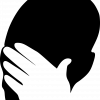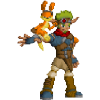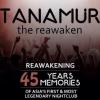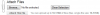Search the Community
Showing results for tags 'collection'.
-
Is there a way to have a movie in a collection and also have it show up in the menu by itself? The reason I ask is that I have several movies that are the musical versions of older movies in my library i.e. Silk Stockings was based on Ninotchka , Hairspray was based on Hairspray, etc.. I would like to have each of these movies to appear by themselves and in a collection (to be named latter) with other pairs of movies.
-
I saw on the recent server update the following feature: * Allow movie extras to be added to collections and playlists Is this accomplished by placing the "extras" folder in the top "collection" folder?
-
Ok.... I'm using emby web app, I am looking at "T2 Trainspotting", (it is in a Trainspotting Collection). I click on the movie, looking at all the info and Emby is showing me "More like this" Nowhere on this page is it showing me the first "Trainspotting" Nowhere on this page does it say that this movie is part of a collection. Would not other movies in the same collection be MORE similar than any other suggestion pulled from the internet?
- 8 replies
-
- Collections
- collection
-
(and 4 more)
Tagged with:
-
Good evening! I have a curious issue. I have a few different movie collections. Some of which I sort by title, and others that I sort by year. They all work fine in the browser and in the Android app version...but in WMC they seem to ignore the collection.xml data, and they can all only be sorted by the same thing. So, ALL of my collections are sorted by title. If I try to change one collection to be sorted by year (in this case my Marvel Universe movies so that they sort chronologically and not by title) then it changes all of my Collections to that. This is the setting in the WMC configuration. It seems to be top down from Collections "folder" to all things inside of it. Is there a way around this? Again it works perfectly in the android app and when I log in via the browser, but in WMC the configuration settings supersede it. Thanks!
-
Is there a way to hide movies - in the movies tab (web UI), that are already part of a collection? Would make it much simpler when building collections. Thanks for reading and any help!
- 2 replies
-
- collection
- hide movies
-
(and 1 more)
Tagged with:
-
I just updated to 3.0.5912.0 and the Collections view is broken again. This happened on an older version where my users would be able to see ALL collections, even those in libraries they did not have access to. For example, all users on my system are able to see all collections on my server - Movies, Shows, and Adult. The solution has been to lower the allowed parental rating to sub-XXX as those collections have that rating, but on the flip side the "Adult" user can see all of the regular movie collections which are in libraries that user does not have access to. I am running MBServer on Server 2008R2.
-
Hi, I try to change the backdrop for a movie collection by clicking the "+" icon after Backdrop in the edit images view. What then happens is that it set that images as primary poster image. Any ideas of why this is happening? In the attached image: 1: Where I click to change backdrop image 2: Where it ends up Thanks in advance for all tips on this one. /Borgen
-
Has the channel collection option been removed permanently? Thanks
-
Okay so some of you might be aware or might not be aware of the fact that now when a movie collection is created a primary image and a thumb image is no longer auto-generated previewing all the titles in the collection. My request is simple add this back in but as an option under the "edit images" section of collections. Can simply be a button that once clicked auto generates a thumbnail and primary image of which you can then delete or keep. This way if you don't need/want the custom image made for that collection because you have a better image of your own you can use that image(s) instead.
- 2 replies
-
- 8
-

-
- collection
- button
-
(and 7 more)
Tagged with:
-
Hello, Is it possible to group tv shows or movies by tags? I currently use tags inside of Kodi to create user collections, but I think it would be more efficient for me to create tags in Emby and hopefully the plugin could pass these on to Kodi, if this is even possible. Still trying to learn the ropes. Thanks for any and all help.
- 1 reply
-
- tags
- collection
-
(and 1 more)
Tagged with:
-
I am having issues in WMC with TV Collections. Pertinent information: Server Version 3.0.5597.1 MB Classic/WMC Version 3.0.266.0 TV Collection: BATMAN The Batman multiple Seasons Batman Beyond multiple Seasons Batman Animated multiple Seasons The New Batman multiple Seasons Beware The Batman multiple Seasons I Select the top level of BATMAN I Select BATMAN BEYOND It takes over 30 seconds for the Batman Beyond collection to open. I am having this same issue with other TV Shows that do not have multiple TV Shows/Collections like Battlestar Galactica. I have cleaned the cache, restarted the Emby Server, the PC Server. Nothing is making any difference. I have 3 Windows PCs using MB Classic and have tested each one and have the same issue on all three. I've attached the log file. Any help would be appreciated. Thanks! Log.txt
-
Version 3.0.5607.2 and Version 3.0.5615.16089 Updated to DEV build. This fixed recent collection coverart issue. The issue was identified in the 3.0.5607.2 release version and persists in this dev build. I am creating and deleting collections via web interface. Deleted an entire collection via the web interface and then attempted to recreate it but, after deleting the collection, I could not recreated it as I kept getting the error message" "A child with the id XXXXXXXXXXXXXXXX already exists." After deleting the collection folder ...AppData\Roaming\MediaBrowser-Server\data\collections\XXXX[boxset], Emby recreates an empty by that name folder on server restart. I deleted the folder ...AppData\Roaming\MediaBrowser-Server\data\metadata\XX\XXXXXXXXXXXXXXXX referenced in error message above but error message persists when trying to recreate the collection. Thanks, RedStripe
-
In trying to fix another issue, I removed a movie library and replaced it with the same library using a UNC path rather than a local path, then re-scanning the entire library. However, this caused a problem with existing collections made up of titles from the old library. I now cannot see the original collections and when I try to re-create collections for those titles, I get an error stating the collection already exists. I tried editing the collection.xml files in AppData\Roaming\MediaBrowser-Server\data\collections\ to update the local paths to the UNC location, and re-scanning the libraries, but the collections remain missing. In the server log, I get messages stating it cannot locate content for these collections at the old local path (Warn - BaseItem: Unable to find linked item at path M:\My Movies\...). Metadata manager does not show any of the orphaned collections or content either. If possible, it would be great to be able to restore the original collections, but if that is not possible, I'd be fine with deleting the original orphaned collections and re-adding the titles. Even deleting all collections and starting from scratch would be fine. Any ideas how I might do this?
- 11 replies
-
- server
- collection
- (and 6 more)
-
I have about 400 movies, several of which are collections. I have selected the option to group collections on the movie page. When rescanning the library the grouping of the collections on the movies page is not reflected for quite some time. Not sure how long it takes but more than 2 and a half hours (and less than a day) my case. When I check the next day they are grouped. Apparently, some process other than library scan is performing the grouping. Is there a way to force the grouping to occur in real-time?
-
Hello all; I've been using MediaBrowser for a few years now, and am REALLY digging v3. Up until 2 days ago, I had several collections working, and I make frequent use of them, so I'd like to try to get them up-and running once again. I have one PC set up that acts as my media server (Media Browser Server Version 3.0.5154.1864). Sometimes I watch/listen to content on that same machine (MBC/MBT), and other times I use one of my Android devices to consume content. Regardless of which client I use however, my box sets/collections (while they still show up) are now appearing empty... despite the fact that I have made no changes to the folder structure/shortcuts used within them etc. None of my Media Libraries use the Default Library (which is not defined), but all of my user accounts have their own Media Libraries defined. Each of them has a "Box Sets" library defined (of type "Collections"). The one for "Whip" is defined with the location of "E:\Media\Video\Box Sets". I've recently added a path substitution as well: E:\MEDIA \\192.168.1.10\E$\MEDIA I found another similar topic in this forum: http://mediabrowser.tv/community/index.php?/topic/4628-one-boxset-not-showing-all-of-a-sudden/ and have tried the fix there, however that does not seem to be the fix I needed. I'm guessing that this would make the box set show up, and not its contents. I should point out however, that none of my boxsets do have that collection.xml (with the exception of the one that I created to test the other OP's resolution). Since creating that XML file, I have shut down the server, deleted my "library.db" file, and restarted the server. I also want to point out, that all of my collections are made up of shortcuts (*.lnk) that point to content that is indeed properly being recognized by Media Browser in my Movies section. Box Sets In Windows Explorer http://snag.gy/KFCyb.jpg Box Sets in Library Explorer --> Please note that all of the paths listed here under Linked Children's paths show double backslashes (is this just to escape the character?) http://snag.gy/I9U1Z.jpg I have not provided any log files just yet, but please do advise if you think they will be helpful, and I will be happy to post them. Thanks in advance for any help you can offer. Blue
-
Hello, is it possible to create a collection and add movies by something besides title? Say, I wanted to collect all movies by Paramount, or all movies with Clive Owen. Right now, the only option I see is "name" Thanks!
- 11 replies
-
- collection
- create
-
(and 2 more)
Tagged with:
-
The external IDs were present for Back to the Future Part I except for the tmvb collection ID. I went into the "collections" MBS server view and attempted to refresh the entire collection, at which point it told me the action would be "queued." However, no changes have occurred. Here's my concern: these movies were always appearing in the "collections" before whatever change took place. I have not paid close attention to when exactly "collections" were brought back into MBS as a mainstay (I know they were jettisoned from the MBC EHS for awhile, at least), but there's no reason why they should have stopped appearing/for this data to be lost. More strangely, some of these "collections" were only showing one movie (e.g., The Dark Knight Trilogy was previously only showing The Dark Knight), however now a couple of them are showing more movies again (e.g., now Batman Begins is showing up...but not The Dark Knight Rises to round out the set). It's incredibly bizarre for at least one or two movies to suddenly start disappearing from basically each of my collections at the same time without my intervention. This behavior is weird and I really think something is going on with the server, not my metadata management.
- 9 replies
-
- collection
- collections
-
(and 2 more)
Tagged with:
-
MB not adding TmdbCollectionName to MCM created movie.XML
ginjaninja posted a topic in General/Windows
MB-3.0.5434.27057 MCM-2.12 can media browser amend movie.xml files created by MCM generally? it seems that mb is unable to add TmdbCollectionName and TMDbCollectionId to movie.xml created originally by MCM steps to reproduce. 1. fetch movie with MCM (folder and files renamed to standard, movie.xml created) 2. copy movie into MB collection/rescan library. 3. MB is not aware that film is member of tmdb collection, no tmdb collection info in webclient or movie.xml alternatively a. delete xml from movie and rescan b. xml with tmdbcollectionid now present. anyone know of an alternative program that is good at identifying movie folder names/movie content, subtitles etc and renaming (whilst deleting non movie content and not creating a movie.xml that can trip up mb)? -
See thread http://mediabrowser.tv/community/index.php?/topic/11711-display-correct-play-order/ for details and pictures Essentially trying to create a custom Collection and sort order that includes Movies and TV Episodes. I need to order down to the TV Episode level as there are movies that are relevant in between certain shows from a watch order. Right now the Add option for the collection shows TV Shows as a single item. Doesn't break down to seasons or episodes. JR
-
Version 3.0.5309.26857 running as a service. Please note there are 2 interrelated issues here: Issue #1) How does one delete a Movie Collection? There does not seem to be an option to delete one (a Move Collection) all at once. (This capability would be nice). ***I deleted all of the movies in a collection (rescanned the library)...yet the empty collection remains***. Issue #2) I have some collections that appear in the "Collection" view but do not group into a collection when the "Group movies into collections" option is selected on the Preferences->Display Settings page. I did not remember if I had created the collections using the webclient or manually so, I attempted to delete each Movie, with the aim to recreate them with the webclient. ***However, I receive the error "No collection title exists with the supplied Id. What do I do now to try and fix my collections?*** Thanks
-
I have a movie that was missed by the collection app. I manually added it and a couple hours later it was gone again. I add the movie again and it disappears again. And again. And again. And again. Why is this happening over and over and over and over? Is there a way for me to lock a collection so the movies can't be changed automatically?
-
Hi All - I have a Collection/Box Set being generated over and over that does not exist in TMDB and I would like it to stop. I have deleted it using Metadata Manager. I have deleted it manually. I keeps being regenerated and appears with no metadata artwork and a red triangle warning. None of the three movies in the collection are in any collections according to TMDB. They all three do have Wes Anderson in common. MB Auto Set [tmdbid=256533] Rushmore (1998) The Royal Tenenbaums (2001) Moonrise Kingdom (2012) Any ideas? Thanks, Tanamur
-
-
For mixed folders, is it still possible to have tabs for latest, genres, people, and studios? For example, I have a mixed media folder for documentaries that contains TV series and Movies. It would be nice to be able to still have tabs for genres so that I could select content that I've labeled 'Animals', 'Space', or 'History' for example. At the same time, it would be good to be able to goto the studios tab and see all the NatGeo or HBO docos all in one place. I understand that mixed folders are tricky because you don't know what media types are in the folder, but I still think that all the content would contain genres, people, and studios etc, and if it doesn't, then maybe just could just be excluded while viewing that tab.
-
I found these awesome collection icons in the fan art forum, but I cannot find where to put them on my server...The ones I'm referring to are the favorites icon/background, and the movie genre icon/background.
- 1 reply
-
- collection
- icons
-
(and 2 more)
Tagged with: