Search the Community
Showing results for tags 'bug'.
-
Hi, when i run emby i have a request to install microsoft runtime 14.15.xxx but i have the 14.16.xxx installed... it's not a problem if i ignore the message, it was just to signal it. Best regards.
-
Setting the custom image location with the Emby interface doesn't save the path correctly (missing backslash "\" at end of path) in coverart.xml. This is happening here: Using the "browse" method (in Edge) for selecting path in this screen, doesn't automatically place a backslash at the end of the path in the coverart.xml. Resulting in errors in Log: Line 795: 2019-04-10 16:53:06.153 Warn CoverArt: CoverArt - Undefined overlay type: C:\Users\Senna\AppData\Roaming\Emby-Server\programdata\plugins\CoverArt\Custom-Overlayshdtype_1080 The backslash has to be entered manually at the end of custom location path, to make it work. Edit: Changed topic title and added tags
-
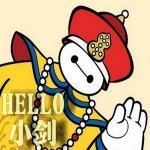
Blu-ray Disc BDMV folder format movie, system recognition "Date Added" acquisition is wrong.
lottelucky posted a topic in General/Windows
Blu-ray Disc BDMV folder format movie, system recognition "join time" acquisition is wrong. Blu-ray Disc BDMV folder format movie, system recognition "join time" acquisition is wrong. -
BUG: Emby 1.4.6 on iOS 11.2.1: Chromecast synchronization lost
zkj posted a topic in Apple iOS / macOS
(Apologies if this is not the correct venue for bug reports, I couldn’t find any other. Please redirect.) Sometimes the Emby app goes out-of-sync with my Chromecast. For example, Chromecast is playing video, and the Emby app doesn’t realize. My suspicion is that this is happening when the OS frees up (parts of?) the app to free up memory. However, the YouTube app and Netflix app don’t suffer from this issue, so there must be a way to recover synchronization. I also ran into a similar/possibly related issue recently: When stopping media using the stop button, the app lost synchronization with the Chromecast and I had to stop casting in the Google Home app. This was last observed using Emby 1.4.6 on iOS 11.2.1 on an iPhone SE. -
When I start Emby while offline (WiFi off or WiFi disconnected), Emby is very flaky and slow. If you press Home and then select Settings, none of those buttons work. You have to actually connect WiFi to be able to enter the individual settings screens to change such items as Playback->Enable External Video Players To reproduce on your Pixelbook: Turn WiFi off like you're on a bus w/o WiFi Start Emby Press Home Press Hamburger->Settings Select Playback Wait until time ends for the spinning disc.
-
After solving one issue where an artist was replacing all albumartist fields of a certain name, I've ended up with a new and confusing problem. emby seems to have decided that a couple of my albumartist tags simply don't exist. The two offending albumartist tags I've discovered so far are "KarenT" and "colate". When emby scans the library, it either does not read those albumartist tags, thus leaving the album artist field blank, or is deleting them for some reason. For reference, this library has all external metadata sources turned off. This image shows all the tags assigned to one of the affected KarenT tracks (MP3Tag), and what emby sees. Note the conspicuously blank album artist. Here's the same comparison for a colate track: And, just for completeness, here's a track where everything was fine: There is no difference in the tags used that could relate to album artist, so why is emby clearing/not reading some seemingly at random?
-
If a root folder contains any files, emby will ignore tags in subfolders
advanceratio posted a topic in General/Windows
I just restarted my emby server after about a year of inactivity, and the first thing I found seems like a pretty horrendous oversight. Nearly all of my music is from ripped albums, and is nicely separated into subfolders of style(I'm a Vocaloid fan, and keep that separate from everything else), artist/publisher(for compilations), album title, disc#, songs. However, for a few lowkey release singles (i.e. things release as soundcloud downloads) they don't have an album folder, and so just sit in the artist root folder. In one fit of laziness, it turns out I dumped one song in the root folder for my entire Vocaloid music library. The file had some nonsense in its ALBUM tag... and emby decided that it should ignore all other metadata. Suddenly, I ended up with 1800 songs grouped under a single made up album. Creating a "Temp" folder and dumping the offending song into it fixed everything... Or so I thought. Remember those singles I mentioned earlier? Those ruin everything for the artist folder they sit in. A few hours later, after making sure not a single file exists outside of some sort of folder, and things seem to be working alright, but that is one hell of a piece of failed design. Just in case my explanation wasn't clear, in short: If a folder contains both subfolders and music files with a filled album tag, emby will assign the ALBUM tag of one of the music files in the folder to ALL of the music files within the subfolder, regardless of if the subfolder music files have their own ALBUM tag set. -
Hi eveyone, I just got a Nvidia Shield for Emby. App is working nearly flawlessly, but I do have at least one bug. When I am in the playback menue, and I do select for example the speed for transcoding/playback I am often unable to leave that menue. Same with the resolution. If that happen, I can only go back to the HomeScreen, but when I try to go back into the Emby app, it ist just a black screen (or in that manner, it's grey). Only a rebbot of the console is helping here... The other question I do have - and I guess thats not a bug, I have selected the resolution of the Shield at 4K, HDR and 59,9Hz. When I am in the Emby app and play something in 1080p ist the Shield going to upscale that video? Isn't that producing worse quality than sending the 1080p straight to the TV? I could not find an anser to it. Nevertheless, Emby is awesome. Cheers
-
 As the title says. I have a library that has every possible "Display in home screen" option turned off, which is working fine to keep things out of my "Continue Watching" and "Next Up" sections within the Emby app . Unfortunately, when I am on the home screen for the Nvidia Shield itself, if I have the "Next Up" section enabled for the Android TV settings, items from these libraries are showing up. Emby Server: 4.0.1.0 Windows 10 Nvidia Shield: 7.2.2 Emby app: 1.6.79g
As the title says. I have a library that has every possible "Display in home screen" option turned off, which is working fine to keep things out of my "Continue Watching" and "Next Up" sections within the Emby app . Unfortunately, when I am on the home screen for the Nvidia Shield itself, if I have the "Next Up" section enabled for the Android TV settings, items from these libraries are showing up. Emby Server: 4.0.1.0 Windows 10 Nvidia Shield: 7.2.2 Emby app: 1.6.79g -
So, none of my mp3s seem to play on the PS4 web browser. Like, no theme songs and if I try to manually play a song, a loading wheel will popup for maybe a half second and then nothing happens.
-
Possible bug, but My helpless non-tech savvy sister wants emby access over emby connect. I hop on the server. The front name of her address she uses is carrie2dail (and sometimes carrie3dail) and neither end up looking that way once the invite is sent. I don't even know if the invite is making it to her. I don't think I am doing anything wrong.
-
Hi, First of all, I tried using newest Beta and newest Release. I've added a new Music library with 3 FLAC songs to Emby and refreshed the library multiple times. Now, it shows me all songs correctly. Well almost, see yourself: The third song, which I'm playing right now has the Artist tag "SYML; Lily Kershaw". It shows correctly on bottom, so where it shows what I'm playing. But on the Songs Overview it just shows "SYML". So that's the first problem. Now, when I click at the artist at bottom left, it opens the "SYML" artist overview. But never the artist overview of the other artist, it just doesn't exist. And yes, Emby recognizes her as an artist, see here: I also want to add that you can't open the specific artist Overview from the Artists tab, just from songs. And now comes the biggest problem. The SYML artist overview, which is the only one which exists, looks like this: I don't think it should be completely empty... Oh and I tried setting it up multiple times, and the first time I did it with Emby, it wasn't empty. But it put every single song from SYML into a single album, even though they all have different album tags. Here's the metadata of one file: It is correctly set in the metadata manager btw. I wanna swich from Plex to Emby because Plex doesn't support multiple Artists, but apparently Emby does. Developers here don't seem to be so ignorant to user feedback like Plex is, so I'm asking here if you could do anything about this problem. I've added the server log file if it helps. Thanks a lot! embyserver.txt
-
I recently installed the Emby server on my Windows 7 PC and have set up a Music library under which I have placed my audio book folders (all MP3 Audio files within their own folders). I use a Roku 2 to access Emby via the app from the Roku store. I can access and play the audio via the Roku, but when I do press play the background flickers between black, a rainbow color, and transitions between some combination of the two. All media on the screen appears and disappears, including but not limited to: buttons for Play and Stop, all images, and the entire Now Playing section at the bottom. When I back out of the Music library the images at my Home Screen continue to appear and disappear, and the background continues its psychedelic dance. My Windows 7 doesn't have this problem. Is this a known bug or did I set up my audio books incorrectly?
- 38 replies
-
- audiobooks
- audio books
-
(and 5 more)
Tagged with:
-
Moving Portable Emby Install breaks library reference.
dbailey1114 posted a topic in General/Windows
Seems that if you move Emby (Portable) everything is fine, except this reference to the library information? Everything else is detected in the correct new location, except this, and it only errors when you try to scan the library. Program data path: D:\Emby\programdata Application directory: D:\Emby\system System.IO.DirectoryNotFoundException: Could not find a part of the path 'E:\Emby\programdata\root\default\Movies'. Any Idea how I can fix this easily/quickly? -
I just upgraded to Kodi 18 RC, installed Emby and get this message at startup: Library Sync Thread has exited! You should restart now. Please report this on the forum. OperationalError<code> kodi log attached.
-
Library folders in my admin panel don't have images anymore since a while. So i've tried to add them manually, however when i click on "Edit Images", the loading icon appear (And never fade-out) but the popup for editing the images is never shown. The only library with an image is the "Auto generated library" called Collection créated by the plugin Auto Box Set. When i clic on "Edit Images" for this item the popup appear as expected. The only error i've managed to found is displayed in the browser console when i click an the menu item "Edit Images". Uncaught (in promise) Error: null itemId at ApiClient.getItem (apiclient.js?v=3.5.2.0:1) at imageeditor.js?v=3.5.2.0:1 at Object.execCb (alameda.js?v=3.5.2.0:1) at defineModule (alameda.js?v=3.5.2.0:1) at Object.depFinished (alameda.js?v=3.5.2.0:1) at alameda.js?v=3.5.2.0:1 Tested on Chrome 69 and firefox 62.
-
Hi, Emby is not loading anything for me but the black background. Does work in MS Edge Chrome Console output: [Deprecation] document.registerElement is deprecated and will be removed in M73, around March 2019. Please use window.customElements.define instead. See https://www.chromestatus.com/features/4642138092470272 for more details. (anonymous) @ paper-icon-button-light.js?v=3.3.1.0:1 bower_components/emby-webcomponents/fullscreen/fullscreen-doubleclick.js?v=3.3.1.0:1 Failed to load resource: net::ERR_BLOCKED_BY_CLIENT alameda.js?v=3.3.1.0:1 Uncaught (in promise) Error: Load failed: bower_components/emby-webcomponents/fullscreen/fullscreen-doubleclick: http://192.168.1.3:8096/web/bower_components/emby-webcomponents/fullscreen/fullscreen-doubleclick.js?v=3.3.1.0 at HTMLScriptElement.<anonymous> (alameda.js?v=3.3.1.0:1) notifications.js?v=3.3.1.0:1 [Deprecation] The Notification API may no longer be used from insecure origins. You should consider switching your application to a secure origin, such as HTTPS. See https://goo.gl/rStTGz for more details. Running Windows 10 Home, Chrome: 70.0.3538.110, Emby: 3.3.1.0-amd64 Running this old of a version because FreeNAS hasn't gotten a new update yet in the Plugin Libary
-
I am using Emby Theater 2.8.1 on a Windows 10 machine and noticed some of the settings pages overlap one another, making configuration difficult to figure out if not impossible. I tried with a different Windows 10 system and got the same results. Not a bug: The Settings > Display looks fine Audio page MadVR Video Player Video When I get to one of these broken pages, I have to quit the app to get back to a useable state. The broken page will continue to draw on top of the home screen.
- 2 replies
-
- Emby Theater
- Settings
-
(and 1 more)
Tagged with:
-
Hello, I have noticed a bug in the iOS Emby App and the AppleTV Emby App. I use the device access feature to ensure that only certain users can be viewed on the Emby App. For Example: User 1 - Device access to AppleTV1 / iPAD1 Allowed User 2 - Device access to Roku1 Allowed Behavior: AppleTV1 - Can see all users including User2 who does not have access to AppleTV1, Note: When attempting to login to User2 I do get "Access Denied" iPad1- Can see all users including User2 who does not have access to iPad1, Note: When attempting to login to User2 I do get "Access Denied" Roku1 - Can only see User2 Question: Is this expected behavior? we would like to only be able to see the user that has access on that device and not all the others.
- 5 replies
-
- device access
- bug
-
(and 1 more)
Tagged with:
-
[Bug] original titles with non-English characters not found when searching.
Karl Blixt posted a topic in General/Windows
I recently noticed that movies with original titles which contains non-English characters isn't found when the search phrase contains the non-English character. I can reproduce this 100% of the time for any movie. steps: 1 - change the original title of any movie to something that contains a non-English character. (i.e I'll change the original title of "Inside Men" to "Inside Män" 2 - replace the original title to something completely different. (i.e I'll change the title of "Inside Men" to "nothing" 3 - save metadata and enter the search page. 4 - type in everything up until the special character, and the movie should show up. (i.e type in "Inside M") 5 - the moment you enter the special character the movie is removed from the search result. (i.e "Inside Mä" remove the movie from the result) using an alternative letter for the non-english letter for example ä->a or ö->o does not change the result. this leads me to belive that the search function is unable to read these special characters which the "normal" search function is able to read. I'm using the latest server version on ubuntu 18.04 Can someone please confirm? -
So I don't know if this is the right place to put this but here goes. I am the admin for my family's server and am not able to connect one local user to their emby connect account. I have even gone as far as to remove the local account and readd using by attempting to invite the user by both emby connect username and the email address they used to sign up for emby connect. No matter which way I try to add the user the server always pops up with the following message There was an error adding the Emby Connect account. Have you created an Emby account? Sign up at https://emby.media/connect. If you're still having an issue, please send an email to apps@ from the email address used with the Emby account. I double checked that the spelling was correct for the email address by attempting to sign up with the same email I was inviting and it would say that that email is already in use. Checking the username, in the same way, yields the same result. I have been able to add other users both before and since first attempting to add this particular user. Any suggestions on how to fix this?
-
I noticed this morning forcing a metadata refresh, this: 2018-10-21 10:04:23.455 Info HttpClient: GET http://musicbrainz01.eastus2.cloudapp.azure.com:8080/ws/2/artist/?query="rtists"&dismax=true When I manually entered the query into my browser, I got empty XML. <metadata xmlns="http://musicbrainz.org/ns/mmd-2.0#" xmlns:ext="http://musicbrainz.org/ns/ext#-2.0" created="2018-10-20T20:25:28.908Z"> <artist-list count="0" offset="0"/> </metadata> When changing the query to "artists" I got data returned: <metadata xmlns="http://musicbrainz.org/ns/mmd-2.0#" xmlns:ext="http://musicbrainz.org/ns/ext#-2.0" created="2018-10-20T20:25:28.908Z"> <artist-list count="435" offset="0"> <artist id="89ad4ac3-39f7-470e-963a-56509c546377" type="Other" ext:score="100"> <name>Various Artists</name> <sort-name>Various Artists</sort-name> <disambiguation>add compilations to this artist</disambiguation> <life-span> <ended>false</ended> </life-span> <alias-list> <alias locale="ko" sort-name="여러 아티스트" primary="primary">여러 아티스트</alias> <alias sort-name="V.A." type="Search hint">V.A.</alias> <alias locale="ja" sort-name="オムニバス">オムニバス</alias> <alias locale="ja" sort-name="ヴァリアス">ヴァリアス</alias> <alias sort-name="ぱにぽにだっしゅ!" type="Search hint">ぱにぽにだっしゅ!</alias> <alias locale="ja" sort-name="さまざまなアーティスト">さまざまなアーティスト</alias> <alias locale="ja" sort-name="ヴァリアス・アーティスト">ヴァリアス・アーティスト</alias> <alias locale="th" sort-name="หลากหลายศิลปิน" primary="primary">หลากหลายศิลปิน</alias> <alias sort-name="12FLY Solino" type="Search hint">12FLY Solino</alias> <alias locale="it" sort-name="AAVV">AAVV</alias> <alias locale="it" sort-name="A.A.V.V.">A.A.V.V.</alias> <alias locale="it" sort-name="AA.VV.">AA.VV.</alias> <alias sort-name="Riddim, Alis">Alis Riddim</alias> <alias locale="cy" sort-name="Amrywiol">Amrywiol</alias> <alias sort-name="Artis JK" type="Search hint">Artis JK</alias> Running Emby Server 3.5.3.0 under Linux. I imagine this isn't Linux-specific but an actual bug. Not sure where else to file this.
-
Hello, I think I am having some time of bug or problem for playing some of my films in my chrome browser, seems that they are working fine in internet explorer. Ataching some photos of the bug. So first it seems like the player graphic design is not loading 100%, it is loading another extrange theme, even 2 different ones and the film is not being played neither. Can you please help me? Kind regards
-
When I stream a video from Emby, the UI pops up as if the video is about to start, than it disappears. After looking into my server activity, it shows the movie started and then finished, all within the same minute. This happens both with my android phone and computer both casting to the chromecast. And my Emby Server app on my android box isn't playing anything either... Everything is up to date. I don't know what else it could be.
-
Hey, here I am once again, trying to use Emby offline. This time around, it's random order of episodes. So to reproduce: - Go to "My Downloads" - Scroll down to the bottom after "Latest Downloaded Videos" to find the library (also a bit annoying, would be much easier if it was on top) - Choose a TV show - Choose a season Now you get an episode list in kind of random order. I checked the show "Altered Carbon", and the episodes were shown in the following order: 9, 2, 10, 5, 1, 4, 7, 3, 8, 6 I also checked the show "Dirty Money" and this was the order: 6, 3, 1, 5, 4, 2 It doesn't seem to be sorted by episode name either.













