Search the Community
Showing results for tags 'Subtitle'.
-
Hi all, I am not sure if anyone has noticed, but I've found that the 3-letter country codes / language codes do not really follow a standard (I may be wrong). It is most obvious in the section "Filters", where emby automagically only displays languages that it has ingested into the library by from the imported media. However, there are obvious dual entries for one languages: deu - ger for German fra - fre for French ice - isl for Icelandic Possible other overlaps that I can think of (just that my library does not have any media to support it): hun - mag for Hungarian / Magiar fin - suo for Finnish / Suomi chi - man for Chinese / Mandarin Since the developers cannot foresee ALL codes that may ever be used, there should be an interface in the Settings: Codes Language to map to de, deu, ger German [ger] fr, fra, fre French [fre] ice, isl Icelandic [isl] [+ add new entry] This may be made easier if there is a DB online that provides codes for languages (like IMDB does for titles tt* and names nm* etc.). Thank you all for your support. Roodee
-
They seem to be encoded the same. Plex will play them both. (Plex is pretty much garbage at this point and is slow. I dont want to use it anymore .. but I dont know Japanese.) This typically happens on anime. emby version 4.6.7.0 appletv Model A1842 32GB TVOS 15.4.1 (19L452) 2 Files for comparison. ---------------------------------------------------------------- File 1 info. General Unique ID : 0 (0x0) Complete name : C:\Users\User\Desktop\Don't Hurt Me, My Healer! - S01E01 - In this world where monsters are rampant.mkv Format : Matroska Format version : Version 4 File size : 1.35 GiB Duration : 23 min 40 s Overall bit rate : 8 138 kb/s Encoded date : UTC 2010-02-22 21:41:29 Writing application : no_variable_data Writing library : no_variable_data Attachments : Roboto-Medium.ttf / Roboto-MediumItalic.ttf / arial.ttf / arialbd.ttf / comic.ttf / comicbd.ttf / times.ttf / timesbd.ttf / trebuc.ttf / trebucbd.ttf / verdana.ttf / verdanab.ttf Video ID : 1 Format : AVC Format/Info : Advanced Video Codec Format profile : High@L4 Format settings : CABAC / 4 Ref Frames Format settings, CABAC : Yes Format settings, Reference frames : 4 frames Codec ID : V_MPEG4/ISO/AVC Duration : 23 min 40 s Nominal bit rate : 8 000 kb/s Width : 1 920 pixels Height : 1 080 pixels Display aspect ratio : 16:9 Frame rate mode : Constant Frame rate : 23.976 (24000/1001) FPS Color space : YUV Chroma subsampling : 4:2:0 Bit depth : 8 bits Scan type : Progressive Bits/(Pixel*Frame) : 0.161 Writing library : x264 core 142 Encoding settings : cabac=1 / ref=4 / deblock=1:1:1 / analyse=0x3:0x113 / me=umh / subme=8 / psy=1 / psy_rd=0.40:0.00 / mixed_ref=1 / me_range=16 / chroma_me=1 / trellis=1 / 8x8dct=1 / cqm=0 / deadzone=21,11 / fast_pskip=1 / chroma_qp_offset=-2 / threads=12 / lookahead_threads=2 / sliced_threads=0 / nr=0 / decimate=1 / interlaced=0 / bluray_compat=0 / constrained_intra=0 / bframes=0 / weightp=2 / keyint=96 / keyint_min=48 / scenecut=40 / intra_refresh=0 / rc_lookahead=48 / rc=2pass / mbtree=1 / bitrate=8000 / ratetol=1.0 / qcomp=0.60 / qpmin=0 / qpmax=69 / qpstep=4 / cplxblur=20.0 / qblur=0.5 / vbv_maxrate=12000 / vbv_bufsize=18000 / nal_hrd=none / filler=0 / ip_ratio=1.40 / aq=1:0.60 Default : Yes Forced : No Statistics Tags Issue : no_variable_data 1970-01-01 00:00:00 / no_variable_data 2010-02-22 21:41:29 FromStats_BitRate : 7974741 FromStats_Duration : 00:23:40.045000000 FromStats_FrameCount : 34047 FromStats_StreamSize : 1415561415 Audio ID : 2 Format : AAC LC Format/Info : Advanced Audio Codec Low Complexity Codec ID : A_AAC-2 Duration : 23 min 40 s Channel(s) : 2 channels Channel layout : L R Sampling rate : 44.1 kHz Frame rate : 43.066 FPS (1024 SPF) Compression mode : Lossy Language : Japanese Default : Yes Forced : No Statistics Tags Issue : no_variable_data 1970-01-01 00:00:00 / no_variable_data 2010-02-22 21:41:29 FromStats_BitRate : 128000 FromStats_Duration : 00:23:40.109000000 FromStats_FrameCount : 61159 FromStats_StreamSize : 22721748 Text ID : 3 Format : ASS Codec ID : S_TEXT/ASS Codec ID/Info : Advanced Sub Station Alpha Compression mode : Lossless Title : English subs Language : English Default : Yes Forced : No Statistics Tags Issue : no_variable_data 1970-01-01 00:00:00 / no_variable_data 2010-02-22 21:41:29 FromStats_BitRate : 181 FromStats_Duration : 00:23:39.800000000 FromStats_FrameCount : 482 FromStats_StreamSize : 32293 ------------------------------------------------ File 2 info. General Unique ID : 0 (0x0) Complete name : C:\Users\User\Desktop\Don't Hurt Me, My Healer! - S01E06 - As usual, Alvin and Carla have to overcome a series of crises on their travels like being attacked by a thief and running into a golem until a certain series of events leads Alvin to take massive.mkv Format : Matroska Format version : Version 4 File size : 1.35 GiB Duration : 23 min 40 s Overall bit rate : 8 145 kb/s Encoded date : UTC 2010-02-22 21:41:29 Writing application : no_variable_data Writing library : no_variable_data Attachments : Roboto-Medium.ttf / Roboto-MediumItalic.ttf / arial.ttf / arialbd.ttf / comic.ttf / comicbd.ttf / times.ttf / timesbd.ttf / trebuc.ttf / trebucbd.ttf / verdana.ttf / verdanab.ttf Video ID : 1 Format : AVC Format/Info : Advanced Video Codec Format profile : High@L4 Format settings : CABAC / 4 Ref Frames Format settings, CABAC : Yes Format settings, Reference frames : 4 frames Codec ID : V_MPEG4/ISO/AVC Duration : 23 min 40 s Nominal bit rate : 8 000 kb/s Width : 1 920 pixels Height : 1 080 pixels Display aspect ratio : 16:9 Frame rate mode : Constant Frame rate : 23.976 (24000/1001) FPS Color space : YUV Chroma subsampling : 4:2:0 Bit depth : 8 bits Scan type : Progressive Bits/(Pixel*Frame) : 0.161 Writing library : x264 core 142 Encoding settings : cabac=1 / ref=4 / deblock=1:1:1 / analyse=0x3:0x113 / me=umh / subme=8 / psy=1 / psy_rd=0.40:0.00 / mixed_ref=1 / me_range=16 / chroma_me=1 / trellis=1 / 8x8dct=1 / cqm=0 / deadzone=21,11 / fast_pskip=1 / chroma_qp_offset=-2 / threads=12 / lookahead_threads=2 / sliced_threads=0 / nr=0 / decimate=1 / interlaced=0 / bluray_compat=0 / constrained_intra=0 / bframes=0 / weightp=2 / keyint=96 / keyint_min=48 / scenecut=40 / intra_refresh=0 / rc_lookahead=48 / rc=2pass / mbtree=1 / bitrate=8000 / ratetol=1.0 / qcomp=0.60 / qpmin=0 / qpmax=69 / qpstep=4 / cplxblur=20.0 / qblur=0.5 / vbv_maxrate=12000 / vbv_bufsize=18000 / nal_hrd=none / filler=0 / ip_ratio=1.40 / aq=1:0.60 Default : Yes Forced : No Statistics Tags Issue : no_variable_data 1970-01-01 00:00:00 / no_variable_data 2010-02-22 21:41:29 FromStats_BitRate : 7981748 FromStats_Duration : 00:23:40.045000000 FromStats_FrameCount : 34047 FromStats_StreamSize : 1416805197 Audio ID : 2 Format : AAC LC Format/Info : Advanced Audio Codec Low Complexity Codec ID : A_AAC-2 Duration : 23 min 40 s Channel(s) : 2 channels Channel layout : L R Sampling rate : 44.1 kHz Frame rate : 43.066 FPS (1024 SPF) Compression mode : Lossy Language : Japanese Default : Yes Forced : No Statistics Tags Issue : no_variable_data 1970-01-01 00:00:00 / no_variable_data 2010-02-22 21:41:29 FromStats_BitRate : 128000 FromStats_Duration : 00:23:40.109000000 FromStats_FrameCount : 61159 FromStats_StreamSize : 22721748 Text ID : 3 Format : ASS Codec ID : S_TEXT/ASS Codec ID/Info : Advanced Sub Station Alpha Compression mode : Lossless Title : English subs Language : English Default : Yes Forced : No Statistics Tags Issue : no_variable_data 1970-01-01 00:00:00 / no_variable_data 2010-02-22 21:41:29 FromStats_BitRate : 146 FromStats_Duration : 00:23:37.850000000 FromStats_FrameCount : 445 FromStats_StreamSize : 26039 I ran Don't Hurt Me, My Healer! - S01E01 first and subtitles work. I ran Don't Hurt Me, My Healer! - S01E06 second and subtitles do not work. There are no options to choose them in the s01e06 file. Both are direct play. I have tried many of the options. It always works on the first one and not the second one no matter what options I try. I have rebooted the server and the apple tv. It will not play the subtitles on an IPAD or iphone either. Tried pulling logs but location doesnt have them. (There is another log folder but it doesnt seem to have updated data. Per "how to report a problem". No logs exist in %appdata%\Emby-Server\Logs The Log directory doesnt exisit. Let me know what logs you would like to have and I will get them. Thanks!
-
Hi, can we have the fabulous shadows as option for subtitles in this magnific app, too? I prefer the yellow subtitle style and in the case of a bright or white background it's a little bit hard to read. The shadows would be generate are small dark frame around every single letter to improve the readability. So would it be possible to avoid a full background for the sub and get a better readability at the same time. Thx for consideration.
-
Hello all. I've recently found that all of my Google TV clients (new Chromecast) do not display subtitles. Movie subtitles will show up provided they are already there, but never TV shows. I can download show subs through the app, and even hash matched subs won't show up after being downloaded. If I play the same episode on my android phone, PC, or firestick however, the subtitles will show.
-
Hi. Anyone who knows why the subtitle doesn't appear with Emby. If I watch a movie with vlc media player or windows media player then I can get the subtitle of the movie. The movie file is a mkv file. Undertext TitleSwedish (Default Forced ASS) SpråkSwedish KodningsformatASS FörvalYes TvingadeYes ExternaNo mkv file
-
Hello, Although scheduled to run each night. The process to download any new subtitles is set to run, and does. However, it doesn't download all the subtitles, in fact it fails with the following message: ffmpeg subtitle extraction failed for file:"/Users/David/emby-server/cache/temp/23f0ce6d-0784-4cf4-afe8-dc84a7fd885f.txt" to /Users/David/emby-server/cache/subtitles I have noticed a number of the TV Show's I have on my NAS (That is connected to Emby) doesn't have subtitles. Does anyone have any ideas how I can fix this? Thanks
-
Hi, I want to download a video from my server (for offline viewing) that has external subtitles (srt). From my web browser, I navigate to the video, go to "...More" > Download. Video file is downloaded just fine. However I cannot find anywhere how to download the srt subtitles from the server. Am I missing something here or is not really possible?
-
Hi thanks for your nice apps. android app have problem with Persian subtitle. this font is bad and some alphabets doesn't show correctly (like what you see in the attached photo) we have bad font in the web and TV too. but they can show all alphabets Please change this fonts, I suggest to use "B Koodak" font for Persian subtitles as default. it's most popular font for subtitles in the Persian.
- 23 replies
-
- Android app
- bug
- (and 4 more)
-
Hi! I like the auto subtitle download feature, but I do not want to use it for all shows/movies. I watch media in Hungarian language if possible, or with Hu subtitle if not. Many times the audio track is not marked as Hu, or the subtitle filename does not end with .hu, but it is still there. I understand it cannot be watched automatically if it is not marked properly, but it would be helpful if I could mark a TV show/movie to be excluded from auto subtitle search and download.
-
Sry, Maybe post wrong place, but I can't delete this by myself, I'll post this to emby server/general/windows From Emby web client From potplayer From VLC player you can see the subtitle in Emby web client is very very small. the setting to change the font size in Emby web client is not useful cause the font size is written in the ass file. this one's size is 60. If needed, I can provide this .ass file.
-
Quick question that might have a quick response. After setting up a new server, I noticed that whenever I run the "download subtitles" task it always takes over 2 hours. I thought it was normal at first since it was starting from scratch. But it's been a month and it's still taking just as long. When I opened up the log, I did notice a few errors, but I'm completely unfamiliar with it, so I do need some help deciphering it please. I believe the log includes the two times I ran it today. I'm pretty sure this question will come up, but I did sign into my Open Subtitles account (Free account, not VIP) on the dashboard. Here is a link to my log: https://filebin.net/fxsw3xneaqthg1wj/embyserver.txt?t=zt4ilqlz Definitely let me know if I can clarify anything! Thank you as always!
-
Hi, i would like to run Emby for windows, I installed it and configured, but Emby don't download the subtitles. In log i can find an error: Method not found: 'MediaBrowser.Model.Globalization.CultureDto MediaBrowser.Model.Globalization.ILocalizationManager.FindLanguageInfo(System.String)' thank you for any help log.txt
-
Hello! It would be very nice if I could make Emby cache the Subtitles from MKV files when added! Also - As a bonus, maybe some way to activate it for already added media - Sometimes it takes a little while, so it would be nice if I could do it manually a litle while before I would like to see the Movie. Is there any possibility this could be added? Or would it be hard to make? Best Regards Jonatan
-
I'm ready to wipe this program and re-install, but really don't want to set everything up again. A month ago the only issues I had with this program were TV show episodes not going to the next one at random intervals. This problem has been systematically getting worse.and started with movies. Until Thursday or Friday, it wasn't affecting TV shows at all. Movies started pausing or skipping if the embedded subtitles were used. Often they would finally work with repeated tries. Now, unless subtitles are off or srt files are used, movies won't play. In general, I don't mind srt subtitles but they do not line up with the movie timing. Like I said, this was going on with movies but you could finish a movie and go to a TV show and the TV show would play fine. Now nothing plays right. I don't know if the Emby program settings are screwed up (a big possibility) or if part of the program has become corrupted. This is happening across several user profiles and is happening with both the LG TV and if trying to play directly in the web interface. Issues apply to DVD and Bluray. I would say 4k, but I don't know if those issues are 4k issues or these issues. But starting and stopping, especially with subtitles was first noticed on 4k movies. Oh, have seen the error "Playback Error: No compatible streams are currently available. Please try again later or contact your system administrator for details." a couple of times tonight. As soon as I "try again" the file plays. Any help whatsoever is greatly appreciated. embyserver.txt ffmpeg-transcode-6b942f4c-719a-4889-b071-cab3dd2f31da_1.txt ffmpeg-transcode-07467def-4b2e-4f35-8183-1b03a6a928a5_1.txt ffmpeg-transcode-b237b0f5-cd3e-426a-9a8b-25bb6b9a6c2b_1.txt
-
I have been trying to figure out how to configure my Emby server/clients to do things the way I want them to. One thing I haven't been able to figure out is how to get Anime subtitles to play properly on all my devices. When I occasionally use Chrome or the Android client, which play my subtitles just fine, graphically and positioned on the screen appropriately. However my main method of playback is on my Roku TVs. Roku TVs by default appear to extract subtitles from my video files and display them using closed captioning. This is a much less visually appealing way of providing subtitles. It is especially problematic when the show I'm watching positions subtitles next to Japanese characters, which is totally lost when converting to Closed Captioning. I would like to find a best solution which allows me to have the visuals I am looking for. Right now, the only way I can find to make that happen is to begin playing a video, and then forcing playback correction twice (after using the beta, the text there says the 1st time forces remuxing and then the 2nd time forces transcoding, which at least explains why I have to do it twice) but that is not really an option I want to live with long term if I can avoid it. Ideally, there would be a way to allow the Roku client to support these subtitles (SSA in the show I tested as I am writing this, but other types as well) and display them graphically like VLC or Chrome or Android player or basically most other players out there. If this is not possible due to technical limitations, then I would rather have my videos transcoded than have to watch them with solid black closed caption boxes that are placed rigidly on the bottom of the screen. In this case, ideally I would be able to set only my Anime library to force transcoding, but not force my movies or US TV Shows. An alternate option would be to have it controlled by user, and I could create a 2nd ID for myself to watch Anime if I had to. Complicating my situation is the fact that sometimes when I select the episode I want to watch, I am presented with a pair of dropdown boxes to see what language the audio is and what subtitles are selected, while other times those boxes are not visible. I think it has something to do with selecting the video from the suggestions vs. from the Next Up section vs. selecting the title from Latest Anime and choosing the episode I want. When the dropdowns are not visible, the subtitles as captions will usually show up, but after selecting force playback correction twice, the subtitles have been turned off as transcoding is started. At this point, turning on the subtitles forces me to choose the correction option multiple additional times, each time possibly having to turn subtitles back on. Usually, once I get it to transcode with subtitles once it will continue to work with only two times selecting the correction option, and I can watch additional episodes in the same season for that viewing session with minimal additional issues. Honestly, I'm hoping that one of the devs or more knowledgeable users will point out some setting I haven't seen or some tweak in the server files that will allow me to do what I'm looking to do, or even link me to a thread where this has already been discussed and fixed which I wasn't able to find myself. Right now, I'm stuck forcing playback correction twice every 20 minutes of watching, and it is a real pain. Please let me know what I can do to assist with troubleshooting this issue if I can be of assistance. Thanks!
-
Hello, I'm on Debian 9.8 on server side, running the latest beta, but this issue is there since I upgraded to Emby 4.0. (was working fine with Emby 3.5.2/3.5.3). Tried with: - emby-server-deb_4.0.0.2_amd64.deb - emby-server-deb_4.0.1.0_amd64.deb - emby-server-deb_4.0.2.0_amd64.deb - emby-server-deb_4.1.0.10_amd64.deb - emby-server-deb_4.1.0.12_amd64.deb When playing MKV files with ASS Subtitles, tested on Firefox and Chrome (HTML5 playback), subtitles are not showing. I checked server logs, and found that ASS track is encoded/demuxed via ffmpeg: ./embyserver.txt:1029:2019-03-11 13:22:56.065 Info SubtitleEncoder: ProcessRun 'ffmpeg-subtitle_extract' Execute: /opt/emby-server/bin/ffmpeg -i file:"/srv/media/Series/Sword.Art.Online/S03/SAO.S03E21.VOSTFR.1080p.WEBRiP.x264.mkv" -map 0:2 -an -vn -c:s copy "/var/lib/emby-server/cache/subtitles/b/b3fd429fcf754f26313b86b441d5104e_636877678715979463_2_0_0_False.ass" ./embyserver.txt:1079:2019-03-11 13:23:17.462 Info SubtitleEncoder: ffmpeg subtitle extraction completed for file:"/srv/media/Series/Sword.Art.Online/S03/SAO.S03E21.VOSTFR.1080p.WEBRiP.x264.mkv" to /var/lib/emby-server/cache/subtitles/b/b3fd429fcf754f26313b86b441d5104e_636877678715979463_2_0_0_False.ass So it seems that's why subtitles are not available, but when the process is finished, Subtitle doesn't show up, I need to disable and enable them back again (and seek back to the beginning of the file). With big movies, we have to wait many minutes for the ASS to be "available". Also when streaming (from Android app) to my Chromecast (tested with Chromecast v1, v2 and Ultra), thoses ASS subtitle are not available at the begining and then, they show up, but accelerated, and are kind of out of sync with audio/video. We must stop, disconnect and restart the stream to have them properly displayed. Sometimes they don't show up at all. Let me know how I can help to debug those ASS playback issue.
- 22 replies
-
- debian
- chromecast
-
(and 2 more)
Tagged with:
-
I have set up my Emby server a while ago, but haven't really used it much. I have been running Plex for years, but am experimenting with switching to Emby. There are a number of things I like about each. With all that said I have one issue that i can't seem to get to work properly. I have a number of movies and shows that are missing subtitles. I like the fact with Emby I can go and to each individually if needed and click download to search OpenSubtitles. I have done this but every time I do the subtitles go into the metadata location at /var/lib/emby. I have the box checked to save subtitles in the media folder. Shouldn't that save the location to the same location as the media folder? Steps taken so far Removed all SRT files from /var/lib/emby/metadata/library.... Checked the library for the "save subtitles to media location" restarted server Ran library scan Refresh metadata - replace all metadata I have even deleted the library and added it back. I did name the new library the same as the old library. Any help would be appreciated Thanks
-
hello everyone can somebody guide me how to add a custom font to make my emby use it for subtitles, I already have the font file and it's works like a charm in another media player but I really liked empy and I don't want to use any other platform. best regards
-
Hi Guys ! TV : LG Smart TV (OLED55B8PLA) - Software : 05.10.50 Emby Server version: 4.4.0.40 Operating system: Unix 4.4.59.0 I have some strange crash when i play specific files only in my LG TV This files is : Anime with subtitle VOSTFR Stream is ok with Android phone and with computer But why i have only the problem with LG (i think the problem is subtitle) In my tv LG i have this scenario : Start 2s show and black screen and start again and black screen ... i have this message error (in french) : "Aucun flux compatible n'est actuellement disponible." Logs and video here : https://wetransfer.com/downloads/cd90dc46bd9b8e3e08af05f464c0ae5620200421091512/54fe3b Thanks guys ! ffmpeg-directstream-bd744a78-5645-4dd5-9bf6-cc9e3dbf38b5_1.txt ffmpeg-transcode-25f31677-e3af-4f3a-be52-5f7df0101cb0_1.txt ffmpeg-transcode-d7a10017-03f7-48d9-9909-3eb2cc9ef16a_1.txt
- 4 replies
-
- crash
- black screen
-
(and 1 more)
Tagged with:
-
hi, I Start using for while now and the subtitle font looks terrible on android mobile. a lot of letter don't shows up, if somebody knows how to change the subtitle. please let me know how. Ps: I am using emby on windows, and the problem i have with Arabic Subtitle Best Regards
-
Dumb question: If the option to only get exact subtitles is enabled - how is the match for 'exact' done? I'm assuming by filename and/or hash with a stock install (so only OpenSub plugin is enabled)? Asking because I was looking at some subs that had downloaded during my test the past 5 days. I had some files that were Filebot renamed that had some subs downloaded. It made me wonder when I saw them "How did they get downloaded if exact match was chosen"? Filebot saves the original filename in xattr - but I'm not sure if Emby reads that? It is entirely possible that while playing with settings, there was a period where I had changed the setting (I did go through all of the settings to get an idea of where everything was - but I don't *think* I changed it during the time period the subs were downloaded - but who knows, it's possible). Anyway - it made me wonder how matches were done and whether renaming files in an Emby-based system is a good practice (as opposed to leaving them as originally named.
-
Hey, Thanks for your guys hard work. Emby is always a pleasure to use. I've noticed that when playing files with embedded subs, like the MKV format, the default size is tiny. Unreadable basically. When I extract the subs into an .srt file ( ffmpeg -i "%~1" "%~n1.eng.srt" ) it works fine, loading the subs as expected. Any chance Emby could work with this better automatically? Thanks
-
Automatically downloaded subtitles are for a different movie
usesembyalot posted a topic in General/Windows
I have one library of movies and it works OK except some of the movies have subtitles that does not belong to them. Automatic subtitle is enabled for English language. It downloads the subtitles but for some movies the subtitle that shows on screen is not for this movie. Opensubtitle plugin is installed and in the settings I have entered my username and password for opensubtitle. (I even checked again and I can login to opensubtitles.org with my ID and password). What could be the cause of this subtitle mismatch? PS: I have checked and unchecked "Require Hash Match" but the end result is the same. I appreciate any help in troubleshooting this.


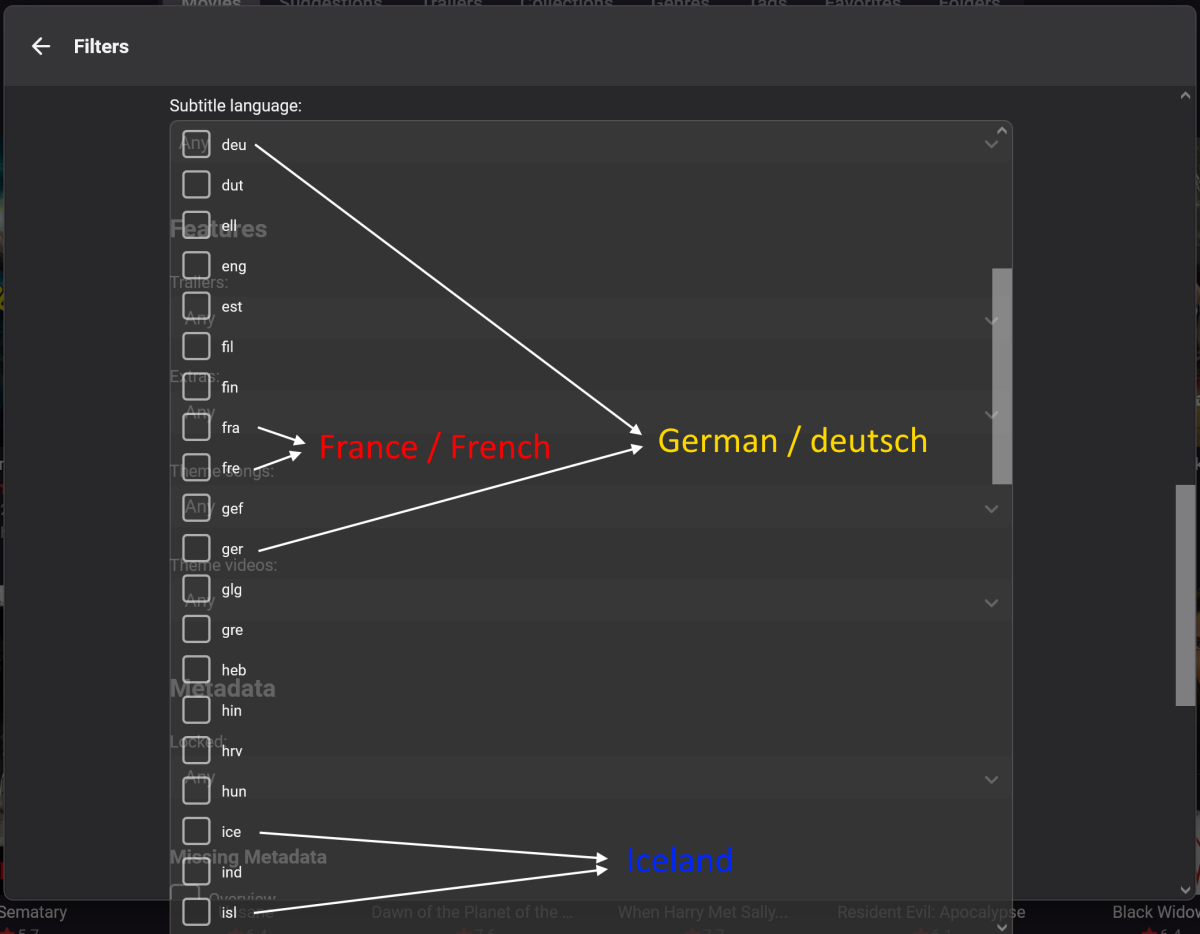
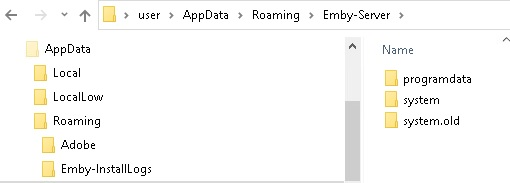


.thumb.jpg.a7a12fd23b35fba1200570f7c09dfbfe.jpg)




