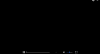Search the Community
Showing results for tags 'Stream'.
-
could we please have the language added to the stream selection popups if there are multiple streams reading the titles only let you only guess what is what this applys to all audio & subtitles and all clients for example a subtitle selection from webclient:
-
Hello Streaming of iso files stopped working. It was possible in the past, but now only an error is given: "Video Fehler Es gab einen Fehler bei der Videowiedergabe." This bluray worked in the past, therefore i am wondering why it stopped working. I thought it may be related to a new bd naming, but I can not manage to get it working again. In the past there where an icon in the taskbar if an iso was mounted, which does not occur anymore. server-63594943433.txt transcode-996329a1-d92d-4128-8ed0-8f56d01c0231.txt
-
Hi, I'm running a Debian server. In my Emby-installation I have three sections: Movies, TV Shows, Music. Playing inside the browser works perfectly. Playing on my FireTV using the app (local network) works well too. I also can connect to the FireTC via the web interface and control movies perfectly fine. But I cannot connect to the FireTV via web interface and start music. Once connected if I click on a song or album, nothing happens. Disconnecting makes the music play just fine on my computer. There's not a single clue what's wrong, can someone help me?
-
Hi Is it possible to use play on to stream to multiple devices at the same time? for exempel, i have a Netflix account that i sett upp on a play on server, i have installed the play on plugin in Emby-server and i can conneckt and start a stream from netflix. But if i start a new stream on a onther device it stops playing on the first device. (my Netflix account is for 4 streams at the same time if that makes a differens) /Regards
-
Hi, I have a problem playing livetv content on Android application. I get the following message: Playback error. There was an error processing the request. Please try again. Playing of livetv from my emby server works just fine when I use Chrome browser in Windows or in Linux. I've attached log from the Android client app and the server logs. c0431e09-3040-43f6-a5e1-4005687815a71.log server_logs.zip
- 14 replies
-
Hi all! I'm having some problems with Emby server, I'm running 3.0.5724.4. When playing via the web, or on Android, i cant seem to skip or seek in videos. All it says is unseekable stream:S It's been a while since i used emby now, but as far as i recall i always had the ability to to this earlier, it just took some time before the stream started again. Any ideas?
-
Hi I'm using Emby Server (latest), Kodi 15.1 and the latest Emby for Kodi plugin form https://github.com/MediaBrowser/Emby.Kodi , and in my Android Device I'm using Yatse (latest version). If I add my library in Kodi using the Emby plugin, all works fime in Kodi, but when I go to my device in Yatse, I can´t stream locally any media to my device. I can only use Yatse like a remote control to play my medias in my Kodi. But if I add my media to Kodi through the normal method (choosing folder, add to collection, etc), I can use Yatse to stream my media to my device. I wonder why this difference, because apparently in my Kodi, my media is shown in the same manner, using Emby for Kodi or not. Where was the problem? The problem would be in Yatse or the problem would be in Emby for Kodi? What can be done to use Emby for Kodi and use Yatse in my device to make stream locally to my Androide device ? Thank you for your attention
- 76 replies
-
- Kodi Plugin
- Emby
-
(and 4 more)
Tagged with:
-
I'm new to Kodi and Media Browser, Ive been working for 2 days on this project non stop to fix this issue. I know that I can add strm extension to the media player, which I have. I see the tv show but it has no picture and video do not play in any browser, it comes up like it will play but i get nothing.... can you all let me know if there is anything I need to do or any additional addon that needs to be installed? Your help will be highly appreciated.
-
 I love emby so far from playing around with it for the past day. However I found that the Google Drive plugin for 'syncing' isn't what I'm looking for. From what I can tell the current plugin allows people to sync their library onto google drive. What I'm looking for is a method to hotlink to google drive files. I currently use my google drive to store all my media content, this way when I'm working and travelling I can easily take my media collection with me wherever I go. With that being said I never do keep local copies of my media because I've dedicated my Google drive as being my media storage. From what I can tell Emby doesn't have this feature yet. But for people like myself whom use the cloud for storage, we prefer to use the cloud to stream. Google's video player is really good but they don't have a nice library interface like Emby. Is it possible to make a plugin which utilizes Google Drives video player architecture to stream? This would avoid the need for Emby to re-encode the stream locally and upload to google drive via sync plugin. I see direct hot link playback as being a win win situation on many levels seeing as the encoding work doesn't have to be done locally and is automatically handled by Google.
I love emby so far from playing around with it for the past day. However I found that the Google Drive plugin for 'syncing' isn't what I'm looking for. From what I can tell the current plugin allows people to sync their library onto google drive. What I'm looking for is a method to hotlink to google drive files. I currently use my google drive to store all my media content, this way when I'm working and travelling I can easily take my media collection with me wherever I go. With that being said I never do keep local copies of my media because I've dedicated my Google drive as being my media storage. From what I can tell Emby doesn't have this feature yet. But for people like myself whom use the cloud for storage, we prefer to use the cloud to stream. Google's video player is really good but they don't have a nice library interface like Emby. Is it possible to make a plugin which utilizes Google Drives video player architecture to stream? This would avoid the need for Emby to re-encode the stream locally and upload to google drive via sync plugin. I see direct hot link playback as being a win win situation on many levels seeing as the encoding work doesn't have to be done locally and is automatically handled by Google. -
Is it possible for Samsung E-series TV's to stream WMC's recorded TV files (WTV)? I'm aware that copy once protected files will not be supported, but can copy freely work? I have tried connecting to the Emby server to playback these files, but I get "media not supported" messages. So, the format being presented to the TV is not one it supports apparently. Is it possible to edit the Samsung profile to attempt to transcode to an alternate supported format? Thanks in advance!
-
I have been having issues with Live TV Streaming in Media Browser. I have tried all the possible solutions including changing the BufferDelayLiveMS setting in ServerWMC. It then occurred to me to disable my antivirus software and see if that helped. I also decided to restart Media Browser and ServerWMC after disabling the antivirus software I started a Live TV Stream and it came up fine and I continued to let it stream for about 15 minutes. In the past it would play for about 5 seconds, then start stuttering until it finally stopped and returned me to the channel page I was on before streaming the channel. I then decided to try streaming another live tv channel so I hit my browser back button and selected another live tv channel to stream. Although the Live TV Stream started to play, it stuttered for about 30 seconds, it then started playing normally and has been for about 30 minutes now. I think there are still some buffering issues with Media Browser and/or ServerWMC especially when changing live tv channels, but disabling my antivirus software definitely helped. What's strange is that Movies stream just fine. I plan on ignoring the RecordedTv directory along with the Transcode Directory (once I locate it) and run some further tests. I hope this observation helps others having the same issue as me.
-
MB won't open or stream properly outside of host machine
asiajason posted a topic in Non-Emby General Discussion
Hi, I installed Version 3.0.5482.4 on Mac OS X 10.10. I can watch movies on that mac no problem (localhost:8096). Video/Sound is fine. But on other macs in the house, if I browser to <IP>:8096 I get "Bad request - invalid host". I can reach other servers on that host, such as XBMC at <IP>:8083. On other devices (iOS), it automatically recognizes the server, and plays video but no sound. Please let me know what you need from me. Also - where is the physical location of the log files? Not the interface view, but the files themselves... Thanks -
Hi Team, I had a look through the forums to see if anyone had posted this yet and I was unable to find it, so I'm posting here. Apologies if it's already been suggested and rejected etc. As I'm working with files from multiple sources, each file has different audio stream and subtitle configurations. Whilst I have configured the default codec preferences to cater to the majority of films, one little first world problem annoyance is having to leave MBT to change the audio stream or to adjust subtitles. You can change these media options in the web-app version of MB, but the same functionality seems to be missing (or not yet added to) MBT itself. Thank you for your consideration mattispantone81
-
The whole function of the Trailers plug-in is to provide trailers for upcoming movie releases. The ability to also download trailers for the movies you own (if they can be found) was tacked onto it but, really, the plug-in is for upcoming movies.
-

New Server Build - CPU, Memory and OS (Win 7 or 8)?
JoshFink posted a topic in Non-Emby General Discussion
Hi, I'm looking for a suggestion on building (or repurposing) a machine. Most of the ones that I've read have been general purpose machines for a lot of things. I'm really just looking for a machine that will be able to run MB3 server and transcode and stream up to a max of 8 different movies at the same time. There will be other programs running but minor ones. Is Windows 7 or Windows 8.1 preferred? Does it matter? Clients 2-3 MBT or MBC on Local LAN - Direct Play - No transcoding 2 - Local LAN Roku 3 - Local Wireless IOS 1 - Remote Roku 2 - Remote IOS I know these might not all be supported at this time but I want to take into account all of this for future overhead and not have to build again. Everything will be streamed from a NAS that is connected via gigabit ethernet. Mostly Movies and TV. Movies all 1080p source and TV is 720p source. My goal is not the break the bank but I'd like to get the best quality parts I can for the money right now as I'd rather not have to upgrade it in 2 years. Thanks for the help Josh