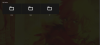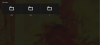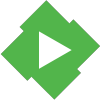Search the Community
Showing results for tags 'Media'.
-
Currently the main screen and so on. Actual home, http://i.imgur.com/gLfMZlE.png I think that way it would get better. http://i.imgur.com/ahclsUi.png It would be interesting to *Home* like this, because it is easier to navigate on the main screen. I believe that with this little modification Emby would be much better. That's the idea for the developers. If possible, remove media information from the itemdetails.html. Thank you very much.
-
Hi, I would like to know if there is a way to apply treatments to cover art by the media source. Currently, my library is configured as below:- \\SERVER\Movies \\SERVER\Movies\Blu-Ray \\SERVER\Movies\Downloaded \\SERVER\Movies\DVD \\SERVER\TV \\SERVER\TV\Blu-Ray \\SERVER\TV\Downloaded \\SERVER\TV\DVD \\SERVER\TV\HDTV \\SERVER\TV\SDTV CoverArt is configured with individual profiles for media source \\SERVER\TV\Blu-Ray with a specific treatment of... BD items will use the BD cover My files are named:- Name.SXXEXX.V:CO-A:CO.Q:A-V:SO.ext I was wondering if it is possible to apply the cover treatment by the V:SO (Video Source) in the filename?
-
Emby is running on a Mac Mini. The content is stored in a Synology DS416j mounted over a gigabit network with 9000 byte jumbo frames enabled and working on both devices. The folder being watched by auto-organize is on the same NAS filesystem volume as the folders where it will be organized to. Auto-organize is set to move files rather than copy them. When new content is moved to the watched folder and auto-organized invokes, the content ingestion and file move/rename operation is immediate (as expected). For content that isn't automatically ingested because there's already an older version, the replacement content is copied and then the source file is deleted. Worse though, is that the first time I encountered this I had 200+ items being copied in parallel, and while the operation was running 170GB of content needed another nearly 170GB of filesystem space to perform the copy before items were being deleted. I move 100 1GB episodes of a show into the monitored folder. They're ingested and moved to the appropriate folders in less than a minute. Later, I get a set of those same episodes recompressed using a more efficient codec. I move 100 500MB episodes of the show into the monitored folder. They're all initially showing in blue in the Auto-Organize page. When I select the option to replace an episode, the item becomes yellow for several seconds as it's being copied over the network from the NAS to the Mac Mini and back again to the new location on the NAS, and then it turns green indicating it's been ingested. I now have two options: If I wait for each item to finish ingesting before I start the next item, I will need to sit at the computer for 30 minutes or more to ingest all these items one by one. If I go through the list as fast as I can, they all copying in parallel and the whole process takes even longer. I'm free to do other things, but now my NAS and network are saturated while the process runs.
- 1 reply
-
- auto-organize
- server
-
(and 1 more)
Tagged with:
-
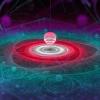 This specifically comes up when media isn't imported because it would replace something already there (and "Overwrite existing episodes" is unchecked), though it would be useful to see information about new imports. When an import would replace something already on the server, I run ffprobe against both pieces of content to see what the differences are. I'd like to see the information that's gathered about content when an item is imported next to the same information about content that's pending approval to overwrite it. The logic behind the decision over whether or not to overwrite could be something that later on might lead to new features around setting up rules for making decisions based on content information, but currently the person making the decision doesn't have enough information to make the decision manually. An info button at the end of the row in the Auto-Organize Activity Log page would do the trick. If content imported with no conflict, show just that, but for conflicting items show both sets of information.
This specifically comes up when media isn't imported because it would replace something already there (and "Overwrite existing episodes" is unchecked), though it would be useful to see information about new imports. When an import would replace something already on the server, I run ffprobe against both pieces of content to see what the differences are. I'd like to see the information that's gathered about content when an item is imported next to the same information about content that's pending approval to overwrite it. The logic behind the decision over whether or not to overwrite could be something that later on might lead to new features around setting up rules for making decisions based on content information, but currently the person making the decision doesn't have enough information to make the decision manually. An info button at the end of the row in the Auto-Organize Activity Log page would do the trick. If content imported with no conflict, show just that, but for conflicting items show both sets of information.- 3 replies
-
- auto-organize
- media
-
(and 1 more)
Tagged with:
-
Media scan fail with error: Value cannot be null. Parameter name: path
Sebas798 posted a topic in Linux
Greetings, I had my emby server worked flawlessly under Ubuntu 14.04 LTS. When I upgraded to 16.04 LTS, the package was removed. I reinstalled it from the official PPA and since, I get the following error whenever a media scan is initiated. I cannot figure out why. 2016-08-14 05:38:40.7216 Error TaskManager: Error *** Error Report *** Version: 3.0.6060.0 Command line: /usr/lib/emby-server/bin/MediaBrowser.Server.Mono.exe -programdata /var/lib/emby-server -ffmpeg /usr/bin/ffmpeg -ffprobe /usr/bin/ffprobe -restartpath /usr/lib/emby-server/restart.sh Operating system: Unix 4.4.0.34 Processor count: 8 64-Bit OS: True 64-Bit Process: True Program data path: /var/lib/emby-server Mono: 4.2.1 (Debian 4.2.1.102+dfsg2-7ubuntu4) Application Path: /usr/lib/emby-server/bin/MediaBrowser.Server.Mono.exe Value cannot be null. Parameter name: path System.ArgumentNullException The error does not say much about the problematic path. Regarding this bad / useless error message, I already opened issue #2056. Still, I would like to fix the problem. Anybody can provide some help with this? What actual parameter in what file is missing / misconfigured according to you? Thank you in advance, Sebas. -
I recently installed Emby as an OSS alternative to Plex on a headless Debian machine. The machine is a netbook, so is not particularly powerful, but should be able to handle it. I am able to browse the media libraries fine, however, if I attempt to play something, it simply fails, sometimes saying 'TimeoutError'. I have paid for the apps across all of my devices, so what am I doing wrong? Are there higher minimum specs than I expected? Thanks in advance, Robyn
-
For some peculiar reason, my music library has disappeared from the main menu: I can get to the content of the library via the Home menu, but I must say it puzzles me why it doesn't show in the Media menu as it should.... Anyone with some ideas ?
-
Hi everyone, I just installed emby-server 3.0.5821.1 on Antergos and it's running. I've done the config setup but I can't add any folder to my library. When I go to library/Folders, all I got is a loading circle (can't get it on the screenshot but it's there and spinning) and no option to add any folders : I've waited and tried many times without success. I've joined the log to this post. Thanks. Log.txt
-
Hi, and Merry Christmas to you all! I run Emby Server version 3.0.5781.9, updated today. In the Photos section I have fodlers for every year, but Emby only sees a few of them. In the screenshot below you can see that Emby only shows three folders, and a file manager showing all the folders that are really there. All folders only contain subfolders and jpg files. I also attach the latest log file. Any ideas what's wrong? The Emby server runs on Linux Mint, and here it is accessed through Chrome on another Linux Mint PC. I have some other issues as well, but I'll start new threads for them. Log.txt
-
Hi, I am in the process of setting up my first Emby server, on Linux Mint 17.2. I don't know if my problem is Linux related or what. The thing is, I have some serious trouble setting up my media libraries. I have my media stored locally on the system's main user, called "hpb". 3 main folders; "Musikk", "Bilder" and "Videoklipp". These are the normal Music, Pictures and Videos folders made by Mint. Within the Videos folder I have subfolders for movies, music videos, home videos and TV series. The TV series folder is so far empty. All folders and subfolders have 777 permissions. I have managed to make libraries for music, pictures and music videos, but I am not able to make any more. When I try to make the movie library f ex, I choose the content type and name, navigate to the Movies folder and click OK, the popup disappears, but no new library is made. This is making me kind of crazy. Also, it took several attempts to make the other libraries. Neither of them worked on first try. Any ideas? Edit: Out of desperation I tried to delete the empty TV series folder. And by some strange reason that seemed to help! I don't know why an empty folder should be a problem...
-
Hi, I would like to know if there is a way to group my medias as shown in the first picture to that of the fourth picture [i obtained that using a setting in emby which is in picture 2]? However, when i click the "TV" folder, it shows every media labelled as TV as a whole [picture 5]. Is there a way to make it appear as below: When i click "TV" Make it appear as "English Series" "Japanese Series" "Anime" Like making those three appear as a subfolder. The first picture does this though but i would like to have it more organised. Thanks.
-
Hi, Accidentally posted in the wrong forum earlier. I would like to know if there is a way to group my medias as shown in the first picture to that of the fourth picture [i obtained that using a setting in emby which is in picture 2]? However, when i click the "TV" folder, it shows every media labelled as TV as a whole [picture 5]. Is there a way to make it appear as below: When i click "TV" Make it appear as "English Series" "Japanese Series" "Anime" Like making those three appear as a subfolder. The first picture does this though but i would like to have it more organised. Thanks.
-
Hello, I have a newly installed EMBY server running on Ubuntu 14.04.3 x86 server. I have gone through the install process and I was just trying to setup the media locations which are local directories and whenever I try to enter the location in it kicks me back out to the login screen. I have only one account setup and I created the local folders for my media with the same account as for emby. I also tried to change the server cache files path from the default under advanced settings and the same thing happened, kicked right back out to the login page. I don't know what's causing this, any help would be great. Thanks. p.s. I also have samba installed and have made my media folders into shared network folders open to guest and tried the network paths in the media locations settings and it still kicked me back to the login screen then too.
-
I'm pretty comfortable with Arch, but Emby has put me to the test. After two days and several 6-packs of Coke, I finally got it installed and configuration up and running in Chrome. I even somehow got two forms of media added to the library from my WD MyCloud NAS. But the folder scanning is failing. In the Library section, under the Scan Library button it just always says "Last result: (failed)". Really, really not sure what is going on. Anyone have any thoughts? My latest log file is attached but it's all greek to me. emby-Log-2015.09.20.txt
-
Hey there guys, Im reading around here for quite a while now, and the first thing I would like to start off with is saying that you developers and community members are doing great work with your interest and proactivity in your help on every kind of issue brought to your forum. In my opinion this adds a big bunch of remarkable service quality to a plugin thats already great and free. So here is my problem: I have MB successfully running and accessible on FreeNAS-9.3-STABLE-20150227075 (installed via implemented Plugin Management), with a mounted storage in the related jail and a few small files in (.mkv and .jpg) inside. I also added the containing folder to the MB Library but MB doesn't recognize any movie or picture to view. Are there any things I probably could have missed setting MB/my library? Do I have to set special permissions? Please excuse me if forgot some important information about my setup.
-
Hi all. A few months ago I had an issue which resulted in lots of different TV episodes and Movies having errors and therefore Media Browser struggled to play them (picture froze whilst audio continued). This was nothing to do with Media Browser, but the files themselves as other video players did the same. Now I have removed most of these files but yesterday I found another grrr. I was thinking is it possible that all users could have a button / icon on the media page to report / flag that a TV Episode / Movie / Audio Track / Album etc is faulty. With this flag the User/s who manage the Server will get a notification and there would be a place where all these flags are stored and listed for them to go through, check the media and either remove the report / flag (Mark as OK) or deal with it how the deem fit (Replace / delete etc) This flag could even be on the media itself so other users are aware that the media may be faulty before they get into the Movie etc. Maybe a prompt / list when the media is reported to help with fault finding. Example The user Reports a fault with a movie and is prompted with a list of common faults which they pick "Video - Choppy". Upon checking I found it to play correctly so it may be there device etc, so I can mark as "OK" Prompt list could be Audio - Choppy Audio - Freezes Audio - Won't Play Audio - Wrong Language Subtitles - None Available Subtitles - Wrong Language Video - Choppy Video - Freezes Video - Won't Play Other Maybe even an option to give a time in the media when this occurs Hope that made sence!
-
Occasionally an entire folder on different hard drives (ie. Action, Comedy, Drama) will be blank although there is stuff there. Restarting the MB server software or computer usually fixes the problem, but sometimes the Action folder populates but Drama will be blank. Restarting MB Server software: Drama is populated and Action is blank. Restarting MB Server software: All folders are populated. Tried adjusting the library for Path (G:\Action) or network (\\HTPC\ACTION) but it still happens. I also run XBMC with the same folders and it never had a problem detecting the files in the same paths. I know how to fix it, but for the family or guests who arent familiar with how to restart the server, it is a little annoying. Uninformed Opinion: Could be that the scan fails when the hard drive is asleep? If I spool it up, then restart the server it will usually detect the files in the folder. Still doesnt explain why it would detect all the files in one hard drive one time and then miss it the next time.. XBMC takes a few seconds to start playing videos if the hard drive asleep but it remembers the media in the folders... hopefully someone can offer a solution. Let me know what other info is needed: server info:--------------------------------------------------------------------------------------------- MB Server Version 3.0.5267.16902 (this is the beta, had same issues with the last release too) Notification (not sure if this is related or just a random error): Scan media library failed. The CancellationTokenSource associated with this CancellationToken has been disposed.
-
- scanning problems
- media
-
(and 1 more)
Tagged with:
-
Where is the media browser theater located or how do I get setup with it or what is it exactly?
-
Hi Guys, does anyone know how to name a folder for webisodes? I have my specials folder created, but when I reviewed the episodes in the tvdb listing, I do not see anything listed for it. Out of all the extras I have, there are only 2 items listed. I can live with just having a plane deleted scenes folder, but am hoping someone can help with webisodes. Thanks Dominick
-
I am new and having a problem viewing my content in my folders. I can see the folders I created but not the files inside. Is there a procedure or video tutorial for adding content to my folders? Thanks,
-
Hello, I have a problem that seems similar to: http://mediabrowser.tv/community/index.php?/topic/2810-scan-media-library-hangsnever-completes/ I had the library hang on me, and stopping the server had no effect (it would say "stopping" but just hang there). Manually stopping the server service on the actual server seemed to work except that when the Media Server started up again, it could not find the path, or said access was denied. Removing and adding the path manually or by browsing to the UNC path did not work. Rebooting did not help the first couple of times, until I rebooted both the server and all client machines. At all times I was able to see the remote paths as shares and access the file, even creating and deleting dummy files within. The dashboard then allowed for browsing to the UNC path and I was able to re-add the library. Now, the scan is stuck at 93.9% and pressing “stop” is the same as above, but at least there are no other error messages. Restarting the server did not help, and the log file shows that some items are not found (see below for example). Any assistance would be appreciated. I'd reboot all machines again, but my son is watching something downstairs.
-

Future-Unaired-Missing episodes issue, please read this thread
Zero_Kool posted a topic in General/Windows
-I currently have MB3 server running and my xbox 360 with windows media center has the MB classic installed. For some reason it's pulling in all the episodes metadata and I don't even have my shows in that folder?- 10 replies
-
- media browser classic
- plugin
- (and 6 more)
-
I was reading up on the folder structure for movies and am not understanding if you can or cant place the specials folder with the names of the clips such as gag reel, deleted scenes in the movie folder. Is it possible to have a sub folder named specials within the movie folder? Thanks Dom