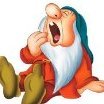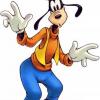Search the Community
Showing results for tags 'WMC'.
-
Welcome to the WMC UI Public Beta! Thanks for your interest in the WMC UI and for being part of this! Your help and feedback is important and essential for getting this to perfection and ironing out all those things that one alone can't find and identify as everybody has different setup and different ways of using Emby. There are two places for interaction and communication: GitHub: Issue-Tracking and Releases WMC UI Forums (here) Issues Issues are used for tracking work that needs to be done Please create a new for every problem you see, no matter which kind - can be errors, unexpected behavior, visual glitches, etc. Please check first, whether an entry already exists for the same problem If you think an existing entry is the same, but the situation is slightly different, you can add a message to the existing issue or create a new one, we'll then find out whether it's different or same WMC UI Forums We’re using the forums as a place for general communication like: Publishing announcements about when updates are published Asking questions about the WMC UI Sharing ideas and suggestions Please always start a new topic for a new subject and let's try to avoid endless conversations which are "about everything" Platform Availability The WMC UI Beta is currently available in the following forms: Web Browser & Installable Web App Emby Theater WMC (Windows) Emby WMC (Android) Web Browser & Installable Web App Web Browser There's an http and an https URL available: http://wmc.emby.media/ https://wmc.emby.media/ Emby Theater WMC (Windows) ClickOnce Installation (auto-updating) Win 64bit: https://softworkz.github.io/etwmc/setup/x64/ Portable Installs These are useful to test or compare specific versions or in case of issues with ClickOnce installation. They can be found in the Releases section: https://github.com/EmbySupport/Emby.WMC.UI/releases Just unzip and run. Emby WMC (Android) The app version can be installed in parallel to the regular Emby Android App and the ATV app. Please side-load the app by using the matching APK. The APKs can be found in the Releases section: https://github.com/EmbySupport/Emby.WMC.UI/releases NOTE The Android app is limited by date, so that it is working within 10 days after release. We'll try to always have a new release ready before the previous one expires.
-
Utiliser Emby avec Windows Media Center pour Windows 10 Pro - 2004 -
Randdrick posted a topic in French
Bonjour, Pour celles et ceux qui veulent utiliser Emby avec Windows Media Center pour Windows 10 Professionnel - 2004 - vous trouverez en téléchargement une image ISO bootable que vous pouvez installer sur n'importe quel PC 64 bits Le lien :https://uptobox.com/lmvwz163j4st Ce qu'il faut savoir : - Cette image a été créée à partir du disque de création d'image de Microsoft, dans une machine virtuelle, donc pas de risque de virus. - Vous devez vous procurez les drivers Windows 10 pour votre PC. - Il ne s'agit pas d'une version de Windows craquée, ce qui implique qu'il vous faudra activer Windows 10 ( donc avoir une clef de licence appropriée ) - Windows Media Center peut être lancé avec une télécommande compatible ( qui comprend donc le fameux Green Bouton ) - Seule la partie client (donc Emby - Media browser ) est installée. Il vous donc configurer le serveur et bien sûr le client Emby. Voir les tutos à cet effet sur le site. Sources d'installation Vous trouverez les sources d'installation dans le répertoire Sources à la racine de c:\ ainsi que quelques notes dans des fichiers Lisez-moi.txt - Les codecs audio et vidéo sont installés. il s'agit des codecs : Shark 007 ( voir le site en question pour la liste des codecs et l'aide) LAV est utilisé pour lire les fichiers MDK et décoder les fichier de type HEVC (ou H.265) ffdshow x64 est utilisé pour décoder les fichiers H.264 et lire les sous-titres de vos films grâce au plugin Media Control pour WMC. Les codecs ont été installés et configuré, mais suite au sysprep vous allez devoir pour : Shark 007 : faire une restauration de la configuration ( deuxième onglet ) ffdshow x64 : relancer l'installation sans toucher aux options ( sauf si vous savez ce que vous faites ). Vous pourrez sélectionner à ce moment-là, votre configuration audio. En cas de problèmes avec les sous-titres par exemple, j'ai mis à disposition une version des Codec Shark 007 plus ancienne. Si vous souhaitez l'installer, il vous faut OBLIGATOIREMENT désinstaller les codes présents avant son installation. - Media Control Après avoir réinstaller / reconfigurer les codecs vous allez devoir configurer Media Control. Pour cela : Dans l'avant-dernier onglet, Cliquez sur le bouton Apply Configuration for WMC puis sur le bouton commit Dans le dernier onglet, choisissez la résolution qui correspond à celle de votre écran puis cliquez sur le bouton commit. - Windows Media Center Après avoir configuré Media Control, vous pouvez lancer Windows Media Center. Je vous conseille d'aller dans les paramètres et de relancer la configuration générale option personnalisée. Vous pourrez ainsi configurer WMC en fonction de votre équipement. Bon à savoir : si votre télévision est un écran plat, alors dans la partie de la configuration de l'écran, choisissez Ecran plat et non Télévision. Important Je n'apporterai pas de support sur la configuration d'Emby ou des codecs, pour les raisons suivantes : Emby : Vous trouverez tous les tutos sur le forum. Les codecs : leur configuration dépend des fichiers vidéos que vous allez lire ainsi que de votre matériel informatique et multimédia. Autant dire autant de problèmes et de solutions que d'utilisateurs d'Emby En fonction de l'intérêt qui sera porté, je mettrai à jour l'image pour qu'elle reste compatible avec les évolutions de Windows 10. Notez bien cependant, qu'il se peut que Windows Media Center puisse ne plus fonctionner du tout suite à une mise à jour future de Windows 10. Enfin, si une bonne âme maîtrise l'anglais courant, je la remercie par avance pour la traduction de ce post, dans la partie du forum réservée à Windows Media Center. -
Starting yesterday, my Emby Classic running on Windows 8 Media Center was missing some movie cover images. When attempting to open the movie missing the covers, Emby Classic hung. Had to close Media Center to gain control of the computer again. Later I found out that the Emby server (running on different hardware) was crashing each time I did this. I would have to force quit the Emby Server and restart it. Emby seems to work fine from every other app and the website. I am able to repeat the issue any time by using Emby Classic for WMC for anything so it has become worthless. I am able to use Emby Theater from the same PC without issue. I do not have an option to test Emby Classic from another PC as I do not have another Media Center PC. I have uninstalled Emby Classic and removed the programdata folder associated with it however the same issue exist after new install. I have even tried to use the Emby Classic beta but the same issue exists. I have removed the Emby Server Cache folder to make it recompile all new cache, same issue still. I am thankful that Emby theater works great but I REALLY like using Classic more as it seems to have better eye candy and smoother transitions. Is anyone else having similar issues lately? Is there a way to completely remove Emby Classic and start completely over? Any direction is appreciated. Thanks Randy
-
In Windows media center Emby, I am unable to find a way to display subtitles. I know they are there and part of the file/folder because when I play the same file through the browser version on the same machine, I can display subtitles.
-
Was wondering if anyone could help me with the Cover Screen Saver on Window Media Center. It stopped working a few updates ago and now when I go to install it it just hangs. Anyone have any ideas? Its such a great screen saver and would love to get it back....
-
I've just installed Emby for WMC on a new build and all of the free themes are gone? Well, apart from Chocolate anyhow. The only themes available are the Premier ones at $10 a pop. What happened, are you giving up on WMC users? If anyone can upload their free themes from their Computer it would be most appreciated!
-
I'm putting this issue seperate from another issue to keep the replies clear. When I scrol through the EMC home screen to the "Music" entry, WMC freezes and throws an error message pop up. I will attach a screen shot, although it doesn'tshow much. The "Latest" music widget is also empty too. MBClassic-19920199454183a5a4a4f56a26dc8709a4b4d80.log embyserver.txt
-
I have been an Emby user since MediaBrowser. I loved and still love how it works with Windows Media Center on Windows 7. My current media server is set up on Windows 7, and I use WMC on my main TV that's hooked to the sever, and a few other TVs in the house. I guess I'm just looking for some advise on what to do now that support for Windows 7 is ending. I'm just so used to the layout of Windows Media Center, and the flawless execution between it and my Windows 7 server set up, that I'm anxious about how to make sure things work for me once Windows 7 is no longer a good solution. Does anyone else on here still use 7 and WMC? Did you used to use it and have moved on to something new and you still like it? I love the LiveTV of WMC. I know Emby now has LiveTV options...but I think I need to buy a specific tuner for that? Is Windows 10 my only option with Theater? What about Linux server? So...yeah...bit of a ramble. I guess I'm just looking for any suggestions or advise for someone who has used a Windows 7 setup through Windows Media Center since original Mediabrowser. The future and change is scary...please hold my hand and help me through it!
-
The Plugin Catalog in the WMC app doesn't seem to properly download files from the server (Testing with EMC 3.0.315.0) . Basically I simply deleted one of my themes and tried to download it again and it basically hangs at installing the theme. This was brought to my attention by a user having issues installing the theme. I tried uploading a new version to the site and all seemed to process well but still it won't seem to download the file and basically just sticks a file with 0 bytes in the \programdata\plugin directory. This is not limited to my themes as I tried to install the backdrop screen saver and the cover screen saver and the same issues occured.
-
I have Emby Server and Emby for WMC on the same machine as all of my media. My GameBrowser.xml file was up to date with all of my emulators and local PC games and was working perfectly. Since the upgrade to Emby Server 4.0.0.2, not a single game will launch, only showing a message that says "An unknown error prevented this game from launching." The indexing used to only use the folder name for the title, but now it ignores the nice folder name and only associates the messy file name inside each folder, even on a PC game where the only file is game.gbwin making my whole PC game library a long list of games called "game". To even test the launcher's capabilities, I manually changed the title of one of the games to match the title of a games in my GameBrowser.xml file, but the log file reported "########## QUIT KEY PRESSED ##########" 5 times even though I hadn't pressed it at all. So I disabled the quit key in the xml file and tried again with the same result, but with the following log file: MBClassic-201201905ec1c8373a94c4e9c5b64c37e3cd30f.log A debug message that shows up at the end of the log whether it is trying to launch a emulated rom or local pc game: "GetMediaExperienceUsingReflection was unsuccessful" MBClassic-201201905ec1c8373a94c4e9c5b64c37e3cd30f.log GameBrowser.xml
-
Question about Emby DVR setup and existing (or future) WMC recordings. My goal is totally move away from WMC7 and use Emby for LiveTV and DVR (as well as Movies, Photos, already parsed TV Shows that I already use Emby for). I even switched from a Ceton InfiniTV to a HDHomerun Prime and Connect to do this. However, the biggest detriment to this is DRM. Before they implemented DRM, I used to use MCEBuddy to take my recordings convert them to a slightly smaller size, preserve the AC3 stream, save in a mp4 container, name it 'showname - sXXeYY - episodename.mp4", and then save in the appropriate folder using the Season XX. My underlying assumption is: 1) Emby DVR cannot record DRM (ie. "copy once") streams? If that assumption is no longer true then everything below is probably mute! My cable company marks all non-network channels as "copy once" DRM protected. So I record these shows in WMC. The recordings all get dumped in one folder (\\HTPC-i3\RecordedTV\) using the naming convention 'showname_channelname_year_month_date_hour_minute_seconds.wtv' (the standard WMC naming convention). I pointed my Emby TV library there along with the other TV shows at \\HTPC-i3\Data\TV Shows\. Emby gets the show name (because it's in the file name) but it doesn't parse the Season or episode name (because they are not in the file name). When I did that I got 2 different entries for show like "Heroes Reborn". One that already existed from the shows in \\HTPC-i3\Data\TV Shows\Heroes Reborn\Season XX\ and a new one from the recordings in \\HTCP-i3\Recorded TV\. If I go into the one created from the \\HTPC-i3\Recorded TV\ folder you can see the Season is "unknown" And the episodes aren't parsed (season and episode numbers). However, there is metadata for each episode?! 2) Does Emby have the ability to read the wtv file metadata yet? Is that where the short description for each episode came from? I believe WMC also saves the season and episode data in the metadata? Can Emby pull it as well? This will allow me to let WMC still handle recordings because of DRM issues but do all my viewing via Emby Theater [ET] on my HTPC*. *I hope, or will the DRM protected streams not even play in ET only WMC?
-
Hello! After the last most recent auto-update of Emby for Media Center, I started having a problem with just the Mp4 movies, but not the TV episodes. I press the Play button on the menu and get a dark screen. When I move my mouse I see the control buttons on the bottom of the screen (Stop, Play, Record, etc) but no time length indicator. The Play button displays the || pause like the movie is playing. I press the square Stop button which takes me back to the movie info page and buttons, then I get the spinning wheel and the page goes dark and the time indicator appears and the movie starts up. This is an annoyance, but at least I can get them to play. I have uninstalled/reinstalled E-WMC and the server both. I am still getting that small hang on the movies so far. TV episodes run right away. These are all the same MP4's I have for over a year or more. Any ideas?
- 8 replies
-
- WMC
- Stop Button
-
(and 3 more)
Tagged with:
-
Hi, no idea what changed but suddenly nothing will play using MPC-HC as an external player. I've removed it from the Emby for WMC Configurator, removed and reinstalled MPC-HC, Added it again in the configurator but to no avail. If I use the internal player everything plays fine. If I could turn subtitles on or off on the fly then I would leave the internal player set. Anyone any idea? It's probably something really simple I am missing! Oh, I've reinstalled Server and Emby WMC apps too. Kind regards, Cog.
-
Hi, I recently subscribed to Emby Premiere mainly for the benefit of being able to use Cinema mode so that trailers will play before my movies. This works well in the web interface however when I attempt to play a movie in the WMC app it does nothing (i.e. when I click the 'Play' button nothing happens, I have to go turn off Cinema mode in the app settings for the movie to play at all). The trailers play fine if I play them from the 'Trailers' folder within the WMC app, its only when playing a movie does it not work. My app and server versions are below I believe are the latest. Please advise, thanks. Emby for WMC: 3.0.307.0 Emby Server: 3.2.70.0
- 17 replies
-
- cinema mode
- WMC
-
(and 1 more)
Tagged with:
-
Hope someone can help me on this subject, It first started I totally lost the program to Emby for WMC the icon and program disappeared. so I decided reinstall it from the Emby website, I first I disabled the Anti-Virus program (Norton's) When I did this is the following error downloading. "Application Run" Security Warning see my attachment. I tried clearing one click cache. I tried Chrome to download it and Internet Explorer no luck. I thought it had to do something with internet? I have another computer in the other room and I can download the files on that computer. Thank You
- 4 replies
-
- Embyserver
- WMC
-
(and 2 more)
Tagged with:
-
Okay, sorry for the extra question, but I have everything working properly with this compro remote (and logitech harmony) except shutdown. The original remote wakes up the computer through PCIe Bios settings ok (from full off state- which is what I prefer as I have a remote power switch to kill all components TV, HTPC etc. But the power off button only sends a sleep state shutdown, when I want a full power shutdown. I have got around this by having a shutdown batch cmd, which is shortcut to "num 8" on the original remote and this I have taught the harmony as "Power toggle". This works, as long as it happens from the desktop. But the HTPC uses Emby for WMC plugin, with WMC for Win 10 plugin, as I like this interface, my problem is closing WMC prior to executing the shutdown cmd. I have Microsoft ME Media Player, and Micorsoft SE Media Player devices in logitech harmony, but the Win + D key (takes win to desktop), doesn't seem to work in Microsoft SE Player through logitech, if I use a physical keyboard...fine, I can go to desktop and then the "Power toggle" button works to shutdown. So my problem is how to execute win + D through logitech, or how to assign it to a num 9 key in the remote,I even have a batch cmd to shutdown WMC, but again can't be activated while in WMC? I can't assign complex keyboard shortcuts to the compro remote, but it does have the possibility to assign an exe program, so I tried assigning cmd.exe cmd /c "c:\WMC_Shutdown\WMC_Shutdown.cmd" to * key on remote but no go. Just need a way to close WMC through remote key that can be mapped to logitech, so I can then execute shutdown bat that is already assigned and works when desktop is in focus. Any ideas would be much appreciated, though I couldn't really get my head around eventghost or autohotkey...seem quite complex. Thanks again, I tried all yesterday with a thousand diffferent configurations but keep getting stuck on the "go to desktop" problem. TIA Tried various combinations, batch file is there to run and kill ehshell.exe but when WMC is fullscreen, nothing short of a physical keyboard (Win+D) will minimise it, which I need to do before I can run proper shutdown, if WMC has focus my power toggle key isn't recognised and I go to a soft sleep, then when it wakes...no remote. I am tearing my hair out, I have used autohotkey, and still when WMC has focus, it can't be minimised by remote keys, only by keyboard. Suggestions anyone???
-
Hey guys, This is not so much an emby problem, just looking for any expert advice from the community. I have a HTPC that was running Win 7, and used a Fusion Dvico remote (plugged into USB port) for control of my WMC, and also Emby. After upgrading, finally to Win 10, I have a curious but not unheard of problem, that when the HTPC is turned on, the remote IR receiver driver is not automatically loaded. Simply unplugging it for 1-2 seconds resolves the issue as the USB Input device driver is then correctly installed, and bingo, I can use my Logitech Harmony for full remote facilities. I have researched a fair bit and have tried the following:- 1) regedit all USB devices and "ForceHCResetOnResume" 2) use a $5 USB hub controller from the mobo usb ports, and plug the remote receiver into one of these ports 3) tried all different USB ports on the mobo 4) used MCEStandby Tool (which also tries the ForceHCResetOnResume) Still no go, any guru out there who has experience with this issue? On some occassions, windows will install "Dvico Remocon V1.00" driver, but on most occassions it seems to just go for "USB Input Device". Any thoughts? Thanks Brad
-
Emby Server running causing problems with WMC content Viewing.
GaryDZ posted a topic in General/Windows
I hope I have this in the correct forum. I have a question about computer performance while running the Emby Server. Every time I have the server running, I have frequent stuttering of video while watching TV using Windows Media Center (WMC) and a HD Homerun USB Tuner. (Not viewing TV content through Emby). This happens while watching live or recorded TV. I do not have the Emby App installed in WMC. I also have noticeably slow performance of other programs. This all resolves when I shut down the Emby server. Video stuttering happens even when I am not streaming content remotely using the Emby Server. Just having the server running seems to cause the issue. I have a Dell with an I5 650 (3.2Ghz) and 8-Gig Ram, Running Windows 7 Ultimate. I checked performance using Task Manager while the problem was happening and it shows CPU 11%, Physical Memory 27%. It does not seem to be stressing my hardware. It seems to work better if I exit the Emby Server and then restart the server. I have an Emby Log while the problem was happening and after stopping and restarting if it helps identify the problem. I was not sure if it is safe, (Privacy Issue) to Post Logs in the Forum. Let me know if it is OK to post LOGS to the public forum? Any Help or suggestions would be appreciated. Emby Log before exit.txt Emby Log after exit and restart server.txt -
I have not used EMBY is a while. I had to redo my HTPC a while back and never re-installed it. This past week I figured I'd try it again. I installed the EMBY server and a plug in for Windows Media Center. I configured everything and it seems to be working OK. I am able to stream to devices using Emby Theater. Ever since I got it up and running... my Windows Media Center has been very choppy while watching recorded TV. Voice dropout for about half a second several times a minute. I am using a 3rd generation I5, with 8 Gig of RAM on Windows 10 OS. I have Verizon FiOS 75Mbps Using HD Homerun for TV tuner. As soon as I exit the Emby server the dropout stops. Performance has never been an issue before. Any ideas or advice. Thanks...
-
I was looking at trying to set up gamebrowser to work under Emby, preferably under WMC but Theatre too. I just wanted to start very simple basically just run Windows Games, no emulators or anything. I think I'm like 90% there just missing that last little bit. I was following the guide I found here to set it up on the Emby Server and for the Classic Install: https://emby.media/community/index.php?/topic/16380-gamebrowser-guide/ So now when I launch Emby for WMC and Theatre I get my GAMES tab with the two games I manually added for testing purpose, as you can see below: The problem is that under Emby for WMC it errors out saying "item is an external disc. please insert the proper disc" and under theatre I canoot even click a play button (see below). I half expected this as I don't know how Emby would know where the EXE of the game would be found. So continuing with the guide (link above) for the WMC version it tells me to use the Emby Configurator to add the windows games. However when I load the configurator I don't have a plugins tab it suggest (see below) and the Theatre instructions seem to be for the Legacy version of Theatre. So maybe this part is broken, I'm not sure, but either way based on how this system operates this type of configuration is generally stored in an XML file. So I had a look at the GameBrowser.XML file contained in the \AppData\Roaming\Emby-Server\plugins\configurations\ directory. I also scoured the forums here an found a user had actually posted a working Gamebrowser.XML file here: https://emby.media/community/index.php?/topic/20014-need-some-help-with-gamebrowserxml/page-2 But comparing the XMLs they appear slightly different for instance they appear to be all within a PluginConfiguration tag as opposed to GameBrowserSettings tag. Regardless I still tried to add the WinGames tag as shown on that page but to no luck. I tried using the shortcut link to the executable and the executable them self. I tried renaming the game.gbwin to the "gamename".gbwin, but no dice. I think I'm just missing something in this XML. Maybe the tags have changed or maybe just something in the directory structure I'm just not understanding. Does anyone have this currently working for windows games?
- 1 reply
-
- Gamebrowser
- theatre
-
(and 1 more)
Tagged with:
-
Where is MB Plus? https://emby.media/community/index.php?/topic/17748-automatically-play-next-episode-in-series/?p=172441
-
Hello all, need some help... I have had my HTPC running windows 7 for a long time now and use it dedicated for Emby movie playback. I really love the kaleidescape type experience on my big projector screen and I don't want to lose it :-) I don't want TV, games, or music, just the big theater experience so I use WMC and love the fact I get four rows of movie covers across my screen and can use MPC-HC with MadVR to scale my DVD's to BD PQ as an external player. So here is my big problem, things started to go wrong and I figured I would reinstall Windows and set everything up again and decided to go with Windows 10 rather than Window 7 thinking this would help for any future 4K adventures. I also upgraded the GFX card to a GTX1070 and a newer version of MadVR - the DVD's look amazing now! So I used the hacked Windows Media Center add-on for Windows 10 and tested MPC-HC w/MadVR and tested WMC and everything is working great. Then I went to add MPC-HC as an external player using the Emby WMC configuration wizard but I get an application crash/error, so is this supposed to work or am I trying to get the impossible? Also I noticed that the client mirroring thingy isn't working - I sometimes use an old tablet to connect to Emby using a browser with the same sort of view as WMC and select the movie that way and play it on WMC. A while back I noticed as I selected movies on the tablet that the WMC on the projector would reflect the movie I was browsing, but that doesn't work any more... is that me or the feature broke? Thank you for any help... screen shot of how I want to keep my theater looking and the error when I run Emby for WMC configuration wiz
-
Hello, I've just noticed that certain seasons of my TV shows are suddenly showing as blank (both on WMC and via Browser), in that no episodes are listed. I haven't changed my folder structure, all the files are there so I can't figure out why it's happening. My folder structure is G:\TV Shows\Breaking Bad\Season 1\01X01.mp4 Breaking Bad for example looks like this for all the seasons: If I do a refresh, it restores the episodes but they disappear again a few minutes later.
-
What are the correct dimensions for the backdrop image? Why are my backdrops being cropped when displayed in Emby? See below image. I always use dimensions that have the same ratio as 1080 x 1920, for example, 637dpi x 1132dpi, like in the below image. The bottom window is the 637 x 1132 image, and the top window is it displaying in Emby WMC. See how the right side of the image has been cropped. How do I fix this? I've tested all the display settings in WMC (Television, Flat Panel, etc.), and the cropping isn't being caused by WMC.
-
Hi I have been running emby in wmc for ages (around 2 years). I have had no issues until now, When I try to open emby auto start or clicking on the icon on the desktop it comes up "Invalid Application" unable to open Emby. I have tried deleting the server removing all traces, reinstalling setting the server up again but still no luck. I have never uploaded logs before so hopefully I have the correct logs attached. Any Help would be appreciated Regards Brett WMC Crash.txt