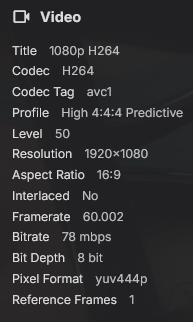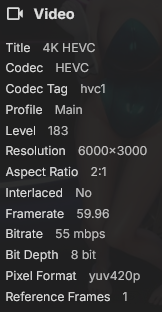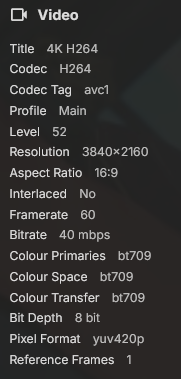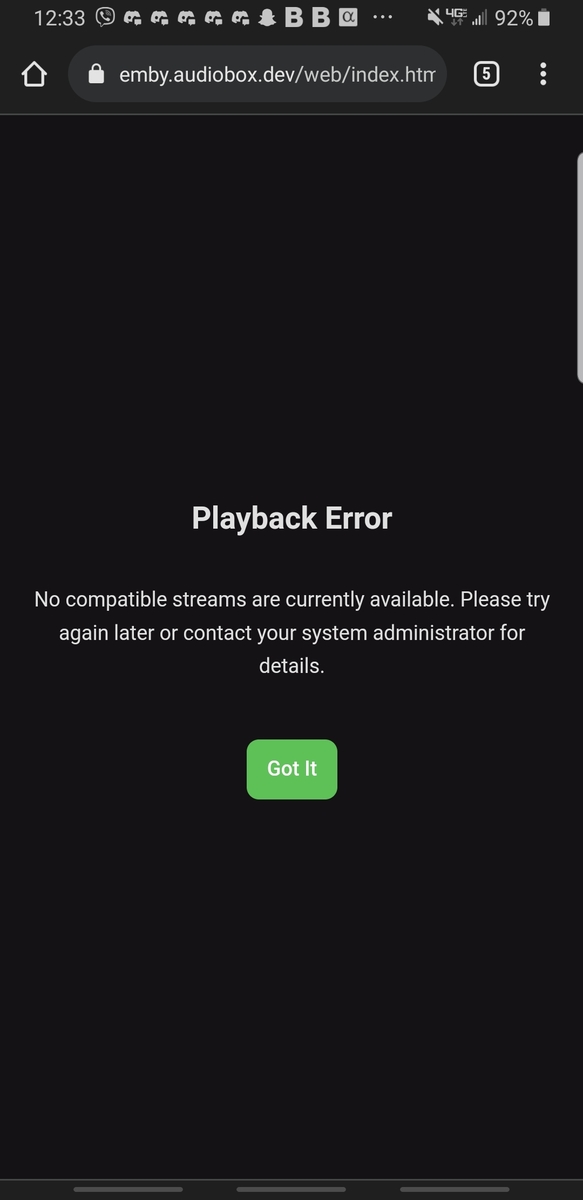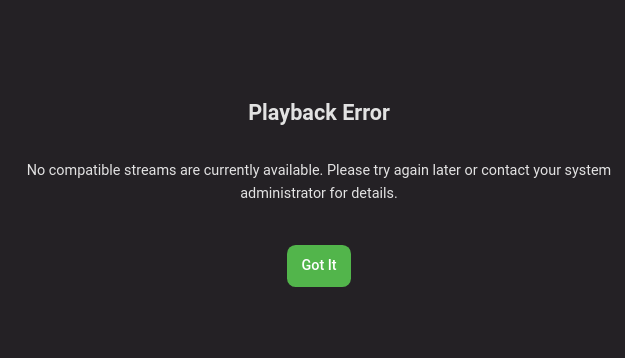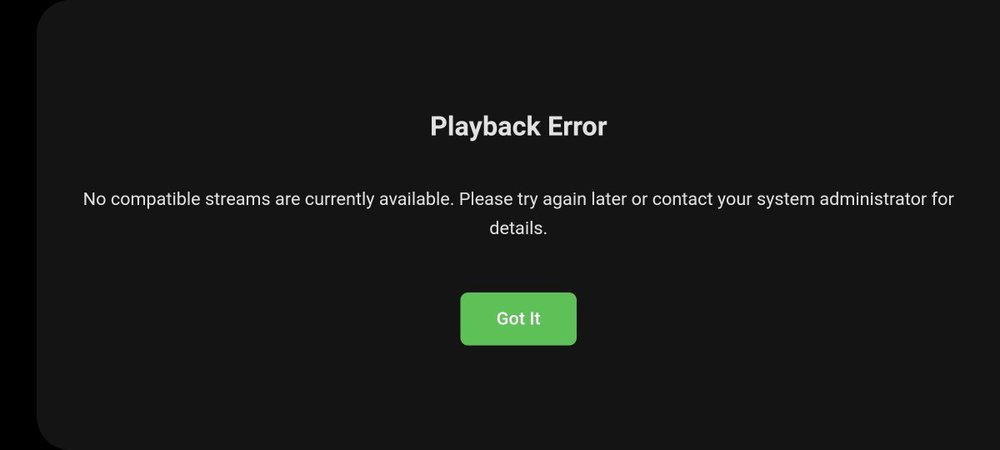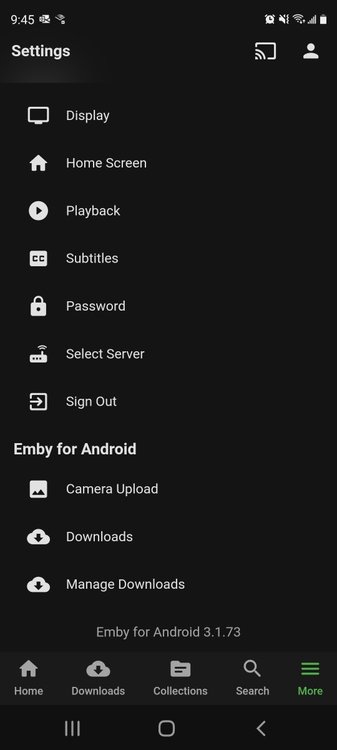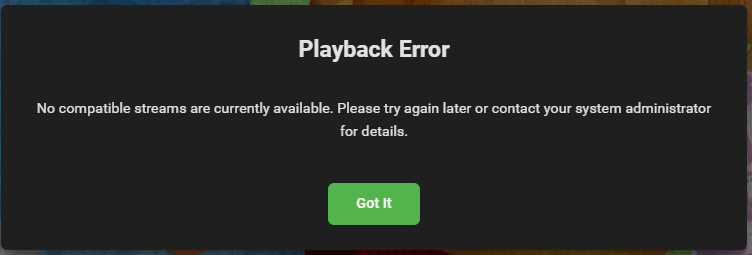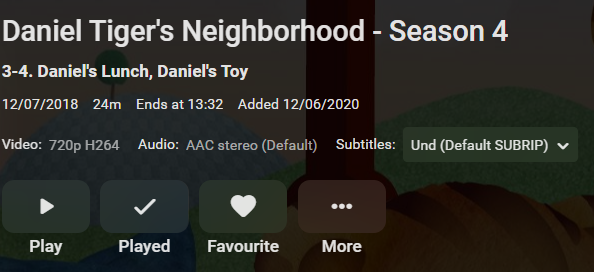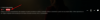Search the Community
Showing results for tags 'Playback Error'.
-
Playback Error - No compatible streams are currently available message
drydockstudios posted a topic in General/Windows
I'm encountering the same playback error with the latest beta Emby server. I'm running the server on my Mac M1 and trying to stream to my LG OLED. Any suggestions? -
Playback Error - No compatible streams are currently available message
prioirty_queue posted a topic in General/Windows
occuring "Playback Error: No compatible streams are currently available." when trying to play this kind of video on both Android & Web, and wondering why: some of other video are ok, like these two: emby server ver: 4.8.6.0 It is weird to see "xxx has finished playing XXX on (device)" though showing a "Playback error" on dashboard I've uploaded both embysever.txt and hdware.txt. No ffmpeg.txt is uploaded since the last very new one's timestamp value cannot fit the operating time. So it seems that this packback error occured before transcoding process. Any help would be most appreciated!!! Ask me if any other logfile is needed. Please DO tell me whther it's caused by my environment or setting problem, or it could a gpu (or gpu driver, my gpu is gtx980) supporting issue? hardware_detection-63851361887.txt -
I get following Error Message on some of my Movies when i try to play them "There are currently no compatible streams available. Please try again later or contact your system administrator for more information." emby is running on a Debian GNU/Linux 12 (bookworm) System. emby Version 4.8.10.0 embyserver.txt ffmpeg-directstream-a41f27ff-02eb-4fb7-927b-d865a9f6a680_1.txt ffmpeg-directstream-1d95dcb3-908b-4c54-b2c8-f7c591b112aa_1.txt
- 10 replies
-
It seems that the Android TV version of the app is having issues playing 24bit audio when it's set as a theme. I have no issue playing 24bit audio directly from my music library. The mobile version of the app doesn't have this problem. When I open a TV show or movie with a 24bit audio theme it plays very loudly and sounds corrupted. I'm using this on a Nvidia Shield Pro (2019).
- 4 replies
-
- 24bit
- theme song
- (and 8 more)
-
Playback Error No compatible streams iOS v. 16.6.1 on iPhone
JohnsLibrary posted a topic in General/Windows
I have been getting this playback error whenever I try to play any video outside of my lan. Inside lan works perfectly. I tried connecting with http and https using the appropriate ports to no avail. Attached is the log file Thanks in advance for your help. embyserver.txt -
Live TV Playback Error No compatible streams are currently available.
Ian_King posted a topic in Live TV
Recently installed Emby Server (4.7.2.0) onto a Windows 11 machine. I then succesfully installed a Hauppauge WinTV-soloHD tuner and WinTV10, which is all working fine. I activated Emby Premiere and then added this tuner, and then downloaded the Emby guide. In LiveTV I can now see all TV programs available to me and the Guide has loaded fine as well. However when I try to play Live TV (and presumambly if I then tried to record) I get the following error message; Playback Error No compatible streams are currently available. I have rebooted Emby server and still get the same error. I have read through some of the other posts that relate to the same error but in those cases the setups were different. I have attached the end of the log file which should have the relevant information. embyserver (1).txt- 3 replies
-
- live tv
- playback error
-
(and 1 more)
Tagged with:
-

Live TV Playback Error No compatible streams are currently available.
sylvio2000 posted a topic in Live TV
I get the same error message. my setup: Synology NAS with emby server 4.7.2.0 (docker). TVHeadend server on Synology NAS (docker). TVHeadend plugin in emby. My tvheadend server works without problems with kodi. embyserver.txt- 8 replies
-
- live tv
- playback error
-
(and 1 more)
Tagged with:
-
Playback Error No compatible streams are currently available.
GrayAgain posted a topic in General/Windows
I get this error when trying to play a video: Playback Error No compatible streams are currently available. Please try again later or contact your system administrator for details. This error only started a few days ago when I updated the server. Any help would be appreciated. OS: Windows 10 Emby Server: Version 4.6.7.0 The video file is a .mkv (attached screenshot of details). The error occurs when i try to play it on the following: in Chrome on the Android phone(Android 9) Android Emby app (Android 9). all the vids not in emby work fine, and the video plays fine on localhost emby theater app on the desktop issue mostly on the phone app even when connected to the same network The video plays fine on my windows machine using VLC, Windows Media Player and the built-in "Movies & TV" app, I hope I attached everything that is needed to help with this Something interesting about this problem is that only some of the shows the recently got add are getting this error but older content works fine. Ever file is MKV internal subs (i need to make it external later). embyserver.txt- 6 replies
-
- bug
- playback error
-
(and 2 more)
Tagged with:
-
Playback Error after changing MyCloudPR4100 from OS 3 to OS 5
KellyEmby posted a topic in Western Digital
I recently forced to changedMyCloudPR4100 from OS 3 to OS 5 (grrrr) and now my Emby Server does not want to work correctly, I keep getting “Playback Error. No compatible streams are currently available. Please try again later or contact your system administrator for details.” I have looked through a lot of sites and see that others are having “Playback Error. …”, but haven’t quite found the fix for me. I had previously set up an Emby Server on a Win10 PC were I was working with ‘stuff in process’. I disconnected the HD’s connected on that Win10 PC Emby Server and connected the HD’s from the MyCloudPR4100 Server so the family would have access to most of the library. Emby works just fine when it is using the PC Emby Server, but will not play videos when I us the MyCloudPR4100 Server. I have rebooted both the MyCloudPR4100 Server & Win10 PC systems with no change. I also tried Emby Theater and it didn’t work. I have Emby Premiere so I tried the mobile app but it didn’t work either. But they all work off the Win10 PC Emby Server J. My wife wants the MyCloudPR4100 Server back because it is much smaller that the full sized Win10 PC desktop computer!! Can someone point me in the right direction, I am only slightly above a newbie. Thank you. embyserver (1).txt- 42 replies
-
- playback error
- wd mycloud
-
(and 1 more)
Tagged with:
-
Playback Error, No compatible streams are currently available.
rootpid posted a topic in Android Server
Model: Pixel 3a - Google/google ---> Official ROM Android 11 Hardware: sargo/sargo/sargo/sargo CANNOT LINK EXECUTABLE "/data/user/0/com.emby.embyserver/files/ffmpeg/ffmpeg": cannot locate symbol "__trunctfdf2" referenced by "/data/user/0/com.emby.embyserver/files/ffmpeg/ffmpeg"... i cant watch videos With Emby server for android App version 4.7.0.9 beta and 4.6.4.0 LOG.zipLOG.zip- 42 replies
-
- android
- android server
-
(and 3 more)
Tagged with:
-
If a show has been started and I pause on android and either minimize or close Emby out, next time I try to come back and continue watching the loading circle spins and never actually plays. In the Continue Watching window I select the show/video to watch, it takes me to that episode or movie. Then I either press play or rotate my screen and the option for resume from appears and push that. Then the screen rotates horizontal (if not already there for play back) and the loading circle just spins. Afterwards I cannot rotate the screen back to vertical even after I return to the home page. Some times after I try to resume and look back at the time to resume the episode it has moved forward in the episode with out actually playing anything. This issue has been going on for multiple android devices since at least Thanksgiving. I have tried shutting down emby, restarting my phone and sometimes this fixes the issue but as of late (past few weeks) I have not been able to resume play on android. Trying this today on my device resulted in this error to pop up which I have not previously seen. I cannot find in my settings option where I can turn on debug to send error log as seen in the second screen shot.
-
weird new problem - football won't play, other recrded shows will
mohoelx posted a topic in General/Windows
So sat down to resume watching a game I was watching yesterday via my Roku Ultra (normal method of watching Emby), and the "Retrieving" bar stops / starts / stop / etc. until I get a red "Playback error - too many errors, moving on". I can resume that in my Chrome browser though. Tried several other games from start, and same thing, with the occasional error complaining that I've exceeded my # of streams, but alas, I am the only one watching anything. Max streams is set to 6. Restarted the server thinking maybe some phantoms / streams that didn't close out, etc, but no help. Tried resuming another show (tv sit-com) and it worked fine. Rebooted Roku, checked for updates on Roku, Server (4.5.3) and the Emby app on Roku, all say they are good. The other odd thing is it appears to be wanting to transcode everything even though historically it was direct-play here within the home. Is this all related to 4.5.3? Does 4.5.3 'uncover' some errant setting that I have? embyserver.txt ffmpeg-transcode-0ab3b443-e72d-41ec-8a3c-7f303a989ed5_1.txt NFL_ffmpeg-transcode-a83bae6e-6561-47d1-8665-fca500acff26_1.txt -
Hi, I have just switch from Plex and have some issues/problems with Emby 1.When i try to play a movie/tv show sometimes i get this error: Playback Error No compatible streams are currently available. What can i do? 2.It takes a long time until something plays - like 3x clicks - is this normal, is it my internet, server or tv? Anything i can do about it? It works fine on the computer. Library (Emby 4.5.2.0) is on iMac with Catalina - streaming wirelessly to LG Smart TV (42LB650V-ZN) Emby Theater 1.0.24. IMG_2264.mp4
- 11 replies
-
- error
- slow performance
-
(and 1 more)
Tagged with:
-
A library I created for my children can no longer play content when the account has tag limitations in place, and every episode of something I've checked so far has the Version drop down appear (when viewed in a browser), with what I can tell is every other item in the library listed as an alternative version. I am running the official Emby docker, on unRAID. Scenario goes (with tags): Library: Kids TV User account: Parental Control > Restrict Items with Tags > Tag1 (allow only items with these tags) Shows: Only those I've tagged are visible to my child Symptom: any content I view has the "Version" drop down, and if I try to play the episode, it eventually fails with the error "Playback error: No compatible streams are currently available. Please try again later or contact your system administrator for details" Scenario goes (without tags): Library: Kids TV User account: Parental Control > Restrict Items with Tags > removed all tags Symptom: No version list and the video plays without error. embyserver.zip
-
Hi, I'm often playing shuffled libs quietly & continuously in the background while working - and annoyingly it stops every now & then. I usually run a browser ( eg chromium / chrome ) as emby client - the server is running in docker. Today I was annoyed enough to take a closer look On this occasion I found it to be reproducible for all songs in an album (all flac). Browsewr UI pops up a window with 'Playback error - No compatible streams are currently available. Please try again or contact your system administrator for details.' Browser console shows 204 & 206 Status with msg: playing url: http://192.168.43.9:8096/emby/Audio/42240/universal?UserId=53fdc847e3b04f3b8281b03619eb463d&DeviceId=TW96aWxsYS81LjAgKFgxMTsgTGludXggeDg2XzY0KSBBcHBsZVdlYktpdC81MzcuMzYgKEtIVE1MLCBsaWtlIEdlY2tvKSBVYnVudHUgQ2hyb21pdW0vODAuMC4zOTg3LjE2MyBDaHJvbWUvODAuMC4zOTg3LjE2MyBTYWZhcmkvNTM3LjM2fDE1ODc2MjgyNTk3MjM1&MaxStreamingBitrate=140000000&Container=opus%2Cmp3%7Cmp3%2Cmp2%2Cmp3%7Cmp2%2Caac%7Caac%2Cm4a%7Caac%2Cmp4%7Caac%2Cflac%2Cwebma%2Cwebm%2Cwav%7CPCM_S16LE%2Cogg&TranscodingContainer=aac&TranscodingProtocol=hls&AudioCodec=aac&api_key=0827f942e5f643549b913694eaf345a4&PlaySessionId=1588098545010&StartTimeTicks=0&EnableRedirection=true playbackmanager.js?v=4.4.2.0:1 Active player: {"name":"Web Audio Player","id":"htmlaudioplayer","playerName":"Web Audio Player","playableMediaTypes":["Audio"],"isLocalPlayer":true,"supportedCommands":["GoHome","GoToSettings","VolumeUp","VolumeDown","Mute","Unmute","ToggleMute","SetVolume","SetAudioStreamIndex","SetSubtitleStreamIndex","SetMaxStreamingBitrate","DisplayContent","GoToSearch","DisplayMessage","SetRepeatMode","PlayMediaSource","PlayTrailers","ToggleFullscreen"]} playbackmanager.js?v=4.4.2.0:1 playbackmanager playback error type: mediadecodeerror I believe this corresponds to the following in the server logs: 2020-04-28 20:30:41.306 Info MediaInfoService: User policy for Fred. EnableAudioPlaybackTranscoding: True 2020-04-28 20:30:41.387 Info HttpServer: HTTP POST http://192.168.43.9:8096/emby/Sessions/Playing. UserAgent: Mozilla/5.0 (X11; Linux x86_64) AppleWebKit/537.36 (KHTML, like Gecko) Ubuntu Chromium/80.0.3987.163 Chrome/80.0.3987.163 Safari/537.36 2020-04-28 20:30:41.389 Info SessionManager: Playback start reported by app Emby Web 4.4.2.0 playing Have You Come To Stay. Started at 0 ms 2020-04-28 20:30:41.390 Info HttpServer: HTTP Response 204 to 192.168.42.4. Time: 3ms. http://192.168.43.9:8096/emby/Sessions/Playing 2020-04-28 20:30:41.411 Info HttpServer: SocketException: http://192.168.43.9:8096/emby/Audio/42237/universal?UserId=53fdc847e3b04f3b8281b03619eb463d&DeviceId=TW96aWxsYS81LjAgKFgxMTsgTGludXggeDg2XzY0KSBBcHBsZVdlYktpdC81MzcuMzYgKEtIVE1MLCBsaWtlIEdlY2tvKSBVYnVudHUgQ2hyb21pdW0vODAuMC4zOTg3LjE2MyBDaHJvbWUvODAuMC4zOTg3LjE2MyBTYWZhcmkvNTM3LjM2fDE1ODc2MjgyNTk3MjM1&MaxStreamingBitrate=140000000&Container=opus%2Cmp3%7Cmp3%2Cmp2%2Cmp3%7Cmp2%2Caac%7Caac%2Cm4a%7Caac%2Cmp4%7Caac%2Cflac%2Cwebma%2Cwebm%2Cwav%7CPCM_S16LE%2Cogg&TranscodingContainer=aac&TranscodingProtocol=hls&AudioCodec=aac&api_key=0827f942e5f643549b913694eaf345a4&PlaySessionId=1588098544997&StartTimeTicks=0&EnableRedirection=true 2020-04-28 20:30:41.411 Info HttpServer: HTTP Response 206 to 192.168.42.4. Time: 109ms. http://192.168.43.9:8096/emby/Audio/42237/universal?UserId=53fdc847e3b04f3b8281b03619eb463d&DeviceId=TW96aWxsYS81LjAgKFgxMTsgTGludXggeDg2XzY0KSBBcHBsZVdlYktpdC81MzcuMzYgKEtIVE1MLCBsaWtlIEdlY2tvKSBVYnVudHUgQ2hyb21pdW0vODAuMC4zOTg3LjE2MyBDaHJvbWUvODAuMC4zOTg3LjE2MyBTYWZhcmkvNTM3LjM2fDE1ODc2MjgyNTk3MjM1&MaxStreamingBitrate=140000000&Container=opus,mp3|mp3,mp2,mp3|mp2,aac|aac,m4a|aac,mp4|aac,flac,webma,webm,wav|PCM_S16LE,ogg&TranscodingContainer=aac&TranscodingProtocol=hls&AudioCodec=aac&PlaySessionId=1588098544997&StartTimeTicks=0&EnableRedirection=true Now I started looking closer at the flac file. Using metaflac I saw the file contains 4 blocks: Block#0 STREAMINFO Block#1 PICTURE Block#2 VORBIS_COMMENT Block#3 PADDING Trying various combinations of removing meta data, I found that deletion of the image fixes the issue: metaflac --remove --block-number=1 Test.flac That removes the block without the --dont-use-padding option - ie the image space is padded and the file is the same size before & after the command. I attach Test.flac before block removal. Is this likely a browser issue or something that can be handled in emby? cheers, ff Test.flac.gz embyserver.txt.gz
- 1 reply
-
- playback error
- flac
-
(and 2 more)
Tagged with:
-
So I just installed Emby and finally was able to get everything configured to the point where I was ready to watch a movie and once I clicked on play i am getting this error " Playback Error No compatible streams are currently available. Please try again later or contact your system administrator for details. This is happening on both TV Shows and Movies and I am not sure on how to fix the problem. Any help would be appreciated. Thanks in advance! Not sure how many log files to upload and I am currently on Linux Mint (Latest Version) and I am also running the latest version of Emby Server as well. If you need anymore information please let me know. I also wanted to add that I have my media sources going to a webdav folder as well where all of my tv shows and movies are stored. Those are located in linux under /mnt/dav embyserver.txt embyserver-63690095862.txt ffmpeg-transcode-1cf952ad-845b-44c2-8a2d-916893fe6032_1.txt ffmpeg-transcode-3db184a5-e8d4-4580-a7bd-8f65d41da01b_1.txt
- 4 replies
-
- playback error
- no compatible streams
- (and 8 more)
-
Hi, To begin, I must say that I am very impressed with Emby so far. I have been a Plex user for years, and just got tired of the lack of flexibility when it comes to music collections. I stumbled on Emby, and it does exactly what it should do. It gives you a simple way to access large libraries of music without making any assumptions about how you have it organized, or forcing you to completely rearrange it. My collection of music is all MP3s, and is organized by genre. I like to have playlists for each genre and listen to them randomly. Emby handles that in spades. It works flawlessly in the web interface and on the Roku. I have run into a small issue that I'm hoping you can easily fix. This happens on both the web interface and Roku 3 (Emby shows it as SG 3.0.193). On the web interface when I'm viewing playlists and select "Instant Mix" option, nothing happens. On the Roku when I open a music playlist, then select the "Instant Mix" button, it pops a "Playback error". This happens on all 5 of my playlists. My workaround is to use Shuffle for now, which is perfectly fine when on the web interface. It just takes a few more steps on the Roku since I have to play the playlist first, then shuffle it. I am running the latest release of Emby Server (4.3.0.30) on Windows Server 2019. Let me know if you need anything else. Dan.
-
Hello, I just upgraded to the new version of emby server Version 3.2.60.0 about 2 days ago and ever since then I have not been able to play any content: music, tv shows, or movies. I have tried the web interface on firefox as well as the android app but the error message is the same: Playback Error. No compatible streams are currently available. Please try again later or contact your system administrator for details. I have tried rebooting the server through the admin panel several times as well as restarting the physical server. Below I have attached the server logs and the transcoding logs. I have tried several types of media all of which I know worked in the past. The only thing I saw in the logs that was weird was "Permission denied" but like I said, it all worked before the update so I'm not sure. Any help would be greatly appreciated! Thanks! ServerLog.txt ffmpeg-transcode_Log.txt
- 80 replies
-
- emby server
- playback error
-
(and 3 more)
Tagged with:
-
when trying to play some of my videos on my roku, it will just say it's retrieving for ever. i have to exit out to the home screen . if i use Chrome i get the error Playback Error No compatible streams are currently available. Please try again later or contact your system administrator for details. 2019-10-11 17:37:31.057 Emby Server version: 4.2.1.0 App: Roku SG 3.0.175 Family room http://192.168.1.139:8096/emby/videos/25655/live.m3u8?DeviceId=b79760f6-62d0-5053-8d08-4778d3024324&MediaSourceId=eb95c82079bb359e2cd2c5c3d77fe82f&PlaySessionId=ce261d9d15c942a6b803ab5efb6b97d8&api_key=f37c7bbaa01742d783aeb413502cb4fd&VideoCodec=h264,mpeg1video,mpeg2video,hevc&AudioCodec=aac,mp2,mp3,flac,opus,vorbis,lpcm&VideoBitrate=109808000&AudioBitrate=192000&MaxFramerate=61&MaxWidth=3840&MaxHeight=2160&TranscodingMaxAudioChannels=2&SegmentContainer=ts&SegmentLength=3&MinSegments=1&BreakOnNonKeyFrames=True&h264-maxrefframes=16&h264-videobitdepth=8&h264-profile=high,main,baseline,constrainedbaseline&h264-level=51&aac-audiochannels=2&flac-audiochannels=2&lpcm-audiochannels=2&mp3-audiochannels=2&mp2-audiochannels=2&vorbis-audiochannels=2&opus-audiochannels=2&TranscodeReasons=VideoCodecNotSupported {"Protocol":"File","Id":"eb95c82079bb359e2cd2c5c3d77fe82f","Path":"E:\\TV\\Batwoman\\Batwoman.S01E01.iNTERNAL.480p.x264-mSD[eztv].mkv","Type":"Default","Container":"mkv","Size":0,"Name":".S01E01.iNTERNAL.480p.x264-mSD[eztv]","IsRemote":false,"SupportsTranscoding":true,"SupportsDirectStream":true,"SupportsDirectPlay":true,"IsInfiniteStream":false,"RequiresOpening":false,"RequiresClosing":false,"RequiresLooping":false,"SupportsProbing":false,"MediaStreams":[],"Formats":[],"RequiredHttpHeaders":{},"ReadAtNativeFramerate":false} User policy for Kevin: EnablePlaybackRemuxing: True EnableVideoPlaybackTranscoding: True EnableAudioPlaybackTranscoding: True Affected codecs: >>>>>> libx264 Software Encoder Color Formats: YUV420P, YUVJ420P, YUV422P, YUVJ422P, YUV444P, YUVJ444P, NV12, NV16, NV21, YUV420P10, YUV422P10, YUV444P10, NV20 Profiles: Baseline Profile (Level 6.2), Main Profile (Level 6.2), High Profile (Level 6.2), High 10 Profile (Level 6.2), High 4:2:2 Profile (Level 6.2), High 4:4:4 Profile (Level 6.2) >>>>>> FindVideoEncoder - Media: h264, UseHardwareCodecs: True, Mode: Custom Info FindVideoEncoder - Checking: 'libx264 Software Encoder' (Priority: 0) Info Encoder supports input stream Info FindVideoEncoder - Check successful - selecting 'libx264 Software Encoder' >>>>>> FindVideoEncoder - Media: h264, UseHardwareCodecs: True, Mode: Custom Info FindVideoEncoder - Checking: 'libx264 Software Encoder' (Priority: 0) Info Encoder supports input stream Info FindVideoEncoder - Check successful - selecting 'libx264 Software Encoder' C:\Users\Kevin\AppData\Roaming\Emby-Server\system\ffmpeg.exe -f matroska -i file:"E:\TV\Batwoman\Batwoman.S01E01.iNTERNAL.480p.x264-mSD[eztv].mkv" -map_metadata -1 -map_chapters -1 -threads 1 -sn -c:v:0 libx264 -pix_fmt yuv420p -maxrate 109808000 -bufsize 219616000 -preset veryfast -profile:v:0 high -level:v:0 4.1 -crf 23 -x264opts:0 subme=0:me_range=4:rc_lookahead=10:me=dia:no_chroma_me:8x8dct=0:partitions=none -force_key_frames "expr:gte(t,n_forced*3)" -vf "scale=trunc(min(max(iw\,ih*dar)\,min(3840\,2160*dar))/2)*2:trunc(min(max(iw/dar\,ih)\,min(3840/dar\,2160))/2)*2" -vsync -1 -codec:a:0 aac -disposition:a:0 default -ac:a:0 2 -ab:a:0 192000 -f segment -max_delay 5000000 -avoid_negative_ts disabled -start_at_zero -segment_time 3 -individual_header_trailer 0 -segment_format mpegts -segment_write_temp 1 -segment_list_entry_prefix "hls/088dc8a1befe5e56a872ad041f99ed63/" -segment_list_type m3u8 -segment_start_number 0 -segment_list "C:\Users\Kevin\AppData\Roaming\Emby-Server\programdata\transcoding-temp\088dc8a1befe5e56a872ad041f99ed63.m3u8" -y "C:\Users\Kevin\AppData\Roaming\Emby-Server\programdata\transcoding-temp\088dc8a1befe5e56a872ad041f99ed63%d.ts" ffmpeg version 4.0.3-emby_2019_04_09-g5abbb1430d+449 Copyright © 2000-2018 the FFmpeg developers and softworkz for Emby LLC built with gcc 8.3.0 (Rev2, Built by MSYS2 project) Local Time: 17:37:31 T=0.000s T=0.047s file:E:\TV\Batwoman\Batwoman.S01E01.iNTERNAL.480p.x264-mSD[eztv].mkv: Permission denied Playback Error No compatible streams are currently available. Please try again later or contact your system administrator for details.Playback Error No compatible streams are currently available. Please try again later or contact your system administrator for details. Playback Error No compatible streams are currently available. Please try again later or contact your system administrator for details. Playback Error No compatible streams are currently available. Please try again later or contact your system administrator for details." Playback Error No compatible streams are currently available. Please try again later or contact your system administrator for details. Playback Error No compatible streams are currently available. Please try again later or contact your system administrator for details.
-

IPad: Songs & movies do not start playing "playback error" - Connection ok
letterman posted a topic in MacOS
IOS 13.1 / Emby App 1.8.3 / Emby QNAP-Server 4.2.1.0 When trying to start playing a song nothing happens, When trying to start watching a movie, a message appears "playback error" No compatible stream. No matter AVI or mp4 Within Opera browser, on the same IPad, everything works fine. No problems at all. It has nothing to do with the new IOS 13.1, because it did not work under IOS 12.x either. What may be the problem? It's much nicer using the app instead of Opera Browser.- 1 reply
-
- playback error
- app
-
(and 2 more)
Tagged with:
-
Whenever I try to watch live TV through the Emby Theater app I get a spinning circle for a few minutes before the app freezes. The app is from the Emby site, not the Windows store. Live TV will playback on my phone and through the web player on any device. It will not play through androiid TV on an Nvidia Shield. I use an HDhomerun tuner. The tuner will play using NextPVR, and the HDhomerun app. E,by theatre will still not play LiveTV if using the NPVR plugin in Emby server, however I can still use the web player or my phone. In the Emby server log file it shows the stream being accessed then writing to a transcoding file. At the point where the stream is to be played by Emby Theater it seems to try and access the local loopback address rather than the address of the server or tuner. Beyond this problem, opening a TV stream through Emby is hugely slow compared to NextPVR. NPVR takes a second or 2 while emby always takes 10 seconds or more. I have attached the part of the server log from just before trying to watch LiveTV. log..txt
-
After trying to troubleshoot why some of my video files wouldn't play I found that the path seems missing. Using the metadata manager to breeze through which are missing I found 7 out of 9 didn't have a pathway. The two that do have a path played fine. In fact the path field is missing for the 7 files that don't play...so I can't even manually change it. The title field is correct though. This occurred with 4.02 and 4.10, I've tried removing them, replace metadata, then add them back with a new name, scan again, and the problem still persist. Another problem is Zombie entries...files removed but still have entries.
-
Hello, I just upgraded to the latest emby-server version and now I am unable to stream any content. This happens with any browser and any operating system (Windows, Edge, Linux, chromium based ...) After hitting the play button of a recording (tvheadend) or any media file (mkv, avi) I receive the following error: I tried rebooting the server and updating all software but nothing helped. I have tried several types of media all of which I know worked in the past. This is with the emby web player. Any help would be greatly appreciated. ffmpeg.txt embyserver.txt
-
Hi All Hoping for some help with this issue. I've investigated playback errors in the past, but don't seem to get anything helpful from the log this time. FreeNAS 11.2-U3 with Emby server in a jail. Created a new jail and installed Emby following official instructions for 4.0.2.0 here: https://emby.media/freebsd-server.html I can browse to the webUI and play fine in Chrome browser on laptop, but LG TV throws an error on any video: Playback Error No compatible streams are currently available. Please try again later or contact your system administrator for details. [LG] webOS TV OLED55C8PLA - software version 04.10.31 Emby TV app is up to date I can't spot anything in the log - attached. Any help greatly appreciated!
-
Emby (Life Time) Playback Error There are no compatible streams.
NeverCooL posted a topic in Windows & Xbox
# Portuguese # Prezados, Possuo o EMBY THEATHER (LIFE TIME) porém ao tentar reproduzir uma determinada serie de tv, em alguns episódios. Ao lado do descritivo do episodio, apresenta a mensagem "Missing" e ao tentar reproduzir apresenta a mensagem: ---------------------------------------------------------------------------------------------------- Erro na Reprodução Não existem streams compatíveis. Por favor, tente novamente mais tarde ou contate o administrador do sistema para mais detalhes. ---------------------------------------------------------------------------------------------------- Gostaria de saber, como faço para resolver este problema, pois já tentei converter o video de .MKV para .AVI ou .MP4 (o erro persiste). Também, criei e procurei novamente a Biblioteca deletei os arquivos, reinstalei o Emby e persiste. # English # Dear, I own the EMBY THEATER (LIFE TIME) but when trying to play a particular TV series, in some episodes. Next to the descriptive of the episode, it presents the message "Missing" and when trying to reproduce it presents the message: -------------------------------------------------- -------------------------------------------------- Playback Error There are no compatible streams. Please try again later or contact your system administrator for more details. -------------------------------------------------- -------------------------------------------------- I would like to know, how do I solve this problem, since I tried to convert the video from .MKV to .AVI or .MP4 (the error persists). Also, I created and searched again for a Library to erase the files, balances or for the EMBY and persists. EMBY-LOG.txt- 5 replies
-
- playback error
- error
-
(and 1 more)
Tagged with: