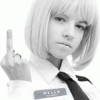Search the Community
Showing results for tags 'subtitles'.
-
Hi, Very happy with Media Browser's ability to store metadata in a separate folder. However, even though a specific area is defined where all information and images are stored, the subtitles collected by Media Browser are currently downloaded into the actual media folder. For security reasons, many users prefer to mount their data storage read-only from the server. That way, the data is not quite as much as risk in case there is a catastrophic bug (unlikely) or security breach on the media server. Thus it's a great feature for MBS to store the metadata in a local folder on the local server, and then get the video files from a read-only storage system. Currently I believe subtitles is the only core component that desires write access to the video directory directly. Would it be possible to add an option to specify either a separate area for subtitles, or to store subtitles together with metadata? As an example, in my current setup, subtitles are auto-downloaded into a separate folder, and then there's a script running on the storage system that searches for and copies all SRTs from this area every few hours. However, the SRT grabber I currently use is rubbish compared to the quality of Media Browser's, so it would be terrific if Media Browser's own subtitle grabber could be used to grab to a custom area. -Florux
-
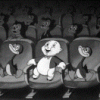 Hi, i am having a problem with subtitles when using the web interface of MediaBrowser, they appear as selected but they dont show up while watching the movie. (By the way, i dont think this is relevant to the other problem, but on mediabroser theater i see them doble) But i cant see anything because its frezee all time, but on the web interface i can watch everything i want by lowering the quality but i can´t get the subtitles to work nevertheless they apear as selected Wich log do i have to show you to get some help with this problem? Please i will really really apreciate some help!!
Hi, i am having a problem with subtitles when using the web interface of MediaBrowser, they appear as selected but they dont show up while watching the movie. (By the way, i dont think this is relevant to the other problem, but on mediabroser theater i see them doble) But i cant see anything because its frezee all time, but on the web interface i can watch everything i want by lowering the quality but i can´t get the subtitles to work nevertheless they apear as selected Wich log do i have to show you to get some help with this problem? Please i will really really apreciate some help!!- 9 replies
-
- Subtitles
- mediabrowser
-
(and 3 more)
Tagged with:
-
Hi there, I've got an issue with subtitles (sorry if you get fed up with those :-P). So here is the thing: I'm testing my DLNA setup with 3 iOS apps (VLC, nPlayer and the MediaBrowser client) : - VLC don't show any subtitles, so well, we'll not talk about it (it seems to be a VLC issue) - nPlayer and MB Client both show subtitles with MKV files, but not MP4 (I've only tested with those two formats, don't think I've got anything else in stock) When playing an MP4 video with nPlayer (with subtitles) the log give me a lot of this: [subrip @ 0x811826f20] Invalid UTF-8 in decoded subtitles text; maybe missing -sub_charenc option [Parsed_subtitles_1 @ 0x8118326a0] Error decoding: Invalid data found when processing input (ignored) I don't get any relevant log with MB client (or did I miss them ? there's so much to read ^^). Anyway, I did create a profile for MB client to force transcoding MP4 with SRT subtitles (I'm new to that, I may have done something wrong), but it did not transcode the file (direct play). nPlayer oddly seem to transcode without a profile (yes, since there's a transcode log for this MP4 video, see above, and I did not create a profile for it, the log even tell me that the default profile is used), but fail at playing the subtitles. So I'm stuck here, since I get two widely different results with two different apps, and I'm not too familiar with all those profiles and DLNA stuffs (why did they make this standard so hard to setup ???). I can try to give more informations as needed, but right now those are the only relevant stuffs I can think of. What I'd really like to achieve is a generic profile that would work with any app and play subtitles (+ without the need of transcoding (which eat a lot of resources from my server) if possible). I understand that I have to tinker with the profiles, but I really don't understand how to fill some informations (i.e: how to put a wildcard for all apps for instance), and yet I spent 3 hours this morning trying to figure it out, filling and testing... I also wonder why the default profile does not include subtitles by default ?? Well, I hope someone can help me set this right.
-
Hello. Congratulations on your new version of MB for android. Is getting better with each update. There is the possibility to add the option to change the color of subtitles even when using the Chromecast? And Regarding subtitles in Chromecast I notice that the subtitles do not change size. Only if I use my device the subtitles size changing is effective. Thanks for your attention.
-
Hi all, i have latest version of MediaBrowser (3.0.5518.7) installed on my Windows Server 2012 R2 and I have problem with playing movies with subtitles on my Samsung TV LE32D550 (not a smartTV but supports DLNA). Subtitles are missing. I used to have Synology DLNA and everything work without problem. Which button should I click to get it fixed? Thank you
-
I'm not sure if I found a bug, or is just by design. I'm running Mediabrowser server 3.0.5518.4 on CentOS 7 and my media library is hosted on a Windows SMB fileshare that MB access through the network. This share has read-only permissions. I mounted this SMB share on my CentOS server so it looks local to any application that runs on this machine. Then I configured MB library to point to this local folder. The library was successfully scanned, all the metadata was retrieved correctly from the internet and I was able to watch content from a web browser and also from my iPad. So far so good. All my movies and tv shows have subtitles, they were scanned and detected correctly by MB. The problem is that when I try to enable the subs for any movie or tv show, they don't work. On any device (web or tablet). Video and audio is ok but the subs just don't work. I went through MB logs and I found that every time I enabled subs this error is logged (partial extract below, full trace attached): Access to the path "/storage/Movies/WhatEverMovie/WhatEverMovie.spa.srt" is denied. This is not true, since subs and video files are in the same folder on the share. I also try to open the subs file from the MB machine with vi, cat, more, etc. and there is no problem at all. I can read the file perfectly. Of course since the share is read-only I can only read the file, not modify it, delete it, etc. I tried to change the permissions on the share to allow write access, just for the sake of testing and voila, subs started to work from MB. Now my questions are, why MB will fail to display the subtitles if it doesn't have write access to the file? Is this a bug? By design? Any other application/media player I tried had no problem at all to display the video and the subs from this read-only network share. Thanks in advance for your replies. Cheers. Full_trace.txt
-
Hi I'm happy about the new sync ability on my surface pro 3. I have sync'ed using "original" quality setting because I want a quick sync without transconding the files (storage is not a problem). But it looks like the subtitle file (.srt) is not being synced? Have I missed something or is it an error? /Jon
-
Download missing subtitles downloads also for mkv containing subtitle?
Bazzz posted a topic in General/Windows
Hello guys, I have recently moved to MediaBrowser from Serviio and just discovered the option "download missing subtitles". This work really well, I might even add 'slightly too well' as it also downloads subtitles for movies that are in fact not missing a subtitle at all. My whole movie collection is in MKV files with subtitles embedded in the mkv as srt files and MB seems to miss the fact that the srt is already there and starts downloading a new srt. Is this a bug, or am I doing something wrong? -

Subtitles being masked in MBT, when film has a 14:9 aspect ratio
The Baron posted a topic in Windows & Xbox
Hello fellow Media Browser people. Has anyone experienced an issue when playing a film with a 14:9 aspect ratio in MBT, where the subtitles are not being displayed? I first noted this with John Wick and subsequently with a couple of other movies. The issue seems to relate to use of the 'Scaling Mode: Touch Inside' with either EVR or EVR+ active. Basically, the subtitles will in fact be shown, however they will be shown below the image where the black bars are. It's like they're being masked by the bars. If you change the Scaling Mode: Touch Outside, so the image is expanded until the image hits the top/bottom of the screen, you can see the subtitle text. So, firstly, this is not a subtitle compatibility issue, as you can get see the subtitles, just not when Touch Inside enabled. In fact, on occasion you will see a tiny bit of text peeking above the black. By the way, I like to use Touch Inside so you don't loose any portion of the image. Current Workaround: I've found that you can have the subtitle text be shown (when using Touch Inside), if you change from EVR to EVR+ or vice virsa when ever the text is not visible and then restart the film. MBS: 3.0.5490.2 MBT: 3.0.5502.28903- 5 replies
-
- 1
-

-
- Theater
- Aspect Ration 14:9
-
(and 1 more)
Tagged with:
-
Hi to all I´m trying to cast from my PC and from my Android to Chromecast, but none of the subtitles that I have associated with my media appear on my tv. I have external srt and vosub (embedded in the media), but none of them appear even using MB for windows or MB for android My PC version is 3.05518.3 and the version for android is the 02.02.03 Could someone help me? Thank you all.
- 15 replies
-
- Chromecast
- MB for Android
-
(and 1 more)
Tagged with:
-
Version: 3.0.5490.2 Hi Everyone, I'm a new user to MB3 and I'm having problems with subtitles. .mkv files seems to work just fine but I'm having issues watching an mp4 movie with .srt subtitles. The movie works well using VLC and I can view the movie by just dropping it into my browser (no subtitles though) Any thoughts? I'm using the latest version of the server and app (as of 2/16/15). I have uninstalled and re-installed MB3 yet this didn't solve the issue. I haven't changed the server settings at all except for turning down the transcoder to "auto". The movie looks fine, just no subtitles and no "T" button at the top left letting me choose which subtitles to use. Is there a special format needed for external subs? I can post log files if needed. Thanks
-
Hi. how could change the subtitle size or type, because the default type is too small. Thanks.
-
I have two Rokus 3 both running version 1.78. One is connected to a 7.1 amp and it accordingly passes DTS/AC3 streams to the amp. It, thus exhibits a "direct play" on almost all MKVs. The second one is directly connected to a TV set. It transcodes the same MKVs that the other plays directly. As they are both configured to the maximum 20MHz bitstream I regard this transcoding relates to the sound stream. Problem is that subtitles "arrive too early" on this second Roku. The same movies that shows correct subtitle sync on the first Roku, show them two seconds early on this device. I got the impression server gets delayed by initiating the transcode process but the subtitles are served to the device just as the movie were not transcoded. I made some additional tests playing/transcoding the same movies to both the web and android clients but was unable to reproduce the behavior. Though I am not certain, It seems this behavior started with the last app update (1.78). Server version is 3.0.5490.2 Thanks for any advice,
-
I have just installed MBC on a new PC with Shark 007 Codecs installed using default settings. Everything is working great except I can seem to get external subtitles working. I have looked around the forums but doesn't seem to be any straight forward answers. Does anyone have any suggestions on how to get subtitles working? Subtitles work when using windows media player, just not in WMC/MBC.
-
Hi - I am new to media browser! First off - I freakin' love it! However, I am having some trouble getting subtitles to show and was wondering if anyone could help me. put simply, forced / internal subtitles aren't showing through the web browser via app.mediabrowser.tv here are a couple screenshots of the settings: . Can anyone suggest something for me to try? I'll be happy to provide any additional documents or screenshots etc too.
-
I noticed that when i want to watch anime that has embedded subs (mkv) that are recognized as unknown language, Roku wont allow me to use them. is this a limitation of the app or a bug? I set it to the sub but nothing appears on the screen.
-
Subtitles - is it possible in MBC to display forced subtitles?
GhostRider posted a topic in Windows Media Center
This is an example for how I now setup my movie folders. In the MBC view for the individual movie I can see that there are several subtitles in the MKV file but there is no indication if any are forced. In the above example I tired setting the flag in the MKV file on on the subtitle for the Russian translation to default and forced but this does not show up as forced in my MBC (using Chocolate theme). I then tried adding the subtitle as an external subtitle as above but this does not show up as forced either. Is there a way in MBC to display a notice if a movie has forced subtitles? Either if flagged in the MKV file or as external subtitles? By display I mean show a flag or icon in the subtitle list that a forced subtitle exists in the movie (not referring to displaying the actual subtitles, just a flag that they exist). For example the above MKV file rather than list the subtitles as eng, eng ,eng it was displayed as eng, eng, ENG (in capitals for forced)? Many thanks -
https://support.emby.media/support/solutions/articles/44001159160-subtitles
-
Hi just wondering if there is an easy way to turn subtitles on / off during a film rather than having to visit the system tray everytime? Win 7 MPC Latest DEV build LAV + xy-VSFilter
-
Pulling from a windows server, I can play on a Nexus 5 with subtitles (SRT), via selecting "Audio and Subtitle Settings" from the movie details page on the Android app. But if I chose to use MB connect to chromecast, chromecast doesn't show the subtitles. If I cast the Android screen, with subtitles, via the chromecast (not MB) app, I get the subtitles (to be expected, since I am casting a screen with subtitles). I understand that the chromecast MB client can only do WebVTT subs, according to: http://mediabrowser.tv/community/index.php?/blog/1/entry-99-introducing-the-new-chromecast-for-media-browser/ So I converted the subtitles to WebVTT, and placed it in the same folder as the movie file, with the same file name (different extension of course). My problems: A) Only the SRT sub shows up as an option in MB. I already hit "rescan library" on the server. Bottom line: I cannot watch with WebVTT subs on the chromecast. All versions of MB are up to date. Thank you
- 2 replies
-
- chromecast
- subtitles
-
(and 2 more)
Tagged with:
-
Is it possible to add support for external subtitles trough DLNA to MB? Currently MB transcodes every item that has external subtitles to burn them in, which is K.I.I.S. solution. The DLNA standard actually support additional subtitle (.srt) files, for example Serviio serves external subtitles to the client as item within the ContentDirectory: "urn:schemas-upnp-org:service:ContentDirectory:1": ... <res protocolInfo="http-get:*:text/srt:*">http://192.168.1.5:8895/resource/6/SUBTITLE.srt</res> </item> The URI to the .srt file is given in the media directory and can be read through HTTP, so DLNA media render can access it. I get that, transcoding is the "last hope" when nothing else work but in this case, something else work, and why to force transcoding when natively can get without.
-
Power Triggers, a guide for MCE sleep and subs users (sort of)
CashMoney posted a topic in Windows Media Center
MCE isn't the most reliable bit of software, especially after your system resumes from sleep/hibernation. ebr has suggested many times in the past to use the MCE Standby tool and there is a great tutorial on these forums for using such. This works great but isn't for all users because it isn't network aware, so if your HTPC doubles up as your server, it will go to sleep while your watching some thing elsewhere on the network. Again I think someone wrote a work around for this, which is also somewhere in these forums I also use MCE Remote Plus to control subtitles in MB Classic. And for me at least, this works fine right up until the system goes to sleep/mce is restarted, at which point the program needs to be restarted before it responds to keyboard commands. If any of the above sounds familiar, keep reading. http://win7suspendresume.codeplex.com/ I've downloaded the above. It's a small footprint program that will open and close services and programs at suspend and resume. I've added ehshell (Media Center) and MCE Remote Plus to my "before suspend" list, and again to my "resume list" and so far, so good. Anyway, thought I'd share in case it's of use to someone else. Sorry if it's been posted before, but I don't recall seeing this mentioned anywhere here before. -
MBS Version 3.0.5395.0 MBT Version 3.0.5413.38697 Recent updates to MBT have created playback issues for any content that includes subtitles. Most of my collection includes MKV files with embedded subtitles for English (Default flag) and for Non-English Speaking Parts (Forced flag). The playback issue also presents itself for any Recorded TV content (WTV files that normally include embedded subtitles). The issue is that if I have Enable Subtitles turned ON in MBT settings and attempt to play a file with subtitles I get a THERE WAS AN ERROR PROCESSING REQUEST message. If I turn OFF Enable Subtitles the MBT player will start up, but the file hangs at 0 seconds. For any files that do not include subtitles, the MBT player will start up and play the file with no issues. The last known version of MBT that played all files (Subtitled or No Subtitles) with Enable Subtitles turned on was MBT Version 3.0.5409.21314. Log from MBT Version 3.0.5409.21314 that worked with Enable Subtitles turned ON. theater-63550177873.txt Log from MBT Version 3.0.5413.38697 that throws THERE WAS AN ERROR PROCESSING REQUEST message with Enable Subtites turned ON. theater-63550183074.txt It was suggested that I try to play files with Enable madVR turned ON. This does allow the subtitled files to play without an error message, but my system can not handle the load and the playback has stuttering, so that is not a viable solution. Please let me know if additional information is required. Thanks.
-
Is there an issue with anyone else showing external subtitles in the latest update? They've worked nicely up until today when I updated. They are there and recognized by MBT, but they don't show. (Just how it was a while back before MBT supported external subs.)
-
Would it be possible to also download a copy of the Non-English speaking parts of a movie in addition to the entire subtitles? This would be very useful as some of my movies have foreign language in them but no subtitles and I do not want to have subtitles for the entire movie.