Search the Community
Showing results for tags 'MCE'.
-
Recent Premier Emby user in USA and Emby Guide (14 days of data) seemed to be working great until MCE (Win 8.1) EPG Guide data went away. Now I can only get OTA EPG guide data (via NextPVR, i believe) for one day at most! I don't have officially supported tuners so apparently I cannot map channels either? because I don't receive OTA EPG data in Emby for ZIP 46808 (Fort Wayne, IN) I thought that Emby Premier included EPG guide data? Sorry if I'm confused but I couldn't find my exact problem in the forums Thanks!
-
Ever since I installed GameBrowser III my game genres have always been listed without posters. I have gone to the web interface, found the genre listed in the game description, clicked it, saw the Platform games listed below, and edited the images from http://localhost:8096/web/itemdetails.html?gamegenre=Platform, but the image I choose Do NOT show up in Emby for Windows Media Center. I left it like that until recently when my game genres were no longer listed at all. I have server 3.0.5986.0 After some research and testing I discovered that if I go to Reports, choose games, and change to Statistics View, a different link is presented under Top 5 Genres. Here, the Platform genre goes to http://localhost:8096/web/itemdetails.html?id=233624ca500af182272c6f80ab13c28e where no games are listed at all, but I edit the images to this, those images DO show up in Emby for Windows Media Center. I also found that I can access the genres that aren't listed under Top 5 by changing the genre filter and zooming out. I don't know why there is a disconnect between http://localhost:8096/web/itemdetails.html?gamegenre=Platform and http://localhost:8096/web/itemdetails.html?id=233624ca500af182272c6f80ab13c28e, but this is how I was able to get around it. *Update - It doesn't last. My genres disappeared. I thought it was because of a restart, so I did it again and didn't restart, but they went away anyway.
-
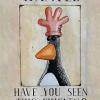
Use the Samsung Smart TV remote to control MCE (read Mediabrowser)
1972 posted a topic in Non-Emby General Discussion
Hi all, Recently I bought a Samsung Smart TV (EU48H6400), which includes an universal programmable remote control. The programmable remote control supports almost all types of setup boxes, home cinema sets an DVD players, but does not support MCE... So I wondered if it was possible to programm it in such way so it could accept MCE commands (since my wife hates multiple remotes). … and YES there is a way!!! After some research I found a page that helped me a lot and thought this might be interesting to share it over here: [source: here] Dave McDonnell wrote: I've just purchased a Samsung Series 6 (55H6400) TV, and I've been able to get the Smart remote to work with Windows 7 Media center like this. Note: this may not work too well if you also have an Xbox 360 as it will get the remote key presses as well. I'm planning to cover over the IR sensor on my 360 if this becomes a problem for me. So, first change your 7MCE to recognise key presses from Xbox remotes as well as MCE remotes: http://www.tenniswood.co.uk/technology/windows/how-to-reprogram-the-xbox-remote-for-window s-media-center/ HKEY_LOCAL_MACHINE\SYSTEM\CurrentControlSet\Services\HidIr\Remotes\745a17a0-74d3-11d0-b6fe-00a0c90f57da CodeSetNum0 change from 1 to 0 and reboot Once you have done that, in Universal Remote setup, change the input that you have MCE on to be a Bluray - Xbox. What works on my remote: https://www.rtings.com/images/reviews/h6400/h6400-remote-medium.jpg D-pad directions and center click (menu navigation) Return button (Back button) Guide button (also opens media center if not running) RW / Play / Pause / FF Prog Up / Prog Down No skip button unfortunately. I'm looking with Autohotkey if I can listen to the A/B/C/D buttons on bottom row to re-map these in software. The smart remote also seems to accept gestures on the D-pad, but I havent worked this out yet. -
I used Relaunch to add MBT to the WMC Extras Library. I have never had any issues launching programs this way before but for some reason MBT will not launch the first time, e.g. I select MBT from the Extras Library, WMC minimizes but MBT does not launch. I then select the menu button to relaunch WMC, select MBT again from the Extras Library, and this time MBT launches. This happens whenever I restart my PC or haven't launched MBT for a while while loged on. A moderator mentions Relaunch in this topic I'm using C:\Users\_______\AppData\Roaming\MediaBrowser-Theater\System\MediaBrowser.UI.exe for the path What is unique about the MBT exe file that would stop it from launching the first time? Any ideas what might be causing this? I was thinking of trying MBC but I don't want it in the WMC main menu. Can MBC be launched from the Extras Library? Can both MBT and MBC be installed together on the same PC?
-
Power Triggers, a guide for MCE sleep and subs users (sort of)
CashMoney posted a topic in Windows Media Center
MCE isn't the most reliable bit of software, especially after your system resumes from sleep/hibernation. ebr has suggested many times in the past to use the MCE Standby tool and there is a great tutorial on these forums for using such. This works great but isn't for all users because it isn't network aware, so if your HTPC doubles up as your server, it will go to sleep while your watching some thing elsewhere on the network. Again I think someone wrote a work around for this, which is also somewhere in these forums I also use MCE Remote Plus to control subtitles in MB Classic. And for me at least, this works fine right up until the system goes to sleep/mce is restarted, at which point the program needs to be restarted before it responds to keyboard commands. If any of the above sounds familiar, keep reading. http://win7suspendresume.codeplex.com/ I've downloaded the above. It's a small footprint program that will open and close services and programs at suspend and resume. I've added ehshell (Media Center) and MCE Remote Plus to my "before suspend" list, and again to my "resume list" and so far, so good. Anyway, thought I'd share in case it's of use to someone else. Sorry if it's been posted before, but I don't recall seeing this mentioned anywhere here before. -
Does anyone using MBC customize their Media Center using "Media Center Studio" or "MCE Reset Toolbox"? If so, have you successfully set up multiple entry points for MBC within it? I'm presented with error messages when I try clicking on the custom entry points. I'm using Win 7 Pro x64, and previously used MediaBrowser 2.x but had never tried customizing MCE until now... so those entry points could be remnants of the old version of MB. Tips/Tricks/Suggestions? Thanks
- 36 replies
-
I'm just curious about something. How long does it take for your computer to complete the MCUpdate task? You can find out by going to Event Viewer, then Application and Services Logs > Media Center and look for the MCUpdate entries. The time of the task in the top pane is when it finished; and the "general" tab in the lower pane will show you when the task started as well as a log of each item the task runs. Mine seems to be all over the place and I can't tell if it's my system or because it's sometimes waiting on a server response.







