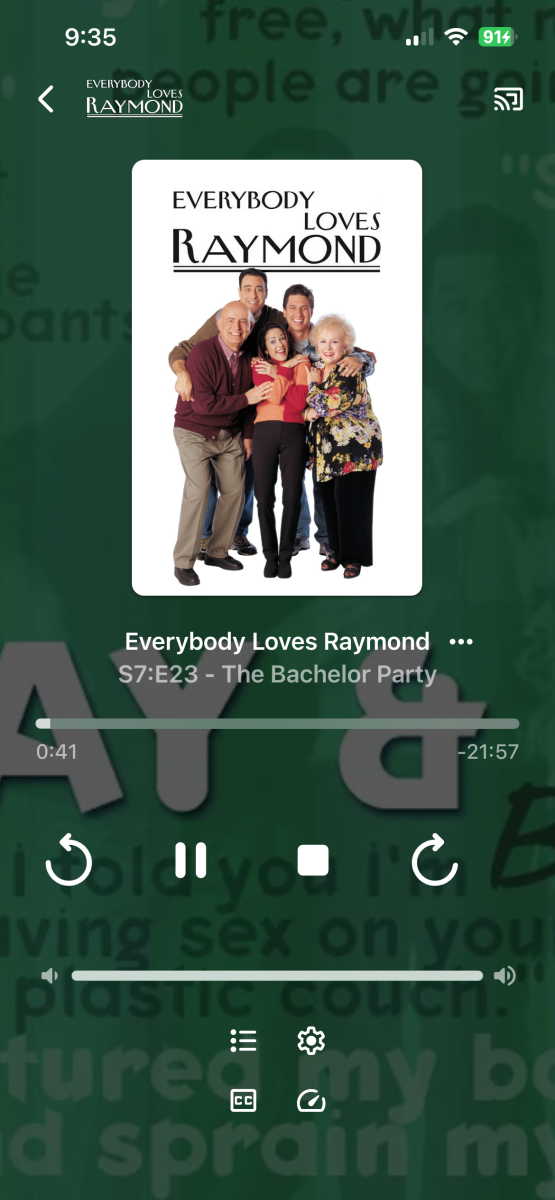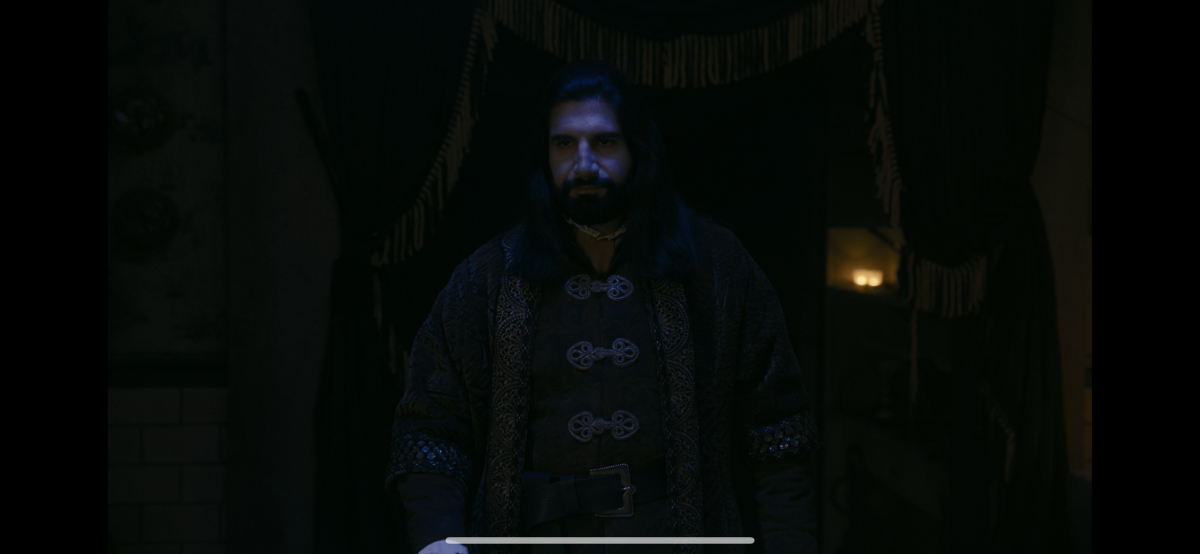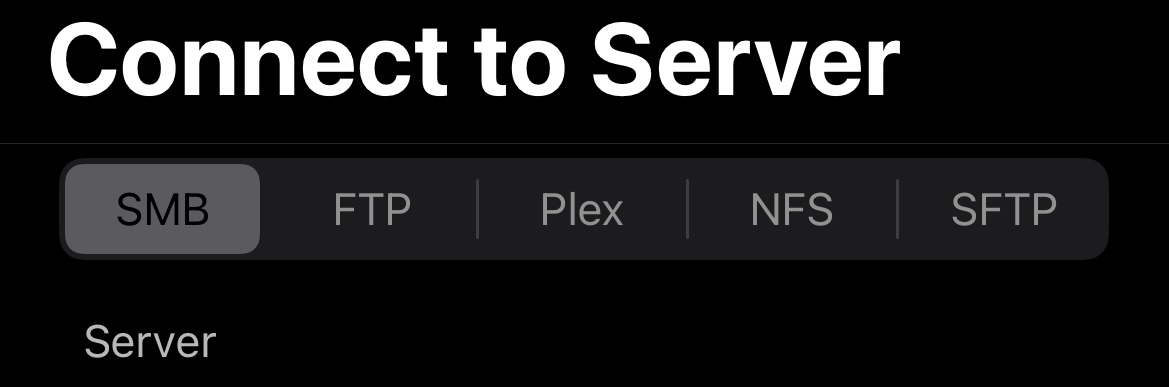Search the Community
Showing results for tags 'ios'.
-
Hello Emby i don’t seem to have the “next / previous” controls on the IOS app. When playing a tv series on shuffle the next / previous buttons used to be there. Now we have no way to skip. Thanks. Rob.
-
I just bought a new Kenwood stereo for my car and the Emby experience via CarPlay leaves A LOT to be desired. Most importantly the load time for music is debilitating. It can take upwards of five or six minutes to load a genre or artist to select from. i am running Emby iOS 2.2.31 to a Kenwood DMX4710S from a QNAP NAS that is fairly high quality. I don’t have the specs handy though. But just playing music remotely to my phone without running it to CarPlay is *never* a problem. Can people describe their experience with Emby CarPlay here please? I’d like to know if there is any setup that does work.
-
The audio player in the iOS app is very buggy, with many visual issues and QoL issues which make listening to music an unpleasurable experience Device: iPhone 15 Pro Max OS : iOS 18.1 Beta 2 Emby server/app version: latest as of post Below is a video of my experience with the audio player in the emby app, issues visualised are: Flickering boxes behind UI elements, Low quality backdrop image (my suggestion would be a lot of blur here) low quality playing animation on current track in queue page UI not taking up full screen space, empty area above album art, could accommodate larger player controls if album art is moved up Other issues I’ve faced: Some playback issues with slow LTE speeds, which could be solved with better caching/pre-downloading Losing song progress when disconnected Thanks for reading ScreenRecording_08-17-2024 13-52-35_1.mov
- 11 replies
-
- bug report
- ios
-
(and 1 more)
Tagged with:
-
i am getting same errors in my logs on my Ubuntu. running in docker.
-
RPReplay_Final1720887413.mov Hey there, I am having issues with one of my libraries. I have all my Doctor Who shows split apart from regular shows. With this DW library I am able to see my tags but I am unable to see the content of my tags. This issue lies only with the iOS app. I am able to see them in iOS Safari. This issue does not occur with other libraries. If the issue existed across platforms then it would suggest it’s an issue with library. However, because it’s app dependent, that could suggest it’s an issue with the app? But then, why would it only occur with one library?
-
Problem with Transcoding Media on iPhone Devices, Including Safari and Emby App I am experiencing issues with transcoding media on iPhone devices, including both the Safari browser and the Emby app. Specific Issues: When decoding and playing MP4 media (e.g., "Family Guys"), the page continuously displays a loading circle. Upon checking the transcoding log, the following error appears: "Could not write header for output file #0 (incorrect codec parameters ?): No such file or directory." Additional Testing: Transcoding and playing this MP4 media on Xbox and PC using Chrome browser does not present the same issue. Transcoding and playing MKV media on iPhone devices (including Emby app and Safari) does not present this issue. When disabling hardware transcoding, the iPhone devices can transcode and play the MP4 media correctly. I need help in resolving this problem. plz embyserver.txt ffmpeg-transcode-ef195ea5-6a52-4e3c-aad1-cd3cae8844bf_1.txt
-
When browsing through music folder in Carplay app in iPhone, the clicked music item doesn’t play. Instead, an item that is different but in the same folder plays.
-
I've noticed every once in a while when I open the app, the server I was logged into is lost, same thing if I had multiple servers configured. I am then getting the login screen and need to reconfigure and login to my servers again. I saw similar posts 2 years ago but did not find a solution.
- 3 replies
-
- ios
- configuration
-
(and 2 more)
Tagged with:
-
I have mkv files and external idx/sub subtitle files. They work in the web player but not in Apple TV and iOS apps. Srt subs and subs embedded in mkv files seem to work normally, so looks like it's just idx/sub and just ATV/iOS. Latest versions for all of them, Emby Server is running on a Mac. The apps show that there is a subtitle available, but turning it off and on doesn't do anything. This stopped working some time ago, maybe 2-3 months ago so possibly coinciding with the 2.2.16 or 2.2.17 app releases.
-
Hello, I'm an Emby Premiere user since multiple years and love it. When I switched to an iPhone and started using Carplay, I was so happy to see Emby supports it. But when I found out it does not work with the files downloaded to my phone, I was honestly shocked. Most apps which offer music content allow offline downloads to be working with Carplay. It's even more strange to me, since Carplay is an advertised feature working with Emby Premiere only. Please add offline media support, at least for music, to Carplay. It's a very important feature to many I guess and I think it's missing way too long.
-
Hello, i've just installed on my custom synology nas(with 7700k and gtx 1080) ,emby server. I'm trying to test and set up the server but i've noticed something that i can't explain. When I click play on the laptop (in the web browser), transcoding is immediate. However, if I click play from the iOS app, it takes a couple of minutes. The setup is the same 1080p 4mbps. Is this normal?
- 4 replies
-
- transcoding
- ios
-
(and 1 more)
Tagged with:
-
Same, 10+ people have reported to me that the iOS app no longer works for them, including myself.
-
Hi, a friend of mine that uses my server has an iphone and suddenly he is not able to watch anything on the app, always showing no available streams or nothing at all, closing the video player. The Android app, web, tv all working fine, except the ios app. Is there any known issue that might be causing this issue? embyserver.txt
-
Hi I am using Emby on an iPhone 14 Pro Max and when I play any 4K HEVC or HDR files the colours look very off and way more green then they should. I have included comparison images. The first image (0604) is a 4K HDR file on Emby and the second image (0605) is through Infuse Player and also reflects how the stock IOS video player handles HDR colours. Are there any settings I can change to make the colours look accurate? I only have this problem on my iPhone, all my other devices including an android tablet, Windows PC and LG TV all show the colours perfectly. Hope someone can help! Thanks
-
Hi there is it possible to use Siri to control Emby with iOS 16, specifically on an iPhone? it will allow me to open Emby but not start playing a song or anything useful. I see scattered references online that this was addressed for services like Spotify in iOS 14 so I don’t know what is going on. Thank you
-
Hi there, I'm tring to wake up my server (version 4.7.13.0) via ios app (version 2.2.8) but it doesn't work. I have tried some different guides on how to activate wol on pc side and throubleshooting without any result. I have added even a ddns in the router and the ios app Wolow can wake up the pc. Now I would try to check if the emby app is sending the magic packet with the correct mac address. How can I extract the packet sent by the app? Thank you very much
-
Since the issue with the plugin that caused the servers to not start, I have had quite a few users not able to login remotely with the Emby App. I have verified the proper port forwarding, and had the users uninstall and reinstall the app and they consistently get a connection error. They are able to access from a web browser with no issues. Any assistance would be greatly appreciated.
-
Hi, A long movie overview overlapped itself on Safari 16.4 (18615.1.26.110.1) and Emby for iOS 2.2.7. Emby version 4.7.11.0. Chrome, Firefox, and Edge are working fine. By the Stackoverflow the fix is (stackoverflow.com/questions/32689686/overlapping-css-flexbox-items-in-safari The element is shrinking. You need to set the flex-shrink property to 0 on the shrinking element. main >div:first-child { -webkit-flex: 0; flex-shrink: 0; } Any chance to fix this in a stable version? https://user-images.githubusercontent.com/1758718/236544316-7ff52e51-edde-4d73-ad23-2706ed919ad8.png https://user-images.githubusercontent.com/1758718/236601868-ee282b49-be4d-46c9-ae2c-4e7a069943e3.PNG
-
Hello, First off, thank you for creating Emby. I love my emby instance and it has helped me a great deal with organizing my library. Unfortunately, when it comes to iOS, specifically on my iPad, I cannot seek at all until the video has finished "streaming" to the point I wish to skip to. Usually this is not a huge problem if I do not skip at all, but when I do want to skip/resume playback, it fails and starts from the beginning. This really screws with my playback history and I finally had some time to come here and ask for help about it. Please let me know if you require more information for troubleshooting. App Version 2.2.7 iPadOS 16.3 iPad Pro 5th Gen
-
Able to Stream Media over VPN Tunnel via Web Interface But Not iOS App
NTL1991 posted a topic in Apple iOS / macOS
I am trying to use Emby (tunneled through OpenVPN) on the iOS App. and I'm able to add the Emby Server (Windows) successfully using its local IP address, log in and see my library with no issues. When I try to stream media, however, I am getting just the blue spinning circle for video and correct album art for audio, the timeline bar with correct track length, but zero progress in playback. If I open the web interface on the same device in iOS Safari, still connected through the OpenVPN tunnel, media streaming works fine. Is there some limitation with the iOS App that would allow for a successful connection to the Emby server over VPN tunnel, but not allow for successful media transport? Does any further configuration need to be done to allow this? -
There seems to be an issue with playback on mobile devices after the device sleeps. I did the test in the video above on my iPhone using Safari connected to cellular and using a domain that points directly to my public IP(not cloudflare). I've included multiple log files. The 3 transcodes are the logs that were created in the test in the video. 1 other person brought this problem to me. They stated the following happens in Safari, Chrome, and the Emby application. The problem is seemingly random when it comes to file types. MP4, AVI, MKV were all found to have the issue. So I don’t think it’s the file types. They do notice that when you lock the phone, then resume playing, shortly after is when the problem comes up Anything stick out in the logs? User error somehow? Ugh I can't seem to figure this out. ffmpeg-transcode-edfdc2bb-a9b5-46d6-97ed-5e27ced0df93_1.txt embyserver.txt ffmpeg-transcode-2c53cdde-30e8-4f82-9797-93f62a09f46e_1.txt ffmpeg-transcode-f4c20c42-3364-4ee8-ace2-eccad60366a7_1.txt
- 4 replies
-
- skipping episode
- ios
-
(and 4 more)
Tagged with:
-
-
Emby stops playing after ~ 2 minutes through subdomain on iPhone
frostywite posted a topic in General/Windows
I am thinking this may be an IOS bug since it only seems to happen on iphones/ipad. Currently running Emby on Windows 10 VM in ESXi, fresh install, nothing else but Emby and Nginx. Nginx handling reverse proxy with SSL. Have 3060ti passthrough for transcode. Emby connects to mounted network folder. When playing a movie from my subdomain either in ios safari, chrome, edge, the movie starts to play for about 2 minutes then drops and the screen returns back to the movie page. Sometimes the movie plays fine. I have not had any issues playing in browser and a buddy with an android phone has not had any issues playing. Happens on different phones, ipad, wifi on or off, does not matter. Happens if transcoding or not transcoding does not matter. Movies are playing fine in Emby app on myy phone. I have also tried this setup Linux, same thing happens.- 20 replies
-
- esxi
- windows 10
-
(and 2 more)
Tagged with:
-

IOS app ass subtitle and HLS problem (hevc h.265 with subset fonts)
Efina posted a topic in Apple iOS / macOS
Sorry if this is addressed somewhere else in advance. I was testing if I can play a mkv file with hevc x1, flac x2, ass x1, and ttf subset x5 (media info as below) I want to ensure the video on my server can be directly played while showing ass effect with fonts properly on android, ios and PC platforms without encoding (hard-sub) PC: web is not okay for ass effect, but the PC client I am using (not standard emby theater) is able to show correctly (directly play) Android: app is not smooth enough (Exoplayer I assumed?), switched to VLC player, became smooth and ass display is correct (directly play) IOS(both on iPad and iphone): container is not compatiable and HLS format is needed, HEVC is directly played, while flac needs to be transcoded to mp3 (while the same flac is directly played with AVC + Flac in mkv container), fonts of ass is not used and turned to be the default font. (not directly play) I would like to know: 1. What is the compatiable container for IOS app? HLS format appeared even if the audio is aac in mkv container or flac in mp4 container with HEVC as video stream. Any way to get around this? 2. I think the emby app can support ass effect with fonts, but it turned out not the case in IOS. Is there any method to show embed fonts for ass subtitle on IOS platform? ___________________________________________________________________________________________________________ It shows HVC1 in MPC-HC player Video: HVC1 1920x1080 23.976fps [V: hevc rext L4.0, yuv444p10le, 1920x1080 [default]] Audio: FLAC (framed) 48000Hz stereo 2304kbps [A: flac, 48000 Hz, stereo, s24 [default]] Audio: FLAC (framed) 48000Hz stereo 2304kbps [A: コメンタリー (flac, 48000 Hz, stereo, s24)] Subtitle: Advanced SubStation Alpha [S: 繁體 [cht] (ass) [default]] Subtitle: UTF-8 [S: No subtitles] ___________________________________________________________________________________________________________ General Unique ID : 156709209093414132247110442661145388684 (0x75E51888AB9ECBEF1F908B7C139AA68C) Complete name : \\...xxxxx...S01.E02.[AI-Raws].mkv Format : Matroska Format version : Version 4 File size : 1.16 GiB Duration : 23 min 41 s Overall bit rate mode : Variable Overall bit rate : 7 020 kb/s Movie name : S01.E02.[AI-Raws] Writing application : Lavf58.76.100 Writing library : Lavf58.76.100 ErrorDetectionType : Per level 1 Attachments : 仓耳今楷01 W05.146F4902.ttf / 方正粗圆_GBK.1C4025C1.ttf / 方正新楷体_GBK.3819E60D.ttf / 方正仿宋_GBK.E9AA63B2.TTF / 仓耳今楷01-27533 W03.1C19A3A6.ttf Video ID : 2 Format : HEVC Format/Info : High Efficiency Video Coding Format profile : Format Range@L4@High Codec ID : V_MPEGH/ISO/HEVC Duration : 23 min 41 s Bit rate : 4 242 kb/s Width : 1 920 pixels Height : 1 080 pixels Display aspect ratio : 16:9 Frame rate mode : Constant Frame rate : 23.976 (24000/1001) FPS Chroma subsampling : 4:4:4 Bit depth : 10 bits Bits/(Pixel*Frame) : 0.085 Stream size : 719 MiB (60%) Writing library : x265 2.9+8-27d8424c799d:[Windows][MSVC 1900][64 bit] 10bit Encoding settings : cpuid=1111039 / frame-threads=4 / numa-pools=16 / wpp / no-pmode / no-pme / no-psnr / no-ssim / log-level=2 / input-csp=3 / input-res=1920x1080 / interlace=0 / total-frames=0 / level-idc=0 / high-tier=1 / uhd-bd=0 / ref=4 / no-allow-non-conformance / no-repeat-headers / annexb / no-aud / no-hrd / info / hash=0 / no-temporal-layers / open-gop / min-keyint=23 / keyint=250 / gop-lookahead=0 / bframes=4 / b-adapt=2 / b-pyramid / bframe-bias=0 / rc-lookahead=25 / lookahead-slices=4 / scenecut=40 / radl=0 / no-intra-refresh / ctu=64 / min-cu-size=8 / rect / no-amp / max-tu-size=32 / tu-inter-depth=1 / tu-intra-depth=1 / limit-tu=0 / rdoq-level=2 / dynamic-rd=0.00 / no-ssim-rd / signhide / no-tskip / nr-intra=0 / nr-inter=0 / no-constrained-intra / strong-intra-smoothing / max-merge=3 / limit-refs=3 / limit-modes / me=3 / subme=3 / merange=57 / temporal-mvp / weightp / no-weightb / no-analyze-src-pics / deblock=0:0 / sao / no-sao-non-deblock / rd=4 / no-early-skip / rskip / no-fast-intra / no-tskip-fast / no-cu-lossless / no-b-intra / no-splitrd-skip / rdpenalty=0 / psy-rd=2.00 / psy-rdoq=1.00 / no-rd-refine / no-lossless / cbqpoffs=6 / crqpoffs=6 / rc=crf / crf=14.5 / qcomp=0.60 / qpstep=4 / stats-write=0 / stats-read=0 / vbv-maxrate=25600 / vbv-bufsize=10240 / vbv-init=0.9 / crf-max=0.0 / crf-min=0.0 / ipratio=1.40 / pbratio=1.30 / aq-mode=1 / aq-strength=1.00 / cutree / zone-count=0 / no-strict-cbr / qg-size=32 / no-rc-grain / qpmax=31 / qpmin=0 / no-const-vbv / sar=0 / overscan=0 / videoformat=5 / range=0 / colorprim=1 / transfer=2 / colormatrix=2 / chromaloc=0 / display-window=0 / max-cll=0,0 / min-luma=0 / max-luma=1023 / log2-max-poc-lsb=8 / vui-timing-info / vui-hrd-info / slices=1 / no-opt-qp-pps / no-opt-ref-list-length-pps / no-multi-pass-opt-rps / scenecut-bias=0.05 / no-opt-cu-delta-qp / no-aq-motion / no-hdr / no-hdr-opt / no-dhdr10-opt / no-idr-recovery-sei / analysis-reuse-level=5 / scale-factor=0 / refine-intra=0 / refine-inter=0 / refine-mv=0 / no-limit-sao / ctu-info=0 / no-lowpass-dct / refine-mv-type=0 / copy-pic=1 / max-ausize-factor=1.0 / no-dynamic-refine / no-single-sei Default : Yes Forced : No Color range : Limited Color primaries : BT.709 Audio #1 ID : 3 Format : FLAC Format/Info : Free Lossless Audio Codec Codec ID : A_FLAC Duration : 23 min 41 s Bit rate mode : Variable Bit rate : 1 474 kb/s Channel(s) : 2 channels Channel layout : L R Sampling rate : 48.0 kHz Frame rate : 11.719 FPS (4096 SPF) Bit depth : 24 bits Compression mode : Lossless Stream size : 250 MiB (21%) Default : Yes Forced : No Audio #2 ID : 4 Format : FLAC Format/Info : Free Lossless Audio Codec Codec ID : A_FLAC Duration : 23 min 41 s Bit rate mode : Variable Bit rate : 1 296 kb/s Channel(s) : 2 channels Channel layout : L R Sampling rate : 48.0 kHz Frame rate : 11.719 FPS (4096 SPF) Bit depth : 24 bits Compression mode : Lossless Stream size : 220 MiB (18%) Title : コメンタリー Default : No Forced : No Text ID : 1 Format : ASS Codec ID : S_TEXT/ASS Codec ID/Info : Advanced Sub Station Alpha Duration : 23 min 40 s Compression mode : Lossless Title : 繁體 Language : cht Default : Yes Forced : No Menu 00:00:00.000 : :第 01 章 00:00:23.023 : :第 02 章 00:01:53.030 : :第 03 章 00:11:17.051 : :第 04 章 00:17:50.027 : :第 05 章 00:19:20.076 : :第 06 章 00:23:35.039 : :第 07 章 ___________________________________________________________________________________________________________ -
latest emby app today just gives me sound when i try to airplay from my phone with 4k content (and the emby app can't play it properly and shutters on the apple tv)