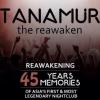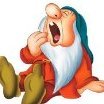Search the Community
Showing results for tags 'android'.
-
Hello everyone, I have an old (but usable!) Verizon Samsung Galaxy Nexus that my daughter uses to play her shows on. Recently Emby has started crashing when attempting to play .avi files from the server. Crashing is probably a bit too strong of a word, as the screen displays "There was an error playing the video". The thing is, the video plays fine on both my wife and I's Moto X's (on Android 4.4.4) and on our Roku 3. All other videos seem to play fine on the Galaxy Nexus from Emby. I have have tried: - Uninstall/Reinstall Emby (deleting Emby folder as well) - Installing various versions of Android (including 5.1.1, 4.4.4, and 4.2.2 - the last official version for that phone) Thoughts? Thanks in advance for everyone's help!
-
Emby Server Version 3.0.5621.4 Server WMC Version 1.0.0.56, build: 1190 This problem has existed for many versions now. In the web client, in the android app, and in the Fire TV app, no TV Guide data is displayed. I can tune channels and watch them.
-
Any help anyone, If I try to play a video over 4G (which is usually 20mb) the video only plays for 10 seconds and then stops, then plays 10 seconds etc. I thought this could be due to transcoding or upload bandwidth at home but I can play the same video on a friends wifi, which will be using the same upload bandwidth it works fine. This kind of clears both of these reasons which leaves me thinking it's something to do with my mobile provider (O2) but like I say it tests at a solid 20mb minimum. Any one else experiencing the same?
-
Hi well with the new version 2.2.96 I just cant playback any video on my samsung galaxy s3 android 4.1.2 the next image was showed, how you can see no bottom control is displayed to play stop the movie, sometimes, yes the playback stop controls are showed but the buttons does not respond, simply nothing showed or playback Thanks best regrads here is the server log ateched -------------------------Server LOG 2015-06-08 00:00:00.0673 Info - App: Application version: 3.0.5621.4 2015-06-08 00:00:00.0673 Info - App: Emby Command line: C:\Users\Administrator\AppData\Roaming\MediaBrowser-Server\System\MediaBrowser.ServerApplication.exe Operating system: Microsoft Windows NT 6.1.7601 Service Pack 1 Processor count: 3 64-Bit OS: True 64-Bit Process: False Program data path: C:\Users\Administrator\AppData\Roaming\MediaBrowser-Server Application Path: C:\Users\Administrator\AppData\Roaming\MediaBrowser-Server\System\MediaBrowser.ServerApplication.exe 2015-06-08 00:00:00.0673 Info - App: Application configuration: {"EnableUPnP":true,"PublicPort":8096,"PublicHttpsPort":8920,"HttpServerPortNumber":8096,"HttpsPortNumber":8920,"EnableHttps":false,"EnableUserSpecificUserViews":true,"EnableInternetProviders":true,"IsPortAuthorized":true,"ItemsByNamePath":"","SeasonZeroDisplayName":"Specials","SaveLocalMeta":true,"EnableLocalizedGuids":true,"EnableLibraryMetadataSubFolder":true,"PreferredMetadataLanguage":"es","MetadataCountryCode":"MX","SortReplaceCharacters":[".","+","%"],"SortRemoveCharacters":[",","&","-","{","}","'"],"SortRemoveWords":["the","a","an"],"MinResumePct":5,"MaxResumePct":90,"MinResumeDurationSeconds":300,"RealtimeLibraryMonitorDelay":40,"EnableDashboardResponseCaching":true,"EnableDashboardResourceMinification":true,"DashboardSourcePath":"","MergeMetadataAndImagesByName":true,"EnableStandaloneMetadata":true,"ImageSavingConvention":"Compatible","MetadataOptions":[{"ItemType":"Book","ImageOptions":[{"Type":"Backdrop","Limit":1,"MinWidth":1280}],"DisabledMetadataSavers":[],"LocalMetadataReaderOrder":[],"DisabledMetadataFetchers":[],"MetadataFetcherOrder":[],"DisabledImageFetchers":[],"ImageFetcherOrder":[]},{"ItemType":"Movie","ImageOptions":[{"Type":"Backdrop","Limit":3,"MinWidth":1280},{"Type":"Art","Limit":0,"MinWidth":0},{"Type":"Disc","Limit":0,"MinWidth":0},{"Type":"Primary","Limit":1,"MinWidth":0},{"Type":"Banner","Limit":1,"MinWidth":0},{"Type":"Thumb","Limit":1,"MinWidth":0},{"Type":"Logo","Limit":1,"MinWidth":0}],"DisabledMetadataSavers":["Emby Xml"],"LocalMetadataReaderOrder":[],"DisabledMetadataFetchers":[],"MetadataFetcherOrder":[],"DisabledImageFetchers":[],"ImageFetcherOrder":[]},{"ItemType":"Series","ImageOptions":[{"Type":"Backdrop","Limit":2,"MinWidth":1280},{"Type":"Art","Limit":0,"MinWidth":0},{"Type":"Primary","Limit":1,"MinWidth":0},{"Type":"Banner","Limit":1,"MinWidth":0},{"Type":"Thumb","Limit":1,"MinWidth":0},{"Type":"Logo","Limit":1,"MinWidth":0}],"DisabledMetadataSavers":["Emby Xml"],"LocalMetadataReaderOrder":[],"DisabledMetadataFetchers":[],"MetadataFetcherOrder":[],"DisabledImageFetchers":[],"ImageFetcherOrder":[]},{"ItemType":"MusicAlbum","ImageOptions":[{"Type":"Backdrop","Limit":1,"MinWidth":1280},{"Type":"Disc","Limit":0,"MinWidth":0}],"DisabledMetadataSavers":["Emby Xml"],"LocalMetadataReaderOrder":[],"DisabledMetadataFetchers":[],"MetadataFetcherOrder":[],"DisabledImageFetchers":[],"ImageFetcherOrder":[]},{"ItemType":"MusicArtist","ImageOptions":[{"Type":"Backdrop","Limit":1,"MinWidth":1280},{"Type":"Banner","Limit":0,"MinWidth":0},{"Type":"Art","Limit":0,"MinWidth":0}],"DisabledMetadataSavers":["Emby Xml"],"LocalMetadataReaderOrder":[],"DisabledMetadataFetchers":[],"MetadataFetcherOrder":[],"DisabledImageFetchers":[],"ImageFetcherOrder":[]},{"ItemType":"Season","ImageOptions":[{"Type":"Backdrop","Limit":0,"MinWidth":1280}],"DisabledMetadataSavers":["Emby Xml"],"LocalMetadataReaderOrder":[],"DisabledMetadataFetchers":[],"MetadataFetcherOrder":[],"DisabledImageFetchers":[],"ImageFetcherOrder":[]},{"ItemType":"Episode","ImageOptions":[{"Type":"Backdrop","Limit":3,"MinWidth":1280}],"DisabledMetadataSavers":["Emby Xml"],"LocalMetadataReaderOrder":[],"DisabledMetadataFetchers":[],"MetadataFetcherOrder":[],"DisabledImageFetchers":[],"ImageFetcherOrder":[]},{"ItemType":"MusicVideo","ImageOptions":[{"Type":"Backdrop","Limit":3,"MinWidth":1280}],"DisabledMetadataSavers":["Emby Xml"],"LocalMetadataReaderOrder":[],"DisabledMetadataFetchers":[],"MetadataFetcherOrder":[],"DisabledImageFetchers":[],"ImageFetcherOrder":[]},{"ItemType":"Video","ImageOptions":[{"Type":"Backdrop","Limit":3,"MinWidth":1280}],"DisabledMetadataSavers":["Emby Xml"],"LocalMetadataReaderOrder":[],"DisabledMetadataFetchers":[],"MetadataFetcherOrder":[],"DisabledImageFetchers":[],"ImageFetcherOrder":[]}],"EnableAutomaticRestart":true,"EnableRealtimeMonitor":true,"PathSubstitutions":[],"ServerName":"RT.SERVER1","UICulture":"es-MX","PeopleMetadataOptions":{"DownloadActorMetadata":true,"DownloadDirectorMetadata":true,"DownloadProducerMetadata":false,"DownloadWriterMetadata":false,"DownloadComposerMetadata":false,"DownloadOtherPeopleMetadata":false,"DownloadGuestStarMetadata":false},"FindInternetTrailers":true,"InsecureApps9":["Chromecast","iOS","Unknown app","iPad","iPhone","Windows Phone"],"SaveMetadataHidden":false,"ContentTypes":[],"EnableAudioArchiveFiles":false,"EnableVideoArchiveFiles":false,"RemoteClientBitrateLimit":0,"EnableDebugLevelLogging":false,"EnableAutoUpdate":true,"SystemUpdateLevel":"Release","LogFileRetentionDays":3,"RunAtStartup":true,"IsStartupWizardCompleted":true,"CachePath":"","EnableCustomPathSubFolders":true} 2015-06-08 00:00:00.0673 Info - App: Plugins: Folder Sync 3.0.5582.40801 Server Configuration Backup 1.0.0.5 IPTV 1.0.5600.30711 Trailers 1.0.5573.39176 OneDrive 3.0.5629.31460 2015-06-08 00:00:00.0673 Info - App: Start new log file Completed after 0 minute(s) and 0 seconds 2015-06-08 00:00:00.0673 Info - ServerManager: Sending web socket message ScheduledTaskEnded 2015-06-08 00:42:38.3330 Info - App: HttpClientManager GET: http://emby.media/community/index.php?/blog/rss/1-media-browser-developers-blog 2015-06-08 00:42:38.3798 Info - App: HttpClientManager GET: http://www.mb3admin.com/admin/service/MB3ServerNotifications.json 2015-06-08 00:42:40.2548 Info - App: IntervalTrigger fired for task: Check for application updates 2015-06-08 00:42:40.2548 Info - App: Queueing task SystemUpdateTask 2015-06-08 00:42:40.2548 Info - App: Executing Check for application updates 2015-06-08 00:42:40.2548 Info - App: Check for application updates Completed after 0 minute(s) and 0 seconds 2015-06-08 00:42:40.2548 Info - ServerManager: Sending web socket message ScheduledTaskEnded 2015-06-08 00:42:40.3798 Info - App: IntervalTrigger fired for task: Check for plugin updates 2015-06-08 00:42:40.3798 Info - App: Queueing task PluginUpdateTask 2015-06-08 00:42:40.3798 Info - App: Executing Check for plugin updates 2015-06-08 00:42:40.3955 Info - App: Check for plugin updates Completed after 0 minute(s) and 0 seconds 2015-06-08 00:42:40.3955 Info - ServerManager: Sending web socket message ScheduledTaskEnded 2015-06-08 00:42:41.2441 Info - App: IntervalTrigger fired for task: Log file cleanup 2015-06-08 00:42:41.2441 Info - App: Queueing task DeleteLogFileTask 2015-06-08 00:42:41.2441 Info - App: Executing Log file cleanup 2015-06-08 00:42:41.2695 Info - App: Log file cleanup Completed after 0 minute(s) and 0 seconds 2015-06-08 00:42:41.2695 Info - ServerManager: Sending web socket message ScheduledTaskEnded 2015-06-08 00:42:41.3750 Info - App: IntervalTrigger fired for task: Refresh Channels 2015-06-08 00:42:41.3750 Info - App: Queueing task RefreshChannelsScheduledTask 2015-06-08 00:42:41.3750 Info - App: Executing Refresh Channels 2015-06-08 00:42:41.3750 Info - App: Refresh Channels Completed after 0 minute(s) and 0 seconds 2015-06-08 00:42:41.3750 Info - ServerManager: Sending web socket message ScheduledTaskEnded 2015-06-08 00:42:41.7705 Info - App: HttpClientManager POST: http://www.mb3admin.com/admin/service/registration/ping 2015-06-08 00:42:42.4111 Info - App: HttpClientManager GET: http://bot.whatismyipaddress.com/ 2015-06-08 00:42:42.8955 Info - App: HttpClientManager POST: https://connect.mediabrowser.tv/service/Servers?id=3968e1373d730fed86a12166c908bb08 2015-06-08 00:42:43.0205 Info - App: HttpClientManager GET: https://connect.mediabrowser.tv/service/ServerAuthorizations?serverId=3968e1373d730fed86a12166c908bb08 2015-06-08 00:42:48.3652 Info - App: IntervalTrigger fired for task: Cache file cleanup 2015-06-08 00:42:48.3652 Info - App: Queueing task DeleteCacheFileTask 2015-06-08 00:42:48.3652 Info - App: Executing Cache file cleanup 2015-06-08 00:42:48.7597 Info - App: Cache file cleanup Completed after 0 minute(s) and 0 seconds 2015-06-08 00:42:48.7597 Info - ServerManager: Sending web socket message ScheduledTaskEnded 2015-06-08 00:42:59.6308 Info - App: IntervalTrigger fired for task: Refresh Guide 2015-06-08 00:42:59.6308 Info - App: Queueing task RefreshChannelsScheduledTask 2015-06-08 00:42:59.6308 Info - App: Executing Refresh Guide 2015-06-08 00:42:59.6308 Info - App: Refresh Guide Completed after 0 minute(s) and 0 seconds 2015-06-08 00:42:59.6308 Info - ServerManager: Sending web socket message ScheduledTaskEnded 2015-06-08 01:00:00.0048 Info - App: DailyTrigger fired for task: Chapter image extraction 2015-06-08 01:00:00.0048 Info - App: Queueing task ChapterImagesTask 2015-06-08 01:00:00.0048 Info - App: Executing Chapter image extraction 2015-06-08 01:00:00.0048 Info - App: Chapter image extraction Completed after 0 minute(s) and 0 seconds 2015-06-08 01:00:00.0048 Info - ServerManager: Sending web socket message ScheduledTaskEnded 2015-06-08 01:04:06.6582 Info - App: IntervalTrigger fired for task: Scan media library 2015-06-08 01:04:06.6582 Info - App: Queueing task RefreshMediaLibraryTask 2015-06-08 01:04:06.6582 Info - App: Executing Scan media library 2015-06-08 01:04:06.6582 Info - App: Validating media library 2015-06-08 01:04:08.0039 Info - App: IntervalTrigger fired for task: Convert media 2015-06-08 01:04:08.0039 Info - App: Queueing task SyncConvertScheduledTask 2015-06-08 01:04:12.3691 Info - App: Executing Convert media 2015-06-08 01:04:12.3691 Info - App: Convert media Completed after 0 minute(s) and 0 seconds 2015-06-08 01:04:12.3691 Info - ServerManager: Sending web socket message ScheduledTaskEnded 2015-06-08 01:04:13.6591 Info - App: HttpClientManager GET: http://thetvdb.com/api/Updates.php?type=all&time=1433638614 2015-06-08 01:04:21.4433 Info - App: Scan media library Completed after 0 minute(s) and 14 seconds 2015-06-08 01:04:21.4433 Info - LibraryMonitor: Watching directory C:\Users\Administrator\AppData\Roaming\MediaBrowser-Server\root 2015-06-08 01:04:21.4433 Info - LibraryMonitor: Watching directory C:\Peliculas 2015-06-08 01:04:21.4433 Info - LibraryMonitor: Watching directory C:\Pendientes\Nuevo\Peliculas 2015-06-08 01:04:21.4433 Info - LibraryMonitor: Watching directory C:\Pendientes\Nuevo\Pruebas 2015-06-08 01:04:21.4433 Info - ServerManager: Sending web socket message ScheduledTaskEnded 2015-06-08 01:04:21.5839 Info - LibraryMonitor: Watching directory C:\Users\Administrator\AppData\Roaming\MediaBrowser-Server\data\camerauploads 2015-06-08 01:04:21.5839 Info - LibraryMonitor: Watching directory C:\Users\Administrator\AppData\Roaming\MediaBrowser-Server\data\collections 2015-06-08 01:04:21.5839 Info - LibraryMonitor: Watching directory C:\Users\Administrator\AppData\Roaming\MediaBrowser-Server\data\playlists 2015-06-08 01:04:21.5839 Info - LibraryMonitor: Watching directory V:\Pruebas 2015-06-08 01:05:21.9521 Info - App: IntervalTrigger fired for task: Download channel content 2015-06-08 01:05:21.9521 Info - App: Queueing task ChannelDownloadScheduledTask 2015-06-08 01:05:21.9521 Info - App: Executing Download channel content 2015-06-08 01:05:22.1113 Info - App: Download channel content Completed after 0 minute(s) and 0 seconds 2015-06-08 01:05:22.1269 Info - ServerManager: Sending web socket message ScheduledTaskEnded 2015-06-08 01:05:43.9375 Info - App: IntervalTrigger fired for task: Cloud & Folder Sync 2015-06-08 01:05:43.9375 Info - App: Queueing task ServerSyncScheduledTask 2015-06-08 01:05:43.9375 Info - App: Executing Cloud & Folder Sync 2015-06-08 01:05:49.6201 Info - App: HttpClientManager POST: https://login.live.com/oauth20_token.srf 2015-06-08 01:05:50.0107 Info - App: HttpClientManager GET: https://api.onedrive.com/v1.0/drive/special/approot:/:/view.changes 2015-06-08 01:05:51.5527 Info - App: HttpClientManager GET: https://api.onedrive.com/v1.0/drive/special/approot:/:/view.changes 2015-06-08 01:05:52.0322 Info - App: Cloud & Folder Sync Completed after 0 minute(s) and 8 seconds 2015-06-08 01:05:52.0322 Info - ServerManager: Sending web socket message ScheduledTaskEnded 2015-06-08 01:54:57.1767 Info - App: HttpClientManager GET: http://www.mb3admin.com/admin/service/MB3Packages.json 2015-06-08 03:00:00.0078 Info - App: DailyTrigger fired for task: Download missing subtitles 2015-06-08 03:00:00.0078 Info - App: Queueing task SubtitleScheduledTask 2015-06-08 03:00:00.0078 Info - App: Executing Download missing subtitles 2015-06-08 03:00:00.0078 Info - App: Download missing subtitles Completed after 0 minute(s) and 0 seconds 2015-06-08 03:00:00.0078 Info - ServerManager: Sending web socket message ScheduledTaskEnded 2015-06-08 03:00:00.1328 Info - App: DailyTrigger fired for task: Refresh people 2015-06-08 03:00:00.1328 Info - App: Queueing task PeopleValidationTask 2015-06-08 03:00:00.1328 Info - App: Executing Refresh people 2015-06-08 03:00:00.3300 Info - App: People validation complete 2015-06-08 03:00:00.4707 Info - App: Refresh people Completed after 0 minute(s) and 0 seconds 2015-06-08 03:00:00.4707 Info - ServerManager: Sending web socket message ScheduledTaskEnded 2015-06-08 03:42:42.4130 Info - App: HttpClientManager GET: http://bot.whatismyipaddress.com/ 2015-06-08 03:42:44.1474 Info - App: HttpClientManager POST: https://connect.mediabrowser.tv/service/Servers?id=3968e1373d730fed86a12166c908bb08 2015-06-08 03:42:44.2724 Info - App: HttpClientManager GET: https://connect.mediabrowser.tv/service/ServerAuthorizations?serverId=3968e1373d730fed86a12166c908bb08 2015-06-08 04:04:13.5722 Info - App: IntervalTrigger fired for task: Convert media 2015-06-08 04:04:13.5722 Info - App: Queueing task SyncConvertScheduledTask 2015-06-08 04:04:13.5722 Info - App: Executing Convert media 2015-06-08 04:04:13.5722 Info - App: Convert media Completed after 0 minute(s) and 0 seconds 2015-06-08 04:04:13.5722 Info - ServerManager: Sending web socket message ScheduledTaskEnded 2015-06-08 04:05:23.3164 Info - App: IntervalTrigger fired for task: Download channel content 2015-06-08 04:05:23.3164 Info - App: Queueing task ChannelDownloadScheduledTask 2015-06-08 04:05:23.3164 Info - App: Executing Download channel content 2015-06-08 04:05:24.0048 Info - App: Download channel content Completed after 0 minute(s) and 0 seconds 2015-06-08 04:05:24.0048 Info - ServerManager: Sending web socket message ScheduledTaskEnded 2015-06-08 04:05:51.0175 Info - App: IntervalTrigger fired for task: Cloud & Folder Sync 2015-06-08 04:05:51.0175 Info - App: Queueing task ServerSyncScheduledTask 2015-06-08 04:05:51.0175 Info - App: Executing Cloud & Folder Sync 2015-06-08 04:06:15.5000 Info - App: HttpClientManager POST: https://login.live.com/oauth20_token.srf 2015-06-08 04:06:15.7675 Info - App: HttpClientManager GET: https://api.onedrive.com/v1.0/drive/special/approot:/:/view.changes 2015-06-08 04:06:17.1748 Info - App: HttpClientManager GET: https://api.onedrive.com/v1.0/drive/special/approot:/:/view.changes 2015-06-08 04:06:17.8681 Info - App: Cloud & Folder Sync Completed after 0 minute(s) and 26 seconds 2015-06-08 04:06:17.8681 Info - ServerManager: Sending web socket message ScheduledTaskEnded 2015-06-08 04:28:35.4521 Info - App: HttpClientManager POST: http://www.mb3admin.com/admin/service/registration/validate 2015-06-08 04:28:35.8212 Info - App: SessionInfoWebSocketListener Begin transmitting over websocket to 127.0.0.1:57029 2015-06-08 04:28:35.8212 Info - App: ScheduledTasksWebSocketListener Begin transmitting over websocket to 127.0.0.1:57029 2015-06-08 04:28:35.8212 Info - App: ActivityLogWebSocketListener Begin transmitting over websocket to 127.0.0.1:57029 2015-06-08 04:34:24.2587 Info - App: ActivityLogWebSocketListener stop transmitting over websocket to 127.0.0.1:57029 2015-06-08 04:34:24.2656 Info - App: ActivityLogWebSocketListener Begin transmitting over websocket to 127.0.0.1:57029 2015-06-08 04:34:24.2656 Info - App: SessionInfoWebSocketListener stop transmitting over websocket to 127.0.0.1:57029 2015-06-08 04:34:24.2656 Info - App: ScheduledTasksWebSocketListener stop transmitting over websocket to 127.0.0.1:57029 2015-06-08 04:43:00.7568 Info - App: IntervalTrigger fired for task: Refresh Guide 2015-06-08 04:43:00.7568 Info - App: Queueing task RefreshChannelsScheduledTask 2015-06-08 04:43:00.7568 Info - App: Executing Refresh Guide 2015-06-08 04:43:00.7568 Info - App: Refresh Guide Completed after 0 minute(s) and 0 seconds 2015-06-08 04:43:00.7568 Info - ServerManager: Sending web socket message ScheduledTaskEnded 2015-06-08 04:43:19.2236 Warn - SessionWebSocketListener: Unable to determine session based on url: /?api_key=06961a638ac64b0fb30a7ec346a1699a&deviceId=ef52f6b3-f8e9-fa9d-3538-170531937938 2015-06-08 04:45:02.1230 Info - App: SessionInfoWebSocketListener Begin transmitting over websocket to 189.154.55.175:19024 2015-06-08 04:45:02.1386 Info - App: ScheduledTasksWebSocketListener Begin transmitting over websocket to 189.154.55.175:19024 2015-06-08 04:45:02.1855 Info - App: ActivityLogWebSocketListener Begin transmitting over websocket to 189.154.55.175:19024 2015-06-08 04:45:27.8017 Info - App: ActivityLogWebSocketListener stop transmitting over websocket to 189.154.55.175:19024 2015-06-08 04:45:27.8017 Info - App: ActivityLogWebSocketListener Begin transmitting over websocket to 189.154.55.175:19024 2015-06-08 04:45:27.8017 Info - App: SessionInfoWebSocketListener stop transmitting over websocket to 189.154.55.175:19024 2015-06-08 04:45:27.8017 Info - App: ScheduledTasksWebSocketListener stop transmitting over websocket to 189.154.55.175:19024 2015-06-08 04:46:10.0068 Info - App: SessionInfoWebSocketListener Begin transmitting over websocket to 189.154.55.175:19024 2015-06-08 04:46:10.0068 Info - App: ScheduledTasksWebSocketListener Begin transmitting over websocket to 189.154.55.175:19024 2015-06-08 04:46:10.0380 Info - App: ActivityLogWebSocketListener Begin transmitting over websocket to 189.154.55.175:19024 2015-06-08 04:46:13.6396 Info - App: ActivityLogWebSocketListener stop transmitting over websocket to 189.154.55.175:19024 2015-06-08 04:46:13.6396 Info - App: ActivityLogWebSocketListener Begin transmitting over websocket to 189.154.55.175:19024 2015-06-08 04:46:13.6396 Info - App: SessionInfoWebSocketListener stop transmitting over websocket to 189.154.55.175:19024 2015-06-08 04:46:13.6396 Info - App: ScheduledTasksWebSocketListener stop transmitting over websocket to 189.154.55.175:19024
- 1 reply
-
- android
- version 2.2.96
-
(and 1 more)
Tagged with:
-
So, I have previously used XBMC for a year and have been using Plex for a few months. This week I installed Emby. Server is running on Ubuntu 15.04 64 bit. Android app connects and can browse media and send to Chromecast without difficulty. Unfortunately search facility in android app doesn't seem to work at all. I get no response, no results, no progress bar or error notice whether I click on enter or on the magnifier icon. Clearly something is happening though because sometimes a previous search from several occasions ago will show up briefly when i try to do a new search and artists I have searched for get added to the live mix list. Search via web browser is almost instantaneous with results. What gives?
-
Many of the problems that made 2.2.20 unusable seemed to have gotten fixed. Then, however, 2.2.36 came out, and playback is again broken. Video and audio play for about 3 seconds, then black screen and no audio. Server is 3.0.5597.1
-
MBServer: Version 3.0.5081.21515 MBTheater: Not installed PC Server OS: Windows 7 Home Premium 64-bit SP1 Codecs: Nothing other than installed with Win7 out of the box and MBServer Android Device: Samsung Galaxy Tab GT-P1000 (GSM) Memory: 448 MB CPU: ARMv7 Processor rev 2 (v71) Android OS: 4.2.2 - CyanogenMod 10.1 App Version: 1.0.2 (191113) Let me start by saying how happy and amazed I am with this app. It pushed me to root my out of warranty device and upgrade from Gingerbread. I sideloaded from Beta 13 and purchased when available. It plays everything beautifully except….podcasts for some reason. Every time I try to play either BBC, NPR or TED podcasts/vodcasts it just displays the buffer circle and does nothing. I have to hit the back key (Samsung hardware button) many times to back out and then kill/resart the app to resume normal operation. I use both the NPR and BBC Android apps and they stream audio/video natively on the tablet with no problem. I don’t see anyone else mentioning this in the forum. Any ideas? Thanks, Tanamur
-
Hi, It looks likes things are happening in a positive direction Android wise, one little niggle is when playing music and I get a phone call, instead of pausing the music gets routed through the phone earpiece. Also, I will have a spare handset soon and will put it to good use as a streaming device in the house (and use it for smart home functions too, why sell it eh?). Will android to android remote controlling and cast functions be available? Looking forward to sync too. I will have to make a donation, I feel guilty paying £3 for the app.
-
I've been trying to get this to work now for a few weeks. Hate to compare to the "other" media server out there, Plex, but this resume function kinda has me scratching my head. It seems to me the way it should work, as it does on the other tool, is when say a video, be it TV, Movie, whatever, is started on the Android App or in a browser, the server should remember the spot where the video was stopped, then no matter how long it is later, I should be able to pick up right back at that same spot, aka, Resume, correct? In Emby, I start a video playing on Android, then it does indeed show up in the Resume category in the browser with the green bar indicating how much is left to view, I select Resume for playback, and without fail it goes back to the beginning of the video. I hate to sound like I'm complaining, because I truly find the convenience of either of these media server tools to be mind blowing, and Emby has some great stuff going for it over Plex, except this one thing has been bugging me, and as a supporting member of the community/tool, I'd really like to have this aspect functioning. I've attached an image of my Playback/Resume settings. Maybe I'm missing something completely obvious. If so, any thoughts? Thanks! Brandon
-
For the last few weeks my Android app was able to stream remote connections without issue. The last update it seems - i have to uninstall / reinstall the Android app in order for it to work outside of my network. Anyone else experiencing this?
-
Looking for some advice. My setup is laptop (Windows 7 64-bit) with the server software (mbs not compatible with my NAS at this time). This is connected wirelessly to my readynas NV+ v2, which is wired to the internet. My client are: NowTV box in front room, Samsung Smart TV in the bedroom and MB android app on phone. I am unable to directly connect my laptop to the NAS. I get a fair bit of buffering, especially with movies, and was thinking about possibly converting all my media to a format that will be recognised by all my clients so that I can direct play. Firstly, are there any settings (on the nas/mbs/NowTV) anyone can recommend that may help reduce buffering Secondly, what format will all my clients be able to direct play - I would rather not go down this route as it will take forever to convert all my media, but know that I may have no choice in the end Thanks for any help/info you can give me
- 3 replies
-
- transcoding
- server
-
(and 3 more)
Tagged with:
-
Hi, I placed some of movie extras in a sub-directory (called extras) and they duly show up when I view the movie in the web browser, however they do not show when I look at the Android app. Is there some setting I've missed? or is this a new feature that may [or may not] get added later?
-
android - 2.2.10 server -3.0.5557.22683 Cast & crew on episode..shows show cast & crew...IMO episode cast and crew should be the uniques from both, show order prioritised...but certainly not this show crew and no episode crew... http://mediabrowser.tv/community/index.php?/topic/18452-server-cast-consistency-and-completeness-from-episodes/
-
- bug
- suggestion
-
(and 3 more)
Tagged with:
-
Hi there, I enabled the camera upload this morning for my samsung galaxy s5. I was able to get it to work buy pointing it to a custom folder on the server machine itself. However that machine has limited space available due to the extensive movie library. I changed the upload path to another machine on my network and I simply cant get it to write to that folder. Sharing is enabled and the HTPC-Mb3 server has read write permissions. Is there something I'm missing? Thanks in advance!
-
Hi, Just wondering how many music fans have adopted MB3? I do use it on my home theaters for films/tv etc and everything works great, it always has. Things break down for me when it comes to music. I have tried a few different ways of using it and the android way seems to be the way for me, bluetoothed in the car and to my pure multiroom system around the house. The android app works effectively most of the time but it doesn't have the "feel". Music is a different beast to film and T.V. What I would love to see (dream time) is the MB functionality that the server offers (with a few tweaks), the looks of the Sony "Walkman" app (and it's integration into the phone) and the sound processing of power amp. I would happily pay again. Is there an Audiofile Android dev out there? Also a question about DLNA. Was this meant to be a "standard"? Judging by the profiles in the settings it is far from it. I can't see my pure system in the play to (cast) area but windows media player can see them. Too many settings to mess about with though.
-
Hello. Congratulations on your new version of MB for android. Is getting better with each update. There is the possibility to add the option to change the color of subtitles even when using the Chromecast? And Regarding subtitles in Chromecast I notice that the subtitles do not change size. Only if I use my device the subtitles size changing is effective. Thanks for your attention.
-
Hi, I am trying to access media on Media Browser server 3.0.5518.7 / FreeNAS 9.3 using Media Browser Theatre and android mobile app: Theatre -- sees the server, when I click on the user icon there is a blank screen. Attached is a log. If the server is not running I get another screen so I know it connects, just no media showing. Android mobile app -- gives a message "connecting" and freezes. Makes no difference whether the Media Browser server plugin is running. I did not include a log of this. server-63560478641.txt
-
Please post a tutorial or link for setting up the android app to stream outside your local network. The app asks for the dhcp address of 192.xxx.x.xxx and I assume port forwarding on a home router for forward on that internal ip / port number or is it external ip / port number. -Looking to stream over cell network to android phone but not sure the port forwarding and ip settings for the app and home router port forwarding basically. Any assistance is much appreciated.
-
Afternoon, Not had the need to post for a while as not had issues, until now. With the update 2.2.03 i have lost remote control to any Android device. I have tried to remote control from android to android and using the web browser on the server machine but to no avail. It would be grateful if you guys could resolve this issue, as use it allot p.s where did the auto sign-in go?
-
MediaBrowser Server Windows: Versión 3.0.5490.2 MediaBrowser AndroidClient: Versión 2.1.38 (dispositivo:Telefono movil Samsung Galaxy) Gracias por todo el gran trabajo que esta haciendo el equipo de Media Browser. Solo llevo utilizándolo unos pocos meses y hasta la fecha ningun problema. Unicamente un pequeño inconveniente: Como veis en las imágenes que acompaño es posible seleccionar el idioma del audio de la pelicula que deseas ver. El problema es la identificacion del mismo. ¿No seria posible facilitar el nombre de cada uno de los idiomas (English, Spanish, etc.). Con ello evitariamos el tener que probar hasta que sale el idioma que deseas. Gracias por todo y un saludo para todos los usuarios de Media Brouser
-
Hi, I have recently installed XMBC on my laptop whereby I aim to link to my TV, however is it worth investing in an Android set top box? If so, which do you recommend? Thanks
-
Hi, Has anyone managed to grab a VidOn Box? I just wondered whether the Android MB3 App could be side loaded onto it and how well it works? For the price of just $69.99 it seems to be a bargain! More about the VidOn Box here: http://www.vidon.me/
-
I love the Android client but i would like to see just a remote client for my tablet, right now if I exit out of the app I cant get back into the remote app to pause the movie or anything. Just an idea
-
The books function associated with pdf's seems to be broken now. When I select a PDF book or magazine the app displays a black screen then after a few minutes it crashes. I'm not sure what has changed since the past few updates. I thought might be a problem was with calibre with recent updates but I removed the books plug in from media browser and removed the library also. then moved the books for a new folder with calibre and reinstalled the plug in and added the new library and the issue happens exactly the same way. the pdf display fine on the web browesr client but I cant download them from there so I'm assuming it must be the android app. Also Does the Books function work in the Ipad Client? Thank JIm
-
I recently installed MediaBrowser on my Mac (which is now running Yosemite). After the installation completed, the setup wizard automatically launched in my default browser, which is Chrome. After completing the setup wizard, I went to take a look at my media, but I was greeted with a blank screen with absolutely no graphics. Even my photo that I had uploaded for my profile was missing. Thinking that the server was still processing everything, I decided to give it a while and just check back later. When I came back a few hours, I was greeted with the same blank screen devoid of any graphics. I deleted the cache and browsing history in Chrome, but still nothing showed up. For some stranger reason, I decided to try to access the server using Firefox. A few minutes later I was looking at a screen full of movie posters. Even my uploaded photo was present at the top of the screen. A quick check of Opera and Safari yielded the same result...everything looks fine in those. So I decided to move on to the mobile clients. I downloaded Mark's MediaBrowser Android Client, and was unfortunately met with the same lack of graphics that I had on my Mac when using Chrome. However when I try BubbleUPnP or MediaHouse-Pro on the same Android device, everything seems to work just fine and all of the graphics are there. I moved on to my iPhone and tried the Media Browser for iOS client, then on to my iPad where I tried the Media Browser Client and all appears to be working fine there. My frustration is that Chrome is my default browser on my computer, and my Android phone is my primary device (and I want to use Mark's MediaBrowser Android Client as my default Android app). I rarely carry my iPhone with me, and I don't want to have to take my iPad with me every time I think I might want to watch a video. I want to be able to watch movies on my Mac using Chrome and use the MediaBrowser Android Client to push my movies to Chromecast when I'm away from home. Any suggestions? I've already tried a fresh installation, following the steps listed on Page 2 of the installation faq, but I'm still getting the same issue. I'm at a loss. Hopefully one of you can shed some light on the situation. Post includes screen shots illustrating what I've described. Log files from the new install done today are located in the attached zip file. Chris ServerLogs.zip