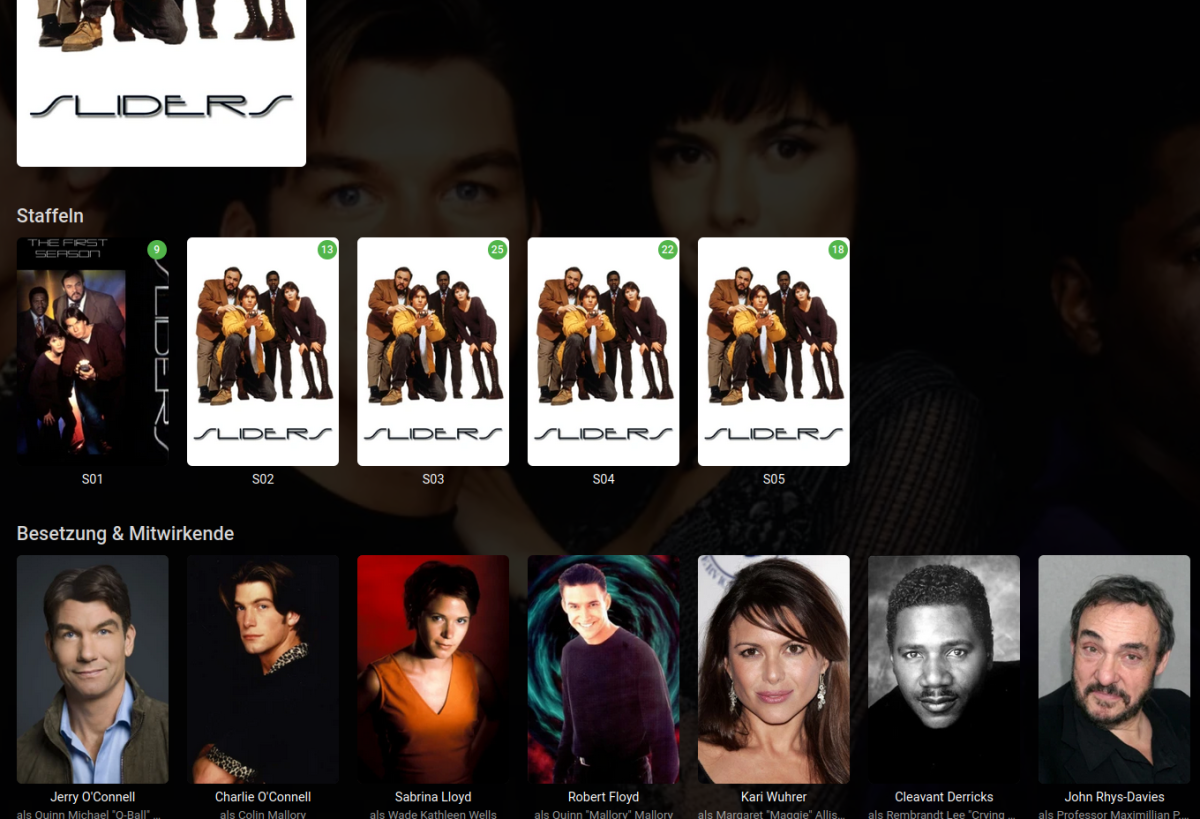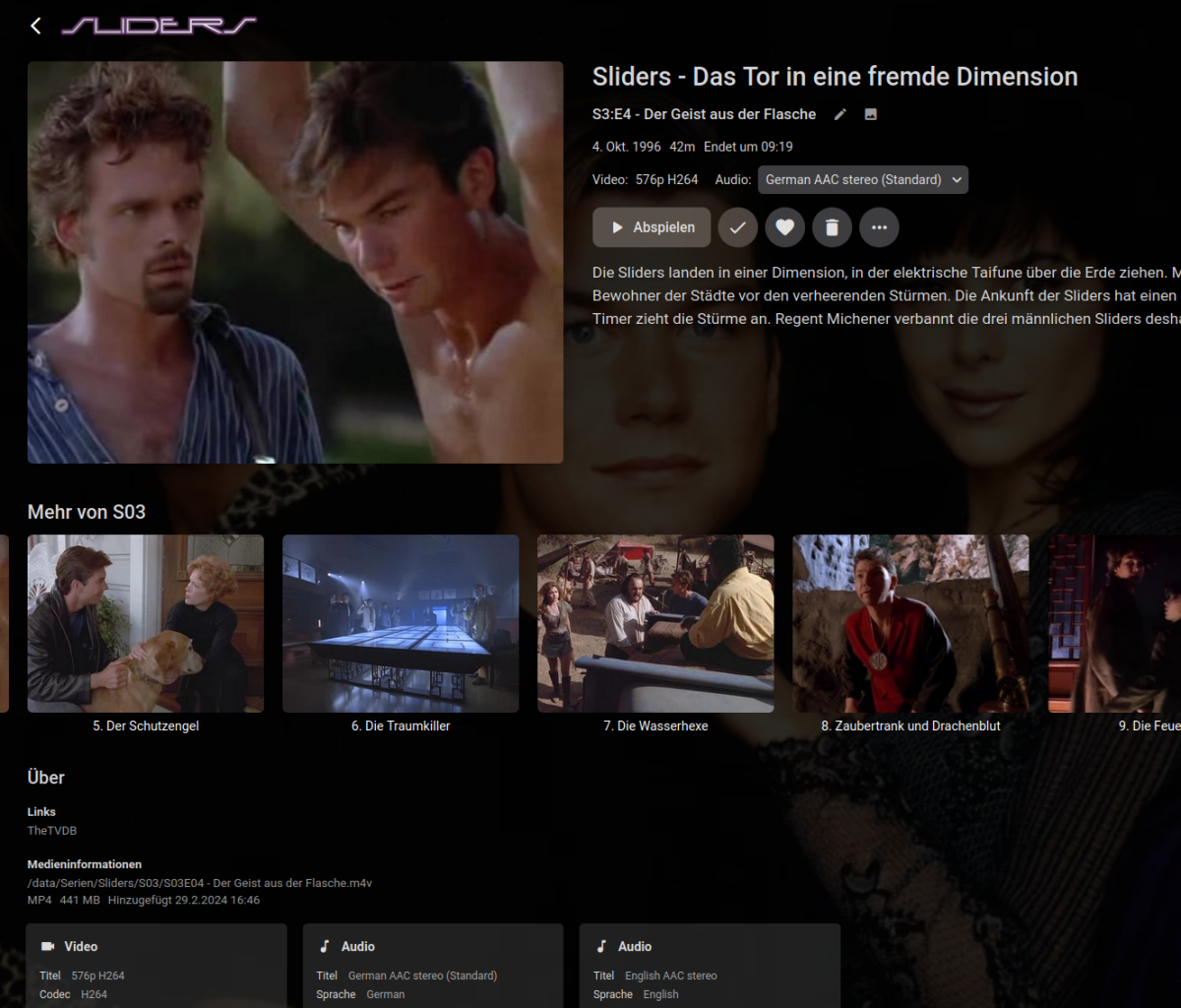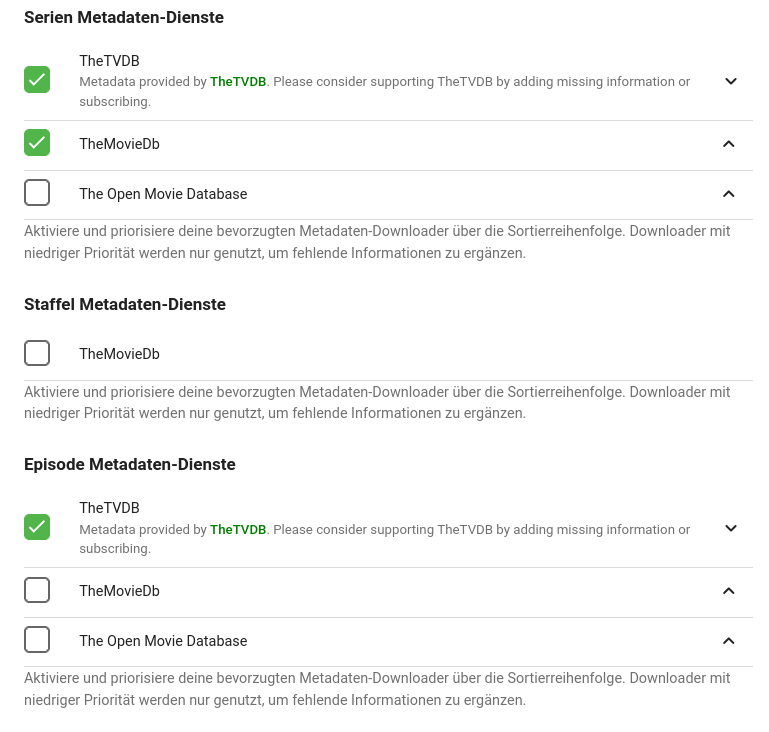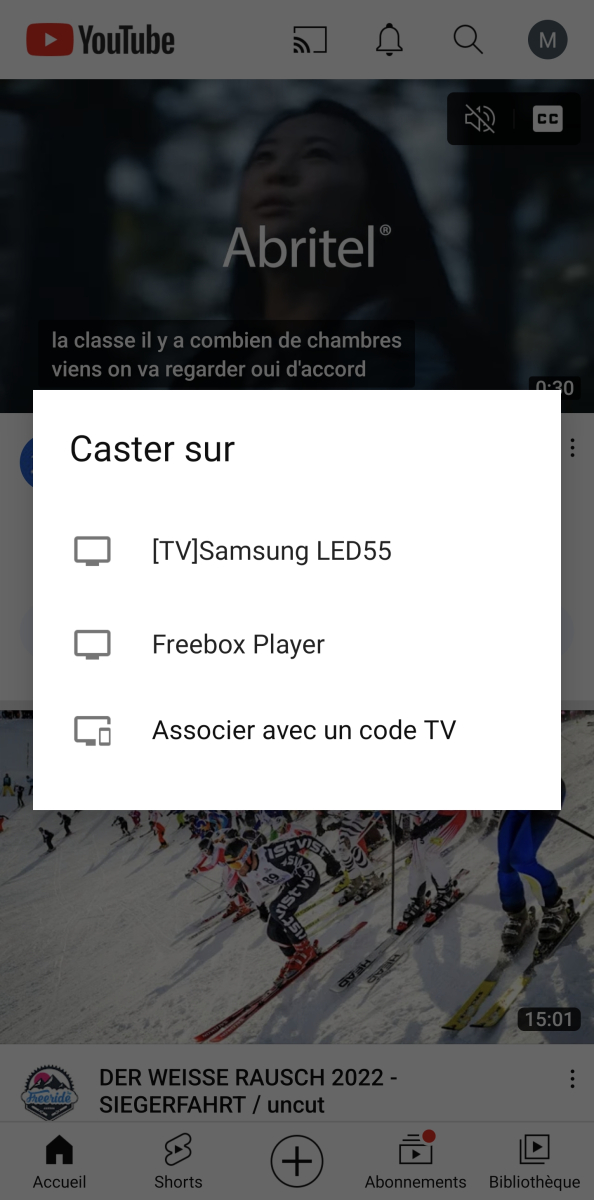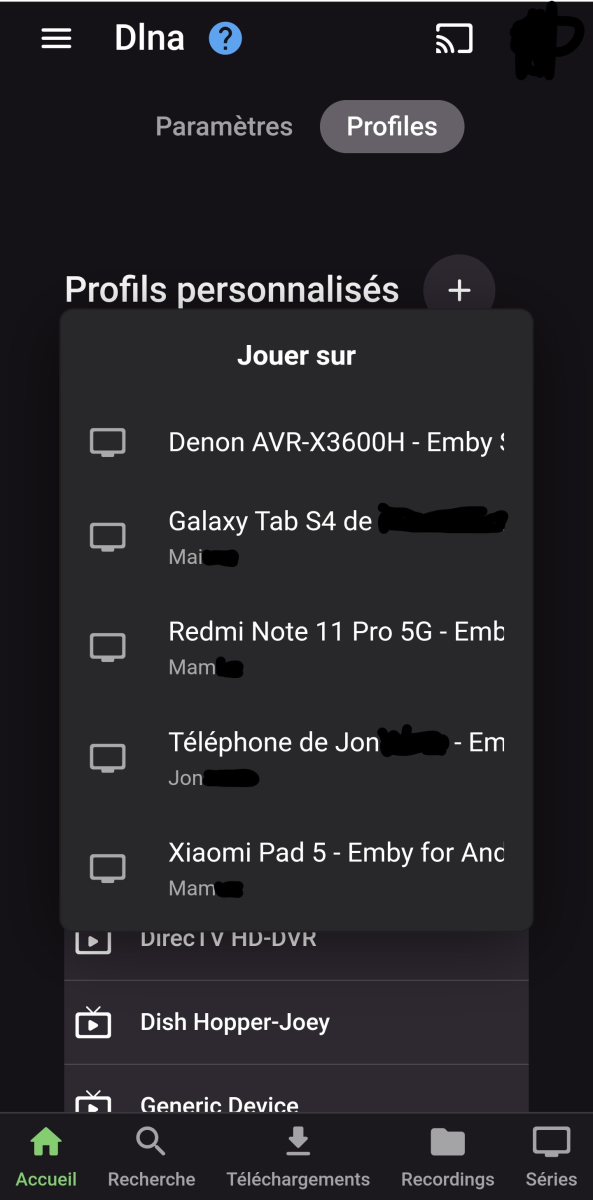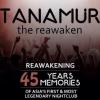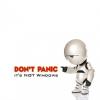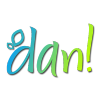Search the Community
Showing results for tags 'cast '.
-
Hi, I hope someone can clarify the problem. I have the TV show "Sliders". On the TV show page the cast/actors are listed: When I switch into an episode there is no cast/actor although there should be according to TheTVDB. I have configured the library like this: I am using only TheTVDB. If I use another primary service the actors get mixed up because the other services have the wrong order (airing order). Is that a problem with TheTVDB or is my configuration wrong? Best regards Goran
-
Subtitles show fine on phone but don't show up casting to Chromecast
rynethejewels posted a topic in Android
I have subtitles turned on for different shows I watch if necessary. An example is 3 Body Problem has a lot of subtitles in it. At least in the episodes I've watched. When I play it on my phone I can see them fine and switch to other subtitle options all showing as expected. If I cast to my Chromecast no subtitles appear on screen for any title that I happen to be watching. I turned on logs but not sure if it needs more time to populated because nothing is there including the folder within android that the website recommends checking. Happy to provide screenshots of necessary but at this point in time I can only show screenshots of proofs that they show on my phone and a picture of my TV to show they aren't there but I assumed that wasn't great for narrowing down the issue.- 6 replies
-
- chromecast
- cast
-
(and 2 more)
Tagged with:
-
Tool to automatically re-order how the cast & crew are displayed
Nillows posted a topic in Tools and Utilities
Hey everyone, I put this tool together last night to fix a small and trivial inconvenience that sometimes arises within the default .nfo files that Emby generates. It's available now and there's a download link at the bottom of my post. Simply run the program and paste the path to your content library to have this tool analyze each and every .nfo file sequentially. Works for both tv shows and movies, and also allows full or partial reordering. Having Python installed on your machine is the only prerequisite. EXAMPLE SCENARIO Below is an example of the tool fixing my .nfo for Alien with Sigourney Weaver starring. However, for some reason, Tom Skerritt was showing as the first actor in my Emby display, when the movie CLEARLY stars Sigourney Weaver, who is unjustly showing as actor 2 (see below). Processing file: /var/lib/emby/media/movies/HDD1/movies/Alien Film Franchise [Directors Cut-Special Edition-Unrated] 1979-2012/Alien Directors Cut - Sci-Fi 1979 Eng Subs 720p [H264-mp4].nfo Current order of actors in /var/lib/emby/media/movies/HDD1/movies/Alien Film Franchise [Directors Cut-Special Edition-Unrated] 1979-2012/Alien Directors Cut - Sci-Fi 1979 Eng Subs 720p [H264-mp4].nfo: 1: Tom Skerritt as Dallas 2: Sigourney Weaver as Ripley 3: Veronica Cartwright as Lambert 4: Harry Dean Stanton as Brett 5: John Hurt as Kane 6: Ian Holm as Ash 7: Yaphet Kotto as Parker 8: Bolaji Badejo as Alien 9: Helen Horton as Mother (voice) Enter the new order of actors by numbers separated by spaces (e.g., '5 6 4 8 2' or just '5 6 4' to partially re-order), or press Enter to skip this file: 2 1 New order of actors: 1: Sigourney Weaver as Ripley 2: Tom Skerritt as Dallas 3: Veronica Cartwright as Lambert 4: Harry Dean Stanton as Brett 5: John Hurt as Kane 6: Ian Holm as Ash 7: Yaphet Kotto as Parker 8: Bolaji Badejo as Alien 9: Helen Horton as Mother (voice) As you can see from the output above, the user simply has to type the desired order of the actors using the original list as an identifier. In the above example case, typing 2 1 means actor #2 first, actor #1 second, then leave the order of the rest of the cast and crew alone. I could have reorganized the cast and crew in any arbitrary order or depth though, like 2 1 5 3 4 6 7 and it would rearrange the actors to a further depth. The tool also automatically locks the .nfo file if you do decide to reorganize the actors to prevent Emby from overwriting the changes. It does not lock the .nfo file if the user skips over it. It's available for download here on my GitHub. If anyone has any issues using the tool or any feedback for additional features to enhance the ease of use and user experience then please let me know!- 4 replies
-
- cast and crew
- cast
-
(and 9 more)
Tagged with:
-
Some videos will not cast to Chromecast but will play on Emby app for iOS and on Emby on Windows PC/server. The particular videos are ones I have edited via CyberLink PowerDirector in which I only cut out 1 section within middle of the video then put the 2 remaining clips together before rendering. File format is .mp4. Nothing else was changed other than cutting out a portion within middle of video. The thumbnail, title and progress bar appear on Chromecast but video/audio will not play. I have tried various ways repeating the process to no avail. I even tried downloading the video from Emby app to my iPhone 13. Any ideas will be very much appreciated.
- 10 replies
-
- cast
- chromecast
-
(and 1 more)
Tagged with:
-
Bonjour, Il y a quelque chose que je ne comprends pas. J'arrive très bien à diffuser Youtube sur ma TV en Cast Mais quand j'appuie sur la fonction sous EMBY for Android je n'ai pas les mêmes appareils : Je ne comprends finalement même pas à quoi cela correspond car ce sont des appareils sur lesquels EMBY est installé et qui n'appartiennent pas à mon compte MAI.... Vous pouvez vous le compte Mam... et Jon... Est-ce que quelqu'un peut m'expliquer ? Merci
-

Cast & Crew Info and images missing on 50%-70% of my media
denzoid posted a topic in General/Windows
A couple weeks ago I noticed a bunch of missing cast and crew data completely missing on a bunch of newly added movies. I figured it might just be some temporary glitch so I manually selected "refresh metadata" which did not retrieve the cast and crew so I selected "Identify" and that did add the cast and crew info. A week or so later I looked at a few of the movies I "identified" and the cast and crew were missing again. I looked at my settings and thought I would try UN-checking the option "Automatically refresh metadata from the internet" AFTER I manually updated the titles missing cast and crew. It's a week later and the same titles are missing cast and crew again. Upon further inspection many (70-80%) of my movies are missing cast and crew and it seems all the new titles I have added in the last 1-2 weeks are missing cast and crew. A day or two ago I "identified" a few titles and then chose "Lock this item to prevent further changes" from the edit metadata section, so far those titles have retained their cast and crew data. Any ideas/suggestions? I have thousands of movies and would like to find a way to correct this other than manually going through every title. Any ideas? Log attached. -
There may be a simple answer to this, but I noticed that not all of thumbnails for cast & crew are not stored locally, but instead with the media. Under Library -> Advanced, I had selected the option to have a custom local metadata path. And within my library options, I did UNSELECT: Save subtitles into media folders Save artwork into media folders I wanted this stored separately for speed reasons. I recently started a fresh installation of Emby Server (Windows) without any media in there. I placed three movies in there just to test things out. When I opened the three Nfo's that were generated, I noticed that about 10% (estimate) of them have a local path, but the remaining 90% (estimate) have a path like: https://image.tmdb.org/t/p/original/.... Is there a reason why only some of them are stored locally? And how can I change that? Thanks! ~Q
-
Hello: I have the Emby app on my Samsung Android phone. The app connects perfectly to the Emby server (premiere) on my desktop computer and shows play perfectly on my phone. When I try to cast to the Nvidia Shield Pro, after hitting the cast icon, the Shield shows up on the list to cast to , but when I hit the Shield on the list to cast to, the TV says ready to cast, but the phone goes black. I have tried restarting the phone and uninstalling/installing the app with no success. Any thoughts? Thanks.
-
Hi, I'm trying to cast Emby to my chromecast by I can't. My configuration: Sever: Latest Docker container on Linux Alpine as host. The server uses a SSL certificate generate automatically using Traefik. Emby server version: 4.3.0.26 Clients: Android Phone Sony XZ Premium (and others devices) My server is at home and until now I've never had a problem with Emby, I can use it locally with my Nvidia Shield, Android Phone, iPhone, MacBook Pro, etc etc. Also outside my apartment, everything works perfectly, I can stream and trans-code without any problem. Today I've installed a Chromecast first gen in my bedroom, I opened my Android app, pushed the button cast, the Cromecast changed to Emby (ready to cast) and when I went to push play on my phone the button didn't do anything, it seemed like disabled. So I've disconnected the chromecast from my phone, I played something, it was working perfectly, so I've tried to enable the cast during when it was already on play. Same thing happened. The chromecast went to Ready to cast, but the app on my phone stopped to work and it went to a grey screen. Screenshot: https://ibb.co/4R9xD3t I've also try the same steps with an iPhone and I got the same results. I've tried to cast with my laptops (Linux and MacOS) using Google Chrome, but my chromecast doesn't appear in the list: Screenshot: http://i.imgur.com/KdtQ4PZ.png It should appear there and also my Nvidia Shield. I can see just my browser and the phones. I've tried to cast Netflix and Youtube and they work perfectly. I've also tried to reduce the video quality from my phone configuration, to 720p Screenshot: https://ibb.co/QcLJQCR I've checked also the logs, but I didn't find anything weird inside, just some socket Error Any idea if it is a bug or something that I should fix? Thanks H2K
-
It would be nice if Emby could show additional movies (not in library) for People. I think Emby already has some functionality for showing movies that are not in library with the Trailers feature. Could that functionality + People metadata be used to show two separate lists when viewing a People entry: "Movies in Library" and "Additional Movies"?
-
Hi, I purchase premiere to download content on my android and stream it on anycast/chromecast in a private network without internet access. Both, anycast and my android are on the same wifi. When I click on the Cast icon the app start seaching and appear to be in a loop. If I use an other app like bubbleUPNP, I found my anycast and it is working.
-
Hey Emby community. I have diagnosed a problem with my Emby environment, however I can't come up with a swift and elegant solution to it. First, some background: I'm running Emby in a home server which comes with 2 limitations 1. My IP is dynamic 2. I CANNOT open any ports. This is NOT possible with my ISP (I highlighted this in bold to indicate that this really isn't a solution to my problem, I'm looking for a different solution) To mitigate these problems I have a VPS running in the cloud (with a public IP) for a few euros per month, which handles all incoming traffing through remote port forwarding. This is done using SSH tunnels (background on that here if you're interested: https://www.ssh.com/ssh/tunneling/example.) This actually works really well and is quick enough to stream full HD content, the issue however comes when you start chromecasting content. If you use a chromecast, the IP address is passed along to the chromecast, which is a non-accessible IP. Example: My home IP is 1.2.3.4 The Emby VM has IP: 192.0.0.10 assigned to it. The chromecast will now be passed the IP: 1.2.3.4, which it can't connect to, because the ports on it can't be opened. This also shows in my logs (using a local chromecast): 2019-01-07 16:22:51.255 Info HttpServer: HTTP GET http://192.168.xxx.xxx:8096/emby/Videos/74ba4614749a59664393502333685647/stream.mp4?Static=true&mediaSourceId=74ba4614749a59664393502333685647&deviceId=U0hJRUxE&Tag=4791f2f25d6e3fdbd691f3be6954d613. Host=192.168.xxx.xxx:8096, Connection=keep-alive, Origin=https://mediabrowser.github.io, Accept-Encoding=identity;q=1, *;q=0, User-Agent=Mozilla/5.0 (Linux; Android 8.0; Build/OPR6.170623.010) AppleWebKit/537.36 (KHTML, like Gecko) Chrome/70.0.3538.47 Safari/537.36 CrKey/1.36.140076, Range=bytes=0-, chrome-proxy=frfr, Accept=*/*, Accept-Language=en-US, CAST-DEVICE-CAPABILITIES={"bluetooth_supported":true,"display_supported":true,"hi_res_audio_supported":false,"remote_control_input_supported":false,"touch_input_supported":false} Because of this, the chromecast will simply play nothing (and it won't give out any error either for some reason). The solution I want is for me to be able to select either a domain name or another IP address to pass when chromecasting. For example. http://publicdomain.ext:8096 would work. http://4.3.2.1:8096 would work How can I achieve this? Thanks in advance.
- 7 replies
-
- remote-port-forwarding
- cast
-
(and 1 more)
Tagged with:
-
Is it possible to have a section which defines the users preference (rather than Embys) for which scraper they use for films, TV Series and cast? The reason I ask is that not all scrapers have all the information about a particular movie / TV show or cast member. Alternatively, if this isn't possible, is it possible to have Emby automatically check the next scraper in line if the previous scraper returns no information? For instance, in the film "Four Assassins" (imdb.com; themoviedb.com) there are two cast members (I'm using Emiie Guillot as the example) who, when scraped from themoviedb.com return no information but from imbd.com return the full information. Unfortunately, Emby appears to refuse to search for cast information even if you specify the relevant ID (for either scraper); the search simply returns no information at all for a cast member. Hopefully this can be addressed so I don't have to manually download the relevant information and type it all in. Thanks in advance.
-
Hi, I've been configuring a home media library with all my family and travel videos and noticed that the people being added in the videos do not show when clicking on the person. They do show on the video page but not on the person page. For eg, i have created people or persons for several members of the family and it would be nice to be able to see all their videos in the people page. I am a .net developer and took a look in the repsonse and a bit in the code and it seems that there are childs defined for several entities but videos : TrailerCount 0 MovieCount 0 SeriesCount 0 ProgramCount 0 EpisodeCount 0 GameCount 0 SongCount 0 AlbumCount 0 ArtistCount 0 MusicVideoCount 0 and ChildCount 5 This means the videos are returned as childs as the connection in the database is made but they are not handled by the frontend. Is this something you guys are willing to implement sometime in the nearish future or should i find an alternative solution. I would consider building a plugin for this, an enhanced people view/editor but not sure if the plugin interface allows me to override pages. Steps to reproduce: - add a person to a video (from a home videos library) - click on the person from that video page in the cast section - result: the person has no items displayed on their page I really appreciate the hard work you guys put into this product, keep it up
-
Good evening, friends, during the month, I verified that some files with the same coding (video: h264, audio AAC and etc), exactly the same coding shown in VLC, one plays on chromecast and the other does not. Playing on PC or Mobile, it works normal, but on chromecast it does not. any tips or help? I will send you more data of the event in annex. Thank you Boa noite amigos, no decorrer desse mes, verifiquei que alguns arquivos com a mesma codificação (video: h264, audio AAC e etc), exatamente a mesma codificação mostrada no VLC, um reproduz no chromecast e o outro não. Reproduzindo no PC ou Celular, funciona normal, mas no chromecast não. alguma dica ou ajuda? vou lhe enviar mais dados do acontecimento em anexo. Obrigado
-
I use Emby Beta for Roku and used to have thumbnails for the actors in a given episode or movie at the bottom of the page on my dashboard, but now I have detailed medai info at the bottom of the pages for each episode or movie and no actor thumbnails. These thumbnails would show other episodes and movies that I have with the same actor in them. How do I get these back?
-
Emby Server Windows Public Version 3.2.22.0 Amazon Devices Beta: Trailers Add-in 1.0.6150.25153 Hi Forum - I quite like the layout of the Actor/Cast information on the Roku app. Is it possible to add this format to the Amazon FireTV app? Two side notes here: 1) The Roku app has DOB as 31 DEC 1973 and the AFTV app has it as 1 JAN 1974 which corresponds to the written text. What's up with that? 2) Does Emby need to be aware of this debate: California Defends IMDb's Challenge to Actor Age Censorship Law Thanks, Tanamur
-
Hi there Can anyone tell me what the "my device" & in particular the "Chrome-Emby Mobile" options are for within the cast menu of the Android app (ver 2.8.87) Casting works fine (selecting "chromecast") but I cant figure out what these other two options are for? Have googled and searched these forums for hours now Any info gratefully recieved Screenshot..... Many Thanks Tricky
-
When marking any actor as favorite, I expect to see it in Favorites page, but that's not working Server Version 3.0.8500.0
-
This thread seems to be related: http://emby.media/community/index.php?/topic/37868-android-devices-cant-find-chromecasts-test-with-306060/ I've opted to create a new thread because I think there was a bit of confusion as to what the problem actually was in the other thread (and it was in the wrong section), plus I've done quite a bit more testing to try to narrow the problem down. The Problem: Chrome recently rolled out a new, built-in experience for Google Cast: https://chrome.googleblog.com/2016/08/google-cast-is-now-built-in-to-chrome.html. This experience doesn't seem to work in the latest version of Emby, 3.0.6400.0. When clicking the "Chromecast" option from the Emby web interface, the new Google Cast "Cast to" dialog never shows up, and I am never prompted to select the device to which I would like to cast. Other sites, like YouTube and Google Music, still work as expected from their respective web interfaces. Steps to reproduce: Load the Emby web interface in either Desktop or Mobile Chrome Click the "Cast" Icon (next to the "Search" icon) Emby's device selection dialog shows up with two (or more) options. "My Device" and "Chromecast" should be present in the list. Click "Chromecast" Expected Result: The Google Cast "Cast to" dialog should appear, allowing me to select a Chromecast. Actual Result: Emby's device selection dialog disappears and nothing happens -- the Google Cast "Cast to" dialog never appears. An error is thrown in the browser's console (see "Additional Information & Logs" below). Workarounds: If I revert back to 3.0.5972.0, casting works as expected. 3.0.5984.0 seems to be the first (stable) version in which casting from the web interface is broken (it would seem that this could be related to all of the promise-related work in 5984 -- the errors thrown in console are promise-related). (Desktop Chrome only) If I disable the Media Router in Chrome (https://support.google.com/chromecast/answer/6349849?hl=en) and install the old Chromecast extension, casting works as expected in 6400, but only the first time I try casting; If I disconnect the Chromecast via the web interface and try reconnecting, or if I dismiss the "Cast to" dialog without selecting a device, Emby will not open extension dialog again (until I reload the page). Browsers Tested: Chrome for Windows (Stable, Beta, Canary) Chrome for Android (Stable, Beta, Dev) Emby Versions Tested: 3.0.6400.0 - Broken 3.0.5984.0 - Broken 3.0.5972.0 - Working Additional Information & Logs: Another, possibly related bug: Anytime I dismiss one of Emby's contextual pop-up dialogs (the device selection list, or a menu accessed by clicking the "three-dots" icon on any show/season/etc) without taking an affirmative action (i.e. by clicking outside the dialog -- not selecting any of the options present inside the dialog), I get a JS console error saying "Uncaught (in promise) undefined" from actionsheet.js, line 256. Here's some relevant JS Console output for the Chromecast issue. The most important lines (I believe) are the last 7: connectionmanager.js?v=3.0.6400.0:37 Begin ConnectionManager constructor site.js?v=3.0.6400.0:55 loading ApiClient singleton site.js?v=3.0.6400.0:55 creating ApiClient singleton apiclient.js?v=3.0.6400.0:15 ApiClient serverAddress: https://emby.mydomain.com:8920 apiclient.js?v=3.0.6400.0:16 ApiClient clientName: Emby Mobile apiclient.js?v=3.0.6400.0:17 ApiClient applicationVersion: 3.0.6400.0 apiclient.js?v=3.0.6400.0:18 ApiClient deviceName: Chrome 55.0.2849.0 apiclient.js?v=3.0.6400.0:19 ApiClient deviceId: 74843059c25e4eb92b915483eb19ccb72d40e3f2 credentials.js?v=3.0.6400.0:15 credentials initialized with: {"Servers":[{"DateLastAccessed":1473023141141,"LastConnectionMode":2,"ManualAddress":"https://emby.mydomain.com:8920","Id":"4b357c41351942878762ca096cd81225","Name":"Hyperion","LocalAddress":"http://192.168.1.224:8096","RemoteAddress":"https://emby.mydomain.com:8920","UserId":"9a6dae51d09b431dba3a1a2c66679d56","AccessToken":"c641a4eb4f2a48e1a41e12e877b5d0ef","Users":[{"Id":"9a6dae51d09b431dba3a1a2c66679d56","IsSignedInOffline":true}]}]} site.js?v=3.0.6400.0:55 loaded ApiClient singleton site.js?v=3.0.6400.0:105 initAfterDependencies promises resolved mediacontroller.js?v=3.0.6400.0:75 Beginning MediaController.init site.js?v=3.0.6400.0:111 Begin onAppReady site.js?v=3.0.6400.0:114 onAppReady - loading dependencies mediacontroller.js?v=3.0.6400.0:22 Active player: {"name":"My Device","id":"74843059c25e4eb92b915483eb19ccb72d40e3f2","playerName":"Html5 Player","playableMediaTypes":["Audio","Video"],"isLocalPlayer":true,"supportedCommands":["GoHome","GoToSettings","VolumeUp","VolumeDown","Mute","Unmute","ToggleMute","SetVolume","SetAudioStreamIndex","SetSubtitleStreamIndex","DisplayContent","GoToSearch","DisplayMessage","SetRepeatMode"]} router.js?v=3.0.6400.0:588 Setting page base to /web site.js?v=3.0.6400.0:114 Loaded dependencies in onAppReady site.js?v=3.0.6400.0:110 Defining core routes site.js?v=3.0.6400.0:109 Defining route: /about.html site.js?v=3.0.6400.0:109 Defining route: /addplugin.html site.js?v=3.0.6400.0:109 Defining route: /appservices.html site.js?v=3.0.6400.0:109 Defining route: /autoorganizelog.html site.js?v=3.0.6400.0:109 Defining route: /autoorganizesmart.html site.js?v=3.0.6400.0:109 Defining route: /autoorganizetv.html site.js?v=3.0.6400.0:109 Defining route: /channelitems.html site.js?v=3.0.6400.0:109 Defining route: /channels.html site.js?v=3.0.6400.0:109 Defining route: /channelsettings.html site.js?v=3.0.6400.0:109 Defining route: /cinemamodeconfiguration.html site.js?v=3.0.6400.0:109 Defining route: /connectlogin.html site.js?v=3.0.6400.0:109 Defining route: /dashboard.html site.js?v=3.0.6400.0:109 Defining route: /dashboardgeneral.html site.js?v=3.0.6400.0:109 Defining route: /dashboardhosting.html site.js?v=3.0.6400.0:109 Defining route: /device.html site.js?v=3.0.6400.0:109 Defining route: /devices.html site.js?v=3.0.6400.0:109 Defining route: /devicesupload.html site.js?v=3.0.6400.0:109 Defining route: /dlnaprofile.html site.js?v=3.0.6400.0:109 Defining route: /dlnaprofiles.html site.js?v=3.0.6400.0:109 Defining route: /dlnaserversettings.html site.js?v=3.0.6400.0:109 Defining route: /dlnasettings.html site.js?v=3.0.6400.0:109 Defining route: /edititemmetadata.html site.js?v=3.0.6400.0:109 Defining route: /encodingsettings.html site.js?v=3.0.6400.0:109 Defining route: /favorites.html site.js?v=3.0.6400.0:109 Defining route: /forgotpassword.html site.js?v=3.0.6400.0:109 Defining route: /forgotpasswordpin.html site.js?v=3.0.6400.0:109 Defining route: /gamegenres.html site.js?v=3.0.6400.0:109 Defining route: /games.html site.js?v=3.0.6400.0:109 Defining route: /gamesrecommended.html site.js?v=3.0.6400.0:109 Defining route: /gamestudios.html site.js?v=3.0.6400.0:109 Defining route: /gamesystems.html site.js?v=3.0.6400.0:109 Defining route: /home.html site.js?v=3.0.6400.0:109 Defining route: /index.html site.js?v=3.0.6400.0:109 Defining route: /itemdetails.html site.js?v=3.0.6400.0:109 Defining route: /itemlist.html site.js?v=3.0.6400.0:109 Defining route: /kids.html site.js?v=3.0.6400.0:109 Defining route: /library.html site.js?v=3.0.6400.0:109 Defining route: /librarydisplay.html site.js?v=3.0.6400.0:109 Defining route: /librarypathmapping.html site.js?v=3.0.6400.0:109 Defining route: /librarysettings.html site.js?v=3.0.6400.0:109 Defining route: /livetv.html site.js?v=3.0.6400.0:109 Defining route: /livetvguideprovider.html site.js?v=3.0.6400.0:109 Defining route: /livetvitems.html site.js?v=3.0.6400.0:109 Defining route: /livetvrecordinglist.html site.js?v=3.0.6400.0:109 Defining route: /livetvseriestimer.html site.js?v=3.0.6400.0:109 Defining route: /livetvsettings.html site.js?v=3.0.6400.0:109 Defining route: /livetvstatus.html site.js?v=3.0.6400.0:109 Defining route: /livetvtunerprovider-hdhomerun.html site.js?v=3.0.6400.0:109 Defining route: /livetvtunerprovider-m3u.html site.js?v=3.0.6400.0:109 Defining route: /livetvtunerprovider-satip.html site.js?v=3.0.6400.0:109 Defining route: /log.html site.js?v=3.0.6400.0:109 Defining route: /login.html site.js?v=3.0.6400.0:109 Defining route: /metadata.html site.js?v=3.0.6400.0:109 Defining route: /metadataadvanced.html site.js?v=3.0.6400.0:109 Defining route: /metadataimages.html site.js?v=3.0.6400.0:109 Defining route: /metadatanfo.html site.js?v=3.0.6400.0:109 Defining route: /metadatasubtitles.html site.js?v=3.0.6400.0:109 Defining route: /movies.html site.js?v=3.0.6400.0:109 Defining route: /music.html site.js?v=3.0.6400.0:109 Defining route: /mypreferencesdisplay.html site.js?v=3.0.6400.0:109 Defining route: /mypreferenceshome.html site.js?v=3.0.6400.0:109 Defining route: /mypreferenceslanguages.html site.js?v=3.0.6400.0:109 Defining route: /mypreferencesmenu.html site.js?v=3.0.6400.0:109 Defining route: /myprofile.html site.js?v=3.0.6400.0:109 Defining route: /mysync.html site.js?v=3.0.6400.0:109 Defining route: /camerauploadsettings.html site.js?v=3.0.6400.0:109 Defining route: /mysyncjob.html site.js?v=3.0.6400.0:109 Defining route: /mysyncsettings.html site.js?v=3.0.6400.0:109 Defining route: /notificationlist.html site.js?v=3.0.6400.0:109 Defining route: /notificationsetting.html site.js?v=3.0.6400.0:109 Defining route: /notificationsettings.html site.js?v=3.0.6400.0:109 Defining route: /nowplaying.html site.js?v=3.0.6400.0:109 Defining route: /photos.html site.js?v=3.0.6400.0:109 Defining route: /playbackconfiguration.html site.js?v=3.0.6400.0:109 Defining route: /playlists.html site.js?v=3.0.6400.0:109 Defining route: /plugincatalog.html site.js?v=3.0.6400.0:109 Defining route: /plugins.html site.js?v=3.0.6400.0:109 Defining route: /reports.html site.js?v=3.0.6400.0:109 Defining route: /scheduledtask.html site.js?v=3.0.6400.0:109 Defining route: /scheduledtasks.html site.js?v=3.0.6400.0:109 Defining route: /search.html site.js?v=3.0.6400.0:109 Defining route: /secondaryitems.html site.js?v=3.0.6400.0:109 Defining route: /selectserver.html site.js?v=3.0.6400.0:109 Defining route: /serversecurity.html site.js?v=3.0.6400.0:109 Defining route: /shared.html site.js?v=3.0.6400.0:109 Defining route: /streamingsettings.html site.js?v=3.0.6400.0:109 Defining route: /support.html site.js?v=3.0.6400.0:109 Defining route: /supporterkey.html site.js?v=3.0.6400.0:109 Defining route: /syncactivity.html site.js?v=3.0.6400.0:109 Defining route: /syncjob.html site.js?v=3.0.6400.0:109 Defining route: /syncsettings.html site.js?v=3.0.6400.0:109 Defining route: /tv.html site.js?v=3.0.6400.0:109 Defining route: /useredit.html site.js?v=3.0.6400.0:109 Defining route: /userlibraryaccess.html site.js?v=3.0.6400.0:109 Defining route: /usernew.html site.js?v=3.0.6400.0:109 Defining route: /userparentalcontrol.html site.js?v=3.0.6400.0:109 Defining route: /userpassword.html site.js?v=3.0.6400.0:109 Defining route: /userprofiles.html site.js?v=3.0.6400.0:109 Defining route: /wizardagreement.html site.js?v=3.0.6400.0:109 Defining route: /wizardcomponents.html site.js?v=3.0.6400.0:109 Defining route: /wizardfinish.html site.js?v=3.0.6400.0:109 Defining route: /wizardlibrary.html site.js?v=3.0.6400.0:109 Defining route: /wizardlivetvguide.html site.js?v=3.0.6400.0:109 Defining route: /wizardlivetvtuner.html site.js?v=3.0.6400.0:109 Defining route: /wizardservice.html site.js?v=3.0.6400.0:109 Defining route: /wizardsettings.html site.js?v=3.0.6400.0:109 Defining route: /wizardstart.html site.js?v=3.0.6400.0:109 Defining route: /wizarduser.html site.js?v=3.0.6400.0:109 Defining route: /configurationpage site.js?v=3.0.6400.0:109 Defining route: / apiclient.js?v=3.0.6400.0:278 Requesting url without automatic networking: https://emby.mydomain.com:8920/Plugins/SecurityInfo connectionmanager.js?v=3.0.6400.0:905 Begin connect connectionmanager.js?v=3.0.6400.0:808 Begin getAvailableServers connectionmanager.js?v=3.0.6400.0:756 Begin getConnectServers connectionmanager.js?v=3.0.6400.0:920 Begin connectToServers, with 1 servers connectionmanager.js?v=3.0.6400.0:981 begin connectToServer connectionmanager.js?v=3.0.6400.0:998 beginning connection tests connectionmanager.js?v=3.0.6400.0:1072 testing connection mode 2 with server Hyperion connectionmanager.js?v=3.0.6400.0:200 tryConnect url: https://emby.mydomain.com:8920/emby/system/info/public connectionmanager.js?v=3.0.6400.0:172 ConnectionManager requesting url: https://emby.mydomain.com:8920/emby/system/info/public connectionmanager.js?v=3.0.6400.0:123 fetchWithTimeout: timeoutMs: 20000, url: https://emby.mydomain.com:8920/emby/system/info/public connectionmanager.js?v=3.0.6400.0:135 fetchWithTimeout: succeeded connecting to url: https://emby.mydomain.com:8920/emby/system/info/public connectionmanager.js?v=3.0.6400.0:176 ConnectionManager response status: 200, url: https://emby.mydomain.com:8920/emby/system/info/public connectionmanager.js?v=3.0.6400.0:1085 calling onSuccessfulConnection with connection mode 2 with server Hyperion connectionmanager.js?v=3.0.6400.0:172 ConnectionManager requesting url: https://emby.mydomain.com:8920/emby/System/Info connectionmanager.js?v=3.0.6400.0:176 ConnectionManager response status: 200, url: https://emby.mydomain.com:8920/emby/System/Info connectionmanager.js?v=3.0.6400.0:172 ConnectionManager requesting url: https://emby.mydomain.com:8920/emby/users/9a6dae51d09b431dba3a1a2c66679d56 connectionmanager.js?v=3.0.6400.0:176 ConnectionManager response status: 200, url: https://emby.mydomain.com:8920/emby/users/9a6dae51d09b431dba3a1a2c66679d56 connectionmanager.js?v=3.0.6400.0:380 returning instance from getOrAddApiClient apiclient.js?v=3.0.6400.0:278 Requesting url without automatic networking: https://emby.mydomain.com:8920/Users/9a6dae51d09b431dba3a1a2c66679d56 connectionmanager.js?v=3.0.6400.0:380 returning instance from getOrAddApiClient apiclient.js?v=3.0.6400.0:511 Begin updateServerInfo. connectionMode: 2 apiclient.js?v=3.0.6400.0:520 Setting server address to https://emby.mydomain.com:8920 apiclient.js?v=3.0.6400.0:278 Requesting url without automatic networking: https://emby.mydomain.com:8920/Sessions/Capabilities/Full connectionmanager.js?v=3.0.6400.0:453 calling apiClient.openWebSocket connectionmanager.js?v=3.0.6400.0:933 resolving connectToServers with result.State: 3 router.js?v=3.0.6400.0:277 embyRouter - processing path request /web/home.html router.js?v=3.0.6400.0:298 embyRouter - user is authenticated router.js?v=3.0.6400.0:319 embyRouter - proceeding to /web/home.html apiclient.js?v=3.0.6400.0:278 Requesting url without automatic networking: https://emby.mydomain.com:8920/Users/9a6dae51d09b431dba3a1a2c66679d56/Views apiclient.js?v=3.0.6400.0:278 Requesting url without automatic networking: https://emby.mydomain.com:8920/DisplayPreferences/home?userId=9a6dae51d09b431dba3a1a2c66679d56&client=webclient apiclient.js?v=3.0.6400.0:572 web socket connection opened apiclient.js?v=3.0.6400.0:278 Requesting url without automatic networking: https://emby.mydomain.com:8920/Users/9a6dae51d09b431dba3a1a2c66679d56/Views apiclient.js?v=3.0.6400.0:278 Requesting url without automatic networking: https://emby.mydomain.com:8920/Users/9a6dae51d09b431dba3a1a2c66679d56/Items?S…mageTypes=Primary%2CBackdrop%2CBanner%2CThumb&EnableTotalRecordCount=false apiclient.js?v=3.0.6400.0:278 Requesting url without automatic networking: https://emby.mydomain.com:8920/Users/9a6dae51d09b431dba3a1a2c66679d56/Items/L…BasicSyncInfo&ImageTypeLimit=1&EnableImageTypes=Primary%2CBackdrop%2CThumb apiclient.js?v=3.0.6400.0:278 Requesting url without automatic networking: https://emby.mydomain.com:8920/LiveTv/Recordings?userId=9a6dae51d09b431dba3a1…spectRatio%2CBasicSyncInfo&IsInProgress=false&EnableTotalRecordCount=false chromecast.js?v=3.0.6400.0:4 chromecast.initialize chromecast.js?v=3.0.6400.0:4 chromecast init success chromecast.js?v=3.0.6400.0:8 chromecast receiver found apiclient.js?v=3.0.6400.0:278 Requesting url without automatic networking: https://emby.mydomain.com:8920/Sessions?ControllableByUserId=9a6dae51d09b431dba3a1a2c66679d56 chromecast.js?v=3.0.6400.0:10 chromecast launching app... chromecast.js?v=3.0.6400.0:10 chromecast launch error home.html:1 Uncaught (in promise) undefined
- 3 replies
-
- chromecast
- cast
-
(and 1 more)
Tagged with:
-
As per title of topic the cast and scene menu information while movie is playing is badly broken. As seen below: The cast information cannot be scrolled through or backed of properly unless using "information Icon" However, if I press the information icon again it will not give me the artwork and synopisis it showed when I first pressed the information icon instead it will go to whatever busted "scene" or "cast" menu i was in. I must back out of the movie entirely to see movie artwork and synopsis correctly again and that part will work fine unless I go back into "Cast" or " Scene" menu. I tried this in Google Chrome and Opera and bug is exactly reproducible in both browsers.
- 1 reply
-
- Emby Server
- busted menu
-
(and 2 more)
Tagged with:
-
I like the new design layout for the cast, it looks really good. However.... I can no longer right click a cast member to open in a new tab/window to edit that person. I would really like to see that added back in. I enjoyed being able to open multiple tabs for cast members to edit, making sure my edits were accepted/correct before going back to the move. There seems to be a random "bug". Sometimes there is a back arrow in the browser window and sometimes there isn't one has to use the back arrow for the browser.
-

Cast & Crew management broken for name variants (accented, etc)
TSandman posted a topic in General/Windows
I've got a an issue (some Cast not even showing a place-holder while being in the NFO). While trying to make some sense on how it would happen, I found someone else mentioned problems with the name and person.xml matching. It happens mostly with my Anime database as some cast members names are written differently in Romanized form (ex: Saitō vs Saito vs Saitou). I do not know if it could happen with other variations, such as actors with accents in their name but I think it could (I keep my French movies with French Metadata, all others with English ones... didn't notice if an actor playing in both French and English movie are named exactly the same in the Metadata when pulling in different language). I've had to search for variations on the name and add them to find the one that would appear. To give an example: Actress "Chiwa Saito" did *NOT* show at all (no place-holder, nothing) ==> metadata/People/C/Chiwa Saito/person.xml <?xml version="1.0" encoding="UTF-8" standalone="yes"?> <Item> <Added>2015-08-01 11:33:02 AM</Added> <LockData>false</LockData> <LocalTitle>Chiwa Saitō</LocalTitle> <BirthDate>1981-03-12</BirthDate> <IMDB>nm1543455</IMDB> <TMDbId>81245</TMDbId> </Item> Actress "Chiwa Saitō" is showing fine ==> metadata/People/C/Chiwa Saitō/person.xml <?xml version="1.0" encoding="UTF-8" standalone="yes"?> <Item> <Added>08/09/2015 00:36:58</Added> <LockData>false</LockData> <LocalTitle>Chiwa Saitō</LocalTitle> <BirthDate>1981-03-12</BirthDate> <IMDB>nm1543455</IMDB> <TMDbId>81245</TMDbId> </Item> At first it seemed to fix the problem, but then, a refresh on the actor and ZAP!, it disappears from the tv show entry, sometimes reappearing after a Full Refresh on the show. On the actor page itself, sometimes shows appears, but the actor isn't on the show's page. I ran around in a circle for 2h with the actress above (Chiwa Saitō) because romanization causes multiple variants (I've got four right now, "Chiwa Saitō", "Chiwa Saito", "Chiwa Saitou" and "Saito Chiwa" and I guess it's just a question of time before someone adds "Saitou Chiwa" and "Saitō Chiwa") If there isn't any way to manage people better I'll simply give up, it's taking me HOURS of fiddling just to get the right cast for only a few shows, and even then they might disappear after a while for no reason or any sequence of events that I can re-create (yeah, just happened to me *AGAIN*... actor is there, then disappeared after a Refresh People... JOY!) It would be nice to have a plugin like Studio Cleaner for People, so that we could map all those pesky buggers to a single one :/-
- 2
-

-
I appreciate that Emby now has its own fetchers to update things like movies, shows, and people, but I am having a regular issue with people fetching - and unfortunately it has been this way for a long while so I cannot say when it began. Basically what happens is a person is added to the library and the fetcher attempts to match it with a lookup. But what happens is it seems to "guess" at some entries and then i have to search through the library to find who it guessed wrong. i.e. "James Pax" was matched to "James Paxton" - two very different people. Can you please change the lookup so that if it is not an exact match, it does not associate to the wrong person? Additionally (if possible) it would be awesome if a message log could be generated and viewable in the web client (similar to how messages are announced) that records when a match failed so we can edit/match the correct person manually. Thanks!
-
nVidia Shield Android TV Not Detected As Google Cast Destination
jnot2 posted a topic in General/Windows
I just updated my Nexus 7 to the latest version and can no longer cast to nvidia shield tv- 7 replies
-
- Cast
- Google Cast
-
(and 1 more)
Tagged with: