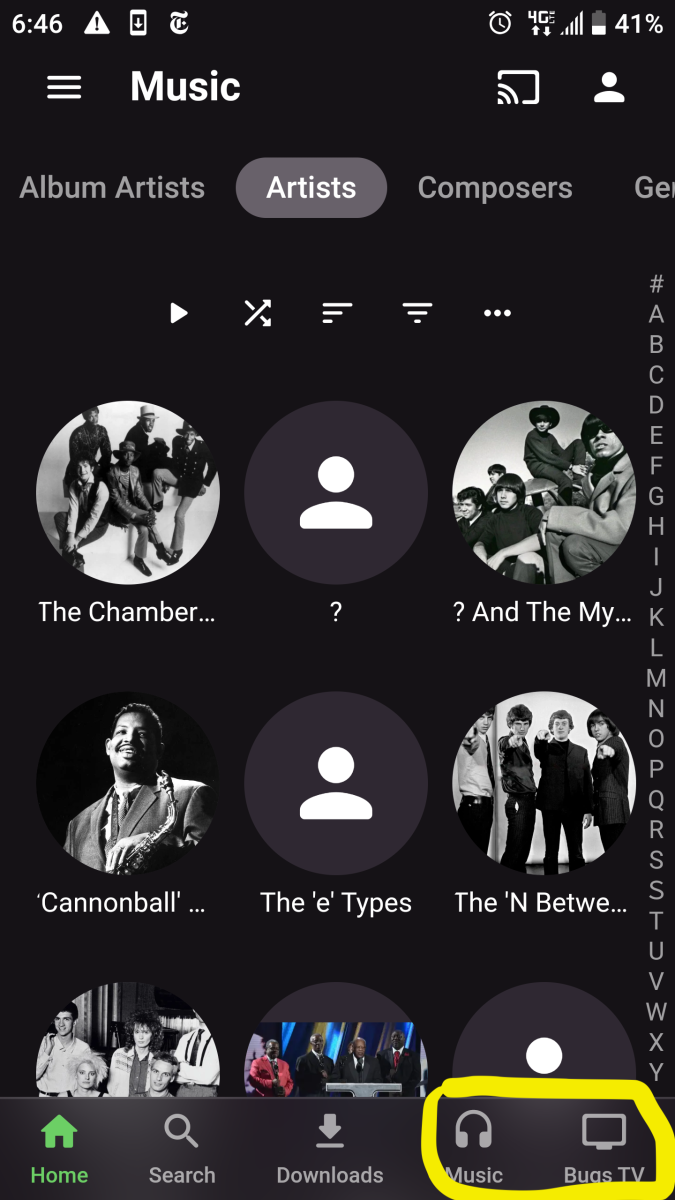Search the Community
Showing results for tags 'android'.
-
Hello, I use Ugoos AM8 ( uncertified android box ) as my main client for Emby and I use the Emby app in google play store. The AM8 direct plays everything in Emby and everything in smooth and great except for VC1 content which is the only issue, although it plays in directplay it is not smooth and very slow and juddering. Using Kodi as an external players fixes the issue. @Lukecan you please look this up? Thanks
-
Hi, i am having a peculiar problem with my current setup and was hoping to get some help with it. This problem in present in all emby clients that i have tried (android, windows, webapp) My setup is as follows - 1. emby running on UNRAID server - this is on my local network and i usually access this without https (with its ip) as i have not configured a ssl certificate for local access. i can not connect to this servers public domin name on my local network as my router does not support loopback and i need to use a vpn to circumvent this. 2. emby running on OpenMediaVault server - this is a remote server that i would like to access via its public domain name. i can do so if i go to its domain directy emby.example.com. This server is behind a CG NAT and is connected to a VPS via tailscale network. I am running nginxproxymanager on the vps to reverse proxy this and as stated i can connect to the domian directly. 3. i cant use https://app.emby.media to access my local network hence i use http://app.emby.media 4. when i first set up remote server on http://app.emby.media , i can connect to it and play my media without any problem. however when i logout or change servers the webapp does not let me connect to the remote server again. anytime i clink on the remote server to login it instead opens the local servers login page. the only way i can login to my remote server again is if i again add it as a new server. 5. the same problem exist across emby apps.
-
Hello everyone, I'm a new emby user since a week or two. But there is a problem that keeps occuring. When a streamed a video to my chromecast it showed subtitles, but this was only the first day. Now when I try to stream the same movie (or other) it doesn't show any subtitles. When I pauze the video on mobile when it shows a subtitle and than stream it, it will show that sentence for a split second and nothing after. Context: - I run my emby server on a synology - I use opensubtitles as automatic source - self added subtitles are having the correct naming (showed at the ? in emby) - I have searched the forum but didn't come across some solution Thanks for helping.
- 66 replies
-
- Chromecast
- Synology
-
(and 6 more)
Tagged with:
-
Android TV I have a photo screensaver that comes up after 5min of inactivity. The screensaver comes up fine when Emby is left on a non-playback screen (such as the home screen or item details screen). However, if a TV show is paused, the screensaver NEVER comes on. (If you have the auto-logoff feature enabled then that will eventually allow the screensaver to appear, but setting that to the lowest option of 30min would be pretty annoying) This is necessary because 1) I like seeing my screensaver and I often leave playback paused 2) in order for my TV to auto power-off after an hour it needs Emby to report that it's idle I see two possible solutions: 1) After X minutes (maybe default to 10 but provide a setting), Emby will report that it's idle so that the screensaver can appear. Playback will not end so that closing the screensaver allows easy resuming. 2) Exit playback automatically after X minutes. If the screensaver is set to 5min then it would appear after X + 5 minutes automatically. (This is less ideal than #1 for several reasons, but if it's significantly easier then it's probably good enough)
-
After years of using Kodi with Embyforkodi next gen I'm now using the Emby app for Android (v3.3.01) on my Shield TV for about a week or so. I must say, I love the Horizontal version but there are a few things that looks like a bug or is not working correctly. - When selecting the photo library I only see all folders with my photos but no options like suggestions, labels etc. - There is no option for sorting and there is no text under the photo folders that shows me what is in the folders. In vertical mode these options are all available. I hope these options can also become available in horizontal mode. - It looks like the sort order in the app setting start screen doesn't work like it was set. I have set latest media before resume watching but resume watching is always the first I see. Restarting the app doesn't fix this. Thanks.
-
I am using the Emby Server app on my Android phone and connecting to it using the Emby app on my LG TV. However when I try to play the content, I get the "No compatible streams found error". Also, in DLNA when I try to play the video it shows the error "Your device is disconnected". embyserver.txt
-
From browser Bangla subtitle working fine, but in Emby android app it's not working. I think this is Bangla font issue from Emby Android app. How can i solve it? I added two screenshots from Browser and Emby Android so that anyone can understand the problem. Thanks in advance.
-
Android TV app, Nvidia Shield, Android 11, app v2.0.98g I noticed intermittent media playback stutter/pause since I cancelled the premiere subscription and went with the app unlock instead, as the premier options aren't needed. The stutter never happened while using premier. The app playback, subtitles, layout settings are the same as before. I'm not sure what is causing this stutter. Is it a bug with the unlock feature or the app version? It's almost as the app thinks it's still locked with the 1 minutes of free playback. Then the media plays for a few minutes then pauses again. This behavior continues throughout playback. I have sent logs through the app because this version doesn't allow for downloading logs. Sideloading a different version doesn't allow playback without a premiere subscription. My Internet is more than sufficient. Please assist.
-
I have a Emby server on Windows with port 8098 and a Nginx server before it with port 2345, they are on same machine then I install Emby Android app on my mobile phone and configure server address: http://192.168.51.39:2345, and everything is ok But after I restart Emby Android app, the server address has been changed to http://192.168.51.39:8098 automatically !! I want to know why the app change the server address? It seems the app use the Nginx upstream address as the server address, am I make some mistakes in configuration ? All the devices are in the same LAN Arch: Emby Android -> Nginx -> Emby Server Emby server version: 4.8.0.54 Emby Andrord version: 3.3.39 ========== Nginx Conf Begin ============= server{ gzip on; listen 2345; listen [::]:2345; server_name default; ## The default `client_max_body_size` is 1M, this might not be enough for some posters, etc. client_max_body_size 20M; add_header 'Referrer-Policy' 'no-referrer'; set $emby http://192.168.51.39:8098; #emby/jellyfin address # Proxy sockets traffic for jellyfin-mpv-shim and webClient location ~ /(socket|embywebsocket) { # Proxy emby/jellyfin Websockets traffic proxy_pass $emby; proxy_http_version 1.1; proxy_set_header Upgrade $http_upgrade; proxy_set_header Connection "upgrade"; proxy_set_header Host $host; proxy_set_header X-Real-IP $remote_addr; proxy_set_header X-Forwarded-For $proxy_add_x_forwarded_for; proxy_set_header X-Forwarded-Proto $scheme; proxy_set_header X-Forwarded-Protocol $scheme; proxy_set_header X-Forwarded-Host $http_host; } location ~* /web/index.html { proxy_buffering off; js_body_filter addExternalUrl.incloudUrl buffer_type=string; proxy_pass $emby; proxy_pass_request_body off; proxy_http_version 1.1; proxy_set_header Upgrade $http_upgrade; proxy_set_header Connection "upgrade"; proxy_set_header Host $host; proxy_set_header X-Real-IP $remote_addr; proxy_set_header X-Forwarded-For $proxy_add_x_forwarded_for; proxy_set_header X-Forwarded-Proto $scheme; proxy_set_header X-Forwarded-Protocol $scheme; proxy_set_header X-Forwarded-Host $http_host; proxy_set_header Accept-Encoding "identity"; proxy_set_header X-Original-URI $request_uri; js_header_filter addExternalUrl.HeaderFilter; } location @backend { proxy_pass $emby; } ... } ========== Nginx Conf Begin =============
- 10 replies
-
Reading the activities on the dashboard are a litlle hard when they are not fully visible on a phone. The lines should be fully readable on all devices. Hope this can be improved.
-
I have a Bravia TV, which is an Android smart TV. I put an Emby app on this TV and was pretty impressed by its handling of my somewhat extensive movie collection. I began to play one of my movies, and a very brief message came up telling me that I was in a "trial perid"and that iin August I would have to get a Premiere account in order to keep using the app. While Premiere seems to have some nice features, I really do not want it. I do not need its features. I just need something to manage and play my movies. Are there any alternatives to this pay app for an Android TV? Also: what other Emby clients require you to have Emby Premiere accounts???
-
Since the issue with the plugin that caused the servers to not start, I have had quite a few users not able to login remotely with the Emby App. I have verified the proper port forwarding, and had the users uninstall and reinstall the app and they consistently get a connection error. They are able to access from a web browser with no issues. Any assistance would be greatly appreciated.
-
Bonjour, Tout d'abord, merci de l'attention que vous porterez à mon problème. J'ai installé un serveur Emby sur mon ancien téléphone Android. Après y avoir ajouté mes films, je tente de les lire sur d'autres appareils. Sur un Android, avec l'application Emby et en local, la lecture des films se fait sans difficulté et en très bonne qualité, aucun soucis sur ce point. Cependant si j'essaie sur un navigateur en local (même réseau WiFi) ou en distant, sur réseau mobile ou sur un autre réseau WiFi que mon serveur, le film charge pendant 10/15 secondes et m'affiche l'erreur : Aucun flux compatible, contactez votre administrateur système. Merci de votre attention MattDestroy
-
Bonjour, comme dis dans le titre embi Android ne veut rien lire. Mon embi est que un nas omv et embi est sur docker. Quand je veux passe sur mon pc ça fonctionne.
-
Hey @@Redshirt This may a long-standing issue, I think it also happened in the previous version. While a video is playing using the internal player, I can't get the display to honor the OS screen orientation. Media only displays correctly when the device is the default side up in landscape. Will not rotate once playing. This stops me from using my case to display my screen the other way up. Thanks, my device is a Nexus 10
- 4 replies
-
- 1
-

-
- android
- orientation
-
(and 1 more)
Tagged with:
-
Hello, I am encountering an issue when playing media via my Android mobile device where playback freezes after ~5 minutes. It is not related to the media source, as this is occurring with multiple episodes of various TV shows. Attached in my most recent server log, from about 5 minutes ago. The episode in question in this example is Back to the Future - The Hill Valley Chronicles S01E01. Taking a quick look at the log, I wasn't seeing anything out of the ordinary. Perhaps running IntroSkip simultaneously could cause issues, but this has only occurred in the past few days, and IntroSkip has been integrated/running for the last couple of months. Can someone give me a hand? No rush on this, it's not urgent. Thanks! EDIT: This can be moved to the Android App subforum. I didn't realize there was one. embyserver.txt
- 5 replies
-
- android
- mobile app
-
(and 2 more)
Tagged with:
-
Sorry if this may be a duplicate post, but I am new to Emby and testing out all the features I will use regularly. On Android, when I download a show or movie etc, it will start the transfer and things are fine on that end. However, if I accidently chose the wrong one, or chose to download a whole season instead by accident, when I go to cancel the download (or rather, select it and choose "Remove") the download continues regardless. Is this by design? Or is there a better way to stop a download after it's started? I downloaded a whole season by mistake, so I removed that download and started a download for a single episode. However, that single episode was stuck in Ready To Transfer for a long time and I couldn't figure out why, I found that it was still transferring that whole season despite me removing it. EDIT: I also noticed that once a removed download finishes, it still remains in the downloaded TV section but is not in the "Manage Downloads" section. So when in 'Downloads' you will see the episode there, but if you try to play it, it will say the content is no longer available. This makes it a bit confusing and troublesome to manage downloads you otherwise canceled.
- 1 reply
-
- android
- downloading
-
(and 2 more)
Tagged with:
-

Fixed problem in playback with DV and HDR10 in Android client 3.2.91
Fabian2101 posted a topic in Android TV / Fire TV
Fixed problem in playback with DV and HDR10 in Android client 3.2.91. ¡Please also fix client for Android TV! I want to notify you that the problem with playback, with the previously mentioned files of Netflix content, which contain DV and HDR10, in my case it is completely solved, the playback is direct and without any transcoding, but for the moment the solution It is in the client for Android tablets and smartphones with version 3.2.91. The successful test was carried out on my Philips 55OLED873 television with Android TV 8, on the Xiaomi Mi Box with Android TV 9. Unfortunately, the problem persists in the client for Android TV, and what I use the most is the client for Android TV, on my four television devices to watch movies and episodes of television series in HDR quality. I attach the screenshots, where you can see my Emby server, doing direct transmission with HTTP, without any transcoding: How long does it take, also to repair the client for Android TV? Will you issue a statement or notification to inform that the client for Android TV is also already fixed? Do you know what version number the client update for Android TV will have, when it's already shaved?- 5 replies
-
- 1
-

-
- fixed problem
- hdr
-
(and 3 more)
Tagged with:
-

Add another internal player LibVLC in client for Android TV
Fabian2101 posted a topic in Feature Requests
I want to suggest you guys, please add LibVLC player as an alternative internal player to ExoPlayer. It's just a matter of adding a configuration option in the client for Android TV, in which I can choose between the different options ExoPlayer, or LibVLC, or an external player. An Emby competitor's Android TV client already has the configuration options ExoPlayer, or LibVLC, or automatic, or an external player. It is that if Emby's competitor already has two internal players, the official Emby clients would also have to have the internal LibVLC. Since the problem of playing MKV files, which contain Dolby Vision and HDR10, is unique to the Emby's ExoPlayer player, but if I had the option to choose LibVLC, right now I could play absolutely all my files that have DV and HDR10 with LibVLC, if you were as an internal player in the Emby client for Android TV. Although VLC a few years ago has problems with small jerks or jumps in the image when playing SRT text subtitle lines, I only use forced subtitles with a few lines of text in movies or TV series episodes. I leave you an attached image with the configuration options that should be added to the client for Android TV: Thanks. Greeting. -
Multiline subs not working on Android client TV/Mobile
TrooP81 posted a topic in Android TV / Fire TV
Hi. I have recently been having an issue on my Android based players in that any time i watch something with subs and there is longer than 1 line of subs the android player cannot show the whole line... the 1:st line disappears.. this happens on both my Mobile *android 12 and android 13* aswell as my Nvidia Shield pro 2019... On my windows client this works *the lines are presented in the "wrong" order but i can live with that* Im currently running server version 4.7.8.0 on Windows server 2022 -
Hi, The subtitles on Android TV / Shield appear too high on the image. The lower subtitle is a little above the lower black band of the movie. On the android app, iOS app, Chrome, Windows Theater, they appear in a much more logic position (next to the bottom). How can I change this? Thanks
- 11 replies
-
- android tv
- shield
-
(and 2 more)
Tagged with:
-
Hi.....I have a problem with the hook..I updated to a newer version EMBY 3.1.80(android)...I played the video and the problem captions...I was trying to uninstall and install ... It didn't help ... .. I had to reinstall emby version EMBY 3.1.73(android)...It works!!!! It's not our fault..It will be an application fault...Please fix the app and thank you.... The problem of subtitles only Ř, Š, Ž(hook) EMBY 3.1.80 he has a bug EMBY 3.1.73 is ok
-
is there a way to edit the dock bar at the bottom of the Home page or only by changing the order of the 2 libs that can be seen? I'd also like to be able to delete "downloads".
-
Newbie here, but a couple of questions (yes, I searched the knowledge base): 1. First of all, love the fact that I can browse my music by folders (yay!), but once all of my folders are displayed, is there a way to search just my folder structure? As I have over 20k songs, it's very tedious to scroll through all the folders. 2. I don't see the Folders feature in the Android app. Is this something that's coming? Thanks, Dale
-
Hey guys, maybe I'm missing something but I have no way to filter content the same way I could natively on my LG OLED Emby app or the android mobile app. The filter button exists but has next to no filterable criteria. I'm particularly finding the way content was set to be handled for the Android tv app. I understand through researching prior posts a lot of changes were made at the requests of users; however, these should be optionable not global. I wanted to filter mixed media content by file type as if I do play from here and the media type changes it fails to load if the next media is for example an image instead of another video. This happens on mobile and LG as well though. The difference is I can set a filter for mp4, mov, etc. Only on those devices and be fine. On my shield I can only filter by play state, favorites, 3D and resolution. In some folders I can sort by metadata like studio, genre, parental rating or year but still no media type filters. Is this just missing or was this intentionally removed? The app experience on Android TV is so strangely different than the other apps which are pretty unified. Lastly, videos can be sorted by runtime but it only sorts by shortest to longest with no reverse sort. Any insight would be appreciated. Thanks!
- 4 replies
-
- nvidia shield pro
- lg tv
-
(and 1 more)
Tagged with:

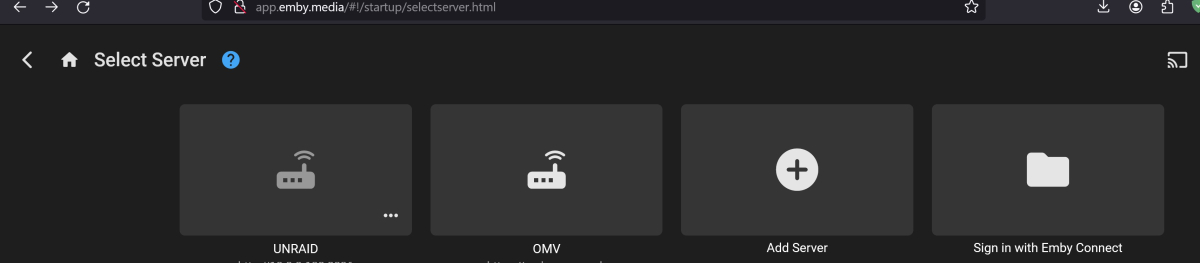
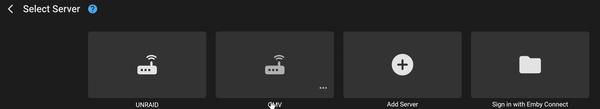
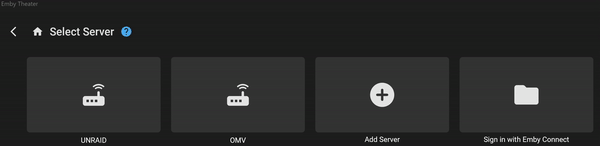


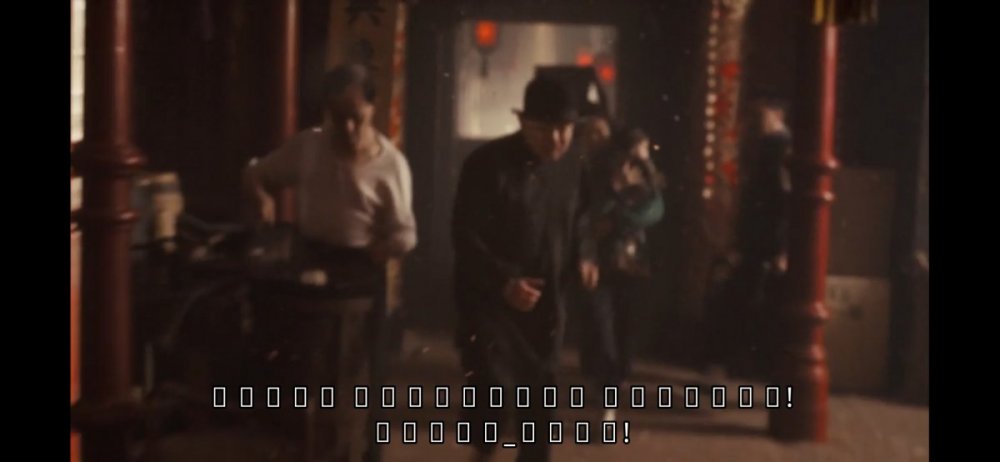
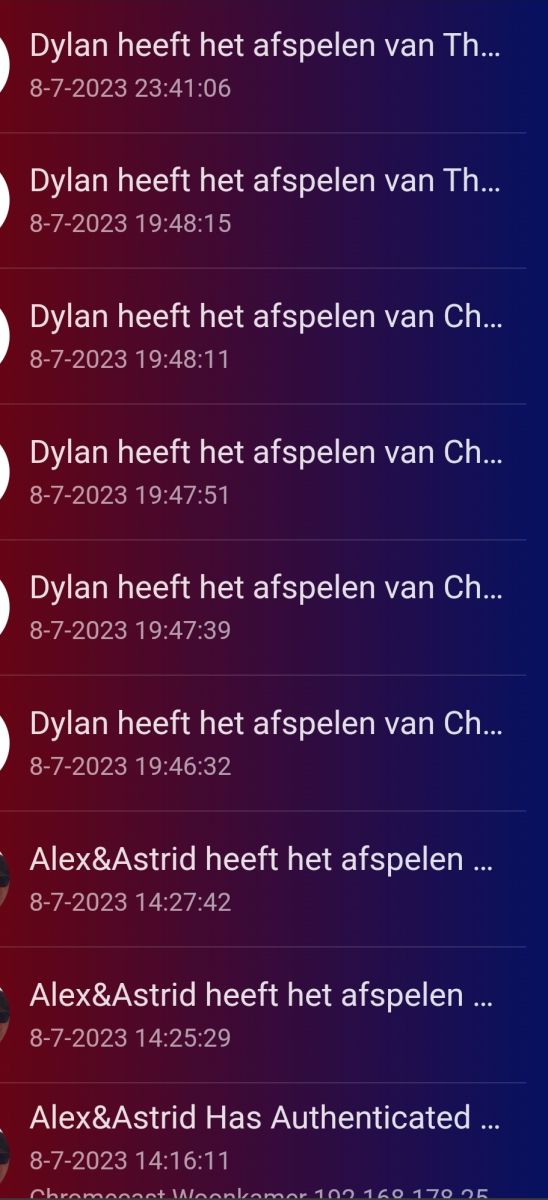



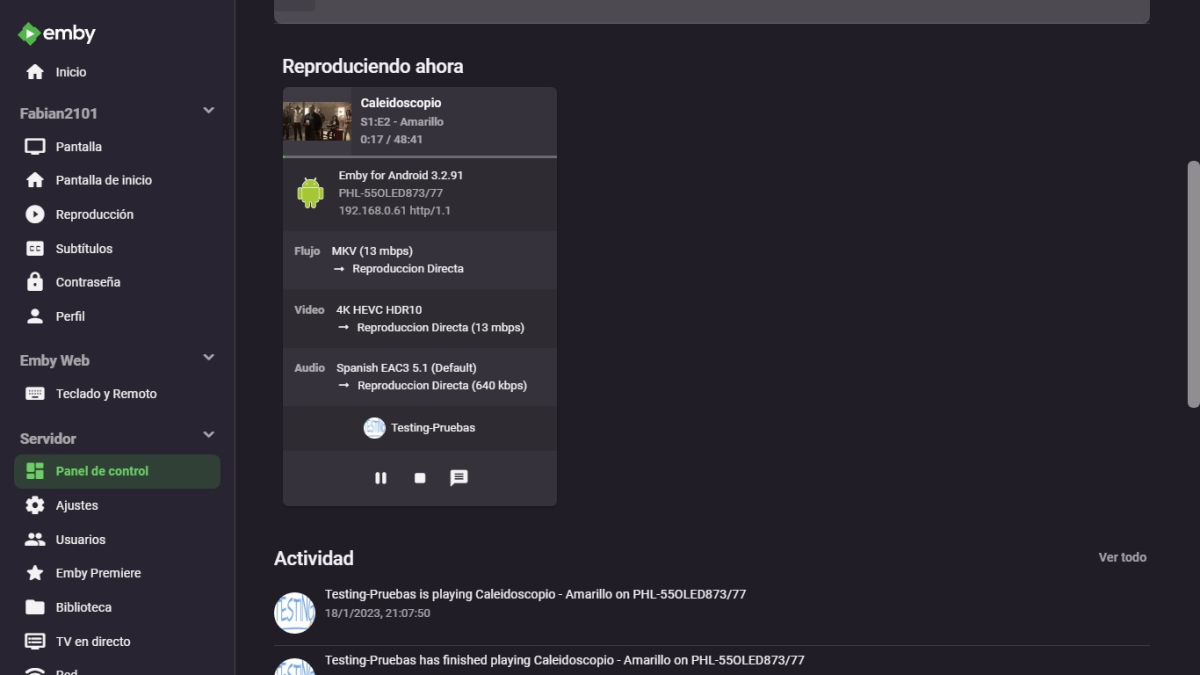
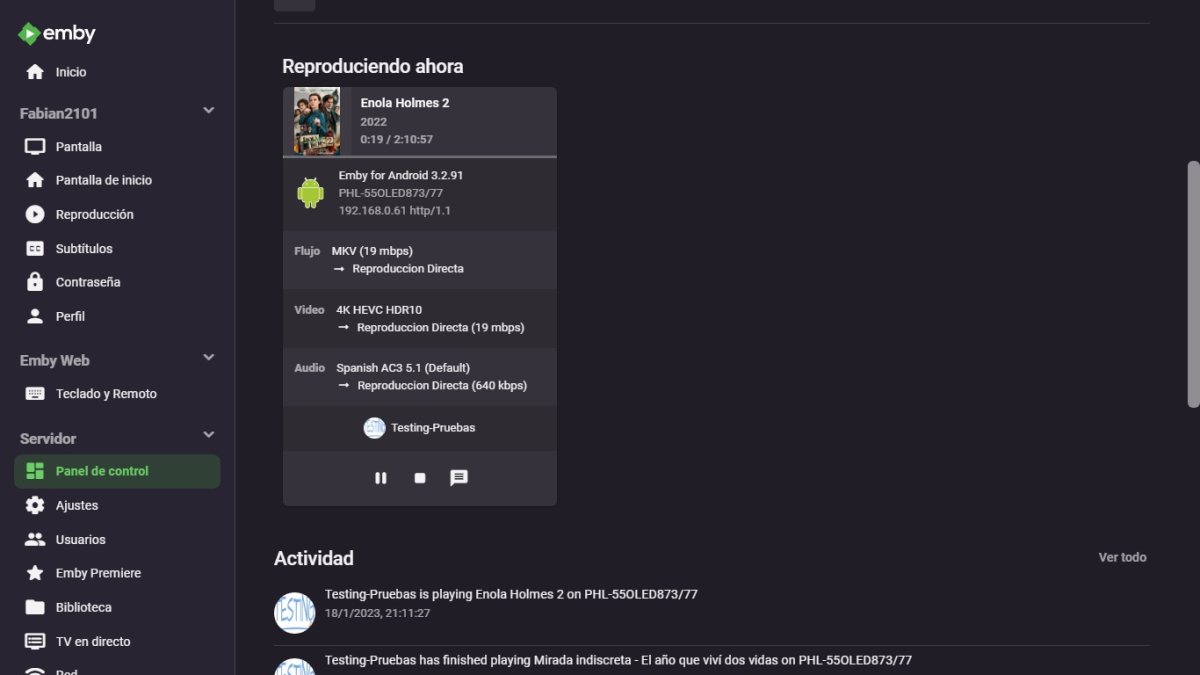
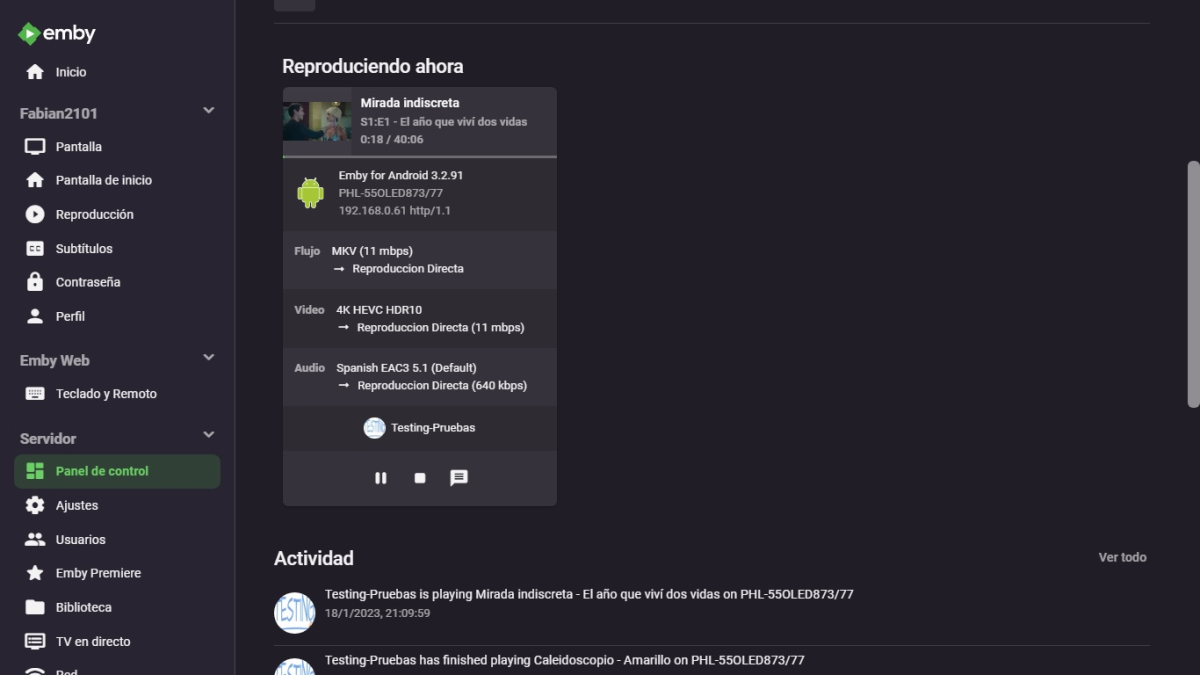
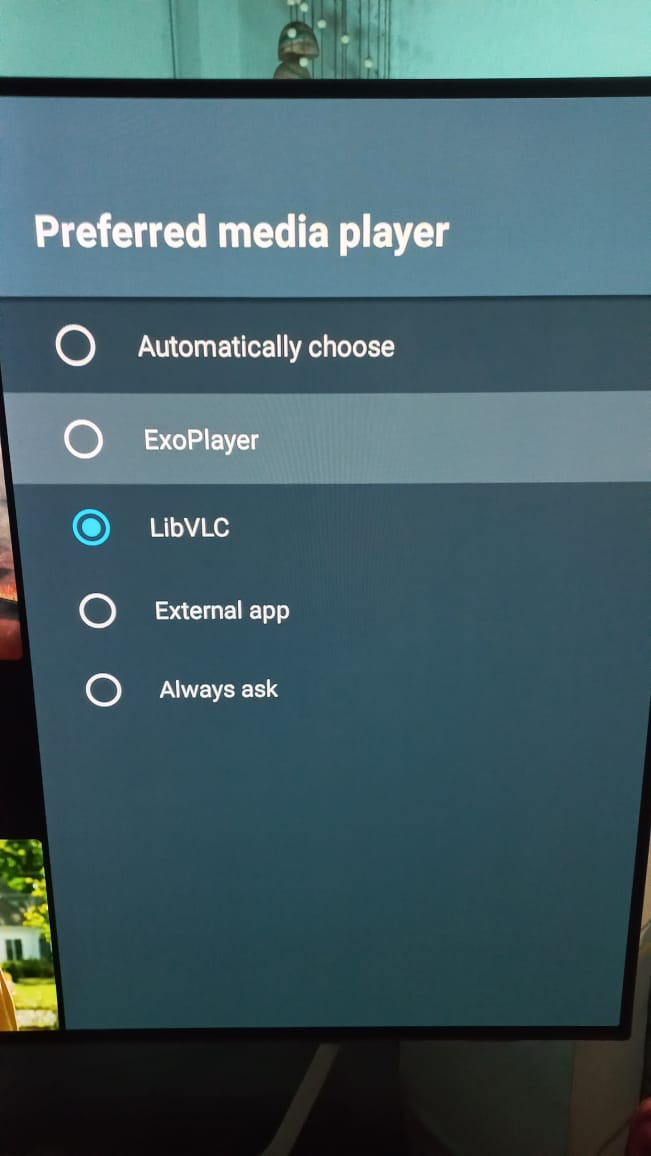
.thumb.jpg.a8de15a63ef5b458ca501e01558eebf1.jpg)