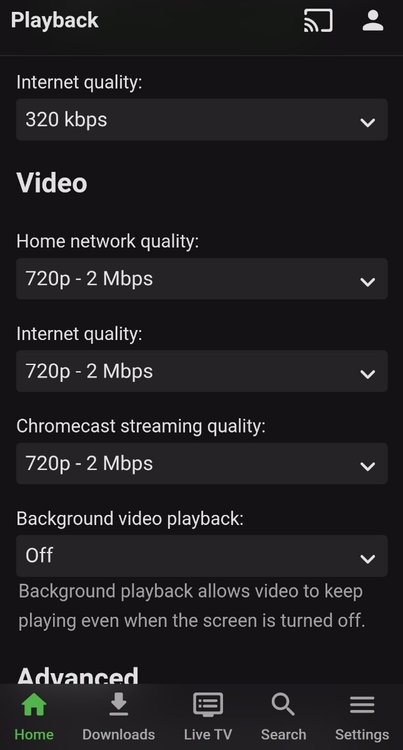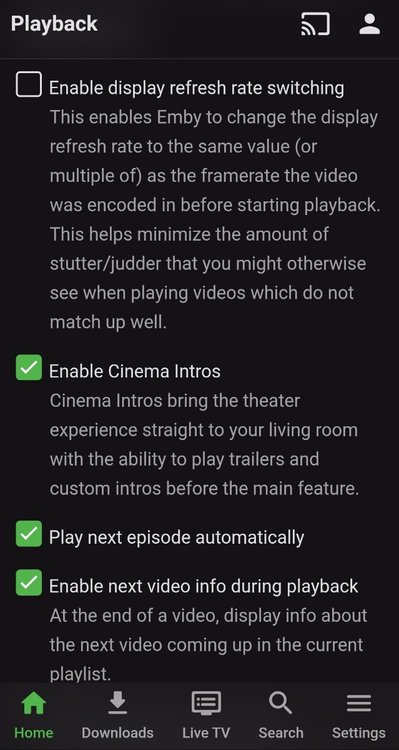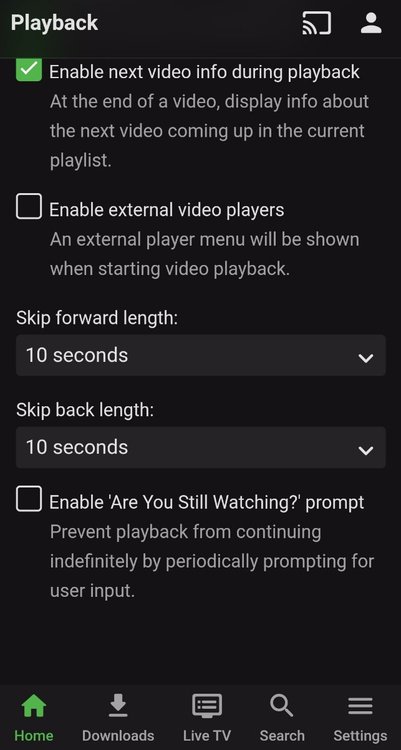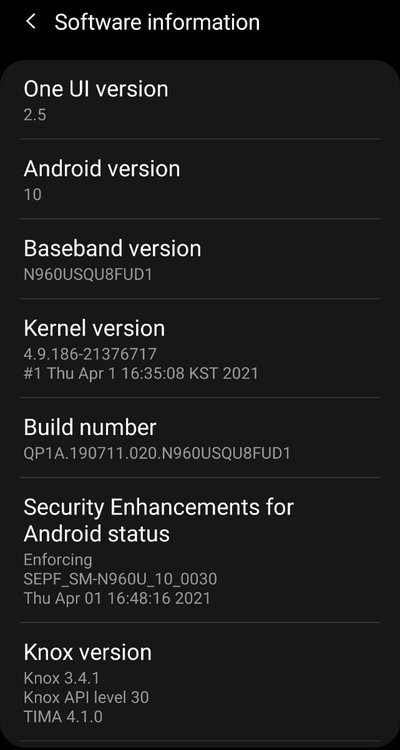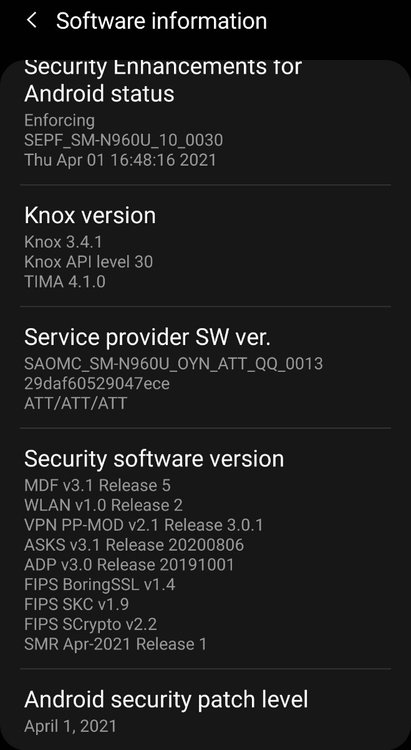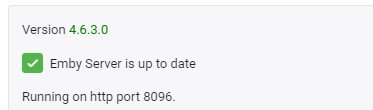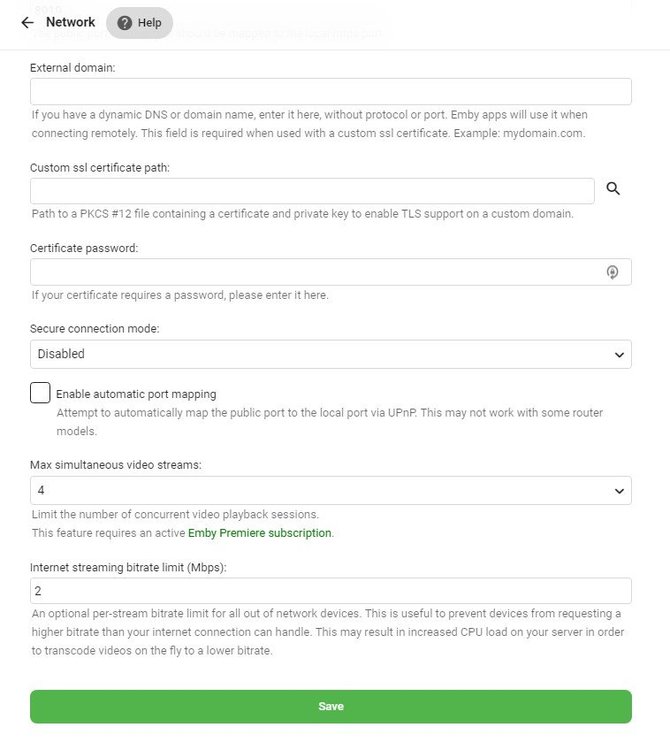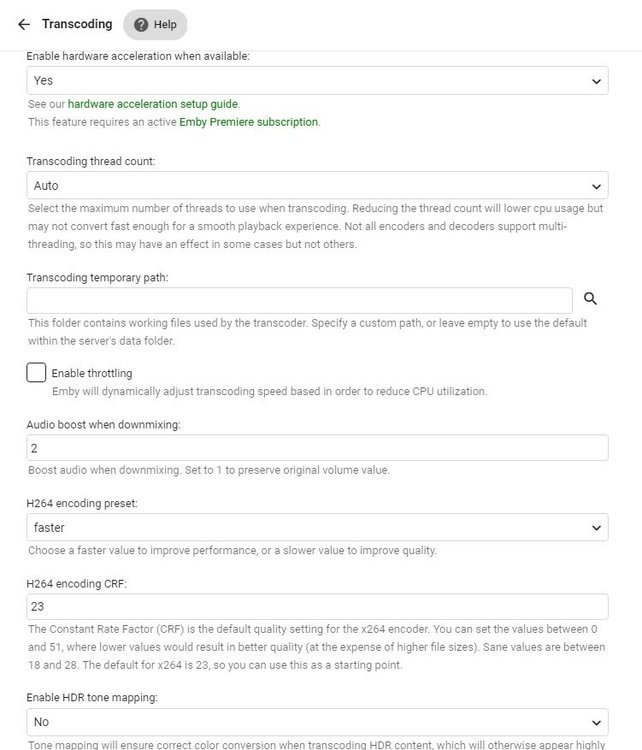Search the Community
Showing results for tags 'mobile app'.
-
Play as Audio Only/Continue Playing W/ Screen Locked (mobile app)
tmurphy2792 posted a topic in Feature Requests
I did a quick search and didn't see any requests like this, so hopefully this is not a duplicate. The situation that lead to this request was primarily relating to podcasts, but I'm sure there are other situations and use cases for this functionality. Background: I started a new podcast a friend recommended, said podcast is actually a video podcast rather than audio. It seems to work fine and all, but when I go to listen on my mobile device (Android phone) using the Emby app, because it's a video I'm locked into playing it as a video. If I lock my screen it stops the playback, if I minimize the app to go to another app it only stays playing if I keep it in the picture in picture mode with the video still on screen somewhere. For the first situation I can use the lock controls button and just leave my screen running to drain down my battery, but for the second situation it's kinda obnoxious to have that PiP window up. Request Version 1 (in my mind this is more ideal): Enable a playback option (maybe under quality) to force it to an audio only stream through transcoding. Would have the added benefit of saving data usage on the mobile device as well. Request Version 2 (more basic, probably easier to achieve?): Enable a setting or something to where videos can keep playing on the mobile app even if the screen is locked or the app is minimized to the background. -
Hello, I am encountering an issue when playing media via my Android mobile device where playback freezes after ~5 minutes. It is not related to the media source, as this is occurring with multiple episodes of various TV shows. Attached in my most recent server log, from about 5 minutes ago. The episode in question in this example is Back to the Future - The Hill Valley Chronicles S01E01. Taking a quick look at the log, I wasn't seeing anything out of the ordinary. Perhaps running IntroSkip simultaneously could cause issues, but this has only occurred in the past few days, and IntroSkip has been integrated/running for the last couple of months. Can someone give me a hand? No rush on this, it's not urgent. Thanks! EDIT: This can be moved to the Android App subforum. I didn't realize there was one. embyserver.txt
- 5 replies
-
- android
- mobile app
-
(and 2 more)
Tagged with:
-

[ATV/Mobile app] Merge applications and let one switch between layouts
Weevillo posted a topic in Feature Requests
Hi, this kind of surpasses a "feature" request but I got the idea from @sydlexius and this thread. From that lengthy discussion I realized I liked the mobile UI a lot more then the TV version's, but that adopting the mobile one would probably never come to fruition. I therefore suggest that, instead of having two separate apps in development, Emby could benefit from having one app for the android platform but with the option of choosing either the TV layout or the mobile one. Using the mobile APK (even on the powerful Shield TV) lags in playback, and since it's main purpose isn't for TV usage it's unlikely to get fixed. Optimizing for both platforms might seem tedious at first but it's what comes after that'll make it worth it. The TV UI, in my opinion, caters to individuals that likes to have everything available within the OSD while the mobile one is designed with minimalism in mind. I prefer the latter one of the aforementioned two. I'm very much in the dark of the complications with honoring such a request so I might be wishing for the impossible, but on paper it feels like a win-win for everyone including the developers.- 4 replies
-
- 1
-

-
- mobile app
- android tv
-
(and 2 more)
Tagged with:
-
Android App stops any and every stream and goes back to guide after only a few seconds of play
MPPMedia posted a topic in Android
For over a year now I have searched extensively for a solution to this problem and have not found anything helpful. I did see where someone else seemed to be posting about a similar problem and received a reply from an EMBY rep saying that an update was about to be released that would fix the issue...but that was in October of 2020. This problem has existed for me for over a year now. I have adjusted transcode settings, Global server and app playback quality settings....and NOTHING has worked. No matter what I select from the guide (including local channels coming from my HDHomerun tuner and antenna)...the Emby Android app on my Samsung Galaxy S10 stops a stream after only a few seconds and returns to the "guide". When experimenting and getting this result, I have been sure to make certain and verify that my playback connection is the ONLY active stream. Further, my cell connection is at FULL strength 5g. I have attached a server log corresponding to the Android test described above...along with screenshots of server settings, ASUSTOR NAS information, Android App settings and Android phone info. PLEASE respond with something helpful soon. I have to believe there is a solution but, will start a search for an alternative to EMBY while I await some, hopefully, good news. ffmpeg-transcode-977ba263-3c47-4dbe-9b5e-9d35a347ed15_1.txt -

Aspect Ratio change doesn't stick when going to next episode on android tablet 3.1.73
Maisy posted a topic in Android
On my Samsung Tab S3 I have some TV shows that are Apect Ratio 4:3 and Auto for Aspect Ratio setting on a video doesn't work for them, I have to use COVER for them to display properly. I have to choose this every time a new episode begins on the tablet. The tablet is a 4:3 tablet so these shows are best watched on it, but having to pick "cover" over and over and over and over is really annoying. I can watch the same show on Emby Theater on my PC, have to use COVER there too, fill whatever size window I have ET opened to, but it sticks when watching one episode after another, unlike on my tablet with Android Mobile. Is there a way to keep Aspect Ratio: "Cover" on my tablet for 4:3 content ... make the setting stick per session, or per device, at least. Something better than it currently is? ---------------------------- 3.1.73 current emby android mobile app on my tablet.- 1 reply
-
- mobile app
- tablet
-
(and 2 more)
Tagged with:
-
Mobile app doesnt work all the time hosted on Emby for Windows
Graxo posted a topic in General/Windows
Hi there, I dont know if this is the right sub-forum to post it.. but i couldnt find a 'Mobile App' category. If its wrong, im sorry, please dont close it, but move it.. So, the problem i have at the moment When the iOS App or Android App is used some content just doest play. When i check the logging it looks like it getting played, but the app just shows the loading icon for ever. I tryed to find it in the logging, but it looks like its playing. I am kinda out of options why this happens, it weird part is that it doesnt happens with every video file. Just some. Besides the content also taking a while to load, like 30-60 seconds at some point. What i find very weird. The locations of my video content is added through a network path, \\server\movies\ Attached on this post are the logs. I have Transcoding turned on Yes and all the my users are allowed to transcode. Here is how my setup looks like. Server: OS: Windows Server 2016 RAM: 16GB DDR4-2400Mhz CPU: 2x Intel® Xeon® CPU E5-2620 v3 @ 2.40GHz GPU: Nvidia Quadro P2000 VM on a VMWare ESxi 6.7 Update host, this VM has 24 vCPU's. Storage: QNAP TS-419U CPU: Marvell 1.2GHz RAM: 512MB DDRII Disks: 12 TB HDDs (4 Disks,Raid-5) Network: 2Gbps (Trunking/LACP 2x 1gbps) Network: Switch: Netgear GS108Ev3 Cables: I only use CAT-5e. The only think i could think of is my out-dated NAS. Its the slowest device of my setup, but it should be fast enough. When i was running Plex there other issues ofcource, but not the issues i mentioned. I hope someone has some advice or recommendations i could try. Kind regards, Graxo- 5 replies
-
- mobile app
- windows
- (and 4 more)
-
Hi, Emby is really nice and I decided 2 weeks ago to buy a Premiere license to support the team. However, audio Playlist management could/should be greatly improved. Alternatively, as a newbie, maybe I missed something... Let me describe my situation: I mainly own music compilations, best-of and singles (old LP’s and EP’s recorded to mp3) + some albums. To avoid file duplication, I save only one copy of a song in my mp3 folder and use Playlists to “virtually” define Albums and Compilations (~500 Playlists currently). My mp3 are tagged and covers are embedded in the Tag. Each Playlist is named following typical rules (Artist – Album.m3u) and is associated with its cover (Artist – Album.jpg) Playlists are organized into meaningful folders: - Albums - Pop - Artist1-Album.m3u - Artist1-Album.jpg - Artist2-Album.m3u - Artist2-Album.jpg - …. - Rock - ….. - Compilations - 80’s - …. This worked quite well with TVIX or Logitech Squeezebox (yes I know, I’m a technology dinosaur!). Thus, to manage my music collection within Emby, some workaround and some tricks are required. Firstly, I wrote a small software in Access 2016 VBA (see topic https://emby.media/community/index.php?/topic/43369-m3u-playlists-batch-importing/). Now that my Playlists are imported within Emby, I would like to take the most of these lists. Unfortunately, Emby doesn’t provide a user-friendly GUI for playlists, neither using the web, mobile and theatre apps. For instance, there is no alphabetPicker to avoid browsing hundreds of playlists, no filter …. In my opinion, the playlists interface should have the same functionalities than the movie or music ones (with Artist - Album - Compilation - Genre menu for example). At least, the Playlist GUI should be similar to the directory browser, as exemplified inn the attached screenshots. Would it be possible to implement the movie/music GUI for playlists, instead of the current basic one ? If not, would it be possible to use the directory GUI and add Genre to the Filter menu (genre are auto-tagged by my Playlist importer) ? I hope that Emby developers can improve the Playlist view based on some of my proposals, or that someone could explain me how to change (if relevant) the playlists.html layout (under …\AppData\Roaming\Emby-Server\System\dashboard-ui ?) in order to implement some of these features. Regards. Laurent.