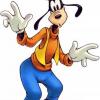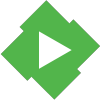Search the Community
Showing results for tags 'Folder'.
-
Does the name change to Emby change where the server is installed?
HatTrkPatrk posted a topic in General/Windows
Just wanted to know, since Media Browser 3 server has changed its name to Emby, if the install location is still: %appdata% \ MediaBrowser-Server Or if the path has changed to reflect the new name (e.g. Emby-Server or something)? Thank you in advance. -
Good Day All, I took a look around and didn't see anything that was specific so I thought I would ask. The most recent release of Emby includes folder and cloud sync options and I have seen things indicate that the client will stream from the cloud service (if a version is available there) however I was wondering if the server will serve from a folder sync the same way if a direct stream compatible version is available in a sync folder. Additionally I was just wondering how the decision is made to select one file over another (eg if the folder sync has a file that can be played by the web client however its bit rate is 4mbit/s however the client is set to 3mbit/s will the server still transcode the original file to match the 3mbit/s?) I also was wondering if the folder sync option clears out the oldest items after the limit is exceeded? My thought was that I could store the most recent 25 (ish) televisions shows in a format that is web client/chromecast friendly (since that is what most of my users employ) so that individuals that want to watch content that is recent wont have to deal with transcoding and I wont have to transcode the same file over and over if a few people watch the same new episode of something over the course of the first week. Thanks!
-
Specials - Please add ability to show at least one level of folders with this
TroyBennett posted a topic in Feature Requests
I like the special featues of movies, tv series, etc... it would be nice if i could have all the deleted scenes in a folder called deleted scenes. The way it works now i have to add "Deleted - " to the title of the deleted scene. This goes for more than deleted scenes of course.. Goofs, Featruettes, makings of, cast and crew interfiews, you name it. Now I don't need to have nested folders, just one level of folders. MBT doesn't even need to represent it as a folder...you can use whatever you feel would be good...just a line separating one folder from the rest would work for me it just would need the title of the folder. so it would look like this: Deleted Scenes 1. Play all 2. (Name of deleted scene) .. 25. (Name of deleted scene) Bloopers 1. Play all 2. (Name of Blooper) etc. Or if no folders then a XML file to display stuff the way you want. -
I thought for sure this question would've been asked countless times before, but I came up empty-handed after a handful of searches and about 20 minutes of forum browsing incl. the FAQ... I figured it would be easiest to just ask. For the Windows server, is it possible to specify a directory location to which the Media Browser 3 server application should be installed? I've been a long-time user (and I love it so much, I always look forward to the next big update from you guys) through thick and thin. And, it may have changed since I actually did my last install, which I believe was sometime in the middle of 2014... But the last time I installed, I did not see an option to specify where to install to. From what I can tell, it installs to %appdata%\MediaBrowser-server\ by default (which is of course in the user's profile folder) - I am hopeful that this can be changed, as I'm actually on a server machine and would love to organize my installations in a more meaningful way. Thanks!
- 28 replies
-
- server
- mediabrowser 3
-
(and 4 more)
Tagged with:
-

Put folder but restarts the server the folder disappears. ??
thiagomnk posted a topic in Non-Emby General Discussion
preparation and the folder before putting on the server I already put the images folder and name , fanart , but not soon appear on the server ??? time is the folder being made that have or music disc it. Note . Only put songs on SERVER -
Hi, The lastest server update (3.0.5462.0) has broken folder.jpg covers for me through my entire library. I am using the server with an HTPC running MBC 3.0.238.0, and since the update last night, my coverart treatment is now using the filename.jpg instead of the folder.jpg. This is as below screenshots...while not a big issue, I need the filename.jpg for my WDTV Live to display covers, but as you can see the aspect ratio and reflections are interfering with my coverart on my HTPC when using MB3 with ROC theme. Is there any way to force MBserver to use folder.jpg? Thanks
-
Hi I have my movies on 4 drives, on my primary drive i have the new movies, sometimes i move the oldest movies to another drive to make space to new movies and delete oldest movies from other drive The problem is mediabrowser shows me the oldest movies moved as new. The movie is already on the catalog but when i change to another drive are showed as new. Any advice?
-
Just realised that if a photo folder has photos and folders in it, the folders are listed at the end rather than the beginning where I'd expect to see them. I noticed this first in the Android app, but it's the same in the web client. Is there a way to get folders displayed before photos please?
-
Album Fetch Fails (Automatically) on Foldername, Succeeds (Manually) on Album ID3tag
ginjaninja posted a topic in General/Windows
When adding an album with id3tag "Seeking Major Tom" to the filesystem as foldername W:\Music\William Shatner\(2011) Seeking Major Tom, the fetch is performed on the folder name and fails. 2014-08-16 13:07:42.1543 Info - App: HttpClientManager GET: http://www.musicbrainz.org/ws/2/release/?query="(2011)+Seeking+Major+Tom" AND arid:a406a684-7c88-442b-836d-3b9b67bbc91d later when refreshing the album object manually the fetch is performed against (what i assume is) the id3 tag and works. 2014-08-16 13:21:36.8830 Info - App: HttpClientManager GET: http://www.musicbrainz.org/ws/2/release/?query="Seeking+Major+Tom" AND arid:a406a684-7c88-442b-836d-3b9b67bbc91d is this expected behaviour?- 6 replies
-
- fetch
- musicbrainz
- (and 4 more)
-
I have a large music collection (600+GB) that is exhaustively organised with the following folder structure: ARTIST NAME - ALBUM NAME\Album Track Name.mp3 I would like to view my music in MBC in the same way, listed by folder structure. The only way I can see to do this would be to edit the metadata in thousands of folders to make sure the "sort by" field was the same as the Folder Name. Can anyone suggest a simpler way to do this? I'm sure I'm missing something basic? edit: spolling
-
Possible to mass-lock folder's metadata categories (e.g., music "genre")
gochiefs88842 posted a topic in General/Windows
Hello, After previously working through some issues with Genre Cleaner re: movie genres, I've since moved onto polishing up my music library. For whatever reason, a handful (maybe 40-50) songs/albums showed up under a genre category which did not appear on the actual file's "details" genre properties within Windows Explorer. Some of these categories remained even after running Genre Cleaner. Nevertheless, I've gone through the process of manually editing the individual albums/files to achieve the desired results. This effort has generated a broader question for MBS: How do I lock a specific metadata category within an entire folder (music album, music genre, entire music folder, etc) to prevent future alterations via library refresh/internet downloaders for metadata? For example, as described in the first paragraph, I would like to "lock" the music genre category for all of my existing music, particularly before I attempt to download any of the additional missing metadata (ex: artist images). I've spent over a decade trying to classify my music into genres for playlist listening purposes and I'd hate to have all of that work washed away with one simple refresh of the music library. From what I can tell, it appears that locking a folder for a specific metadata category does not appear to lock the same metadata category for that folder's subfolders. For instance, if I have a music album folder with 10 songs within it, toggling the album's "genre" category to lock will NOT then result in the album's individual songs being locked for "genre." This premise is similar for TV shows and their seasons, or the seasons and individual episodes, and so on and so forth. Sorry for the long explanation, I just wanted to make sure I'm not entirely missing the boat here in case there is such a setting that I've overlooked. If not, I think this would be a huge request for a "wish list." Please advise. Thanks! -
Having a problem. I'm running latest server version 3.0.5289.18702 I have six music folders and in these folders their is a artist.xml and a folder.xml but when I go into the metadata manager for each one of these folders the external Id's do not show up and the Identify tab is not present. I have tried deleting the artist.xml and the folder.xml with no luck. Also under Image By Name folder, inside there is a artist folder and when I open the folder the same six artist folders I'm having problems with are there as well. I have tried deleting these folders and restart the server but they would always come back. I can't figure this out, any help would be appreciated. Added log file Like I said I'm only having problems with six music folders out of my whole collection. folder structure is set up correctly . (network/ReadyShare/Our Albums/The Beatles) server-63539475053.txt
-
Server: Version 3.0.5211.41935 OK, I'm getting confused and frustrated. I added an artist folder with an album. Search provides the following results for the new artist. The Music page displays the Artist as follows: When clicking on the O'Jays the following page is displayed: Then clicking on edit presents the following page: Then clicking on the first album folder presents the following page (note: no albums listed): This appears to be the structure of the folder item identified in the search. ++++++++++++++++++++++++++++++++++++++++++++++++++++++++++ By clicking the "Artist" item identified in the search I get what I expect to see, first: bottom half of page: Clicking on edit presents the following page: When click on the first Album the following page presents: Conclusion: Everything would present as expected if the "folder" entry point did not appear on the "Music" page (or anywhere) and the "Artist" entry point did appear on the "Music" page. I have noticed that the "Path:" on the "Edit" pages are different. I have refreshed the music folder...no joy. I have restarted the server...no joy. I have deleted and readded the artist folder...no joy. What am I doing wrong?
-
Folder Images Not Displaying/Not Expanded to Full Size
ElLoboSolitario posted a topic in Windows Media Center
Lately I've noticed that MBC fails to render the folder image or fails to display it at the correct size. This happens randomly. I can confer that there ARE folder images to display, but for some reason Media Browser won't render them or at the correct size. Any ideas what's happening? -
I found these awesome collection icons in the fan art forum, but I cannot find where to put them on my server...The ones I'm referring to are the favorites icon/background, and the movie genre icon/background.
- 1 reply
-
- collection
- icons
-
(and 2 more)
Tagged with:
-
Luke, Eventually, can we add support to the MBT screensaver to ignore folders/VFs?? Love the screensaver, but some backdrops are out of place... Box sets for example is a VF I wish I could ignore.
- 2 replies
-
- screensaver
- mbt
- (and 4 more)
-
Hi in my work we have a movie server to share movies with the employees, but we don´t see the movies at work, we copy the files to see at home. (movie and subtitle) so theres a way to create a open folder button on the movie list? Right now everytime i add a movie, i add the movie to ant movie catalog and with a site on php an mysql. I have to add manually every movie, and everytime i change a movie to a diffrent folder i have to change on the database the location. please please make a open folder button. sorry my english thanks
- 1 reply
-
- web browser
- folder
-
(and 1 more)
Tagged with:
-
Hi, May i know how can i disable internet metadata on a certain folder included all the files inside the folder? Or any way to apply the metadata settings to multiple files? Because those files are already refresh once and some are not getting results, so i decide to disable it for a faster refresh. As i know we are not able to select multiple files to apply metadata settings and It is not possible to press file by files to apply the settings. As i know when using TV series category it will apply the settings when you apply to the main folder, but in Movies category, i need to apply 1 by 1. Any solution for that? Thanks.
-
I am missing the folder images on my EHS for the Podcasts plugin. http://i.imgur.com/KC3VocT.jpg The RSS feed is working fine, and it is pulling down the metadata for episode info and screenshots, but this missing folder image on the EHS is doing my head in. http://i.imgur.com/4xpHri0.jpg Any suggestions on where to place a folder.jpg file or how to edit a config to solve this? Cheers
-
UNC - "Universal Naming Convention" is the recommended network share type for the new Media Browser 3 server. I will explain it step by step in this thread by creating a new folder and sharing it, then add the folder share to the MB3 server. First go to one of your media folders, right click and choose: Properties. In this example I will be using a folder named: MB3ShareUNC_Example Now click on the "Share" tab - then "Advanced Sharing". Enable the option "share this folder". Best to leave the share name as it is for easy remembering, now before you click on "Permissions", this share in your network will be seen to everyone when browsing by the explorer. If you are okay with that, then just click "Apply" then "Permissions". If not, and you want to make it "Hidden" then simply add "$" to the end of share name, as in my example. The share name will be "MB3ShareUNC_Example$". Click on "Apply" then "Permissions". Now we will see the group "Everyone" has "Read" permissions only,. Let's keep it this way, and let's add the Windows user account that the MB3 server is (or will be) installed with. If you do not use domain as part for your network, then main location as it is for that user, simply type some part of the user name then click on "Check Names", then add that user by clicking on "OK" If your computer is part of a domain "Active Directory" then click on "Locations" and chose the AD path and click on "OK" then as always, type part of the user name then click on "Check Names" and chose your user name, then "OK" Now let give our admin full control (Read/Write) of that share folder: Then click on "Apply" then "OK" then "Close" to close this. Your folder is now shared.