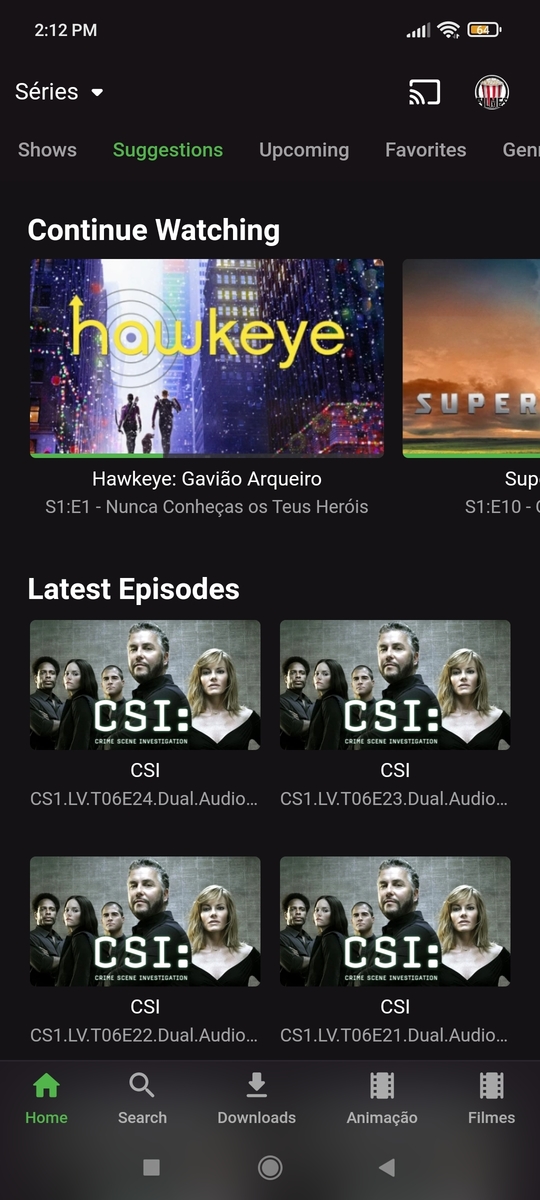Search the Community
Showing results for tags 'disable'.
-
- 13 replies
-
- last episode
- turn off
-
(and 1 more)
Tagged with:
-
Is there a way to disable watched media from being purged!? I just noticed that I no longer have media in TV Shows I watched awhile ago no longer showing up in my list of TV Shows when trying to find them in emby. I also looked into my external HDDs and they're no longer there either, is there a way to disable this from happening to other media I've watched in the future!?
-
Ola, alguém saberia informar se existe alguma forma eficaz para evitar a transcodificação, ou quais formatos de vídeo e áudio devo usar para não ocorrer tal processo. Se alguém puder ajudar, ficaria agradecido. ----- Hi, could anyone tell me if there is any effective way to avoid transcoding, or what video and audio formats I should use to avoid such a process. If anyone can help, I would be grateful.
- 2 replies
-
- transcodificação
- Transcoding
-
(and 2 more)
Tagged with:
-
Hi i have updated to Version 3.2.40.0 thanks perfect
-
hi all, hope this is the right place. i am running emby-server-3.2.10.0 (doesnt matter, happened on more than one version) using pkg on a freenas-9.10 server. i noticed that when i set a password for a user using the webinterface i get access to another field for local network login offering easy-pin-access stuff. nice. if i check the box for that it works as intended. if i disable the password for the user again by updating it to an empty one the field for local pin access goes away but is still active. meaning that i still see a little lock symbol next to the user on my fire-tv and need to enter the easy-access-pin to login. since i disabled the password i'd expected that all login restrictions would be gone now. if you feel like this is a valid point please look into that. thanks for making a great tool & product! edit: solved
-
Does anyone know how to disable tips in Emby's web interface (such as Try Multi Select)?
-
Hello, I want to delete the change server/sign with emby connect button at emby theater... Link for picture/what i exactly mean: http://prntscr.com/96rgah Koenske.
- 1 reply
-
- disable
- change server
-
(and 1 more)
Tagged with:
-
Hi, May i know how can i disable internet metadata on a certain folder included all the files inside the folder? Or any way to apply the metadata settings to multiple files? Because those files are already refresh once and some are not getting results, so i decide to disable it for a faster refresh. As i know we are not able to select multiple files to apply metadata settings and It is not possible to press file by files to apply the settings. As i know when using TV series category it will apply the settings when you apply to the main folder, but in Movies category, i need to apply 1 by 1. Any solution for that? Thanks.