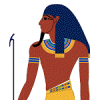Search the Community
Showing results for tags 'guide'.
-
On Roku, when I go to Live TV, I can see what's on now, and what's coming up, but if I click on "Guide" I get a pop at the bottom right, green background, white writing "Channels not yet available. Please try again in a few seconds". This message fades and reappears every few seconds. On Emby Theater (Win10), the guide works just fine. So, I'm concluding this is a problem with the Emby app. I have tried power cycling the Roku, and rebooting the Emby server. Also tried refreshing the live TV listings (schedules direct), but as I said, since it works fine in other apps, I'm not sure this is a server side problem... If you have any ideas, I'd be happy to try them out. Happy New Year! -Jon
-
Is there anyway to filter the channels shown? My IPTV provider has a lot of non English channels in the XML TV guide and m3u offering. I'd like to filter out which ones are shown to users.
-
I use NextPVR as a source for Live TV in Emby. I also added some IPTV channels in Emby itself. It would be nice if the programs provided by the IPTV channels could use the Live TV film / episode images automatically provided by NextPVR instead of leaving them blank.
-
Hi Everyone, I'm struggling to understand how the guides work with the channel map. My provider gives an XMLTV file which I added as a guide and it works perfectly, but they only provide 1 day of data, so I was hoping to map some of the channels using Schedules Direct. I added SD and mapped one of the channels (it is now mapped to both guide sources), but it isn't populating. Are we meant to be able to map multiple guide sources to a single channel? If not, is there a way to in-map the channel from the XMLTV source?
-
Normally, 13 days of info from Schedules Direct is downloadable. When I had KODI + TVheadEnd, I was able to record for up to two weeks without internet access. However, it seems that with Emby, if you loose connection for more than 2-3 days, the guide information disappears. Is Emby limiting the amount of information downloaded, and if so, is there an option to change this? Thanks.
-
Hi folks, I just noticed this; must be new. Happens on three of my PCs. In Firefox (current 56.0.2, 64 bit, on both Win7 and Win10), when I'm in the Emby web interface, and I go to the Guide for LiveTV, if I click in the time row to move from one time of day to another, the channel programs listed underneath don't scroll. So, for example, if I open up the guide, right now it's showing me 5 pm in the upper left, with times listed every half hour until 7:30 pm in the upper right. With a bunch of programming underneath; the top channel for me is ABC showing college football. I can click in the time row, and the time row scrolls, say with a few clicks it's now showing about 1 am to 3 am or so, but the program listings underneath have not scrolled with the time, so football is still showing in the upper left. Doing the same exercise in Chrome has the programming scrolling as normal. Perhaps some Firefox update has changed something and I need to tweak a setting? I noticed at least two of my machines updating Firefox today, but I can't say with certainty that this issue relates to today's update. Please advise! Marc
-
When I enter the Schedules Direct password & Save, I get this error AlertThere was an error downloading tv lineups. Please ensure your information is correct and try again. I have verified my Schedules Direct account on their site, and I can see my lineup. This worked fine a few emby updates ago. My guide data is completely empty, but I can get to recordings & live tv via channels. I also see this in the server notifications error Check for application updates failed.14 hours ago Error: NameResolutionFailure error Check for application updates failed.2 days ago Error: NameResolutionFailure error Check for application updates failed.3 days ago Error: NameResolutionFailure error Check for application updates failed.4 days ago Error: NameResolutionFailure Attached a log file. Emby9212017Log.txt
- 14 replies
-
- Live TV
- Schedules Direct
-
(and 2 more)
Tagged with:
-
Ok so I got the Emby premier to test everything out before buying lifetime I have some questions before I go fully into this. I am having some issues (or maybe this is just how things are) 1) The TV Guide - On my phone this works great. On my PC this works ever better... On my Roku Premier and my Roku 3 etc. Things ~kinda work... On the roku scrolling through the Guid is painful at best. When i get to the bottom on the current view and go down to continue on it takes a good 2-3 seconds to "load" the next block of channels. In addition scrolling one to the next is rather slow i find myself having to wait ~second between pushes to get it to work.... Basically .. the roku channel guide is Bulky / Clunky and slow to respond. I was hoping to be able to hold down the down key and let it scroll fast (like on pc / phone) but this does not happen. (In experimenting I can get a plex channel to allow fast scrolling like this ... but I really would rather use emby as I like the UI) 2) On my TV.. I find the Roku app to be bleeding over the safe zone... As in its not showing probably a good 2 inches (65inch tv) on the sides or top of the screen... I feel that this might be some Setting that could be changed on the server side? It feels zoomed in but it is not... any thoughts..
-
Would it be possible to add a few more Windows Media Keys to Emby Theatre? Guide Recorded TV Live TV This would make it integrate with MCE and Logitech remotes very nicely. For instance I cant send CTRL-G from my Logitech Elite but I can send Guide.
-
I call myself searching through the guides and the General/Windows forum section but I wasn't seeing a guide/tutorial for updating Emby when you're running it as a Windows service. Updating Emby when you're running it as a program or from the tray/dock seems straightforward Updating Emby as a Windows Service doesn't appear as straightforward. So is there a guide or makeshift instructions at all for updating Emby when running it as a Windows Service?
-
I noticed a couple days ago that 2 of the channels in the guide suddenly have no program info and are blank. I have manually refreshed the guide, but no change. I use schedules direct for guide service. Account is fine. Channels still listed on their lineup table..thing. I can still tune to and watch the channels, but With no program info, i can't set Emby to record a show i know that is airing on that channel.
- 19 replies
-
I have attached two screenshots of the Live TV guide. One screen shot is from the web app, the other is from Android app. You will see on the web app screenshot that the guide data is visible for channels 590 and 592. However, when you look at the guide in the Android app, the guide data is not visible for these two channels. The guide data is in fact there, but you have to scroll to the left (backwards in time) all the way until the time that particular program started. In this example, you have to scroll through several hours worth of guide data to see it. The guide data in Android doesn't get "pushed" to the current time block like what happens in the web app.
-
Hi, just a quick question around guide data. Am I correct in that I need to pay for an external provider of Guide Data and that there is nothing built out of the box with Emby to take care of that? Currently migrating over from Plex to Emby (or at least trying) and I noticed this. With Plex it just pulled down the guide data for me (U.S. based). Thanks Josh
-
Hi folks, I'm using ET pretty much exclusively now (have retired my WMC system), and one oddity is the LiveTV guide sorting order. In settings, I've told it to sort by number: But in the guide the listing order is jumbled. How can I correct this? Also, what is the best way to pare down the guide to just those channels that are relevant? I presume this would be at the server level... I get lots of channels that I would never watch and have no interest in them cluttering up my screen. Thank you in advance! Marc
-
Live TV GUIDE: Primetime Display SET and DEFAULT Options
blade005 posted a topic in Feature Requests
I would like to see an option in the GUIDE -- SETTINGS menu of the Live TV Grid to set a Primetime start hour and an option to default to this Primetime hour in the Guide as you move from one day to the next. It would make moving through the guide in WebUI, Android and in particular Emby Theater with remote much quicker to review Primetime airings and set RECORD SERIES or RECORD particular individual episodes. FEATURE REQUESTS: Ability to set a Primetime start hour for Guide. Ability to select DEFAULT to Primetime start hour in Guide. I know this has been mentioned in other Live TV posts in general discussions, but I had not seen it set as an actual Feature Request in this thread. -
Perhaps someone can help with this... I'm using WMC on Win 10, Serverwmc, Emby. Haupauge quad tuner. I just changed from ASTC to clear QAM cable. WBZ HD (channel 4.1 CBS boston) displays fine on WinTV8 and WMC, and the guide displays fine on WMC. Neither the channel nor the guide will display on Emby. Only this channel is affected. Any ideas? Thanks Bill
-
Hi folks, I've been using EPG Collector to produce an xml file for NextPVR and Emby and it's been working a treat up until now. EPG Collector has had a recent update in response to another user and it now outputs xml files with Categories and Genre combined in the same field eg "Category <Movie - Drama>" and "Category <Series - Comedy>" etc This is causing Emby to not color the guide and probably other stuff as well which I haven't picked up yet. Is there any chance of Live TV & Guide recognising these "new" categories"? thanks
- 12 replies
-
- NextPVR
- EPG Collec tor
-
(and 1 more)
Tagged with:
-
I have an HDHR T1 that required WMC and serverWMC to get running in Emby. I can currently browse the channels directly and watch them via chromecast on my tv, which is awesome, however I cannot get either Schedules Direct or zap2xml to populate my guide, it shows all my channels, but there's no program data, and the channel mapping list is blank. I succesfully downloaded xml data from tvguide.com, so I know the data is there, but even pointing emby to that file on my server doesn't fix anything. Any help is very much appreciated. Log.txt
-

Selecting play from guide causes loading animation that eventually times out
FordGT90Concept posted a topic in Windows & Xbox
Steps to reproduce: Start Emby Theater Click on Live TV Click on... Program under "Now Playing" and it works fine. Guide -> the title of the program that is on now -> Play and it shows loading animation but doesn't playback the program. Server log attached. I tried the latter at about 3:37 and 3:40, maybe 3:42 too. Then I tried the Former two times after that. Every subsequent test was the latter. server-63615369600.txt -
1. Prompt to load more guide data at midnight of each day: Instead of doing 9 hours from right now, always load from now to midnight then ask to load the next 24 hours. Reason? If you're checking what's on this evening ("prime time") before noon, you're in for a world of annoyance hitting the "load next 9 hours" prompt which is around 7-9pm. After midnight, most networks go to repeats or dead air. 2. Lock the cursor to whatever time the user selected before moving down/up: Went to 7 pm to see what was on during "prime time" but as you click down the list, it could select a football game or movie that runs many hours that ends at, say, 7:30. This moved the cursor back to when the game/movie started which could be, say 4 pm. Keep scrolling down and you could literally travel back in time 7-9 hours to real time (was about 1 pm if memory serves) because the cursor doesn't look to the time you were looking at (7 pm). 3. Display the program info if the program info is off screen to the left: An extension of #2, when there is something long in the guide, it should display the info that is off screen (to the left) to the screen (to the right) so you can see that it is the tail end of, for example, a football game without having to look at the guide information for it.
-
Is it possible, or will it be added, to have the ability to sync the channel groups in Emby with the channel groups i already have setup in nextPVR?
-

Guide desynchronization between what is highlighted and what is actually selected
FordGT90Concept posted a topic in Android TV / Fire TV
Sometimes there is a disconnect between what you have highlighted and what is *really* highlighted in the code behind. I haven't yet figured out what triggers them to get disconnected but it may have something to do with quickly moving between channels and/or using mouse + remote control. On that note, mouse could scroll but it couldn't select anything. This is as of the current beta (updated a few hours ago).- 8 replies
-
- guide
- desynchronization
-
(and 2 more)
Tagged with:
-

Sorting channels works but it doesn't sort subchannels as well
FordGT90Concept posted a topic in General/Windows
In the attached picture, you can see 4, 9, 14, 27, and 44 are correctly sorted but 9.4, 9.2, 9.1, and 9.3 are out of order. I've seen them out of order in Emby Home Theater and in the web UI.- 1 reply
-
- 1
-

-
- sort
- subchannels
-
(and 2 more)
Tagged with:
-
Just got the 3.0.8100 update. Noted that the order of the guide channels is now out of order. Instead of starting at 2.1 I have 8 channels (random?) at the beginning starting with 640. Same issue in the Channels tab. Is this a bug? Is there a new way of reordering channels I am unaware of? Screenshots attached Thanks for reading and any help you can provide! Try this again with the screenshots