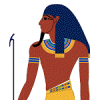Search the Community
Showing results for tags 'NextPVR'.
-
Hi All. Looking for advice on the method under which emby creates an NFO and whether that behavior can be changed in the use case I'll describe below. I've recorded Live TV from NextPVR (with NextPVR Plugin). This seems to be recording correctly into its correct location with an NFO being generated. The NFO includes a PLOT tag with details that appear to be coming from the EPG stream. I don't know if NextPVR or emby is creating this NFO (although that's not really my question) although I suspect emby. The media is saved as TS, the NFO with the same filename. All seems correct. TS files aren't streaming well and following other posts in this forum have selected the Recordings folder to be converted, leaving the original, and to convert new content as it arrives in the folder. The conversion of the media seems to work OK with -tv added to the filename, but the new NFO is missing the PLOT details in the tag - the tag is there - just nothing in it. There is a whole heap of other tags and content in the new NFO although nothing seems to come from the initial NFO. Does/can emby take any of the existing content from the existing NFO, and then just supplement this with additional from the conversion process? Not sure I have an actual issue here so haven't posted screenshots or logs, but can. Pete Emby Server 4.8.0.80.
-
I have a few IPTV subscriptions that I use and I have used an editor (ie: xtream editor, epg.best) to create custom channel lists). I setup the nextpvr plugin to bring one list into Emby and another using the m3u plugin. My issue is that the channels from the 2 separate lists are getting combined into one huge list in EBMY. Is there a way to separate them so I can see just the ones from Nextpvr and then the ones from the M3U plugin.
-
1) At the moment I only have 6 digital channels in NextPVR. but Emby for some reason only can see 5 of them. All 6 works fine in NextPVR, but only 5 show up in Emby where they work fine. Guide data is fetched from NextPVR as expected. Any idea of how to debug this? Or is this a known issue? 2) Recording - it seems like recording is done by Emby itself, bypassing the NExtPVR recoding function? Is that how it's supposed to be? It's kind of a bummer for me because I'm using Kodi as well, and the NextPVR plugin for Kodi canmnot see the recordings this way.
-
I have the latest Emby server installed on my Android Nvidia Shield. I decided to install NextPvr Plugin. I have stopped and rebooted the server as directed. I see very little settings or configurations for the NPVR. I thought I would have the abilitiy to select a source and epg guide file within the NPVR. The only configuration setting I see from server dashboard is this: need NextPVR backend url ....without any instructions I have no idea what/where this is and then a space for a 4 digit NextPvr backend access Pin Number ???????????????? Are there any instructions on settings etc... for this plugin working with emby somewhere on this site. Have not had any luck at plugin forum either. Appreciate any help. Steve
- 26 replies
-
- nextpvr
- dvr plugin
-
(and 1 more)
Tagged with:
-

NextPVR 5.08 - Emby connection error - No playback & Not refreshing guide or lineup changes
brainfryd posted a topic in NextPVR
Hi Not sure whether to post this here or over at NextPVR, but I'm having issues get Emby to be able to connect with NextPVR. I'm on the latest server beta 4.6.0.1 using NextPVR plug-in 3.6.0.0 provided by @emveepee and NextPVR 5.0.8. Basically on the surface, it looks ok, but despite multiple guide refreshes , server restarts, it wont reflect new channel changes or allow playback/streaming of TV data. It also cant access recording schedules. i can see recorded content. Interestingly the guide data is up to date for the channels that have not changed. I have attached the logs for both Emby and NextPVR. in the emby log, it shows the following, which seems to indicate Emby cant authenticate/communicate with NextPVR due to a version error? 2020-10-04 09:51:24.451 Info App: [NextPVR] Start GetChannels Async, retrieve all channels 2020-10-04 09:51:24.475 Info App: [NextPVR] Start InitiateSession 2020-10-04 09:51:24.475 Info HttpClient: GET http://192.168.12.10:8866/service?method=session.initiate&ver=1.0&device=emby 2020-10-04 09:51:24.488 Error App: Check NextPVR Version 5 2020-10-04 09:51:24.491 Error LiveTvManager: Error refreshing channels for service *** Error Report *** Version: 4.6.0.1 Command line: C:\Users\MBServer\AppData\Roaming\Emby-Server\system\EmbyServer.dll Operating system: Microsoft Windows 10.0.19041 Framework: .NET Core 3.1.8 OS/Process: x64/x64 Runtime: C:/Users/MBServer/AppData/Roaming/Emby-Server/system/System.Private.CoreLib.dll Processor count: 4 Data path: C:\Users\MBServer\AppData\Roaming\Emby-Server\programdata Application path: C:\Users\MBServer\AppData\Roaming\Emby-Server\system System.UnauthorizedAccessException: System.UnauthorizedAccessException: Check NextPVR Version at LiveTV.Plugins.NextPVR.Responses.InstantiateResponse.GetClientKeys(Stream stream, IJsonSerializer json, ILogger logger) at LiveTV.Plugins.NextPVR.LiveTvService.InitiateSession(CancellationToken cancellationToken) at LiveTV.Plugins.NextPVR.LiveTvService.EnsureConnectionAsync(CancellationToken cancellationToken) at LiveTV.Plugins.NextPVR.LiveTvService.GetChannelsAsync(CancellationToken cancellationToken) at Emby.LiveTV.LiveTvManager.RefreshChannelsInternal(ILiveTvService service, IProgress`1 progress, CancellationToken cancellationToken) at Emby.LiveTV.LiveTvManager.RefreshChannelsInternal(IProgress`1 progress, CancellationToken cancellationToken) Source: LiveTV.Plugins.NextPVR " embyserver.txt logs-20201004-1005.zip -
Version 4.4.2.0 ( Running on Windows2012 as a service) NextPVR 3.3.3.0 ( Windows 10 ) Connecting the Next via http in the plugin settings. I can play back channel if I go direct to the webUI for nextpvr. In Emby however it just spins when i try to play a channel. Program guide is ok I can see all the channels I have seen other post about the same thing but they did not post what resolved the issue. Thanks, Scott
-
Hello all! This will most likely turn out to be a stupid question but..... I can't find a link to the NextPVR Plugin for Emby. I've found a ton of trouble shooting threads in the forums, looked on the main site for downloads but I just can't seem to find the link. Any help would be greatly appreciated!
-
Recent Premier Emby user in USA and Emby Guide (14 days of data) seemed to be working great until MCE (Win 8.1) EPG Guide data went away. Now I can only get OTA EPG guide data (via NextPVR, i believe) for one day at most! I don't have officially supported tuners so apparently I cannot map channels either? because I don't receive OTA EPG data in Emby for ZIP 46808 (Fort Wayne, IN) I thought that Emby Premier included EPG guide data? Sorry if I'm confused but I couldn't find my exact problem in the forums Thanks!
-
Just wondering if anyone might be getting this - Actually went to the On Now page and its got about 200 TVNZ1 things in the middle of the more normal channels. Just thought I'd mention it. Don't know if its new, practically never go to that particular page. NextPVR v5, Windows 10, latest server beta, Chrome.
-
I'm trying to get NextPVR working for a unified PVR between Emby and Kodi, but running into some issues getting Emby to connect to NextPVR. For starters, I have disabled the built in Emby Live TV settings by removing all TV Sources, then installing the NextPVR plugin, v3.3.3.0. Emby is at v4.3.0.30. I have Emby running on a Synology DS1818+, and NextPVR is also running on the Synology as a Docker container with host networking, so it's all on the same IP, 192.168.86.2. I can access NextPVR from a browser and on Kodi 18.5 running on a Shield. Trying the most basic things first, I went into the "Next Pvr Recordings" section and it comes up empty. There is at least one recording, visible from the NextPVR web interface and Kodi. Looking at the logs, it appears there is an exception being thrown by Emby saying it can't connect to NextPVR: 2019-12-07 19:46:25.600 Info App: [NextPvr] Start GetTimer Async, retrieve the 'Pending' recordings 2019-12-07 19:46:25.600 Info App: [NextPvr] Start InitiateSession 2019-12-07 19:46:25.600 Info HttpClient: GET http://192.168.86.2:8866/public/Util/NPVR/Client/Instantiate 2019-12-07 19:46:25.602 Info HttpServer: HTTP Response 200 to 192.168.86.117. Time: 21ms. http://192.168.86.2:8096/emby/Users/d535b9c22a1f4e07b32989b2b1ca1b5d/Items/Latest?Limit=16&Fields=PrimaryImageAspectRatio%2CBasicSyncInfo%2CProductionYear%2CStatus%2CEndDate&ImageTypeLimit=1&EnableImageTypes=Primary%2CBackdrop%2CThumb&ParentId=63e31d811dd150914d17126747e936aa 2019-12-07 19:46:25.603 Info HttpServer: HTTP Response 200 to 192.168.86.117. Time: 18ms. http://192.168.86.2:8096/emby/Users/d535b9c22a1f4e07b32989b2b1ca1b5d/Items/Latest?Limit=16&Fields=PrimaryImageAspectRatio%2CBasicSyncInfo%2CProductionYear%2CStatus%2CEndDate&ImageTypeLimit=1&EnableImageTypes=Primary%2CBackdrop%2CThumb&ParentId=ef1a83be1963fd6974bc6e5901eb87c5 2019-12-07 19:46:25.606 Error LiveTvManager: Error getting timers *** Error Report *** Version: 4.3.0.30 Command line: /volume1/@appstore/EmbyServer/releases/4.3.0.30/EmbyServer.dll -package synology -programdata /var/packages/EmbyServer/target/var -ffmpeg /var/packages/EmbyServer/target/ffmpeg/bin/ffmpeg -ffprobe /var/packages/EmbyServer/target/ffmpeg/bin/ffprobe -ffdetect /var/packages/EmbyServer/target/ffmpeg/bin/ffdetect -restartexitcode 121 Operating system: Unix 3.10.105.0 64-Bit OS: True 64-Bit Process: True User Interactive: True Runtime: file:///volume1/@appstore/EmbyServer/3rdparty/netcore/2.2.1/runtime/System.Private.CoreLib.dll Processor count: 4 Program data path: /var/packages/EmbyServer/target/var Application directory: /volume1/@appstore/EmbyServer/releases/4.3.0.30 MediaBrowser.Model.Net.HttpException: MediaBrowser.Model.Net.HttpException: NotFound at Emby.Server.Implementations.HttpClientManager.CoreHttpClientManager.SendAsyncInternal(HttpRequestOptions options, String httpMethod) at Emby.Server.Implementations.HttpClientManager.CoreHttpClientManager.SendAsync(HttpRequestOptions options, String httpMethod) at Emby.Server.Implementations.HttpClientManager.CoreHttpClientManager.Get(HttpRequestOptions options) at MediaBrowser.Plugins.NextPvr.LiveTvService.InitiateSession(CancellationToken cancellationToken) at MediaBrowser.Plugins.NextPvr.LiveTvService.EnsureConnectionAsync(CancellationToken cancellationToken) at MediaBrowser.Plugins.NextPvr.LiveTvService.GetTimersAsync(CancellationToken cancellationToken) at Emby.LiveTV.LiveTvManager.<>c__DisplayClass81_0.<<GetTimersInternal>b__0>d.MoveNext() Source: Emby.Server.Implementations TargetSite: Void MoveNext() 2019-12-07 19:46:25.607 Info App: [NextPvr] Start GetSeriesTimer Async, retrieve the recurring recordings 2019-12-07 19:46:25.607 Info App: [NextPvr] Start InitiateSession 2019-12-07 19:46:25.607 Info HttpClient: GET http://192.168.86.2:8866/public/Util/NPVR/Client/Instantiate 2019-12-07 19:46:25.613 Error LiveTvManager: Error getting recordings *** Error Report *** Version: 4.3.0.30 Command line: /volume1/@appstore/EmbyServer/releases/4.3.0.30/EmbyServer.dll -package synology -programdata /var/packages/EmbyServer/target/var -ffmpeg /var/packages/EmbyServer/target/ffmpeg/bin/ffmpeg -ffprobe /var/packages/EmbyServer/target/ffmpeg/bin/ffprobe -ffdetect /var/packages/EmbyServer/target/ffmpeg/bin/ffdetect -restartexitcode 121 Operating system: Unix 3.10.105.0 64-Bit OS: True 64-Bit Process: True User Interactive: True Runtime: file:///volume1/@appstore/EmbyServer/3rdparty/netcore/2.2.1/runtime/System.Private.CoreLib.dll Processor count: 4 Program data path: /var/packages/EmbyServer/target/var Application directory: /volume1/@appstore/EmbyServer/releases/4.3.0.30 MediaBrowser.Model.Net.HttpException: MediaBrowser.Model.Net.HttpException: NotFound at Emby.Server.Implementations.HttpClientManager.CoreHttpClientManager.SendAsyncInternal(HttpRequestOptions options, String httpMethod) at Emby.Server.Implementations.HttpClientManager.CoreHttpClientManager.SendAsync(HttpRequestOptions options, String httpMethod) at Emby.Server.Implementations.HttpClientManager.CoreHttpClientManager.Get(HttpRequestOptions options) at MediaBrowser.Plugins.NextPvr.LiveTvService.InitiateSession(CancellationToken cancellationToken) at MediaBrowser.Plugins.NextPvr.LiveTvService.EnsureConnectionAsync(CancellationToken cancellationToken) at MediaBrowser.Plugins.NextPvr.LiveTvService.GetSeriesTimersAsync(CancellationToken cancellationToken) at Emby.LiveTV.LiveTvManager.<>c__DisplayClass87_0.<<GetSeriesTimersInternal>b__0>d.MoveNext() Source: Emby.Server.Implementations TargetSite: Void MoveNext() 2019-12-07 19:46:25.615 Info HttpServer: HTTP Response 200 to 192.168.86.117. Time: 37ms. http://192.168.86.2:8096/emby/LiveTv/Programs/Recommended?userId=d535b9c22a1f4e07b32989b2b1ca1b5d&IsAiring=true&limit=24&ImageTypeLimit=1&EnableImageTypes=Primary%2CThumb%2CBackdrop&EnableTotalRecordCount=false&Fields=ChannelInfo%2CPrimaryImageAspectRatio 2019-12-07 19:46:25.665 Info HttpServer: HTTP Response 200 to 192.168.86.117. Time: 339ms. http://192.168.86.2:8096/emby/Users/d535b9c22a1f4e07b32989b2b1ca1b5d/Items/Latest?Limit=16&Fields=PrimaryImageAspectRatio%2CBasicSyncInfo%2CProductionYear%2CStatus%2CEndDate&ImageTypeLimit=1&EnableImageTypes=Primary%2CBackdrop%2CThumb&ParentId=767bffe4f11c93ef34b805451a696a4e 2019-12-07 19:46:25.872 Info HttpServer: HTTP Response 200 to 192.168.86.117. Time: 547ms. http://192.168.86.2:8096/emby/Shows/NextUp?Limit=24&Fields=PrimaryImageAspectRatio%2CSeriesInfo%2CDateCreated%2CBasicSyncInfo&UserId=d535b9c22a1f4e07b32989b2b1ca1b5d&ImageTypeLimit=1&EnableImageTypes=Primary%2CBackdrop%2CBanner%2CThumb&EnableTotalRecordCount=false Anyone have any suggestions? I've tried http://localhost:8866 as well as http://127.0.0.1:8866 and the IP address it's running on, http://192.168.86.2:8866 . As I mentioned, Emby is also running on the same Synology NAS, so I'm wondering if it's something with everything running there. Anyone have any suggestions? I'd love to have the same recordings on Kodi as I have on Emby. The only reason I use Kodi anymore, though is because it has a "real" fast forward and rewind and not the skip ahead and back that is in Emby. Having Emby as the central storage though is great.
-
I seem to be getting the same show display twice when I go to my recordings in Emby on any client. One will show a thumbnail with the Emby TV frame and one without, see here: The one without the TV frame when clicked will have detailed program information such as director, rating, air date, show logo, cast and crew info and detailed media info. The one with the frame will only have basic info but is tagged as 'sitcom' while the unframed one is not tagged at all. I have verified that I have only the one recording in my TV folder (such as \\MEDIACENTER\RecordedTV\Frasier\Season 04\Frasier.S04E06.Mixed.Doubles.ts) I assume this is something to do with show genres and tagging? How can I prevent the display of the 'framed' listing, or merge these into one?
-
Hello, I am just trying to set up Live Tv using NextPvr for the first time. I feel like I am probably just missing something, but I have been pouring over the wiki and the forums, and cannot see anything I've missed. I am using Emby Server 3.2.36.0 I am using NextPVR 4.0.5 (I have tested, and it is working fine) I have the Next Pvr plugin v 3.1.6.0 installed. On the Live Tv tab in Emby Server, under External Services I see Next Pvr. It shows the version, and 'Up to date', and below that it shows Status: Ok Is there anything else I need to do? When I go to Emby Theater to Live TV, under Channels and Guide it shows nothing, no error or anything, just empty. The same if I use a browser by right clicking on the emby icon in the task tray, and choosing Browse Library. Any help would be appreciated. Thanks! Danny
-
Hello, Quick question about the 3rd party Live TV plugins before I start trying to set one up: if you use a plugin instead of a native tuner, can you still use the Emby guide and PVR functionality? TIA
-
Would it be possible to have an option in the settings to select which NPVR folder to record a series or episode into? I have folder aliases set up for News, TVShows, Movies, etc. I rarely use the default folder I have set.
-
Emby user for years, New to Emby Live TV. Installed Homerun Prime, after installing and pairing M Card, ran scan in settings and came up with 279 channels, all work good. Great. Next created lineup in Schedules Direct, ensuring to select NextPVR as the software for my lineup. Great. Installed NextPVR as plugin to my Emby Server, restarted server. Great. Began initial refresh of Live TV guide, stuck on 0%. Not Great. It sets there and never leaves it. Any ideas what the problem might be? Yes, it will probably be some dumb mistake I overlooked, LOL. Thanks Guys.
- 18 replies
-
- NextPVR
- HD Homerun Prime 3
-
(and 1 more)
Tagged with:
-
It worked at one point but now it's not working. I decided to wipe every trace of Emby server and start fresh and it's still not working. HDHomerun: Works with Kodi and the HDHomerun Windows Store app and Plex. NextPVR: Works in Kodi and web with default port. Both services yield http://127.0.0.1:32401/LiveTv/LiveStreamFiles/23bfb4b668cc4286a81fa41c0be3851b/stream.ts:Server returned 401 Unauthorized (authorization failed) a.txt
-
Was just having a go with Live TV in Kodi using this combo, but with LiveTV provided by the NextPVR plugin. All seems to work well...except the channel numbers are just numbered 1,2,3...49 in Kodi whereas in Emby they're not consecutive, there's gaps in the numbers. So am wondering shouldn't the Kodi numbering follow the Emby numbering, which Emby also gets from NextPVR via the Emby NextPVR plugin. On starting Kodi it does says something about getting a guide in the top right-hand corner.
-
What this solves: Adding Channel Schedules in bulk to NextPVR User Friendly Channel Names Cleans up Channel Names Prune Channels by Language Download Channel Icons/Logos Requirements: AutoIt Curl (SSL support) FSUM NextPVR Schedules Direct (Account) References: ISO 639-1 Codes Notes: I wrote this against two HDHomeRun Primes (Comcast Cable), so not sure how it will fair with OTA & Satellite. One might also be able to alter this script to work with other services, but since I don't have access to others, I can't add support for them. How: This is made up of two scripts, one will download & prep 1 or more JSON Channel lineups that you created on your Schedules Direct Account. The other will import information from one of the Lineups, into the data scrapped from a fresh Channel listing XML made by NextPVR, and output a new XML along with downloading all the Icon's\Logo's that Schedules Direct has to offer. Instructions: Install AutoIt and set it to execute scripts when double clicked. Now Right Click on desktop and select "New\Folder" from the context menu, and Rename it "NextPVR Stuff" Now download & extract Curl and FSUM into "NextPVR Stuff" Now in "NextPVR Stuff" Right Click on the background and select "New\AutoIt v3 Script" from the context menu, and Rename it "Schedules Direct LineUp's.au3" Now Right Click "Schedules Direct LineUp's.au3" & select "Edit Script" from the context menu. Now paste the following code into: Be sure to edit the values of $sUserName and $sUserPassword to match what is used for your Schedules Direct account. Now save the script & execute it by double clicking it and if all went well...then you should now see one or more txt files that are prefixed with "[LineUp]", these are the lineups you setup on your account. Okay at this point one needs to fire up NextPVR. Now with NextPVR open, Right Click on the background and select "Settings" from the context menu. With the Settings Dialog open, Click Devices on the ListView on the left side of the dialog. Select one of your Devices from the ListView on the right, it should be marked as Present & Enabled, (if it doesn't list any Channels, please Click the "Device Setup" Button, then perform a scan by Clicking the "Scan" button, then Click the "OK" button) with the device selected Click the "Export Channels" Button, when the Export Dialog comes up save the file to the location you have "NextPVR Stuff" which according to the instructions I've been giving should be on your Desktop. Once you saved off the file and are back to the Settings dialog, Click the Channels item in the ListView on the left side. With the Channels ListView now shown on the right, select one of the channels and Click the "Details" Button. When the "Channel Details" Dialog pops up, in the EPG Source Group control, select "Schedules Direct" from the Source comboBox...this should if I recall prompt you for your Schedules Direct account information...when it's done for the first time. After that set things to whatever...as it doesn't really matter...the main purpose is to have your Account info added to NextPVR's config...which I currently don't know the type of encryption used...so I can't automatically add it for you...via a script. Hence...doing this manually now. So Click all the "OK" buttons till you are back to the main NextPVR form...now close NextPVR...as we are done with it for now. Now in "NextPVR Stuff" Right Click on the background and select "New\AutoIt v3 Script" from the context menu, and Rename it "Merge Schedules Direct.au3" Now Right Click "Merge Schedules Direct.au3" & select "Edit Script" from the context menu. Now paste the following code into: You will now need to edit some of the variables, at the top of the script, to match what you have or want: $sArtPath this is where your logo's are for NextPVR to make use of them$sBuffer1 this is your Schedules Direct Lineup that you intend to use$sBuffer2 this is the xml with the list of channels detected by NextPVR$sLangsOnly leave this empty if you do not wish to prune any langs...if you do however wish to remove other langs, add all the langs you wish to keep, but split them with a comma$bRemoveParentheses this will remove anything in paren's...review your Schedules Direct file to help decide if you wish to prune these or not$bSplitOnDash this will remove the dash and anything on the right side of it, note that a space must be both before and after the dash, for a split to occure Now save the script & execute it by double clicking it and if all went well...then you should see a bunch of images in the path you set for $sArtPath, and a new file called "New.xml" that is ready to be imported into NextPVR. Alright time to fire up NextPVR once again. Now with NextPVR open, Right Click on the background and select "Settings" from the context menu. With the Settings Dialog open, Click Devices on the ListView on the left side of the dialog. Select one of your Devices from the ListView on the right, (it should be marked as Present & Enabled) now Click "Device Setup" Button, and wait for the new dialog to open, once open Click on the first channel in the ListView, then scroll down to the last and SHIFT + Click on it, then Click on the "Delete" Button followed by the "OK" Button. Once the dialog closes repeat this for every Device you intend to apply a new Channel List to. Select one of your Devices from the ListView on the right, now Click the "Import Channels" Button and navigate to the "NextPVR Stuff" folder, and select "New.xml", then Click the "Open" Button. Repeat this for every device this channel list applies to. Once done with that, Click the Channels item in the ListView on the left side. With the Channels ListView now shown on the right, Click the "Update EPG" Button, then wait till the update is complete, and Click the "OK" Button to close out the Settings dialog. Now when you select the "TV Guide" on the main NextPVR form...you should be greated with all your show info, pretty names...and hopefully a bunch of icons.
- 20 replies
-
- 2
-

-
- NextPVR
- Schedules Direct
- (and 5 more)
-
Hey guys, I was looking through the forums and trying to figure out the right way to get just some basic OTA with TV Guide in USA. I have options on what to buy but cost seems to creep very quickly. It appears i'm stuck between too many products. Plex really doesn't work for me as it requires alot of external connections (Internet) but handles TV Guide well with HDHomerun. Emby has Live TV and Recording but seems like manual config(Not against this) or pay 25 a year for SD (Wife Veto). The Xbox One with the USB Tuner really does work pretty well and Guide comes through good and xbox glass for sharing but no recording. NextPVR has some Guide ability but seems sorta the same vein as ZAP XML route or can you use a Hauppauge tuner and get that data? Does the HDHomerun block OTA EPG? I'm not sure if I need recording as a requirement but having live TV with a guide would be. The part that I would like is using the same interface for movies and music and TV. The part that confuses me isn't this info part of DVB EPG that ANT gives you? Sorry if I just mushed too much research together!
-
Hi, I have finally dropped WMC with EmbyServer. New setup is: HTPC running NextPVR with DVB-T Dual Tuner (BlackGold BG9630) Emby Theatre main client software to Live TV and Emby Server Asustor NAS running EmbyServer 3.3.0.0 with Emby Premiere (trying for month to see LiveTV works?) EmbyServer 3.3.0.0 with NextPVR PlugIn v3.2.6.0 ISSUE Success - Live TV on HTPC through PVRNext directly Success - Live TV on HTPC through PVRNext web interface Success - Live TV on Desktop PC through PVRNext web interface FAIL - Live TV on HTPC with Emby Theatre FAIL - Live TV on Desktop PCs / Laptop through Emby web interface Emby error: Just spins the circle or then provides No Tuners available. *Upd: IPs as follows for logs HTPC (192.168.1.114) Asustor NAS (192.168.1.126) Desktop PC (192.168.1.117) *Upd: 28/03/18 2pm Error
-
Emby v3.0.5724.6 NextPVR v3.5.7 NextPVR is working great. Downloads the EPG via Schedules Direct. Has logos. Emby imported channel info into the metadata manager. Under the "Suggestions" tab shows what's on and upcoming movies but not kids or sports. The "Guide" shows the date and schedule time across the top but no shows. "Channels" has nothing. I've scanned the boards here and seen a few people have had problems since the recent updates. A common answer was re-input credentials for Schedules Direct. I've done this a couple times with the same results. It would appear Emby is getting the data because "Suggestions" is being populated. I can watch live TV if I click on one of the shows under "What's On" but that is all I can access via Emby. Any of the other channels I have to switch over to NextPVR. I'd be grateful for any insight that would help me restore my guide and channels.
-
Hi, I have NextPVR installed (the main program and the MB3 plugin)...I have my Hauppauge HD PVR device setup (I believe), have made channels even though I only use the component input, etc... And, I can see live TV from it through MB3 on a Google Chrome browser (both internal LAN and external WAN)...so it's partially working right. BUT, I can't see or hear anything on an iOs device I have (trying both Safari and Chrome mobile browsers) nor on my Roku 3. I've played with different decoder settings in the NextPVR interface but to no avail. Any suggestions? Anyone had success using the Hauppauge HD PVR, and either NextPVR or ServerWVC, and Live TV through either various browser interfaces or Roku client app? Thanks in advance
-
Hi @@Luke, I cannot create a new recording in Emby Server using the NextPVR plugin. Emby just updated the plugin to v3.1.6.0. As I haven't been able to create a new scheduled recording for a while, I thought I would check and see if it was now working. Unfortunately it is still not working. Process: Restart Emby Server Go Straight to Live TV / Guide Select a show and then select Record Result: A never ending spinning circle and errors in log. No new scheduled recording is created. Versions: Emby Server: 3.2.36.12 beta NextPVR Program: 4.0.4 NextPVR Plugin: 3.1.6.0 OS: Win10pro (1709) Note: If I create a new scheduled recording directly in the NextPVR app/program, Emby picks it up and it gets recorded as scheduled. Log attached. Thanks server-63646603895.txt
-
Hi, Just bough an nVidia Shield 2017. Android TV is working beautifully except for LiveTV is throwing an error. Getting the following msg " Unable to tune to this channel at this time. There may not be a tuner available" The Emby for Android app also will not play LiveTV just a spinning circle. LiveTv works fine on the server and ET I have sent you a Log from the Shield Thanks
-
Hello all, was wondering what (if any) advantage is gained by using the Nextpvr plugin vs Emby's built in DVR. I was using MCE7 for years until that PC died. MCE7 recorded and time shifted live tv with xbox 360's as extenders. I was also using DVRMS toolbox and showanalyzer to automatically skip commercials (which is a feature I'm really missing at this point). I was already using Emby to organize and stream our other media. I've just put together a new rig with Windows 10 64bit, core i5 7400, 16gigs of ram, 250ssd + 4tb for pvr recordings (also use a 10tb NAS for media storage). I'm using Hdhomerun prime with cable card x2. I have everything set up and was hoping to use Roku as extenders. Everything is set up and works, but doesn't feel as polished as my old setup. In my previous set up, commercial skipping occurred almost in real time. Unless I'm mistaken that is not possible with Emby DVR, I was planning on adding MCE buddy to scan and remove commercials in post processing. I looked at Nextpvr's website and didn't really notice any features that aren't possible through Emby's built in DVR. What I'm looking for is any input from people who have used both. If there are real advantages to using Nextpvr then I'll go that route, but if not I like to keep it simple when possible. Aside from MCE buddy, is there any additional software I should check out to remove commercials. Also any tips for a relative noob in this regard are welcome. Thanks