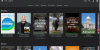Search the Community
Showing results for tags 'Roku'.
-
Hello, I’ve been able to reproduce this same behavior now at least 10 times now across two different Roku players (a Roku Ultra and a Roku Streaming Stick+) and different playlists/media. When you navigate into the Playlists section>click on a playlist>press the down button to bring up the episodes>pressing the play/pause button while any of episodes are selected>immediately throws you out of the Emby app altogether and back to the Roku home screen. I think that most people would assume that one could press the play button while an episode is selected to immediately play the list from that point (rather than having to use the d-pad to first view the episode information and then play from there). Could someone please take a look at this? Often times, I know exactly what episode I want to start on and I don’t need to view all the synopsis info and would love the ability to just click the play button and have the playlist play from there. And, at the very least, I’m hoping that it can be fixed because when I do accidentally hit that button, it gets really tiring of getting thrown all the way back out of the app and to the Roku home screen. It takes awhile to navigate back to where I was. Please let me know if you need more info. I did attempt to update all the Roku software on both units today so it’s running the latest version of the standard Roku app (not the beta). Thanks so much!
-
I just started with Emby last week (server version 4.2.1.0) and all has gone well until I tried to play an OTA recorded video that Emby reports as 1080i mpeg2 on a Roku streaming stick. Other OTA recordings at 720p mpeg2 have played fine. I get a black screen with a progress bar that jumps part way initially, then quickly disappears. Emby appears frozen after this happens and I can only exit by pressing the Home button on the roku remote. I have the video quality in the Emby roku app set at 720p HD 2mbps. Tried changing it to Auto with same result. Also messed with Roku Streaming Stick 3800RW / 9.1.0 video quality settings which is currently on auto detect 1080p, but I have tried 720p as well in an attempt to lessen the load. BTW the video plays fine on Windows 10 server through the Emby web interface. Here's the activity shown in the web dashboard, even though file did not play and I exited Emby as described above. Esteban has finished playing PGA Tour Golf_20190818_11001500 on Roku Streaming Stick 9/3/2019, 4:29:54 pm Esteban is playing PGA Tour Golf_20190818_11001500 on Roku Streaming Stick 9/3/2019, 4:28:54 pm Thanks for looking at this. embyserver.txt
-
I'm coming away from Windows media centre and am finally sellting on Emby as a replacment over plex. One thing I was holding onto was an ageing xbox 360 in the bedroom, I was hoping to still use it with a client app. Plex have one, though it is well out of date and emby only exists as a plugin for media centre, which I am replacing. So I have decided to bite the bullet and get rid of the 360 and replace it with a streaming stick, but which one is best out of Fire TV or Chromecast? Which will be more 'future proof'? Has someone used the apps from Plex and Emby on both, how do they compare? Cheers for any input!
- 19 replies
-
- firetv
- chromecast
-
(and 1 more)
Tagged with:
-
I have a Roku Express (3900X) on my local network. All other Roku channels work, but Emby. Upon signing in (I see the sign-in in the logs on the Emby server), the client just instantly closes on the Roku, returning to the Roku Home screen. Troubleshooting tried: Delete the Emby Channel Reboot the Roku Re-install the Emby Channel As soon as it signs in, same thing, booted to Roku Home screen. I am able to sign on with the same account using a browser. I'm unsure how to pull logs from the Roku to help me solve this issue, or if there's some sort of setting/cache I can clear for the user account on the server. EDIT: Server Debian Jessie, fully up-to-date, Emby server 4.3.0.19
- 9 replies
-
- Roku
- Roku Express
-
(and 3 more)
Tagged with:
-

Tuner lock if Netflix/Home button while tv streaming- HDHR Prime
speedingcheetah posted a topic in Roku
Issue I just noticed. I press the Netflix button, or the "Home", while playing back live tv, it just switches to the Install this app screen. I relaunch Emby and reload a channel again, i notice that the sever reports that the Roku is still streaming that other channel and it is still using that tuner. If i go back into the Emby app, and stream tv again, then back out correctly, the Dashboard then updates and shows it is not streaming at all(but not until then), However, the HDHomeRun Prime tuner is still active on that channel and locked to streaming to Emby. Just locked out all 3 tuners this way. Sever restart releases it... It odd thing, the Sling and Hulu buttons, result in a Exit Emby app switch to # app bottom bar message appears. The CBS button, give different message, just simple ask if wish t Exit Emby app. The Netflix button, always just switches to Netflix(if app installed) or to the Install page. Seems to have override ability over the exit prompt confirmation. It does this in other apps to. So there is most certain something that needs work on there, detecting of the streaming being suddenly terminated, not backed out of....etc. Aside from ripping apart the remote and destroying the buttons (cant do with the home Button of cource)....how can i stop this tuner lock situation from happening. I intended to hand over this Roku to my mother...who most certainly will at some point press the buttons and not back out of tv stream correctly and lock all my tuners.... Edit: I also can make a tuner lock happen when i use the web interface on a computer, and play back live tv via the Play On function and select the Roku. If i try to change the channel via the small guide or back out of the app, the channel will not load, and the controls on the web interface no longer work. I can disconnect from Roku, but the tuner is still locked.- 16 replies
-
Just trying out a Roku Ultra. The channels in the Guide are not in number order....how fix that? see 1st pic Also, how do u get it to look like Emby Theater does and its full screen On Now page < see 2nd pic
-
I see there is the "Old" Roku brightscript file available on Github, will new versions of Roku App be available, so we can mod?
-
I remember some time ago when I was able to send remote control commands to the Roku app from a server outside the network via websockets. From what I understand is, currently it's not possible to do this anymore since the new Roku remote control API implementation. I'm aware of the port forwarding solution, but that's an impossible feat to teach Mom; she won't even attempt it. lol I was wondering if there's any other way to get this to work again. Maybe revert the websocket removal in the next release or a plugin of some sort? Any advise to point me in the right direction would be groovy smoothie. Thank you!
-
Roku App: Shuffle aka pick a random series like on the web app?
Liquidbings posted a topic in Feature Requests
Howdy, just started using Emby premier recently. Loving the way everything looks and works so far! One feature I can't seem to get working on the Roku App is the shuffle like in the web app. In the web app when I click on the shuffle button it brings me to a random series. When I click next episode it goes to the next episode but stays in that series aka the Venture Bros S01E01 -> Venture Bros S01E02. Thanks for any help anyone may be able to give. -
Hello Guys. I am very new to Emby however not new to streaming. I am wanting to build myself a server where I can record programs to watch later. Is there a tutorial on how to set up the roku to where I can record from hulu? Hulu is my live tv source. Any help would be greatlty appreciated. Thank you, Michael
-
unable play "shuffle playback" or "play all" after finishing Series
speaksthegeek posted a topic in Android TV / Fire TV
I have a small 7 min long TV show that my daughter watches. we have finished the series and we've come to watch them again on shuffle and we get thte following error on Roku and Amazon Fire box "unable to determine items to play" I've tried marking the "show" as watched andt then unwatched again the only fix so far is to delete the user and recreate them. not sure what logs to attach . any hints on how to fix this would be awesome regards -
Hi, I'm currently having an issue with Emby displaying the incorrect subtitles/format when viewing anime specifically. No clue if it also happens to my movies as of yet. I have three Roku 4 Ultras and one Roku TCL 4k TV. They all exhibit the same issue. The subtitles will play but they're ugly standard subs, not the internal subtitles. Web player in Emby shows the correct subtitles but the Roku's do not. Plex does show the correct subtitles as well. I'm aware of possible previous problems involving the Roku and Emby in the past. This one thread https://emby.media/community/index.php?/topic/33554-firmware-71/?hl=%2Banime+%2Bsubtitles+%2Broku here seems like it was a fixed issue needing no special settings. I'm new to Emby and coming from Plex. Currently test driving it and seeing if it will be permanent as I find many of the features and the UI to be superior atm. My thoughts are that this is a user settings issue where I have something set up incorrectly. I would appreciate it if someone could possibly correct any mistakes I've made. Included are screenshots relevant to my issue. The first two screens are what it should look like. Two latter are what I'm getting. Fifth one is my Roku setting for CC. Sixth is of my playback Emby settings. Seventh is something that I think was on by default that may or may not be a problem. Any help would be appreciated.
-
So, this is not a technical post. I know that's annoying, but I've been having this odd experience for a while, so I'm wondering if I'm not alone in this... My Roku sometimes becomes very slow. I noticed that going into the emby app and out again sometimes resolves this. But not any other app. Almost as if there's some kind of [memory?] leak. Today, not for the first time, the wife and I were watching a show and by the middle of the episode it bugged out and kept on doing the Loading thing (bar.) I restarted emby on my PC, but that didn't help. I restarted the Roku, disconnecting it from power for a soft reset, and that did solve it. Now, I know, it might just be the Roku stick. Maybe. It is a more recent one, though. (It's a Roku Streaming Stick HD. Not worst, not best.) The way we use emby is to watch something, an episode of some show, off the PC (streaming.) At some point we'll pause the video and go back to the main Roku screen (press the Home button.) Until the next use. In between, either use Netflix or Youtube. Does any part of this sound odd? Does anybody else have this issue? I don't expect a clear solution, as much as I anticipate information that might help. Cheers.
-
The versions after 4.0.2 seem to have broken something in the way the Roku thumbnails plugin works. Using 4.1.1.0 I can still use the .bif files that were created in the past, but no new thumbnails are created for new files added to the library. In fact, the plugin doesn't show anymore under the Plugin section or in the Scheduled Tasks section.
-

Emby Server 4.1.1.0 Update causing issues transcoding
AnomalousTech posted a topic in General/Windows
I have update from 4.0 and now I am having major issues with transcoding videos for playback to a Roku. Nothing in my setup changed other than the emby server update. I have tried to look at the logs but am unable to make heads or tails of them as I am not use to looking at these sorts of logs. Information about my Emby setup Base is Windows 2012 Server R2 1 x 1TB Hard drive 1x 5TB Hard Drive Cache is currently set to a USB3.0 Flash drive (this is a trial item. Was set to a folder on the 1TB hard drive prior.) Transcoding cache is set to a RAM disk. As the transcoding space is temporary and should be quick access I created a RAM disk on my server for the purpose of this. Any logs that would be needed please let me know. If others are experiencing this as well I would like to know. If there is anyway I can rollback my Emby Server version that would be helpful as well.- 7 replies
-
- windows
- transcoding
-
(and 1 more)
Tagged with:
-
Every time I watch anything on the Roku that has subtitles with it, it always plays the subs even though they aren't forced and I have to manually go and turn it off. I don't think this is the expected behavior. Is there any way to disable subs unless they are forced?
-
Roku app: show chapter thumbnails during playback/fast-forward/rewind
diego.rivera posted a topic in Feature Requests
Hi! I've taken the time to have my library calculate the chapter thumbnails for a better user experience. However, the (beta) Roku app that I'm currently using doesn't show those thumbnails during playback. When I choose a movie/show to play, I can find the chapter list down below and see the thumbnails. But this is before playback begins. When playback starts, I can no longer see the thumbnails on the Roku app when I try to fast-forward or rewind, or regardless of what I try. Both the Android and Web apps show them just fine. Thanks!- 1 reply
-
- 1
-

-
- roku
- thumbnails
-
(and 1 more)
Tagged with:
-
Hi, all! I want to set up Emby on my QNAP NAS where I keep my media files. Currently it's running Plex without a hitch, but I just want to replace it with Emby because of the integration with TVHeadEnd. The reason for that is I want to turn my Roku Ultra into my "de-facto HTPC" (sort of). I got it all working, but have one problem: Emby insists on transcoding everything coming from TVHeadEnd from its source MPEG2 format to H.264. The problem with that that my QNAP doesn't have that much horsepower to begin with and thus starts to suffer from the extra transcoding effort. Since both the Roku and the TV support MPEG2 (a.k.a. H.262), keeping the stream in this format shouldn't be an issue, right? Perhaps this is something that TVHeadEnd configuration can be tweaked for? (i.e. spit out an MKV instead of a TS stream?) Perhaps at the Emby (server or Roku app) level? I doubt something can be tweaked at the Roku level... Unfortunately, I'm drawing somewhat of a blank here and need help from someone with more experience on the topic...perhaps someone has solved this before? Thanks!
- 18 replies
-
Hello.Newbie here. I have autoplay selected in Embry servers settings but on my Roku 3 using the Embry Roku app it will not play the next video in the folder. How do I get the autoplay to work like the internal Roku media player? Many thanks....
-
Emby for Roku w/reverse proxy but not at root of domain
pinkfamily7 posted a topic in General/Windows
With the assistance of a helpful individual (kmbanana) on the Emby discord, I was able to get Emby for Roku working-- for those that have struggled previously, if you have Emby installed behind a reverse proxy to go to something like https://domain.com/emby (as opposed to https://emby.domain.com) this apparently completely breaks Emby for Roku when connecting via Emby Connect. It'll see the server and on the "connect to a server" screen on Emby for Roku it'll says the url is "https://domain.com:443/emby" which LOOKS correct, but if you try to connect, it just won't. You have to delete the server and then re-add it: https://domain.com/emby and then port 00000. Yes, the port 00000 is the most important part. In your server configuration, of course, set your public port to 80 and your public https port to 443, and have "secure connection mode" to "Handled by reverse proxy". Of course, you can save all this hassle by use a subdomain (i.e. emby.domain.com) as opposed to domain.com/emby, but that's not how I had my server/certs set up.... and while I will probably end up going that direction, I want to explain this option to those where setting up another subdomain may not be an option for whatever reason. -
Hello, The roku Emby app displays the posters of "Latest movies and Shows" and also "Trailers" section perfectly. But when I open the main folder the posters are resized and scaled which comes out distorted. Check out the pictures** I went through all of the settings on Emby server (Windows AND linux servers) and also settings on the Roku player but to no success to correct this. Does anyone have the solution?
-
TV Headend - Unable to stream multiple LiveTV streams with one account on multiple Rokus
pinkfamily7 posted a topic in Live TV
I have a Ubuntu Emby set up with LiveTV via TVHeadEnd with a Hauppauge QuadHD TV Tuner. For the most part, it worst really well, but this past weekend, I was helping my dad set up some Rokus at his house-- One new Roku Premiere+ and one older model. Both are capable of streaming the LiveTV, but when one Roku attempts to stream a channel, and the other Roku tries to stream another channel, it will supposedly change the channel on the first Roku. Is there some limitation to one LiveTV steam per account? I was going through the settings and I didn't see any way to unrestrict it if that is the case... I did verify that *I* am able to stream another live tv channel from my Roku (which is in a different house and a different Emby & Roku account). I've suggested that maybe he should try setting up an entirely separate Emby account for the other Roku and I'd send him another invite to the server, but this just seems ... odd to me. -
Hi, I am running Roku Emby version 3.0.134. I am running Emby Server version 4.0.2.0. I am running the Emby app on iOS version 1.7.4. I am a premiere member. When I try to watch a video via Roku or iOS, I either get a blank screen with sound or I get the video replaying a 1 second portion over and over again. This was happening before I upgraded the server and clients. And it continues after upgrading all to latest versions. Interestingly, when I play the video via web browser on a laptop it works perfectly. I have attached the ffmpegtranscode and EmbyServer log files for reference. Any help you can provide would be greatly appreciated. Thank you. ffmpegtranscode.log EmbyServer.txt
-
I got a new TCL Roku TV and I just noticed that the Emby App does not show the drop down menu for different versions of the same title movie. In the windows app if you open a movie that has different version (Original Theatrical Cut, Directors Cut etc.) you get a drop down that lets you pick the version that you want. In the Emby app on Roku TV neither vers. 3.0.134 or Beta 3.0.1398 have this drop down. So you can't access the different versions of the movie. Is there a plan to address this in the future? On a side note I love the new sort options in the Beta!