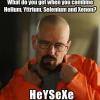Search the Community
Showing results for tags 'subtitles'.
-
I just recently got a new Sony bravia smart TV with Android TV. Of course immediately downloaded the Emby app and connected to my server. Love the immediately accessibility of my full media library. Only problem I am noticing is that every movie I start playing always defaults to playing subtitles also. I can turn them off while the movie is playing but if I stop and restart or start another movie after the first one is done they are turned back on again. Pausing, or exiting to emby menu and then resuming doesn't appear to create the same error. Can't find a setting to change this. Am I missing something? I'm on server v3.0.5818.0 and apparently the most updated version of the emby app on android TV as of the posting of this post. I never had this problem using the same server source and streaming source when streaming to a Roku 3. Any help would be appreciated.
-
Just a quick question about the reports features ... I went to take a look at my reports for all the movies in my library, and have found that you can show all in one page (nice!). However, for some reason, it does not mark which movies have trailers, specials, or subtitles anymore, even though I know almost all of my movies contain either internal or external subtitles (and in many cases they have both), and some do contain the trailer(s) as well. I think I remember the reports used to show a check mark if these were present, but that seems to have changed, unless I'm overlooking something. Beta server Version 3.0.5897.0 Also, while on the subject of server reports ... physical file location would still be a great feature; unsure how to implement it or I would, so I can see what files are on which drives (useful if one fails or whatnot ) EDIT: I just noticed that if I export the report to Excel, it is marked which films have the subtitle/trailer/specials. However, because it is not marked when viewing in the web browser, sort features such as "which movies do not have subtitles" do not work. I'm unsure where the discrepancy would be, since at some point, Emby sees the missing data and puts it into an exported excel file correctly.
- 1 reply
-
- Reports
- Information
-
(and 1 more)
Tagged with:
-
Hi, Since the previous post speak about video layout etc I was thinking that it is another issue. The ass subtitles downloaded by the server from opensubtitles seems not playable. But I can select it in most of the recognized videos. SRT seem to work more or less, i'm not sure about all my vids but that at least seems okey ....I have last version of everything in emby server and theatre. So what should I produce as logs? maybe it's a server problem?
-
HI Emby Team, your app is really good but till now i cannot understand how peaple looks the movies because the subtitles are too small. I am talking nor for burn in subtitles. In other apps like Ple* there is an option to select small, big, bigger, large. Here there is no option or i cannot find it. Can you support me how to solve the issue. Thank you very much in advance.
-
Is it possible to add support for external subtitles trough DLNA to MB? Currently MB transcodes every item that has external subtitles to burn them in, which is K.I.I.S. solution. The DLNA standard actually support additional subtitle (.srt) files, for example Serviio serves external subtitles to the client as item within the ContentDirectory: "urn:schemas-upnp-org:service:ContentDirectory:1": ... <res protocolInfo="http-get:*:text/srt:*">http://192.168.1.5:8895/resource/6/SUBTITLE.srt</res> </item> The URI to the .srt file is given in the media directory and can be read through HTTP, so DLNA media render can access it. I get that, transcoding is the "last hope" when nothing else work but in this case, something else work, and why to force transcoding when natively can get without.
-
Is it possible to download subtitles for movies via Emby? If yes, how do I do this?
-
I have forced subtitles and have the playback settings set to forced. However, the subtitles do not show. Playback of the movie is always set to off. Is there an additional setting?
-
Hi, All of a sudden Emby has stopped downloading subtitles. Could you have a look please? Spanner server-63591254836.txt
-
I've seen some other topics regarding this matter, but nothing conclusive. I'd like to embed all external .srt files inside their respective .mkv media containers. Is that too demanding for the server? Does it use transcoding every time for the whole video? If Emby only does extract a temporary srt to stream to the client (without transcoding), it would be better, even if take 1 or 2 more seconds to load.
-
Hello, I'm running Emby in a Docker image, on Unraid. So far very happy with the system, as I am considering moving from Plex to Emby. However, one of the features I do rely on from Plex, is the automatic downloading of Subtitles. I have it configured in Emby, double-verified user / pass was right, and I'm getting nothing but a ton of "Subtitles Failed To Download" My library scan is not complete yet, any help here on why they are failing. Hopefully things start working once the scan for my libraries are done. Maybe it can't tell what subtitle to grab if it hasn't identified the movies yet - what I'm thinking. Can anyone confirm?
-
I don't really know where to post, but using a dlna device is where I first noticed it. I went into my user preferences and changed the subtitles to smart since I watch some anime in Japanese and they hardcode the subtitles. Everything works. I was watching izombie and since changing the subtitles to smart I started seeing them when streaming to my Joey. After some research I realized as ling as there was a .srt file it will force subtitles to the video. Isn't smart supposed to only push to the video if the language doesn't match? So if it's in another language and the .srt file is is English it will then show subtitles? Not when the language is eng and the subtitle is eng it shows the subtitles anyways. Am I reading what smart subtitle mean?
-
It seems that the movie title is being used when searching for subtitles inside Kodi (so when using Kodi's subtitle plugin) while using the Emby plugin. However, I find I get better subtitle matches when using the actual filename instead. A workaround is using local paths instead of the plugin redirect but this is not so easy for remote Emby servers (outside of the local network). I tried to use path substitutions by using a FTP server, and while this works Kodi doesn't always stream video's that well over FTP (resuming after a little pause sometimes causes Kodi to hang). Example of a working FTP path substitution: D:\Movies\ ftp://Username:Password@host.com:21/Movies/ However because FTP wasn't working that well with Kodi I changed to HTTPS by using Apache server and using password protected directory listings (this already is my preferred method of streaming over the internet, even before I found out about Emby). So I figured if path substitutions work with FTP they should work with HTTPS as well, so I entered: D:\Movies\ https://test:test@host.com:443/media/Movies/ However over https I think this doesn't work because of URI formatting (spaces need to be escaped to %20), the Kodi log shows this: 15:49:01 T:7272 ERROR: CCurlFile::Open failed with code 404 for https://USERNAME:PASSWORD@host.com/media/Movies/Ant-Man (2015)/Ant-Man.2015.1080p.BluRay.x264-SPARKS.mkv 15:49:01 T:7272 ERROR: XFILE::CFileCache::Open - failed to open source <https://USERNAME:PASSWORD@host.com/media/Movies/Ant-Man (2015)/Ant-Man.2015.1080p.BluRay.x264-SPARKS.mkv> 15:49:01 T:7272 ERROR: CDVDPlayer::OpenInputStream - error opening [https://test:test@host.com/media/Movies/Ant-Man (2015)/Ant-Man.2015.1080p.BluRay.x264-SPARKS.mkv] 15:49:01 T:7272 NOTICE: CDVDPlayer::OnExit() 15:49:01 T:1316 ERROR: Playlist Player: skipping unplayable item: 0, path [https://USERNAME:PASSWORD@host.com/media/Movies/Ant-Man (2015)/Ant-Man.2015.1080p.BluRay.x264-SPARKS.mkv] I believe this way I tried all the alternative setups in which I use Emby ánd have Kodi use the filename to search subtitles. However none of them are really an ideal situation. TL;DR Of course I tried all of this in the first place because I simply want Kodi to use the filename when searching for subtitles. In fact I would prefer to keep settings and setup as simple as possible by using the default plugin redirect so keep al Emby features and let Emby handle the remote streaming process over HTTP(S). So I would like to request this as a feature for Emby for Kodi: pass along the actual video filename to the Kodi subtitle searcher (instead of the movie / series name) to get better matching subtitles. Thanks for reading .
-
When I try to stream via emby for wmc and the file is a .mkv movie the subtitles are always on and I can't turn them off. When I stream a .mp4 the subtitles don't turn on automatically (not even sure if they work at all I never use subtitles). Ive been through settings on the server and the client and can't seem to figure out how to disable the subs without playing it directly in VLC.
-
I'm not really sure how to troubleshoot this behavior. I noticed today that some files with embedded subtitles (.mkv container) are not transcoding with the subtitles and playing properly on my Roku3. Oddly, these same files played with the subtitles transcoded and burned in just a few weeks ago. Did something change in the server to cause this to happen? My server is running 3.0.5800.3
- 2 replies
-
- subtitles
- transcoding
-
(and 1 more)
Tagged with:
-
Hi, my LG smart tv model 65LM6200-UB 2013 support srt subtitles however when access to emby dlna from the tv the movies does not show the subs, the default profile in the server is LG SMART TV, but it does not contain info about the subtitles in the subtitles section i think that is the problem i have created a custom profile from LG SMART TV profile and i have appened the subs info and that does not work, really i dont know what the server is doing with profiles or how it work I dont understand how the server select a profile for an specific device or how attach a profile to specific device i did not find wiki for this theme please any help would be apreciated the movie and subs are OK i have validated them and with plex server show the subs correctly regards
- 7 replies
-
- dlna profiles
- lg smart tv
-
(and 3 more)
Tagged with:
-
There are some issues with the subtitles I'd like your thoughts on. I have not been doing any extensive testing, but it shall seem the issue at least arises during playback using Chrome webrowser. Quick, rough testing done with Emby Android App on a couple of files, reveal the issue seems not appear there. I have only done very basic preliminary testing, but it shall seem that SRT subtitles embedded into an MKV container does not function the way one would expect it to. I am referring to browser Chrome and Emby 3.0.5781.8. I have in my profile set English subtitles to be chosen during playback. During testing on at the very least 5 video files, I encounter more than one issue. First, during video playback, the english subtitles are applied as expected, but they are applied twice; meaning, each line of subtitle is repeated twice. That is, the subtitles are duplicated. Line 1 would be repeated on line 2 or line 1 and 2 would be repeated on line 3 and 4. If i weren't so damned lazy, I'd provide a picture of how it looks. Furthermore, it would seem that changing the subtitle language doesn't work with the embedded SRT subs. That is, I change the language via the menu in Chrome, but the expected change is not applied. It would appear there's no way to change them at all. Additionally and although it's been stated, it will seem that files with embedded subtitles are processed significantly slower than those files who are without subs. I suppose I am wondering whether Emby Team has planned an overhaul on the system that takes care of embedded subtitles. I acknowledge that my testing has been very limited and there are things I could have missed, but the issue is so dominant that I'll have to find ways to make it more performance and user friendly. Could my options be of looking into ways to exttract subs from the mkv and make them external? Or would you know if the issue arise due to the MKV file itself containing embedded subtitles? Thank you for your consideration, Thomas
-
Hi there! First of all, congratulations on Emby. It's an amazing piece of software. That being said, I'm having a little annoying problem: I can't get the external subtitles in Kodi on OpenELEC (Raspberry Pi) via DLNA to work. I've tried everything I could. The weird thing is that the subtitles work just fine in Kodi in the same machine where I run Emby Server, wich means, I believe, the subtitles are ok. It makes me think it's something in the DLNA process, but what do I know? Better ask the specialists, right? Hahaha I've also tried to send them to my Sony SmarTV and had no luck either. Any help would be very welcome. Thank you.
-
Bonjour, Je viens d'installer emby, et regarde comment récupérer les sous-titres de manière automatique. Si vous connaissez une solution, plugin ou soft externe ... Cordialement, Laurent
-
 App Description: Server Don't know the situation in other countries, but most videos in my collection have all their subs inside the e.g. mkv. Thanks to the help from @@Luke and @@ebr I finally got a clue that in Emby external subs are much more handy than the internal because they don't need to be extracted before playback starting. I'm referring to this two threads: http://emby.media/community/index.php?/topic/21988-default-to-external-subtitle/ http://emby.media/community/index.php?/topic/23769-problem-with-videos-with-subtitle/ The problem: Most internal forced subs are also flagged as default. So even when the user exports internal subs, Emby still prefers the internal one flagged default and forced and the Auto subtitle settings in preferences become obsolete. This leads again to the long period until the movie starts because of the sub extracting process. Only but very long and uncomfortable solution would be remuxing all movies with forced subs (for me around 400, pretty sure a lot people have also a big amount of movies like that). Request: Is a setting possible to prefer external over internal subs or a switch to ignore internal subs if external is present? The Goal: Using files with exported subs without remux them all or manually choose when the stream already runs, because other tools handle internal subs well and like this we have a maximum compability for different usages of the files.
App Description: Server Don't know the situation in other countries, but most videos in my collection have all their subs inside the e.g. mkv. Thanks to the help from @@Luke and @@ebr I finally got a clue that in Emby external subs are much more handy than the internal because they don't need to be extracted before playback starting. I'm referring to this two threads: http://emby.media/community/index.php?/topic/21988-default-to-external-subtitle/ http://emby.media/community/index.php?/topic/23769-problem-with-videos-with-subtitle/ The problem: Most internal forced subs are also flagged as default. So even when the user exports internal subs, Emby still prefers the internal one flagged default and forced and the Auto subtitle settings in preferences become obsolete. This leads again to the long period until the movie starts because of the sub extracting process. Only but very long and uncomfortable solution would be remuxing all movies with forced subs (for me around 400, pretty sure a lot people have also a big amount of movies like that). Request: Is a setting possible to prefer external over internal subs or a switch to ignore internal subs if external is present? The Goal: Using files with exported subs without remux them all or manually choose when the stream already runs, because other tools handle internal subs well and like this we have a maximum compability for different usages of the files. -
I configured the Server to search for subtitles in my language (Dutch, Flemish). This is working fine, but Emby adds the ".dut" to the srt-file. According to ISO 3166 and ISO 639-1 the more general option should be ".nl". I have the rest of my media configured with the ".nl" addition. To avoid discussions, I propose to make subtitle addition configurable. So I can set it to "nl" manually. This way everybody can be happy.
-
*solved* I am searching for subtitles for Trainwreck, a popular film but nothing found. What am I doing wrong Regards
-
Hi all, I'm continuing this from another thread that was veering a bit off-topic and I hope I'm in the right forum. Basically the problem is this: I need to get the MB-C interface working 100% without keyboard and mouse. I had it about 90% there but there was one huge problem: Subtitles. I have a number of foreign-language films that I prefer to watch in the native language with English subs. Windows Media Center really has no way to handle this, so it was suggested that I try MPC-HC. While MPC-HC is more feature rich, I'm having some extreme problems that are making it impossible to use. Mouse pointer is always on the screen When I press STOP the player stops but doesn't go back to MB-Classic (just sits there with a black screen and the word STOPPED in the corner). Subtitles in .ISO files are not being recognized (i.e. the option for subtitles is greyed out). Subtitles in MPC-HC do work with .MKV, but not .ISO. Since my wife and I need to invoke this feature often, having subtitles accessible by remote is mission critical for us. And while I can invoke them with the keyboard, I prefer to keep both it and the mouse locked up unless I'm doing config or maintenance on the system--and even then, I prefer to do that via remote from another PC. I know a lot of people are using the MPC-HC/WB-C combination so I'm sure this is old-hat to some on here. I've got a full day of tinkering into this already and every change I make seems to be a dead end. Can all three of these problems be solved? Thanks to all. And if this is the wrong forum or Website, if anybody can point me to the right place I'd also be mightly greatful. Please and Thanks!
-
I have two Rokus 3 both running version 1.78. One is connected to a 7.1 amp and it accordingly passes DTS/AC3 streams to the amp. It, thus exhibits a "direct play" on almost all MKVs. The second one is directly connected to a TV set. It transcodes the same MKVs that the other plays directly. As they are both configured to the maximum 20MHz bitstream I regard this transcoding relates to the sound stream. Problem is that subtitles "arrive too early" on this second Roku. The same movies that shows correct subtitle sync on the first Roku, show them two seconds early on this device. I got the impression server gets delayed by initiating the transcode process but the subtitles are served to the device just as the movie were not transcoded. I made some additional tests playing/transcoding the same movies to both the web and android clients but was unable to reproduce the behavior. Though I am not certain, It seems this behavior started with the last app update (1.78). Server version is 3.0.5490.2 Thanks for any advice,
-
Hi theres, thanks for Emby im enjoy it so much since i can watch my videos with subs, im not a native english speaker (jus read the way i writte ) and i always use subs, it will be so nice if you can add this feature (at least increase font size). I know you are bussy so thanks for reading me
-
Completed Please add Opensubtitle's Brazilian Portuguese language option for subtitles download
DanPaiva posted a topic in Feature Requests
Hi! Please, could you add the BRAZILIAN PORTUGUESE (PT-BR) language option for subtitles download? Brazilian Portuguese is *VERY* different from regular Portuguese - the only language available for sub download right now in MediaBrowser3 Server. Opensubtitles has distinct sections for both languages (Portuguese and Brazilian Portuguese). Until the Brazilian Portuguese option is added, the download subtitles feature is unusable for us Brazilians for now... Thanks for the great work so far! Dan- 15 replies
-
- 3
-