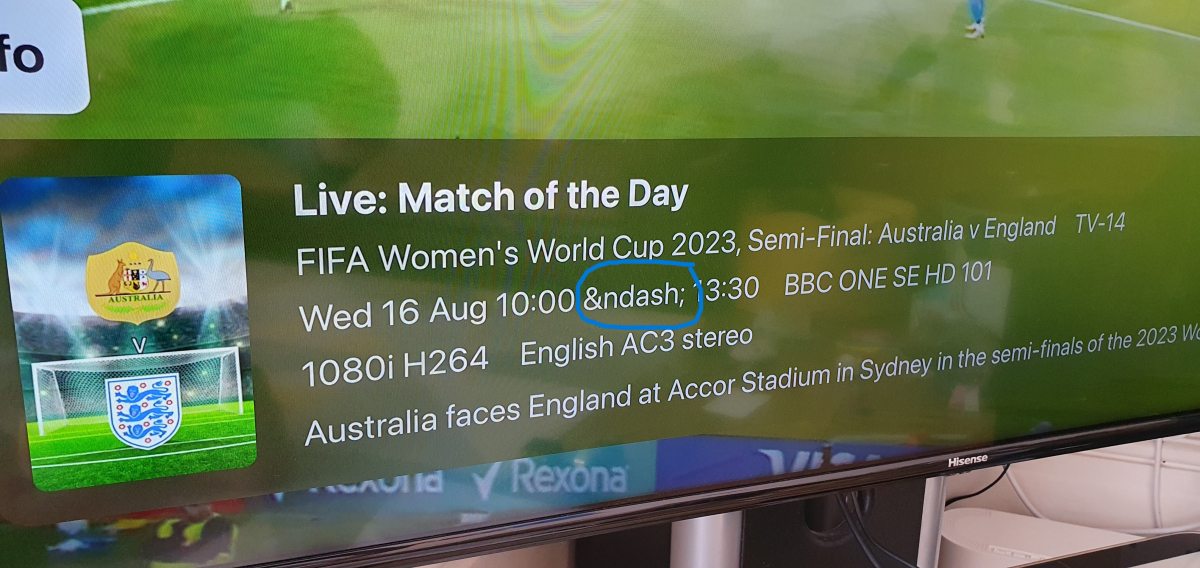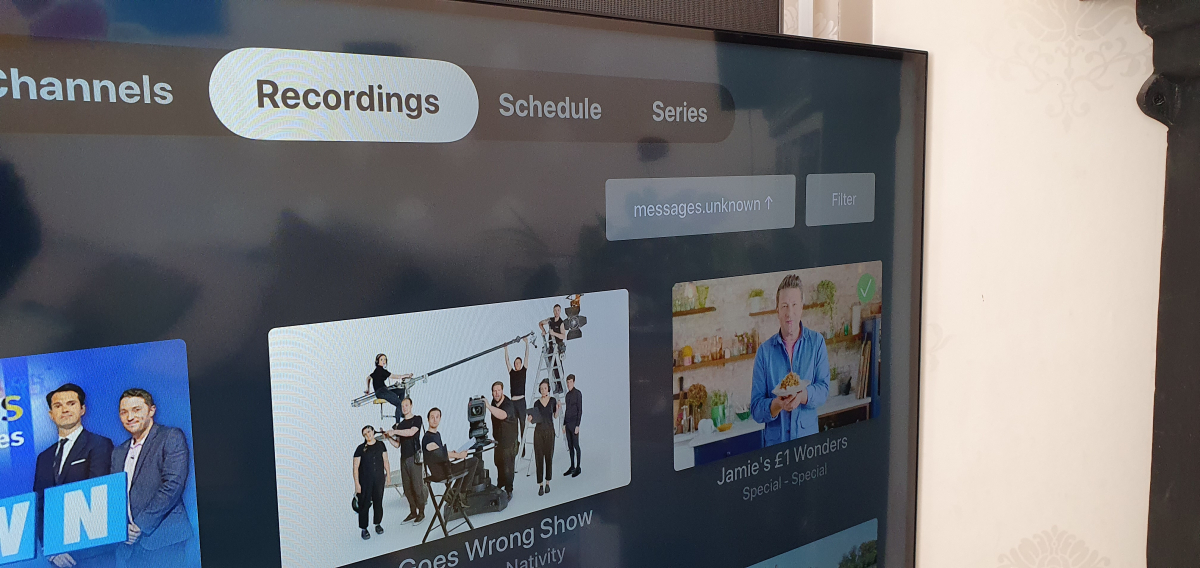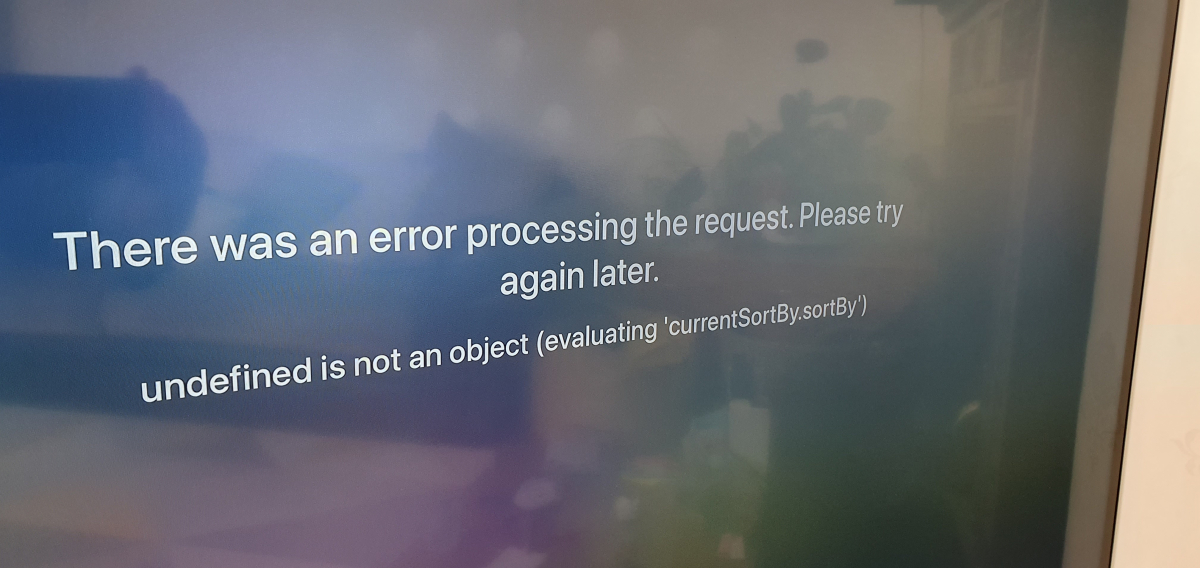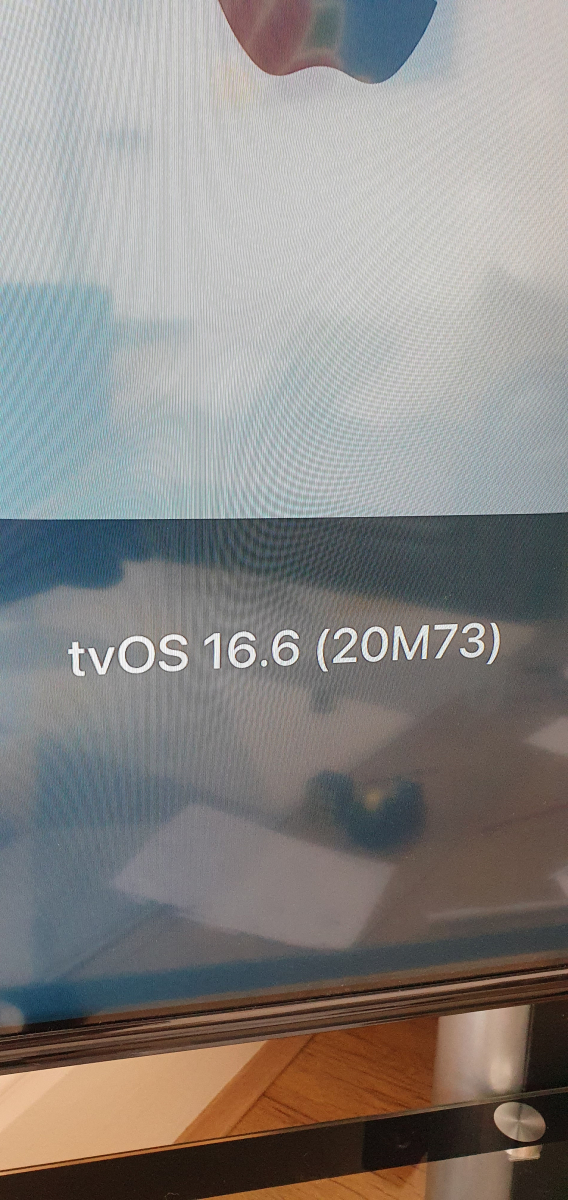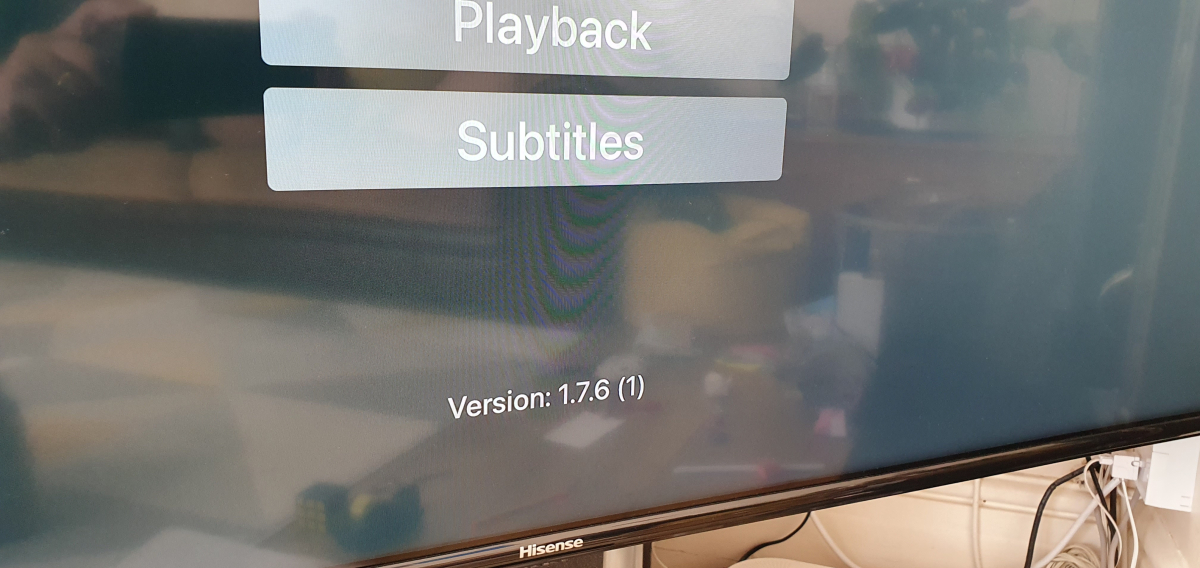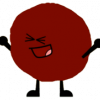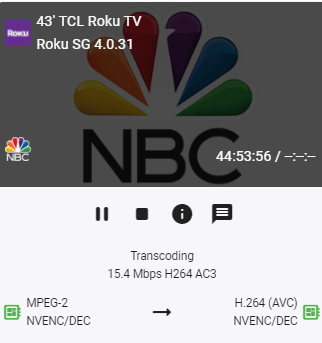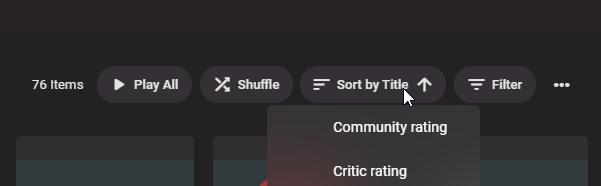Search the Community
Showing results for tags 'live tv'.
-
Hello, I would love to be able to multi select live tv channels in the set up screen and drag and drop several channels at the same time to modify the sort order. For example: Original list of channels: Channel A Channel B Channel C Channel D Channel E Channel F Channel G Ability to select channels D, E and G at the same time and drag and drop them after channel B for the following result: Channel A Channel B Channel D Channel E Channel G Channel C Channel F Thanks for your consideration!
-
Hi, Recently, (don't know exactly when) Live TV will not record 2 channels simultaneously. It does not matter whether they are Scheduled or Manually started. The first channel records just fine but the second channel does not start, ever, even after the 1st recording stops. LiveTV provides a dialogue confirming that the second channel has been scheduled and the red recording dot appears in the guide. It also shows up in the Scheduled page as being recorded. It just never actually starts recording. Also, If I am recording one channel and try to watch a second channel, I get a "Playback error, no compatible streams..." msg. If I Stop the 1st channel recording, then the 2nd channel plays - and records just fine. I have tested my Hauppage USB Twin Tuner using its own software (WinTV 10.0.39009 with extend) and I can record one channel and watch or record a second channel simultaneously. It therefore appears that Emby LiveTV is having an issue. Log attached. thanks Jordy embyserver(2).txt hardware_detection-63823998082.txt
- 29 replies
-
- live tv
- simultaneous recording
-
(and 1 more)
Tagged with:
-
Tv guide date, recorded show sorting and program description issues
danarm posted a topic in Apple TV
Hello, 1. The date on the guide is still showing January, however when you go into the dropdown to choose the day you want the guide to show - the date shown is correct. 2. There seems to be additional text on the program description when using the 'information' option from viewing live tv screen. 3. From the live Tv home screen and selecting the recordings tab there is a 'messages.unknown' text on the sort tab and when you go to sort the recordings you get a 'There was an error processing the request etc message. tvOs: 16.6 (20M73) emby: 1.7.6 (1) Also wondering if we'll be able to see other info on the program guide in future app versions? e.g. parental rating, new or repeat programs and if a recording/ series has been scheduled etc. -
Hi there, I have a 250 channels that I would like to add all to one channel group. The m3u I import, so unfortunately I can not work with a m3u editor. Is there another way that I can assign these channels all to a channel group?
-
I've got the Pluto TV m3u stream working inside of Emby and the channels show fine (for the most part). I initially loaded a corresponding xml guide file to accompany but because Pluto doesn't do a 1 or 2 week guide outlook (guide is only good for 8 to 24 hrs) I don't think it is updating very well. Many of the channels do not show guide information for what is currently on. Is there a good (or better) source for the xml guide to Pluto TV that someone might have found or available? Any info would be helpful. Thx
-
Is there a way for us to select the source of where emby is grabbing the logos for live tv? It looks to be currently scraping it from the XML guide data and I need to swap it to the m3u file.
-
So I've recently run into a strange issue where my temp transcode folder becomes enormous in a short period of time. After researching, I noticed that it was being filled with .ts transcode files from live tv after relatively short viewing terms. From what I could tell, It looks like the problem is two fold, 1) the temp files aren't actually being deleted. 2) streaming from my live tv, the sessions apparently aren't terminating after viewing has stopped. An example, today in "Now playing" it showed a friend that watched part of a football game the day before. Not until rebooting Emby was the session terminated. What's weird, is I've had the same live tv setup for awhile and had never run into either issue until recently but I've read that others have run into similar issues in the past. If anyone has any ideas/suggestions to remedy this, Id love to hear any suggestions. I had to turn live tv off in the interim and definitely would miss it. Thanks
-
I'm attempting to play live tv content on my server and I keep getting a playback error for each channel. In this occasion I was trying to play MSNBC because I confirmed the ts link in my m3u file worked via VLC player. Is there any reason why the stream would work in VLC and not Emby? I've only attached my emby server log because a ffmpeg log doesn't get generated. Nothing about my configuration has changed recently and it was all working as of last night. Edit: I do notice the following error in the log "error opening live stream" and within that error "name or server not known" 2022-11-09 21:30:36.211 Error MediaSourceManager: Error opening live stream *** Error Report *** Version: 4.7.9.0 Command line: /system/EmbyServer.dll -programdata /config -ffdetect /bin/ffdetect -ffmpeg /bin/ffmpeg -ffprobe /bin/ffprobe -restartexitcode 3 Operating system: Linux version 5.15.0-52-generic (buildd@lcy02-amd64-045) (gcc (Ubuntu 9.4.0-1ubuntu1~20.04.1) 9.4.0, GNU ld (GNU Binutils for Ubuntu) 2.34) #58~20.04. Framework: .NET 6.0.8 OS/Process: x64/x64 Runtime: system/System.Private.CoreLib.dll Processor count: 16 Data path: /config Application path: /system System.Net.Http.HttpRequestException: System.Net.Http.HttpRequestException: Name or service not known (xtremeport.com:80) ---> System.Net.Sockets.SocketException (0xFFFDFFFF): Name or service not known at System.Net.Sockets.Socket.AwaitableSocketAsyncEventArgs.ThrowException(SocketError error, CancellationToken cancellationToken) at System.Net.Sockets.Socket.AwaitableSocketAsyncEventArgs.System.Threading.Tasks.Sources.IValueTaskSource.GetResult(Int16 token) at System.Net.Sockets.Socket.<ConnectAsync>g__WaitForConnectWithCancellation|277_0(AwaitableSocketAsyncEventArgs saea, ValueTask connectTask, CancellationToken cancellationToken) at System.Net.Http.HttpConnectionPool.ConnectToTcpHostAsync(String host, Int32 port, HttpRequestMessage initialRequest, Boolean async, CancellationToken cancellationToken) --- End of inner exception stack trace --- at Emby.LiveTV.EmbyTV.GetChannelStreamWithDirectStreamProvider(BaseItem dbChannel, String providerChannelId, String streamId, List`1 currentLiveStreams, CancellationToken cancellationToken) at Emby.LiveTV.LiveTvManager.GetChannelStream(String id, String mediaSourceId, List`1 currentLiveStreams, CancellationToken cancellationToken) at Emby.Server.Implementations.Library.MediaSourceManager.OpenLiveStreamInternal2(LiveStreamRequest request, CancellationToken cancellationToken) Source: System.Net.Http TargetSite: Void MoveNext() InnerException: System.Net.Sockets.SocketException: Name or service not known Source: System.Net.Sockets TargetSite: Void ThrowException(System.Net.Sockets.SocketError, System.Threading.CancellationToken) at System.Net.Sockets.Socket.AwaitableSocketAsyncEventArgs.ThrowException(SocketError error, CancellationToken cancellationToken) at System.Net.Sockets.Socket.AwaitableSocketAsyncEventArgs.System.Threading.Tasks.Sources.IValueTaskSource.GetResult(Int16 token) at System.Net.Sockets.Socket.<ConnectAsync>g__WaitForConnectWithCancellation|277_0(AwaitableSocketAsyncEventArgs saea, ValueTask connectTask, CancellationToken cancellationToken) at System.Net.Http.HttpConnectionPool.ConnectToTcpHostAsync(String host, Int32 port, HttpRequestMessage initialRequest, Boolean async, CancellationToken cancellationToken) embyserver 11.9.22.txt
-
I am also having this exact issue and this is extremely frustrating. The stream will hang randomly (it could be 5, 15 or 30 mins) but if it doesn't, it will ultimately crash at around 4 hours of continuous playing. The transcoding log gives zero information as it only hangs there until I quit the frozen stream and then it logs "user quit"... The emby server log has the errors as mentionned by the first posts in this thread. In exemple : 2022-07-31 09:47:41.193 Info HttpClient: Http response 404 from http://host6/x_path4_x/x_path21_x after 175ms. HeadersServer=nginx, Date=Sun, 31 Jul 2022 13:47:41 GMT, Connection=close, Access-Control-Allow-Origin=* The most frustrating part is if and when I use VLC to watch/decode the M3U link, the stream works flawlessly and will keep going for days. There must be something you guys can do about it..?
-
Hello, been using the live TV for abit and I have a few suggestions for the guide: 1. Move up or down in the channels is painful, as it sometimes goes up to the “main” bar with programs, guide etc. 2. If you click too far to the right at what is being sent (the EPG data) - its not possible to click left and go back. 3. Translations of the dates - currently it says “Wed Thu Fri Sat Sun” etc. I’m Danish and picked the danish language for Emby, if you need help translating please let me know 4. Instead of having to actively click on the show that is being sent right now, it should be possible to click one time to the left and be on the channel logo instead, and click Play.
-
Live TV Playback Error No compatible streams are currently available.
Ian_King posted a topic in Live TV
Recently installed Emby Server (4.7.2.0) onto a Windows 11 machine. I then succesfully installed a Hauppauge WinTV-soloHD tuner and WinTV10, which is all working fine. I activated Emby Premiere and then added this tuner, and then downloaded the Emby guide. In LiveTV I can now see all TV programs available to me and the Guide has loaded fine as well. However when I try to play Live TV (and presumambly if I then tried to record) I get the following error message; Playback Error No compatible streams are currently available. I have rebooted Emby server and still get the same error. I have read through some of the other posts that relate to the same error but in those cases the setups were different. I have attached the end of the log file which should have the relevant information. embyserver (1).txt- 3 replies
-
- live tv
- playback error
-
(and 1 more)
Tagged with:
-
1) At the moment I only have 6 digital channels in NextPVR. but Emby for some reason only can see 5 of them. All 6 works fine in NextPVR, but only 5 show up in Emby where they work fine. Guide data is fetched from NextPVR as expected. Any idea of how to debug this? Or is this a known issue? 2) Recording - it seems like recording is done by Emby itself, bypassing the NExtPVR recoding function? Is that how it's supposed to be? It's kind of a bummer for me because I'm using Kodi as well, and the NextPVR plugin for Kodi canmnot see the recordings this way.
-
Hi, I have a 2013 Sony TV, live tv channels appear via DLNA but none of them play. Is this a supported feature? I use NEXTPVR as an m3u tuner.
- 2 replies
-
- 2013 sony bravia
- live tv
-
(and 1 more)
Tagged with:
-

Live TV Playback Error No compatible streams are currently available.
sylvio2000 posted a topic in Live TV
I get the same error message. my setup: Synology NAS with emby server 4.7.2.0 (docker). TVHeadend server on Synology NAS (docker). TVHeadend plugin in emby. My tvheadend server works without problems with kodi. embyserver.txt- 8 replies
-
- live tv
- playback error
-
(and 1 more)
Tagged with:
-
Hello, im trying to watch live tv via the emby-next-gen addon (6.2.15). Unfortunately this fails. When I select a channel on kodi (19.4), i get a spinning wheel, followed by the error message: One or more items failed to play. Check the log for more information about this message. when i try and play the same channel on my android phone with the emby app it plays fine. I even installed the kodi app on my phone to see if the behaviour would be different but I get the same error. the same error happens when I install the emby-next-gen addon from the emby beta repository. I have included the debug kodi log and the debug emby server log. i start the stream at 22:49. sorry i did not find the option in emby-next-gen addon to enable debug logging embyserver-63790325406.txt kodi.log
-
Hi, Running Emby server 4.6.4.0 in docker container. I'm exploring Live TV options with a view to playing content defined in m3u files and integrating TV channels from my Enigma2 box. Comment#1: In live TV setup, HDHomerun it was necessary to append the port (':6083') before this would work (not mentioned in https://support.emby.media/support/solutions/articles/44001848794-hdhomerun-setup). It would be nice if all ports involved could be mentioned, as these may need to be exposed in the docker config where people are running containerised emby-servers. Comment#2: Using chrome or chromium browsers (on Linux) playback did not work for me (black screen after load spinner), but worked with Firefox. After creating some m3u entries and a HDHomerun entry I have a large number of channels from various attempts - some working some not, so I want to clean up. There appears to be no way to remove individual channels, so I started removing the Live TV sources. With ALL sources removed, there are no channels listed in the server settings -> Live TV -> Channels (as expected), however they are still present in: - the emby app -> Live TV !! - server settings -> Metadata Manager -> Live TV How can these entries / cache be cleared ? Server restert did not help. Maybe it is possible to remove from server data in the filesystem? Any tips or tricks appreciated, FF
-
@@Luke The upgrade to 3.2.18.0 Stable Server has brought back Live TV playback and recording issues that I was experiencing in previous Beta server versions. I had to fall back to the 3.2.17.0 Stable version to get a quality Live TV playback and recording experience. Emby Server: 3.2.18.0 (Win10 Machine) Emby Theater: 2.7.8 Emby Live TV with HDHomeRun Tuners Here are my observations. (3.2.18.0 Server Log including Live TV Session with Emby Theater that exhibits quality issues stated below.) https://paste2.org/F8bbXMM1 Live TV stream that would start up in about 5 seconds on average is now taking about 25-30 seconds. Live TV that has always Direct Played is now Direct Streaming for all instances. It is hitting my transcode drive, which I assume is for whatever it believes it needs to transcode instead of Direct Play with Live TV stream. I get Video with very poor pixelated quality and lots of green wash out. Same channel with HDHomeRun app will play with perfect quality right after Emby test. Record a channel and you capture the same poor pixelated quality picture. If I roll back to Server Version 3.2.17.0 from System.old folder, observations 1, 2, 3 & 4 above are corrected. (3.2.17.0 Server log including Live TV session with Emby Theater that has no quality issues during playback or recording.) https://paste2.org/7tjLJev7 Channel start up back to 4 to 5 seconds. Live TV stream back to Direct Play. Video and Audio quality back to normal. Recorded TV .TS file is captured with expected quality. I turned off Automatic Updates and Auto Restart in the SETTINGS - AUTOMATIC UPDATES section before falling back to 3.2.17.0, but as soon as it starts back up with 17.0 version, Emby then prompts me to update to 18.0 again. I won't update at the moment in order to preserve Recording capability. Do I have to kill the check in Scheduled Tasks as well? I would have thought that turning off Automatic Updates in Dashboard would have worked.
-
option for quickly viewing tv guide in emby for android app
eeeeeesy posted a topic in Feature Requests
option for QUICKLY viewing tv guide without stopping the video in emby for android app currently this feature only exists on emby for android tv but is nowhere to be seen in emby for android. i would use emby for android tv but it keeps crashing every second time i open it. the other good thing about emby for android tv is i can see even more channels while in the quick view tv guide that is displayed over the video. -
new apple tv client allows live tv streaming when user should not have access
isamudaison posted a topic in Apple TV
I have a user on my server that explicitly does not have access to live tv, but are somehow able to stream it. I've tried 're-disabling' the live tv access to no avail. The newest apple tv client and to have enabled this. -
I've looked around but haven't been able to find an answer so please forgive me if it's here and I just overlooked it. My question is - Is it possible to have media posters shown for the "On now" / "Programs"/ and "Upcoming" shows in the Live TV area. I understand that this information can come from the XMLTV or Emby Guide Data provided for the channel. I am using Xteve to map my channels as this is quicker than mapping through Emby. I was just wondering if since the shows appear in the "On Now" section, is there someway to have the metadata automatically pulled. See attached screenshot. Thanks, Mark
-
Is there a way to reduce the number of channels displayed under 'On Now'? I do have quite a lot of channels, and it appears (although I haven't scrolled all the way to the end), that they are all displayed under 'On Now', and I believe (all though not certain) that it is causing a delay in the home screen being populated, as it tries to populate all channels
-
Hey Guys, So we tend to watch local news at night 11pm est. When it starts we setup a sleep timer for hour later. I happen to open the Web, and noticed below. It also filled up my Transcode folder 1tb SSD. Any tips on how to stop this once the Roku releases the session? Let me know which Log to upload, the day it started the session or the day I killed the session?
-
Live TV Feature Request: Ability to sort Tags by channel number.
Inzomnia posted a topic in Feature Requests
-
How do I remove channels that are no longer available after moving from 1 zipcode to another
-
Ich habe bei mir folgende TV Liste eingestellt: https://raw.githubusercontent.com/jnk22/kodinerds-iptv/master/iptv/kodi/kodi_tv.m3u mit den dazu passenden EPG https://ricxepg.nl/epg_data/rytecDE_Basic.gz. Funktioniert soweit. Allerdings hatte ich zuvor eine andere TV Liste aktiviert, die ich unter Einstellungen - Live TV/DVR - TV Quellen wieder gelöscht habe. Die Sender werden mir hier aber immer noch angezeigt. Wie kriege ich sie weg. Aktuell habe ich keine TV Liste und kein EPG angelegt. Über TV-Programm-Anbieter - "Aktualiesiere TV-Programmdaten" habe ich die gelöschte aktualisieren lassen, in der Hoffnung, weil keine Liste da ist, dass dann auch alles weg ist. Fehlanzeige. Unter Geplante Aufgaben habe ich nach dem Löschen die Aufgaben: - Refresh InternetChannels und - Refresh Guide (Bereich Live TV) ausgeführt. Emby neu gestartet, das Ganze noch einmal durchgeführt. Die alten Sachen sind immer noch da! An welcher Schraube muss ich noch drehen, dass die TV Listen und Programmdaten ins alle Ewigkeit verschwinden, und ich nur das sehe, was ich was ich angelegt habe und sehen will?
- 7 replies
-
- live tv
- tv liste m3u
-
(and 1 more)
Tagged with: