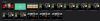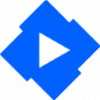Search the Community
Showing results for tags 'bug'.
-
not sure if this is a Synology only Problem: but the Standard User should't able to login from extern without a password
-
Hi guys, I have recently tried adding my music library with their id3 tags stripped on Emby 4.0.1.0. As I think its a burden to tag my mp3 collection when my folder structure is identical to album/artist name. How is the rest maintaining their music collection? Do you guys use embedded tags for mp3 files? I like to keep it quick and easy; just strip every metadata, only based on the file name (for movies eg) and the folder structure should be enough to identify the music. Clean and easy. I also attached two logs, adding my music collection without it containing tags and adding it when they contain tags. I have in the past initiated this "problem" through github as an issue although with this I'd like to hear how other people manage their music folder structure. Adding library with mp3 tags.txt Adding library without mp3 tags.txt
-
Hello Folks, I searched this whole forum looking for further information about the annoying issues below but I didn´t find anything 1) WTF happens that my collections always seem to get corrupt? I mean, sometimes I take some time joining a huge amount of movies into a collection and make sure the option "Group into collections" is checked but in many libraries they keep being displayed as single itens. I deleted the whole content of /var/lib/emby/data/collections/ and even reinstall Emby on my server but nothing seems to resolve this. Is there a fix or even a workaround to it? 2) Many times, when I try to edit metadata of a movie, the window just closes as I start to type in any field 3) Is there (and if it´s the case, what is) a correct way to add Animes? I´m using the following structure: Anime.Name.S01E01.Episode.Name.mkv but in most cases it seems not to be so efficient. Even using Anime 1.4.4.0 plugin I couldn´t get my lists correctly populated. 4) How can I do to avoid my movies lose their information and metadata? Is not rare to see a movie losing the cover I previously set for it. I really appreciate any help in these questions, especially from the Emby Team. Stay safe at home and thank you in advance
-
BUG: Green screen when playing multi-season show in direct play
embyfornick posted a topic in Android
This only happens on my mobile device in shows that have a high number of seasons (20+). When I try to direct play (or direct stream idk the difference), this is how it looks like: https://i.imgur.com/EAkg2Qu.png . I'm using the latest emby server and emby app updates. This happens for all the episodes in the show. If I set the quality low enough (1 mbps) it forces transcoding instead of direct play and everything works as normal. I'd like to see this fixed so I can play it at full quality instead of having to set it low. I'm on a Pixel XL, Android 9. -
So I have used Emby for a while on my Shield TV Pro. I have Bose 700 headphones and I can't pause things through them on emby like I can on plex. Hopefully an emby dev sees and fixes this.
-
The oddest thing happens. I see multiple entries of the same library multiple times and have no idea on how to get rid of that. Anyone with an idea?
-
Hi, As show in the picture attached to this post, I have a collection that appear multiples times. Each time that I reboot the server, a « new entry » appears. I have check in the roaming directory and I have just one folder with one xml and the xml is normal, I don’t have multiples entries... I have try to make a « sql » cleanup, but without success... It’s make it just with Spider-Man one. I have deleted all and create a new entry, but same result at the end... Some have a idea? Thank you!
-
I have got a pair of video files, one for part A and one for part B and named as follows : e.g. movie001 A.mp4 movie001 B.mp4 They are with other tons of movie files under the same general folder. The library is set up as home video. I have read through the file stacking section and verified that it only work if a separate folder is set for each movie with suffix like " - part 1" is used. I don't want to mess up with creating all the folders for each movie and so I intent emby will still be able to show them as two separate movie even file stacking is not functioning for such case. But emby just refuse to recognise the part B file (i.e. only part A file is shown in the library after library scan). Is it a bug that has been reported by someone for fixing already? I am on the latest version of emby for windows 10.
-
Alphabetical Jump To no longer working for Fire TV App
DarkStaff posted a topic in Android TV / Fire TV
In the newest Fire TV App the Alphabetical Jump To found on the left side of the "TV Shows" or "Movies" screen, is no longer working. Instead of jumping to the selected letter, it goes back to the current selection. -
To whom it may concern, I'm running Emby Server version 3.2.36.0 on Windows Server 2012 R2 Standard. The problem that I'm having, while minor, is still annoying. First a little background on my Folder arrangement — which is necessary to illustrate the problem. On my sever I have a folder called Media, under which I have several sub-folders — each of which is a network share — named Books, Films, Images, Music, Shows and Video, respectively. Under both the Films and the Shows sub-folders I have 27 additional sub-folders — each of which has a one-character name, starting with 'A' and continuing on through 'Z', with the 27th having a name of '#'. For films, for example, all of the titles that start with a number (e.g.—2 Days in the Valley (1996); 7th Voyage of Sinbad, The (1958); 9 (2009); 12 Angry Men (1957)) has a correspondingly named sub-folder under Media\Films\#, which contains its video file, and all of its other related metadata files. I do this for all of my movies: Titles starting with "A", are located in sub-folder A under Media\Films, titles starting with "B", are located in B, and so on, for the rest of the alphabet. No problem. Emby Server recognizes this structure, and handles the metadata for each movie in its self-titled sub-folder with absolutely no trouble. When it comes to TV Shows, on the other hand, Emby Server is not so accommodating! As mentioned earlier, my Shows sub-folder has the same arrangement as my Films sub-folder (i.e.—sub-folders named "A" through "Z", plus "#") — however, Emby Server treats each of the "A" through "Z", and the "#", sub-folders as though it were the primary repository for a TV Show! Even though there are other sub-folders within each of the "A" through "Z" sub-folders for actual TV Shows, Emby Server still place images and .nfo files directly into the "A" through "Z" sub-folders! Plus, when I go into the Emby Metadata Manager, the "A" through "Z" sub-folders are themselves identified as TV Shows! For example, sub-folder "L" is designated as the resting place for The L-Word, sub-folder "Z" for Dragon Ball Z, and so on. Deleting the files and changing the designations in the Metadata Manager does no good, as Emby Server simply changes them back and re-adds the files! I have to "lock" each of these sub-folders to prevent Emby Server from re-applying the designations — of course, this has the undesired side-effect of disabling metadata updates in all of the sub-folders that reside therein (with each sub-folder containing an actual TV Show)! Also, this problem has appeared in all of the versions of the Emby Server that I have used (I started, years ago, with, what I think was, version 1.something). I find it odd that no one else appears to be having the same problem. I doubt that I'm the only one who has this folder arrangement. In any case, thanks for an otherwise nice product.
-
Browser: Chrome App: Emby Web 4.3.1.0 Problem: This isn't a big deal for me, but its just odd and figured its best to report it. If you look at the Capture.jpg, you can see a bar across the middle where the screen and even the resolution seems offset. Its basically like the top and bottom half of the screen aren't rendering at the same time. I tried with Edge and didn't experience this problem (remux file attached). At first I thought it might be because I use Muximux, but opening the window direct yielded the same issue (btw. on a related note, if you use muximux it shows as transcoding but using a dedicated window actually goes as direct streaming, not sure what triggers the difference). What I think are both remux logs are included for those but I'm not 100% certain (so there are actually 3 that I found, probably hit refresh at some point). ffmpeg-remux-2d17a94d-f18f-49b8-9796-996a772db2f7_1.txt ffmpeg-remux-775f39dc-0e71-4261-ab40-25f712995e58_1.txt ffmpeg-remux-49d226fe-a5aa-42f8-b335-7077b0f3a2a2_1.txt ffmpeg-remux-23eac18e-822e-4431-8ebb-c38fabc01020_1.txt
-
I have Theme videos enabled in settings and sometimes they take a while to load when im on the title screen; If i press play before the theme video loads and the movie starts, the theme video will interrupt the movie 2-10 minutes into it and then return me back to the title screen without saving its progress. I have found this happens on the Desktop client as well as the Web client. Other times when i load up a movie / TV show and it loads the theme video; and i go back to the home screen the theme video and song will keep playing in the backdrop; even playing if i click on a completely different movie.
-
Hello, I just installed the 4.3.0.26 version of emby and since then I can't find my media. I tried to return to the previous version no change.... I scan my media on a second network server via samba and I have not had any problems so far at this level. Anyone have any ideas? Sincerely.
-
Tapping the white 'Played' tick on a previously unwatched film, the tick turns red for a brief moment and then reverts to white. This happens on multiple devices and when logged in as different users. It does not seem to happen with TV episodes. Edit: I've just noticed that the "failed" watches have all been logged on Trakt, but they are still considered Unplayed on Emby.
-
Here are some examples: * https://i.imgur.com/i1089cv.png * https://i.imgur.com/J0B3Mfi.png This doesn't always happen, sometimes refreshing fixes the problem, but it happens enough to bother me. I'm using a Raspberry Pi 3 B+ as my server, using Firefox on Arch Linux to stream. It's as if it can't figure out which language it needs to display the strings inside the headers and buttons, so it defaults to the internal one. My display language is set to English (UK). What can I do to troubleshoot this problem? What info can I provide?
-
In current CoverArt plugin, there is no preview of icons or custom indicator overlays for "Resolution" and "Audio" for the following tabs in setup interface: Media InfoIcons for Video and Aspect ARE working in above interface. In current CoverArt plugin, there is no preview of internal or custom indicator overlays for subtitles for the following tabs in setup interface: Subtitles The previews are working ONLY in these setup interfaces: 3D Specials A movie says more than thousand words, so I made a screen recording (in Chrome) of the bug, in the CoverArt setup interface: https://streamable.com/0n80u (The first part of the movie is the working part in 3D and Specials section of the CoverArt plugin setup interface.
-
I group my movies alphabetically, Movie > A > Avengers > avengers.mkv B > Back to the Future > Back to the future.mkv . . . Z > Zoolander> Zoolander,mkv But just this morning i noticed "J" folder is not detected by emby I saw on other similar thread people were having this issue because there's a movie in parent folder, But i have double checked, There's no items in the J folder itself, all are folders. "Hidden items" option in toolbar is also checked already. And the address can be opened from browser just fine. What could be the issue? My first movie in J folder has "." in it, could that be it?
-
Since this won't allow a copy / paste function the explanation, what was done, and how it corrupted the DB is attached. WON'T REWRITE THE WHOLE STORY - Suggest this page get modified to accept content. Occurs when trying to preface the "sort" title with "The" Emby_Loop.rtf
-
I have the http route redirect to https with a reverse proxy, Since I'm on the https of 'https://app.emby.media' the client sends a request to: 'http://foobar.media:8096/emby/system/info/public' which results in a 'Connection Failure'. It should automatically default to https, not http when calling the 'system/info/public' route.
-
So I found a pretty big issue today while signing into Emby. I changed my Emby password yesterday, but when I went to sign on today I accidentally used my old password and my old password STILL WORKED! I am able to sign in with both my old AND new password. I feel like this is a pretty big security flaw. While writing this, I'm starting to question whether or not this is a bug. My old Emby user password was the same as my connect password, so are you able to sign into your Emby user account on the web dashboard (this one, specifically: https://memester.cf/u/rrqj90.png) usingyour connect password?
- 2 replies
-
- security
- vulnerability
-
(and 1 more)
Tagged with:
-

[BUG] /System/Ping responds with text and Content-Type: application/json header
roblav96 posted a topic in Developer API
Request: curl -X "POST" "http://localhost:8096/emby/System/Ping" Response: HTTP/1.1 200 OK Date: Sat, 15 Jun 2019 18:16:25 GMT Connection: close Content-Length: 11 Server: h2o-dev Access-Control-Allow-Headers: Accept, Accept-Language, Authorization, Cache-Control, Content-Disposition, Content-Encoding, Content-Language, Content-Length, Content-MD5, Content-Range, Content-Type, Date, Host, If-Match, If-Modified-Since, If-None-Match, If-Unmodified-Since, Origin, OriginToken, Pragma, Range, Slug, Transfer-Encoding, Want-Digest, X-MediaBrowser-Token, X-Emby-Token, X-Emby-Authorization Access-Control-Allow-Methods: GET, POST, PUT, DELETE, PATCH, OPTIONS Access-Control-Allow-Origin: * Content-Type: application/json; charset=utf-8 Emby Server The response header Content-Type incorrectly defines the body type, text/plain. No biggie, just thought I'd send it -
I've created an organized bug report on the github repository MediaBrowser/Emby.Naming: https://github.com/MediaBrowser/Emby.Naming/issues/13#issue-444340198
-
[4.1.0.26] Latest version doesn't expose the title of what's playing anymore?
RedaLazri posted a topic in MacOS
Hello, I'm running Emby server on a Qnap and accessing it via Chrome on macOS, I use it to listen to stuff as well as watching all sort of videos. One thing I have set up is Timing, a time tracker to see how much time I spend watching TV, working...etc. Before 4.1.0.26 Timing was able to catch the name of playing video and turn them to keywords to track them, since the update I only Get Emby 1h 30m which isn't good since I do many things while Emby is open not just watch TV. What's happened? Before After Note that I'm NOT running any Beta version, it's from another software and happens to have a close duration. -
Instant Mix is broken. Steps 1. Choose an album 2. Press instant Mix 3. Tap on the now playing track at the bottom 4. Tap the "-' on the right to remove the current track. 5. Tap the home button at the top. Music is playing but the now playing control is gone. Returning to music and trying to open an album does nothing.
- 3 replies
-
- music
- instant mix
-
(and 1 more)
Tagged with: