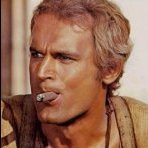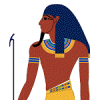Search the Community
Showing results for tags 'DLNA'.
-
Samsung TV can't find Emby server v 4.0.1.0 Tryed running VLC on PC as a DLNA client for testing purposes. It finds Emby but no media is found under Emby server. Worked on version 3. Any configuration should be edited/changed?
-
Hi Luke, I've updated to 4.0.1 on Linux and I recently discovered that BubbleUpnp doesn't find the Folders entry anymore. The same goes for another dlna app. I do see it in the Emby webplayer. Any ideas? Cheers, Joost
-
Are there any instructions on how to setup a dlna profile? I looked on the help page but it says coming soon 2015. I thought it would be nice to get emby working on the bedroom (in case we are ill etc), the television is an 8 year old Panasonic TX-P50VT20B. It shows the thumbnails at the side of the video but when I try to play them it just goes into large coloured static squares with no sound. I did wonder if it was too old to play the videos so I installed Synology Media Server to try, at first the panasonic just said un-playable on all the videos. I then went into the settings and just tick all the boxes to transcode everything and they all seem to work and play -- BUT I would like to use them through emby as the media server only shows actual folders whereas Emby shows tv shows, collections, movies along with played, unplayed etc which is way,way better. So, I know it can be done, I just don't know what to do in Emby profiles to get it to work. I am also unclear as to whether it should be the Panasonic vierra profile or the general profile as when I connect to it nothing shows on the dashboard to say it has connected or playing - not sure if it should or not? One thing I should say, is that in media server the format shows as "VIDEO" when you select one where in Emby it shows as "MPEG2-TS", which according to the panasonic manual it should be able to play?! but doesn't! Thanks
-
Hi, new Emby Server user here. Is there a way to configure Emby to divide up the artist list served over DLNA into smaller groups such as by letters of the alphabet? I have a largeish library of music with hundreds of artists. I stream my music using a Pioneer N-50 but both the N-50 and the Pioneer Android app require me to page though many, many pages of artists which makes it unusable with Emby Server. Although there are plenty of alternative Android apps to choose from, including Emby, that handle the long list of artists much better, none can stream gapless to the N-50. Other media servers such as Serviio and Twonky handle this, but neither support multiple artists unfortunately. Thanks, Craig
-
Hola! Estoy usandoel Emby a través de la opción DLNA. Sin embargo aquí tengo un problema. Cuando transmito hacia mi Smart Tv Samsung no me muestra los subtítulos. Ya probé todas las opciones de la wiki acerca del nombre, la organización y los formatos de los archivos. A través de la aplicación o en la PC sí veo los subtítulos. El problema es solo con transmisión DLNA. ¿Cómo puedo solucionarlo? Saludos! ----------------------------------- Hello! I am using the Emby through the DLNA option. , here I have a problem. When I transmit to my Smart TV Samsung does not show me the subtitles. I have already tried all the options of the wiki about the name, the organization and the formats of the files. Through the application or on the PC if I see the subtitles. The problem is only with DLNA transmission. How can I solve that? Regards!
- 6 replies
-
- Subtítulos
- DLNA
-
(and 1 more)
Tagged with:
-
HI, I recently started to stream audio from the Emby server to a dlna speaker, using the web interface for selecting audio files. (Application version: 3.5.3.0 Linux platform) The music is playing but the browser does not show any media player buttons. Leaving me unable to do anything like stopping the playing file or fast forward or change volume. You do not see what is playing and have no control. Playlist also do not function. You can start it, but it will play only one single file. (not the total list) I see this behavior in all my “different” browsers (laptop, phone, tablet). Is it “a work in progress” or should it function like the video playback? Regards Fire
-
Only first track plays when casting music to Samsung TV (DLNA)
EduardoSantos posted a topic in General/Windows
Hi, I'm running Emby for Windows 3.5.3.0. When casting to a Samsung TV (model is UN40J5500AGXZD) by means of DLNA only first track is played. This occurs using both on web and Android apps. Please consider this is a Brazilian instalation, thus there is no Emby app for Samsung TV available. There is also another (somewhat older) DLNA issue that it would be very much of use to address as Samsung displays are very popular here. Should I include a server log? -
Hi, Again after update Im having issues with my Panasonic TV with AVI files. For some time it was fine, I played with profiles a little and was able to fix it that in the end I was able to run most of my videos (mainly MKV and AVI). Though I was able to run subtitles only embedded directly to MKV file which was fine. Im not sure which build changed that but Im again without AVI support. I checked profiles and it looks that they changed so probably my previous setting is not working. So I would like help and also help the others to test what we can do to create perfect profile for Panasonic. What I tried to this point to make AVI works: Changed Direct play container ts, mpegts, avi, mpeg to use mkv and ac3 codecs Changed Direct play container ts, mpegts, avi, mpeg to use mpeg4 and mp3 codecs removed direct play and added transcoding ts, mpegts, avi, mpeg to use mkv and ac3 codecs ts, mpegts, avi, mpeg to use mpeg4 and mp3 codecs enhanced Max streaming quality to 500000000 The answer for question why I changed these things to that is that I used what previously worked for me (MKV) and what I found here from other users. Thats why I for example don't use subtitle burn because it never worked for me but Im willing to try it again. I know that logs would be useful but right now I don't want to spam topic with all logs for all variants I tried. I would like to start with what is the correct approach first and will send you logs when it is not working.
-
Hello. I have version emby server 3.5.2.0. Emby succesfully find my TV Phillips and tap on icon with my tv in right corner. Later i press play film but my tv no show. I find in logs some error: 2018-09-08 15:44:09.791 Error Dlna: Error in BeginListeningForBroadcasts *** Error Report *** Version: 3.5.2.0 Command line: /volume1/.@plugins/AppCentral/emby-server/system/EmbyServer.dll -programdata /home/emby -ffmpeg /usr/local/AppCentral/emby-server/bin/ffmpeg -ffprobe /usr/local/AppCentral/emby-server/bin/ffprobe -updatepackage emby-server-asustor_{version}_x86-64.apk -noautorunwebapp Operating system: Unix 4.4.24.0 64-Bit OS: True 64-Bit Process: True User Interactive: True Processor count: 2 Program data path: /home/emby Application directory: /volume1/.@plugins/AppCentral/emby-server/system System.Net.Sockets.SocketException (98): Address already in use at System.Net.Sockets.Socket.UpdateStatusAfterSocketErrorAndThrowException(SocketError error, String callerName) at System.Net.Sockets.Socket.DoBind(EndPoint endPointSnapshot, SocketAddress socketAddress) at System.Net.Sockets.Socket.Bind(EndPoint localEP) at Emby.Server.Implementations.Net.UdpSocket..ctor(Socket socket, Int32 localPort, IPAddress ip) at Emby.Server.Implementations.Net.SocketFactory.CreateUdpMulticastSocket(String ipAddress, Int32 multicastTimeToLive, Int32 localPort) at Rssdp.Infrastructure.SsdpCommunicationsServer.ListenForBroadcastsAsync() at Rssdp.Infrastructure.SsdpCommunicationsServer.BeginListeningForBroadcasts() System.Net.Sockets.SocketException at System.Net.Sockets.Socket.UpdateStatusAfterSocketErrorAndThrowException(SocketError error, String callerName) at System.Net.Sockets.Socket.DoBind(EndPoint endPointSnapshot, SocketAddress socketAddress) at System.Net.Sockets.Socket.Bind(EndPoint localEP) at Emby.Server.Implementations.Net.UdpSocket..ctor(Socket socket, Int32 localPort, IPAddress ip) at Emby.Server.Implementations.Net.SocketFactory.CreateUdpMulticastSocket(String ipAddress, Int32 multicastTimeToLive, Int32 localPort) at Rssdp.Infrastructure.SsdpCommunicationsServer.ListenForBroadcastsAsync() at Rssdp.Infrastructure.SsdpCommunicationsServer.BeginListeningForBroadcasts() It`s means, that i need change port? I need help. I attach all log. Best regards, Artem emby.txt
-
On a fresh install of Emby Server 3.5.2.0 on Windows 10 I'm unable to access my test media library via DLNA. WIth an iPhone (iOS 11.4.1) none of the apps I've tried that claim to support DLNA detect an Emby DLNA stream (Glider, Nplayer, 8player). Invoking refresh a billion times on the apps hasn't helped. Likewise on an Android tablet running BubbleUpnP. These apps/devices do see and access files on another DLNA server on the network. In Emby Server I have checked "Enable Dlna server" and "Blast alive messages," and I've tried knocking the Alive message interval way down to make sure blasting happens during my refresh attempts. I've restarted the server. Port 1900 is open. Emby otherwise works (I think). I can access the test library from the iPhone via Chrome at the server URL* The Emby app looks ok but I'd like the flexibility to use alternative apps via DLNA and I hope to use a receiver I have that has decent DLNA support as well. I can't find any basic guide to using DLNA with Emby--has anyone written one? The wiki shows "coming soon" in the DLNA section, but is there a 1-2-3 somewhere else that I'm missing? Log file attached. -Steve *Off topic, but just in case there's a quick fix: AAC files won't play via iPhone browsers (Chrome or Safari). I get a "Playback Error -- No compatible streams..." message on the phone. The Emby iPhone app seems to play the AAC streams but I haven't paid for it yet. Vorbis and mp3 files do play. Any suggestions for browser playback of AAC? Emby server log sc 2018-08-11.txt
-
Hello, since upgrading to emby server Version 3.5.2.0 my DLNA does not work anymore. I run a QNAP TS-451+. Also the QNAP DLNA server is affected. When downgrading to emby Version 3.5.1.0 everything runs smooth again. Anything I can assist in resovling this issue? Best H.
-
HELP !!! On Device EZCast4K (dongle Wifi - HDMI)-->DLNA doesn't stop/pause and volume adjust !!!
wonderfulman1 posted a topic in DLNA
Hello, HELP ME PLEASE!!!! I purchased the HDMI wifi EXCast4K dongle --> https://shopping.ezcast.com/prod/ezcast4k It works fine but has some problems because Emby server can transmit video files via DLNA protocol to the dongle, but it is not possible to control the time or volume. Using other types of software and transmitting the DLNA video stream to the dongle, time and volume control is possible. Could you verify and possibly solve the problem by reporting it to the programmers? I am available to perform all the tests you want to help you solve. Thank you -
My TV is a Samsung MU8009 (UE55MU8009). Emby Server (Version 3.4.1.0) is running on Windows 7 Pro (x64) The TV accesses Emby via DLNA and most of it works pretty fine (e.g play Movies an Videos). But it does not show any of my photos (JPG). The TV always say "unsupported file format" and the thumbnails are broken too. It looks like the filename extension is missing and the Samsung TV get confused bey this. When I select any Video, the TV previews the Filename like this: myVideo.mp4 Image Files are shown like this: myPhoto. When I access Emby from an other Windows machine with Windows Media Player (Does it use DLNA then?), all the photos are shown correctly. The Samsung TV also does show photos from other DLNA-Servers like my "FritzBox" Router correctly and in full resolution (at least UHD).
-
Hi, since a few weeks (I think since emby 3.4 but I'm not sure) there are no channels shown via DLNA in LiveTV Section. Is this a restriction of the new emby version? I'm using MediaPortal TV Server with MediaPortal TV Plugin 1.8.6.0 Via Emby App Live TV works without any problems ;-) Greetz
-
Hello, I noticed that when using DLNA or Remote Control playback of ET for XBONE, the first song just repeats over and over. From the Web Client, I can click >> to get the next song to play, but then it repeats as well. From the ET for Mobile client, I cannot click >> (it is grayed out). I also tried DLNA directly to my receiver (Denon AVR5100) and the same thing happens. I'm not seeing anything in the logs, so I'm not sure this is the correct log. Please let me know if you need a different one. Thanks! Jason ServerLog.txt
-
Hi, i bought a new LG TV (LG TV OLED65C7D). This TV is able to play as good as everything (h264,x265,wmv,divx,xvid) without the need of encoding anything. I managed to adjust the DLNA Profile LG SMART TV so that all content is now played without encoding. BUT... playing the same files via Emby LG Smart TV App the files are still being encoded altough thats not necessary :-/ Is there a config file analog to ...\config\dlna\user\LG Smart TV.xml that tells the app whether a file has to be encoded or not? Thx & greetz
-
Hi, Version 3.4.1.0 fixed the DLNA server (on Synology) not seen problem. But my first test was a video, Matroska container, with EAC3 audio, which my TV can't play. So I changed the Sony Bravia 2013 profile, deleting that codec (and adding dac,dts -- which this TV, in this country, plays fine). Success! Audio is transcoded, and it works on the TV (before it didn't, and a message about the format not supported appears). Then I tried to activate the subtitles... nothing, as if the video didn't have subtitles. But the container does have one, srt subtitle. Is this a bug? srt subtitles is included in the info tab on the profile, as supported by the device (and they work fine with many other mkv files, using a different DLNA server). Also I don't expect, or want, subtitle burning. These direct-play fine, as implied by the profile. TIA
-
Hi, I just installed the latest version available (3.4.0) for my Synology NAS, and everything seems fine except that the DLNA server is not seen by any device. No problem with the installation, server shows "running" and the Web part, media scanning, etc. is fine. Also the firewall on the NAS should be configured correctly (which is part of the installation, opening the 4, or 5 ports). On the same NAS I have other DLNA servers that have no problem working (Serviio, Plex); of course I stopped them before the installation, and there are other servers claiming port 1900, Synology's own AudioStation, and there's a minissdpd, but Serviio, for instance, works fine with those running. I did try several tests: 1. Emby's own rundiags, no real problem found, but several oddities: CPU 0 is marked as disabled, it is not, it finds several copies of ffmpeg, ffprobe (but Emby's log say its using its own, and this has nothing to do with DLNA). 2. Since my TV didn't find the server, and also Windows didn't show it, I tried to connect Kodi from my PC, but it doesn't detect the DLNA server. Same for Device Spy. 3. I deleted the installation, and did it again. No change. 4. I started changing settings, enabling debug logs, specifying bind address (Emby is binding to the IPv6 address, which I think is mostly useless, the TV uses only IPv4), setting the default user. The log does show that Emby finds the TV, and identifies it correctly. But it was Emby finding the TV, not the other way around. Nothing else in the log points to an obvious problem, but there are lots of messages like this (for each device on my LAN): 2018-05-04 19:27:31.279 Error HttpServer: Could not find handler for /dlna/9ff1b741560944b0bdeb8499f7c80d9e/description.xml 2018-05-04 19:27:31.279 Info HttpServer: HTTP Response 404 to 192.168.10.5. Time: 14ms. http://192.168.10.4:8096/dlna/9ff1b741560944b0bdeb8499f7c80d9e/description.xml 2018-05-04 19:27:31.279 Info HttpServer: HTTP Response 404 to 192.168.10.50. Time: 6ms. http://192.168.10.4:8096/dlna/9ff1b741560944b0bdeb8499f7c80d9e/description.xml 404 is the "not found" error message. Anyway I'm attaching a copy of the log, maybe somebody can spot the problem. TIA Emby Log.7z
-
Hello, several of the movies I play on my old Sony Bravia via DLNA develop a sound offset during playback. Not all of them, but a considerable number. I mean that picture and sound divert and it is getting worse the longer the movie plays. Any thought why this happens? The files are intact, if I play them on the new Samsung (not using DLNA) they work fine. Thanks H.
- 20 replies
-
- DLNA
- Sony Bravia
-
(and 1 more)
Tagged with:
-
Hallo, seit dem Release 3.3.1.0 ist DLNA Playback bei mir unbenutzbar geworden. Ich spiele sehr gerne meine Musik nach dem Genre ab. Seit der neuen Version klappt das allerdings nur sehr beschränkt. Oft startet der Stream nicht, wenn er doch startet dann werden meist nur 1-6 Lieder gespielt. Die Probleme treten aber generell bei Musik auf und nicht nur bei den Genres. Auch bei anderen Bibliotheken z.B. Hörbücher. Bei den Filmen konnte ich noch keine Probleme bei der Wiedergabe über DLNA feststellen. Der Sony TV zeigt zwar keine Dateien an, doch das ist für mich nicht relevant. Wie gesagt ich habe erst seit dem oben genannten Release die Probleme. Davor lief alles ohne Probleme. Als Clients nutze ich einen Raspberry PI mit gmediarender und einen Yamaha WX-010 Lautsprecher. In den angehängten Logdateien finde ich zwar manche Fehler kann mir aber kein Bild von der Ursache machen. Danke für eure Unterstützung musik_stoppt_einfach_server-63659032121.txt abspielen_startet_nicht_server-63659031785.txt
-
Currently I’m trying to get a media server set up to play corporate messages and videos around the plant. I’ve managed to set up Emby a powerful Intel Xeon PC, and I’ve been able to cast a video file to one of our Panasonic smart tvs. However, this is not exactly the ideal situation. Ideally I want to be able to play a single folder, with multiple video files inside, and play it on a constant loop to the 8 TVs around the plant. Is this possible in Emby? Currently I’m only able to cast one file at a time, to one TV at a time...
-
Hi, After playing with the DLNA profile I was able to direct play HEVC in my LG WebOS 3.0 But there is a file I'm not able to play. I checked the logs but there is nothing clear for me. 2018-03-26 09:59:38.713 Info HttpServer: HTTP POST http://192.168.1.44:8096/dlna/19a5fb91f97f40ad8a7e84a07939cc5e/contentdirectory/control. UserAgent: Linux/3.10.23-74.deua.5 UPnP/1.0 LGE WebOS TV LGE_DLNA_SDK/1.6.0/05.30.01 DLNADOC/1.50 2018-03-26 09:59:38.749 Error HttpClient: <?xml version="1.0" encoding="UTF-8"?> <s:Envelope s:encodingStyle="http://schemas.xmlsoap.org/soap/encoding/" xmlns:s="http://schemas.xmlsoap.org/soap/envelope/"><s:Body><s:Fault><faultcode>s:Client</faultcode><faultstring>UPnPError</faultstring><detail><UPnPError xmlns="urn:schemas-upnp-org:control-1-0"><errorCode>501</errorCode><errorDescription>Action Failed</errorDescription></UPnPError></detail></s:Fault></s:Body></s:Envelope> And this is the Info of the file: I can play other files with same Video codec, Audio codec and subs server-63657654908.txt server-63657655889-debug.txt
-
I recently added a 32" Samsung M5300 Tv (Tizen) to our house but it has an issue with specific videos. Other devices work fine(LG 55UH6550, Androids and Windows 10 Edge). 2018-03-13 17:18:22.276 Info HttpServer: HTTP POST http://localhost:8096/emby/Sessions/854701e35e17d709fcdc3e228346fcab/Playing?ItemIds=fd85eafe4f4757e64977c2dc6bd76505&PlayCommand=PlayNow. UserAgent: Mozilla/5.0 (Windows NT 10.0; WOW64; Trident/7.0; rv:11.0) like Gecko 2018-03-13 17:18:22.322 Info HttpServer: HTTP HEAD http://192.168.0.117:8096/videos/fd85eafe4f4757e64977c2dc6bd76505/stream.ts,mpegts?DeviceProfileId=224788e003939ff0644f957b7869156f&DeviceId=uuid:9667b9d1-ab22-4977-8415-faddd4478199&MediaSourceId=fd85eafe4f4757e64977c2dc6bd76505&VideoCodec=h264&AudioCodec=aac&AudioStreamIndex=1&VideoBitrate=37500000&AudioBitrate=448000&MaxFramerate=30&MaxWidth=1920&MaxHeight=1080&RequireAvc=false&Tag=5fd109e432813d78daa6a0c827c978f7&h264-level=41&audiochannels=6&TranscodeReasons=AudioCodecNotSupported&dlnaheaders=true. Host=192.168.0.117:8096, getcontentFeatures.dlna.org=1, getCaptionInfo.sec=1 2018-03-13 17:18:22.322 Error HttpServer: Could not find handler for /videos/fd85eafe4f4757e64977c2dc6bd76505/stream.ts,mpegts 2018-03-13 17:18:22.322 Info HttpServer: HTTP Response 404 to 192.168.0.140. Time: 0ms. http://192.168.0.117:8096/videos/fd85eafe4f4757e64977c2dc6bd76505/stream.ts,mpegts?DeviceProfileId=224788e003939ff0644f957b7869156f&DeviceId=uuid:9667b9d1-ab22-4977-8415-faddd4478199&MediaSourceId=fd85eafe4f4757e64977c2dc6bd76505&VideoCodec=h264&AudioCodec=aac&AudioStreamIndex=1&VideoBitrate=37500000&AudioBitrate=448000&MaxFramerate=30&MaxWidth=1920&MaxHeight=1080&RequireAvc=false&Tag=5fd109e432813d78daa6a0c827c978f7&h264-level=41&audiochannels=6&TranscodeReasons=AudioCodecNotSupported&dlnaheaders=true 2018-03-13 17:18:22.327 Error HttpClient: <?xml version="1.0" encoding="utf-8"?><s:Envelope s:encodingStyle="http://schemas.xmlsoap.org/soap/encoding/" xmlns:s="http://schemas.xmlsoap.org/soap/envelope/"><s:Body><s:Fault><faultcode>s:Client</faultcode><faultstring>UPnPError</faultstring><detail><UPnPError xmlns="urn:schemas-upnp-org:control-1-0"><errorCode>716</errorCode><errorDescription>Resource not found</errorDescription></UPnPError></detail></s:Fault></s:Body></s:Envelope> 2018-03-13 17:18:22.348 Error HttpServer: Error processing request The TV reportedly does not support AC3, nor mpegts. It says it supports AAC, mkv, ts, h264, h265. I tinkered with User DLNA profile but I am stabbing in the dark with no success. I don't mind if this has to transcode but could use some guidance on the required profile. The file is a .mkv MediaInfo says: Format: Matroska, Video Format: AVC, Coded ID:V_MPEG4, Audio Format: EAC-3, Coded ID:A_EAC3 Gerrit
-
Hi, I have recently installed Emby Server on my Windows 10 machine. Works fine except for remote playback on DLNA devices. - When I play an album on my device (app or browser), all goes well as far as I know. - When I play an album in a remote browser that is also connected to my server, all goes well as far as I know. - When I try to play an album on my Pioneer VSX-921 using DLNA, it starts fine with the first song but after a few seconds I loose my remote control and the playback device stops after the first song finishes. See attached logfile (search for VSX-921) - When I try to play an album on my Samsung Smart TV, it only plays the first song, doesn't know about the rest of the playlist and doesn't accept previous and next requests. Pauze and volume work fine but again, playback stops after the first song finishes as the tv doesn't know about the rest of the songs. See attached logfile (search for UE40D5700) I don't have these issues using other DLNA players (tried several from google play store over the past years) so I suppose it could work. To me this is a very important feature and one of the reasons I paid for premiere so I hope you can help me out. Kind regards, Frederik server-63651585854.txt
-
Hi It would be very useful if we could add other available DLNA servers on the network as media source, this way Emby can be a central media player/library. I run couple DLNA servers mainly because each has its own strengths. thanks