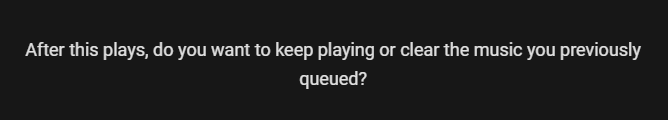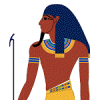Search the Community
Showing results for tags 'Queue'.
-
I did a search, and the only request that I saw similar was included here: https://emby.media/community/index.php?/topic/76011-music-queue-list-improvements/?hl=%2Bshuffle+%2Bmusic That discussion seemed to be more focused on lyrics rather than the shuffle piece, so I figured I would create a separate FR. One of my biggest pet peeves with using the web interface (when listening to music at my desk) and the android app is my inability to to select a song from a playlist and have emby shuffle the playlist after the current song ends. The current behavior is that after the song I selected finishes, the next song in the playlist is played (which in my case is alphabetical order). The native android music players (the app retro player in my case) allow me to select a song from my playlist, and then click on the shuffle button on the now playing screen and my playlist queue is automatically shuffled. I realize that the simple answer is to just use the shuffle button to randomly start a playlist and shuffle the songs, but sometimes I just want to start listening to one song, and then listen to the rest of my playlist at random. Additionally, when listening to music with my kids, they ALWAYS want to start with a specific song, and then don't really care what happens after that. This causes me to have to select the song they want to listen to, then when that song is over, go back and hit the shuffle button, which is annoying to have to do. Hopefully my ramblings made sense - and thanks for your consideration.
-
In my opinion, the popup box that presents itself when trying to play a song/album/playlist when something is already playing is intrusive and should be removed. Instead, anything you select should start playing immediately without any dialogue, automatically clearing the queue. To add things to the queue, there could be a simple dedicated button next to Play, Shuffle, Favorite, etc. We already see something like this if you right click on an individual song in the form of "Play Next". Adding things to a queue should be treated as a secondary action that the users have to seek out in order to perform (i.e. clicking the separate button). It shouldn't be the basis of whether clicked content is allowed to play immediately or not.
-
In the Android app on my tablet (Google Pixel C with Android 8.1.10), if I set the Play On to the instance of Emby on my Roku stick and then select a video to play on it with the Play button then while it's playing, browse to another video and add it to the queue with Add to Play Queue or Play Next, the second video replaces the currently playing video and starts playing straight away instead of being added to the queue. Server: 4.6.4.0 Emby Android app: 3.2.05
- 16 replies
-
- music video
- bugs
-
(and 1 more)
Tagged with:
-
When I select "Play Next" for a song, it creates a new item in the play queue immediately after the song that's currently playing. This is great for adding songs to the play queue. However, if I select "Play Next" for a song already in the play queue, I want to move the existing item in the queue instead of creating a new one. Same thing when I select "Add to Play Queue". Initial play queue: Song A Song B <- Now Playing Song C Song D Song E If I select "Play Next" for Song D... What currently happens: Song A Song B <- Now Playing Song D Song C Song D Song E What I want: Song A Song B <- Now Playing Song D Song C Song E
-
When I select "Play Next" for a song in the play queue, the interface should update to reflect that change. Right now I have to do something else to force the interface to update (pause/play, play next/previous song, leave the play queue and come back, etc). Same thing when I select "Add to Play Queue" or the minus button to remove a song from the play queue. This might be a bug. I have replicated it on the Android mobile client and the web client. It is only a problem if you select "Play Next" for a song already in the play queue.
-
Is there a "play next" or queue feature in Emby web player?
TimOlaf posted a topic in General/Windows
I am running Emby server for my music collection, and using the web app to play music. (Chrome browser shows "http://app.emby.media\...."in the URL field.) I use saved playlists, but I'm wondering if there's a way to just, on the fly, decided what to "play next", like a live, current queue. I would like to just add a couple of albums to play in order, just for that session, without having to create a playlist from scratch that I won't ever want to listen to again in the future. I have seen this feature in many media players. Does it exist here? Thanks!- 10 replies
-
Everything was working fine with 111 then after Roku updated the Emby app to 128 the queue does not play albums in their natural order. I don't have shuffle on and I've repeated this test several times. It's really annoying! Anyway to downgrade back to 111?
-
Hello, I noticed that when using DLNA or Remote Control playback of ET for XBONE, the first song just repeats over and over. From the Web Client, I can click >> to get the next song to play, but then it repeats as well. From the ET for Mobile client, I cannot click >> (it is grayed out). I also tried DLNA directly to my receiver (Denon AVR5100) and the same thing happens. I'm not seeing anything in the logs, so I'm not sure this is the correct log. Please let me know if you need a different one. Thanks! Jason ServerLog.txt
-
Hi all A few months ago I used to be able to select music tracks into "Queue" from their right-click menus. The current track would play, followed by the next queued track, then the next... Clicking the >| icon would skip to the next track in the queue - and all was well. Now I can right-click & select "Queue" or "Queue all from here" as much as I like. The tracks never play. The >| icon goes a pretty green if I click it, but that's all. This is what I installed Emby to let me do - play ad-hoc sequences of my music - and it no longer works. :-( So, any chance of restoring basic music track-queuing function? Or telling me what setting or workflow I've messed up? If it helps: My Emby web client is in Firefox 49.01 (IE11 behaves the same); Emby server is 3.0.7200.0 on Linux (Ubuntu 12.04 server). I'm very happy to investigate, test, log, report or otherwise try to assist. Regards, Neal
-
Spent an hour setting up several movies to add to the queue. exited out of the app (Fire TV), went back in and the queue is erased. Please fix this bug thanks. Everything else saves fine though, like favorites. If it's meant to only save temporarily while you're in the app, please consider something changing it. I have over 3000 movies, and queuing movies for a later day is essential and a powerful feature. Plex has this, it would be awesome if you guys can implement this.
-
Hey ebr, I remember asking about this a while back when MB3 first came out - has this functionality been added yet? If not, is there an ETA? I have a terrible memory and rely on this to know what I want to watch when I have free time. Thanks!
-
I've used the cinema mode's automatic pre-show trailer settings before. And I've seen the settings for theme songs, but have never wanted to try that. Similar but different, and growing in popularity are after-the-show special talk shows. Like Talking Dead and After the Thrones. If there was a setting near cinema mode to auto queue these specials, we could specify which show we want to follow up The Walking Dead by typing the IMDb/tvdb code or otherwise link the after-show. Then the queueing features would work identically to existing ones, like showing the "next up" info 30 seconds or whatever before your show is over. Then proceed into the after party. Auto queue would parse the specified supplementary show for an episode with the same premiere date (+ one day for flexibility on 11pm TV shows and 12am after shows). If enabled it should warn users if their desired after show is missing before starting the main program.
- 2 replies
-
- 1
-

-
- queue
- cinema mode
-
(and 2 more)
Tagged with:
-
Hello, i was hoping to find some quick advice on whether Emby Theater supports queuing of videos. This would be particularly helpful for those binge-watch sessions. I couldn't find anything specific in the forums, but from the topics i could find it seems there is no queuing support. Is this a feature that would be considered for future development? Cheers!
-
I have been using Mediabrowser for a while now and it seems to work exceptionally well. My current setup consists of a server running Mediabrowser3 and a bunch of DLNA clients (3 Rpis with OpenELEC and an Onkyo). I have made note of the following improvements that I think (and probably others) would find useful Mediabrowser doesn't allow queueing of content when using DLNA renderers (however if you use the option shuffle or play all it will start working its way though the items but that doesn't help if you wanted to make a list of different shows or songs). One option that I have been trying is to use a playlist however its much less convenient than just being able to select the queue option which is already in the feature set in some capacity and is more useful for single use lists. (At the moment I assume that the queue is handled by the clients, this would likely require that all playlists be handled by the server (at least to provide a better remote control experience for managing clients from other devices [eg phone using web UI to control HTPC or DLNA device). In addition to the above for queueing items in clients that support it (web UI) there doesn't appear to get to the current queue (mediabrowser/web/playlist.html) section from a mobile device (the button doesn't appear under any place that I have seen). Perhaps it would be reasonable to add an additional tab under the "remote control" page to provide access to this more conveniently. It would also be nice if the playlist could be reordered as required (could really apply to all playlists). Bonus would be if the playlist also provided some obvious feedback as to the current position (eg highlighting which item is currently playing). To make it a little more visual I have created a quick mock up (please excuse my brutal photoshop skills):
- 3 replies
-
- 2
-

-
- Queue
- Now Playing
-
(and 1 more)
Tagged with:
-
I would like to be able to tag movies as "watch next" or "wish list" or "watch queue" something like that. And then have a filter that shows me all of the movies tagged in this list. I have a lot of content in my library and often see something that I want to watch. I also have young kids, so that I rarely have time to watch. By the time I get to sit down to watch a movie, I have forgotten what it was that I wanted to watch. A custom metadata tag would do the trick and the ability to set custom filters. I can just use that for my use while others can use it for their needs. Just a thought...
-
I'm having an issue with queuing music. It will stop the music I have playing and just queue the one song I am trying to add.
-
I wanted to see if anyone else would find the capability to create a Queue Tab from any of the clients useful? I would find this useful for my large Movie collection and possibly for TV series. The ability to go through my collection occasionally and Queue up 10 to 20 Movies that I would like to watch in the near future would be a plus. This would create a Queue Tab accessible from any of the clients. It would also be nice that once an item has been flagged as WATCHED in the library, then it would be removed from the Queue. I know there are options to mark items as Favorites (If it is in my collection, then I already consider it a Favorite) or to create Playlists (Clearly this is for Music and not Movies or TV Series). I was just wondering if this ability (especially for Large Collection users) would be considered useful?
-
Hi, So, with my desktop PC hooked up to my surround speakers but me typically reclining a few meters away, it's simply easier for me to use a functional remote/playback system such as Media Browser 3 rather than iTunes and an old iPod touch as a remote. I've not used the queueing feature much as I'm still adjusting to how much slicker MB3 is compared to MBC, but here's what happens when I use it: On one computer, browsing, say, music, pick a tune, start playing it, find another tune, click play then queue. Works fine. However, on one computer, find a tune, click Remote, click play. Find another tune, click Remote then queue, but it automatically starts playing that instead, overwriting the queue and canceling playback of my original item. (as usual, searched forum for basic phrases before posting, apologies if this has already been addressed)