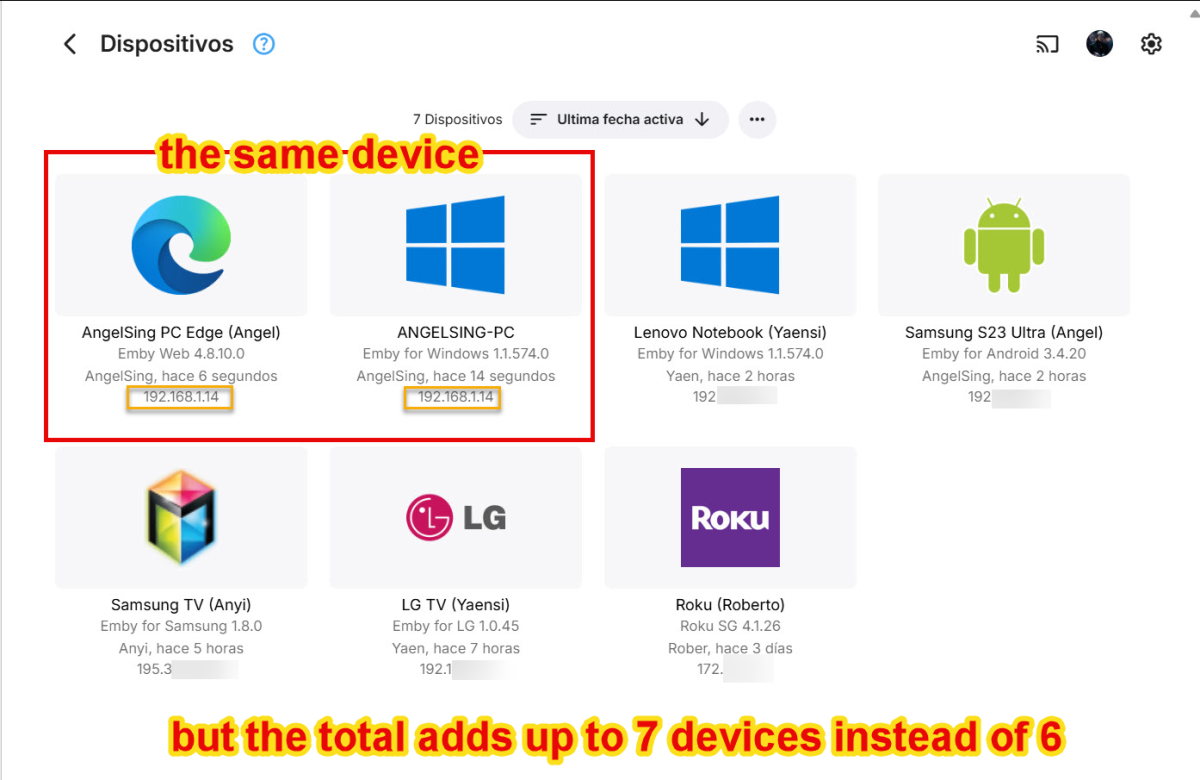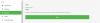Search the Community
Showing results for tags 'Devices'.
-
Ive been roku forever but theyve turned hard to the dark side.. I'm wondering what would be the most economical device I can hook up to dumb TVs ..or roku's hdmi in
-

Why does Emby register sessions on the same device as separate ones?
AngelSing posted a topic in General/Windows
Hi everyone, I’m new to Emby. I recently switched from Jellyfin and purchased a lifetime Emby Premiere license. So far, I’m satisfied with the service, but I’ve come across something that has raised some questions, and I’d like to understand it better. I understand that Emby Premiere has a limit of 25 devices, which is perfectly fine for my needs. However, I’ve noticed that if I use Emby on the same physical device but with different clients (for example, switching between the Microsoft Store app and the Edge browser on Windows), Emby registers these sessions as two separate devices. Could someone explain how Emby’s device tracking logic works? Am I misunderstanding something? I’d like to know how this tracking is performed and why each client is treated as a separate device, even though they share the same hardware and IP address. Thank you in advance for your responses! Best regards, -
Hi all, I'm using Emby to share library to family but I was surprised when I discovered that a user can sync any file from its authorized libraries to any device previosuly connected to Emby even if this user has never logged this device (even if this device belongs to another guy). How is it possible to limit devices to user's devices only that Emby admin has no knowledge of ?
- 12 replies
-
Hi, This is something that has bugged me for a while now. Question: How long after an App or Device is inactive / switched off etc, should it continue to display in the Active Devices list? I keep seeing devices in this list that have been literally turned off for days. If I restart the Server, those devices disappear IMO. If a device is no longer active - App closed down or Device turned off etc, it should disappear from this list within a minute or two at most. An App or Device that is still logged on, but not actively playing media should disappear after 30mins. I think It's confusing to see a long list of devices that are not currently, and have not been active for anything up to 1 or 2 days. Thanks, jordy
-
Hi, after a little trying I think about buying premiere, but I'm not quite sure what the "devices" mean. The only options matter are the lifetime licenses. I use such homeserver to NOT pay monthly. The normal license includes 25 devices, what about the upgrade? Does it upgrade to 45 in total or 45 additional (70 in total)? Can I buy more upgrade licenses to increase devices more than 1 time? Without premiere I can use as much devices as I want, with premiere 25 only? Or is it only 25 devices with premiere features and the rest witthout (well I can't imagine how that should work) Regards
-
Hi guys, Today every users can register any devices without any restriction by default, if you restrict user's devices he can't register any new device, this is very complicated to manage if you wants restrictions. Without restrictions, a user can push averything he wants to any other user's devices via the DOWNLOAD TO button. see https://emby.media/community/index.php?/topic/81460-user-can-download-to-every-devices/ my suggestion is : only admins can push everything to any devices (I transcode and push kids movies to my ipad from my laptop or iphone for children offline watch) restrict DOWNLOAD TO fonly for current user's devices thanks
-
Hey Everyone, Long time Kodi/Plex user and Emby lurker, and recent Emby Premier subscriber thanks to forum member pclausen for showing me the way. In all seriousness, it's become increasingly obvious to me that as both Emby and Plex mature, Emby simply has the more compelling feature set, and I find it direct plays more of my library than Plex on the same devices. I am having one small issue, however. One of the features I love most about Emby is the ability to lock down devices and users. With multiple kids in the house it's nice for a user to be jailed to a particular mobile device and have limited content. Additionally, I have generic users that stay logged in to our primary TVs. In this particular case, I have a user called LG-TV that is logged in to the LG WebOS Emby app on my LG OLED display. The issue I'm seeing is that the LG TV device never populates in the devices list, under Devices > Devices. In both the Active Devices and Recent Activity in the dashboard, however, I see the device just fine. Not sure why it identifies as Emby Theater, but here's some sample detail: LG-TV has started playing E.T. the Extra-Terrestrial 4/9/2018, 1:13:37 pm App: Emby Theater, Device: LG Smart TV Log snippet: 2018-04-09 13:13:37.031 Info HttpServer: HTTP POST http://server:8096/emby/Sessions/Playing. UserAgent: Mozilla/5.0 (Web0S; Linux/SmartTV) AppleWebKit/537.36 (KHTML, like Gecko) Chrome/38.0.2125.122 Safari/537.36 WebAppManager You probably know where I'm going with this - since it never populates in the Devices > Devices list, it's not available in the user profile as a device in the Users > username > Access > Device Access list. Thus, I have to leave the box checked for, "Enable access from all devices" for this user to work at all on the LG display. For further reference, I have a Roku TV (TCL P-Series) that shows up just fine as a Roku SG 3.0.64 device. Some requisite specs: Display: LG OLED65E6P TV Firmware: 05.30.25 WebOS: 3.3.3_3707 Emby Server Version 3.3.1.0 for Windows Is this expected behavior for the WebOS app? I did confirm with another LG TV user (WebOS 2.0) that his LG app was doing something similar. Is there a way to get this app device in the list so I can limit access? Thanks!
-
Currently I’m trying to get a media server set up to play corporate messages and videos around the plant. I’ve managed to set up Emby a powerful Intel Xeon PC, and I’ve been able to cast a video file to one of our Panasonic smart tvs. However, this is not exactly the ideal situation. Ideally I want to be able to play a single folder, with multiple video files inside, and play it on a constant loop to the 8 TVs around the plant. Is this possible in Emby? Currently I’m only able to cast one file at a time, to one TV at a time...
-
Emby WebUI - Please create a general device that represents all web browsers At present, its impossible to restrict users to only the WebUI without granting permissions to all devices. It would be good to have a device in devices, that represents the webUI or all web browsers in general. This way permission can be granted to users without granting permission to all devices. This would serve as a solution to allow only downloading (no streaming, no transcoding, no direct play, etc) Only browse library and file download.
- 2 replies
-
- 2
-

-
- WebUI
- Permissions
-
(and 1 more)
Tagged with:
-
I gave my account info to a acquaintance so they could access a server im not in control of. I no longer want them to use my profile. How Do I remvoe their specfic device from my emby connect account. Ive tried changing the password but they are still able to connect to it somehow.
- 4 replies
-
- emby connect
- users
-
(and 2 more)
Tagged with:
-
Is it possible to have Emby Theater UWP register itself with a persistent device Id? I'm working on a plugin for Hue lights (similar to the MiOSEmbyZWaveControllerCS plugin) to dim lights when a movie starts, but would like to be able to configure different light commands based upon the device. Unfortunately, the Emby Theater UWP doesn't appear in the device list. As a work around, I used the session manager to find the id and manually updated my config file.
-
Hi Everyone, I'd like to report what seems to be a glitch/bug. I've been trying to set up the camera upload section for our mobile devices and everything was going great until I tried to set a custom path for each of the devices. According to the Camera Upload WIKI, there should be a place in the Devices section that allows me specify a path for the camera upload for each of the devices, but that option does not exist. I've attached screenshots to show what my server is displaying, I can set the base path under Sync -> Camera Upload, but the device itself under the device settings does not have an option for a specific path. I am currently running version 3.1.2.0 on Windows 8.1, and my mobile devices are running Android 6 and 7 In order to make my setup work for the moment, I edited the device.json file for the devices that have the feature enabled and changed the following line: From: "CameraUploadPath":"" To: "CameraUploadPath":"Drive:/Folder/Device1" After making the changes to the files and restarting the service, I re-checked the device in the Devices tab and all I see still is the name change option and nothing else. Camera upload is working fine so far, but there is no way to edit the specific path as described in the WIKI through the server interface nor the android app.
- 8 replies
-
- camera upload
- devices
- (and 4 more)
-
I'm using an ODROID C1+ with OpenELEC as a client device. This device is listed as 'Device X' and connected with the user 'A' with Emby. I'm also using different computers as clients. Everything is fine. I recently added a new client device, an ODROID C2 with LibreELEC. Let's say I call it 'Device Y' and I connect it with the emby user 'B'. The problem is that 'Device Y' doesn't list in emby devices and is not active. Even worst, when I reboot the server, it says that 'Device X' is connected with user 'B'. I can use both devices just fine but it's a mess since it changes the viewed contents of both users randomly. 'Device X' is local and 'Device Y' is outside homenetwork though. How to restart all the device ID's or what's the problem? I tried to change the MAC addresses but it doesn't work. Deleting the visible device in the list doesn't seem to work also. server-63619576295.txt
-
Version 3.0.5482.4 I removed devices from my server on version 4000, and no devices would get re-populated in the list. I see the devices listed in the security area with an api key. I just dont see them repopulating in the devices area of the server, which limits me to not being able to assign users to certain devices. Is there any server file I could delete to get the devices to start filling in again.
-
I have an idea for a feature request for sync that only makes sense. When syncing by default, you see all devices you are allowed access to. This means when user A goes to sync media, he is prompted to sync to devices that may be user A's , B's, C's, and D's. Of course you can limit their device access, but this requires a lot of work when new devices are added all the time. An elegant solution to this might be to add another metadata tag to devices to hold users that have connected to them before. Then when going to sync content, only showing devices you have logged into before by default, and having an option to show all devices you have permission to sync to.
-
- sync
- permission
-
(and 1 more)
Tagged with:
-
https://github.com/MediaBrowser/Wiki/wiki/Devices