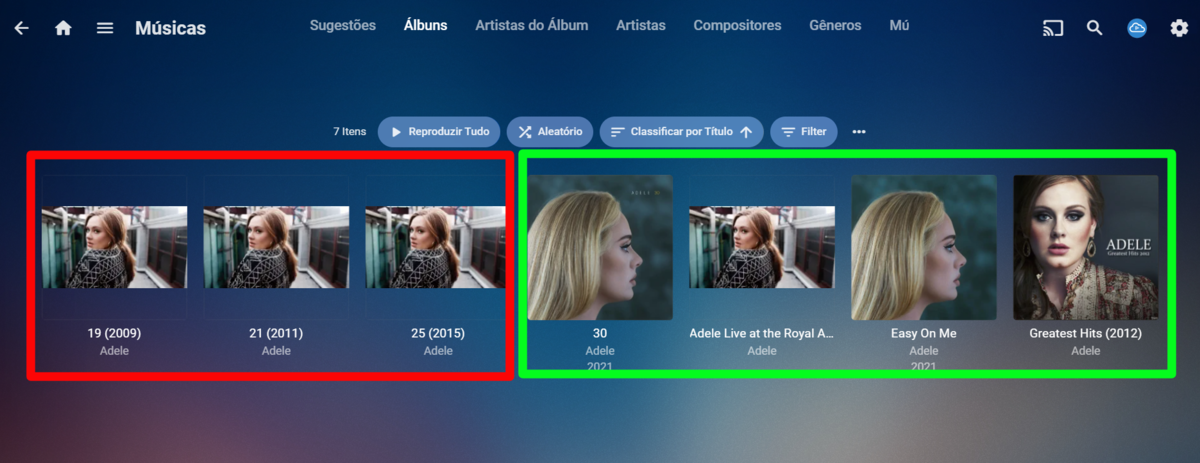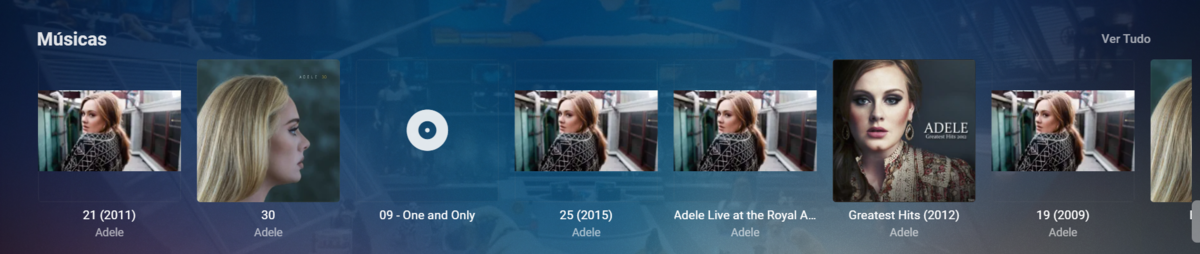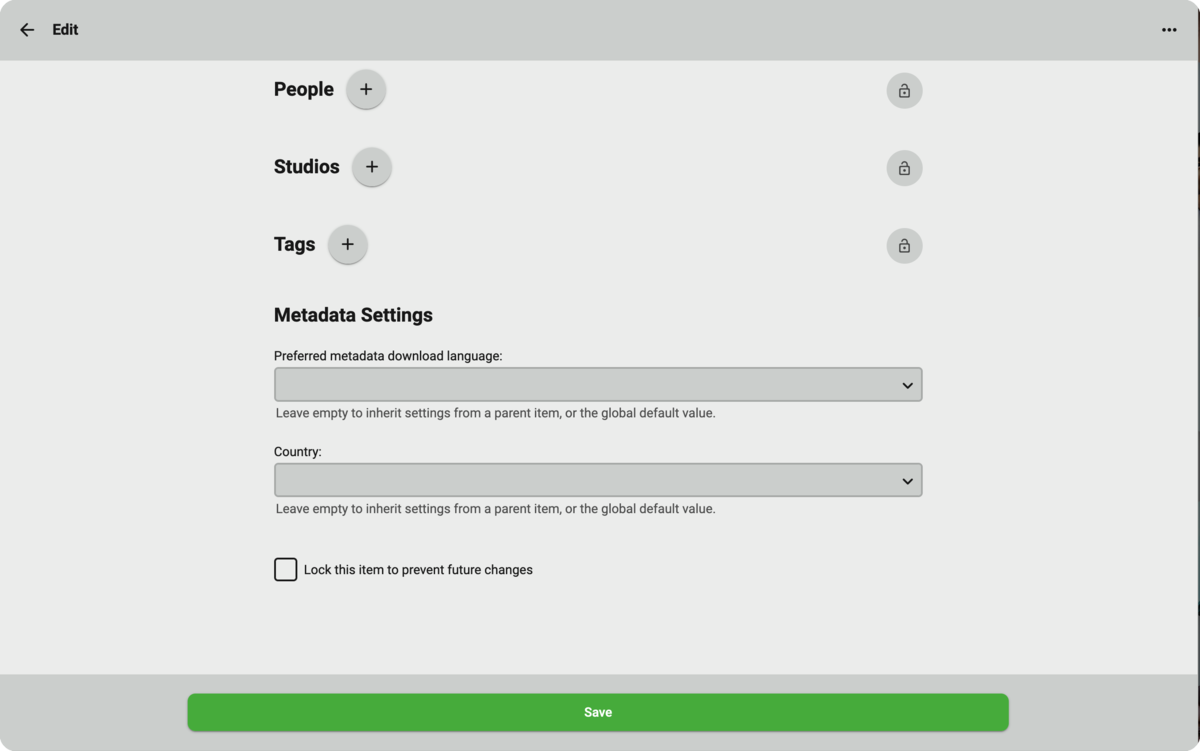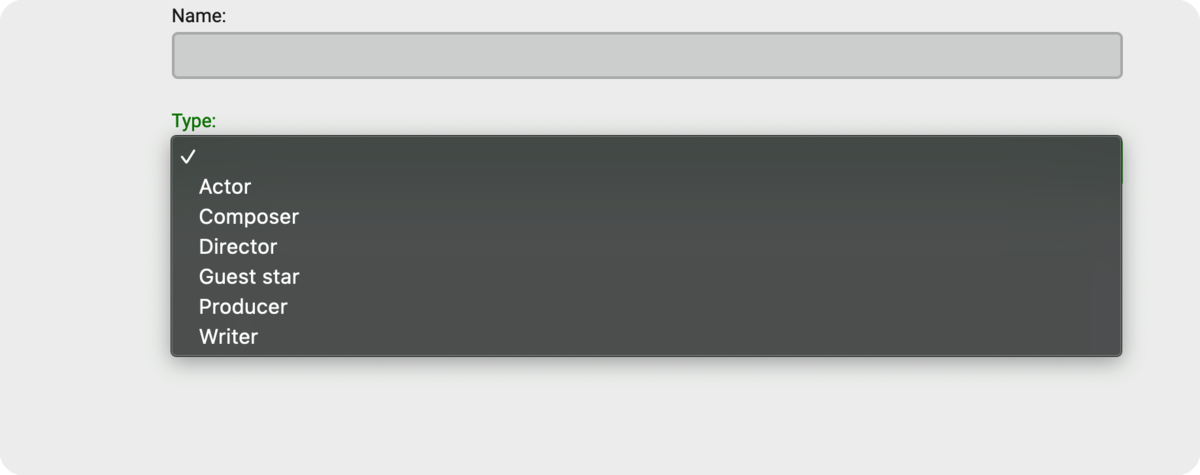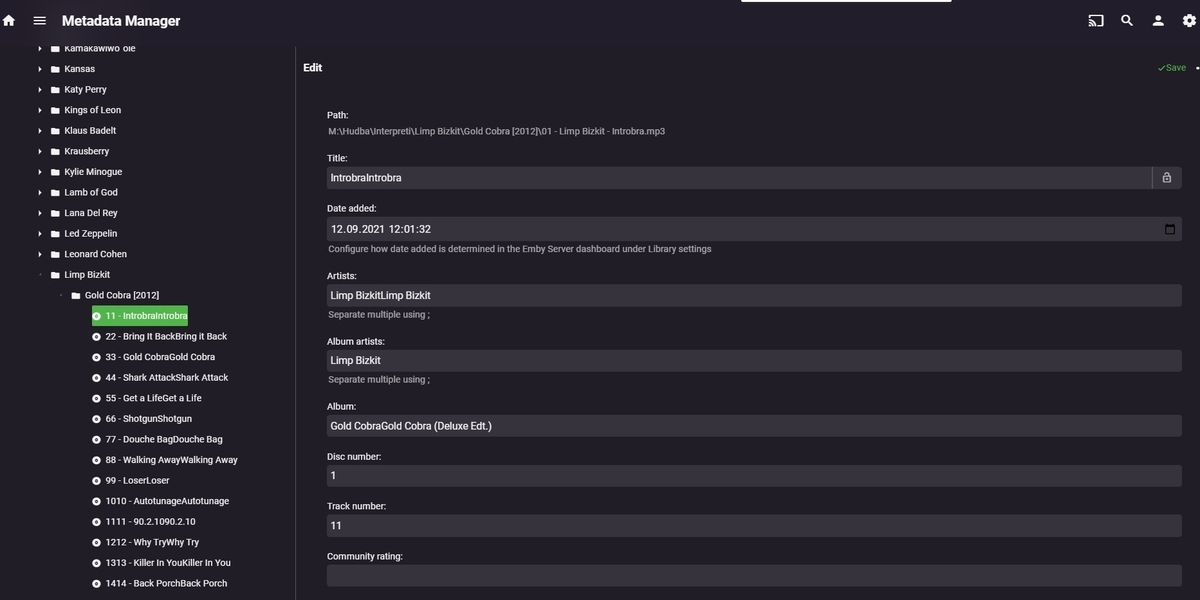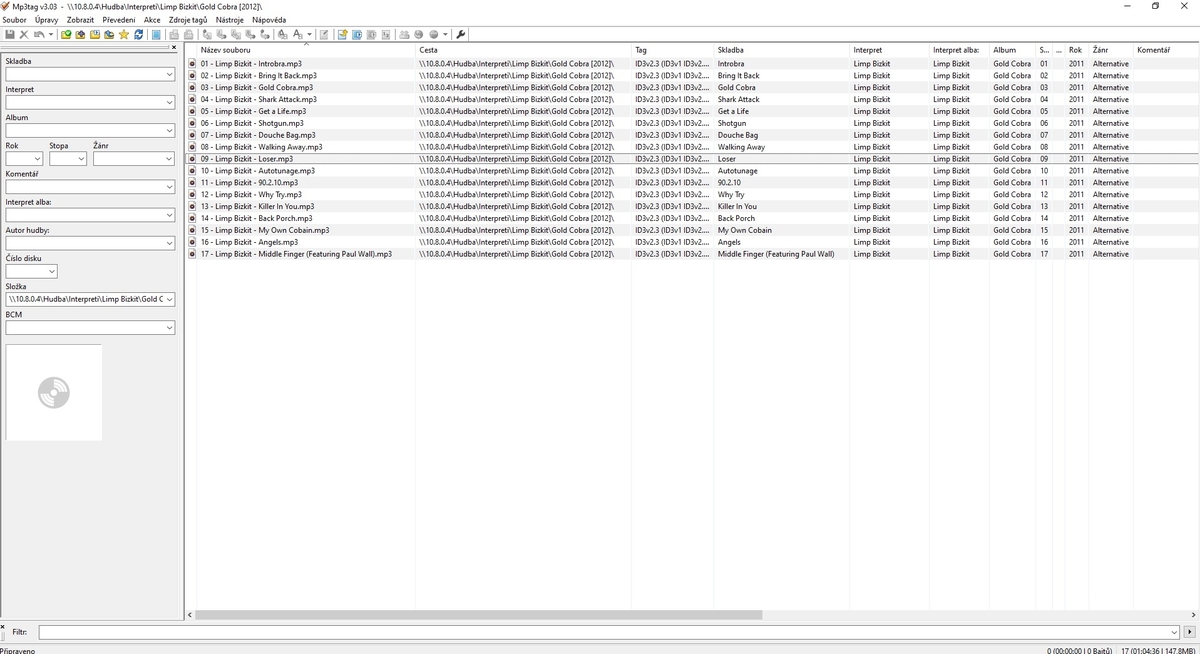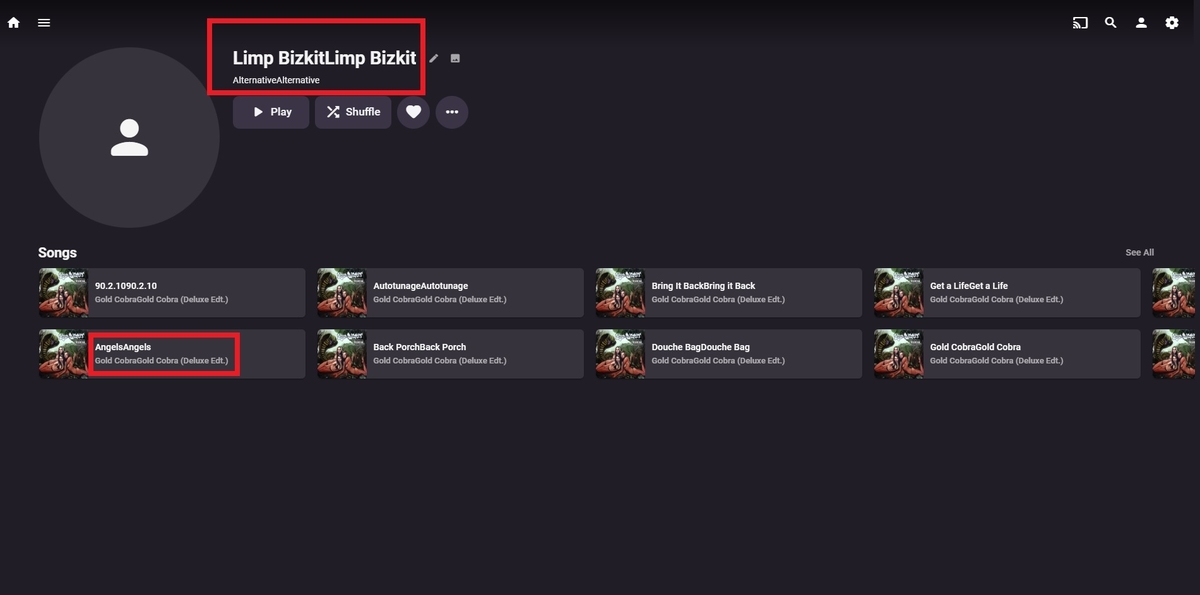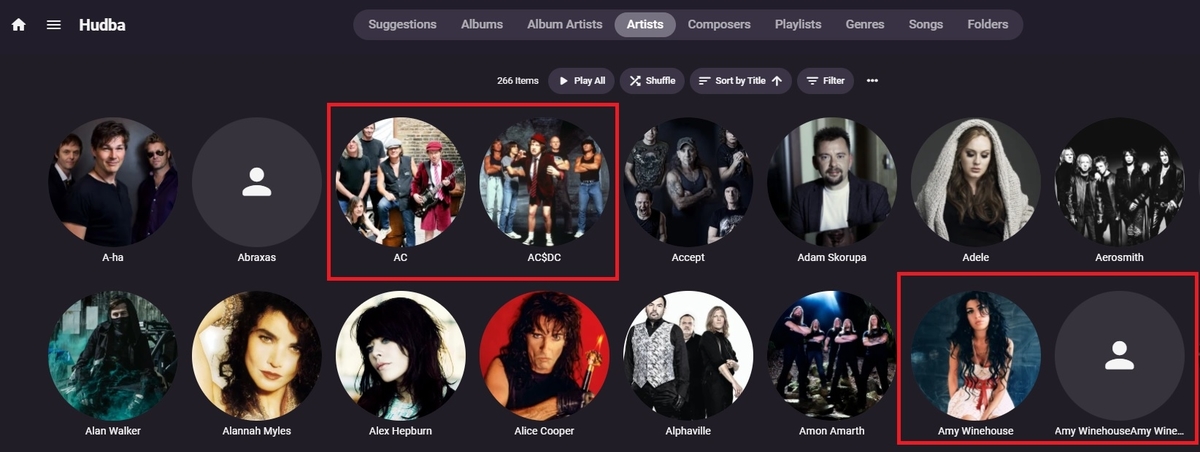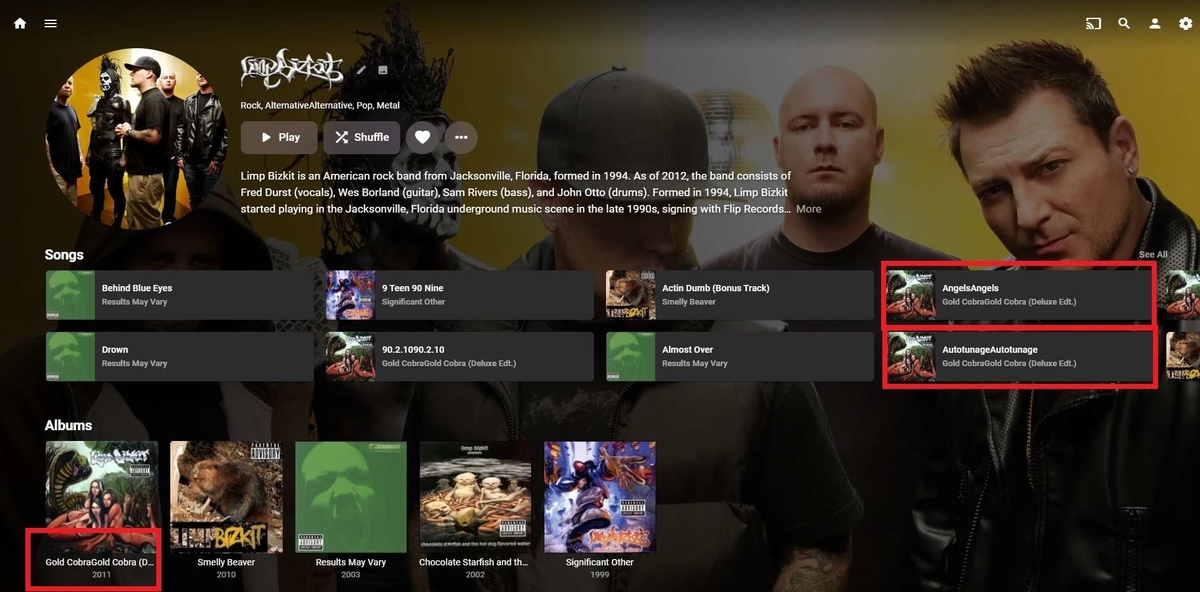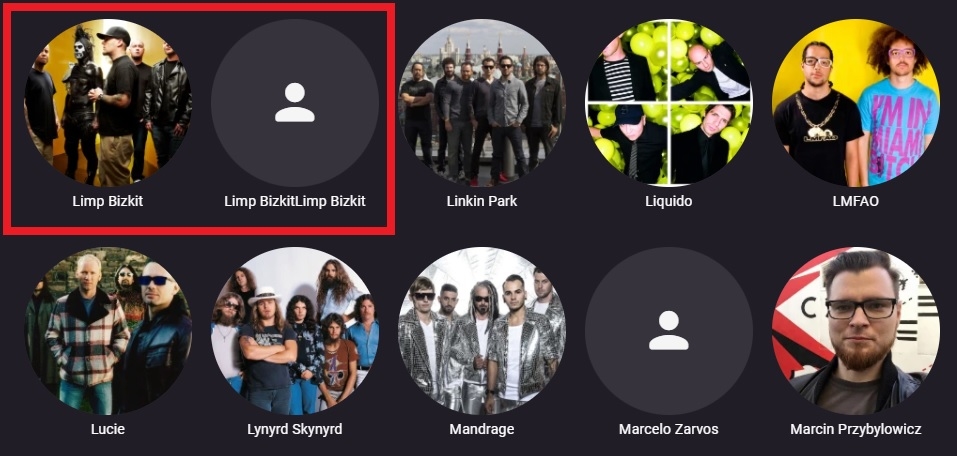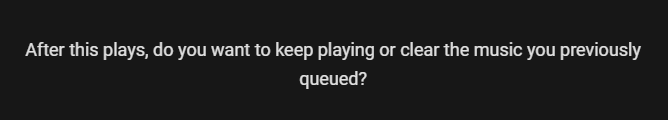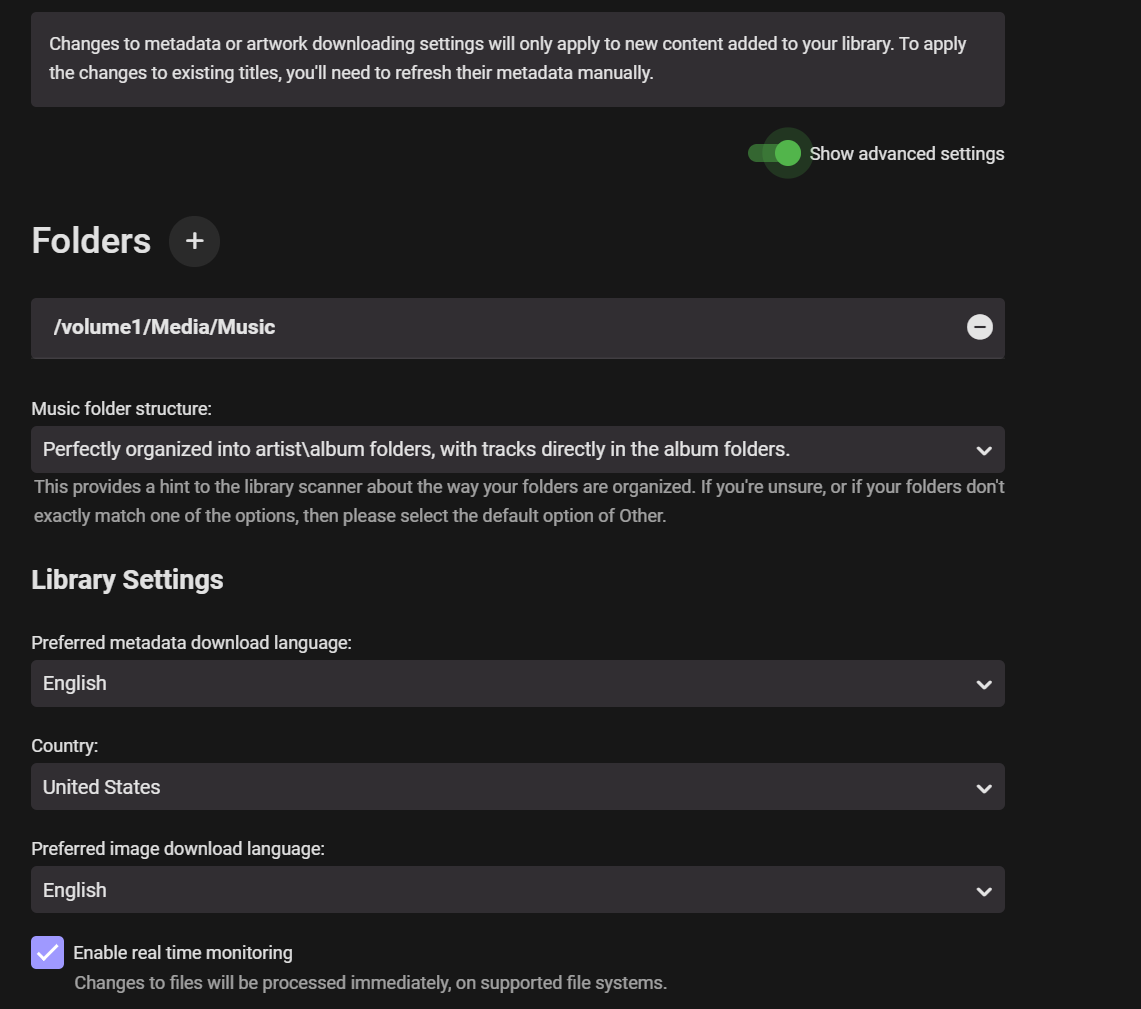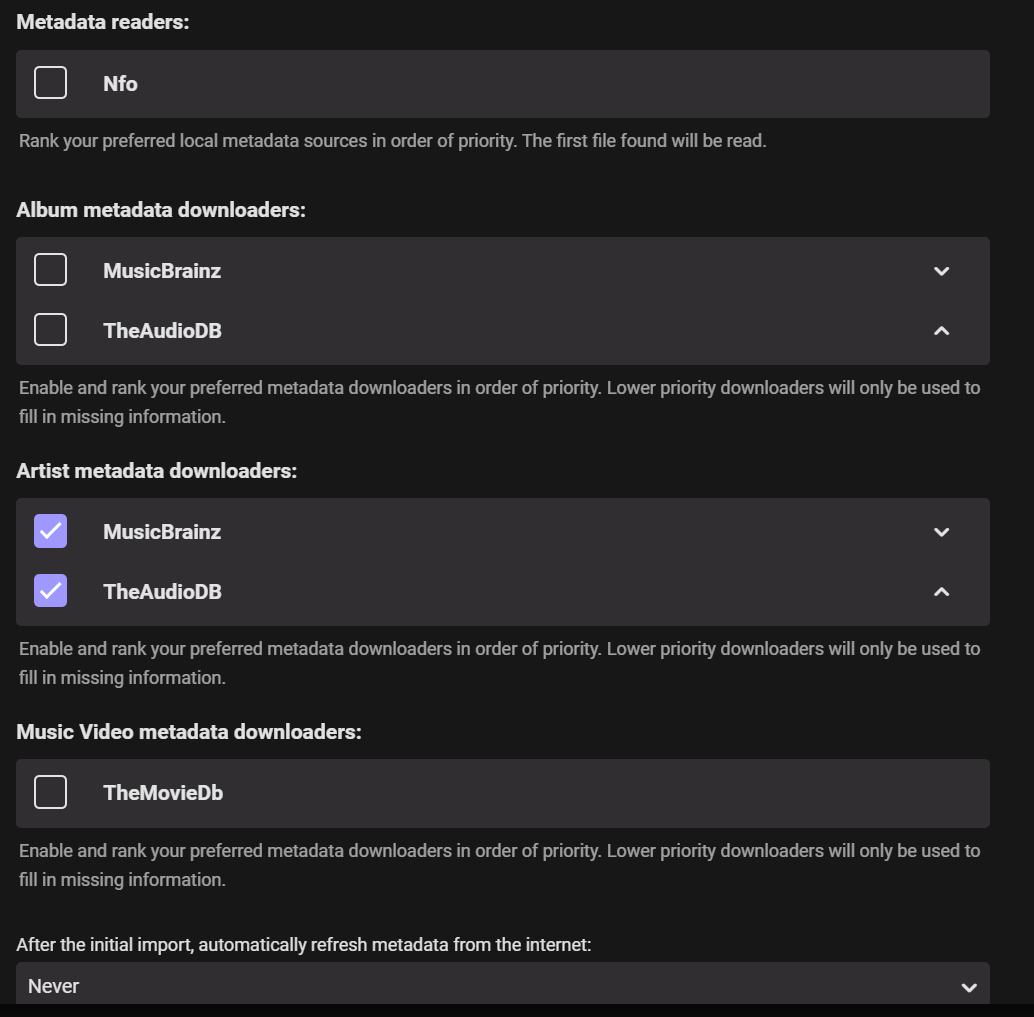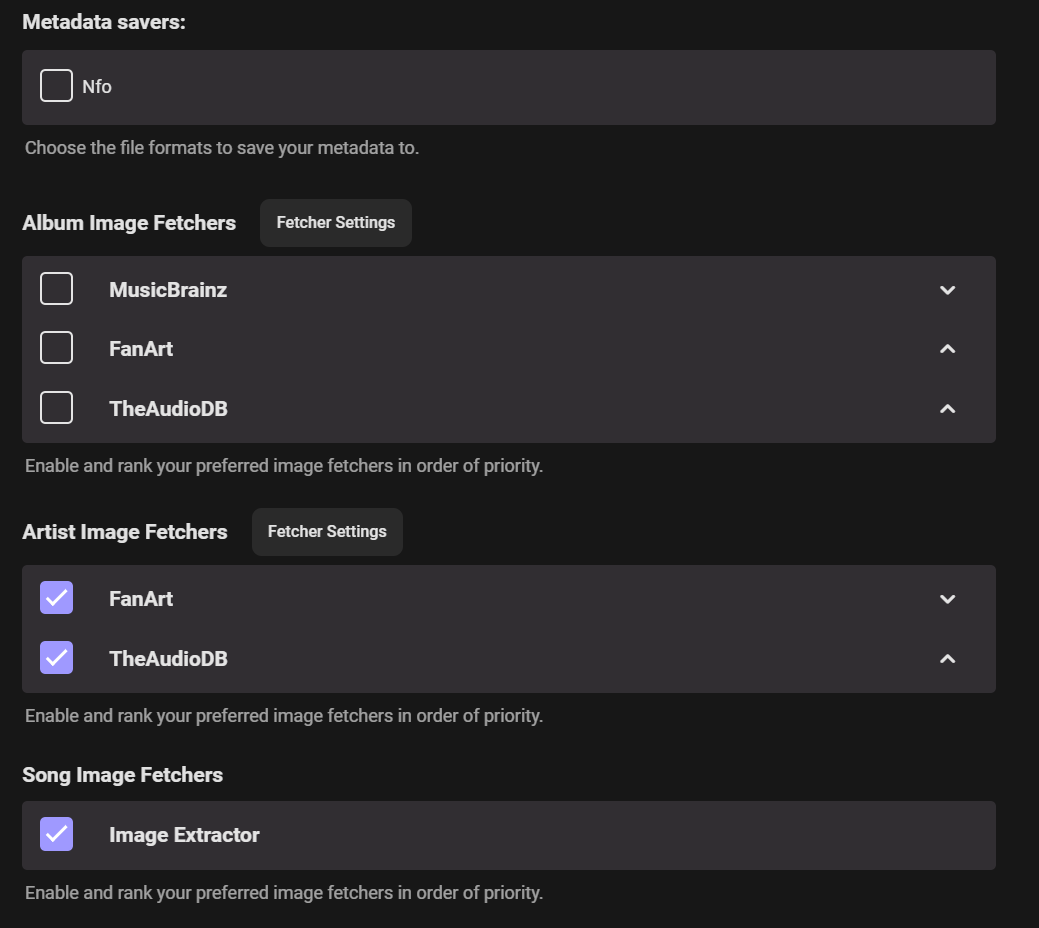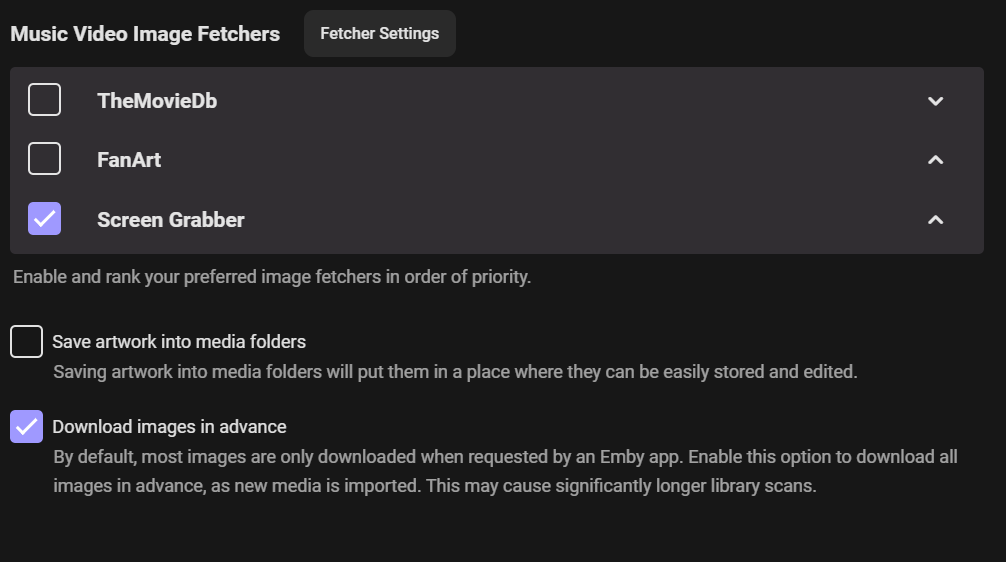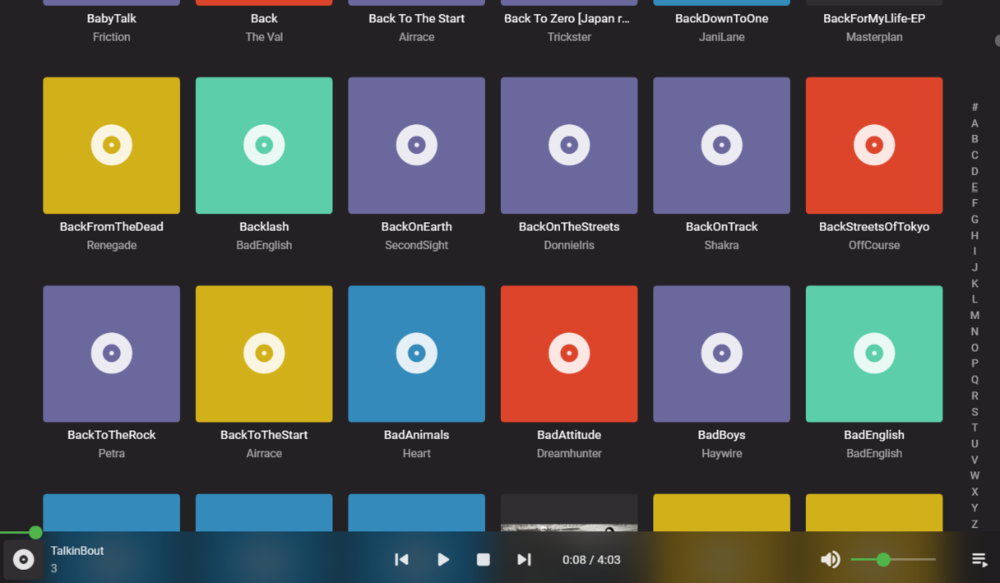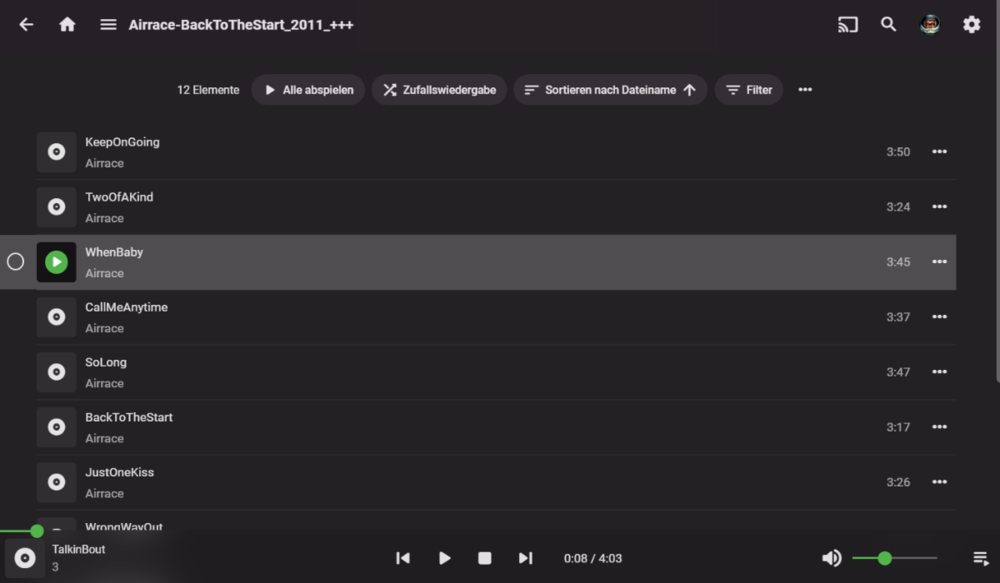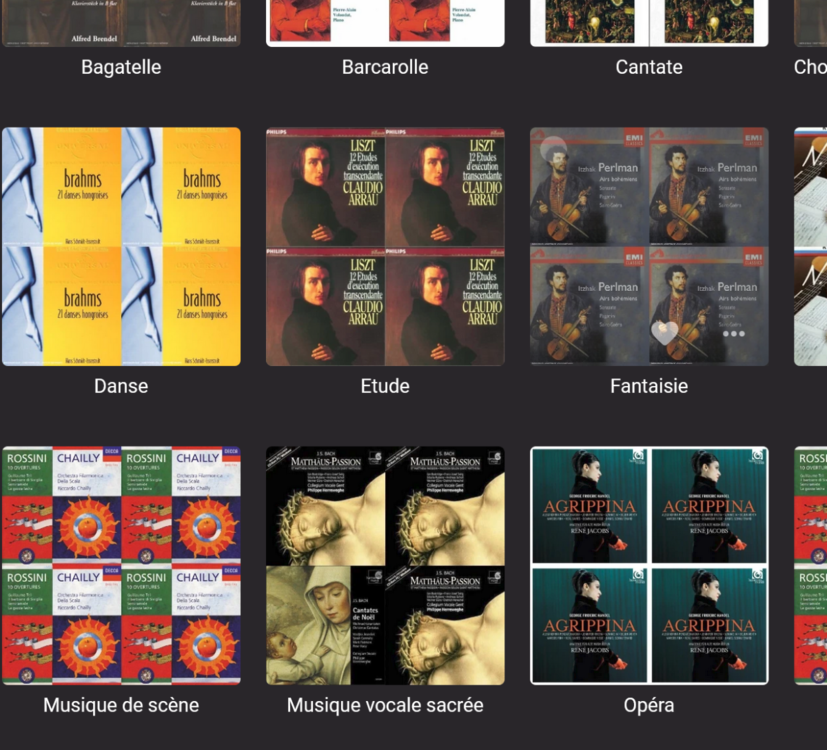Search the Community
Showing results for tags 'music'.
-

music: sort albums by date added: album cover will showup with delay
plessers@gmail.com posted a topic in Emby For Kodi Next Gen
Hi, Running LibreElec 10.0.3 on Raspberry 4 with Kodi and addon "Kodi Emby for Kodi Next Gen" 7.13.1 My music library contains +/- 2600 albums (+/- 40.000 songs) For me: the most interesting view is "albums-sorted-by-date-added". This works fine, BUT I noticed that the album cover art is displayd with some delay.... Taking a closer look at the process, it seems that the cover art is displayed alphabetically, meaning that an the cover art of album with name "zzzz" is showed much later that album with name "aaa". This is not noticeable in a "normal" view, because the default sortorder is alphabetically. However, If you sort the albums by "date added", it looks like the cover art is displayed randomly and it takes a while (if you have a large library) to show all covers. To speed up things I already tried to enable local cache. ANd my LibreElec is running on a fast SSD on the USB3 port (+/-200Mb/s). On the emby webinterface, I can not see this behavior: cover art of albums sorted on "date added" shows up immediately. So I'm afraid that this is a KODI issue, but maybe somebody has some workaround for this...... Any help is appreciated! kind regards, Bart- 37 replies
-
Hi Emby, Are there any plans to support external streaming services via plug-ins coming to Emby. I'm aware that Plex offers these, and I think it would be a boon for us as well. We've got TuneIn for Internet Radio, which is great. But what about Tidal, Qobuz, Spotify, YouTube Music or Apple Music? Perhaps one of our more accomplished developers could whip something up. Kind regards, Bill
-

Emby Randomly Not Importing Overview Metadata from MusicBrainz
theniteow1 posted a topic in General/Windows
Hello all, I've been slowly converting my Music library into Emby, and I am noticing something that is a slight annoyance. It seems to be at random but Emby does not always import the Overview metadata for the album from MusicBrainz. Sometimes I have to click on the link for MusicBrainz Release Group id, and copy the Wikipedia data off the website myself. I can't find any reason why sometimes it works and other times it doesn't. Has anybody else run into this? Thanks!- 13 replies
-
- musicbrainz
- music
-
(and 2 more)
Tagged with:
-
Hi there! I'm trying to add an album from "Turilli / Lione Rhapsody" but emby detects as a collaboration album and creates two different artists: "Turilli" and "Lione Rhapsody" Is there a way to add it correctly or I need to replace this character with another one, like "-" for example?
-
How to make the player screen for an album to repeat completely after the last song on the disc? Thank you so much.
-
Hi, I have over 10,000 music tracks in my library and everything was fine for a long time, years. In the last few weeks I noticed that several albums did not contain the metadata and even doing several new screenings, nothing changed. So I chose to be radical. I removed all artist/album/song folder to another location and also deleted all .nfo and .txt files (lyrics). So I recreated the music library with just the Adele artist folder and on tracking it seems the problem persists. As you can see in the image, the green highlight is what the trace did correctly and the red highlight the trace did not get the metadata. My folder structure is perfect in this format: Musics / Artist / Album / Music ie... Musics / Adele / 19 (2009) / 01 - Track.mp3 Thanks for any tips and I think using the lyrics system may have caused the mess with the new trace, but I'm not sure. And this is the image of the homepage
-
I am wondering what is the use of this people slot for each artists, as why would one add a composer or writer directly under an artist's metadata but not within the song's one. Also, I tried to add a person by typing his name but the dialog just closes after I push the Enter button, and nothing shows up under people. Any help is appreciated, thanks!
-
Hi, We have installed Emby server on an Ubuntu 18.04 system using the Debian .deb package without problems. Even updated to the most recent 4.3.0.30 version without hassle in the hope that this one irritation would be fixed. Unfortunately not. We have created a Home Video and Photo library and then created a number of folders with heaps of photos and videos. No problems. Also created a Music Library and placed a few folders in here with a few mp3 or wma tracks in each folder. Emby can find the folders and display them correctly but it never finds any of the music files within the folders. File permissions on the server gives everyone read permission with ownership of emby:emby. /music/MusicAudio/U2/ Track1.wma /music/MusicAudio/U2/Track2.wma Emby will see all folder structures but not the actual music files. No problems with Music Videos (.mp4) files. Been searching for a reason for 2 weeks now and quite frustrated. Any ideas on how to proceed? with thanks DJ...
-
Can you please let me know how I directly play uncompressed "wav" files without transcoding? I tried playing some FLAC files (music) at 96 kHz and also some FLAC files at 192 kHz and emby plays them directly, perfectly. I tried playing a 96 kHz WAV file and emby automatically transcodes the file to AAC. There is a message that states the reason for this is "Codec not supported". WAV files are very common and I don't want to transcode to AAC. I want to hear the files with their original, high resolution. I am running an emby server on Mac OS. I am using Google Chrome to control emby on the Mac that is running the emby server. The media I am accessing is stored on a Synology NAS DS418. Emby states that the codec of the wav files being played is "PCM_S24LE". I appreciate suggestions on how to handle this. I was not able to find an option to change this or more information in my searches. Thanks.
- 20 replies
-
- 1
-

-
- transcode
- codec not supported
-
(and 3 more)
Tagged with:
-
Duplicate Music library: sub-sort by artist under genre
JimmyJack posted a topic in Feature Requests
Hi emby team, could you please add an sub filter to sort the music library. Like artist sort under the genre sort. Example to navigate: genre/artist/album/ That would be great Thank you for the work on that great program, I also wanted to say -
Duplicate Emby Theater - Lyrics displayed for now playing song
dethknite posted a topic in Feature Requests
I see this is already implemented in Emby Server. It would be amaze-balls if this could be implemented in Emby Theater as well.. (any song with ID3 tagged lyrics embedded). -
Did a quick search did not see this anywhere. I would like to see an option to have randomized backdrops.. Like those we have in Video.. but within areas of the Music category... I think maybe it is this way especially for an app just to show tiles, or something.. and have a solid backdrop for ease of reading... BUT when it is used in various different applications or usage... Like on Desktop.. it could still serve as good eye candy.. and ad to the feel of the experience.. I am using Windows 10 and WebUI to access the server at the moment.. EMBY 4.7.0.32.. ..and this as an option.. not just 'ON'...for those who would like to turn it off.
-
Hello I do have problem with reduplicating labels (names) on some albums, genres and song and with randomly generated albums/artists in music library. It started with Amy Winehouse +- half year ago, after some updates (4.7.0.28) issue spread on AC/DC, Limp Bizkit and few more, both for flac and mp3. My tags are fine, I tried to scan library and refresh metadata with no luck. I did create new library but It seems that old library share same metadata with new one, I assume I would have to delete old library first but in that case I will lost all "favourite" labels. If I switch to "Album Artist" tab artists will not be splitted but album will keep duplicated name. What am I doing wrong? Is there any solution? Thank you
-
Is there any view where I can get Emby Theater to show the embedded song lyrics that I have? This seems like such a common topic but I can't find any posts on this through searching and can't find a view that shows lyrics. Am I missing something or is there another way to show lyrics? Thanks, Brian
-
Hi, after Updating my Emby from a Version 4.5.x.x to 4.6.4.0 my Music libary is broken. YES, I read something about a rescan of the music libary etc, but the rescan doesn't seem to change anything. Even setting the kind of structure from "different" to one of the "perfectly structured" options doesn't change anything. I have a few Thousand Song all structured in A -> Musicans -> Albums -> Tracks B -> Musicans -> Albums -> Tracks and so on. What is very strange is, it shows exactly 4 Musicans in the libary and exactly 1 Album of each of these musicans.... I don't really get how that could happen. Ideas how to fix this? What of the 3 structure options should I choose for my structure or do I have to restructure it and put all musicans in the root folder?
-
In my opinion, the popup box that presents itself when trying to play a song/album/playlist when something is already playing is intrusive and should be removed. Instead, anything you select should start playing immediately without any dialogue, automatically clearing the queue. To add things to the queue, there could be a simple dedicated button next to Play, Shuffle, Favorite, etc. We already see something like this if you right click on an individual song in the form of "Play Next". Adding things to a queue should be treated as a secondary action that the users have to seek out in order to perform (i.e. clicking the separate button). It shouldn't be the basis of whether clicked content is allowed to play immediately or not.
-

Artist metadata and images (music library) refuse to download
tomnjerry74 posted a topic in Synology
DSM 7, x64 Emby 4.6.7.0 No matter what setting configuration, artist metadata from a newly created music library will never be downloaded at all despite any type of scan EXCEPT a personal, individual, one-by-one refresh. Steps to reproduce: Enable appropriate settings when creating the library (see pics). Library finishes import and no artist metadata is saved like it should be. Manually trigger a scan, meta refresh, literally try any scan possible for the library. Still, no artist metadata is saved like it should be again. Music library settings upon creation: Things tried: Checking/unchecking NFO settings (Both after the library was already created, AND after deleting the library and starting from scratch with the settings checked). Changing music folder structure to "other or unstructured" (After deleting the library and starting from scratch with the setting). The only way I am able to get an artist's meta to download is by manually going to their specific page and performing a metadata refresh on just them. Still, this method does not work if the two "NFO" options are unchecked. It doesn't make any sense. Why are all of the SAME options perfectly functional for video libraries but just flat out don't work for music libraries for years? How? Furthermore, half of the settings literally do absolutely nothing at all. This includes: Metadata readers/savers - Unlike a movies or tv library that populates nfo files next to the content on the HDD, the settings for a music library seemingly do nothing. Save artwork into media folders - Nope, just flat out doesn't work / has been broken for at least 2 years. Every time I bring it up it's somehow twisted around that I am misunderstanding the feature and it's working as intended. Again, works just great for both my movies and tv libraries. Does nothing at all for the music library. Can provide video evidence of everything if necessary, a remote session, just about anything to get this solved. No logs or anything of the sort should be necessary. I can easily install a brand new, fresh Emby server, add a music library and watch the same results happen every time -
I've just upgraded from a 4.3 version to the latest (4.6.4.0). I have a very carefully curated music library where many albums have programme notes (not sure what to call these - summaries, overviews, outlines, reviews - whatever terms you prefer), and fanart / backgrounds. These were being picked up nicely by emby before the upgrade but have now disappeared. They are deployed as background.jpg in the album directories, and I have also created album.nfo files. Hopefully there's something simple I'm doing wrong! Sample album is below - see the jpg and nfo files listed, and the structure of my album.nfo below them. Thanks for any assistance. (base) myaccount@myip /short/music/embylib/Advent at Merton_Choir of Merton College, Oxford $ ll total 236M drwxrwxrwx 2 root root 4.0K Nov 15 12:17 . drwxrwxrwx 464 root root 48K Nov 15 17:24 .. -rwxrwxrwx 2 root root 16M Oct 10 11:53 '10_1_7 Advent Antiphons:No. 4, O Klavis David.flac' -rwxrwxrwx 2 root root 20M Oct 10 11:53 '11_1_7 Advent Antiphons:No. 5, O Oriens.flac' -rwxrwxrwx 2 root root 9.5M Oct 10 11:53 '1_1_Ecce concipies.flac' [ snip :-) ] -rwxrwxrwx 2 root root 1.8K Jan 7 2021 album.nfo -rwxrwxrwx 2 root root 189K Oct 14 2020 background.jpg -rwxrwxrwx 2 root root 64K Jan 7 2021 folder.jpg (base) myaccount@myip /short/music/embylib/Advent at Merton_Choir of Merton College, Oxford $ cat album.nfo <?xml version="1.0" ?> <album> <review>The beginning of Advent is celebrated with a particular solemnity at Merton [snip]</review> <outline>The beginning of Advent is celebrated with a particular solemnity at Merton [snip]</outline> <genre>20th Century</genre> <genre>Anglican</genre> <genre>Choral</genre> <genre>Christmas</genre> <genre>English</genre> <genre>Sacred</genre> <genre>Vocal</genre> <art> <poster>folder.jpg</poster> <fanart>background.jpg</fanart> </art> </album>
-
First, thanks for what looks to be an amazing piece of software. I've scanned in all my music and some albums have appeared correctly but others not. The common ground between all those which failed is that they are in one single parent folder (which has various artist / album folders below it). Emby seems to think that the parent folder is an album with hundreds of tracks, although Metadata Manager shows me that it has read the Album ID3 tags correctly on each individual track. Does Emby make Album objects in the library based on the tags or on the folders? My audio tracks are not quite strictly organised as artist/album/track, but the same folder structure has worked fine with many bits of software over the past ten years or so (eg. Kodi, Foobar, Logitech Media Server etc), and I would much rather not re-folder if I can avoid it. Many thanks in advance for any help. SC Platform details: HP Microserver > Ubuntu > Flac files with ID3 tags > Emby 3.0.5675.1 - let me know if you need to know anything else!
-
Hello, I have my Emby Server on Debian mini pc. When I connect my smartphone trough bluetooth and play music app randomly stops and I have to exit it and open again to make it work. Then after few minutes stops again. It's horrible experience. Don't have that problem on other android apps when listen trough bluetooth. When i listen with browser from my smartphone it works OK. I attach log on different topic: emby.log regards, Przemek
-
Ok, so I've used emby from way back when it was a windows media server plugin - but I've never used it for music until now. I've decided to drop my spotify account and use emby instead. I uploaded all my music to the music directory and let emby scan it and sort out genres etc. All I can say is what a bloody mess! I have 1 "unknown" genre which contains a single album/song, "Still Crazy After all these years/%0 Ways to Leave Your Lover" - listed as David bowie! If I serch David Bowie - that album is listed as his! also have genres titled 0 through 143 there are a whole load of genre titles with often album images that bear no relevance whatsoever to the actual songs in the genre playlist - example "Dub Techno" has a title cover of The Lion King! then in the synopsis of the genre it refers to Savage Garden's debut album! The title of the playlist is "Melon Collie And The Infinite Sadness (Deluxe Edition"! It has 131 songs in the genre - including "1979" by the Smashing Pumpkins, Big Big World by Emilia, Circle of life from the Lion King by Elton John - now, I know that genres sometime have blurred definitions but there i no way that those three songs mentioned are "Dub Techno" the genre "Dub Techno" appears to have listed everything in the "All Out 90s" directory. So - what have I done wrong and how do i fix the complete mess that emby has made of reading the music directory. My music is all listed in the following directory/file structure root folder (music) L__artist | L__album | L__ track 1 L__ track 2 L__ track 3 L__ track 4 etc is that the wrong way to list it? Is there a "how to" or best practices for best results for emby and music? Where does emby get its "genre" data from? thanks
-
After upgrading to Emby Server 4.6.4.0 my music library no longer displays graphics. Every MP3 song of every album in my collection contains an embedded album image. Each folder includes a folder.jpg. I also did a new library scan after the upgrade. So I don't know why the views are all blank now. - How can I fix this or is this a problem of the Emby server release?
-

New feature for Music : selecting the number of songs displayed
EtPvSyno posted a topic in Feature Requests
Hi there. I'm using Emby for classical music. After few weeks, some features could be appreciated. I'll post in different topics to make it more readable. First : It looks like there's a limit in 30 songs displayed by album. Would it be possible to allow users to modify this or including multi-pages navigation for lists with 40 or more songs ? Thanks, EtPv -
Hi, Could it be possible to add sub-filters for some existing filters on emby. Example with the filter 'Etiquette' in my library if I select "opera" it displays all the songs with this etiquette, by alphabetical order (this is a lot of songs I would like to sort them by album for a more readable screen . Could it be sorted like in the filter "Genres" for example ? Thanks for your help. EtPv
-
Hi, i really like all the improvements made in 4.6 and the fix of duplicate entrys in recently played songs in 4.6.2.0 works fine. But after the update i had a ton of new albums in my music. It seems like if there is an album with different artist, there is now an album for every combination of these artist and the album. For example, there is a movie soundtrack with ten different songs by ten different artist. Before the update to 4.6.2.0 this was shown in emby as a single album. Now it is shown as ten different albums each containing just a single song.