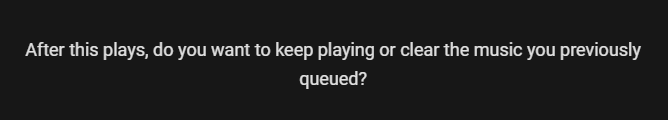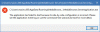Search the Community
Showing results for tags 'popup'.
-
In my opinion, the popup box that presents itself when trying to play a song/album/playlist when something is already playing is intrusive and should be removed. Instead, anything you select should start playing immediately without any dialogue, automatically clearing the queue. To add things to the queue, there could be a simple dedicated button next to Play, Shuffle, Favorite, etc. We already see something like this if you right click on an individual song in the form of "Play Next". Adding things to a queue should be treated as a secondary action that the users have to seek out in order to perform (i.e. clicking the separate button). It shouldn't be the basis of whether clicked content is allowed to play immediately or not.
-

Emby Server not starting; "side-by-side configuration is incorrect"
Maximus Naxsus posted a topic in General/Windows
What happend? I updated Emby to 3.1.5 (skipped .4). I don't think this has anything to do with the problem I'm having right now. Fiddled around with my PC Restarted my PC (did not yet restart Emby) I noticed Emby did not auto start. Browsed to the AppData folder. A manual start resulted in a popup, screenshot attached. Tried to be smart and download the latest Emby release from the website, assuming it would fix the issue. I did not and Emby started fresh without my configuration. I removed %/System and replaced it with %/System(.old -removed) Same popup. Please help. I'll monitor this post in order to responded quickly. Thank you Attached; Popup, logs I think the most interesting log is to large, 300MB.., attached the last 3 and will c/v a small piece of the 'to large' log. [..] made it a *.zip.. server-63621380443.txt server-63621379911.txt server-63621377802.txt server-63621377794.txt server-63621338390.zip- 11 replies
-
- Emby Server
- Windows 10 Pro x64
- (and 3 more)
-
Hello devs, Complementing my Feature Request here: http://emby.media/community/index.php?/topic/30927-reports-show-custom-parental-rating/ , I`d like to suggest that Reports could also open popup edit when some media is clicked. It happens that when I want to correct some metadata from Reports view.... I'm pushed to a common screen (not popup) to edit metadata, and then when I'm done, I can't get back to the latest report viewed. I decided today I were going to adjust ALL parental rating at the same time... so I created a filter to show only parental filters that are not OK, and hoped to treat the report as a self-refreshed "to-do" list while I was correcting metadata. But resetting the filter made this impossible. Thanks!