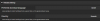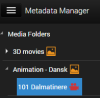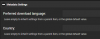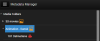Search the Community
Showing results for tags 'metadata'.
-
I noticed today that much of my movie metadata was very out of date with TMDB. It was as if MB had synced once on initial library ingestion, but then never synced again. Hitting the refresh button ensured that those films which had no community rating or parental guidance value or overview, now did so, (presumably this metadata had been completed on the master providers after initial library ingestion) Personally I would like all metadata synced with the providors* except folder.jpgs and backdrop.jpgs (unless mine are currently blank). I would like to designate those aspects that i dont want to hand over responsibility to the online providors to change (ie dont sync). but i would like everything else to match the providors, album overviews, artist overview, all movie metadata, all tv metadata, everything. MB3 already instances the concept of "metadata the user does not want overwritten". so users can protect metadata they do not wish to be overwritten. Could MB3 implement an ongoing sync option, with a set of stated exceptions - (Sync Criteria) Users would have to positive choose to sync and only if their set of required exceptions were currently supported. If the user's case for required exceptions was not currently supported, then the user wouldnt enable sync and "no harm no foul". (but they might add a feature request)..ie to keep the option safe. Perhaps there could be a set of object types enabled/disabled for syncing (Episode, Season, Series, Movie, Collection, Album Artist etc) there could be a full set of metadata types in the ui.or more simply in the first instance just Primary Images, Backdrops, All other metadata For each metadata type for each object type there could be synchronise criteria = Never Syncronise, Only if Im blank, Always, Always except if provider is blank [don't overwrite metadata i have added locally but is not populated on the provider), Respect current granular setting For each object of object type (Episode, Season, Series, Movie, Collection, Album Artist etc) MB could instance a 'Last Synced' timestamp in the database along with an "empty" event flag (data was empty eg. no backdrop, no episode image). MB could stipulate a schedule for re-syncing per object type, or allow the user to stipulate a schedule. But a mandated schedule in first instance would probably suffice...eg The task might be scheduled to run daily. For each object in enabled objects for syncing If - is <10 days and emptyflag=true, then sync according to the sync criteria (The most common use case for these is episode images which are not in place on day 1 but tend to be posted fairly quickly, or episode names which have changed) if - is >30 days then sync according to the sync criteria In this way, the user is handing over responsibility to, MB3 and the providers, for the set of metadata for which they are comfortable. Would anyone else like to see more metadata syncing, What are the types you would definitely want to see or not want to see synced? thanks for considering. Edit..perhaps other physical filesystem objects can also be included like movie.xml or artist.xml...there have been instances when mb3 looses confidence in owning these files..and taking responsibility for their content..personally i would be happy to let mb3 manage...moreover i want mb3 to manage always..even deleting and recreating if neccessary. Edit Another potential use case is ibn person info...i regularly used to find that if i cleared out empty folders and rerun person sync task i would get more data downloaded..imo it would be an improvement if mb3 would maintain itself more automatically in this regard.
-
- 3
-

-
- feature request
- metadata
-
(and 5 more)
Tagged with:
-
Rebuild/update metadata XML files from MB's internal database?
coldacid posted a topic in General/Windows
What would be the easiest way to make sure that all the metadata for my media libraries are all exported to appropriate XML files before the "unset" library type replaces mixed in stable? Given the experience I had when "unset" was introduced and blew away most of the metadata for my anime library, I'd like to make sure that the XML files are there and properly filled out before moving off of my current server version. -
I recently started using MB to watch my home videos on. I noticed though that there is no way to see the date of the video without manually entering it. Since (to my understanding) the camera stores the date it was recorded in the video's metadata, would it be possible for home videos library to pull the date from the video and display it in media browser?
-
- Home Video
- Date
-
(and 1 more)
Tagged with:
-
I have this movie http://www.themoviedb.org/movie/13377-how-the-grinch-stole-christmas but it is actually pulling down the metadata for http://www.themoviedb.org/movie/240662-the-making-of-dr-seuss-how-the-grinch-stole-christmas My current folder format is: Dr. Seuss' How the Grinch Stole Christmas! (1966) I also tried How the Grinch Stole Christmas (1966) How the Grinch Stole Christmas! (1966) How the Grinch Stole Christmas! 1966 Any ideas on how to get it to pull down the right info? Thanks
-
Hi all, Recently installed server on a new box and have found that, on scanning a show, MBS is pulling an "extrafanart" folder along with the following images: banner.jpg clearart.png fanart.jpg landscape.jpg logo.png poster.jpg I was expecting the old style (backdrop1, etc). Is there a way to make this happen or is this now the expected behavior ?
-
3.0.5436.38101 for series and episodes, tmdb was priority as metadata provider (downloader) over tvdb.. for season, tvdb not showing as metadata provider,..only tmdb is this expected?
- 2 replies
-
- 3.0.5436.38101
- metadata
-
(and 1 more)
Tagged with:
-

Adding a new, perfectly named/organized TV Show fails every time
dark_slayer posted a topic in General/Windows
This isn't rare for me, and it hasn't worked a single time. In the past I've been able to advance refresh my way into things working I don't understand how the server completely fails every time it goes scrolling into a "detected" change in a TV Show folder and finds a new folder named Season 1 (which I create) as it is being populated with TV Show Name - SXXEXX - Episode Name.ext files which are always accurately named The server just does some kind of asinine search on Season 1 and either renames the folder and pulls in metadata for "Ed, Edd, and Eddy" or "For the Love of Ray-J" In my current predicament, I have two different collections named "Alpha House" since it failed to recognize Season 1 / Season 2 and it doesn't give me the option to enter external IDs at the Series Level (or identify the show at the series level) Here are some logs (I believe season 1 rename fail was in 3677, and season 2 was in 8840) https://www.dropbox.com/s/myh9eej2ieskoqq/server-63551693677.txt?dl=0 https://www.dropbox.com/s/bhs1ezcyq1qhw40/server-63551692800.txt?dl=0 https://www.dropbox.com/s/pqvzw2dcasq5mwg/server-63551658840.txt?dl=0 This is in the neighborhood of embarrassingly bad for such a polished server product at this point Also, I'm not new to any of this. There are over 50 tv series in my server. All of them are under the same UNC directory. I have only one "library" UNC path for TV Shows which is ~\tRAID\TV Shows\ -- every show is given it's own individual folder after that, and each show is given a nested set of season folders I actually don't understand how to repair MB3s duplicate series at this point -
Version 3.0.5434.27057 tested with MB3 created movie.xml. the error logged by the boxset plugin highlighted that i had lots of movies marked as belonging to a boxset which TMDB did not agree (the boxset) existed. Some of the phantom boxset could be explained by previously created boxsets on TMDB which had been removed by some jobs-worth deeming them not worthy and removing. But others looked like MB3 may have incorrectly fetched previously, eg 'sleeping beauty' and 'chicken little' belong to same, no longer valid, box set. in any case the issue being reported is.. MB3 does not refresh this value either automatically or manually with an advanced refresh when the current tmdb value is blank and the mb3 value is populated.. if the tmdbcollectionid value has changed on tmdb, it does get updated, but only on an manual advanced refresh.
-
- 3.0.5434.27057
- tmdbcollectionid
-
(and 1 more)
Tagged with:
-
Version 3.0.5410.32765 for as long as i can remember, I use a script to name (and rename) episodes filenames identical to TVDB. an example would be S01E01 - Old episode name.mp4 S01E01 - New Episode Name.mp4 Ive recently noticed that existing episodes whos filenames change have started to be identified as new content. Perhaps its related to the setting. 'Date Added Behaviour For New Content' for me it makes sense that it is 'the date scanned into library'... but should existing content (an episode for example), which was already scanned in and has just had its file name changed, be marked 'new'..? movies are not marked new when their name changes...
-
Metadata for mkv files from blu-ray sources with 7.1 audio has peculiarities I cannot understand: If the format is Dolby TrueHD with 7.1 channels, the metadata shows 7.1 (and the MB Classic info screen has that indicated). If the format is DTS-HD MA with 7.1 channels, the metadata shows 5.1, but the movie sound is 7.1 through the receiver of course. Checked LAV filters. Mixing is off, but the configuration option reads 7.1 channels. TrueHD and DTS-HD MA are enabled. Expand 6.1 to 7.1 is checked. I'd like to get accurate metadata info via MBS through MBC. Any thoughts on this anomaly?
-
One of my favorite features from another home theater software I use is shared libraries. My friends and I like the ability to share and stream content from each other. Are there any plans at Media Browser to add the ability to load multiple servers to your library? Here are a few suggestions: The ability to add multiple servers to Media Browser Theater The ability to add multiple servers to apps...like iPad Integrate all libraries, so they are mixed into one giant collection An indicator on the movies that would be streamed vs local An indicator on the movie from what server it came from. So you can call your friend and discuss the movie you watched from their collection Adding non-editable metadata to your local server, so you can still apply maximum allowed parental rating to users Instead of loaning my movies out to friends and trying to remember who has what, this is a much safer and easier method. I really enjoy using Media Browser and feel these features would be extremely valuable to other users. Thank you for your consideration.
-
MBS - Move media up one level button in Metadata manager
CashMoney posted a topic in Feature Requests
So I'm currently at a customers house, and they have a lot of dvd rips which they are integrating into an MB3 library. No problems with MB3 at all. Various devices, DNLA and MBC for clients. But for whatever reason, they have some of the rips in a folder within a folder, and some not*. So if I add the root folder to the library, half the films are then inside another folder which the customer doesn't like to see. I've got them using levelzap (http://levelzap.codeplex.com/) to right click each folder in Windows as they come across them in MB3, then it's back into MB3 to refresh the data; works fine but as you can imagine gets tedious. In my own little perfect imaginary world there would be a button on the meta data page of the item that I could click that would move the media files up one level and delete the sub folder, much like levelzap does but without having to leave the comfort of MB3 to do it. That to me sounds like it could be a bit tricky to implement in MB3, or have issues I've not thought of (permissions maybe?) but figured I'd ask anyway, especially as the source code for levelzap is available under MIT free licence and could possibly be used as a base? *file structure is like this Movies - Movie1/movie1.avi Movie2/movie2.avi Movie3/movie3/movie3.avi Movie4/movie4.avi Would want to move movie3.avi up one level and delete the empty sub folder. -
Would it be possible to also download a copy of the Non-English speaking parts of a movie in addition to the entire subtitles? This would be very useful as some of my movies have foreign language in them but no subtitles and I do not want to have subtitles for the entire movie.
-
Metadata language settings get overwritten on refresh
Ultroman posted a topic in Non-Emby General Discussion
Hello First of all, thank you for this awesome software!! The Samsung App is also very good already, albeit lacking in a few places (switching audiostreams doesn't work; it always uses the first available, although the UI is showing that it is using an alternate stream). Anyway, this problem is pertaining to the MediaBrowser server itself (Version 3.0.5395.0). It keeps resetting the language settings for an item after refreshing the data. This "101 Dalmatians" item is in Danish, but the original is obviously English. So I set the "Preferred download language" and "Country" settings to "Danish" and "Denmark" respectively. And refresh the item. As soon as the refresh is done, it has updated the data to the Danish descriptions and such (not the images, though)... ...but the language settings have been reset to <blank> Which means if I refresh it again, it resets all the data to the original language, unless I manually set the language settings again before refreshing. The folder "Animation - Dansk" has a number of items in it that are Danish (including "101 dalmatians"). If I set the metadata language settings on the folder itself and hit refresh, it removes the settings from the folder, and refreshes all the items inside it, also resetting all the metadata to the original language for all the items (probably just doing a normal refresh on them, giving the same result as posted above for each item). So, to make the items have their localized names and descriptions, I have to set the language settings manually for each one and refresh each one separately, at the peril of having to do it all again, should I accidentally refresh the folder later. I would LOVE to have the option to set metadata language settings for all the items in a folder! Right now all the items that have a sibling in English in another folder just appear twice under "Movies" with the same name, and I can't tell them apart. Speaking of this, I wouldn't be able to tell movies apart, if they are called the same in both English and Danish (like "Aladdin"). It would be very cool if we could somehow group several items of the same title, so when we click on it, we can select which language (file) we want to view. Just like you have now for different size rips and 3D versions (I haven't tested this feature yet, but I read about it). EDIT: Obviously I could "just" put the different audiostreams into the same file. This is easy for MKVs, but many of the items are AVIs and/or are recorded at different speeds, so the audiostreams don't match up. It would be a massive amount of work to make them work properly. And again, there's a problem switching audiostreams in the Samsung app, so this isn't a solution for me atm. -
MB3 Not Handling Folders of Artists ending with full stop.
ginjaninja posted a topic in General/Windows
Version 3.0.5404.29588 following on from http://mediabrowser.tv/community/index.php?/topic/6333-artist-name-is-initials-issue/?p=88447 MB3 can not handle artists with ID3 tgs ending in full stop. eg 't.A.T.u.' 2014-10-19 15:20:01.2458 Info - ImageProcessor: Failed to read image header for E:\MediaBrowser\IBN\artists\t.A.T.u\folder.jpg. Doing it the slow way. 2014-10-19 15:20:01.2458 Error - App: Error getting image information for E:\MediaBrowser\IBN\artists\t.A.T.u\folder.jpg Could not find file 'E:\MediaBrowser\IBN\artists\t.A.T.u\folder.jpg'. System.IO.FileNotFoundException at System.IO.__Error.WinIOError(Int32 errorCode, String maybeFullPath) at System.IO.FileInfo.get_Length() at MediaBrowser.Api.Images.ImageService.GetImageInfo(IHasImages item, ItemImageInfo info, Nullable`1 imageIndex) Steps to reproduce. 1. Create W:\Music\t.A.T.u\[insert some album here] (no full stop at end because windows file system doesn't support) MB3 successfully identifies, album/artist and downloads metadata into media collection. 2. Go to metadata manager and change the primary image for the artist. Error as above.no folder.jpg in collection. It is odd that on first fetch MB3 handles the artist but cant handle manually fetching artwork from metadata manager.- 1 reply
-
- Version 3.0.5404.29588
- fetching
-
(and 3 more)
Tagged with:
-
I just recently added American Horror Story to my library, everything seemed to fetch fine, but no tvshow.nfo file was saved into the series or season folders. (Version 3.0.5395.0 compatible mode for metadata) Appropriate .xml files are present, just no .nfo files are present. Everything appears fine for any MediaBrowser apps, but XBMC doesn't see the show. (I have it set on local info only, not using fetchers in XBMC) server-63548583207.zip
-
I think its a bug, minor though. MB is pretty good at using the "folder.jpg" as the main image for an items thumbnail or poster. Occasionally I may have to manually edit that, especially if I changed the ingredients of a movies folder contents. This all works quite well, except for playlists. I would like to change the default image to something a little more meaningful. I go through the same process as I would for changing the image for any other media file. As you can see below, I've uploaded an image to represent this playlist and all looks and behaves as expected. However the image does not "stick", I still have the default image when I go back to the playlists page. This works just fine for everything else, just playlists are affected. Looks like a bug to me. Is anyone else getting this? Thanks!
-
When browsing in the initial TV page, there is a header at the top of the screen with menu selections for " suggestions, latest, episodes, genre" etc. on my installation, when I'm perusing TV and I select "episodes" from the aforementioned menu, I end up getting ALL episodes from ALL shows being displayed. It's a bit of a cluster if you know what I mean. Not very helpful. Is there some way to get to get MB to display ONLY the episodes from the selection show? or even better a season from the show? Thanks
-
It also might be broken with all the changes that were just done to the metadata providers. So it might need updating.
- 4 replies
-
- ade provider
- metadata
-
(and 1 more)
Tagged with:
-
From where collects mbs metadata for music albums? The reason I ask is that the release date and year is wrong ... but on the http://musicbrainz.org/release/51ee119d-40b3-3b5e-b0a5-1a33ab051ef3, Release date and year the correct.
-
I thought I saw somewhere that if you lock a metadata field on the TV Show name level that all of the TV show's episodes would also be locked. Is this true? I just edited some M*A*S*H episode overviews and locked the entire M*A*S*H TV show's overview field (I am planning on redoing all of the overviews as they are all pretty bad) but the 10 or so that I did were overwritten. The only one that wasn't overwritten was the one that I locked on the episode level.
-
I just updated from MediaBrowser 2.x to MediaBrowser 3 and it's been interesting. A couple of questions that I've tried to search for but did not find exact answers to. 1) After seeing a comment from back in October that Gamebrowser-meta should not be used to manage game metadata, is there a metadata manager with a nice interface (like Gamebrowser-meta or in the vein of metabrowser) that will be produce metadata and images that Gamebrowser likes? I realize Gamebrowser can parse and get metadata on its own, but I would like a manager to help me manually tweak metaadata as I would like. I love how metabrowser (and formerly Gamebrowser-meta) can auto retrieve the information but make it easy for me to use custom images or modify information to my preferences. I will admit, Gamebrowser so far as taken my old file system structure and seems to be reading it no problem, so not sure what the exact incompatibility was. 2) Failing that, if I am forced to let Gamebrowser auto retrieve meta data and manually modify it, can someone provide a detailed description of all the metadata / image files that Gamebrowser looks for and uses? I realize the tutorial shows images of the folder structure and along with the configuration options, it's very useful, but I was hoping for specifics, such as what image files Gamebrowser will use. The tutorial shows a "folder" and a "thumb" in each platform. Does it allow other image names for platforms? And there were no image files in the game folders themselves. Are there any supported? I can play around with these things from my old Gamebrowser-meta produced workspace, but I was hoping someone would provide (or point me to) a more detailed explanation. Thanks for the great plugin! Just looking forward to having Gamebrowser back to working order after I finish the configuration (getting the metadata in order would just be a bonus).
-
I think the album description fetching is very good and informative. I was surprised to find a couple of albums in collection (without having to look hard, I suspect there are a few) where the mbz album id was populated and the album description was either blank or the old last fm one with html tags. in both cases by manually populating the release group id (which was blank), the good album description fetched. but as the there is only one known (to mbz) release group id for an album id....shouldn, t mb3 have already populated the info?
-
- fetcher
- musicbrainz
-
(and 3 more)
Tagged with:
-
When in the metadata manager, None of the changes I make are saved.i.e.: add a genre and it is not saving. I try to lock some of the fetchers, but that is not being saved ether. There used to be a "Save button", but is not showing..
-
Hello Version 3.0.5343.40355 Yesterday I uninstall Media browser, today I install again, but tv seasons doesn't show properly. Metadata was saved on tv folders, all images etc was saved in past. Now it looks like MB don't see images and don't issue season item. Example below. How to relink automatically all seasons in tv shows?so I will be see correctly... Second thing, from what depending that sometimes MB download to folder season01-poster.jpg and sometimes only season01-landscape.jpg(I check poster also exist to that tv shows). Regards