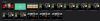Search the Community
Showing results for tags 'macos'.
-
Hi there , i think about to move from my mac mini to a Intel NUC with Linux. Now i have a few Questions : is there a clean way to backup restore all settings without rebuilding the Library? I think about a 10th Generation i5 NUC will this be a good choice even for transcoding? (Max 2 streams) besides emby is FHEM,iobroker and a TVheadend Server running. Server only - no tv attached which OS would you prefer ? Ubuntu? Debian? Thanks for tipps
-
Hello everybody, since I started using Emby (2-3 months now), I've never been able to play my ALAC/m4a hires audio files. Every time I try to play a file, the "no compatible streams" error comes up. This happens on macOS version of Emby (last update), on the webOS version, but it doesn't happen on my iOS device. Think I've read any thread on the matter, to no avail. Thanks for any help on this Logs follow --- hardware_detection-63721763186.txt embyserver.txt
-
It's been a while Just got Emby working on my 2018 Mac Mini which is more or less dedicated to being a media server. Works well but when someone starts playing a video that needs transcoding the CPU ramps up a ton for about two minutes for FFMPEG to transcode the file and have it ready. This has been the case since I first turned it on, starting with 'Enable Hardware Transcoding' set to 'yes' and no other options touched. I realized that hypothetically I should be able to access whatever QuickSync/T2 based hardware acceleration this thing has via whatever FFMPEG Emby is using, so I checked out 'advanced' and then saw VideoToolbox which I guess acts as a wrapper for any hardware interfaces Apple would expose. I know there have been other threads talking about this, but none of them seem conclusive. Either way, turned it on, then things really started to get interesting. The CRF setting never changed, I've always had it set to 23 (default) but for some reason when VideoToolbox was on the quality of the transcode dropped like a rock! Even in the client trying to tell it to get 60Mbps 1080p still resulted in the same blocky mess. Disappointed with the results I decided to turn the Enable hardware acceleration when available back from advanced to yes and there I started encountering different problems. The Video quality went back to normal but I noticed sometimes in the clients I tried to use (chrome on another computer) the video would never start playing. I'd get a somewhat normal looking log file but I would never see the client playing information in the dashboard and the video would never start! Restarted the computer and things seemed normal. Yet sometimes I'm having a hard time getting transcoded videos to play now using Chrome. I wanna start by addressing the source of my first issue : Is hardware encoding on the Mac Mini ever going to actually be a viable thing or should I give up? I will include two logs which resulted from trying to play one file, the first time with the software AVC encoder and the second with VideoToolbox. There's some weird stuff going on here, without turning VideoToolBox on, the encoder goes through and checks if hardware transcoding is viable: >>>>>> Affected codecs Encoder libx264 Software Encoder Profiles: Baseline Profile (Level 6.2), Main Profile (Level 6.2), High Profile (Level 6.2), High 10 Profile (Level 6.2), High 4:2:2 Profile (Level 6.2), High 4:4:4 Predictive Profile (Level 6.2) >>>>>> FindVideoEncoder - Media: h264, UseHardwareCodecs: True, Mode: Automatic Info Checking: 'libx264 Software Encoder' Info Check successful - selecting 'libx264 Software Encoder' >>>>>> FindVideoDecoder - MediaType: h264, Mode: Automatic Info Checking: 'Automatic software decoder' Info Check successful - selecting 'Automatic software decoder' >>>>>> Processing Plan Info Name CanDoInHardware WillDoInHardware Reason Info Automatic software decoder >> False False Software Codec Info VideoInput >> False False Not a hardware decoder Info SubtitleBurnIn >> False False Info VideoOutput >> False False Not a hardware encoder Info libx264 Software Encoder >> False False Software Codec >>>>>> Projected Processing Formats Info Previous HW-Context Format SW-Format Next Info h264 >> - yuv420p yuv420p >> subtitles Info subtitles >> - yuv420p yuv420p >> It seems to think it can't be done in hardware because it has subtitles. But with VideoToolBox turned on, it somehow makes due: Affected codecs: >>>>>> VideoToolbox H.264 Profiles: Baseline Profile (Level 6.2), Main Profile (Level 6.2), High Profile (Level 6.2), High 10 Profile (Level 6.2), High 4:2:2 Profile (Level 6.2), High 4:4:4 Profile (Level 6.2) >>>>>> FindVideoDecoder - MediaType: h264, Mode: Custom Info FindVideoDecoder - Checking: 'Automatic software decoder' (Priority: 0) Info FindVideoDecoder - Check successful - selecting 'Automatic software decoder' >>>>>> FindVideoEncoder - Media: h264, UseHardwareCodecs: True, Mode: Custom Info FindVideoEncoder - Checking: 'VideoToolbox H.264' (Priority: 100) Info Encoder supports input stream Info FindVideoEncoder - Check successful - selecting 'VideoToolbox H.264' This is the first area of confusion and the first thing I'd like input on. I'll see if I still have difficulty getting playback to start later. Hopefully someone else who has a similar MacMini with the same processor (3.2 GHz Intel Core i7) can help me out. Thanks VideoToolBox_Off.txt VideoToolBox_On.txt
- 5 replies
-
- Transcode
- VideoToolbox
-
(and 2 more)
Tagged with:
-
The oddest thing happens. I see multiple entries of the same library multiple times and have no idea on how to get rid of that. Anyone with an idea?
-
Computer and EmbyServer freeze when playing a video while it is recording
adamcureton posted a topic in MacOS
After I start recording from an M3U source, wait a bit, and then go to Recordings and play the video, it plays fine for about 20 minutes and then Emby Server and my computer become largely unresponsive. My computer, in particular, loses all network connections; many applications will not run or exhibit strange behavior; it won't even shut down properly, so I have to turn off the power. Note that this procedure produces the same problem every time, regardless of how long I let the video record before playing and whether throttling is enabled or not. Playing videos for which recording has completed works fine. Logs are attached. Also, I noticed that my system log reports the following error around the time the crash occurs: kernel void IOAccelFenceMachine::fence_timeout(IOTimerEventSource *): IntelAccelerator prodding blockFenceInterrupt I thought this issue might be macOS specific (I'm on Catalina 10.15.2), so I installed the Emby Server Docker container, but I get the same behavior - my computer doesn't freeze, but the container becomes unresponsive, forcing me to restart it. embyserver-63712345059.txt ffmpeg-directstream-f851e438-65a6-4be2-a518-c610c06fda5e_1.txt hardware_detection-63712342884.txt -
I’m trying to connect my Panasonic TV to the Emby server which is running on an iMac with macOS Catalina. Despite following the installation instruction I’m not succeeding and I don’t know why. My set-up has both the TV and the iMac on the same network running on 5GHz. I’ve tried moving them both to 2.4 GHz but it makes no difference. The TV is using a fixed IP address and I've added this address to the White List. From the iMac I can see the TV on the network and the Firewall is open. The TV DLNA settings recognises the MAC address of the iMac and is permitted to access that address. The TV DLNA also has permission to access locally a Denon amplifier and Sonos speaker. When I start the Media Server on the TV it displays both the Denon and Sonos but not the TV. I've also noted that if I close the Emby server on the iMac I cannot restart it again without rebooting the iMac. I guess I've made a mistake somewhere as this behaviour can't be standard. The logs don’t mean a great deal to me but I’d really appreciate it if someone could take a look and see if there’s anything obvious that I’ve missed. Davide embyserver-63709416338.txt hardware_detection-63709415846.txt
-
I've seen some helpful posts regarding this by some advanced users, notably @@skidmarks and @@Tur0k but I'm having no luck. Anyone else successfully doing this with PIA? My setup is: * Emby server 4.2.0.40 on MacOS 10.12.6 Sierra and also running PIA 1.1.1 * Internet is cable to an ISP-supplied modem, WAN port to Asus RT-AC68U, ethernet to the Emby server. * Emby server has a manually-assigned IP via the Asus GUI to its MAC address. * Emby remote port is 8096 via http When my server is not connected to the PIA VPN, I can scan the server's public-facing IP (from another computer) for open ports and I see 8096 is indeed open. When I connect the server to the VPN and scan the server's new public-facing IP, 8096 isn't open. These are the things I've tried and have all failed: 1. Forward 8096 to the server's local IP address via the Asus GUI. 2. Enable port-forwarding in the PIA VPN client; change the Emby server remote http port to the port the VPN is forwarding (this is a read-only assigned port in PIA); forward the new port to the server's local IP address via the Asus GUI. Scanning the new public-facing IP shows the new port (and 8096) is not open. 3. Same as #2 but leave the Emby remote port as the default 8096. 4. In the Asus GUI additionally specify the destination local port as 8096. 5. All of the above with different PIA VPN locations among the ones that support port-forwarding. 6. All of the above with MacOS firewall disabled. Thanks!
-
I have two concurrent streams available from provider. i wanted to record two shows at the same time. one recorded, the other one didn't. here are the logs: https://pastebin.com/y37Y0e3y ffmpeg log: https://pastebin.com/gcGAELdE MacOS 10.13.6 thank you! tvmainia
-
I could swear this was working correctly before v4.x but I could be mistaken... Please see screenshot below -- I'm sorting by Album Artist and note that artists starting with "the" are being sorted by "the." It looks like system.xml is configured correctly (I haven't changed defaults): <SortRemoveWords> <string>the</string> <string>a</string> <string>an</string> </SortRemoveWords> Thanks!
-
Server: MacOS Sierra 10.12.6, v 4.0.1.0 Client: Moto G5 Plus, Android 8.1.0, v 3.0.31 This applies to music playback. Scenario 1: When I connect the Android app to remote control the Chrome web player running on the server, initially everything is fine. But if I leave everything idle for a period, say a few hours, then pick up my phone again to play something different, the "now playing" display either doesn't update or is not visible at all. Sometimes the remote-controlled player actually plays in response anyway even though there's no visual indication on the Android, sometimes not. What always solves this is choosing "disconnect" from the remote menu on Android and then reconnecting. Scenario 2: The same except I don't pause playback, I leave it playing for a few hours, then when I pick up the Android to pause it, there's no "now playing" or transport at all, meaning I can't pause it. The disconnect/reconnect always solves this too. I see that the Android app no longer saves logs -- anything else I can provide that would help diagnose? thanks
-
I have been trying to find my Server via the Emby LG app, manually or select server. But can not be found. It's strange that Plex works fine without issue, I'm just here testing the waters for a possible migration. WebOS 1.4 on 2014 UHD LG TV MacOS 10.14.2 Emby Server version : 3.5.3 Download the app from LG store without issue, used the link process several times, logged into Emby. Look forward to any suggestions
- 14 replies
-
- LG Smart Tv
- MacOS
-
(and 1 more)
Tagged with:
-
Hello all, A friend of mine reached out to me the other day to let me know that they could no longer connect to my emby server. It had been running fine, so I was puzzled. When I went and looked at the settings, it turns out that the server no longer appears to be running over HTTPS, only on HTTP. I don't even see any option for HTTPS other than under Expert->Advanced where I can set the external HTTPS port. I am currently on the 3.5 beta. Everything works fine right now on HTTP, but I would much prefer to be running over HTTPS again. Anyone have any thought or suggestions? Thanks! N
-
Good evening I've recently tried Emby having become a little disillusioned with Plex. I've set up Emby to use my Dropbox account for syncing. Emby appears to convert the file into the selected quality but then it becomes stuck with the dashboard showing a running task of 'Cloud & Folder Sync' which goes no further than 3%. At the same time, the sync section of Emby shows the synced item as 'Ready to transfer'. I've tried cancelling the sync task and setting this up again but it doesn't change anything. Thanks for any help!
- 6 replies
-
- sync
- cloud sync
-
(and 2 more)
Tagged with:
-
Working on proof-of-concept testbed using available hardware at hand. Decades of pro IT experience, but total noob with Emby for home use. Emby Server is running on a Mac mini (Mid 2010), 2.4G Core 2 Duo, 16GB RAM, its stock internal HDD (320GB 5400 RPM), with an external drive to house recorded media. Recorded mp4 (m4v) media streams perfectly on all devices, no worries there. Added HDHR Connect to experiment with streaming Live TV, it set up very smoothly and displays 32 available local OTA channels. SD channels and subchannels stream just fine with default settings, using ffmpeg transcoding, on both wired and wifi connections (and on the server machine itself). But, it seems that 720p and above HD channels are simply too much for ffmpeg to handle with this CPU, and I have to manually change settings on the remote app (iOS is all I have played with so far) down to 480p/420k for those HD streams to keep CPU load for ffmpeg below 100% and get the HD channels to stream at all. Same result with the Roku app. This Mini has the Nvidia GeForce 320M 256 MB GPU, but there is apparently no support for that, and it probably wouldn't be much help anyway. Grateful for any wisdom on the recommended system requirements to support live HDTV transcoding from the HDHR Connect, since clearly this is not enough! Or, maybe I need to get the Extend with built-in transcoding to h.264...(?)
- 2 replies
-
- HDHomerun Connect
- MacOS
-
(and 2 more)
Tagged with:
-
Hi, I wasn't sure where to post this, as I don't know whether it is a server or client side issue. I've recently replaced a failing SSD in my Windows 8.1 server and reinstalled Windows and Emby Server, along with Media Center Master. For the last few weeks I have been encountering issues with streaming videos to Edge on Xbox One and now Chrome on MacOS 10.11.6. The video will start playing fine for a few minutes then pause, sometimes it will continue, others it will just stay paused indefinitely. Originally, I was only having this issue with playing Friends ripped from Blu-Ray, as the MKV's were a direct stream rip from the Blu-Ray at full bitrate. I started re-ripping them to a maximum bitrate of 8000-9000mbps which solved the problem, but now it is happening from downloaded TV series as well. I have pretty much given up trying to watch anything from the server now as it is too frustrating with the frequent pausing. What can I do to solve this?